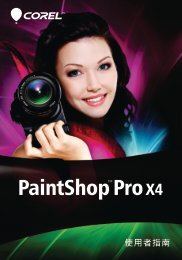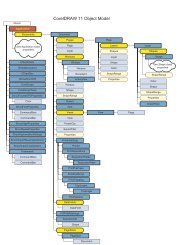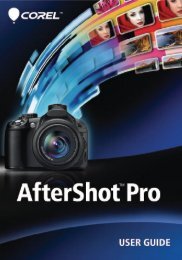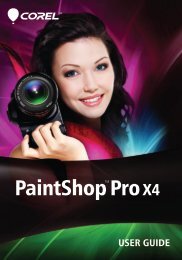Product Information US - Corel Corporation
Product Information US - Corel Corporation
Product Information US - Corel Corporation
Create successful ePaper yourself
Turn your PDF publications into a flip-book with our unique Google optimized e-Paper software.
eviewer’s guideQuick Reference cardThe Quick Reference card in <strong>Corel</strong> DESIGNER Professional SG provides you with easy accessto application tools, icons, functionality and shortcut keys. This card is available in PDF formatin English, French and German.Online HelpYou can find answers to common questions, detailed reference information and step-bystepprocedural information about <strong>Corel</strong> DESIGNER Professional SG by using the Helpfeature in English, French or German.VBA Programming GuideThe new Visual Basic for Applications Programming Guide for <strong>Corel</strong> DESIGNER ProfessionalSG will help you automate tasks and create custom solutions using VBA 6.3. The guide isaccessible from a link in <strong>Corel</strong> DESIGNER Professional SG VBA Help and is available in PDFformat in English.Network Administrator Guide<strong>Corel</strong> DESIGNER Professional SG includes a comprehensive Network Administrator Guidethat provides detailed installation and deployment information. This guide is available inPDF format in English.Symbols and templates<strong>Corel</strong> DESIGNER Professional SG ships with thousands of industry-standard symbols andtemplates, including ANSI, DIN, ISO, manufacturing, engineering and architecturaltemplates, and architectural, electrical, general and mechanical symbols.System requirements®• Windows 2000 with latest SP or Windows XP with latest SP(Home, Professional or Tablet PC Edition)®• Pentium II, 200 MHz or greater• 128 MB RAM (256 MB recommended for 3D Import)• 1024 x 768 screen resolution (768 x 1024 on a Tablet PC)• CD-ROM drive• 800 MB hard disk space to install all three language packs with all content®• Microsoft Internet Explorer 5.5 or higher• Mouse or tablet<strong>Product</strong> activation<strong>Corel</strong> DESIGNER Professional SG requires the software and each 3D filter purchased to beactivated separately to guarantee product authenticity. Only those filters that are activatedwill be available in the 3D Import dialog box.<strong>Corel</strong> DESIGNER Professional SG21