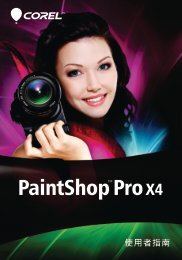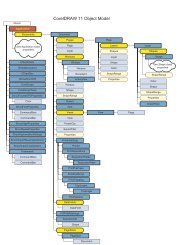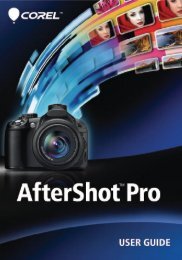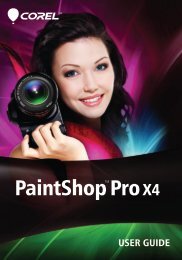Product Information US - Corel Corporation
Product Information US - Corel Corporation
Product Information US - Corel Corporation
Create successful ePaper yourself
Turn your PDF publications into a flip-book with our unique Google optimized e-Paper software.
eviewer’s guideWhat Comes with <strong>Corel</strong> DESIGNERProfessional SG®Main application<strong>Corel</strong> DESIGNER Professional SG<strong>Corel</strong> DESIGNER Professional SG combines sophisticated technical illustration tools,including the ability to manipulate 3D CAD drawings, with easy-to-use functions, allowingyou to produce complex, highly accurate yet easy-to-read technical drawings.Supporting utilities<strong>Corel</strong>TRACE 12<strong>Corel</strong>TRACE 12 is a bitmap-to-vector tracing utility that converts scanned or manuallycreated bitmaps into vector images. Using TWAIN-compatible scanning devices, it lets youscan images and convert them to vector formats that you can edit and enhance in <strong>Corel</strong>DESIGNER Professional SG.t® ®Microsof Visual Basic for Applications (VBA) 6.3An object-oriented programming language, VBA lets you create macros to automatetasks. You can create custom solutions within <strong>Corel</strong> DESIGNER Professional SG thatautomate and extend application functionality, integrate with other applications andshorten the development cycle of custom business solutions.Mondello/NT to DESIGNER Professional SG conversion utilityThe Mondello conversion utility enables Mondello/NT users to easily import existingtechnical illustrations into <strong>Corel</strong> DESIGNER Professional SG. The ability to seamlesslyimport Mondello DWG files provides an easy migration to your new software solution.This feature requires Mondello/NT to be installed on the same workstation as <strong>Corel</strong>DESIGNER Professional SG.DocumentationUser Guide<strong>Corel</strong> DESIGNER Professional SG includes a comprehensive user guide that providesconceptual and procedural information about the applications. This guide is available inPDF format in English, French and German.<strong>Corel</strong> DESIGNER Professional SG20