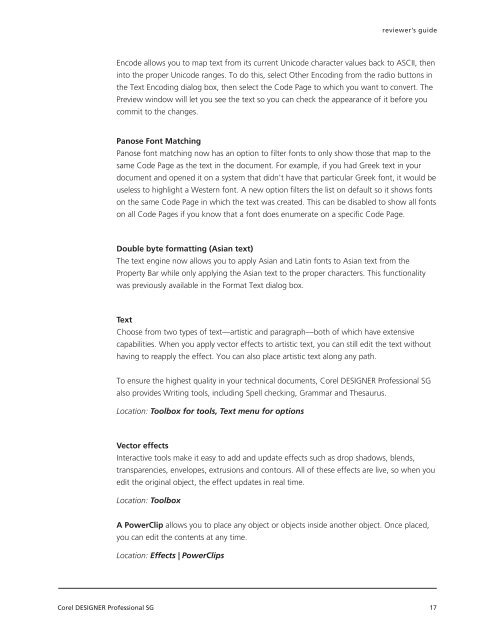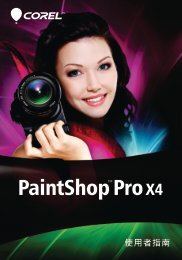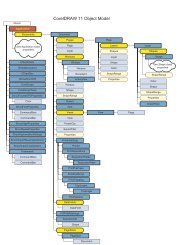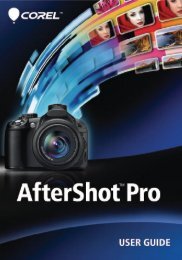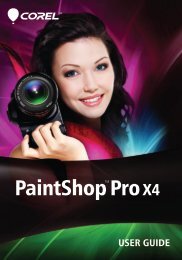Product Information US - Corel Corporation
Product Information US - Corel Corporation
Product Information US - Corel Corporation
Create successful ePaper yourself
Turn your PDF publications into a flip-book with our unique Google optimized e-Paper software.
eviewer’s guideEncode allows you to map text from its current Unicode character values back to ASCII, theninto the proper Unicode ranges. To do this, select Other Encoding from the radio buttons inthe Text Encoding dialog box, then select the Code Page to which you want to convert. ThePreview window will let you see the text so you can check the appearance of it before youcommit to the changes.Panose Font MatchingPanose font matching now has an option to filter fonts to only show those that map to thesame Code Page as the text in the document. For example, if you had Greek text in yourdocument and opened it on a system that didn't have that particular Greek font, it would beuseless to highlight a Western font. A new option filters the list on default so it shows fontson the same Code Page in which the text was created. This can be disabled to show all fontson all Code Pages if you know that a font does enumerate on a specific Code Page.Double byte formatting (Asian text)The text engine now allows you to apply Asian and Latin fonts to Asian text from theProperty Bar while only applying the Asian text to the proper characters. This functionalitywas previously available in the Format Text dialog box.TextChoose from two types of text—artistic and paragraph—both of which have extensivecapabilities. When you apply vector effects to artistic text, you can still edit the text withouthaving to reapply the effect. You can also place artistic text along any path.To ensure the highest quality in your technical documents, <strong>Corel</strong> DESIGNER Professional SGalso provides Writing tools, including Spell checking, Grammar and Thesaurus.Location: Toolbox for tools, Text menu for optionsVector effectsInteractive tools make it easy to add and update effects such as drop shadows, blends,transparencies, envelopes, extrusions and contours. All of these effects are live, so when youedit the original object, the effect updates in real time.Location: ToolboxA PowerClip allows you to place any object or objects inside another object. Once placed,you can edit the contents at any time.Location: Effects | PowerClips<strong>Corel</strong> DESIGNER Professional SG17