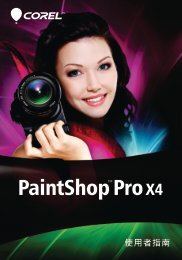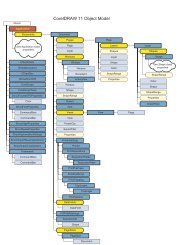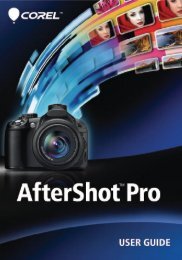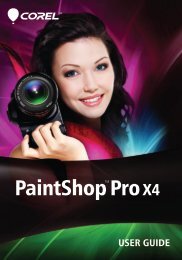Product Information US - Corel Corporation
Product Information US - Corel Corporation
Product Information US - Corel Corporation
You also want an ePaper? Increase the reach of your titles
YUMPU automatically turns print PDFs into web optimized ePapers that Google loves.
eviewer’s guideIndustry-standard templatesand symbolsIndustry-standard templates and an extensive set of reusable symbols for manufacturing, electricaland architectural requirements save you valuable time.SymbolsSymbols are graphics that are defined once and can be referenced many times in a drawing.Using symbols for objects that appear multiple times helps reduce file size as well as design time.<strong>Corel</strong> DESIGNER Professional SG also supports Linked Symbols. Link to symbols that havealready been created, or create objects and save them as internal symbols within adocument. Symbols that you link to are stored in library files with a CSL filename extensionand can be shared across your organization’s network. You can easily manage the status oflinked symbols with the Link Manager Docker window.Location: Window | Symbol Manager Docker or Edit | SymbolsAdditional features and benefitsUnicodeIn previous versions of <strong>Corel</strong> DESIGNER, text input was ASCII based. This means that all areasin the application stored text as one of 256 characters (except for Asian text), limiting theportability of the files when moving around the world. Now, all text entered into <strong>Corel</strong>DESIGNER Professional SG is Unicode based, so text entered on an English system will displaycorrectly on a Czech, Greek or Asian operating system.EncodeBefore <strong>Corel</strong> DESIGNER provided Unicode support, developers had to map text in and out of®operating system code pages. This meant that if someone created a file in Czech on Windows ,then opened it in German on Windows, there was a good possibility that the text would notshow in Cyrillic characters. In addition, importing text files from ASCII sources could renderfiles useless if they were authored using systems with different language support than thelanguage used during file import. In addition to adding a Code Page drop-down list box inthe Open and Import dialog boxes, Encode support now gives you a way to fix text thatcomes into the application and displays incorrectly.<strong>Corel</strong> DESIGNER Professional SG16