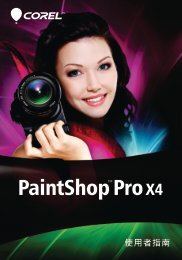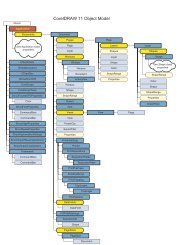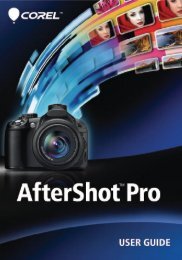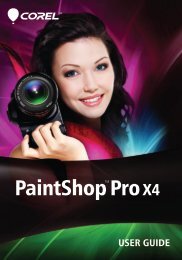Product Information US - Corel Corporation
Product Information US - Corel Corporation
Product Information US - Corel Corporation
You also want an ePaper? Increase the reach of your titles
YUMPU automatically turns print PDFs into web optimized ePapers that Google loves.
eviewer’s guideenable only the specified gravity type.Each gravity snap point has anassociated shortcut Gravity key. Gravitykeys temporarily disable all gravity typesexcept the one specified by the key.Each gravity mode can be turned on oroff in the Gravity dialog box.Location: Tools | GravityDynamic GuidesThe new Dynamic Guides feature worksin conjunction with Gravity snappingfunctionality, allowing you to quicklyand easily design and layout documents.When Dynamic Guides are turned on, youcan pull temporary guides from the Nodeor Center snapping point of an object.Through the Options dialog box, you willbe able to set the angles at which DynamicGuides will be generated.Location: Tools | Dynamic Guides SetupObject Data – Hot SpottingThe Object Data docker is re-designed to allow you to easily assign data to specific objects.The data displayed is now driven by an external XML file. When the data is in the docker,you can sort it based on high-level types, including General, ActiveCGM and WebCGMprofiles. Available data can also be displayed by data types such as String (text), Number,Action and Behavior.You can Select an object and check off which data you want associated with it. You can alsomodify the data directly within the docker or by using the Field Editor dialog box. Whenexporting files to CGM or SVG, data is sorted and stored according to the file format.Location: Window | Object Data Manager Docker<strong>Corel</strong> DESIGNER Professional SG 11