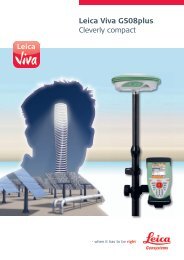Leica DISTO™ D8 - GeoWILD
Leica DISTO™ D8 - GeoWILD
Leica DISTO™ D8 - GeoWILD
- No tags were found...
Create successful ePaper yourself
Turn your PDF publications into a flip-book with our unique Google optimized e-Paper software.
Press and hold the key to display additional information about thetrapezium measurement, for example inclination angle , trapeziumarea .Trapezium measurement 2See drawing {K}.Press the key twice. This symbol is displayed.Press the key and take the first length measurement .Press the key and take the second length measurement and inclinationangle measurement.The result is shown in the summary row.Press and hold the key to display additional information about thetrapezium measurement, for example inclination angle , trapeziumarea .Triangular areaThe area of a triangle can be calculated by the measurement of three sides.See drawing {N}.Press the key once - the triangle symbol appears in the display.Press the key and measure the first side of the triangle .Press the key and measure the second side of the triangle .Press the key and measure the third side of the triangle .The result is shown in the summary row.Press and hold the key to display additional information about themeasurement, such as the angle included by the first two measurementsand the perimeter of the triangle.Stake out functionTwo different distances (a and b) can be entered into the instrument andcan then be used to mark off defined measured lengths, e.g. in the constructionof wooden frames.See figure {O}.Entering stake out distances:Press this button twice and the stake out function symbol appears inthe display .By using and , you can adjust the values (first a and then b) tosuit the desired stake out distances. Holding the buttons down increasesthe rate of change of the values.Once the desired value (a) has been reached it can be confirmed withthe button.Value (b) can be entered using and . The defined value (b)is confirmed with the button.Pressing the button starts the laser measurement. The display showsrequired stake out distance in the summary line between the stake outpoint (first a and then b) and the instrument (rear reference).If the DISTO is then moved slowly along the stake out line the displayeddistance decreases. The instrument starts to beep at a distance of 0.1mfrom the next stake out point.The arrows in the display indicate in which direction theDISTO needs to be moved in order to achieve the defined distance(either a or b). As soon as the staking out point is reached, the symbolappears in the display.The function can be stopped at any time by pressing the button.DGBFIEPNLCN<strong>Leica</strong> DISTO <strong>D8</strong> 766550a gb11Functions