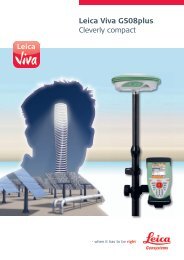Leica DISTO™ D8 - GeoWILD
Leica DISTO™ D8 - GeoWILD
Leica DISTO™ D8 - GeoWILD
- No tags were found...
Create successful ePaper yourself
Turn your PDF publications into a flip-book with our unique Google optimized e-Paper software.
MeasuringSingle distance measurementPress to activate the laser. Press again to trigger the distance measurement.The result is displayed immediately.Minimum/maximum measurementThis function allows the user to measure the minimum or maximumdistance from a fixed measuring point. It can also be used to determinespacings. See figure {I}It is commonly used to measure room diagonals (maximum values) or horizontaldistances (minimum values).Press and hold down this button until you hear a beep. Then slowlysweep the laser back and forth and up and down over the desired targetpoint - (e.g. into the corner of a room).Press to stop continuous measurement. The values for maximum andminimum distances are shown in the display as well as the last measuredvalue in the summary line.Laser continuous ( )Press and hold down the key when switching on the device until thecharacter appears permanently in the display and a beep sounds. Everyfurther press of the key releases a distance measurement.Press the key and keep it pressed to switch the device and Lasercontinuous operation off.If the laser is in continuous operation mode, the device switches offautomatically after 15 minutes.FunctionsOverview of the program iconsMeasuring program Icon Measurement1 - 2 - 3Simple distance measurementArea measurementVolume measurementTrapezoid measurement1 (using three distances)Trapezoid measurement2 (using two distancesand one angle)Pythagorean calculation1Pythagorean calculation2Pythagorean calculation3Inclination measurementDirect horizontaldistanceDoubletilt measurement 1Detail display1 - 2 - 3DGBFIEPNLCN<strong>Leica</strong> DISTO <strong>D8</strong> 766550a gb9Measuring