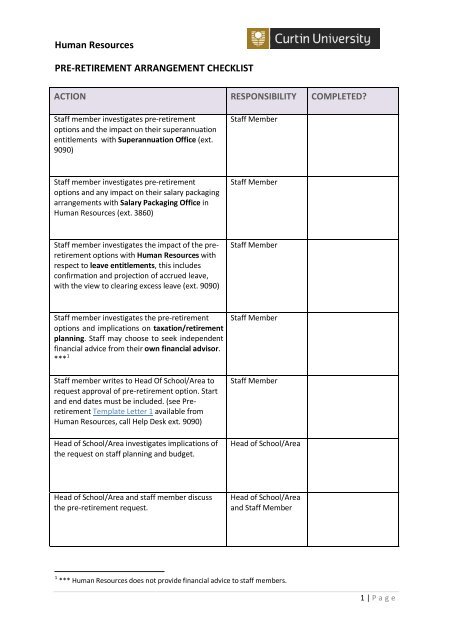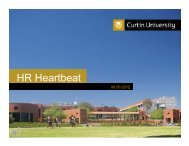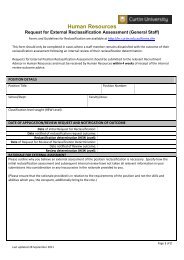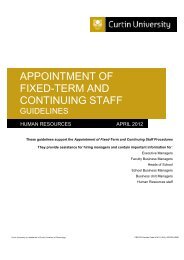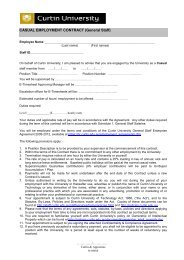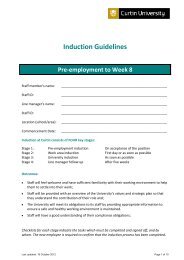PRE-RETIREMENT CHECKLIST - Human Resources
PRE-RETIREMENT CHECKLIST - Human Resources
PRE-RETIREMENT CHECKLIST - Human Resources
Create successful ePaper yourself
Turn your PDF publications into a flip-book with our unique Google optimized e-Paper software.
<strong>Human</strong> <strong>Resources</strong><strong>PRE</strong>-<strong>RETIREMENT</strong> ARRANGEMENT <strong>CHECKLIST</strong>ACTION RESPONSIBILITY COMPLETED?Staff member investigates pre-retirementoptions and the impact on their superannuationentitlements with Superannuation Office (ext.9090)Staff MemberStaff member investigates pre-retirementoptions and any impact on their salary packagingarrangements with Salary Packaging Office in<strong>Human</strong> <strong>Resources</strong> (ext. 3860)Staff MemberStaff member investigates the impact of the preretirementoptions with <strong>Human</strong> <strong>Resources</strong> withrespect to leave entitlements, this includesconfirmation and projection of accrued leave,with the view to clearing excess leave (ext. 9090)Staff MemberStaff member investigates the pre-retirement Staff Memberoptions and implications on taxation/retirementplanning. Staff may choose to seek independentfinancial advice from their own financial advisor.*** 1Staff member writes to Head Of School/Area torequest approval of pre-retirement option. Startand end dates must be included. (see PreretirementTemplate Letter 1 available from<strong>Human</strong> <strong>Resources</strong>, call Help Desk ext. 9090)Head of School/Area investigates implications ofthe request on staff planning and budget.Staff MemberHead of School/AreaHead of School/Area and staff member discussthe pre-retirement request.Head of School/Areaand Staff Member1*** <strong>Human</strong> <strong>Resources</strong> does not provide financial advice to staff members.1 | P a g e
<strong>Human</strong> <strong>Resources</strong><strong>PRE</strong>-<strong>RETIREMENT</strong> ARRANGEMENT <strong>CHECKLIST</strong>ACTION RESPONSIBILITY COMPLETED?If the pre-retirement request is approved by HRdelegation of authorityHead of School/Area confirms support of the preretirementscheme by completing thePre-retirement Application Form with the staffmember, and then the Head of School submitsthe completed form to <strong>Human</strong> <strong>Resources</strong>, alongwith a copy of the staff member’s originalwritten request attached (i.e. Template Letter 1).Head of School/AreaHR delegation ofauthorityHead of School/Area will provide a copy of thecompleted Pre-retirement Application Form tothe staff member, as confirmation of approval.If the pre-retirement request is denied:Head of School/Area will send writtenconfirmation to the staff member, and send acopy to <strong>Human</strong> <strong>Resources</strong> (See Pre-retirementTemplate Letter 2 available from <strong>Human</strong><strong>Resources</strong>, call Help Desk ext.9090).Upon receipt of the completed Pre-retirementApplication Form, <strong>Human</strong> <strong>Resources</strong> prepares anew fixed term contract and sends it to staffmember to signStaff Member to sign fixed term contract andreturn to <strong>Human</strong> <strong>Resources</strong>Copies of signed contract are scanned andemailed to Superannuation Office and Head ofSchool/AreaThe new pre-retirement arrangement isimplemented in Alesco.Head of School/AreaHR delegation ofauthority<strong>Human</strong> <strong>Resources</strong>Staff Member<strong>Human</strong> <strong>Resources</strong><strong>Human</strong> ResourceOfficers2 | P a g e