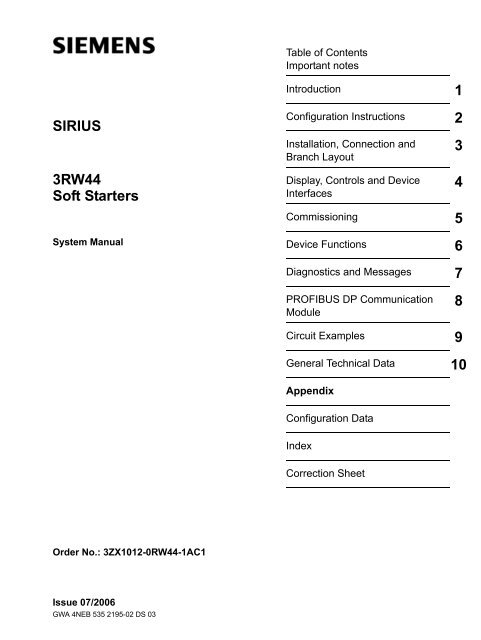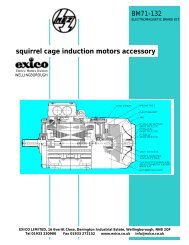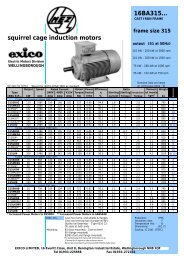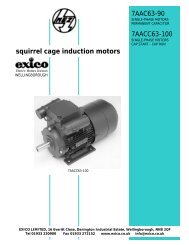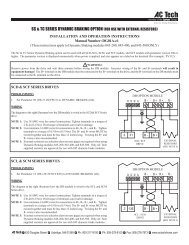Siemens Sirius Soft Starters - User Manual - Rotor UK
Siemens Sirius Soft Starters - User Manual - Rotor UK
Siemens Sirius Soft Starters - User Manual - Rotor UK
Create successful ePaper yourself
Turn your PDF publications into a flip-book with our unique Google optimized e-Paper software.
Table of ContentsImportant notesIntroduction 1SIRIUS3RW44<strong>Soft</strong> <strong>Starters</strong>System <strong>Manual</strong>Configuration Instructions 2Installation, Connection andBranch LayoutDisplay, Controls and DeviceInterfacesCommissioning 5Device Functions 634Diagnostics and Messages 7PROFIBUS DP CommunicationModule8Circuit Examples 9General Technical Data 10AppendixConfiguration DataIndexCorrection SheetOrder No.: 3ZX1012-0RW44-1AC1Issue 07/2006GWA 4NEB 535 2195-02 DS 03
Safety instructionsThis document contains instructions you are strongly advised to observe in order to guarantee your personal safetyand to avoid damage to property. The instructions on your personal safety are marked by a warning triangle, notes onrisk of property damage have no warning triangle. Depending on the degree of risk, the instructions are presented asfollows.Dangermeans that death or serious physical injuries will follow if you do not take the appropriate precautionary measures.Warningmeans that death or serious physical injuries may follow if you do not take the appropriate precautionary measures.Cautionwith a warning triangle means that minor physical injuries may follow if you do not take the appropriateprecautionary measures.Cautionwithout a warning triangle means that damage to property may follow if you do not take the appropriateprecautionary measures.Notemeans that an undesired result or condition may occur if the corresponding instruction is not observed.Where several degrees of risk are present at the same time, the instruction for the highest degree of risk is used. If aninstruction with a warning triangle contains a warning against personal injury, the same instruction may also contain anadditional warning against damage to property.Qualified personnelThe associated device/system must only be configured and used in conjunction with this documentation. Devices/systems must be commissioned and operated by qualified personnel only. Qualified personnel according to thesafety instructions of this documentation are persons authorized to commission, ground, and mark devices, systemsand current circuits according to the relevant safety standards.Notes on proper usePlease observe the following:WarningThe device may only be used for applications specified in the catalog and the technical descriptions. Furthermore itmay only be used in combination with third-party devices and components recommended or approved by <strong>Siemens</strong>.Faultless and safe operation is only ensured if the product is transported, stored, mounted and installed properlyand if operation and maintenance is carried out conscientiously.TrademarksAll names carrying the industrial property mark ® are registered trademarks of <strong>Siemens</strong> AG. The other designations inthis publication may be trademarks whose use by third parties for their own purposes may infringe the rights of theowners.Copyright <strong>Siemens</strong> AG 2006. All rights reserved.This document shall not be transmitted or reproduced, nor shall itscontents be exploited or disclosed to third persons without prior writtenconsent from <strong>Siemens</strong>. Infringements will be subject to damage claims.All rights reserved, in particular in case of a patent grant of utility modelregistration.Disclaimer of liabilityAlthough we have carefully checked the contents of this publication forconformity with the hardware and software described, we cannotguarantee complete conformity since errors cannot be excluded. Theinformation provided in this manual is checked at regular intervals andany corrections which might become necessary will be included in thenext editions.<strong>Siemens</strong> AGAutomation & DrivesP.O. box 4848, 90327 Nuremberg, Germany© <strong>Siemens</strong> AG 2006Subject to technical changes<strong>Siemens</strong> Aktiengesellschaft
Table of ContentsImportant notes . . . . . . . . . . . . . . . . . . . . . . . . . . . . . . . . . . . . . . . . . . . . . . . . . . . . . . . . . . . . . . . . . v1 Introduction . . . . . . . . . . . . . . . . . . . . . . . . . . . . . . . . . . . . . . . . . . . . . . . . . . . . . . . . . . . . . . . . . . 1-11.1 Physical Basics of the 3-phase Asynchronous Motor and Mode of Operation of the <strong>Soft</strong> Starter . 1-21.1.1 3-phase Asynchronous Motor . . . . . . . . . . . . . . . . . . . . . . . . . . . . . . . . . . . . . . . . . . . . . . . . . . . . . 1-21.1.2 Operating Mode of the SIRIUS 3RW44 Electronic <strong>Soft</strong> Starter . . . . . . . . . . . . . . . . . . . . . . . . . . . . 1-41.2 Application and Use . . . . . . . . . . . . . . . . . . . . . . . . . . . . . . . . . . . . . . . . . . . . . . . . . . . . . . . . . . . . 1-71.3 Marginal Conditions for Storage and Operation . . . . . . . . . . . . . . . . . . . . . . . . . . . . . . . . . . . . . . . 1-82 Configuration Instructions . . . . . . . . . . . . . . . . . . . . . . . . . . . . . . . . . . . . . . . . . . . . . . . . . . . . . . 2-12.1 Configuration . . . . . . . . . . . . . . . . . . . . . . . . . . . . . . . . . . . . . . . . . . . . . . . . . . . . . . . . . . . . . . . . . . 2-22.1.1 RS 232 Serial PC Interface and <strong>Soft</strong> Starter ES Parameterization and Operating <strong>Soft</strong>ware. . . . . . 2-22.1.2 Win <strong>Soft</strong> Starter Selection and Simulation Program . . . . . . . . . . . . . . . . . . . . . . . . . . . . . . . . . . . . 2-22.1.3 Training course for SIRIUS soft starters (SD-SIRIUSO) . . . . . . . . . . . . . . . . . . . . . . . . . . . . . . . . . 2-22.2 Normal or Heavy Starting . . . . . . . . . . . . . . . . . . . . . . . . . . . . . . . . . . . . . . . . . . . . . . . . . . . . . . . . 2-32.2.1 Application Examples for Normal Starting (CLASS 10) . . . . . . . . . . . . . . . . . . . . . . . . . . . . . . . . . . 2-32.2.2 Application Examples for Heavy Starting (CLASS 20). . . . . . . . . . . . . . . . . . . . . . . . . . . . . . . . . . . 2-32.2.3 Application Examples for very Heavy Starting (CLASS 30) . . . . . . . . . . . . . . . . . . . . . . . . . . . . . . . 2-42.3 On-time and Switching Frequency . . . . . . . . . . . . . . . . . . . . . . . . . . . . . . . . . . . . . . . . . . . . . . . . . 2-52.4 Installation Height and Ambient Temperature . . . . . . . . . . . . . . . . . . . . . . . . . . . . . . . . . . . . . . . . . 2-62.5 Factory Settings . . . . . . . . . . . . . . . . . . . . . . . . . . . . . . . . . . . . . . . . . . . . . . . . . . . . . . . . . . . . . . . 2-73 Installation, Connection and Branch Layout . . . . . . . . . . . . . . . . . . . . . . . . . . . . . . . . . . . . . . . 3-13.1 Installing the <strong>Soft</strong> Starter . . . . . . . . . . . . . . . . . . . . . . . . . . . . . . . . . . . . . . . . . . . . . . . . . . . . . . . . . 3-23.1.1 Unpacking . . . . . . . . . . . . . . . . . . . . . . . . . . . . . . . . . . . . . . . . . . . . . . . . . . . . . . . . . . . . . . . . . . . . 3-23.1.2 Mounting position . . . . . . . . . . . . . . . . . . . . . . . . . . . . . . . . . . . . . . . . . . . . . . . . . . . . . . . . . . . . . . . 3-23.1.3 Standards. . . . . . . . . . . . . . . . . . . . . . . . . . . . . . . . . . . . . . . . . . . . . . . . . . . . . . . . . . . . . . . . . . . . . 3-23.1.4 Mounting Dimensions and Clearances . . . . . . . . . . . . . . . . . . . . . . . . . . . . . . . . . . . . . . . . . . . . . . 3-33.2 Branch Layout . . . . . . . . . . . . . . . . . . . . . . . . . . . . . . . . . . . . . . . . . . . . . . . . . . . . . . . . . . . . . . . . . 3-43.2.1 General . . . . . . . . . . . . . . . . . . . . . . . . . . . . . . . . . . . . . . . . . . . . . . . . . . . . . . . . . . . . . . . . . . . . . . 3-43.2.2 <strong>Soft</strong> <strong>Starters</strong> in Standard Circuits. . . . . . . . . . . . . . . . . . . . . . . . . . . . . . . . . . . . . . . . . . . . . . . . . . . 3-53.2.3 <strong>Soft</strong> <strong>Starters</strong> in Inside Delta Circuits . . . . . . . . . . . . . . . . . . . . . . . . . . . . . . . . . . . . . . . . . . . . . . . . 3-63.2.4 <strong>Soft</strong> starter with Contactor Disconnector (Main Contactor) . . . . . . . . . . . . . . . . . . . . . . . . . . . . . . . 3-83.3 Protection of the <strong>Soft</strong> Starter against Short Circuits . . . . . . . . . . . . . . . . . . . . . . . . . . . . . . . . . . . . 3-93.4 Capacitors for Power Factor Improvement . . . . . . . . . . . . . . . . . . . . . . . . . . . . . . . . . . . . . . . . . . 3-103.5 Electrical Connection . . . . . . . . . . . . . . . . . . . . . . . . . . . . . . . . . . . . . . . . . . . . . . . . . . . . . . . . . . 3-103.5.1 Control and Auxiliary Current Connection . . . . . . . . . . . . . . . . . . . . . . . . . . . . . . . . . . . . . . . . . . . 3-103.5.2 Main Current Connection . . . . . . . . . . . . . . . . . . . . . . . . . . . . . . . . . . . . . . . . . . . . . . . . . . . . . . . . 3-113.5.3 Conductor Cross-sections . . . . . . . . . . . . . . . . . . . . . . . . . . . . . . . . . . . . . . . . . . . . . . . . . . . . . . . 3-124 Display, Controls and Device Interfaces . . . . . . . . . . . . . . . . . . . . . . . . . . . . . . . . . . . . . . . . . . . 4-14.1 Display and Controls . . . . . . . . . . . . . . . . . . . . . . . . . . . . . . . . . . . . . . . . . . . . . . . . . . . . . . . . . . . . 4-24.2 Device Interfaces . . . . . . . . . . . . . . . . . . . . . . . . . . . . . . . . . . . . . . . . . . . . . . . . . . . . . . . . . . . . . . 4-34.2.1 Local Device Interface . . . . . . . . . . . . . . . . . . . . . . . . . . . . . . . . . . . . . . . . . . . . . . . . . . . . . . . . . . . 4-34.2.2 Profibus Interface (Optional) . . . . . . . . . . . . . . . . . . . . . . . . . . . . . . . . . . . . . . . . . . . . . . . . . . . . . . 4-3SIRIUS 3RW44 System <strong>Manual</strong>GWA 4NEB 535 2195-02 DS 03i
Table of Contents5 Commissioning . . . . . . . . . . . . . . . . . . . . . . . . . . . . . . . . . . . . . . . . . . . . . . . . . . . . . . . . . . . . . . . 5-15.1 Menu Structure, Navigation, Changing Parameters . . . . . . . . . . . . . . . . . . . . . . . . . . . . . . . . . . . . 5-25.1.1 Menu Structure and Navigation . . . . . . . . . . . . . . . . . . . . . . . . . . . . . . . . . . . . . . . . . . . . . . . . . . . . 5-25.1.2 Changing Parameters: for Example Motor Data . . . . . . . . . . . . . . . . . . . . . . . . . . . . . . . . . . . . . . . 5-35.2 Switching on for the First Time . . . . . . . . . . . . . . . . . . . . . . . . . . . . . . . . . . . . . . . . . . . . . . . . . . . . 5-45.2.1 Quick Start Menu . . . . . . . . . . . . . . . . . . . . . . . . . . . . . . . . . . . . . . . . . . . . . . . . . . . . . . . . . . . . . . . 5-45.3 <strong>User</strong>-specific Commissioning . . . . . . . . . . . . . . . . . . . . . . . . . . . . . . . . . . . . . . . . . . . . . . . . . . . . . 5-65.3.1 "Settings" Main Menu Item . . . . . . . . . . . . . . . . . . . . . . . . . . . . . . . . . . . . . . . . . . . . . . . . . . . . . . . . 5-75.4 Making Settings in the Selected Parameter Set . . . . . . . . . . . . . . . . . . . . . . . . . . . . . . . . . . . . . . . 5-85.4.1 Selecting the Parameter Set . . . . . . . . . . . . . . . . . . . . . . . . . . . . . . . . . . . . . . . . . . . . . . . . . . . . . . 5-85.4.2 Entering Motor Data . . . . . . . . . . . . . . . . . . . . . . . . . . . . . . . . . . . . . . . . . . . . . . . . . . . . . . . . . . . . . 5-95.4.3 Specifying the Starting Mode . . . . . . . . . . . . . . . . . . . . . . . . . . . . . . . . . . . . . . . . . . . . . . . . . . . . . 5-115.4.4 Specifying the Stopping Mode . . . . . . . . . . . . . . . . . . . . . . . . . . . . . . . . . . . . . . . . . . . . . . . . . . . . 5-185.4.5 Setting Slow Speed Parameters . . . . . . . . . . . . . . . . . . . . . . . . . . . . . . . . . . . . . . . . . . . . . . . . . . 5-245.4.6 Specifying Current Limits . . . . . . . . . . . . . . . . . . . . . . . . . . . . . . . . . . . . . . . . . . . . . . . . . . . . . . . . 5-255.4.7 Parameterizing the Inputs . . . . . . . . . . . . . . . . . . . . . . . . . . . . . . . . . . . . . . . . . . . . . . . . . . . . . . . 5-265.4.8 Parameterizing the Outputs . . . . . . . . . . . . . . . . . . . . . . . . . . . . . . . . . . . . . . . . . . . . . . . . . . . . . . 5-275.4.9 Selecting Motor Protection Settings . . . . . . . . . . . . . . . . . . . . . . . . . . . . . . . . . . . . . . . . . . . . . . . . 5-295.4.10 Selecting Display Settings . . . . . . . . . . . . . . . . . . . . . . . . . . . . . . . . . . . . . . . . . . . . . . . . . . . . . . . 5-315.4.11 Specifying the Protective Functions . . . . . . . . . . . . . . . . . . . . . . . . . . . . . . . . . . . . . . . . . . . . . . . . 5-325.4.12 Specifying the Names on the Device Display. . . . . . . . . . . . . . . . . . . . . . . . . . . . . . . . . . . . . . . . . 5-335.4.13 Activating the Field Bus Interface (PROFIBUS DP) . . . . . . . . . . . . . . . . . . . . . . . . . . . . . . . . . . . . 5-345.4.14 Saving Options . . . . . . . . . . . . . . . . . . . . . . . . . . . . . . . . . . . . . . . . . . . . . . . . . . . . . . . . . . . . . . . . 5-355.5 Other Device Functions . . . . . . . . . . . . . . . . . . . . . . . . . . . . . . . . . . . . . . . . . . . . . . . . . . . . . . . . . 5-395.5.1 Measurement Value Display . . . . . . . . . . . . . . . . . . . . . . . . . . . . . . . . . . . . . . . . . . . . . . . . . . . . . 5-395.5.2 Status Display . . . . . . . . . . . . . . . . . . . . . . . . . . . . . . . . . . . . . . . . . . . . . . . . . . . . . . . . . . . . . . . . 5-405.5.3 Motor Control (Assigning Control Priority) . . . . . . . . . . . . . . . . . . . . . . . . . . . . . . . . . . . . . . . . . . . 5-415.5.4 Statistics . . . . . . . . . . . . . . . . . . . . . . . . . . . . . . . . . . . . . . . . . . . . . . . . . . . . . . . . . . . . . . . . . . . . . 5-425.5.4.1 Log Lists................................................................................................................................... 5-435.5.4.2 Maximum Pointer ..................................................................................................................... 5-445.5.4.3 Statistics Data .......................................................................................................................... 5-455.5.5 Safety (Specifying the <strong>User</strong> Level, Parameterization Protection). . . . . . . . . . . . . . . . . . . . . . . . . . 5-466 Device Functions . . . . . . . . . . . . . . . . . . . . . . . . . . . . . . . . . . . . . . . . . . . . . . . . . . . . . . . . . . . . . . 6-16.1 Various Parameter Sets . . . . . . . . . . . . . . . . . . . . . . . . . . . . . . . . . . . . . . . . . . . . . . . . . . . . . . . . . 6-26.2 Starting Modes . . . . . . . . . . . . . . . . . . . . . . . . . . . . . . . . . . . . . . . . . . . . . . . . . . . . . . . . . . . . . . . . 6-36.2.1 Voltage Ramp. . . . . . . . . . . . . . . . . . . . . . . . . . . . . . . . . . . . . . . . . . . . . . . . . . . . . . . . . . . . . . . . . . 6-36.2.2 Torque Control . . . . . . . . . . . . . . . . . . . . . . . . . . . . . . . . . . . . . . . . . . . . . . . . . . . . . . . . . . . . . . . . . 6-56.2.3 Breakaway Pulse in Combination with Voltage Ramp or Torque Control Starting Mode. . . . . . . . . 6-76.2.4 Current Limiting in Combination with Voltage Ramp or Torque Control Starting Mode . . . . . . . . . . 6-96.2.5 Starting Mode: Direct On-line . . . . . . . . . . . . . . . . . . . . . . . . . . . . . . . . . . . . . . . . . . . . . . . . . . . . . 6-106.2.6 Starting mode: motor heating . . . . . . . . . . . . . . . . . . . . . . . . . . . . . . . . . . . . . . . . . . . . . . . . . . . . . 6-106.3 Stopping Modes . . . . . . . . . . . . . . . . . . . . . . . . . . . . . . . . . . . . . . . . . . . . . . . . . . . . . . . . . . . . . . 6-116.3.1 Coasting Down . . . . . . . . . . . . . . . . . . . . . . . . . . . . . . . . . . . . . . . . . . . . . . . . . . . . . . . . . . . . . . . . 6-116.3.2 Torque Control and Pump Stop . . . . . . . . . . . . . . . . . . . . . . . . . . . . . . . . . . . . . . . . . . . . . . . . . . . 6-126.3.3 DC Braking / Combined Braking . . . . . . . . . . . . . . . . . . . . . . . . . . . . . . . . . . . . . . . . . . . . . . . . . . 6-136.4 Slow Speed Function . . . . . . . . . . . . . . . . . . . . . . . . . . . . . . . . . . . . . . . . . . . . . . . . . . . . . . . . . . 6-166.5 Current Limits for Load Monitoring . . . . . . . . . . . . . . . . . . . . . . . . . . . . . . . . . . . . . . . . . . . . . . . . 6-186.6 Motor Protection Functions . . . . . . . . . . . . . . . . . . . . . . . . . . . . . . . . . . . . . . . . . . . . . . . . . . . . . . 6-196.7 Inherent Protection . . . . . . . . . . . . . . . . . . . . . . . . . . . . . . . . . . . . . . . . . . . . . . . . . . . . . . . . . . . . 6-23iiSIRIUS 3RW44 System <strong>Manual</strong>GWA 4NEB 535 2195-02 DS 03
Table of Contents7 Diagnostics and Messages . . . . . . . . . . . . . . . . . . . . . . . . . . . . . . . . . . . . . . . . . . . . . . . . . . . . . 7-17.1 Diagnostics, Messages . . . . . . . . . . . . . . . . . . . . . . . . . . . . . . . . . . . . . . . . . . . . . . . . . . . . . . . . . . 7-27.1.1 Status Messages . . . . . . . . . . . . . . . . . . . . . . . . . . . . . . . . . . . . . . . . . . . . . . . . . . . . . . . . . . . . . . . 7-27.1.2 Warnings and Group Errors . . . . . . . . . . . . . . . . . . . . . . . . . . . . . . . . . . . . . . . . . . . . . . . . . . . . . . . 7-27.1.3 Device errors . . . . . . . . . . . . . . . . . . . . . . . . . . . . . . . . . . . . . . . . . . . . . . . . . . . . . . . . . . . . . . . . . . 7-58 PROFIBUS DP Communication Module . . . . . . . . . . . . . . . . . . . . . . . . . . . . . . . . . . . . . . . . . . . 8-18.1 Introduction . . . . . . . . . . . . . . . . . . . . . . . . . . . . . . . . . . . . . . . . . . . . . . . . . . . . . . . . . . . . . . . . . . . 8-48.1.1 Definitions. . . . . . . . . . . . . . . . . . . . . . . . . . . . . . . . . . . . . . . . . . . . . . . . . . . . . . . . . . . . . . . . . . . . . 8-58.2 Data Transmission . . . . . . . . . . . . . . . . . . . . . . . . . . . . . . . . . . . . . . . . . . . . . . . . . . . . . . . . . . . . . 8-68.2.1 Data Transmission Options . . . . . . . . . . . . . . . . . . . . . . . . . . . . . . . . . . . . . . . . . . . . . . . . . . . . . . . 8-68.2.2 Communication Principle . . . . . . . . . . . . . . . . . . . . . . . . . . . . . . . . . . . . . . . . . . . . . . . . . . . . . . . . . 8-68.3 Installation of the PROFIBUS DP Communication Module . . . . . . . . . . . . . . . . . . . . . . . . . . . . . . . 8-78.3.1 Insertion of the PROFIBUS DP Communication Module (Field Bus Interface) . . . . . . . . . . . . . . . . 8-78.4 Activating the PROFIBUS DP Communication Module (Field Bus Interface) and Settingthe Station Address . . . . . . . . . . . . . . . . . . . . . . . . . . . . . . . . . . . . . . . . . . . . . . . . . . . . . . . . . . . . . 8-98.4.1 Introduction. . . . . . . . . . . . . . . . . . . . . . . . . . . . . . . . . . . . . . . . . . . . . . . . . . . . . . . . . . . . . . . . . . . . 8-98.4.2 Activating the PROFIBUS DP Communication Module via the Display, Setting the StationAddress and Saving the Settings . . . . . . . . . . . . . . . . . . . . . . . . . . . . . . . . . . . . . . . . . . . . . . . . . . 8-108.4.3 Activating the PROFIBUS DP Communication Module (Field Bus Interface) and Settingthe Station Address via the Device Interface using the "<strong>Soft</strong> Starter ES Professional" or the"<strong>Soft</strong> Starter ES Smart + SP1" <strong>Soft</strong>ware . . . . . . . . . . . . . . . . . . . . . . . . . . . . . . . . . . . . . . . . . . . . 8-138.5 <strong>Soft</strong> Starter Configuration . . . . . . . . . . . . . . . . . . . . . . . . . . . . . . . . . . . . . . . . . . . . . . . . . . . . . . . 8-158.5.1 Introduction. . . . . . . . . . . . . . . . . . . . . . . . . . . . . . . . . . . . . . . . . . . . . . . . . . . . . . . . . . . . . . . . . . . 8-158.5.2 Configuration with the GSD File . . . . . . . . . . . . . . . . . . . . . . . . . . . . . . . . . . . . . . . . . . . . . . . . . . . 8-158.5.3 Configuration using the <strong>Soft</strong> Starter ES Professional <strong>Soft</strong>ware . . . . . . . . . . . . . . . . . . . . . . . . . . . 8-168.6 PROFIBUS DP Commissioning using the GSD File in STEP 7 (Example) . . . . . . . . . . . . . . . . . . 8-178.6.1 Introduction. . . . . . . . . . . . . . . . . . . . . . . . . . . . . . . . . . . . . . . . . . . . . . . . . . . . . . . . . . . . . . . . . . . 8-178.6.2 Configuration using the Device Master File (GSD) in STEP 7 . . . . . . . . . . . . . . . . . . . . . . . . . . . . 8-198.6.3 Integration into the <strong>User</strong> Program . . . . . . . . . . . . . . . . . . . . . . . . . . . . . . . . . . . . . . . . . . . . . . . . . 8-218.6.4 Switching on . . . . . . . . . . . . . . . . . . . . . . . . . . . . . . . . . . . . . . . . . . . . . . . . . . . . . . . . . . . . . . . . . . 8-218.6.5 Flow Diagram PROFIBUS DP - Starting the <strong>Soft</strong> Starter . . . . . . . . . . . . . . . . . . . . . . . . . . . . . . . . 8-228.7 Process Data and Process Images . . . . . . . . . . . . . . . . . . . . . . . . . . . . . . . . . . . . . . . . . . . . . . . . 8-238.8 Diagnosis via LED Display . . . . . . . . . . . . . . . . . . . . . . . . . . . . . . . . . . . . . . . . . . . . . . . . . . . . . . 8-258.9 Diagnosis with STEP 7 . . . . . . . . . . . . . . . . . . . . . . . . . . . . . . . . . . . . . . . . . . . . . . . . . . . . . . . . . 8-268.9.1 Reading the Diagnosis . . . . . . . . . . . . . . . . . . . . . . . . . . . . . . . . . . . . . . . . . . . . . . . . . . . . . . . . . . 8-268.9.2 Options for Reading the Diagnosis. . . . . . . . . . . . . . . . . . . . . . . . . . . . . . . . . . . . . . . . . . . . . . . . . 8-268.9.3 Structure of the Slave Diagnosis . . . . . . . . . . . . . . . . . . . . . . . . . . . . . . . . . . . . . . . . . . . . . . . . . . 8-278.9.4 Station Status 1 to 3 . . . . . . . . . . . . . . . . . . . . . . . . . . . . . . . . . . . . . . . . . . . . . . . . . . . . . . . . . . . . 8-288.9.5 Master PROFIBUS Address. . . . . . . . . . . . . . . . . . . . . . . . . . . . . . . . . . . . . . . . . . . . . . . . . . . . . . 8-308.9.6 Manufacturer Code. . . . . . . . . . . . . . . . . . . . . . . . . . . . . . . . . . . . . . . . . . . . . . . . . . . . . . . . . . . . . 8-308.9.7 Code-Related Diagnosis . . . . . . . . . . . . . . . . . . . . . . . . . . . . . . . . . . . . . . . . . . . . . . . . . . . . . . . . 8-318.9.8 Module Status . . . . . . . . . . . . . . . . . . . . . . . . . . . . . . . . . . . . . . . . . . . . . . . . . . . . . . . . . . . . . . . . 8-328.9.9 Channel-Related Diagnosis . . . . . . . . . . . . . . . . . . . . . . . . . . . . . . . . . . . . . . . . . . . . . . . . . . . . . . 8-338.10 Data Formats and Data Sets . . . . . . . . . . . . . . . . . . . . . . . . . . . . . . . . . . . . . . . . . . . . . . . . . . . . 8-358.10.1 Characteristics . . . . . . . . . . . . . . . . . . . . . . . . . . . . . . . . . . . . . . . . . . . . . . . . . . . . . . . . . . . . . . . . 8-358.11 Identification Number (ID No.), Error Codes . . . . . . . . . . . . . . . . . . . . . . . . . . . . . . . . . . . . . . . . . 8-388.11.1 Identification Number (ID No.) . . . . . . . . . . . . . . . . . . . . . . . . . . . . . . . . . . . . . . . . . . . . . . . . . . . . 8-388.11.2 Error Codes for Negative Data Set Acknowledgement . . . . . . . . . . . . . . . . . . . . . . . . . . . . . . . . . 8-388.12 Data Sets . . . . . . . . . . . . . . . . . . . . . . . . . . . . . . . . . . . . . . . . . . . . . . . . . . . . . . . . . . . . . . . . . . . . 8-408.12.1 Data Set 68 - Reading/Writing the Process Image of the Outputs . . . . . . . . . . . . . . . . . . . . . . . . . 8-418.12.2 Data Set 69 - Reading the Process Image of the Inputs . . . . . . . . . . . . . . . . . . . . . . . . . . . . . . . . 8-428.12.3 Data Set 72 - Log List - Reading Device Errors . . . . . . . . . . . . . . . . . . . . . . . . . . . . . . . . . . . . . . . 8-438.12.4 Data Set 73 Log List - Reading the Trippings . . . . . . . . . . . . . . . . . . . . . . . . . . . . . . . . . . . . . . . . 8-44iiiSIRIUS 3RW44 System <strong>Manual</strong>GWA 4NEB 535 2195-02 DS 03
Table of Contents8.12.5 Data Set 75 Log List - Reading Events . . . . . . . . . . . . . . . . . . . . . . . . . . . . . . . . . . . . . . . . . . . . . 8-468.12.6 Data Set 81 - Reading the Basic Settings of Data Set 131 . . . . . . . . . . . . . . . . . . . . . . . . . . . . . . 8-488.12.7 Data Set 82 - Reading the Basic Settings of Data Set 132 . . . . . . . . . . . . . . . . . . . . . . . . . . . . . . 8-488.12.8 Data Set 83 - Reading the Basic Settings of Data Set 133 . . . . . . . . . . . . . . . . . . . . . . . . . . . . . . 8-488.12.9 Data Set 92 - Reading the Device Diagnosis . . . . . . . . . . . . . . . . . . . . . . . . . . . . . . . . . . . . . . . . . 8-498.12.10 Data Set 93 - Writing a Command . . . . . . . . . . . . . . . . . . . . . . . . . . . . . . . . . . . . . . . . . . . . . . . . . 8-558.12.11 Data Set 94 - Reading the Measured Values . . . . . . . . . . . . . . . . . . . . . . . . . . . . . . . . . . . . . . . . 8-568.12.12 Data Set 95 - Reading the Statistics Data . . . . . . . . . . . . . . . . . . . . . . . . . . . . . . . . . . . . . . . . . . . 8-578.12.13 Data Set 96 - Reading the Maximum Pointer. . . . . . . . . . . . . . . . . . . . . . . . . . . . . . . . . . . . . . . . . 8-588.12.14 Data Set 100 - Reading the Device Identification. . . . . . . . . . . . . . . . . . . . . . . . . . . . . . . . . . . . . . 8-608.12.15 Data Sets 131, 141, 151 - Technology Parameters 2: Reading/Writing Set 1, 2, 3 . . . . . . . . . . . . 8-628.12.16 Data Sets 132, 142, 152 - Technology Parameters 3: Reading/Writing Set 1, 2, 3 . . . . . . . . . . . . 8-668.12.17 Data Set 133 - Technology Parameters 4: O&M Module . . . . . . . . . . . . . . . . . . . . . . . . . . . . . . . . 8-678.12.18 Data Set 160 - Reading/Writing Communication Parameters . . . . . . . . . . . . . . . . . . . . . . . . . . . . 8-688.12.19 Data Set 165 - Reading/Writing Comments . . . . . . . . . . . . . . . . . . . . . . . . . . . . . . . . . . . . . . . . . . 8-699 Circuit Examples . . . . . . . . . . . . . . . . . . . . . . . . . . . . . . . . . . . . . . . . . . . . . . . . . . . . . . . . . . . . . . 9-19.1 Connection Examples for Main and Control Circuits . . . . . . . . . . . . . . . . . . . . . . . . . . . . . . . . . . . . 9-29.1.1 3RW44 in a Standard Circuit with Control via Keys . . . . . . . . . . . . . . . . . . . . . . . . . . . . . . . . . . . . . 9-29.1.2 3RW44 in Standard Circuit with Line Contactor and Control via PLC . . . . . . . . . . . . . . . . . . . . . . . 9-39.1.3 3RW44 in a Standard Circuit and DC Braking 3) Stopping Function for DeviceTypes 3RW44 22 to 3RW44 25 . . . . . . . . . . . . . . . . . . . . . . . . . . . . . . . . . . . . . . . . . . . . . . . . . . . . 9-49.1.4 3RW44 in a Standard Circuit and DC Braking 3) Stopping Function for Device Types3RW44 26 to 3RW44 47 . . . . . . . . . . . . . . . . . . . . . . . . . . . . . . . . . . . . . . . . . . . . . . . . . . . . . . . . . 9-59.1.5 3RW44 in an Inside Delta Circuit . . . . . . . . . . . . . . . . . . . . . . . . . . . . . . . . . . . . . . . . . . . . . . . . . . . 9-69.1.6 3RW44 in a Standard Circuit and Control like a Contactor . . . . . . . . . . . . . . . . . . . . . . . . . . . . . . . 9-79.1.7 3RW44 in a Standard Circuit with <strong>Soft</strong> Start/Stop and Additional Slow Speed Functionin both Directions of Rotation with one Parameter Set. . . . . . . . . . . . . . . . . . . . . . . . . . . . . . . . . . . 9-89.1.8 3RW44 in a Standard Circuit and Reversing Operation via Main Contactors with oneParameter Set . . . . . . . . . . . . . . . . . . . . . . . . . . . . . . . . . . . . . . . . . . . . . . . . . . . . . . . . . . . . . . . . . 9-910 General Technical Data . . . . . . . . . . . . . . . . . . . . . . . . . . . . . . . . . . . . . . . . . . . . . . . . . . . . . . . . 10-110.1 Menu Structure . . . . . . . . . . . . . . . . . . . . . . . . . . . . . . . . . . . . . . . . . . . . . . . . . . . . . . . . . . . . . . . 10-210.2 Transport and Storage Conditions . . . . . . . . . . . . . . . . . . . . . . . . . . . . . . . . . . . . . . . . . . . . . . . . 10-410.3 Technical Data . . . . . . . . . . . . . . . . . . . . . . . . . . . . . . . . . . . . . . . . . . . . . . . . . . . . . . . . . . . . . . . 10-510.3.1 Selection and Ordering Data . . . . . . . . . . . . . . . . . . . . . . . . . . . . . . . . . . . . . . . . . . . . . . . . . . . . . 10-510.3.2 Technical Data Power Electronics . . . . . . . . . . . . . . . . . . . . . . . . . . . . . . . . . . . . . . . . . . . . . . . . . 10-710.3.3 Technical Data Control Electronics . . . . . . . . . . . . . . . . . . . . . . . . . . . . . . . . . . . . . . . . . . . . . . . 10-1110.3.4 Conductor Cross-sections . . . . . . . . . . . . . . . . . . . . . . . . . . . . . . . . . . . . . . . . . . . . . . . . . . . . . . 10-1410.3.5 Electromagnetic Compatibility . . . . . . . . . . . . . . . . . . . . . . . . . . . . . . . . . . . . . . . . . . . . . . . . . . . 10-1510.3.6 Branch Component Layout (Standard Circuit) . . . . . . . . . . . . . . . . . . . . . . . . . . . . . . . . . . . . . . . 10-1610.3.7 Branch Component Layout (Inside Delta Circuit) . . . . . . . . . . . . . . . . . . . . . . . . . . . . . . . . . . . . . 10-1910.3.8 Accessories . . . . . . . . . . . . . . . . . . . . . . . . . . . . . . . . . . . . . . . . . . . . . . . . . . . . . . . . . . . . . . . . . 10-2010.3.9 Spare Parts . . . . . . . . . . . . . . . . . . . . . . . . . . . . . . . . . . . . . . . . . . . . . . . . . . . . . . . . . . . . . . . . . 10-2110.4 Tripping Characteristics . . . . . . . . . . . . . . . . . . . . . . . . . . . . . . . . . . . . . . . . . . . . . . . . . . . . . . . . 10-2210.4.1 Motor Protection Tripping Characteristics: 3RW44 with Symmetry . . . . . . . . . . . . . . . . . . . . . . . 10-2210.4.2 Motor Protection Tripping Characteristics: 3RW44 with Asymmetry . . . . . . . . . . . . . . . . . . . . . . 10-2210.5 Dimension drawings . . . . . . . . . . . . . . . . . . . . . . . . . . . . . . . . . . . . . . . . . . . . . . . . . . . . . . . . . . 10-23Configuration Data . . . . . . . . . . . . . . . . . . . . . . . . . . . . . . . . . . . . . . . . . . . . . . . . . . . . . . . .Config-1Index . . . . . . . . . . . . . . . . . . . . . . . . . . . . . . . . . . . . . . . . . . . . . . . . . . . . . . . . . . . . . . . . . . . . .Index-1Correction Sheet . . . . . . . . . . . . . . . . . . . . . . . . . . . . . . . . . . . . . . . . . . . . . . . . . . . . . . . . . . . . Fax-1ivSIRIUS 3RW44 System <strong>Manual</strong>GWA 4NEB 535 2195-02 DS 03
Important notesImportant notesObjective of this manualThis manual contains basics and tips on the application of SIRIUS 3RW44 softstarters. The SIRIUS 3RW44 soft starter is an electronic motor control device foroptimized starting and stopping of 3-phase asynchronous motors.The manual describes all the SIRIUS 3RW44 soft starter functions.Target groupThe manual is aimed at all users who deal with• commissioning• service and maintenance• planning and configuration of plantsRequired basic knowledgeGeneral knowledge in the field of general electrical engineering is required forunderstanding this manual.ValidityDefinitionsThis manual is valid for SIRIUS 3RW44 soft starters. It contains a description ofthe components that are valid at the time of publication of this manual. Wereserve the right to include an updated product information leaflet with newcomponents and new component versions.If the short form 3RW44 is used in the text, it refers to the SIRIUS 3RW44 softstarter.Standards and approvalsThe SIRIUS 3RW44 soft starter complies to the IEC/EN 60947-4-2 standard.SIRIUS 3RW44 System <strong>Manual</strong>GWA 4NEB 535 2195-02 DS 03v
Important notesDisclaimer of liabilityThe manufacturer of the system or machine is responsible for ensuring thecorrect overall functioning. SIEMENS AG, its branch offices and associatedcompanies (hereinafter referred to as "SIEMENS") cannot guarantee allproperties of a system or machine not designed by SIEMENS.SIEMENS can also not assume liability for recommendations given or implied bythe following description. No new guarantee/warranty or liability claims in excessof the general terms and conditions of SIEMENS can be deduced from thefollowing description.HandlingTo facilitate and speed up access to special information, the manual contains thefollowing aids:• A Table of Contents is listed at the beginning of the manual.• The individual chapters contain subheadings to provide an overview of thecontents of the section.• At the end of the manual there is an extensive index to enable you to quicklyaccess the required information.Always up-to-date informationFor questions on motor starters, your regional contact persons forcommunication-capable low-voltage switchgear will be pleased to assist you.You will find a list of contact persons and the latest version of the manual on theInternet at:http://www.siemens.com/softstarterPlease address technical questions to:Technical Assistance:Telephone: +49 (0) 911-895-5900 (8°° - 17°° CET) Fax: +49 (0) 911-895-5907E-mail: technical-assistance@siemens.comInternet: www.siemens.de/lowvoltage/technical-assistanceTechnical Support: Telephone:+49 (0) 180 50 50 222Correction sheetA correction sheet is included at the end of the manual. Please enter yoursuggestions for improvement, supplements and corrections and send the sheetback to us. This will help us to improve the next issue.SIRIUS 3RW44 System <strong>Manual</strong>vi GWA 4NEB 535 2195-02 DS 03
Introduction 1Section Subject Page1.1 Physical Basics of the 3-phase Asynchronous Motor and Mode ofOperation of the <strong>Soft</strong> Starter1-21.1.1 3-phase Asynchronous Motor 1-21.1.2 Operating Mode of the SIRIUS 3RW44 Electronic <strong>Soft</strong> Starter 1-41.2 Application and Use 1-71.3 Marginal Conditions for Storage and Operation 1-8SIRIUS 3RW44 System <strong>Manual</strong>GWA 4NEB 535 2195-02 DS 03 1-1
Introduction1.1 Physical Basics of the 3-phase Asynchronous Motor and Modeof Operation of the <strong>Soft</strong> Starter1.1.1 3-phase Asynchronous MotorApplications of the3-phaseasynchronous motorProblemThanks to their robust and simple design and low-maintenance operation,3-phase asynchronous motors are used in large numbers in commercialapplications, trade and industry.If switched on directly, the typical current and torque behavior of the 3-phaseasynchronous motor may negatively influence the feeding supply network andthe load machine during start-up.Starting current 3-phase asynchronous motors have a high direct starting current I (starting) .Depending on the motor version, this current may be 3 times to 15 times the sizeof the rated operating current. A typical value is 7 to 8 times the size of the motorrated current.DisadvantageThis results in the following disadvantage• Higher load on the electrical supply network. This means that the supplynetwork must be dimensioned for this higher output during motor start-up.Motor currentII Directon-linestartingI NomFig. 1-1:4_6_Menü_Startart_Direktstart_Strom.wmfMotor speednTypical starting current behavior of a 3-phase asynchronous motorn NomStart torqueDisadvantagesThe start torque and the stalling torque can usually be assumed to be between2 and 4 times the rated torque. For the load machine, this means that thestarting and acceleration forces in relation to rated operation result in increasedmechanical load on the machine and the conveyed material.This results in the following disadvantages• Higher load on mechanical parts of the machine• Higher costs because of application wear and maintenanceSIRIUS 3RW44 System <strong>Manual</strong>1-2 GWA 4NEB 535 2195-02 DS 03
IntroductionMotortorqueMM Direct startMotorM NomM Loade.g. pumpFig. 1-2:M AccelerationMotor speednTypical starting torque behavior of a 3-phase asynchronous motorn Nom002_Drehmomentkurven ohne <strong>Soft</strong>starter.wmfSolutionThe current and torque behavior during start-up can be optimally adapted to therequirement of the application using the SIRIUS 3RW44 electronic soft starter.SIRIUS 3RW44 System <strong>Manual</strong>GWA 4NEB 535 2195-02 DS 03 1-3
Introduction1.1.2 Operating Mode of the SIRIUS 3RW44 Electronic <strong>Soft</strong> StarterThe 3RW44 soft starter has two antiparallel thyristors in each of the phases.There is one thyristor for the positive and one thyristor for the negative halfwave.Using phase angle control and various control methods, the r.m.s. value of themotor voltage is increased from a definable start voltage or start torque to themotor rated voltage within a selectable starting time.ExampleThe motor current acts proportional to the voltage applied to the motor. Thus, thestarting current is reduced by the factor of the voltage that is applied to themotor.The torque behaves quadratically in relation to the voltage applied to the motor.The starting torque is thus reduced quadratically based on the voltage applied tothe motor.SIEMENS motor 1LG4253AA (55 kW)Rated data at 400 V:P e :I e :55 kW100 AI Direct on-line starting :approx. 700 AM e :355 Nm; Example.: M e = 9.55 x 55 kW xn e : 1480 min -110001480 min -1M Direct on-line starting :Set start voltage:approx. 700 Nm50 % (1/2 supply voltage)=> I Start 1/2 of the direct-start switch-on current (approx. 350 A)=> M Sstart 1/4 of the direct on-line start torque (approx. 175 Nm)The following graphs illustrate the behavior of the starting current and torque of a3-phase asynchronous motor in combination with a soft starter:Motor currentII Directon-linestartingI <strong>Soft</strong> starterI Nom004_Stromkurven mit Sanftstarter.wmfFig. 1-3:Motor speednReduced current behavior of the 3-phase asynchronous motor during start-upwith the SIRIUS 3RW44 soft startern NomSIRIUS 3RW44 System <strong>Manual</strong>1-4 GWA 4NEB 535 2195-02 DS 03
IntroductionMotortorqueMM Directon-linestartingM Nom123123Fig. 1-4:M <strong>Soft</strong> startvoltage rampM <strong>Soft</strong> starttorque-controlledM Load ( e.g. . pump)Motor speednReduced torque behavior of the 3-phase asynchronous motor during start-upwith the SIRIUS soft starter 3RW44n Nom005_Drehmomentkurven mit Sanftstarter.wmfSIRIUS 3RW44 System <strong>Manual</strong>GWA 4NEB 535 2195-02 DS 03 1-5
IntroductionStartingThis means that because the electronic soft starter controls the motor voltageduring motor start-up, it simultaneously controls the ingoing starting current andthe starting torque generated in the motor.The same principle is also used during the stopping process. The effect is thatthe torque generated in the motor is slowly reduced, thus enabling soft stoppingof the application.During this process, the frequency remains constant and corresponds to thenetwork frequency, contrary to the frequency-controlled starting and stopping ofa frequency converter.Upon completion of motor start-up, the thyristors are fully utilized, resulting in thecomplete network voltage being applied to the motor terminals. Since no motorvoltage control is required during operation, the thyristors are bridged byintegrated bypass contacts. This reduces the waste heat developing duringcontinuous operation which is caused by power loss of the thyristor. Therefore,the area around the switching devices heats up less.The following graph illustrates the mode of operation of the 3RW44 soft starter:003_Phasenanschnitt und Thyristoren mit Bypass.dsfU L1-L3α α αϕtL1L2U L1 -L3M3~L3G1Fig. 1-5:Phase angle control and schematic layout of a soft starter with internal bypass contactsSIRIUS 3RW44 System <strong>Manual</strong>1-6 GWA 4NEB 535 2195-02 DS 03
Introduction1.2 Application and UseApplications andselection criteria3RW44 soft starters are an alternative for star-delta starters and frequencyconverters.Their major benefits are smooth starting and stopping, uninterrupted changeoverwithout current peaks that would stress the power supply, and their compactdimensions.Numerous drives which previously could only be operated with frequencyconverters can be changed over to soft starter operation using the 3RW44 softstarter, as long as no speed control, no particularly high starting torque or nostartup with close to nominal current is required.ApplicationsPossible applications include:• Conveyor belts• Powered roller conveyors• Compressors• Ventilators, fans• Pumps• Hydraulic pumps• Stirrers• Centrifugal machines• Milling machines• Mills• Crushers• Disk saws/ribbon saws• ...AdvantagesConveyor belts and systems:• Jerk-free starting• Jerk-free brakingCentrifugal pumps, reciprocating pumps:• Water hammering is avoided• Increased service life of the tubingStirrers, mixers:• Reduced starting currentFans:• Reduced stress on transmissions and V-beltsSIRIUS 3RW44 System <strong>Manual</strong>GWA 4NEB 535 2195-02 DS 03 1-7
Introduction1.3 Marginal Conditions for Storage and OperationPermissible ambient temperature for- Storage -25°C to +80°C- Operation 0 °C to +60 °C, from 40 °C with derating(refer to Chapter 10.3 "Technical Data")Permissible relative air humidity 10 to 95 %Maximum permissible installationheight5000 m, from 1000 m with deratingCautionPlease ensure that no liquid, dust or conductive partsenter the soft starter!SIRIUS 3RW44 System <strong>Manual</strong>1-8 GWA 4NEB 535 2195-02 DS 03
Configuration Instructions 2Section Subject Page2.1 Configuration 2-22.1.1 RS 232 Serial PC Interface and <strong>Soft</strong> Starter ES Parameterization andOperating <strong>Soft</strong>ware2-22.1.2 Win <strong>Soft</strong> Starter Selection and Simulation Program 2-22.1.3 Training course for SIRIUS soft starters (SD-SIRIUSO) 2-22.2 Normal or Heavy Starting 2-32.2.1 Application Examples for Normal Starting (CLASS 10) 2-32.2.2 Application Examples for Heavy Starting (CLASS 20) 2-32.2.3 Application Examples for very Heavy Starting (CLASS 30) 2-42.3 On-time and Switching Frequency 2-52.4 Installation Height and Ambient Temperature 2-62.5 Factory Settings 2-7SIRIUS 3RW44 System <strong>Manual</strong>GWA 4NEB 535 2195-02 DS 03 2-1
Configuration Instructions2.1 ConfigurationThe electronic 3RW44 soft starters are designed for normal starting. A modelwith higher output may be necessary for heavy starting or for a higher startingfrequency.A PTC thermistor in the motor is recommended for long starting times. This alsoapplies to the soft stop, pump stop and DC braking stopping modes, since thereis an additional current load in contrast to coasting down.No capacitive elements (e.g. compensation systems) must be included in themotor branch between the soft starter and the motor. Active filters must not beoperated in combination with soft starters.All elements of the main circuit (such as fuses and switching devices) must bedimensioned for direct starting according to the local short-circuit conditions andshould be ordered separately.The harmonic load of the starting current must be taken into account whenselecting circuit-breakers (release selection).2.1.1 RS 232 Serial PC Interface and <strong>Soft</strong> Starter ES Parameterization and Operating <strong>Soft</strong>wareThe electronic 3RW44 soft starters are equipped with a PC interface tocommunicate with the <strong>Soft</strong> Starter ES smart software and an operating andmonitoring module (display).2.1.2 Win <strong>Soft</strong> Starter Selection and Simulation ProgramThis software allows all SIEMENS soft starters to be simulated and selectedusing various parameters such as network conditions, motor data, load data,special application requirements, etc.The software is a powerful tool which makes time-consuming and complexmanual calculations for determining the suitable soft starter a thing of the past.The CD-ROM can be ordered using the following order number:Order No.: E20001-D1020-P302-V2-7400.2.1.3 Training course for SIRIUS soft starters (SD-SIRIUSO)<strong>Siemens</strong> offers a two-day training course on electronic SIRIUS soft starters tokeep both our customers and <strong>Siemens</strong> personnel up-to-date on configuration,commissioning and maintenance.If you have any questions or would like to enroll, please contact:Trainings-Center ErlangenA&D PT 4Werner-von-<strong>Siemens</strong>-Str. 65D-91052 ErlangenTelefon: ++49 9131 729262Telefax: ++49 9131 728172sibrain.industry@siemens.comhttp://www.siemens.de/sitrainSIRIUS 3RW44 System <strong>Manual</strong>2-2 GWA 4NEB 535 2195-02 DS 03
Configuration Instructions2.2 Normal or Heavy StartingTo properly dimension a soft starter, it is important to know and take into accountthe starting time (normal or heavy starting) of the application. Long starting timesmean a higher thermal load for the thyristors of the soft starter. The 3RW44 softstarters are designed for continuous operation under normal starting conditions(CLASS 10), an ambient temperature of 40 degrees Celsius and a fixedswitching frequency. You can also find these values in Chapter 10.3.2 "TechnicalData Power Electronics". If deviations from these data occur, it may benecessary to overdimension the soft starter. Using the Win <strong>Soft</strong> Starter selectionand simulation program from SIEMENS, you can enter your application data andrequirements, and it will determine the optimum soft starter dimensions for yourapplication (refer to Chapter 10.3.8 "Accessories" software).Selection criteriaNoteThe adequate size of the SIRIUS 3RW44 soft starters must be selected on thebasis of the motor rated current(Rated current soft starter ≥ motor rated current).2.2.1 Application Examples for Normal Starting (CLASS 10)Normal starting Class 10 (up to 20 s with 350 % I n motor ),The soft starter rating can be selected to be as high as the rating of the motor usedApplication Conveyor belt Roller conveyor Compressor Small ventilator Pump Hydraulic pumpStarting parameters• Voltage ramp and currentlimiting- Starting voltage % 70 60 50 30 30 30- Starting time s 10 10 10 10 10 10- Current limit value Deactivated Deactivated 4xI M 4xI M Deactivated Deactivated• Torque ramp- Starting torque 60 50 40 20 10 10-End torque 150 150 150 150 150 150- Starting time 10 10 10 10 10 10• Breakaway pulseDeactivated (0 ms) Deactivated (0 ms) Deactivated (0 ms) Deactivated (0 ms) Deactivated (0 ms) Deactivated (0 ms)Ramp-down modeSmoothramp-downSmoothramp-downFree ramp-down Free ramp-down Pump ramp-down Free ramp-down2.2.2 Application Examples for Heavy Starting (CLASS 20)Heavy starting Class 20 (up to 40 s with 350 % I n motor ),The soft starter has to be selected one rating class higher than the motor usedApplication Stirrer Centrifuge Milling machineStarting parameters• Voltage ramp and currentlimiting- Starting voltage % 30 30 30- Starting time s 30 30 30- Current limit value 4xI M 4xI M 4xI M• Torque ramp- Starting torque 30 30 30-End torque 150 150 150- Starting time 30 30 30• Breakaway pulse Deactivated (0 ms) Deactivated (0 ms) Deactivated (0 ms)Ramp-down mode Free ramp-down Free ramp-down Free ramp-down or DC brakingSIRIUS 3RW44 System <strong>Manual</strong>GWA 4NEB 535 2195-02 DS 03 2-3
Configuration Instructions2.2.3 Application Examples for very Heavy Starting (CLASS 30)Very heavy starting Class 30 (up to 60 s with 350 % I n motor ),The soft starter has to be selected two rating classes higher than the motor usedApplication Large ventilator Mill Breakers Circular saw/bandsawStarting parameters• Voltage ramp and currentlimiting- Starting voltage % 30 50 50 30- Starting time s 60 60 60 60- Current limit value 4xI M 4xI M 4xI M 4xI M• Torque ramp-Starting torque 20 50 50 20- End torque 150 150 150 150- Starting time 60 60 60 60• Breakaway pulse Deactivated (0 ms) 80 %, 300 ms 80 %, 300 ms Deactivated (0 ms)Ramp-down mode Free ramp-down Free ramp-down Free ramp-down Free ramp-downNoteThese tables provide example set values and device dimensionings. They serveas information only and are not binding. The set values are applicationdependentand must be optimized during commissioning.<strong>Soft</strong> starter dimensioning should, if necessary, be verified with the help of theWin-<strong>Soft</strong> Starter program or via the Technical Assistance in Chapter "Importantnotes".SIRIUS 3RW44 System <strong>Manual</strong>2-4 GWA 4NEB 535 2195-02 DS 03
Configuration Instructions2.3 On-time and Switching FrequencyIn terms of motor rated current and normal/heavy starting, the 3RW44 softstarters are dimensioned for a maximum permissible switching frequency incombination with a relative on-time. Please also refer to Chapter 10.3.2"Technical Data Power Electronics". If these values are exceeded, you may haveto select a larger soft starter.On-time OTThe relative on-time OT in % corresponds to the relationship between the loadduration and the switching-cycle period of loads that are frequently switched onand off.The on-time OT can be calculated using the following formula:Explanation of the formula:OT On-time [%]t s Starting time [s]t o Operating time [s]t i Idle time [s]OT =The following graphic illustrates the procedure.t s+ t----------------------- ot s+ t o+ t iI et s t o t itFig. 2-1:On-time OTSwitching frequencyTo prevent thermal overloading of the devices, the maximum permissibleswitching frequency must be adhered to under all circumstances.SIRIUS 3RW44 System <strong>Manual</strong>GWA 4NEB 535 2195-02 DS 03 2-5
Configuration Instructions2.4 Installation Height and Ambient TemperatureThe permissible installation height must not exceed 5000 m above sea level(above 5000 m on request).If the installation height exceeds 1000 m, the rated operating current must bereduced for thermal reasons.If the installation height exceeds 2000 m, the rated voltage must also be reducedbecause of the limited insulation strength. For installation heights between2000 m and 5000 m above sea level, only rated voltages ≤ 460 V are allowed.The following illustration shows the reduction in the rated device current inrelation to the installation height:From 1000 m above sea level, the rated operating current I e must be reduced.Fig. 2-2:Current reduction in relation to the installation heightAmbient temperatureThe 3RW44 soft starters are designed to be operated with a nominal current atan ambient temperature of 40° Celsius. If this temperature is exceeded, e.g. byexcessive heating up in the switchgear cabinet, by other loads or by a highergeneral ambient temperature, this will influence the performance of the softstarter and must be taken into account in the dimensioning process (refer toChapter 10.3.2 "Technical Data Power Electronics").SIRIUS 3RW44 System <strong>Manual</strong>2-6 GWA 4NEB 535 2195-02 DS 03
Configuration Instructions2.5 Factory SettingsApply the factory settings (default setting)• in the event of faulty parameterization• if SIRIUS 3RW44 soft starters that have already been parameterized areto be further used in other systems.NoteIf this is not done, the present parameterization might cause drives to startrunning.<strong>Soft</strong> starters already parameterized by the operator can be set back to thefactory setting without requiring additional auxiliary tools.To reset to the factory settings, refer to "Restoring the factory settings" onPage 5-38.SIRIUS 3RW44 System <strong>Manual</strong>GWA 4NEB 535 2195-02 DS 03 2-7
Configuration InstructionsSIRIUS 3RW44 System <strong>Manual</strong>2-8 GWA 4NEB 535 2195-02 DS 03
Installation, Connection and Branch Layout 3Section Subject Page3.1 Installing the <strong>Soft</strong> Starter 3-23.1.1 Unpacking 3-23.1.2 Mounting position 3-23.1.3 Standards 3-23.1.4 Mounting Dimensions and Clearances 3-33.2 Branch Layout 3-43.2.1 General 3-43.2.2 <strong>Soft</strong> <strong>Starters</strong> in Standard Circuits 3-53.2.3 <strong>Soft</strong> <strong>Starters</strong> in Inside Delta Circuits 3-63.2.4 <strong>Soft</strong> starter with Contactor Disconnector (Main Contactor) 3-83.3 Protection of the <strong>Soft</strong> Starter against Short Circuits 3-93.4 Capacitors for Power Factor Improvement 3-103.5 Electrical Connection 3-103.5.1 Control and Auxiliary Current Connection 3-103.5.2 Main Current Connection 3-113.5.3 Conductor Cross-sections 3-12SIRIUS 3RW44 System <strong>Manual</strong>GWA 4NEB 535 2195-02 DS 03 3-1
3.1 Installing the <strong>Soft</strong> Starter3.1.1 UnpackingCautionDo not lift the device by the lid when unpacking it, as this may damage thedevice.3.1.2 Mounting positionThe unit should be mounted on vertical, level surfaces.90°22.5° 22.5°90°NSB00649Fig. 3-1:Mounting position3.1.3 StandardsDegree of protectionIP00The 3RW44 soft starters comply with degree of protection IP00.Taking into account the ambient conditions, the devices must be installed in IP54switchgear cabinets (pollution degree 2).Make sure that no liquids, dust or conductive parts can enter the soft starter.Operation of the soft starter produces waste heat (heat loss) (refer to Chapter 10"General Technical Data").CautionEnsure sufficient cooling where the unit is installed to prevent the switchingdevice from overheating.SIRIUS 3RW44 System <strong>Manual</strong>GWA 4NEB 535 2195-02 DS 03 3-2
3.1.4 Mounting Dimensions and ClearancesFor uninhibited cooling, ventilation and venting of the heat sink, it is essentialthat the minimum clearance from other devices is strictly observed.≥ 100 mm[≥ 4 in]11 3 5≥ 5 mm[≥ 0.2 in]≥ 5 mm[≥ 0.2 in]2 4 6≥ 75 mm[≥ 3 in]Fig. 3-2:Clearance to other devicesNoticeEnsure that there is sufficient clearance so that air can freely circulate forcooling. The device is ventilated from bottom to top.SIRIUS 3RW44 System <strong>Manual</strong>GWA 4NEB 535 2195-02 DS 03 3-3
3.2 Branch LayoutWarningAutomatic restart.May result in death, serious injury or damage to property.The automatic reset mode must not be used in applications where theunexpected restart of the motor may lead to personal injury ordamage to property.The start command (e.g. by the PLC) must be reset before a resetcommand, since an automatic restart is executed when a startcommand is pending after the reset command. This especially appliesto motor protection tripping. For safety reasons it is recommended tointegrate the group error output (terminals 95 and 96) into the control.3.2.1 GeneralA motor branch consists of at least a disconnector, a switching element and amotor.Protection functions should include line protection against short circuits andoverload protection for line and motor.DisconnectorSwitching elementThe disconnecting function with line protection against overload and shortcircuits can be achieved by using, for example, a circuit-breaker or a fusedisconnector.(For fuse and circuit-breaker assignment, refer to Chapter 10.3.6 "BranchComponent Layout (Standard Circuit)" and Chapter 10.3.7 "Branch ComponentLayout (Inside Delta Circuit)".The 3RW44 soft starter provides the switching element function and motorprotection.DangerDangerous voltage.Danger to life or risk of serious injury.If supply voltage is applied to the input terminals of thesoft starter, there may be dangerous voltages at the soft starter outputeven without a start command! When working on the branch, it mustbe disconnected using a disconnector (open isolating gap, e.g withopen switch disconnector)!SIRIUS 3RW44 System <strong>Manual</strong>GWA 4NEB 535 2195-02 DS 03 3-4
Installation, Connection and Branch Layout3.2.2 <strong>Soft</strong> <strong>Starters</strong> in Standard CircuitsThe SIRIUS 3RW44 soft starter is connected in the motor branch between thedisconnector or circuit-breaker and the motor.The 3RW44 soft starter automatically detects the connection type of the softstarter so this does not have to be explicitly set on the device. The detectedconnection type can be read on the starter under the menu item "Status display/Connection type". In this case, the display reads "Star/delta". If the circuitry isfaulty or the motor is not connected, the display shows "Unknown".3/N/PE~ 50 Hz 400 VL1L2L3PEQ1G1M1U1 V1 W1U1 V1 W1W2 U2 V2W2U2V2008_Standardschaltung Zeichnung mit Bildern 50%.wmfFig. 3-3:Block diagrams for 3RW44 soft starters in standard circuitNoticeIf a main or line contactor is used, this contactor must not be connectedbetween the soft starter and the motor or in the return line between the motorand the soft starter. Otherwise the soft starter would not recognize the currentcircuit version (standard circuit or inside delta circuit) and would output the errormessage: "Missing load phase 1-3", thereby ensuring that the circuit is closedbefore the 3RW44 is activated.SIRIUS 3RW44 System <strong>Manual</strong>GWA 4NEB 535 2195-02 DS 03 3-5
Installation, Connection and Branch Layout3.2.3 <strong>Soft</strong> <strong>Starters</strong> in Inside Delta CircuitsPrerequisiteExampleA motor whose windings can be connected in a delta circuit where line voltageprevails.Supply voltage:Rated motor current:Current via soft starter in an inside delta circuit400 V40.5 Aapprox. 24 ASelected soft starter in an inside delta circuit 3RW44 22typenschild.jpgFig. 3-4:Name plate of a 22 kW motorHere the SIRIUS 3RW44 soft starter can be dimensioned to match the currentflowing in the motor section (58 % of the conductor current) by connecting it inthe delta winding of the motor. This requires at least 6 motor lines.The 3RW44 soft starter automatically detects how it is connected so theconnection type does not have to be explicitly set on the device. The detectedconnection type can be read on the starter under the menu item "Status display/Connection type". In this case the display reads "Inside delta circuit". If thecircuitry is faulty or the motor is not connected, the display shows "Unknown".NoticeThe rated motor current given on the name plate should always be set in thequickstart menu or in the motor adjustment menu item. This setting isindependent of the type of connection of the soft starter.Value to be set in the above example for a supply voltage of 400 V, e.g. 40.5 A.SIRIUS 3RW44 System <strong>Manual</strong>3-6 GWA 4NEB 535 2195-02 DS 03
Installation, Connection and Branch LayoutNoticeThe DC braking and combined braking device functions are no longer availablefor inside delta circuits.In order to ensure proper functioning of the soft starter, the electric connection ofthe main voltage (line and motor side) must be made according to the givencircuit examples (refer to Section Chapter 9.1 "Connection Examples for Mainand Control Circuits").L1 3/N/PE~50 Hz 400 VL2L3PEL1 3/N/PE~50 Hz 400 VL2L3PEQ1Q1F3G1F3G1M1M1U1 V1 W1W2 U2 V2U1 V1 W1W2 U2 V2Motor rotation in phase directionMotor rotation counterclockwise to phase directionFig. 3-5: Block diagram of a 3RW44 soft starter in an inside delta circuitNoticeIf a main or line contactor is used, this contactor must not be connected betweenthe soft starter and the motor or in the return line between the motor and the softstarter. Otherwise the soft starter would not recognize the current circuit version(standard circuit or inside delta circuit) and would output the error message:"Load phases 1-3 missing".SIRIUS 3RW44 System <strong>Manual</strong>GWA 4NEB 535 2195-02 DS 03 3-7
Installation, Connection and Branch Layout3.2.4 <strong>Soft</strong> starter with Contactor Disconnector (Main Contactor)If galvanic decoupling is required, a motor contactor can be installed betweenthe soft starter and the disconnector, or a fault output relay can be used.(Refer to Chapter 10.3 "Technical Data" for the contactor assignment)3/N/PE~ 50 Hz 400 VL1L2L3PEQ1K1U1 V1 W1G1M1U1 V1 W1011_Standardschaltung und Hauptschütz Zeichnung mit Bildern.vsdW2 U2 V2W2U2V2Fig. 3-6:Block diagram of branch with optional main contactor / contactor disconnectorNoticeIf a main or line contactor is used, this contactor must not be connected betweenthe soft starter and the motor or in the return line between the motor and the softstarter. Otherwise the soft starter would not recognize the current circuit version(standard circuit or inside delta circuit) and would output the error message:"Load phases 1-3 missing".SIRIUS 3RW44 System <strong>Manual</strong>3-8 GWA 4NEB 535 2195-02 DS 03
Installation, Connection and Branch Layout3.3 Protection of the <strong>Soft</strong> Starter against Short Circuits(Utilization class 2)The soft starter has integrated thyristor protection against overloading. In theevent of a short circuit, e.g. due to a defect in the windings of the motor or ashort-circuit via the motor supply cables, this internal thyristor protection functionis not sufficient. Special semiconductor fuses, e.g. SITOR fuses from SIEMENS,must be used for this purpose.(Refer to Chapter 10.3 "Technical Data" for the fuse assignment)3/N/PE~ 50 Hz 400 VL1L2L3PEG1Q1F3012_Standardschaltung und Sitor Zeichnung mit Bildern.vsdM1U1 V1 W1U1 V1 W1W2 U2 V2W2U2V2Fig. 3-7:Block diagram of branch with semiconductor fuseSIRIUS 3RW44 System <strong>Manual</strong>GWA 4NEB 535 2195-02 DS 03 3-9
Installation, Connection and Branch Layout3.4 Capacitors for Power Factor ImprovementCautionDo not connect any capacitors to the output terminals of the softstarter. If you do, the soft starter will be damaged.Active filters, e.g. for reactive power compensation, must not beoperated in parallel while the motor control device is operational.3.5 Electrical Connection3.5.1 Control and Auxiliary Current ConnectionIf capacitors for reactive power compensation are used, they must be connectedon the line side of the device. If a contactor disconnector or a main contactor isused in combination with the electronic soft starter, the capacitors must bedisconnected from the soft starter when the contactor is open.The SIRIUS 3RW44 soft starter is supplied with two different connection types:• Screw-type terminals• Spring-loaded terminalsTwo control voltage versions are available:• 115 VAC• 230 VACSIRIUS 3RW44 System <strong>Manual</strong>3-10 GWA 4NEB 535 2195-02 DS 03
Installation, Connection and Branch Layout3.5.2 Main Current ConnectionAll soft starters are equipped with busbar connections for the main currentconnection.Size 3RW44 2.Sizes 3RW44 3. and3RW44 4.An additional box terminal for direct cable connection is supplied as standardwith size 3RW44 2. devices.For size 3RW44 3. and 3RW44 4. device it is possible to retrofit box terminals asoptional accessories (refer to Chapter 10.3.8 "Accessories").2.1.A1 A2 PE L+ L- IN1 IN2 IN3 IN4 T1 T21L1230 V50 - 60 Hzd.c./c.d. 24 V3L2SIRIUS5L3ESCOKG/031127123 *E00*LOCAL INTERFACE2T1U e= 200...460V4T23RW4422-1BC446T3NONONONC NO13 14 23 24 33 34 95 96 982.1.1. A1, A2, PE, L+, L-, IN1, IN2, IN3, IN4, T1, T2, 13, 14, 23, 24, 33, 34, 95, 96, 98:Control/auxiliary circuit2. L1/L2/L3, T1/T2/T3:Main circuitFig. 3-8: ConnectionsSIRIUS 3RW44 System <strong>Manual</strong>GWA 4NEB 535 2195-02 DS 03 3-11
4Installation, Connection and Branch Layout3.5.3 Conductor Cross-sectionsA1, A2, PE, L+, L-, IN1, IN2, IN3, IN4, T1, T2, 13, 14, 23, 24, 33, 34, 95, 96, 983RW44..-1....3RW44..-6....3RW44..-2....3RW44..-3....∅ 5 ... 6 mm / PZ210100.8 ... 1.2 Nm7 to 10.3 lb·in1 x 0.5 ... 4.0 mm²2 x 0.5 ... 2.5 mm²2 x 0.5 ... 1.5 mm²1 x 0.5 ... 2.5 mm²—2 x 0.25 ... 1.5 mm²2 x 0.25 ... 1.5 mm²10— 2 x 0.25 ... 1.5 mm²AWG 2 x 20 to 14 2 x 24 to 16L1, L2, L3; T1, T2, T33RW44 2.-.... 3RW44 3.-.... 3RW44 4.-.... 3RW44 5.-....2 x 10 ... 70 mm²2 x AWG 7 ... 1/0M8 x 2510 ... 14 Nm89 ... 124 lb· inM10 x 3014 ... 24 Nm124 ... 210 lb· inM12 x 4020 ... 35 Nm177 ... 310 lb· in2 x 10 ... 50 mm²2 x AWG 7 ... 1/02 x 25 ... 120 mm²2 x AWG 4 ... 250 kcmil2 x 70 ... 240 mm²2 x AWG 2/0 ... 500 kcmil2 x 70 ... 240 mm²2 x AWG 2/0 ... 500 kcmil172 x 2.5 ... 16 mm²2 x 16 ... 95 mm²2 x AWG 6 ... 3/02 x 50 ...240 mm²2 x AWG 2/0 ... 500 kcmil2 x 50 ...240 mm²2 x AWG 2/0 ... 500 kcmil17172 x 2.5 ... 35 mm² min. 3 x 9 x 0.81 x 2.5 ... 50 mm² max. 10 x 15.5 x 0.82 x 10 ... 50 mm²1 x 10 ... 70 mm²2 x AWG 10 ... 1/01 x AWG 10 ... 2/0b ≤17 mm b ≤ 25 mm b ≤ 60 mmb b bmin 224 ... 6 Nm36 ... 53 lb· inSIRIUS 3RW44 System <strong>Manual</strong>3-12 GWA 4NEB 535 2195-02 DS 03
Display, Controls and Device Interfaces 4Section Subject Page4.1 Display and Controls 4-24.2 Device Interfaces 4-34.2.1 Local Device Interface 4-34.2.2 Profibus Interface (Optional) 4-3SIRIUS 3RW44 System <strong>Manual</strong>GWA 4NEB 535 2195-02 DS 03 4-1
Display, Controls and Device Interfaces4.1 Display and ControlsGraphical displayA graphical display on the front of the device provides information about thefunctions and statuses of the soft starter via plain text and symbols when controlvoltage is applied.1 2 31. Displays the control unitthat has the current controlpriority, i.e. sends thecontrol commands for themotor.Display with keysSerial interfaceControl inputs2. Displays the defineduser level.Customer readonlyCustomer write3. Displays the currentmotor status.No motorRun upMotor is runningStoppingMotor ready tostartPLC via ProfibusPC via bus?No control deviceFig. 4-1:Key to symbolsControlsThere are four keys for operating and adjusting the soft starter:OKThe present function, which is dependent on the menu item, is shown as text onthe display above this key (e.g. select menu, change value or save settings).The up/down keys are used to navigate through the menu items or to changenumber values in the settings menu item.ESCThe ESC key is used to quit the current menu item and to jump back to thehigher-level menu item.SIRIUS 3RW44 System <strong>Manual</strong>4-2 GWA 4NEB 535 2195-02 DS 03
Display, Controls and Device Interfaces4.2 Device Interfaces4.2.1 Local Device Interface4.2.2 Profibus Interface (Optional)A local device interface on the front side of the starter is provided as standard.This interface can be used to connect either an optional external operating anddisplay module, or the "<strong>Soft</strong> Starter ES smart" operating, monitoring andparameterizing software (refer to Chapter 10.3.8 "Accessories" , <strong>Soft</strong>ware) usinga PC and connecting cables.The SIRIUS 3RW44 soft starter can be equipped with an optional Profibusmodule (only available for products delivered after 04/06). The soft starter canbe connected, operated and parameterized via the Profibus interface. The "<strong>Soft</strong>Starter ES professional" operating, monitoring and parameterizing software(refer to Chapter 10.3.8 "Accessories" , <strong>Soft</strong>ware) can also be connected to thisinterface using a PC and connecting cables.Simultaneous operation of a 3RW44 with a profibus interface is not possible innetworks where one phase conductor is grounded.SIRIUS 3RW44 System <strong>Manual</strong>GWA 4NEB 535 2195-02 DS 03 4-3
Display, Controls and Device InterfacesSIRIUS 3RW44 System <strong>Manual</strong>4-4 GWA 4NEB 535 2195-02 DS 03
Commissioning 5Section Subject Page5.1 Menu Structure, Navigation, Changing Parameters 5-25.1.1 Menu Structure and Navigation 5-25.1.2 Changing Parameters: for Example Motor Data 5-35.2 Switching on for the First Time 5-45.2.1 Quick Start Menu 5-45.3 <strong>User</strong>-specific Commissioning 5-65.3.1 "Settings" Main Menu Item 5-75.4 Making Settings in the Selected Parameter Set 5-85.4.1 Selecting the Parameter Set 5-85.4.2 Entering Motor Data 5-95.4.3 Specifying the Starting Mode 5-115.4.4 Specifying the Stopping Mode 5-185.4.5 Setting Slow Speed Parameters 5-245.4.6 Specifying Current Limits 5-255.4.7 Parameterizing the Inputs 5-265.4.8 Parameterizing the Outputs 5-275.4.9 Selecting Motor Protection Settings 5-295.4.10 Selecting Display Settings 5-315.4.11 Specifying the Protective Functions 5-325.4.12 Specifying the Names on the Device Display 5-335.4.13 Activating the Field Bus Interface (PROFIBUS DP) 5-345.4.14 Saving Options 5-355.5 Other Device Functions 5-395.5.1 Measurement Value Display 5-395.5.2 Status Display 5-405.5.3 Motor Control (Assigning Control Priority) 5-415.5.5 Safety (Specifying the <strong>User</strong> Level, Parameterization Protection) 5-46SIRIUS 3RW44 System <strong>Manual</strong>GWA 4NEB 535 2195-02 DS 03 5-1
5.1 Menu Structure, Navigation, Changing ParametersThe 3RW44 functions (parameterization, diagnosis and motor control) can beexecuted using the four control keys. The menu has various sublevels which arehandled in different ways but are self-explanatory.5.1.1 Menu Structure and NavigationMain menu levelSIEMENS3RW441st Sub menu level 2nd Sub menu level 3rd Sub menu levelMenuESCOKDisplay measuredvalue1select SelectESCOKStatus display2selectESCOKSettings3select SelectParameterset 11ESCMotorcontrolESCStatisticsESCOK4selectOK5select SelectOKESCParameterset 2ESCParameterset 3Select selectOK2Select selectOK3Motor 1ESCStartingsettingsESC1Select selectOK2Select selectOK1Rated operatingcurrent Ie29.0 AchangeESCOK2Rated operatingtorque100 NmchangeSafetyESC6select SelectOKESCInputsSelect selectOK4StoppingsettingsESC3Select selectOKESCOK3Rated operatingspeed1500changeFig. 5-1:Menu structureSIRIUS 3RW44 System <strong>Manual</strong>GWA 4NEB 535 2195-02 DS 03 5-2
5.1.2 Changing Parameters: for Example Motor DataSIEMENS3RW44MenuESCOK1Display mea-sured valueselectESCOKStatus display2selectESCOKSettings3selectESCOKParameterset 11selectESCOKMotor 1 1selectESCOK1Rated operatingcurrent Ie29.0 AchangeESCOKRated operatingcurrent Ie29.0 AacceptESCOKRated operatingcurrent Ie28.9 AacceptESCOK1Rated operatingcurrent Ie28.9 AchangeESCOKFig. 5-2:Changing values, e.g. adjusting motor dataSIRIUS 3RW44 System <strong>Manual</strong>GWA 4NEB 535 2195-02 DS 03 5-3
5.2 Switching on for the First TimeWarningBefore switching the device on for the first time, verify that the main/controlside is wired properly. Make sure that the supply and control voltage complywith the device-specific requirements (Chapter 10.3 "Technical Data").5.2.1 Quick Start MenuImportantAfter applying the control supply voltage for the first time, you will automatically be in thequick start menu which you must go through once to commission the soft starter for thefirst time.In the quick start menu you need to enter the information needed to preset themost important parameters of the soft starter for your application. Startingparameters for typical types of applications are stored in the device parameters.To achieve an optimum motor start, these parameters may need to be optimizedon the basis of the connected load using the "Settings" menu item, as describedin Chapter 5.4.3 "Specifying the Starting Mode".If your particular load is not listed, select any load and optimize the definedparameters using the "Settings" menu item as described in Chapter 5.4.3"Specifying the Starting Mode".The factory setting values of the parameters and the predefined assignment ofthe control inputs and outputs are listed in Chapter 10.3 "Technical Data".ImportantIf you confirm the last item "Save settings - execute?" with "Yes" in the quick start menu,you can only return to this menu by resetting the device back to the factory settings (referto "Restoring the factory settings" on Page 5-38). This overwrites all previous settings.SIRIUS 3RW44 System <strong>Manual</strong>GWA 4NEB 535 2195-02 DS 03 5-4
CommissioningQuick start menuLanguage1 English2 Deutsch3 FrançaisESCselectOKApplication1 Pump2 Fan3 CompressorESCselectOKRated operating1 current Pump Ie229.0 A3ESCacceptOKStarting time10 s23ESCacceptOKCurrent limiting value1mpe 450 %23acceptESCOKFunction callSave 1mpe settingsOKESCOKSave settings1mpe23 execute ?ESCacceptOKSIEMENS1mpe233RW44ESCOKMenuFig. 5-3:Quick start menuSIRIUS 3RW44 System <strong>Manual</strong>GWA 4NEB 535 2195-02 DS 03 5-5
Commissioning5.3 <strong>User</strong>-specific CommissioningIf values are required that differ from the defined parameters in the quick startmenu or in the factory settings of the 3RW44, please proceed as follows:Under the "Settings" menu item select (refer to Chapter 5.3.1 ""Settings" MainMenu Item"):1. Select parameter set2. Set motor data3. Set starting mode and parameters4. Set stopping mode and parameters5. Set inputs and outputs6. Check motor protection settings7. Save settingsNoticeThe setting is buffered in a Flash E-Prom memory as soon as you change a setting in themenu and execute it using the "OK" button. It is then active in the soft starter from thismoment onwards. When the control supply voltage is switched off, this value will becanceled and the previous value restored. In order to permanently save the settings madein the soft starter, you must save the data as described in Chapter 5.3.1 ""Settings" MainMenu Item" and Chapter 5.4.14 "Saving Options".SIRIUS 3RW44 System <strong>Manual</strong>5-6 GWA 4NEB 535 2195-02 DS 03
Commissioning5.3.1 "Settings" Main Menu ItemSIEMENS3RW44MenuESCOKDisplay mea- 1sured valueselectESCOKStatus display 2selectNameESCFieldbus9selectOK10ESCSettingsOK3ESCselectOKselectSavingoptions11ESCOKselectParameterset 11ESCOKselectESCParameterset 2OK2selectESCOKParameterset 33selectESCInputsOK4selectESCOutputsOK5selectESCOKMotorprotection6selectESCDisplaysettingsOK7selectESCResponseto ...OK8selectESCOKFig. 5-4: Main menu item settingsSIRIUS 3RW44 System <strong>Manual</strong>GWA 4NEB 535 2195-02 DS 03 5-7
Commissioning5.4 Making Settings in the Selected Parameter Set5.4.1 Selecting the Parameter SetSIEMENS3RW44MenuESCOK1Display mea-sured valueselectESCOKStatus display2selectESCOKSettings3selectESCOKParameter 1set 1selectESCOKMotor 11selectESCOKStartingsettings2selectESCOKStoppingsettings3selectESCOKSlow speedparameters4selectESCOKCurrent limitvalues5selectESCOKFig. 5-5:Selecting the parameter setSIRIUS 3RW44 System <strong>Manual</strong>5-8 GWA 4NEB 535 2195-02 DS 03
Commissioning5.4.2 Entering Motor DataSIEMENS3RW44MenuESCOKDisplay measuredvalue1selectESCOKStatus display 2selectESCSettingsOK3selectESCOKParameter 1set 1500 ... 3600 min -1 speed1470selectESCOKMotor 1 1Adjustablefrom ... toselectESCOK0 ... I eRated operating1(3RW44 devicecurrent Ie40.5 Aname plate)changeESCOKRated operating2torque0 ... 10,000 Nm143 NmchangeESCOKRated operating3changeESCOKFunction callCopy motor datato PS2+3OKESCOKCopy motor datato PS2+3execute?OKESCOKFig. 5-6:Entering motor data and the name plateRated operatingcurrent I eNoticeAlways set the rated operating current of the motor stated on the motor name plate for theprevailing supply voltage. This setting is independent of the connection method of the softstarter (soft starter in standard or inside delta circuit).The value to be set in the aboveexample for a supply voltage of 400 V, e.g. is 40.5 A.The motor current of the connected drive should be set to ensure proper functioning of thesoft starter during starting and stopping as well as in regard to motor protection.SIRIUS 3RW44 System <strong>Manual</strong>GWA 4NEB 535 2195-02 DS 03 5-9
CommissioningRated torqueExampleIf the rated torque of the motor is not indicated on the name plate, it can becalculated using the following formula:M = 9.55 × P×1000 ------------n1000955 . × 22kW× ----------------------------1470 min – 1 = 143 NmIf no value is specified, the value of the factory setting is active (0 Nm).When the start command is given and the motor is connected, the required valueis automatically calculated once by the soft starter.NoticeIf a motor is connected to the soft starter (e.g. for testing purposes) whose rated data(current, speed, torque) differs from the values already entered, this rated data must beadapted to the new motor. If 0 Nm is entered as the rated torque, the value isautomatically calculated once by the soft starter.SIRIUS 3RW44 System <strong>Manual</strong>5-10 GWA 4NEB 535 2195-02 DS 03
Commissioning5.4.3 Specifying the Starting ModeSIEMENS3RW44MenuESCOKDisplay measuredvalue1selectESCOKStatus display2selectESCOKSettings3selectESCOKParameter 1set 1selectESCOKMotor 1 1selectESCOKStarting 2settingsselectESCOKStarting mode 1Voltage rampchangeESCOKStarting mode1 Voltage ramp2 V.ramp+ c. limit3 Torque controlselectESCESCOKStarting mode1 Voltage ramp2 V.ramp+ c. limit3 Torque controlselectOKStarting mode1 Voltage ramp2 U + curr. limit.3 Torque controlselectESCOKStarting mode2 U + curr. limit.3 Torque control4 T.ctrl.+ c. limitselectESCOKStarting mode3 Torque control4 T.ctrl.+ c. limit5 Direct on lineselectESCOKStarting mode4 T.ctrl.+ c. limit5 Direct on line6 Motor heatingselectFig. 5-7:ESCSpecifying the Starting ModeOKSIRIUS 3RW44 System <strong>Manual</strong>GWA 4NEB 535 2195-02 DS 03 5-11
Commissioning"Voltage ramp" starting modeSIEMENS3RW44ESCMenuOKVoltage in %U Motor100%Display meavalue1Breakaway voltageselectESCOKStatus display2ESCselectOKStart voltageSettingsESCselectOK3Breakaway timeStating time100 % Voltageat the motorTime (t)sParameter 1set 1Maximum starting timeselectESCOKMotor 1 1selectESCOKStarting 2settingsselectESCOKAdjustablefrom ... toStarting mode 1Voltage rampchangeESCOK20 ... 100 %Start voltage 240.0 %changeESCOK0 ... 360 sStarting time 520 schangeESCOK1 ... 1000 sMaximum start- 6ing timedeactivatedchangeESCOK40 ... 100 %Breakaway 8voltage80 %changeESCOK0 ... 2000 msBreakaway time 90 mschangeESCOKFig. 5-8:"Voltage ramp" starting modeSIRIUS 3RW44 System <strong>Manual</strong>5-12 GWA 4NEB 535 2195-02 DS 03
Commissioning"Voltage ramp with current limiting" starting modeSIEMENS3RW44ESCMenuOKVoltage in %U Motor100%1Breakaway voltageDisplay mea-sured valueselectESCOKStatus display2ESCselectOKStart voltageSettings3ESCselectOKBreakaway timeStating time100 % Voltageat the motorTime (t)sParameter 1set 1Maximum starting timeselectESCOKMotor 1 1selectESCOKStarting 2settingsselectMotor currentIAdjustablefrom ... toESCOKStarting mode 1Voltage rampchangeI Directon-linestating rmotorBeginning determinedby specifiedstarting mode, in thiscase breakaway pulseESCOK20 ... 100 %0 ... 360 sStart voltage 240.0 %changeESCOKStarting time 520 schangeI <strong>Soft</strong> starteradjustable currentlimit valueBeginning determinedby specifiedstating r mode, in thiscase voltage rampI e Motor4_2_Menü_St1 ... 1000 sESCOKMaximum start- 6ing timedeactivatedchangen e MotorMotor speednESCOK125 ... 550 %Current limiting 7value450 %changeESCOK40 ... 100 %Breakaway 8voltage80 %changeESCOK0 ... 2000 msBreakaway 9time0 mschangeESCOKFig. 5-9:"Voltage ramp with current limiting" starting modeSIRIUS 3RW44 System <strong>Manual</strong>GWA 4NEB 535 2195-02 DS 03 5-13
Commissioning"Torque control" starting modeSIEMENS3RW44ESCMenuOKMotortorque (M)NmDisplay measuredvalue11selectBreakaway voltageESCOKStatus display2Limiting torqueselectM NomESCSettingsOK3Start torqueESCESCselectOKParameter 1set 1selectOKBreakaway time1 M Direct on-line starting(maximum torque to be generated)4_3_Drehmomentrampe.wmfStarting timeMaximum starting timeTime (t)sMotor 1 1selectESCOKStarting 2settingsselectESCOKAdjustablefrom ... to10 ... 100 %20 ... 200 % *0 ... 360 s1 ... 1000 s40 ... 100 %0 ... 2000 msStarting mode 1Torque controlchangeESCOKStart torque 350.0 %changeESCOKLimiting 4torque150 %changeESCOKStarting time 520 schangeESCOKMaximum 6starting timedeactivatedchangeESCOKBreakaway 8voltage80 %changeESCOKBreakaway time 90 mschangeLimiting torque* NoticeIn order to start the motor, the parameter value should be set to about150 %. It should be high enough to ensure that the motor does not get stuckduring startup. This ensures that enough acceleration torque is generatedthroughout the entire motor run-up phase.Fig. 5-10: "Torque control" starting modeESCOKSIRIUS 3RW44 System <strong>Manual</strong>5-14 GWA 4NEB 535 2195-02 DS 03
Commissioning"Torque control with current limiting" starting modeSIEMENS3RW44ESCMenuOKMotortorque (M)NmDisplay mea-1sured valueselect1ESCOKStatus display 2Breakaway voltageESCselectOKLimiting torqueSettingsESC3selectOKM nomStart torqueParameter 1set 1ESCselectOKMotor 1 11Breaaway timeStarting timeM Maximum starting timeDirect on-line starting(maximum torque to be generated4_3_DrehTime (t)sselectESCOKStarting 2settingsAdjustablefrom ... to10 ... 100 %ESCselectOKStarting mode 1M+curr. limit.changeESCOKStart torque 350.0 %changeMotor currentII Direct on-linestartingMotorBeginning determinedby spedifiedstarting mode, in thiscase breakaway pulse20 ... 200 %0 ... 360 s1 ... 1000 sESCOKLimiting 4torque150 %changeESCOKStarting time 520 schangeESCOKMaximum 6Starting timedeactivatedchangeI <strong>Soft</strong> starter,adjustable currentlimit valueBeginning determinedby specifiedstarting mode, in thiscase torque controlI e Motor4_4_Drehmomentrampe_mit_Strombegrenzung.wmfn e MotorMotor speednESCOK125 ... 550 %Current limiting 7value450 %changeESCOK40 ... 100 %Breakaway 8voltage80 %changeESCOKBreakaway time 90 ... 2000 ms0 mschangeESCOKFig. 5-11: "Torque control with current limiting" starting modeSIRIUS 3RW44 System <strong>Manual</strong>GWA 4NEB 535 2195-02 DS 03 5-15
Commissioning"Direct on-line starting" starting modeSIEMENS3RW44ESCMenuOKMotortorqueMDisplay mea- 1sured valueselectM Directon-linestartingESCOKStatus display2ESCselectOKM NomSettings3selectESCOKParameter 1set 1n NomMotor speednESCselectOKMotor 1 1selectMotor currentII Directon-linestartingESCOKStarting 2settingsselectESCOKStarting mode 1Direct on linechangeI NomESCOKFig. 5-12: "Direct on-line starting" starting moden NomMotor speednSIRIUS 3RW44 System <strong>Manual</strong>5-16 GWA 4NEB 535 2195-02 DS 03
Commissioning"Motor heating" starting modeSIEMENS3RW44MenuESCOKDisplay measuredvalue1selectESCOKStatus display2selectESCOKSettings3selectESCOKParameter 1set 1selectESCOKMotor 1 1selectESCOKStarting 2settingsselectAdjustablefrom ... toESCStarting mode 1Motor heatingchangeESCESCOKOKMotor ther- 10mal capacity10 ... 100 %20 %changeOKMotor thermal capacityCautionMay lead to damage to property.The "Motor heating" starting mode is not a continuous operating mode. Themotor must be equipped with a temperature sensor (Thermoclick/PTC) toensure motor protection. The motor model with integrated electronic motoroverload protection is not suitable for this kind of operation.Fig. 5-13: "Motor heating" starting modeSIRIUS 3RW44 System <strong>Manual</strong>GWA 4NEB 535 2195-02 DS 03 5-17
Commissioning5.4.4 Specifying the Stopping ModeSIEMENS3RW44MenuESCOKDisplay measuredvalue1selectESCOKStatus display2selectESCSettingsESCOK3selectOKMotor speednParameter 1set 1n eselectESCOKMotor 1 1ESCselectOK31 2Starting 2settingsselectESCOKStopping 3settingsselectESCOK123n Coasting downn Torque-controlledstopping moden DC brakingStop commandatsoft starterTimesStopping mode 14_7_Auslaufart_allgemein.wmfPump stopESCchangeOKStopping mode1 Coasting down2 Torque control3 Pump stopselectESCOKStopping mode1 Coasting down2 Torque control3 Pump stopselectESCOKStopping mode1 Coasting down2 Torque control3 Pump stopselectESCOKStopping mode2 Torque control3 Pump stop4 DC brakingselectESCOKStopping mode3 Pump stop4 DC braking5 Comb. brakingselectESCOKFig. 5-14: Specifying the stopping modeSIRIUS 3RW44 System <strong>Manual</strong>5-18 GWA 4NEB 535 2195-02 DS 03
Commissioning"Coasting down" stopping modeSIEMENS3RW44MenuESCOKDisplay measuredvalue1selectESCOKStatus display2selectESCOKSettings3selectESCOKParameter 1set 1selectESCOKMotor 1 1selectESCOKStarting 2settingsselectESCOKStopping 3settingsselectESCOKStopping mode 1Coasting downchangeESCOKFig. 5-15: "Coasting down" stopping modeSIRIUS 3RW44 System <strong>Manual</strong>GWA 4NEB 535 2195-02 DS 03 5-19
Commissioning"Torque control" stopping mode (soft stop)SIEMENS3RW44Motor torqueMMenuESCOKDisplay measuredvalue1selectM Nominal operationESCOKStatus display2selectESCOKSettings 3Stopping torqueESCselectOKStopping timeTimesParameter 1set 1Stop commandatsoft starterselectESCOKMotor 1 1selectESCOKStarting 2settingsselectESCOKStopping 3settingsselectESCOKAdjustablefrom ... toStopping mode 1Torque controlchangeESCOKStopping time 20 ... 360 s10 schangeESCOK10 ... 100 %Stopping 3torque40.0 %changeESCOKFig. 5-16: "Torque control" stopping modeSIRIUS 3RW44 System <strong>Manual</strong>5-20 GWA 4NEB 535 2195-02 DS 03
Commissioning"Pump stop" stopping modeSIEMENS3RW44Motor torqueMMenuESCOKDisplay measuredvalue1selectM Nominal operationESCOKStatus display2ESCSettingsselectOK3Stopping torqueESCESCselectOKParameter 1set 1selectOKStopping timeStop commandatsoft starter4_8_Menü_Auslaufart_DrTimesMotor 1 1selectESCOKStarting 2settingsselectESCOKStopping 3settingsselectESCOKAdjustablefrom ... toStopping mode 1Pump stopchangeESCOK0 ... 360 sStopping time 210 schangeESCOK10 ... 100 %Stopping 3torque40.0 %changeESCOKFig. 5-17: "Pump stop" stopping modeSIRIUS 3RW44 System <strong>Manual</strong>GWA 4NEB 535 2195-02 DS 03 5-21
Commissioning"DC braking" stopping modeSIEMENS3RW44ESCMenuOKDisplay measuredvalue1Motortorque (M)selectESCOKStatus display 2M NominaloperationselectESCSettingsOK3TimesDC braking torqueselectESCOKParameter 1set 1Motor brakingtorqueStop commandat soft starterStopping timeselectESCOKMotor 1 1selectESCOKStarting 2settingsselectESCOKStopping 3settingsselectESCOKAdjustablefrom ... toStopping mode 1DC brakingchangeESCOKStopping time 20 ... 360 s10 schangeESCOK20 ... 100 %DC braking 5torque50 %changeESCOKFig. 5-18: "DC braking" stopping modeNoteIf the "DC braking" function is selected, the "DC brake contactor" function must beassigned to one output of the soft starter. This output is used to control an external brakecontactor.SIRIUS 3RW44 System <strong>Manual</strong>5-22 GWA 4NEB 535 2195-02 DS 03
Commissioning"Combined braking" stopping modeSIEMENS3RW44Motortorque (M)MenuESCOKDisplay measuredvalue1M Nominal operationStop commandatsoft starterESCselectOKStopping timeStatus display2selectTimesESCOKSettings3DC braking torqueESCselectOKParameter 1set 1Dynamicbraking torqueMotorbraking torqueselectESCOKMotor 1 14_10_Menue_AuslaufartKombiniertes_Bremsen (2).wmfselectESCOKStarting 2settingsselectESCOKStopping 3settingsselectESCOKAdjustablefrom ... toStopping mode 1Comb. brakingchangeESCOK0 ... 360 sStopping time 210 schangeESCOK20 ... 100 %4Dynamic brakingtorque50 %changeESCOK20 ... 100 %DC brakingtorque50 %ESC5changeOKFig. 5-19: "Combined braking" stopping modeSIRIUS 3RW44 System <strong>Manual</strong>GWA 4NEB 535 2195-02 DS 03 5-23
Commissioning5.4.5 Setting Slow Speed ParametersSIEMENS3RW44MenuESCOKDisplay measuredvalue1selectESCOKStatus display2selectESCOKSettings3selectESCOKParameter 1set 1selectESCOKMotor 1 1selectESCOKStarting 2settingsselectESCOKStopping 3settingsselectESCOKSlow speed 4parametersSlow-speed parametersAdjustablefrom ... to3 ... 21ESCselectOKSlow speed 1factor right7changeESCOKNoteTo control the motor with the specified slow speed parameters, "Slowspeed" must be assigned to one control input, and "Motor right PS1/2/3"or "Motor left PS1/2/3" must be assigned to the other. Also refer to thecircuit suggestion in 8.1.7.20 ... 100 %Slow speed 2torque right80.0 %changeESCOKDirections of rotation:Right: rotation in line phase directionLeft: rotation counter-clockwise to the line phase direction3 ... 21Slow speed 3factor left7changeESCOK20 ... 100 %Slow speed 4torque left80.0 %changeESCOKFig. 5-20: Setting slow speed parametersSIRIUS 3RW44 System <strong>Manual</strong>5-24 GWA 4NEB 535 2195-02 DS 03
Commissioning5.4.6 Specifying Current LimitsSIEMENS3RW44MenuESCOKDisplay measuredvalue1selectESCOKStatus display2selectESCOKSettings3selectESCOKParameter 1set 1selectESCOKMotor 1 1selectESCOKStarting 2settingsselectESCOKStopping 3settingsselectESCOKSlow speed 4parametersselectESCOKCurrent limit 5valuesAdjustablefrom ... to19 ... 100 %ESCselectOKMinimum 1current limit19.0 %changeESCOK50 ... 150 %Maximum 2current limit113 %changeESCOKFig. 5-21: Specifying current limitsSIRIUS 3RW44 System <strong>Manual</strong>GWA 4NEB 535 2195-02 DS 03 5-25
Commissioning5.4.7 Parameterizing the InputsSIEMENS3RW44MenuESCOKDisplay mea- 1sured valueselectESCOKStatus display 2NoticeIf one action is assigned to two different inputs, both ofthe inputs must be connected to carry out the selectedfunction (e.g. to obtain logical "AND" linking for a startcommand, assign the "Motor right PS1" function to bothinputs 1 and 2. A start command is only accepted if bothinputs are active.).ESCSettingsESCInputs 4ESCselectOKselectOKParameter 1set 1ESC3Input 1 - Action 1ESCESCselectMotor right PS1changeOKInput 2 - Action 2No actionESCselectOKParameter 2set 2ESCselectOKParameter 3set 3ESCselectOKOKchangeOKInput 3 - Action 3No actionchangeOKInput 4 - Action 4Trip ResetchangeParameterization options forcontrol inputs 1 ... 4No action 1)<strong>Manual</strong> op. local 2)Emergency start 3)Slow speed 4)Quick stop 5)Trip Reset 6)Motor right parameter set 1 7)Motor left parameter set 1 8)Motor right parameter set 2 7)Motor left parameter set 2 8)Motor right parameter set 3 7)Motor left parameter set 3 8)NoticeIf the soft starter is switched off via motor protection ordevice protection tripping, the action cannot beacknowledged using the "Trip reset" function until thedisplayed cooling time has expired.Explanation of the possible parameters:1) No action:Input without function.2) <strong>Manual</strong> operation local:When operated with Profibus, the soft starter control can betransmitted to the inputs by activating the input control. Thecontrol functions via Profibus are deactivated during this time.3) Emergency start:In the case of certain types of faults (e.g. temperature sensorfault or thermal motor model overload) the motor can be startedvia the emergency start function despite a pending group error(emergency start action assigned to one input, "motor right >parameter set 1" e.g. assigned to another. Both inputs must beactive for an emergency start.)4)Slow speed:The motor starts with the values set under the "slow speedparameters" menu item when the "Slow speed" input and the"Motor right/left parameter set 1/2/3" input are activated at thesame time.5) Quick stop:If the input is activated, an operational tripping with the currentlyset stopping function is carried out (no group error appears).The quick stop is carried out independently of the control priority.6) Trip reset:Pending faults can be acknowledged after rectification.7) Motor right parameter set 1/2/3:The motor starts (with rotation in line phase directection) andstops with the values stored in the respective parameter set.8) Motor left parameter set 1/2/3:This function is active only when the "slow speed" parameter isactive at the same time. The motor starts with the values storedunder the "Slow speed parameters" menu item (with rotationcounter-clockwise to the line phase direction).ESCOKFig. 5-22: Parameterizing the inputsSIRIUS 3RW44 System <strong>Manual</strong>5-26 GWA 4NEB 535 2195-02 DS 03
Commissioning5.4.8 Parameterizing the OutputsSIEMENS3RW44MenuESCOKDisplay measuredvalue1selectESCOKStatus display2selectESCOKSettings3selectESCOKParameter 1set 1selectESCOKParameter 2set 2selectESCOKParameter 3set 3selectESCOKInputs 4selectESCOKOutputs 5Parameterization optionsfor relay outputs 1 ... 3ESCselectOKOutput 1 - Action 1On time motorchangeESCOKOutput 2 - Action 2No actionchangeESCOKOutput 3 - Action 3No actionchangeESCOKNo actionPIO Output 1PIO Output 2Input 1Input 2Input 3Input 4Run upOperation/bypassCoasting downOn time motorComm. motor-onDC brak. contactGroup warningGroup errorBus errorDevice errorPower onReady to startFig. 5-23: Parameterizing the outputsSIRIUS 3RW44 System <strong>Manual</strong>GWA 4NEB 535 2195-02 DS 03 5-27
CommissioningStatus diagram of the outputsGroup error, bus error or device error occurs;soft starter switches off and goes into error modeControl voltage atterminal A1/A2Ramp process of thesoft starterStart command<strong>Soft</strong> starter has detectedrun-upAutomatic restartwhen reset<strong>Soft</strong> starter hasdetected run-upStop commandIN1 - IN4Start commandInput 1-input 4Run upBypassOperationStoppingOn-timeFunction outputCommandmotor-onDC BrakingPower OnGroupwarningGrouperrorBus errorApprox. 1sdelayDevice errorReady to startPAA 1PAA 2Warning pendingError occursWarning / Error reseterror commanddisappearsWarning pendingError occursWarning / Error-reset commanderrordisappearsBoth of these output functionscan be directly controlled viathe optional Profibus.ZustandAusgang.wmfSIRIUS 3RW44 System <strong>Manual</strong>5-28 GWA 4NEB 535 2195-02 DS 03
Commissioning5.4.9 Selecting Motor Protection SettingsSIEMENS3RW44MenuESCOKDisplay mea- 1sured valueselectAdjustablefrom ... toESCOKStatus display 2selectESCOKSettings 3selectESCOKParameter 1set 1selectTripping class 1CLASS 10changeESCOKCurrent asymm. 2limit value40.0 %changeESCOKPrewarning limit 3tripping reserve200 schangeNone; CLASS 5(10a);CLASS 10; CLASS 15;CLASS 20; CLASS 3030 ... 60 %0 ... 500 sESCOKESCOKParameter 2set 2selectPrew. limit motor 4heat build up80.0 %change0 ... 100 %ESCOKESCOKParameter 3set 3selectIdle time 5deactivatedchangedeactivated; 1 ... 100 sESCOKESCOKInputs 4selectPre-charge 6time60 schangedeactivated; 60 ... 1800 sESCOKESCOKOutputs 5selectProtect. against 7voltage failureYeschangeYes; NoESCOKESCOKMotor 6protectionESCselectOKTemperature 8sensorDeactivatedchangeESCOKDeactivatedThermo clickPTC type AFig. 5-24: Selecting motor protection settingsNoticeIf CLASS settings other than 5(10a) or 10 are selected, it may be necessary to check andadjust the set values for the rated operating current Ie of the motor (Chapter 5.4.2 "EnteringMotor Data") in all 3 parameter sets, since otherwise the error message "ImpermissibleIe/ CLASS settings" may occur.For the maximum permissible set value for the rated operating current Ie of the motor inregard to the CLASS settings please refer to Chapter 10.3.2 "Technical Data Power Electronics".SIRIUS 3RW44 System <strong>Manual</strong>GWA 4NEB 535 2195-02 DS 03 5-29
CommissioningNoticeUse of the 3RW44 to operate motors in hazardous areas:The 3RW44 does not have an ATEX certificate. When an ATEX certified overload relay isused (e.g. 3RB2 from <strong>Siemens</strong>), which affects an additional device (e.g. contactor), the3RW44 can be installed in series to this overload relay so that the ATEX requirements aremet.ImportantThe internal motor overload protection of the SIRIUS 3RW44 soft starter must be deactivatedfor this kind of installation! (Set value under the menu item Motor protection/Tripping class: "None" and Motor protection/Temperature sensor: "Deactivated")SIRIUS 3RW44 System <strong>Manual</strong>5-30 GWA 4NEB 535 2195-02 DS 03
Commissioning5.4.10Selecting Display SettingsSIEMENS3RW44Possible valuesESCMenuOKDisplay mea- 1sured valueselectESCOKLanguage 1EnglishchangeESCOKEnglishDeutschFrançaisEspañolItalianoPortuguêsStatus displayselect2Contrast 250 %change0...100 %ESCOKESCOKSettingsESC3selectOKLighting 3selectESCOKLightingResponse to faultResponse to warningParameter 1set 1selectReaction time 4keys60 %change0...100 %ESCOKESCOKParameter 2set 2Auto repeat 5Time: 10...250 msSpeed: 10...100 %selectselectESCOKESCOKParameter 3set 3selectActivity moni- 6toring time30 schangedeactivated30...1800 sESCOKESCOKInputs 4selectESCOKOutputs 5selectESCOKMotor 6protectionselectESCOKDisplay 7settingsselectESCOKFig. 5-25: Selecting display settingsSIRIUS 3RW44 System <strong>Manual</strong>GWA 4NEB 535 2195-02 DS 03 5-31
Commissioning5.4.11 Specifying the Protective FunctionsSIEMENS3RW44MenuESCOKDisplay measuredvalue1Possible valuesselectESCOKStatus display 2selectOverload-therm. 1motor modelTrip. w/o restartchangeTripping without restartTripping with restartWarningESCOKESCOKSettings3selectOverload-tem- 2perature sensorTrip. w/o restartchangeTripping without restartTripping with restartWarningESCOKESCOKParameter 1set 1selectESCOKParameter 2set 2selectESCOKParameter 3set 3selectESCOKInputs 4selectESCOKCurrent limit 3value violationWarningESCESCchangeOKOverload 4contact blockTrip. w/o restartESCchangeOKAsymmetry 5Warning 20 sESCchangeOKGround fault 6WarningchangeOKWarningTrippingTripping without restartTripping with restartWarningTrippingWarningTrippingOutputs 5selectESCOKMotor 6protectionselectESCOKDisplay 7settingsselectESCOKResponse 8to ...selectESCOKFig. 5-26: Specifying the protective functionsSIRIUS 3RW44 System <strong>Manual</strong>5-32 GWA 4NEB 535 2195-02 DS 03
Commissioning5.4.12Specifying the Names on the Device DisplaySIEMENS3RW44MenuESCOKDisplay measuredvalue1selectESCOKStatus display2selectESCOKSettings3selectESCOKParameter 1set 1selectESCOKParameter 2set 2selectESCOKParameter 3set 3selectESCOKInputs 4selectESCOKOKOutputs 5ESCselectOKMotor 6protectionESCselectOKDisplay 7settingsESCselectOKResponse 8to ...ESCselectOKName 9selectESCOKName 1B S01-Z05ESCselectOKFig. 5-27: Specifying the names on the device displaySIRIUS 3RW44 System <strong>Manual</strong>GWA 4NEB 535 2195-02 DS 03 5-33
Commissioning5.4.13 Activating the Field Bus Interface (PROFIBUS DP)For information on activating the field bus interface, please refer to Chapter 8.4"Activating the PROFIBUS DP Communication Module (Field Bus Interface) andSetting the Station Address".SIRIUS 3RW44 System <strong>Manual</strong>5-34 GWA 4NEB 535 2195-02 DS 03
Commissioning5.4.14Saving OptionsSpecifying the saving optionsSIEMENS3RW44MenuESCOKDisplay mea- 1sured valueselectNoticeAs long as the connected drive controls the soft starter, no parameterchanges carried out at the same time can be saved using the "Savingoptions" menu item. This is only possible after the motor has been shutoffby the soft starter.ESCOKStatus display2selectESCOKSettings3selectESCOKParameter 1set 1Fieldbus10selectselectESCOKParameter 2set 2ESCOKSaving 11optionsselectESCOKParameter 3set 3selectESCOKInputs 4ESCselectOKFunction callSavesettingsOKESCOKselectESCOKOKOutputs 5Function callRestoresettingsOKESCselectOKMotor 6protectionESCOKFunction callRestore basicfactory settingsOKESCselectOKDisplay 7settingsESCOKESCselectOKResponse 8to ...ESCselectOKName 9selectESCOKFig. 5-28: Specifying the saving optionsSIRIUS 3RW44 System <strong>Manual</strong>GWA 4NEB 535 2195-02 DS 03 5-35
CommissioningSaving settingsSelected settings will be saved.SIEMENS3RW44MenuESCOK1Display mea-sured valueselectESCOKStatus display2selectESCOKSettings3selectESCOKParameter 1set 1Fieldbus10selectselectESCOKParameter 2set 2ESCOKSaving 11optionsselectESCOKParameter 3set 3selectESCOKInputs 4ESCFunction callSavesettingsESCselectOKOKOKselectESCOKOKOutputs 5Savesettingsexecute?acceptselectESCOKESCMotor 6protectionESCOKselectOKDisplay 7settingsESCSIEMENS3RW44MenuOKESCselectOKResponse 8to ...ESCselectOKName 9selectESCOKFig. 5-29: Saving settingsSIRIUS 3RW44 System <strong>Manual</strong>5-36 GWA 4NEB 535 2195-02 DS 03
CommissioningRestoring settingsSelected settings which have not been saved will be discarded and thepreviously saved settings will be restored.SIEMENS3RW44MenuESCOKDisplay measuredvalue1selectESCOKStatus display2selectESCOKSettings3selectESCOKParameter 1set 1Fieldbus10selectselectESCOKParameter 2set 2ESCOKSaving 11optionsselectESCOKParameter 3set 3selectESCOKInputs 4ESCFunction callSavesettingsESCselectOKOKOKselectESCOKOKOutputs 5Function callRestoresettingsOKESCOKESCMotor 6protectionESCDisplay 7settingsESCselectOKselectOKselectOKResponse 8to ...SIEMENS3RW44ESCMenuOKRestoresettingsexecute?ESCacceptOKESCselectOKName 9selectESCOKFig. 5-30: Restoring settingsSIRIUS 3RW44 System <strong>Manual</strong>GWA 4NEB 535 2195-02 DS 03 5-37
CommissioningRestoring the factory settingsAll settings made or saved so far will be discarded and the device will be reset tothe factory settings (master reset). The quick-start menu must be executed onceagain.SIEMENS3RW44MenuESCOK1Display mea-sured valueselectESCOKStatus display2selectESCOKSettings3selectESCOKParameter 1set 1Fieldbus10selectselectESCOKParameter 2set 2ESCOKSaving 11optionsselectESCOKParameter 3set 3selectESCOKInputs 4ESCFunction callSavesettingsESCselectOKOKOKselectESCOKOKOutputs 5Function callRestoresettingsOKESCOKESCselectOKMotor 6protectionFunction callRestore basicfactory settingsOKselectESCOKESCDisplay 7settingsESCResponse 8to ...ESCOKselectOKselectOKName 9selectLanguage1 English2 Deutsch3 FrançaisESCRestore basicfactory settingsexecute?acceptESCselectOKOKESCOKFig. 5-31: Restoring factory settingsSIRIUS 3RW44 System <strong>Manual</strong>5-38 GWA 4NEB 535 2195-02 DS 03
Commissioning5.5 Other Device Functions5.5.1 Measurement Value DisplaySIEMENS3RW44MenuESCOKDisplay mea- 1sured valueselectESCOKPhase 1voltagesselectESCOKPhase-to-pha- 2se voltagesselectESCOKBlocking 3voltagesselectESCOKPhase 4currentsselectESCOKPower 5NoteThe "Phase currents" display always shows the currents in the supplycable. That is, if the soft starter is operated in the "Inside delta circuit"circuit type, the currents measured internally by the soft starter areextrapolated to the supply cable current (phase current) by a factor of 1.73and displayed.Due to asymmetries, the phase currents in the inside delta circuit maydeviate from the currents running through the supply cables.0 WdefaultESCOKLine frequency 60 HzdefaultESCOKSupply voltage 7230 VdefaultESCOKHeatsink 8temperature22 °CdefaultESCOKMotor heat 9build-up0 %defaultESCOKRemaining time 10for tripping65540 sdefaultESCOKFunction callSwitch offstandard displayOKESCOKSwitch offstandard displayexecute ?acceptESCOKFig. 5-32: Measurement value displaySIRIUS 3RW44 System <strong>Manual</strong>GWA 4NEB 535 2195-02 DS 03 5-39
Commissioning5.5.2 Status DisplaySIEMENS3RW44MenuESCOK1Display mea-sured valueselectESCOKStatus display 2selectESCOKDevice status 1selectESCOKActive parameter 2setParameter set 1ESCOKType of 3connectionUnknown/faultyExplanation of the messages:Unknown/faulty: No connected motor detected.Star/delta: <strong>Soft</strong> starter connected in a standard circuit.Inside delta: <strong>Soft</strong> starter connected in an inside delta circuit.ESCOKDirection of 4rotationUnknownESCOKInputs 5Unknown: No line phase direction of the main voltage detected at the terminals L1-L2-L3.Right: Clockwise line phase direction of rotation of the main voltage detected at the terminalsL1-L2-L3.Left: Counter-clockwise line phase direction of rotation of the main voltage detected at the terminalsL1-L2-L3.selectESCOKOutputs 6selectESCOKOrder number 73RW4435-6BC44ESCOKFirmware 8informationselectESCOKFig. 5-33: Status displaySIRIUS 3RW44 System <strong>Manual</strong>5-40 GWA 4NEB 535 2195-02 DS 03
Commissioning5.5.3 Motor Control (Assigning Control Priority)SIEMENS3RW44MenuESCOKDisplay measuredvalue1NoticeThe "Standard control" menu item specifies which control device should be themaster control device when the control supply voltage is applied.For Profibus operation, this parameter must be changed to "Automatic/none".selectESCOKStatus display 2selectESCOK3SettingsselectESCOKMotor 4controlControl device priorityOnly a higher-priority control device can assume and hand over the controlpriority (0 = lowest).- 0: Automatic operation- 1: PC via Profibus (<strong>Soft</strong> Starter ES professional software required)- 2: Inputs- 3: Via display keys- 4: PC via serial interface (<strong>Soft</strong> Starter ES professional softwarerequired)selectESCOKMotor control 1via keysselectESCOKControl motor 2via inputsselectESCOKStandard 3controlInputschangeESCOKFig. 5-34: Motor controlSIRIUS 3RW44 System <strong>Manual</strong>GWA 4NEB 535 2195-02 DS 03 5-41
Commissioning5.5.4 StatisticsSIEMENS3RW44ESCMenuOKDisplay mea-1sured valueselectESCOKStatus display 2selectNoticeThe "Statistics" menu item is available for devices withfirmware product version *E04* or higher. The firmwareproduct version is listed on the front of the device below thepetrol-colored labeling field. The log lists sub-item is onlyavailable in combination with "<strong>Soft</strong> Starter ES Smart"parameterizing and diagnostics software. This menu item willbe available in the device display from 04/2006.ESCOKSettings3selectESCOKMotor 4controlselectESCOKStatistics 5selectESCOKLog lists 1selectESCOKMaximum 2pointerselectESCOKStatistics 3dataselectESCOKFig. 5-35: StatisticsSIRIUS 3RW44 System <strong>Manual</strong>5-42 GWA 4NEB 535 2195-02 DS 03
Commissioning5.5.4.1Log ListsSIEMENS3RW44MenuESCOK1Display mea-sured valueselectESCOKStatus display2selectESCOKSettings3selectESCOKMotor 4controlselectESCOKStatistics 5selectESCOKLog lists 1selectESCOKDevice error 1All device errors are recorded and storedselectESCOKTrips 2selectAll group errors are recorded and storedESCOKEvents 3selectAll warnings and certain actions arerecorded and storedESCOKNoticeThe "Statistics" menu item is available for devices with firmware product version *E04* orhigher. The firmware product version is listed on the front of the device below the petrolcoloredlabeling field. The log lists sub-item is only available in combination with "<strong>Soft</strong>Starter ES Smart" parameterizing and diagnostics software. This menu item will beavailable in the device display from 04/2006.NoticeLog lists cannot be deleted while the motor is running.SIRIUS 3RW44 System <strong>Manual</strong>GWA 4NEB 535 2195-02 DS 03 5-43
Commissioning5.5.4.2Maximum Pointer(all minimum and maximum measured values are stored and displayed)SIEMENS3RW44NoticeThe "Statistics" menu item is available for devices with firmware product version*E04* or higher. The firmware product version is listed on the front of the devicebelow the petrol-colored labeling field. The log lists sub-item is only available incombination with "<strong>Soft</strong> Starter ES Smart" parameterizing and diagnostics software.ESCOKStatus display2selectESCOKSettings3selectESCOKMotor 4controlselectESCOKStatistics 5selectNumber of6overload trips0defaultESCOKESCOKLog lists 1selectMinimum line 7frequency0 HzdefaultESCOKESCOKMaximum 2pointerselectMaximum line 8frequency0 HzdefaultESCOKCurrents (%) 1selectESCOKCurrents (rms) 2selectESCOKMenuESCOKDisplay mea-1sured valueselectPhase-to-pha- 3se voltagesselectESCOKMax. tripping 4current IA (%)0 %defaultESCESCOKMax. cooling 9temperature0 °CdefaultESCOKMax. motor 10heat build-up0 %defaultOKFunction callReset all maximumpointersESCOKOKReset all maxiacceptmum pointersexecute ?ESCOKESCOKMax. tripping 5current IA (rms)0 %defaultESCOKFig. 5-36: Maximum pointerSIRIUS 3RW44 System <strong>Manual</strong>5-44 GWA 4NEB 535 2195-02 DS 03
Device Functions 6Section Subject Page6.1 Various Parameter Sets 6-26.2 Starting Modes 6-36.2.1 Voltage Ramp 6-36.2.2 Torque Control 6-56.2.3 Breakaway Pulse in Combination with Voltage Ramp or TorqueControl Starting Mode6.2.4 Current Limiting in Combination with Voltage Ramp or Torque ControlStarting Mode6-76-96.2.5 Starting Mode: Direct On-line 6-106.2.6 Starting mode: motor heating 6-106.3 Stopping Modes 6-116.3.1 Coasting Down 6-116.3.2 Torque Control and Pump Stop 6-126.3.3 DC Braking / Combined Braking 6-136.4 Slow Speed Function 6-166.5 Current Limits for Load Monitoring 6-186.6 Motor Protection Functions 6-196.7 Inherent Protection 6-23SIRIUS 3RW44 System <strong>Manual</strong>GWA 4NEB 535 2195-02 DS 03 6-1
Device Functions6.1 Various Parameter SetsThe soft starter provides three individually adjustable parameter sets. Onestarting mode and stopping mode can be directly specified per parameter set.Applications • Starting Dahlander motors (variable-speed drive).• Starting an application with different load conditions (e.g. empty or fullconveyor belt).• Separate starting of up to three drives with different run-up behavior(e.g. compressor and pump).SIRIUS 3RW44 System <strong>Manual</strong>6-2 GWA 4NEB 535 2195-02 DS 03
Device Functions6.2 Starting Modes6.2.1 Voltage RampDifferent starting functions can be selected thanks to the large number ofapplications for which the SIRIUS 3RW44 soft starter can be used. The motorstart can be set optimally according to application and deployment.The most simple type of soft start with the SIRIUS 3RW44 is achieved using avoltage ramp. The terminal voltage of the motor is increased from aparameterizable start voltage to line voltage within an adjustable starting time.This starting mode is preset in the quick start menu.Start voltageStarting timeMaximum startingtimeInternal run-uprecognitionThe height of the start voltage determines the switch-on torque of the motor. Asmaller start voltage results in a smaller start torque and smaller starting current.The start voltage should be high enough so that the motor starts immediatelyand softly when the start command is sent to the soft starter.The length of the starting time determines the time in which the motor voltage isincreased from the set start voltage to the line voltage. This influences theacceleration torque of the motor, which drives the load during the run-upprocedure. A longer starting time results in a smaller acceleration torque overthe motor run-up. This results in a longer and softer motor run-up. The length ofthe starting time should be selected such that the motor reaches its nominalspeed within this time. If this time is too short, i.e. if the starting time ends beforethe motor has run up, an extremely high starting current will occur at thatmoment, reaching the value of the direct starting current at this speed. The softstarter can, in this case, switch itself off via the internal overload protectionfunction and go into fault mode.The "Maximum starting time" parameter is used to determine the time after whichthe drive should have fully run up. If the drive is not in nominal operation uponcompletion of the set time, the starting procedure is aborted and an errormessage is generated.The soft starter features an internal run-up recognition. If a completed motor runupis recognized by the device, the internal bypass contacts will close and thethyristors are bridged. If this run-up recognition is performed before the set runuptime is completed, the ramp is aborted and the motor voltage is immediatelyincreased to 100 % of the line voltage before the internal bypass contacts areclosed.SIRIUS 3RW44 System <strong>Manual</strong>GWA 4NEB 535 2195-02 DS 03 6-3
Device FunctionsVoltage in %U Motor100 %Parameterizablestart voltage12Parameterizablestarting time100 %Voltage atthe motorTime (t)s5_01_Funktionsprinzip Spannungsrampe .wmf1 Short starting time2 Longer starting timeFig. 6-1:123Fig. 6-2:Function principle of voltage rampMotortorque (M)NmM Direct on-line starting(maximum torquethat can be generated)M NomParameterizablestart voltageM <strong>Soft</strong> startShort ramp timeM <strong>Soft</strong> startLonger ramp timeM Load (e. g. Fan)123AccelerationtorqueParameterizabletorque starting timeFunction principle of voltage ramp/ torque curveSpeed (n)min-1Motor has run up and isin nominal operation (n Nom ).The runup is detected and thebypass contacts close.Typical applications for voltage rampsThe voltage ramp function principle is suitable for any type of application.If test runs are carried out using motors that are smaller than those used inactual applications, we recommend using the "Voltage ramp" starting mode.For machines requiring a breakaway pulse (inverse load response, e.g. in millsor crushers), the breakaway pulse must be set as described in Chapter 6.2.3"Breakaway Pulse in Combination with Voltage Ramp or Torque Control StartingMode". The "voltage ramp+current limiting (U+current limiting)" starting mode isrecommended for heavy starting.5_02_Funktionsprinzip Spannungsrampe_Drehmomentverlauf.wmfSIRIUS 3RW44 System <strong>Manual</strong>6-4 GWA 4NEB 535 2195-02 DS 03
Device Functions6.2.2 Torque ControlThe motor speed and torque is calculated using the voltage and current r.m.s.values as well as the associated phase information between the line voltage andthe motor current (= cos ϕ = sensorless control) and the motor voltage iscontrolled accordingly.Torque control means that the torque generated in the motor is linearly increasedfrom a parameterizable start torque up to a parameterizable end torque within anadjustable starting time.The advantage over the voltage ramp is improved mechanical run-up behavior ofthe machine.The soft starter controls the torque generated at the motor continuously andlinearly according to the set parameters until the motor has completely run up.For optimum torque control during the stopping process, the motor data of themotor connected to the soft starter should be entered in the selected parameter.This can be specified using the "setting" menu item.Start torqueLimiting torqueStarting timeMaximum startingtimeInternal run-uprecognitionThe height of the start torque determines the switch-on torque of the motor. Asmaller start torque results in a smaller run-up torque and smaller startingcurrent. The start torque should be high enough so that the motor startsimmediately and softly when the start command is sent to the soft starter.The height of the limiting torque determines which maximum torque should begenerated in the motor during running up. Thus this value can also act as anadjustable torque limitation.In order to obtain a successful run-up, the parameter value should be set toabout 150 %. It should be at least high enough so that the motor does not getstuck during startup. This ensures that enough acceleration torque is generatedthroughout the entire motor run-up phase.The starting time length determines the time in which the start torque isincreased to the end torque.A longer starting time results in a smaller acceleration torque over the motor runup.This results in a longer and softer motor run-up. The length of the startingtime should be selected such that the motor accelerates softly until it reaches itsnominal speed.If the starting time ends before the motor has completely run up, the torque islimited to the set limiting torque until the soft starter recognizes the run-upprocess and closes the internal bypass contacts.The "Maximum starting time" parameter is used to determine the time after whichthe drive should have fully run up. If the drive is not in nominal operation uponcompletion of the set time, the starting procedure is aborted and an errormessage is generated.The soft starter features an internal run-up recognition. If a completed motor runupis recognized within the defined starting time, the ramp will be aborted andthe motor voltage will immediately be increased to 100 % of the line voltage. Theinternal bypass contacts will close and the thyristors are bridged.SIRIUS 3RW44 System <strong>Manual</strong>GWA 4NEB 535 2195-02 DS 03 6-5
Device FunctionsNoteThe torque generated in the motor and controlled by the soft starter can at notime be higher than the value of a similar direct start at the same speed.Motortorque (M)NmM Direct on-line starting(maximum torquethat can be generated)Parameterizablelimiting torqueN NomParameterizablestart voltage123AccelerationtorqueTime (t)s5_03_Funktionsprinzip Drehmomentregelung .dsf12 M3M <strong>Soft</strong> startTorque-controlled and limited<strong>Soft</strong> startTorque-controlledM Load (e.g. Fan)Parameterizableramp timeMotor has run up and isin nominal operation (n Nom ).The runup is detected and thebypass contacts close.Fig. 6-3:Function principle of torque controlTypical applications for torque controlTorque control is suitable for all applications, especially in cases where ahomogeneous and smooth run-up is required. For machines requiring abreakaway pulse (inverse load response, e.g. in mills or crushers), thebreakaway pulse must be set as described in Chapter 6.2.3 "Breakaway Pulse inCombination with Voltage Ramp or Torque Control Starting Mode". The "Torquecontrol+current limiting (M+current limiting)" starting mode is recommended forheavy starting (refer to Chapter 6.2.4 "Current Limiting in Combination withVoltage Ramp or Torque Control Starting Mode").SIRIUS 3RW44 System <strong>Manual</strong>6-6 GWA 4NEB 535 2195-02 DS 03
Device Functions6.2.3 Breakaway Pulse in Combination with Voltage Ramp or Torque Control Starting ModeThis function is required for load machines with inverse torque behavior. Typicalapplications are mills, crushers or drives with plain bearings. Here it may benecessary to create a breakaway pulse at the beginning of the machine's startprocess. The breakaway pulse is set via the breakaway voltage and thebreakaway time. Using the breakaway pulse, the high limiting friction of the loadcan be overcome and the machine can be made to move.The breakaway pulse can be used in combination with the voltage ramp, torquecontrol or current limiting starting modes and is superimposed on these duringthe whole breakaway time.Breakaway voltageBreakaway timeThe breakaway voltage is set together with the height of the breakaway torque tobe generated. Its maximum value can be 100 % of the start torque generated ondirect starting. The pulse should be high enough for the motor to startimmediately when the soft starter receives the start command.The breakaway time specifies how long the breakaway voltage should beapplied. Upon completion of the breakaway time, the soft starter finishes its runupprocess with the selected starting mode, e.g. voltage ramp or torque control.The selected breakaway time should be at least long enough so that, after theconfigured time has elapsed, the motor does not remain stationary again butrather accelerates further in the selected starting mode.If 0 ms is set as the breakaway time (default), the breakaway pulse function isdeactivated.Motortorque (M)NmParameterizablebreakaway voltageM NomParameterizablestart torque/start voltageParameterizablebreakaway voltage1 MDirect on-line starting2 M <strong>Soft</strong> startM Load (e. g. Crusher)3Fig. 6-4:(maximum torque that can be generated)Breakaway pulse combined withtorque regulation or voltage ramp123AccelerationtorqueParameterizablestarting timeFunction principle of breakaway pulse/torque controlTime (t)sMotor has run up and isin nominal operation (n Nom ).The runup is detected and thebypass contacts close.5_04_Funktionsprinzip LosbrechimpulsSIRIUS 3RW44 System <strong>Manual</strong>GWA 4NEB 535 2195-02 DS 03 6-7
Device FunctionsTypical applications for breakaway pulseTypical applications for breakaway pulses are load machines with inverse torquebehavior, e.g. crushers and mills.NoteA breakaway pulse that is too high may lead to the error message "Currentmeasurement range exceeded".Remedy: Use larger starter dimensions or a lower breakaway voltage.Only set the breakaway pulse when it is reallly required (e.g. for mills forcrushers).A wrongly set breakaway pulse, e.g. for pumps, may lead to the error message"Incorrect start conditions".SIRIUS 3RW44 System <strong>Manual</strong>6-8 GWA 4NEB 535 2195-02 DS 03
Device Functions6.2.4 Current Limiting in Combination with Voltage Ramp or Torque Control Starting ModeThe starter continuously measures the phase current (motor current) using theintegrated current transformer.During motor run-up it is possible to set a current limit value on the soft starter.The current limiting can be activated if "Voltage ramp+currrent limiting" or"Torque control+current limiting" have been selected as starting mode and avalue has been entered in the relevant parameter.During the starting procedure, the phase current is limited to the set value until itfalls below this value. A defined breakaway pulse is superimposed on the currentlimiting during the breakaway time.Current limit valueRun-up recognitionAs a factor of the motor rated current, the current limit value is set to themaximum current required during the starting procedure. If the set current limitvalue is reached, the motor voltage is lowered (or controlled) by the soft startersuch that the current will not exceed the set current limit value. The configuredcurrent limit value must be selected high enough that enough torque can becreated in the motor in order to bring the drive into the rated area of operation. Atypical value is 3-4 times the value of the rated operating current (I e ) of themotor.The soft starter features an internal run-up recognition. If a completed motor runupis recognized, the motor voltage is immediately increased to 100 % of the linevoltage. The internal bypass contacts will close and the thyristors are bridged.Motor currentII Direct on-linestartingMotorBeginning determinedby specified startingmode, in this casebreakaway pulseI <strong>Soft</strong> starteradjustable currentlimit valueBeginning determinedby specified startingmode, in this casevoltage rampI e Motor5 05 Strombegrenzung mit Sanftstarter.dsfFig. 6-5:Current limiting with soft startern e MotorMotor speednTypical applications for current limitingUsed in applications with a large centrifugal mass (mass reactance) and hencelong starting times, e.g. large fans, in order to lighten the load on the supplynetwork.SIRIUS 3RW44 System <strong>Manual</strong>GWA 4NEB 535 2195-02 DS 03 6-9
Device Functions6.2.5 Starting Mode: Direct On-lineIf the "Direct on-line" starting mode is set, the motor voltage is immediatelyincreased to line voltage when it receives the start command. This resembles thestarting behavior with a contactor, i.e. the starting current and start torque arenot limited.NoteDue to the high starting current of the motor, the error "Current limit exceeded"may occur in direct on-line starting mode. It may be necessary to select a largerdimensioned soft starter.Run-up recognitionThe soft starter features an internal run-up recognition. If a completed motor runupis recognized, the internal bypass contacts will close and the thyristors arebridged.6.2.6 Starting mode: motor heatingIf IP54 motors are used outdoors, condensation occurs in the motor duringcooler periods (e.g. overnight or in winter). This may lead to leakage currents orshort circuits when the devices are switched on.A pulsating DC current is fed into the motor winding to warm it up.If the "Motor heating" starting mode is selected, a heating capacity can beentered in the settings. This capacity should be chosen in such a way that themotor will not be damaged. The setting range for the heating capacity extendsfrom 10 - 100 %. This corresponds to a motor current of approximately 5 - 30 %of the motor rated current.Typical applications for motor heatingUsed e.g. in outdoor drives to minimize condensation inside the motor.CautionMay lead to damage to property.The motor heating starting mode is not a continuous operating mode. The motormust be equipped with a temperature sensor (Thermoclick/PTC) to ensure motorprotection. The motor model with integrated electronic motor overload protectionis not suitable for this kind of operation.SIRIUS 3RW44 System <strong>Manual</strong>6-10 GWA 4NEB 535 2195-02 DS 03
Device Functions6.3 Stopping ModesDifferent stopping functions can be selected thanks of the large numbers ofapplications for which the SIRIUS 3RW44 soft starter can be used. The motorstop can be set optimally according to application and deployment.If a start command is output while the motor is being stopped, this process isaborted and the motor is started up again using the specified starting mode.NoteIf guided stopping is selected as stopping mode (soft or pump stop or braking), itmay be necessary to select a larger dimensioned branch (soft starter, wiring,branch protection elements and motor), since the current exceeds the motorrated current while the motor is being stopped.Motor speednn e31 24_7_Auslaufarten_allgemein.wmf123n Coasting downn Torque-controlledstopping moden DC brakingStop commandatsoft starterTimesFig. 6-6:Stopping modes in general6.3.1 Coasting DownCoasting down means that when the on command on the soft starter is removed,the energy feed to the motor via the soft starter is interrupted. The motor willcoast down freely, only driven by the mass reactance (centrifugal mass) of therotor and the load. This is designated as a natural run-down. A larger centrifugalmass means a longer coasting-down.Typical applications for coasting downCoasting down is used for loads with no special requirements in terms ofstopping behavior, e.g. large fans.SIRIUS 3RW44 System <strong>Manual</strong>GWA 4NEB 535 2195-02 DS 03 6-11
Device Functions6.3.2 Torque Control and Pump StopIn "Torque-controlled" and "Pump stop" mode, the coasting down process /natural run-down of the load is extended. This function is set if abrupt stopping ofthe load is to be prevented. This is typical in applications with small massreactances or high counter torques.For optimum torque control during the stopping process, the motor data of themotor connected to the soft starter should be entered in the selected parameter.This can be specified using the "Setting" menu item.Stopping time andstopping torquePump stopThe "stopping time" parameter of the soft starter can be used to specify for howlong power should be fed into the motor after removal of the switch-oncommand. Within this stopping time, the torque generated in the motor iscontinuously and linearly reduced to the set stopping torque and the applicationis smoothly stopped.In pump applications, so-called water hammers may occur if the drive is stoppedabruptly without using pump stop. This water hammer is caused by the suddenstall and the accompanying pressure variations in the pump. It involves noiseand mechanical impact on the piping as well as on the flaps and valves insidethe system.Motor torqueMM Nominal operationStopping torqueStopping timeTimes4_8_Menü_Auslaufart_Drehmomentregelung_Pumpenauslauf.wmfStop commandatsoft starterFig. 6-7:<strong>Soft</strong> stop / pump stopTypical applications for soft stop / pump stopUse soft stop / pump stop• in pumps to prevent water hammer.• in conveyor belts to prevent goods from toppling.CautionRisk of damage to property.For optimum motor protection use a combination of electronic motor overloadprotection and evaluation of a temperature sensor integrated into the motor.SIRIUS 3RW44 System <strong>Manual</strong>6-12 GWA 4NEB 535 2195-02 DS 03
Device FunctionsStopping timeThe stopping time determines how long braking torque is applied to the motor.The braking time should be long enough to bring the load to a completestandstill.To achieve a sufficient brake effect until standstill, the centrifugal mass (J) of theload should not exceed that of the motor. The stopping time should be selectedsuch that the motor comes to a standstill. The soft starter has no standstillrecognition; if required, this must be accomplished using external measures.Motortorque (M)M Nominal operationDC braking torqueDynamicbraking torqueStop commandatsoft starterStopping timeTimes4 10 Menue AuslaufartKombiniertes Bremsen (2).wmfMotorbraking torqueFig. 6-8:Combined brakingStopping mode: DC brakingIf the DC braking function is selected, the stopping time and DC braking torqueparameters can be configured on the starter. With this braking type, one outputof the soft starter must be switched over to DC braking to control an externalbrake contactor. Please refer to Chapter 9 for wiring suggestions.The optimum parameters must be adjusted on the machine under appropriateload conditions.DC braking torqueStopping timeThe height of the DC braking torque determines the brake force of the motor.The stopping time determines how long braking torque is applied to the motor.The braking time should be long enough to bring the load to a completestandstill.To achieve a sufficient braking effect until standstill, the load's mass moment ofinertia should not be higher than 5 times the motor's mass moment of inertia.(J Load ≤ 5xJ Motor ).The soft starter has no standstill recognition; if required, this must beaccomplished using external measures.SIRIUS 3RW44 System <strong>Manual</strong>6-14 GWA 4NEB 535 2195-02 DS 03
Device FunctionsMotortorque (M)M NominalTimesDC braking torqueMotor brakingtorqueStop commandat soft starterStopping timeFig. 6-9:DC brakingTypical applications for DC brakingUse "DC braking" in lathes (e.g. for tool changeover) or disk saws.SIRIUS 3RW44 System <strong>Manual</strong>GWA 4NEB 535 2195-02 DS 03 6-15
Device Functions6.4 Slow Speed FunctionThis function allows an asynchronous motor to be temporarily operated in bothdirections at a rotational speed that is lower than the rated rotational speed.The rated rotational speed n Motor of the motor is determined by its line frequency(f) and its number of pole pairs (p).60n Motor= f × -----pA resulting slow speed frequency for the motor is defined by a specific thyristorcontrol. However, this function requires that only a reduced torque can begenerated in the motor. Due to possible overheating of the motor, this function isnot suitable for continuous operation.The slow speed factor and the slow torque can be entered individually for bothdirections of rotation.Slow speed factorBy adjusting the slow speed factor, it is possible to control the motor with arotational speed (n Slow speed ) that is lower than the rated rotational speed eitherin the same or opposite direction of rotation to that of the line.n Slow speed =n NomSlow speed factorSlow torqueThe torque generated in the motor can be influenced using the slow torque. Themaximum torque which can be created depends on the slow torque that isspecified. 100 % slow torque can correspond to approx 30 % of the motor ratedtorque.Line frequencyFig. 6-10: Slow speed functionResulting "slow speed frequency"Typical applications for slow speed functionThis function is suitable for applications with a low counter torque, e.g. whenmachine tools are positioned.NoteIn addition to the set parameters, the motor-specific properties and theconnected load also affect the rotational speed resulting from the slow speedfunction and the slow torque generated in the motor.SIRIUS 3RW44 System <strong>Manual</strong>6-16 GWA 4NEB 535 2195-02 DS 03
Device FunctionsNoteTo control the motor with the specified slow speed parameters, "Slow speed"must be assigned to one control input, and "Motor right PS1/2/3" or "Motor leftPS1/2/3" must be assigned to the other. Also refer to the circuit proposal inChapter 8.1.7.Directions of rotation:Right: rotation in line phase directionLeft: rotation counter-clockwise to the line phase directionCautionDue to the reduced motor speed and the accompanying reduced self-cooling ofthe motor this operating mode is not recommended for contiuous operation.CautionRisk of damage to property.For optimum motor protection use a combination of electronic motor overloadprotection and evaluation of a temperature sensor integrated into the motor.SIRIUS 3RW44 System <strong>Manual</strong>GWA 4NEB 535 2195-02 DS 03 6-17
Device Functions6.5 Current Limits for Load MonitoringIt is possible to set upper and lower current limits; if these limits are exceeded orundershot, a message can be output.Minimum currentlimitMaximum currentlimitThe lower current limit can, for example, be used to indicate a V-belt break andthe corresponding no-load current of the motor or that the fan filter is clogged.The upper limit value can be used to determine increased power loss in theapplication e.g. caused by storage damage.SIRIUS 3RW44 System <strong>Manual</strong>6-18 GWA 4NEB 535 2195-02 DS 03
Device Functions6.6 Motor Protection FunctionsThe motor overload protection is based on the motor winding temperature. Thistemperature is used to determine whether the motor is overloaded or isoperating within its normal rating.The winding temperature can either be calculated using the integratedelectronic motor overload function, or be measured using a connected motorthermistor.Both versions must be combined (=activated) to obtain the so-called full motorprotection. This combination is recommended for optimum motor protection.Motor overloadprotectionThe current flow during motor operation is measured using current measurementat the converters in the soft starter. The temperature rise of the winding iscalculated on the basis of the configured rated operating current of the motor.Depending on the set tripping class (CLASS setting) and protection parameters,a warning or a trip is generated when the characteristic curve is reached.SIRIUS 3RW44 System <strong>Manual</strong>GWA 4NEB 535 2195-02 DS 03 6-19
Device FunctionsTripping class(electronic overloadprotection)The tripping class (CLASS) indicates the maximum tripping time in which aprotective device must trip at a value 7.2 times that of the rated operating currentin cold condition (motor protection acc. to IEC 60947). The trippingcharacteristics indicate the tripping time in relation to the tripping current (referto Chapter 10.4 "Tripping Characteristics").Different CLASS characteristics are available for normal or heavy starting.Current asymmetrylimit valueNoteThe rated data of the soft starters are based on normal starting (CLASS 10). Forheavy starting (> CLASS 10) it may be necessary to select a larger dimensionedsoft starter.Three-phase asynchronous motors respond to slight line voltage asymmetrieswith a higher asymmetrical current consumption. This increases the temperaturein the stator and rotor winding.The asymmetric limit value is a percent value by which the motor current maydeviate in the individual phases.The reference value for the evaluation is the maximum deviation from theaverage value of the three phases.Asymmetry is defined as a deviation of more than 40 % from the average value.Prewarning limittripping reservePrewarning limitMotor heat build-upIf the set prewarning time limit is reached, which is based on the calculated timeuntil the motor is stopped by the motor protection function, a message can beoutput.If the configured thermal prewarning limit of the motor is reached, a messagecan be generated. Tripping of the motor protection occurs at 100 %.Idle timeThe idle time is a setpoint time for the cooling behavior of the motor model aftera normal shutdown, i.e. not after overload trips.After this period, the "Thermal motor model" of the motor starter is set to 50 % ifthe motor heat build-up is still at > 50 %, otherwise it is set to 0 %.This enables frequent start procedures (inching). Depending on the CLASSsettings, these frequent start procedures lead to tripping where motor protectionacc. to IEC 60947 is used.SIRIUS 3RW44 System <strong>Manual</strong>6-20 GWA 4NEB 535 2195-02 DS 03
Device FunctionsThe following graphic illustrates the cooling behavior with and without idle time:MotorOnOffMotortemp. riseWithoutIdle timeυtTripping limitOverload triptWithIdle timeυTripping limitNoOverload tripFig. 6-11: Idle timeIdle timeIdle timetThe idle time can be set between 1 and 100 s.CautionRisk of damage to property.If the idle time is changed (0 = deactivated), motor protection acc. to IEC 60947(CLASS 10A, 10, 15, 20, 30) is no longer ensured. I.e. in such cases there willbe no system protection. We recommend protection action to be taken inparallel.CautionRisk of damage to property.The motor must be designed for such inching operation, otherwise the overloadmay cause permanent damage.Pre-charge timeProtection againstvoltage failureWhen the thermal motor model is tripped, a pre-charge time is started to let themotor cool down and to prevent the motor from being restarted before the prechargetime has elapsed.If protection against voltage failure is active and the control supply voltagebreaks down while a trip is pending, the current trip condition of the thermalmotor model and the current pre-charge time are stored in the soft starter. Whenthe control supply voltage returns, the trip condition of the thermal motor modelbefore voltage failure will be restored.SIRIUS 3RW44 System <strong>Manual</strong>GWA 4NEB 535 2195-02 DS 03 6-21
Device FunctionsTemperature sensorThe temperature sensor motor protection function measures the motor's statorwinding temperature directly using a measuring sensor in the motor, i.e. thisrequires a motor with a measuring sensor wound into the stator winding.Two different types of measuring sensors are available for the evaluation.• PTC thermistors type A ("type A sensors")• ThermoclickThe wiring and the sensors are checked for wire breaks or short circuits.CautionIf the soft starter is switched off via a motor protection or device protectiontripping, the action cannot be acknowledged using the "trip reset" function untilthe displayed cooling time has expired.SIRIUS 3RW44 System <strong>Manual</strong>6-22 GWA 4NEB 535 2195-02 DS 03
Device Functions6.7 Inherent ProtectionThe soft starter has integrated device protection to prevent the thyristorsbecomming thermally overloaded.This is achieved via a current measurement using converters in the three phasesand by measuring the temperature with thermosensors on the thyristor heatsink.If a fixed warning threshold is exceeded, a message to the soft starter isgenerated. If the fixed tripping value is exceeded, the soft starter switches offautomatically.After a trip has occurred, a fixed 30-second pre-charge time must be kept beforethe starter can be restarted.If protection against voltage failure is active and the control supply voltagebreaks down while a trip is pending, the current trip condition of the thermalmotor model and the current pre-charge time are stored in the soft starter. Whenthe control supply voltage returns, the trip condition of the thermal inherentprotection before voltage failure will be restored.In order to protect the thyristors from being destroyed by short circuits (e.g. inthe event of cable damage or shorted coil in the motor), SITOR semiconductorfuses must be connected upstream. You can find the corresponding selectiontables in Chapter 10.3.6 "Branch Component Layout (Standard Circuit)" and inChapter 10.3.7 "Branch Component Layout (Inside Delta Circuit)".CautionIf the soft starter is switched off via a motor protection or device protectiontripping, the action cannot be acknowledged using the "Trip reset" function untilthe displayed cooling time has expired.SIRIUS 3RW44 System <strong>Manual</strong>GWA 4NEB 535 2195-02 DS 03 6-23
Device FunctionsSIRIUS 3RW44 System <strong>Manual</strong>6-24 GWA 4NEB 535 2195-02 DS 03
Diagnostics and Messages 7Section Subject Page7.1 Diagnostics, Messages 7-27.1.1 Status Messages 7-27.1.2 Warnings and Group Errors 7-27.1.3 Device errors 7-5SIRIUS 3RW44 System <strong>Manual</strong>GWA 4NEB 535 2195-02 DS 03 7-1
Diagnostics and Messages7.1 Diagnostics, Messages7.1.1 Status MessagesMessageCheck voltageCheck line phasesReady to startStarting is activeMotor is runningStopping is activeMotor cool-down time activeContact block cool-down timeCause / RemedyMain voltage not yet applied.Main voltage is applied, but the motor is not connected or not properly connected, or the motor is properlyconnected but no phase voltage is present.Device is ready to start (main voltage is applied and the motor is connected properly).The motor will start when a start command is received.Motor is started in the set starting mode.Device is in bridging mode (bypass contactor). Starting completed.Motor is stopped using the selected stopping mode.After overload tripping of the thermal motor model, it is impossible to start the motor for a defined period of time(parameter: pre-charge time) to ensure that the motor can cool down.After overload tripping of the inherent protection, motor start is impossible for 30 s to allow the device to cooldown.7.1.2 Warnings and Group ErrorsMessageWarningError without restartError with restartCause / RemedyNo line voltage x Start command output even though the main voltage has not yet been applied.Remedy: switch on line voltage.Incorrect start conditions x 1. Error occurs without motor starting.Cause:- Motor is not connected correctly.- Inside delta circuit wrongly configured.- Ground fault present.Remedy: Check and correct wiring (see inside delta circuit wiring suggestions).2. Error occurs during starting.Cause:- Start voltage too high- Breakaway pules set (unnecessarily): instable motor start(Only set breakaway pulse if it is required. In the case of pumps, for example ,a breakawaypulse often causes misfiring.)If the idle time < 5 s since the last start, the 3RW44 starts with a higher start voltage. Incombination with a set breakaway pulse this can lead to "Incorrect start conditions".Remedy: adjust the parameters or increase the idle time.Phase failure L1 x Phase L1 missing or it fails while motor is running or it drops off.Remedy: connect L1 or rectify cause of voltage drop.Or: the motor that is connected is too small and the error message occurs immediatelyafter switching over to bridging mode.Remedy: adjust rated operating current for connected motor or set it to minimum (if motorcurrent is lower than 10 % of the configured I e , the motor cannot be operated with thisstarter).SIRIUS 3RW44 System <strong>Manual</strong>7-2 GWA 4NEB 535 2195-02 DS 03
Diagnostics and MessagesMessageWarningError without restartError with restartCause / RemedyPhase failure L2 x Phase L2 missing or it fails while motor is running or it drops off.Remedy: connect L2 or rectify cause of voltage drop.Or: the motor that is connected is too small and the error message occurs immediatelyafter switching over to bridging mode.Remedy: adjust rated operating current for connected motor or set it to minimum (if motorcurrent is lower than 10 % of the configured Ie, the motor cannot be operated with thisstarter).Phase failure L3 x Phase L3 missing or it fails while motor is running or it drops off.Remedy: connect L3 or rectify cause of voltage drop.Missing load phase T1 x Motor phase T1 is not connected.Remedy: connect motor properly.Missing load phase T2 x Motor phase T2 is not connected.Remedy: connect motor properly.Missing load phase T3 x Motor phase T3 is not connected.Remedy: connect motor properly.Or: the motor that is connected is too small and the error message occurs immediatelyafter switching over to bridging mode.Remedy: adjust rated operating current for connected motor or set it to minimum (if motorcurrent is lower than 10 % of the configured Ie, the motor cannot be operated with thisstarter).Supply voltage under 75 % x Control supply voltage is below 75 % of the required nominal voltage for longer than100 ms (voltage failure, voltage drop, wrong control supply voltage).Remedy: check control supply voltage.Supply voltage under 85 % x Control supply voltage is below 85 % of the required nominal voltage for longer than 2 ms(voltage failure, voltage drop).Remedy: check control supply voltage.Supply voltage above 110 % x Control supply voltage is below 110 % of the required nominal voltage for longer than 2 ms(voltage failure, voltage drop, wrong control supply voltage).Remedy: check control supply voltage.Current asymmetry exceeded x x Phase currents are asymmetric (asymmetric load). Message is output when the asymmetryis greater than the configured limit (parameter: current asymmetry limit value).Remedy: check load or change parameter value.Thermal motor model overload x x x The thermal motor model has tripped. After an overload trip, there will be no restart untilthe pre-charge time has elapsed.Remedy for unwanted tripping:- check whether the motor rated operating current I e is not adjusted properly or- change CLASS setting or- reduce switching frequency or- deactivate motor protection (CLASS OFF)Prewarning limit motor heat build-up x Motor heat build-up is greater than the specified value for the "Prewarning limit motor heatbuild-up" parameter. The thermal motor model approaches an overload trip according tothe selected value.Remaining time for tripping undershot x Time for overload tripping of the thermal motor model is shorter than the specified value forthe "Prewarning limit remaining time for tripping" parameter.Line overvoltage x Applied main voltage is not suitable for the device or longer voltage peaks occur.Remedy: apply correct voltage.Current measuring range exceeded x A very high current has occurred (beyond the measuring range of the current transformersintegrated in the soft starter). This may happen in the case of: direct on-line starting,breakaway pulse or combined braking.Remedy: If the voltage ramp starting mode is selected, extend the set ramp time or lowerthe breakaway voltage or the braking torque. The soft starter is possibly too small for themotor.SIRIUS 3RW44 System <strong>Manual</strong>GWA 4NEB 535 2195-02 DS 03 7-3
Diagnostics and MessagesMessageWarningError without restartError with restartCause / RemedySwitch off - motor stalls x A very high current suddenly occurs in bridging mode, e.g. when the motor stalls (I >4xI eMotor higher than 100 ms).Remedy: check motor.Current limits exceeded x A current of more than 6 times the rated operating current has occurred for a long period oftime.Remedy: activate current limiting or check dimensioning (device/motor).Power component overheated x x Overload trip of the thermal model for the power component.Remedy: wait until the device has cooled down, try to set a lower current limit or reduce theswitching frequency (too many starts in succession).Check if the motor is blocked or if the ambient temperature is too high in the vicinity of thesoft starter (for derating above 40 °C, refer to Chapter 10.3 "Technical Data").Power component overtemperature x Temperature of the thermal model for the power component is higher than the permissiblepermanent operating temperature.Remedy: Check the motor operating current or check if the ambient temperature is toohigh in the vicinity of the soft starter (for derating above 40 °C, refer to Chapter 10.3"Technical Data").Temperature sensor short circuit x x x Temperature sensor is short at terminals T1 / T2.Remedy: check temperature sensor.Temperature sensor wire break x x x Temperature sensor faulty at terminals T1 / T2 or one line is not connected or no sensorconnected at all.Remedy: check temperature sensor, or if none is connected: deactivate temperaturesensor.Temperature sensor overload x x x Temperature sensor tripped at terminals T1 / T2, motor overheated.Remedy: Wait until the motor has cooled down and check motor if necessary.Max. starting time exceeded x The selected starting time is shorter than the run-up time of the motor.Remedy: Extend "Max. starting time" parameter, increase current limit value or check loadconnected to the motor for mechanical faults.Ie limit value exceeded/ undershot x x Set current limit has been exceeded or undershot, e.g. by a clogged fan filter or by themotor stalling.Remedy: check motor / load for cause of current limit violation.Ground fault recognized x x One phase is connected to earth (only possible in bypass operation).Remedy: check connections and wiring.Connection break manually, locally x Connection to the PC broken (if PC-controlled) or no key has been pressed for a longperiod of time (> activity monitoring time) (if motor is key-controlled).The control will be handed over to the inputs if they requested control priority.Remedy: reconnect PC or increase activity monitoring time and press a key at regularintervals.Impermissible Ie / CLASS settings x The set rated operating current I e of the motor (Chapter 5.4.2 "Entering Motor Data")exceeds the associated, maximum permissible set current, which is based on the selectedCLASS settings (Chapter 5.4.9 "Selecting Motor Protection Settings"), in at least one of thethree parameter sets.For maximum permissible adjustable values please refer to Chapter 10.3 "Technical Data".When the soft starter is connected in an inside delta circuit, the wiring of the motor branchmay have been implemented incorrectly (Chapter 9.1.5 "3RW44 in an Inside Delta Circuit")and the "Status display / Connection method" menu item (Chapter 5.5.2 "Status Display")shows "Unknown / fault".Remedy:Check the set rated operating current of the motor in all 3 parameter sets, lower CLASSsettings or use larger starter dimensions. Compare wiring of the motor branch to specifiedcircuit diagrams for inside delta circuits.As long as the motor is not controlled it is only a status message. However, the messageturns into an error without restart when a start command is issued.SIRIUS 3RW44 System <strong>Manual</strong>7-4 GWA 4NEB 535 2195-02 DS 03
Diagnostics and Messages7.1.3 Device errorsMessageContact block 1 failedContact block 2 failedContact block 3 failedFaulty flash memoryDevice not namedWrong naming versionBypass element defectiveHeatsink sensor wire breakHeatsink sensor short circuitCause / RemedyThyristor in phase L1 has become short-circuited.Remedy: Contact your SIEMENS contact partner or the Technical Assistance.Thyristor in phase L2 has become short-circuited.Remedy: Contact your SIEMENS contact partner or the Technical Assistance.Thyristor in phase L3 has become short-circuited.Remedy: Contact your SIEMENS contact partner or the Technical Assistance.The device memory is faulty.Remedy: Contact your SIEMENS contact partner or the Technical Assistance.Device has not yet been named. It must receive naming data.Remedy: Contact your SIEMENS contact partner or the Technical Assistance.The naming version does not match the firmware version.Remedy: Contact your SIEMENS contact partner or the Technical Assistance.The bypass contactor is welded or defective.Remedy: Contact your SIEMENS contact partner or the Technical Assistance.The temperature sensor at the heatsink of the starter is not connected or is defective.Remedy: Contact your SIEMENS contact partner or the Technical Assistance.The temperature sensor at the heatsink of the starter is defective.Remedy: Contact your SIEMENS contact partner or the Technical Assistance.NoteError messages may be incorrect (e.g. phase failure L1, although L2 ismissing).SIRIUS 3RW44 System <strong>Manual</strong>GWA 4NEB 535 2195-02 DS 03 7-5
Diagnostics and MessagesSIRIUS 3RW44 System <strong>Manual</strong>7-6 GWA 4NEB 535 2195-02 DS 03
PROFIBUS DP Communication Module 8Section Subject Page8.1 Introduction 8-48.1.1 Definitions 8-58.2 Data Transmission 8-68.2.1 Data Transmission Options 8-68.2.2 Communication Principle 8-68.3 Installation of the PROFIBUS DP Communication Module 8-78.3.1 Insertion of the PROFIBUS DP Communication Module (FieldBus Interface)8.4 Activating the PROFIBUS DP Communication Module (Field BusInterface) and Setting the Station Address8-78-98.4.1 Introduction 8-98.4.2 Activating the PROFIBUS DP Communication Module via theDisplay, Setting the Station Address and Saving the Settings8.4.3 Activating the PROFIBUS DP Communication Module (Field BusInterface) and Setting the Station Address via the DeviceInterface using the "<strong>Soft</strong> Starter ES Professional" or the"<strong>Soft</strong> Starter ES Smart + SP1" <strong>Soft</strong>ware8-108-138.5 <strong>Soft</strong> Starter Configuration 8-158.5.1 Introduction 8-158.5.2 Configuration with the GSD File 8-158.5.3 Configuration using the <strong>Soft</strong> Starter ES Professional <strong>Soft</strong>ware 8-168.6 PROFIBUS DP Commissioning using the GSD File in STEP 7(Example)8-178.6.1 Introduction 8-178.6.2 Configuration using the Device Master File (GSD) in STEP 7 8-198.6.3 Integration into the <strong>User</strong> Program 8-21SIRIUS 3RW44 System <strong>Manual</strong>GWA 4NEB 535 2195-02 DS 03 8-1
PROFIBUS DP Communication ModuleSection Subject Page8.6.4 Switching on 8-218.6.5 Flow Diagram PROFIBUS DP - Starting the <strong>Soft</strong> Starter 8-228.7 Process Data and Process Images 8-238.8 Diagnosis via LED Display 8-258.9 Diagnosis with STEP 7 8-268.9.1 Reading the Diagnosis 8-268.9.2 Options for Reading the Diagnosis 8-268.9.3 Structure of the Slave Diagnosis 8-278.9.4 Station Status 1 to 3 8-288.9.5 Master PROFIBUS Address 8-308.9.6 Manufacturer Code 8-308.9.7 Code-Related Diagnosis 8-318.9.8 Module Status 8-328.9.9 Channel-Related Diagnosis 8-338.10 Data Formats and Data Sets 8-358.10.1 Characteristics 8-358.11 Identification Number (ID No.), Error Codes 8-388.11.1 Identification Number (ID No.) 8-388.11.2 Error Codes for Negative Data Set Acknowledgement 8-388.12 Data Sets 8-408.12.1 Data Set 68 - Reading/Writing the Process Image of the Outputs 8-418.12.2 Data Set 69 - Reading the Process Image of the Inputs 8-428.12.3 Data Set 72 - Log List - Reading Device Errors 8-438.12.4 Data Set 73 Log List - Reading the Trippings 8-448.12.5 Data Set 75 Log List - Reading Events 8-448.12.6 Data Set 81 - Reading the Basic Settings of Data Set 131 8-488.12.7 Data Set 82 - Reading the Basic Settings of Data Set 132 8-488.12.8 Data Set 83 - Reading the Basic Settings of Data Set 133 8-488.12.9 Data Set 92 - Reading the Device Diagnosis 8-498.12.10 Data Set 93 - Writing a Command 8-558.12.11 Data Set 94 - Reading the Measured Values 8-568.12.12 Data Set 95 - Reading the Statistics Data 8-578.12.13 Data Set 96 - Reading the Maximum Pointer 8-58SIRIUS 3RW44 System <strong>Manual</strong>8-2 GWA 4NEB 535 2195-02 DS 03
PROFIBUS DP Communication ModuleSection Subject Page8.12.14 Data Set 100 - Reading the Device Identification 8-448.12.15 Data Sets 131, 141, 151 - Technology Parameters 2: Reading/Writing Set 1, 2, 38.12.16 Data Sets 132, 142, 152 - Technology Parameters 3: Reading/Writing Set 1, 2, 38-468-488.12.17 Data Set 133 - Technology Parameters 4: O&M Module 8-678.12.18 Data Set 160 - Reading/Writing Communication Parameters 8-688.12.19 Data Set 165 - Reading/Writing Comments 8-69SIRIUS 3RW44 System <strong>Manual</strong>GWA 4NEB 535 2195-02 DS 03 8-3
PROFIBUS DP Communication Module8.1 IntroductionPrerequisitesThis chapter describes the PROFIBUS DP communication module for the3RW44 soft starter.Using the PROFIBUS DP communication module, the 3RW44 soft starter can belinked to the Profibus branch with all its functionality.• You have configured an infeed module with integrated S7 station,e.g. with CPU315-2 DP.• STEP 7 (V 5.1 and higher + Hotfix 2) is completely installed on your PC/PD.• You are proficient in STEP 7.• The PD is connected to the DP master.NoticeThe PROFIBUS DP communication module only works with 3RW44 devices,product version "E06" or higher, implemented for devices as of productiondate 060501.Production / Year / Month / DaylocationProduct versionNoticeThe PROFIBUS communication module must not be used in IT networks withearth fault monitoring.Further PROFIBUS DP documentationOperating instructions "PROFIBUS DP Communication Module for 3RW44 <strong>Soft</strong><strong>Starters</strong>", order number: 3ZX1012-0RW44-0KA0.SIRIUS 3RW44 System <strong>Manual</strong>8-4 GWA 4NEB 535 2195-02 DS 03
PROFIBUS DP Communication Module8.1.1 DefinitionsS7 slaveWriting dataReading dataGSDAn S7 slave is a slave fully integrated into STEP 7. It is embedded via OM <strong>Soft</strong>Starter ES Professional. It supports the S7 model (diagnosis alarms).Writing data means that data is transmitted to the soft starter.Reading data means that data is transmitted from the soft starter.The device master file (GSD) contains DP slave descriptions in a uniform format.Use of the GSD simplifies configuration of the DP master and the DP slave.SIRIUS 3RW44 System <strong>Manual</strong>GWA 4NEB 535 2195-02 DS 03 8-5
PROFIBUS DP Communication Module8.2 Data Transmission8.2.1 Data Transmission OptionsThe following figure illustrates the data transmission options:Master class 1SIMATIC S7 with PROFIBUS DP communications processorMaster class 2PC or PD with<strong>Soft</strong> Starter ES ProfessionalMax. two master class2 possible.Data transmission to masterclass 1.PROFIBUS DPV1 extension of the standard:Parameterization,diagnosis, controlling, signaling, testing viaPROFIBUS DPV1Figure 8-1: Data transmission optionsPC/PD e.g. with <strong>Soft</strong> Starter ES Smart or<strong>Soft</strong> Starter ES ProfessionalParameterization, diagnosis, controlling, signaling,test via system interface8.2.2 Communication PrincipleThe following figure illustrates the communication principle. Different data istransmitted depending on the operating modes of the master and slave:Master Class 1 Master Class 2 (max. 2)cyclic I/OacyclicPLC-CPUacyclicacyclicPLCPC or PCSe.g.<strong>Soft</strong> Starter ESProfessionalConfigurationCommunications processorGSDDisablestartingparameters3RW44Cycl. signaling dataCycl. control dataDiagnosisDPV0DPV1SIRIUS 3RW44 <strong>Soft</strong> StarterAlarms ParametersData setsDPV1Data setsFigure 8-2: Communication PrincipleSIRIUS 3RW44 System <strong>Manual</strong>8-6 GWA 4NEB 535 2195-02 DS 03
PROFIBUS DP Communication Module8.3 Installation of the PROFIBUS DP Communication ModuleWarningDangerous electrical voltage! Can cause electric shock and burning.Before starting work, de-energize the system or device.Observe the information in the operating instructions "PROFIBUS Communicationmodule for 3RW44 <strong>Soft</strong> <strong>Starters</strong>", order number 3ZX1012-0RW44-0KA0.8.3.1 Insertion of the PROFIBUS DP Communication Module (Field Bus Interface)CautionRisk of damage to property.Before inserting the PROFIBUS DP communication module, de-energize the3RW44 soft starter.NoticeThe PROFIBUS DP communication module only works with 3RW44 devices,product version "E06" or higher, implemented for devices as of productiondate 060501.Production / Year / Month / DaylocationProduct versionSIRIUS 3RW44 System <strong>Manual</strong>GWA 4NEB 535 2195-02 DS 03 8-7
PROFIBUS DP Communication ModuleProceed as follows:StepDescriptionInsert a small screwdriver into the openingin the cover of the 3RW44 soft starter(1). Lightly press the screwdriver downwards(2) and remove the cover (3).RW-011813312Insert the PROFIBUS DP communicationmodule into the device (4).RW-01182465Screw in the PROFIBUS DPcommunication module with the screwsincluded in the scope of supply (5).Plug the PROFIBUS connecting cableinto the socket of the communicationmodule (6). Screw the PROFIBUSconnecting cable in tightly.Switch on the supply voltage.The "BUS" LED blinks yellow. Thismeans that the communication modulehas been inserted correctly, but has notyet been activated.50.8 ... 1.2 Nm7 ... 10.3 lb· inSIRIUS 3RW44 System <strong>Manual</strong>8-8 GWA 4NEB 535 2195-02 DS 03
PROFIBUS DP Communication Module8.4 Activating the PROFIBUS DP Communication Module (Field BusInterface) and Setting the Station Address8.4.1 IntroductionActivate the PROFIBUS DP communication module (device function "Field bus")and set the station address either via the display or via the device interface usingthe "<strong>Soft</strong> Starter ES Professional" or the "<strong>Soft</strong> Starter ES smart + SP1" software.NoticeAfter activating the communication module, the control priority automaticallyswitches from the inputs to thePROFIBUS DP communication module. If an input is active with the "<strong>Manual</strong>operation local" function, the control priority does not change (refer toChapter 5.4.7 "Parameterizing the Inputs" on Page 5-26).The station address of the soft starters is pre-set to 126 as factory default.SIRIUS 3RW44 System <strong>Manual</strong>GWA 4NEB 535 2195-02 DS 03 8-9
PROFIBUS DP Communication Module8.4.2 Activating the PROFIBUS DP Communication Module via the Display, Setting the StationAddress and Saving the Settings1. When putting the soft starter into operation for the first time, you have to gothrough the quick start menu (refer to Chapter 5.2). Also refer to the operatinginstructions "3RW44 <strong>Soft</strong> <strong>Starters</strong>" (order number: 3ZX1012-0RW44-0AA0).2. Press the respectively marked key on the device.SIEMENS3RW44MenuFieldbusinterfaceOff1ESCOKwählen change1Display mea-sured valuewählen selectESCOKFieldbus1 Off2 OnESCOKStatus display2wählen selectESCFieldbus.1 Off2 Onwählen selectOKESCOKwählen selectSettings3ESCOKESCwählen selectOKFieldbusinterfaceOn1Parameterset 11ESCwählen changeOKwählen selectESCOKSavingoptions11wählen selectESCOKFieldbus10wählen selectESCOK3. The "BUS" LED blinks red.4. When the PROFIBUS icon appears on the display, the PROFIBUS DPcommunication module has been activated successfully.SIRIUS 3RW44 System <strong>Manual</strong>8-10 GWA 4NEB 535 2195-02 DS 03
PROFIBUS DP Communication ModuleThe next step is to set the desired station address of the 3RW44 asPROFIBUS slave.In this example, the station address is set to "23".FieldbusinterfaceOn1wählen changeParameterization optionsOn, OffESCOKGroup diagnosisDisablewählen change2Disable, enableESCOKBehavior onCPU/master-stopSw. subst. valuechange3Substitute value, last valueESCOKStation address4126wählen changeESC OK Adjustablefrom ... toStation address1261... 126wählen acceptESCOKStation address23wählen acceptESCOKStation address423wählen changeESCOKSIRIUS 3RW44 System <strong>Manual</strong>GWA 4NEB 535 2195-02 DS 03 8-11
PROFIBUS DP Communication Module5. In order to permanently save the settings, proceed as follows:Station address423wählen changeESCOKFieldbus10wählen selectESCOKSavingoptions11wählen selectESCOKFunction callSavesettings1wählen OKESCOKSavesettingsexecute?ESC1wählen acceptOKSIEMENS3RW44MenuESCOKSIRIUS 3RW44 System <strong>Manual</strong>8-12 GWA 4NEB 535 2195-02 DS 03
PROFIBUS DP Communication Module8.4.3 Activating the PROFIBUS DP Communication Module (Field Bus Interface) and Setting theStation Address via the Device Interface using the "<strong>Soft</strong> Starter ES Professional" or the"<strong>Soft</strong> Starter ES Smart + SP1" <strong>Soft</strong>wareCarry out the following steps to activate the communication module:1. Use an interface cable to connect the 3RW44 soft starter to a PC on which the"<strong>Soft</strong> Starter ES Professional" or the "<strong>Soft</strong> Starter ES Smart + Service Pack 1"software is installed.2. Start the "<strong>Soft</strong> Starter ES Professional" or "<strong>Soft</strong> Starter ES Smart + ServicePack 1" software.3. Select "Switching device > Open online" in the menu.4. In the "Open online" dialog box, select the "Local device interface" option and thedesired COM port under "Interface".5. Click "OK".6. Select "Device configuration" on the left-hand side of the window.7. Activate the "Field bus interface" control box on the right-hand side of thewindow.8. Select "Device parameters > Field bus" on the left-hand side of the window.SIRIUS 3RW44 System <strong>Manual</strong>GWA 4NEB 535 2195-02 DS 03 8-13
PROFIBUS DP Communication Module9. Select your station address from the dropdown list box on the right-hand side ofthe window.10.Select the "Load to Switching Device" icon in the tool bar.11.Confirm the station address change with "OK".12.Confirm the activation of the PROFIBUS DP communication module with "OK".The PROFIBUS DP communication module has been activated.13.When the "BUS" LED on the communication module blinks red and thePROFIBUS icon appears on the display, the communication module hasbeen activated successfully.NoticeThe soft starter only reads the station address automatically and permanentlysaves it when the supply voltage of the soft starter is switched on (refer toChapter 8.6.5 "Flow Diagram PROFIBUS DP - Starting the <strong>Soft</strong> Starter" onPage 8-22) or following a "Restart" command.SIRIUS 3RW44 System <strong>Manual</strong>8-14 GWA 4NEB 535 2195-02 DS 03
PROFIBUS DP Communication Module8.5 <strong>Soft</strong> Starter Configuration8.5.1 IntroductionSTEP 7This consists of configuring and parameterizing soft starters.• Configuring: Systematic arrangement of the individual soft starters (structure).• Parameterizing: Setting of the parameters using the configuration software.Further information regarding parameters can be found in Chapter 8.10 "DataFormats and Data Sets" on Page 8-35.• The "Diagnose hardware" function is available with STEP 7 V5.1 as ofcorrection version K5.1.2.0.• Reloading of the configuration is not supported in STEP 7(Target system →Load to PD).• It is only possible to read the diagnosis via the CPU 315-2 DP(using the "Diagnose hardware" function in STEP 7) as of fromorder number 6ES7315–2AF02.8.5.2 Configuration with the GSD FileDefinition of the GSDThe device master file (GSD) contains DP slave descriptions in a uniform format.Use of the GSD simplifies the configuration of the DP master and the DP slave.Configuration with the GSD File<strong>Soft</strong> starters are configured using the GSD file. Via the GSD file, the soft starteris embedded into your system as a standard slave.You can download the GSD file• from the Internet athttp://www.siemens.de/sanftstarterhttp://www.siemens.com/softstarterhttp://support.automation.siemens.com/WW/view/en/23219700(Select "Low-Voltage Controls" from the product tree. Select the "Downloads"tab and the folder "PROFIBUS GSD files: Switchgears".)The following GSD files are available:• SIEM80DE.GSG (German)• SIEM80DE.GSE (English)• SIEM80DE.GSF (French)• SIEM80DE.GSI (Italian)• SIEM80DE.GSS (Spanish)NoticeYour configuration tool must support GSD files - Rev.3, e.g. STEP 7V5.1+Service Pack 2 and higher.SIRIUS 3RW44 System <strong>Manual</strong>GWA 4NEB 535 2195-02 DS 03 8-15
PROFIBUS DP Communication Module8.5.3 Configuration using the <strong>Soft</strong> Starter ES Professional <strong>Soft</strong>ware<strong>Sirius</strong> 3RW44 soft starters can also be configured using the<strong>Soft</strong> Starter ES Professional software, order number 3ZS1313-2CC10-0YA0.There are two possibilities with PROFIBUS DP:• Stand-alone program on a PC/PD with PROFIBUS DP interface• Integration with the object manager (OM) in STEP 7Detailed information regarding <strong>Soft</strong> Starter ES can be found in the program'sonline help.SIRIUS 3RW44 System <strong>Manual</strong>8-16 GWA 4NEB 535 2195-02 DS 03
PROFIBUS DP Communication Module8.6 PROFIBUS DP Commissioning using the GSD File in STEP 7(Example)8.6.1 IntroductionThe following example shows you how to commission the PROFIBUS DPcommunication module.• Installation and activation of the PROFIBUS DP communication module (fieldbus interface)• Configuration with STEP 7 using the GSD file• Integration into the user program• Switching onNecessary componentsGeneral prerequisites• 3RW44 soft starter• 3RW49 00-0KC00 communication module• You have configured an infeed module with integrated S7 statione.g. with CPU315-2 DP.• You are proficient in STEP 7.• The PD is connected to the DP master.<strong>Soft</strong>ware prerequisitesSTEP 7Configurationsoftware usedConfiguration softwarefor the different DPmaster usedVersionFromversionV5.1+SP2ExplanationsYou have integrated the GSD file of the soft starterinto STEP 7.You have integrated the GSD file of the soft starterinto the respective configuration tool.Table 8-1: <strong>Soft</strong>ware prerequisites for commissioningSIRIUS 3RW44 System <strong>Manual</strong>GWA 4NEB 535 2195-02 DS 03 8-17
PROFIBUS DP Communication ModulePrerequisites for commissioningRequired actions For further information, refer to ...1. The soft starter is installed Chapter 3 "Installation, Connectionand Branch Layout"2. The PROFIBUS DP communication module isinstalledChapter 8.3 "Installation of thePROFIBUS DP CommunicationModule" on Page 8-7.3. The station address is set on the soft starter Chapter 8.4.3 "Activating thePROFIBUS DP CommunicationModule (Field Bus Interface) andSetting the Station Address via theDevice Interface using the "<strong>Soft</strong>Starter ES Professional" or the"<strong>Soft</strong> Starter ES Smart + SP1"<strong>Soft</strong>ware" on Page 8-13.4. The soft starter has been configured (configuredand parameterized)5. The supply voltage of the DP master isswitched on6. DP master is switched to the operating stateRUNChapter 8.5 "<strong>Soft</strong> StarterConfiguration" on Page 8-15DP master manualDP master manualTable 8-2: Prerequisites for commissioningSIRIUS 3RW44 System <strong>Manual</strong>8-18 GWA 4NEB 535 2195-02 DS 03
8.6.2 Configuration using the Device Master File (GSD) in STEP 7PROFIBUS DP Communication ModuleStepDescription1Activate the PROFIBUS DP communication module as described inChapter 8.4.2 Set the desired station address as described in Chapter 8.4.3456Switch on the supply voltage for the DP master CPU 315-2 DP at the infeedmodule.Observe the status LEDs of the DP master CPU 315-2 DP on the infeedmodule:5 V DC:SF DP:BUSF:Lights upOffBlinkingStart the SIMATIC Manager and create a new project with a DP master(e.g. CPU315-2 DP with DI 16 x 24 V DC and DO 16 x 24 V DC). GenerateOB1 and OB82 for the project.In HW config call up the menu command Extras > Install new GSD file andintegrate the GSD file of the soft starter into the configuration tool of the DPmaster used. For the CPU315-2 used in the example you can install• the German GSD file SIEM80DE.GSG• the English GSD file SIEM80DE.GSE• the French GSD file SIEM80DE.GSF• the Spanish GSD file SIEM80DE.GSS• the Italian GSD file SIEM80DE.GSIin the STEP 7 SIMATIC Manager.7 Generate the PROFIBUS DP subnet.8Add the soft starter to the PROFIBUS from the hardware catalog underPROFIBUS DP > Additional field devices > Switching devices > Motor starters> Direct on line soft starters > <strong>Sirius</strong> 3RW44.9 Set the station address for the soft starter to 3 (or higher).Drag the module from the selection list of the dropdown menu to slot 1 of the<strong>Sirius</strong> 3RW44:10SlotModule/DP IDOrder numberI addr.Oaddr.1 192 3RW4422-*BC** 2...3 *) 2...3 *)Comment*) Depending on the structureOpen the "DP slave characteristics" dialog with a double click.11Click on "Parameterization". Set the parameters **), e.g...Rated operating currentClick "OK". The configuration is completed.12 Save the configuration.Table 8-3: CommissioningSIRIUS 3RW44 System <strong>Manual</strong>GWA 4NEB 535 2195-02 DS 03 8-19
PROFIBUS DP Communication Module**) NoticeDuring parameterization with the GSD file it is possible to select values that aredependent on each other, but which are not permissible in combination. Therespective parameter is reported as "Incorrect parameter value" in data set 92.The following table shows which parameters are dependent on each other andhow these have to be set:ParameterSettingsRated operating current I e Depends on Tripping class CLASS (refer toChapter 10.3.2 "Technical DataPower Electronics" on Page 10-7).Maximum current limit Greater than Minimum current limit Chapter 5.4.6"Specifying Current Limits" onPage 5-25.Maximum starting time Greater than Starting time Chapter 5.4.3"Specifying the Starting Mode" onPage 5-11.Limiting torque Greater than Start torque Chapter 5.4.3"Specifying the Starting Mode" onPage 5-11, torque control and torquecontrol with current limiting.Table 8-4: Interdependent parameter settingsSIRIUS 3RW44 System <strong>Manual</strong>8-20 GWA 4NEB 535 2195-02 DS 03
PROFIBUS DP Communication Module8.6.3 Integration into the <strong>User</strong> ProgramStep1DescriptionCreate the user program in the LAD/STL/CSF editor in OB1.Example: Reading an input and controlling an output:Cyclically copy the central DIs (switches) to the decentralized motorstarter (=PPA).Cyclically output the PAE of the motor starter to the central DOs (LED).PAA: Read switches 0-7 (DI16x24VDC)and output on the motor starterEB0.0 Motor RIGHTEB0.1 Motor LEFTEB0.2 0Read PAE from the motor starter andoutput on DO16x24VDC2 Save the project in the SIMATIC manager.3 Load the configuration into the DP master.Table 8-5: Integration into the user program8.6.4 Switching onStepDescription1 Switch on the voltage supply for the soft starter.Observe the status LEDs on the DP master CPU315-2 DP:235 V DC: Lights upSF DP: OffBUSF: OffObserve the status LEDs on the PROFIBUS module:LED BUS: lights up greenTable 8-6: Switching onSIRIUS 3RW44 System <strong>Manual</strong>GWA 4NEB 535 2195-02 DS 03 8-21
PROFIBUS DP Communication Module8.6.5 Flow Diagram PROFIBUS DP - Starting the <strong>Soft</strong> StarterSwitch on the supply voltagefor the soft starterThe soft starter sets the outputs to "0"and accepts the set stationaddressThe "BUS" LED is redThe soft starter receives the configurationdata from the DP masterDoes the configurationdata match the actual structure?NoYesThe "BUS" LED lights up green;Inputs and outputs are enabled;Data exchange is possibleRemedy: Match the configurationdata to thestructure or vice versaReady for operationFigure 8-3: PROFIBUS DP - starting the soft starterSIRIUS 3RW44 System <strong>Manual</strong>8-22 GWA 4NEB 535 2195-02 DS 03
PROFIBUS DP Communication Module8.7 Process Data and Process ImagesDefinition of the process imageThe process image is part of the system memory of the DP master. At thebeginning of the cyclical program the signal stati of the inputs are transmitted tothe process image of the inputs. At the end of the cyclical program, the processimage of the outputs is transmitted to the DP slave as a signal status.<strong>Soft</strong> starters with PROFIBUS DP have the following process image:• Process image with 2 byte outputs / 2 byte inputs (16 O / 16 I)SIRIUS 3RW44 System <strong>Manual</strong>GWA 4NEB 535 2195-02 DS 03 8-23
PROFIBUS DP Communication ModuleTableThe following table contains process data and process images:Process dataProcess image:(16 O, DO 0.0 to DO 1.7)(16 I, DI 0.0 to DI 1.7)OutputsDO- 0. 0 Motor RIGHT1 Motor LEFT2 Available3 Trip reset4 Emergency start5 Available6 Slow speed7 AvailableDO- 1. 0 Output 11 Output 22 Parameter set Bit 03 Parameter set Bit 14 Available5 Available6 Available7 Disable quick stopInputsDI- 0. 0 Ready (automatic)1 Motor on2 Group error3 Group warning4 Input 15 Input 26 Input 37 Input 4DI- 1. 0 Motor current I act-bit01 Motor current I act-bit12 Motor current I act-bit23 Motor current I act-bit34 Motor current I act-bit45 Motor current I act-bit56 <strong>Manual</strong> operation local operating mode7 Ramp operationTable 8-7: Process data and process imagesSIRIUS 3RW44 System <strong>Manual</strong>8-24 GWA 4NEB 535 2195-02 DS 03
PROFIBUS DP Communication Module8.8 Diagnosis via LED DisplayLEDDescriptionBUS Red Bus errorRed blinking Parameter errorRed flickering Factory settings restored (red flickering for5sec)Red-green Parameter error while starting S7toggling *)GreenDevice exchanging data!YellowDevice not initialized and bus error!(Send in device!)Yellow-greenblinkingDevice not initialized and parameterizationerror!(Send in device!)OffDevice not exchanging data!SpecificationsError:BE = Bus errorFrequencyBlinking: 0.5 Hzspecifications:Flickering: 8 to 10 Hz*) Toggling: 2 to 10 HzTable 8-8: Diagnosis via LED displaySIRIUS 3RW44 System <strong>Manual</strong>GWA 4NEB 535 2195-02 DS 03 8-25
PROFIBUS DP Communication Module8.9 Diagnosis with STEP 78.9.1 Reading the DiagnosisLength of the diagnosis telegramThe maximum length of the telegram is 32 byte.8.9.2 Options for Reading the DiagnosisAutomation system withDP masterModule or register inSTEP 7Application Refer to ...SIMATIC S7/M7 SFC 13 "DP NRM_DG" Reading the slave diagnosis(store in data area of the userprogram)Chapter 8.9.3 "Structure of theSlave Diagnosis" on Page 8-27,For SFC, refer to the online helpin STEP 7Table 8-9: Reading the diagnosis with STEP 7Reading the S7 diagnosis with SFC 13 "DP NRM_DG" (example)This is an example of how to read the slave diagnosis for a DP slave in theSTEP 7 user program using SFC 13.AssumptionsThe following assumptions are true for this STEP 7 user program:• The diagnostic address is 1022 (3FE H ).• The slave diagnosis is to be stored in DB82: from address 0.0,length 32 bytes.• The slave diagnosis consists of 32 bytes.STEP 7 user programSTLExplanationCALL SFC 13REQ :=TRUELADDR :=W#16#3FERET_VAL :=MW0RECORD :=P#DB82.DBX 0.0 BYTE 32BUSY :=M2.0Read requestDiagnostic addressRET_VAL of SFC 13Data compartment for diagnosis in DB82Read operation runs over several OB1cyclesSIRIUS 3RW44 System <strong>Manual</strong>8-26 GWA 4NEB 535 2195-02 DS 03
PROFIBUS DP Communication Module8.9.3 Structure of the Slave DiagnosisByte 0Byte 1Byte 2Byte 3Station status 1 to 3Master PROFIBUS addressByte 4Byte 5High byteLow byteManufacturer codeByte 6Byte 7Code-related diagnosisByte 8.Byte 12Byte 13Byte 14Byte 15.up tomax.Byte 31..Module status(here: soft starter)Channel-related diagnosis(3 bytes per channel)DetailsFigure 8-4: Structure of the slave diagnosisNoticeThe length of the diagnosis telegram varies between 13 and 32 bytes. Thelength of the diagnosis telegram last received can be seen inSTEP 7 from the RET_VAL parameter of SFC 13.SIRIUS 3RW44 System <strong>Manual</strong>GWA 4NEB 535 2195-02 DS 03 8-27
PROFIBUS DP Communication Module8.9.4 Station Status 1 to 3DefinitionStation status 1Station status 1 to 3 gives an overview of the status of a DP slave.Bit Meaning Cause/Remedy0 1: The DP slave cannot be addressed by theDP master.1 1: The DP slave is not yet ready for dataexchange.2 1: The configuration data sent to the DPslave by the DP master does not matchthe structure of the DP slave.3 1: There is an external diagnosis. (Groupdiagnosis display)4 1: The requested function is not supportedby the DP slave (e.g. changing of thestation address via software).5 1: The DP master cannot interpret theanswer from the DP slave.6 1: The DP slave type does not match thesoftware configuration.7 1: The DP slave was parameterized by adifferent DP master (not by the DP masteraccessing the DP slave at the moment).• Has the station address been set correctly at the DP slave?• Is the bus connector connected?• Is voltage applied at the DP slave?• Is the RS 485 repeater set correctly?• Has a Reset been carried out at the DP slave?• Wait, since the DP slave is just starting up.• Has the correct station type and the correct structure for theDP slave been entered into the configuration software?• Analyze the code-related diagnosis, the module status and/or the channel related diagnosis. As soon as all errors havebeen remedied, bit 3 is reset. The bit is set again when anew diagnosis message is available in the bytes of theabove mentioned diagnoses.• Check the configuration.• Check the bus design.• Has the correct station type been entered into theconfiguration software?• Bit is always 1 when you are e.g. accessing the DP slavewith the PD or another DP master.The station address of the DP master which carried out theparameterization of the DP slave can be found in the"Master PROFIBUS Address" diagnostic byte.Table 8-10: Station status 1 structure (byte 0)SIRIUS 3RW44 System <strong>Manual</strong>8-28 GWA 4NEB 535 2195-02 DS 03
PROFIBUS DP Communication ModuleStation status 2BitMeaning0 1: The DP slave must be newly parameterized.1 1: There is a diagnosis message. The DP slave does not function until the errorhas been remedied (static diagnosis message).2 1: The bit is always set to "1" when a DP slave with this station address exists.3 1: The watchdog function is activated for this DP slave.4 1: The DP slave has received the "FREEZE" command 1) .5 1: The DP slave has received the "SYNC" command 1) .6 0: Bit is always "0".7 1: The DP slave has been deactivated, i.e. it is not part of the currentprocessing.1) The bit is not updated until another diagnosis message changes.Station status 3Table 8-11: Station status 2 structure (byte 1)BitMeaning0 to 6 0: Bits are always "0".7 1: • There are more diagnosis messages than the DP slave can store.• The DP master cannot write all diagnosis messages sent by the slavein its diagnosis buffer (channel-related diagnosis).Table 8-12: Station status 3 structure (byte 2)SIRIUS 3RW44 System <strong>Manual</strong>GWA 4NEB 535 2195-02 DS 03 8-29
PROFIBUS DP Communication Module8.9.5 Master PROFIBUS AddressDefinitionThe master PROFIBUS address diagnostic byte stores the station address of theDP master:• which has carried out the parameterization of the DP slave and• has read and write access to the DP slave.The master PROFIBUS address is in byte 3 of the slave diagnosis.8.9.6 Manufacturer CodeDefinitionManufacturer codeThe manufacturer code contains a code describing the type of DP slave.Byte 4 Byte 5 Manufacturer code for80 H DE H <strong>Soft</strong> startersTable 8-13: Structure of the manufacturer codeSIRIUS 3RW44 System <strong>Manual</strong>8-30 GWA 4NEB 535 2195-02 DS 03
PROFIBUS DP Communication Module8.9.7 Code-Related DiagnosisDefinitionThe code-related diagnosis indicates whether there are faulty soft starters or not.The code-related diagnosis begins with byte 6 and comprises 2 bytes.Code-related diagnosisThe structure of the code-related diagnosis for soft starters is as follows:Byte 67 6 5 00 1 0 0 0 0 1 0Bit number= 0x42Length of the code-related diagnosisincluding byte 6 (=2 bytes)Code for code-related diagnosisByte 77 6 5 00 0 0 0 0 0 0 xBit number0: Channel-related diagnosis not available1: Channel-related diagnosis availableFigure 8-5: Structure of the code-related diagnosisSIRIUS 3RW44 System <strong>Manual</strong>GWA 4NEB 535 2195-02 DS 03 8-31
PROFIBUS DP Communication Module8.9.8 Module StatusDefinitionModule status structureThe module status reflects the status of the configured module (here: softstarter) and represents a specification of the code-related diagnosis. The modulestatus starts after the code-related diagnosis and comprises 5 bytes.The structure of the module status is as follows:Byte 87 6 5 00 0 0 0 0 1 0 1Bit number= 0x05Length of the module statusincluding byte 8 (=5 bytes)Code for module statusByte 9Byte 10Byte 117 082 H7 00 H0 HNot relevantNot relevantByte 127 6 5 4 3 2 1 00 0 0 xBit number00 B : <strong>Soft</strong> starter OK; valid user data01 B : <strong>Soft</strong> starter error; invalid user dataFigure 8-6: Structure of the module statusSIRIUS 3RW44 System <strong>Manual</strong>8-32 GWA 4NEB 535 2195-02 DS 03
PROFIBUS DP Communication Module8.9.9 Channel-Related DiagnosisDefinitionThe channel-related diagnosis informs about channel errors of the modules(here: soft starter) and represents a specification of the code-related diagnosis.The channel-related diagnosis starts after the module status. The maximumlength is restricted to the maximum overall length of the slave diagnosis, i.e.31 bytes. The channel-related diagnosis does not affect the module status.The number of channel-related diagnosis messages is restricted to 9 (also referto station status 3, bit 7).Channel-related diagnosisThe structure of the channel-related diagnosis is as follows:Byte 137 6 5 01 0 0 0 0 0 0 0Bit numberCode for channel-related diagnosisByte 147 6 5 01 1 0 0 0 0 0 0Bit numberInput/output channelByte 157 6 5 00 0 0Bit numberError type (table on the next page)Channel type:000 B : No special channel typeByte 16 tobyte 18tomax. byte 31Next channel-related diagnosis message(same assignment as byte 13 to 15)Figure 8-7: Structure of the channel-related diagnosisNoticeThe channel-related diagnosis is always updated up to the current diagnosismessage in the diagnosis telegram. Subsequent older diagnosis messages arenot deleted. Remedy: Analyze the valid current length of the diagnosis telegram:• STEP 7 from the RET_VAL parameter of SFC 13.SIRIUS 3RW44 System <strong>Manual</strong>GWA 4NEB 535 2195-02 DS 03 8-33
PROFIBUS DP Communication ModuleError typesThe diagnosis message is reported on channel 0.ENo.Error type Meaning/Cause Delete signal bit/AcknowledgementE1E4E5E6E7E8E900001:Short circuit00100:Overload00101:Overtemperature00110:Line breakage00111:Upper limit valueexceeded01000:Lower limit valueundershot01001:ErrorE16 10000:Parameter errorE17E2410001:No supply or loadvoltage11000:Actuator switchoffE26 11010:External error• Short circuit in the temperature sensor• Overload of the temperature sensor• Overload of the thermal motor model• Overload of the contact block• Wire breakage in the temperature sensor•I e limit value exceeded•I e limit value undershot• Internal error/device error• Contact block faulty• Incorrect parameter value• Electronics supply voltage too low• No supply voltage at the contact block• No line voltage• Switch-off due to overload• Switch-off due to zero current• Switch-off due to asymmetry• Switch-off due to earth fault• Overload of the sensor supply• Process image errorThe signal bit is deleted automatically whenthe cause for the switch-off has beenremedied and acknowledged via "Trip reset".The signal bit is updated continuously.The signal bit is deleted automatically whenthe cause for the switch-off has beenremedied and acknowledged via "Trip reset".The signal bit is updated continuouslyThe signal bit can be deleted when the causeof the error has been remedied by• switching the supply voltage on/off• "Restart" command if possibleThe signal bit is always deleted afteracknowledgement with "Trip reset".The signal bit is deleted when the cause forthe switch-off has been remedied oracknowledged automatically.The signal bit is always deleted afteracknowledgement with "Trip reset".Additional acknowledgement in combinationwith other errors.The signal bit is always deleted afteracknowledgement with "Trip reset".Table 8-14: Error typesSIRIUS 3RW44 System <strong>Manual</strong>8-34 GWA 4NEB 535 2195-02 DS 03
PROFIBUS DP Communication Module8.10 Data Formats and Data Sets8.10.1 CharacteristicsThe soft starter acquires a multitude of operating, diagnostics and statistics data.Control dataMessagesDiagnosisCurrent valuesData transmitted to the soft starter, e.g. Motor LEFT switching command, Tripreset, etc.Data format: BitData transmitted by the soft starter indicating the current operating status, e.g.Motor left, etc.Data format: BitData transmitted by the soft starter indicating the current operating status, e.g.Overload fault mode, etc.Data format: BitCurrent values are coded in different formats, in• 6-bit current format,• 8-bit current format and• 9-bit current format:9-bit current format8-bit current format6-bit current formatBit8 7 6 5 4 3 2 1 02 3 2 2 2 1 2 0 2 -1 2 -2 2 -3 2 -4 2 -51 + 0.5 + 0.25 + 0.125 + 0.0625 + 0.03125 = 1.96875 (q 0 to 197 %)4 + 2 1 + 0.5 + 0.25 + 0.125 + 0.0625 + 0.03125 = 7.97 (q 0 to 797 %)8 + 4 + 2 1 + 0.5 + 0.25 + 0.125 + 0.0625 + 0.03125 = 15.97 (q 0 to 1597 %)Figure 8-8: Current formatsCurrent values are• Motor current I max (6-bit current format)• Phase currents I L1max , I L2max , I L3max (8-bit current format)• Last trigger current (9-bit current format)• Maximum tripping current (9-bit current format)SIRIUS 3RW44 System <strong>Manual</strong>GWA 4NEB 535 2195-02 DS 03 8-35
PROFIBUS DP Communication ModuleStatistics data for device service life• Operating hoursThe soft starter records 2 operating hour values:– The motor operating hours.These indicate how long the motor has been switched on.– The device operating hours (soft starter).These indicate how long the 115 V AC or the 230 V AC supply voltage of thesoft starter has been switched on.Both operating voltage values are recorded in data set 95 - "Read statistics".They are recorded in the "Operating hours" data field once every second.The operating hours are recorded in the range of 0 to 2 32 seconds in1-second increments.• Number of overload tripsThe soft starter counts the number of overload trips in the 0 to 65535 range.• Number of starts motor right/leftThe soft starter counts the number of starts in the 0 to 2 32 range.Example: The value is incremented by 1 when current is flowing in the maincircuit following a "Motor-ON" command.• Number of starts outputs 1 to 4• Motor current I max .The soft starter measures the current in all 3 phases and indicates the currentof the phase with the highest load as a percentage [%] of the set current I e .Data format: 1 byte, 8-bit current formatExample: Set current I e =60AIndicated motor current 110 %corresponds to 60 A x 1.1 = 66 AAll 3-phase currents are available in data set 94• Last trigger currentThe soft starter measures the current in all 3 phases and indicates the currentflowing through the phase with the highest load at the time of the tripping as apercentage [%] of the set current I e and in amperes [A]Data format: 2 byte, 9-bit current formatExample: Set current I e = 60 Aindicated motor current 455 % corresponds to 60 A x 4.55 = 273 ASIRIUS 3RW44 System <strong>Manual</strong>8-36 GWA 4NEB 535 2195-02 DS 03
Statistics data of the maximum pointerPROFIBUS DP Communication ModuleMaximum pointers are used for preventive diagnosis:– The maximum measured value is stored in the device.– The higher-level PLC can collect the measured value at any time.– The higher-level PLC can delete the measured value at any time.The following data is available as maximum pointers:• Number of overload trips.• Phase current I L1max to I L3max and I L1min to I L3min . The maximum andminimum phase current are indicated as a percentage [%] of the set current I eand in amperes [A].Data format: 1 byte, 8-bit current format eachThe measured maximum and minimum phase current in bridging mode isstored per phase.• Minimum and maximum phase-to-phase voltages U Lx - U Ly as r.m.s values in0.1 V. Minimum and maximum line frequency in 0.5 Hz resolution.SIRIUS 3RW44 System <strong>Manual</strong>GWA 4NEB 535 2195-02 DS 03 8-37
PROFIBUS DP Communication Module8.11 Identification Number (ID No.), Error Codes8.11.1 Identification Number (ID No.)The identification number (ID No.) is used for the unique identification of allinformation available in the soft starter (parameters, control commands,diagnosis, commands, etc.). It can be found in the left column of the data settable.8.11.2 Error Codes for Negative Data Set AcknowledgementDescriptionWhen a data set is declined, an error code is send together with the negativeacknowledgement, via the device interface as well as via the bus interface. Theerror code provides information on the reason for the negativeacknowledgement.The error codes comply to the PROFIBUS DPV1 standard in so far as it appliesto soft starters.Analysis via the local device interface using <strong>Soft</strong>starter ESAnalysis via PROFIBUS DPThe error codes are analyzed by the "<strong>Soft</strong> Starter ES" parameterizing anddiagnostics software and output as plain text. For further information on thistopic, please refer to the "<strong>Soft</strong> Starter ES" online help.The error codes are output via PROFIBUS DP layer 2. For further information onthis topic, please refer to the section describing the PROFIBUS DP protocol inthe respective manuals.SIRIUS 3RW44 System <strong>Manual</strong>8-38 GWA 4NEB 535 2195-02 DS 03
PROFIBUS DP Communication ModuleError codesThe following error codes are generated by the soft starter:Error codesByteError messageCausehighlow00 H 00 H No errorCommunication interface80 H A0 H Negative acknowledgement• Data set can only be written"Read data set"80 H A1 H Negative acknowledgement• Data set can only be read"Write data set"80 H A2 H Protocol error • Layer 2 (field bus)• Device interface• Incorrect coordination80 H A9 H This function is not supported! • DPV1 service does notsupport reading/writing of thedata setTable 8-15: Error codesTechnology access80 H B0 H Unknown data set number • Data set number not known inthe soft starter80 H B1 H Incorrect data set length when writing • Data set length differs fromdata set length specified80 H B2 H Incorrect slot number • Slot number not 1 or 480 H B6 H Communication partner declined dataacceptance!• Incorrect operating mode(automatic, manual bus,manual operation local)• Data set can only be read• Parameter changes notpermissible when ON80 H B8 H Invalid parameter • Incorrect parameter valueDevice resources80 H C2 H Temporary lack of resources in thedevice!• No available receive buffer• The data set is currently beingupdated• The data set order is currentlyactive at another interfaceSIRIUS 3RW44 System <strong>Manual</strong>GWA 4NEB 535 2195-02 DS 03 8-39
PROFIBUS DP Communication Module8.12 Data SetsWriting/reading data sets with STEP 7Further informationByte arrangementsYou can access the soft starter data sets via the user program.• Writing data sets:S7-DPV1 master: By calling up SFB 53 "WR_REC" or SFC 58S7 master: By calling up SFC 58• Reading data sets:S7-DPV1 master: By calling up SFB 52 "RD_REC" or SFC 59S7 master: By calling up SFC 59For further information regarding SFBs, please refer to• the reference manual"System software for S7-300/400, System and Standard Functions"• the STEP 7 online helpWhen data is stored which is longer than one byte, the bytes are arranged asfollows ("big endian")Byte arrangementData typeByte 0 High byte High word Double wordByte 1 Low byteByte 2 High byte Low wordByte 3 Low byteByte 0 High byte WordByte 1 Low byteByte 0 Byte 0 ByteByte 1 Byte 1Table 8-16: Byte arrangement in "big endian" formatSIRIUS 3RW44 System <strong>Manual</strong>8-40 GWA 4NEB 535 2195-02 DS 03
8.12.1 Data Set 68 - Reading/Writing the Process Image of the OutputsPROFIBUS DP Communication ModuleNotePlease keep in mind that data set 68 is overwritten by the cyclical process imagein automatic operating mode!ByteMeaningPreamble0 Writing coordination 0x20 via channel C1 (PLC)Writing 0x30 via channel C2 (PC)Writing 0x40 via device interface (PC)1 - 3 Reserved = 0Process image of the outputs4 Process data DO-0.0 to DO-0.7, table below5 Process data DO-1.0 to DO-1.7, table below6 Reserved = 07 Reserved = 0ID No.:Process dataProcess image:(16 A (outputs), DO 0.0 to DO 1.7)1001 DO- 0. 0 Motor RIGHT1002 1 Motor LEFT1003 2 Available1004 3 Trip reset1005 4 Emergency start1006 5 Available1007 6 Slow speed1008 7 Available1009 DO- 1. 0 Output 11010 1 Output 21011 2 Parameter set Bit 01012 3 Parameter set Bit 11013 4 Available1014 5 Available1015 6 Available1016 7 Disable quick stopTable 8-17: Data set 68 - reading/writing the process image of the outputsIn the "Automatic operating mode", the PLC sets the process image of theoutputs. In this case, reading of data set 68 at the local device interface suppliesthe process image of the outputs as transmitted by the PLC.SIRIUS 3RW44 System <strong>Manual</strong>GWA 4NEB 535 2195-02 DS 03 8-41
PROFIBUS DP Communication Module8.12.2 Data Set 69 - Reading the Process Image of the InputsByteMeaningProcess image of the inputs0 Process data DI-0.0 to DI-0.7, table below1 Process data DI-1.0 to DI-1.7, table below2 Reserved = 03 Reserved = 0IDNo.:Process dataProcess image:(16 I (inputs), DI 0.0 to DI 1.7)1101 DI- 0. 0 Ready (automatic)1102 1 Motor on1103 2 Group error1104 3 Group warning1105 4 Input 11106 5 Input 21107 6 Input 31108 7 Input 41109 DI- 1. 0 Motor current I act-bit01110 1 Motor current I act-bit11111 2 Motor current I act-bit21112 3 Motor current I act-bit31113 4 Motor current I act-bit41114 5 Motor current I act-bit51115 6 <strong>Manual</strong> operation local operating mode1116 7 Ramp operationTable 8-18: Data set 69 - reading the process image of the inputsSIRIUS 3RW44 System <strong>Manual</strong>8-42 GWA 4NEB 535 2195-02 DS 03
PROFIBUS DP Communication Module8.12.3 Data Set 72 - Log List - Reading Device ErrorsByte Meaning Value range Increment Comment0 - 3 Operating hours - device 1 ... 2 32 s 1 second Oldest4 - 5 ID number of the device 0...± 32767 1entryerror6 - 9 Operating hours - device 1 ... 2 32 s 1 second Second oldest10 - 11 ID number of the device 0...± 32767 1entryerroretc.120 - 123 Operating hours - device 1 ... 2 32 s 1 second Last,124 - 125 ID number of the tripping 0 ... ± 32767 1newest entryTable 8-19: Data Set 72 - log list - reading device errorsThis data set can record 21 entries. When all spaces are filled, the first entry isoverwritten.NoteThe latest entry is entered at the end of the data set. The remaining entries aremoved up by one entry.The following messages can be entered:IDNo.:Device error - Messages452 Heatsink - thermistor defective1466 Contact block 1 failed1467 Contact block 2 failed1468 Contact block 3 failed1417 Bypass element defectiveSIRIUS 3RW44 System <strong>Manual</strong>GWA 4NEB 535 2195-02 DS 03 8-43
PROFIBUS DP Communication Module8.12.4 Data Set 73 Log List - Reading the TrippingsByte Meaning Value range Increment Comment0 - 3 Operating hours - device 1 ... 2 32 s 1 second4 - 5 ID number of the device 0 ... ± 32767 1Oldest entryerror6 - 9 Operating hours - device 1 ... 2 32 s 1 second Second oldest10 - 11 ID number of the deviceerroretc.0 ... ± 32767 1Table 8-20: Data set 73 - log list - reading the trippingsentry120 - 123 Operating hours - device 1 ... 2 32 s 1 second Last,124 - 125 ID number of the tripping 0 ... ± 32767 1newest entryThis data set can record 21 entries. When all spaces are filled, the first entry isoverwritten.NoteThe latest entry is entered at the end of the data set. The remaining entries aremoved up by one entry.SIRIUS 3RW44 System <strong>Manual</strong>8-44 GWA 4NEB 535 2195-02 DS 03
PROFIBUS DP Communication ModuleThe following messages can be entered:IDNo.:Trippings - Messages309 Contact block overload317 Electronics supply voltage too low319 No line voltage324 Temperature sensor overload325 Temperature sensor wire break326 Temperature sensor short circuit327 Thermal motor model overload334 I e limit value exceeded335 I e limit value undershot339 Motor stalling switch-off341 Asymmetry switch-off343 Earth fault switch-off355 Process image error365 Incorrect parameter valueID number of the faulty parameter1407 Electronics supply voltage too high1408 No load1409 Phase failure L11410 Phase failure L21411 Phase failure L31421 Impermissible I e / CLASS settings1479 Phase angle control error1481 Line voltage too high1482 Current measuring range exceededTable 8-21: Log list messages - reading the trippingsSIRIUS 3RW44 System <strong>Manual</strong>GWA 4NEB 535 2195-02 DS 03 8-45
PROFIBUS DP Communication Module8.12.5 Data Set 75 Log List - Reading EventsByte Meaning Value range Increment Comment0 - 3 Operating hours - device 1 ... 2 32 s 1 second Oldest4 - 5 ID number of the device 0 ... ± 32767 *) 1entryerror6 - 9 Operating hours - device 1 ... 2 32 s 1 second Second oldest10 - 11 ID number of the device 0 ... ± 32767 *) 1entryerroretc.120 - 123 Operating hours - device 1 ... 2 32 s 1 second Last,124 - 125 ID number of the tripping 0 ... ± 32767 *) 1newestentry*) + coming event– going eventTable 8-22: Data set 75 log list - reading eventsThis data set can record 21 entries. When all spaces are filled, the first entry isoverwritten.NoteThe latest entry is entered at the end of the data set. The remaining entries aremoved up by one entry.SIRIUS 3RW44 System <strong>Manual</strong>8-46 GWA 4NEB 535 2195-02 DS 03
PROFIBUS DP Communication ModuleThe following messages can be entered:IDNo.:Events - MessagesCommentWarnings324 Temperature sensor overload ± (coming/going event)325 Temperature sensor wire break ± (coming/going event)326 Temperature sensor short circuit ± (coming/going event)327 Thermal motor model overload ± (coming/going event)334 I e limit value exceeded ± (coming/going event)335 I e limit value undershot ± (coming/going event)340 Asymmetry recognized ± (coming/going event)342 Earth fault recognized ± (coming/going event)Actions310 Emergency start is active ± (coming/going event)357 Automatic operating mode + (coming event only)358 <strong>Manual</strong> bus operating mode + (coming event only)359 <strong>Manual</strong> operation local operating mode + (coming event only)360 Connection break in manual operating ± (coming/going event)mode363 Maximum pointer deleted + (coming event only)365 Incorrect parameter value + (coming event only)ID number of the faulty parameter+ (coming event only)366 Parameter changes not permissible + (coming event only)when ONID number of the faulty parameter+ (coming event only)368 Parameterization disable CPU/master ± (coming/going event)active369 Factory settings restored + (coming event only)1302 Log list - trippings deleted + (coming event only)1303 Log list - events deleted + (coming event only)Table 8-23: Log list messages - reading eventsSIRIUS 3RW44 System <strong>Manual</strong>GWA 4NEB 535 2195-02 DS 03 8-47
PROFIBUS DP Communication Module8.12.6 Data Set 81 - Reading the Basic Settings of Data Set 131Data set 81 matches data set 131 in structure and content. Data set 81 suppliesthe default values for all parameters of data set 131.8.12.7 Data Set 82 - Reading the Basic Settings of Data Set 132Data set 82 matches data set 132 in structure and content. Data set 82 suppliesthe default values for all parameters of data set 132.8.12.8 Data Set 83 - Reading the Basic Settings of Data Set 133Data set 83 matches data set 133 in structure and content. Data set 83 suppliesthe default values for all parameters of data set 133.SIRIUS 3RW44 System <strong>Manual</strong>8-48 GWA 4NEB 535 2195-02 DS 03
PROFIBUS DP Communication Module8.12.9 Data Set 92 - Reading the Device DiagnosisIDNo.:Byte Bit Signal bit E No. *) Meaning/AcknowledgmentSwitching/controlling:301 0 0 Ready (automatic) — Device ready for operation via host (e.g. PLC),The signal bit is updated continuously.306 0 1 Motor right — Contact block 1 switched on.The signal bit is updated continuously.307 0 2 Motor left — Contact block 2 switched on.The signal bit is updated continuously.309 0 3 Contact block overload E5,E24For example, power semiconductor too hot, causing themotor to switch off.The signal bit is deleted when the cause for the switch-offhas been remedied and acknowledged via "Trip reset".308 0 4 Contact block faulty E9 For example, contactor welded/blocked or powersemiconductor has become short-circuited.The signal bit can only be deleted by switching the supplyvoltage on/off when the cause of error is remedied.310 0 5 Emergency start is active — The signal bit is deleted when the emergency start isdeactivated.302 0 6 Group error — At least one error is set which generates an errornumber.The signal bit is deleted when the cause for the switch-offhas been remedied and acknowledged via "Trip reset",autoreset or OFF command.304 0 7 Group warning — At least one warning is pending.The signal bit is updated continuously.1 0 Reserved = 0 —319 1 1 No line voltage E17,E241 2 Reserved = 0 —312 1 3 Starting is active —313 1 4 Stopping is active —1 5 Reserved = 0 —316 1 6 Electrical braking procedure isactiveThe signal bit is deleted when the cause for the switchoffhas been remedied and acknowledged via "Tripreset".The signal bit is updated continuously.— The braking output is switched on by the soft starter.The signal bit is updated continuously.314 1 7 Slow speed is active — The signal bit is updated continuously.Protective function: Motor/line/short-circuit324 2 0 Temperature sensor overload E4 The overload recognized, the signal bit is updatedcontinuously.325 2 1 Temperature sensor wire break E6 The thermistor circuit has been interrupted.The signal bit is updated continuously.326 2 2 Temperature sensor short circuit E1 Short circuit in the thermistor circuit.The signal bit is updated continuously.327 2 3 Thermal motor model overload E4 Overload recognized, the signal bit is updatedcontinuously.SIRIUS 3RW44 System <strong>Manual</strong>GWA 4NEB 535 2195-02 DS 03 8-49
PROFIBUS DP Communication ModuleIDNo.:Byte Bit Signal bit E No. *) Meaning/Acknowledgment328 2 4 Overload switch-off E24 The motor is switched off due to a recognized overload.The signal bit is deleted when the cause for the switch-offhas been remedied and acknowledged via "Trip reset" /"Autoreset".329 2 5 Idle time is active — The signal bit is updated continuously.330 2 6 Cool-down time is active — The signal bit is updated continuously.2 7 Reserved = 0 —3 0-6 Reserved = 0 —352 3 7 Control input — The device receives control commands via the inputs.The signal bit is updated continuously.340 4 0 Asymmetry recognized — There is asymmetry. The signal bit is updatedcontinuously.341 4 1 Asymmetry switch-off E24 The motor is switched off due to asymmetry.The signal bit is deleted when the cause for the switchoffhas been remedied and acknowledged via "Tripreset".334 4 2 I e limit value exceeded E7 Limit value exceeded.The signal bit is updated continuously.335 4 3 I e limit value undershot E8 Limit value undershot.The signal bit is updated continuously.336 4 4 I e limit value switch-off E24 The signal bit is deleted when the cause for the switchoffhas been remedied and acknowledged via "Tripreset".4 5 Reserved = 0 —4 6 Reserved = 0 —339 4 7 Motor stalling switch-off E24 Switch-off, blocking current detected longer thanpermissible blocking time. The signal bit is deleted whenthe cause for the switch-off has been remedied andacknowledged via "Trip reset".344 5 0 Input 1 —345 5 1 Input 2 —346 5 2 Input 3 —347 5 3 Input 4 —5 4-7 Reserved = 0 —Input stati:"1" = active, HIGH level applied"0" = inactive, LOW level appliedThe signal bit is updated continuously.342 6 0 Earth fault recognized — There is an earth fault.The signal bit is updated continuously.343 6 1 Earth fault switch-off E24 The motor is switched off due to an earth fault.The signal bit is deleted when the cause for the switchoffhas been remedied and acknowledged via "Tripreset".353 6 2 Quick stop is active E26,E24The motor is switched off due to a quick stop. The signalbit is deleted when the cause for the switch-off has beenremedied and acknowledged via "Trip reset".6 3 Reserved = 0361 6 4 Trip reset carried out — The signal bit is deleted through update or "Trip reset" inready state.362 6 5 Trip reset not possible — Cause for the switch-off is still present.The signal bit is deleted through update (new "Trip reset")or through "Trip reset" in ready state.SIRIUS 3RW44 System <strong>Manual</strong>8-50 GWA 4NEB 535 2195-02 DS 03
PROFIBUS DP Communication ModuleIDNo.:Byte Bit Signal bit E No. *) Meaning/Acknowledgment363 6 6 Maximum pointer deleted — The signal bit is always deleted after acknowledgementwith "Trip reset".317 6 7 Electronics supply voltagetoo lowCommunication— The signal bit is deleted automatically when the causefor the switch-off is remedied.303 7 0 Bus error — Watchdog function of the DP interface has beenexecuted.The signal bit is updated continuously.356 7 1 CPU/master STOP — PLC program no longer processed.The signal bit is updated continuously.357 7 2 Automatic operating mode — Automatic (PLC controlled).The signal bit is updated continuously.358 7 3 <strong>Manual</strong> bus operating mode — <strong>Manual</strong> mode via field bus (O&M controlled).The signal bit is updated continuously.359 7 4 <strong>Manual</strong> operation local operatingmode7 5 Reserved = 0 —360 7 6 Connection breakin manual operation local operatingmode355 7 7 Process image error E26E24— <strong>Manual</strong> mode via local device interface,(O&M controlled), the signal bit is updated continuously.— The associated communication connection wasinterrupted during manual operation. The signal bit isupdated continuously.Process image of the outputs contains impermissible bitcombinations. The signal bit is automatically deleted whenthe cause for the switch-off is remedied.Parameter364 8 0 Parameterization is active — The signal bit is updated continuously.365 8 1 Incorrect parameter value E16 The signal bit is always deleted following anacknowledgement with "Trip reset" or after validparameters have been received.E24 Causes a switch-off during start-up.366 8 2 Parameter changes not permissiblewhen ON368 8 3 Parameterization disable CPU/master active— Parameter change attempted while motor is running orduring the affected device function, causing a switch-off.The signal bit is always deleted following anacknowledgement with "Trip reset" or after validparameters have been received.— The signal bit is updated continuously.The soft starter ignores the parameters from the PLC.8 4-7 Reserved = 0 —Device function9 0-2 Reserved = 0 —369 9 3 Factory settings restored — The signal bit is always deleted after acknowledgementwith "Trip reset".9 4-7 Reserved = 0 —367 10 Faulty parameter number (low byte) — In connection with byte 8 1 and 8 2 , states the ID number11 Faulty parameter number (high — of the first parameter not accepted.byte)The signal byte is always deleted afteracknowledgement with "Trip reset".12 0-1 Reserved = 0 —SIRIUS 3RW44 System <strong>Manual</strong>GWA 4NEB 535 2195-02 DS 03 8-51
PROFIBUS DP Communication ModuleIDNo.:Byte Bit Signal bit E No. *) Meaning/Acknowledgment1421 12 2 Impermissible Ie/CLASS settings —12 3-7 Reserved = 0 —1449 13 0 Parameter set 1 is active —1450 13 1 Parameter set 2 is active —1451 13 2 Parameter set 3 is active —13 3 Reserved = 0 —1453 13 4 Impermissible change of the —parameter set13 5-7 Reserved = 0 —14 0-1 Reserved = 0 —1404 14 2 Motor heating is active —1402 14 3 DC braking is active —1403 14 4 Dynamic DC braking is active —1471 14 5 Motor connection method star/delta —1472 14 6 Motor connection method inside —delta1473 14 7 Motor connection method unknown —1408 15 0 No load —15 1 Reserved = 0 —1409 15 2 Phase failure L1 —1410 15 3 Phase failure L2 —1411 15 4 Phase failure L3 —1412 15 5 Line phase direction right —1413 15 6 Line phase direction left —15 7 Reserved = 0 —16 Reserved = 0 —1435 17 0 Output 1 is active —1436 17 1 Output 2 is active —1437 17 2 Output 3 is active —1438 17 3 Output 4 is active —17 4-7 Reserved = 0 —18 Reserved = 0 —Switching/controlling1407 19 0 Electronics supply voltage too high —1470 19 1 Ready for motor on —1414 19 2 Contact block short-circuited —1417 19 3 Bypass element defective —1418 19 4 Reserved = 0 —1466 19 5 Contact block 1 failed —1467 19 6 Contact block 2 failed —1468 19 7 Contact block 3 failed —SIRIUS 3RW44 System <strong>Manual</strong>8-52 GWA 4NEB 535 2195-02 DS 03
PROFIBUS DP Communication ModuleIDNo.:Byte Bit Signal bit E No. *) Meaning/AcknowledgmentProtective function1422 20 0 Thermal motor model deactivated —20 1-2 Reserved = 0 —1479 20 3 Phase angle control error —20 4-7 Reserved = 0 —1415 21 0 Cool-down time contact block is —active1416 21 1 Contact element too hot for starting —1482 21 2 Current measuring range exceeded —21 3-7 Reserved = 0 —Communication357 22 0 Automatic operating mode—(redundant to bit 7.2)358 22 1 <strong>Manual</strong> bus operating mode —(redundant to bit 7.3)1443 22 2 <strong>Manual</strong> bus - PC controlled —359 22 3 <strong>Manual</strong> operation local operatingmode(redundant to bit 7.4)—1444 22 4 <strong>Manual</strong> operation local - input —controlled1445 22 5 <strong>Manual</strong> operation local - O&M —controlled1446 22 6 <strong>Manual</strong> operation local - PC —controlled22 7 Reserved = 0 —23 Reserved = 0 —SIRIUS 3RW44 System <strong>Manual</strong>GWA 4NEB 535 2195-02 DS 03 8-53
PROFIBUS DP Communication ModuleIDNo.:Byte Bit Signal bit E No. *) Meaning/AcknowledgmentPrewarnings24 0-1 Reserved = 0 —1419 24 2 Prewarning limit - remaining time —for tripping undershot1420 24 3 Prewarning limit - motor heat buildup—exceeded24 4-7 Reserved = 0 —25 Reserved = 0 —26 Reserved = 0 —27 Reserved = 0 —28 Reserved = 0 —29 Reserved = 0 —Table 8-24: Data set 92 - reading the device diagnosis*) Error number PROFIBUS DPSIRIUS 3RW44 System <strong>Manual</strong>8-54 GWA 4NEB 535 2195-02 DS 03
PROFIBUS DP Communication Module8.12.10 Data Set 93 - Writing a CommandStructure of the command data setIDNo.:Table 8-26: Data set 93 - writing a commandByte Meaning CommentPreamble0 Coordination Writing 0x20 via channel C1 (PLC)Writing 0x30 via channel C2 (PC)Writing 0x40 via device interface (PC)1-3 ReservedCommand4 Number of commands Value range 1 ... 5Number of subsequent valid commands5 Command 1 For the consecutive number refer to the table below6 Command 2 Optional (for coding refer to the table below)7 Command 3 Optional (for coding refer to the table below)8 Command 4 Optional (for coding refer to the table below)9 Command 5 Optional (for coding refer to the table below)Table 8-25: Structure of the command data setCoding Command Meaning1-byte commands0 0 Reserved No function703 1 Trip reset Reset and acknowledgement of error messages713 2 Emergency start ON Switch on emergency start714 3 Emergency start OFF Switch off emergency start709 4 Automatic operatingmodeTransition to automatic operating mode (DP master controlled)7107117125 Operating mode manual- bus- operation localTransition to manual operating mode. The soft starter switches tomanual bus or manual operation local operating mode, independent ofwhich interface received the command.701 6 Factory settings Restore factory settings of the parameters.704 7 Delete maximum The measured values for the preventive diagnosis are deleted (=0).pointer705 13 Log list -Delete log list with recorded causes of errors.delete trippings706 14 Log list -Delete log list with recorded warning messages and certain actions.delete events702 9 Restart Trigger restarting (same as after line ON), e.g. after reassigning thestation address.707 10 Parameterization disableCPU/master ON708 11 Parameterization disableCPU/master OFFNo parameterization possible via the parameterizing master or thismaster's parameters are ignored.Parameterization possible via the parameterizing master.SIRIUS 3RW44 System <strong>Manual</strong>GWA 4NEB 535 2195-02 DS 03 8-55
PROFIBUS DP Communication Module8.12.11 Data Set 94 - Reading the Measured ValuesIDNo.:Byte Bit Meaning Value range / [Coding]Measured valuesIncrementComment504 0 Phase current I L1 (%) 0 ... 797 % / [0 ... 255] 3.125 % 8-bit currentformat505 1 Phase current I L2 (%) 0 ... 797 % / [0 ... 255] 3.125 % 8-bit currentformat506 2 Phase current I L3 (%) 0 ... 797 % / [0 ... 255] 3.125 % 8-bit currentformat507 3 Reserved = 0501 4 - 5 Remaining cool-down time of the motor 0 ... 1800 s / [0 ... 18000] 0.1 s6 0-6 Motor heat build-up 0 ... 200 % / [0 ... 100] 2 %502 6 7 Asymmetry ≥ 40 % No asymmetry [0]Asymmetry (≥ 40 %) [1]503 7 Asymmetry 0 ... 100 % / [0 ...100] 1 %8 Reserved = 09 Reserved = 010 Reserved = 011 Reserved = 012 - 13 Reserved = 014 Reserved = 0508 16 Output frequency 0 ... 100 Hz / [0 ... 200] 0.5 Hz17 Reserved = 018 Reserved = 019 Reserved = 0509 20 Line frequency 0 ... 100 Hz / [0 ... 200] 0.5 Hz21 Reserved = 0510 22 - 23 Phase-to-phase voltage U L1-L2 (eff) 0 ... 1500 V / [0 ... 15000] 0.1 V511 24 - 25 Phase-to-phase voltage U L2-L3 (eff) 0 ... 1500 V / [0 ... 15000] 0.1 V512 26 - 27 Phase-to-phase voltage U L3-L1 (eff) 0 ... 1500 V / [0 ... 15000] 0.1 V513 28 - 31 Phase current I L1 (eff) 0 ... 20000 A / [0 ... 2000000] 0.01 A514 32 - 35 Phase current I L2 (eff) 0 ... 20000 A / [0 ... 2000000] 0.01 A515 36 - 39 Phase current I L3 (eff) 0 ... 20000 A / [0 ... 2000000] 0.01 A516 40 - 41 Electronics supply voltage 0 ... 1500 V / [0 ... 15000] 0.1 V517 42 Heatsink temperature -40 ... 127 °C / [-40 ... 127] 1 °C518 43 Contact element heat build-up 0 ... 250 °C / [0 ... 250] 1 °C519 44 - 45 Remaining cool-down time of the 0 ... 1800 s / [0 ... 18000] 0.1 scontact block520 46 - 47 Remaining time for tripping of the 0 ... 10000 s / [0 ... 10000] 1 sthermal motor model521 48 - 51 Output power 0 ... 2147483 W /0.1 W[0 ... 21474830]522 52 - 63 Reserved = 0Table 8-27: Data set 94 - reading the measured valuesSIRIUS 3RW44 System <strong>Manual</strong>8-56 GWA 4NEB 535 2195-02 DS 03
PROFIBUS DP Communication Module8.12.12 Data Set 95 - Reading the Statistics DataIDNo.:Byte Bit Meaning Value range / [Coding]StatisticsTable 8-28: Data set 95 - reading the statistics dataIncrementComment609 0 Motor current I max 0 ... 797 % / [0 ... 255] 3.125 % 8-bit current format1 Reserved = 0608 2 Last trigger current IA (%) 0 ... 1000 % / [0 ... 320] 3.125 %4 Operating hours - device 0 ... 2 32 -1 s / [0 ... 2 32 -1] 1 s603 8 - 11 Number of starts - motor right 0 ... 2 32 -1 / [0 ... 2 32 -1] 1604 12 - 15 Number of starts - motor left 0 ... 2 32 -1 / [0 ... 2 32 -1] 1605 16 - 17 Number of overload trips 0 ... 65535 / [0 ... 65535] 118 Reserved = 019 Reserved = 0607 20 Motor current I max (eff) 0 ... 20000 A / [0 ... 2000000] 0.01 A606 24 Last trigger current IA (eff) 0 ... 20000 A / [0 ...2000000] 0.01 A602 28 Operating hours - motor 0 ... 2 32 -1 s / [0 ... 2 32 -1] 1 s611 32 Operating hours - motor current 0...2 32 -1 s / [0 ... 2 32 -1] 1 s18 ... 49.9 % x I e(max)612 36 Operating hours - motor current 0...2 32 -1 s / [0 ... 2 32 -1] 1 s50 ... 89.9 % x I e(max)613 40 Operating hours - motor current 0...2 32 -1 s / [0 ... 2 32 -1] 1 s90 ... 119.9 % x I e(max)614 44 Operating hours - motor current 0...2 32 -1 s / [0 ... 2 32 -1] 1 s120 ... 1000 % x I e(max)615 48 Reserved = 0616 50 Number of contact block 0...2 32 -1 / [0 ... 2 32 -1] 1overload trips617 52 Reserved = 0618 54 Reserved = 0619 56 Reserved = 0620 60 Number of braking stops 0 ... 2 32 -1 / [0 ... 2 32 -1] 1621 64 Number of starts - output 1 0 ... 2 32 -1 / [0 ... 2 32 -1] 1622 68 Number of starts - output 2 0 ... 2 32 -1 / [0 ... 2 32 -1] 1623 72 Number of starts - output 3 0 ... 2 32 -1 / [0 ... 2 32 -1] 1624 76 Number of starts - output 4 0 ... 2 32 -1 / [0 ... 2 32 -1] 180 Reserved = 084 Reserved = 088 Reserved = 089 Reserved = 0SIRIUS 3RW44 System <strong>Manual</strong>GWA 4NEB 535 2195-02 DS 03 8-57
PROFIBUS DP Communication Module8.12.13 Data Set 96 - Reading the Maximum PointerIDNo.:Byte Bit Meaning Value range / [Coding]Maximum pointerIncrementComment656 4 Phase current I L1 min (%) 0 ... 797 % / [0 ... 255] 3.125 % In bypass operation657 5 Phase current I L2 min (%) 0 ... 797 % / [0 ... 255] 3.125 % In bypass operation658 6 Phase current I L3 min (%) 0 ... 797 % / [0 ... 255] 3.125 % In bypass operation7 Reserved = 0653 8 Phase current I L1 max (%) 0 ... 797 % / [0 ... 255] 3.125 % In bypass operation654 9 Phase current I L2 max (%) 0 ... 797 % / [0 ... 255] 3.125 % In bypass operation655 10 Phase current I L3 max (%) 0 ... 797 % / [0 ... 255] 3.125 % In bypass operation11 Reserved = 0652 12 Maximumtripping current I A max (%)651 14 Number of motor overloadtrips659 16 Maximumtripping current I A max (eff)0 ... 1000 % / [0 ... 320] 3.125 % Current during switch-off dueto error0 ... 65535 /[0 ... 65535]0 ... 20000 A /[0 ... 2000000]660 20 Phase current I L1 min (eff) 0 ... 20000 A /[0 ... 2000000]661 24 Phase current I L2 min (eff) 0 ... 20000 A /[0 ... 2000000]662 28 Phase current I L3 min (eff) 0 ... 20000 A /[0 ... 2000000]663 32 Phase current I L1 max (eff) 0 ... 20000 A /[0 ... 2000000]664 36 Phase current I L2 max (eff) 0 ... 20000 A /[0 ... 2000000]665 40 Phase current I L3 max (eff) 0 ... 20000 A /[0 ... 2000000]666 44 Phase-to-phase voltageU L1 - L2min (eff)667 46 Phase-to-phase voltageU L2 - L3min (eff)668 48 Phase-to-phase voltageU L3 - L1min (eff)669 50 Phase-to-phase voltageU L1 - L2max (eff)670 52 Phase-to-phase voltageU L2 - L3max (eff)671 54 Phase-to-phase voltageU L3 - L1max (eff)672 56 Electronics supply voltageU NS min (eff)0 ... 1500 V /[0 ... 15000]0...1500V /[0 ... 15 000]0 ... 1500 V /[0 ... 15000]0 ... 1500 V /[0 ... 15000]0 ... 1500 V /[0 ... 15000]0 ... 1500 V /[0 ... 15000]0 ... 1500 V /[0 ... 15000]1 Motor protection, temperaturesensor, stalling0.01 A Current during switch-off dueto error0.01 A In bypass operation0.01 A In bypass operation0.01 A In bypass operation0.01 A In bypass operation0.01 A In bypass operation0.01 A In bypass operation0.1 V0.1 V0.1 V0.1 V0.1 V0.1 VReset to 0 after phase failureor switch-off of the mainvoltage.0.1 V Reset to zero during "Poweron".SIRIUS 3RW44 System <strong>Manual</strong>8-58 GWA 4NEB 535 2195-02 DS 03
PROFIBUS DP Communication ModuleIDNo.:Byte Bit Meaning Value range / [Coding]Maximum pointer673 58 Electronics supply voltageU NS max (eff)674 60 Maximum heatsinktemperature675 61 Maximum contact block heatbuild-upTable 8-29: Data set 96 - reading the maximum pointer0 ... 1500 V /[0 ... 15000]0.1 V1 ... -40 °C/ [-40 ... 127] 1 °C0 ... 250 % / [0 ... 250] 1 %IncrementComment676 62 Minimum line frequency 0 ... 100 Hz / [0 ... 200] 0.5 Hz During network orphase failure = 0677 63 Maximum line frequency 0 ... 100 Hz / [0 ... 200] 0.5 Hz678 64 Operating hours - motor 0...2 32 -1 s / [0 ... 2 32 - 1scurrent = 18 ... 49.9 % x l e 1]679 68 Operating hours - motor 0...2 32 -1 s / [0 ... 2 32 - 1scurrent = 50 ... 89.9 % x l e 1]680 72 Operating hours - motor 0...2 32 -1 s / [0 ... 2 32 - 1scurrent = 90 ... 119.9 % x l e 1]681 76 Operating hours - motor 0...2 32 -1 s / [0 ... 2 32 - 1scurrent = 120 ... 1000 % x l e 1]682 80 Operating hours - device 0 ... 2 32 -1 s / [0 ... 2 32 - 1s1]84 Reserved = 085 Reserved = 0SIRIUS 3RW44 System <strong>Manual</strong>GWA 4NEB 535 2195-02 DS 03 8-59
PROFIBUS DP Communication Module8.12.14 Data Set 100 - Reading the Device IdentificationID No.: Byte Bit Value CommentPreamble0 Coordination Writing 0x20 via channel C1 (PLC)Writing 0x30 via channel C2 (PC)Writing 0x40 via device interface (PC)1 - 3 Reserved = 0Device identification (TF)901 4 - 11 ... Time stamp *)902 12 - 31 SIEMENS AG Manufacturer903 32 - 55 Order number904 56 0x01 Device family: load feeder905 57 0x01 Device sub-family: soft starters906 58 0x01 Device class: e.g. direct on line starter907 59 0x03 System: SIRIUS 3RW44908 60 0x46 Function group909 61 0x00 Reserved = 0910 62 - 77 Short product description911 78 - 81 e.g. E001 HW version (byte 0 to byte 3)82 0x00 ID number (byte0) (3RW44)91283 0x00 ID number (byte1) (3RW44)84 0x80 ID number (byte2) (3RW44)85 0xDE ID number (byte3) (3RW44)86 - 87 0x00 Reserved = 0915 88 - 95 ... Service number96 0x00 Reserved = 097 0x00 Reserved = 098 0x00 Reserved = 099 0x00 Reserved = 0Table 8-30: Data set 100 - reading the device identification*) Time stamp: Time of the initialization with the factory settings in the factorySIRIUS 3RW44 System <strong>Manual</strong>8-60 GWA 4NEB 535 2195-02 DS 03
PROFIBUS DP Communication ModuleObject nameObject lengthid_date8 byteBits 8 7 6 5 4 3 2 1Octet1 2 15 2 14 2 13 2 12 2 11 2 10 2 9 2 8 0 to 59999 milliseconds2 2 7 2 6 2 5 2 4 2 3 2 2 2 1 2 03 res res 2 5 2 4 2 3 2 2 2 1 2 0 0 to 59 minutes4 SU res res 2 4 2 3 2 2 2 1 2 0 0 to 23 hoursSU: 0: Normal time, 1: Daylightsaving time52 2 2 1 2 0 1 to 7 ; 1 = Monday, 7 = Sunday2 4 2 3 2 2 2 1 2 0 1 to 31 day6 res res 2 5 2 4 2 3 2 2 2 1 2 0 1 to 12 months7 res 2 6 2 5 2 4 2 3 2 2 2 1 2 0 0 to 99 years; 0 = 20008 res res res res res res res res ReservedTable 8-31: Coding for time stampSIRIUS 3RW44 System <strong>Manual</strong>GWA 4NEB 535 2195-02 DS 03 8-61
PROFIBUS DP Communication Module8.12.15 Data Sets 131, 141, 151 - Technology Parameters 2: Reading/Writing Set 1, 2, 3Byte Bit Value CommentPreamble0 Coordination Writing 0x20 via channel C1 (PLC)Writing 0x30 via channel C2 (PC)Writing 0x40 via device interface (PC)1 - 3 Reserved = 0IDNo.:Byte BitMeaningOnlyfordataset131Value range [coding]Factor120 4 - 7 Device function_2 x1 8 - 11 Device function_1 x130 12 Rated operating current I e 0 ... 2000 A [0 ... 200000] 0.01 A3 16 0 Load type x 3-phase [0]4 16 1 Protection against voltage failure x • No [0]• Yes [1]16 2-7 Reserved = 0136 17 Prewarning limit - motor heat build-up x 0 ... 95 % [0 ... 19] 5 %5 18 0-2 Response to overload - thermal motor model x • Tripping without restart [0]• Tripping with restart [1]• Warning [2]18 3-7 Reserved = 06 19 0-4 Tripping class x • CLASS 5 (10a) [3]• CLASS 10 [0]• CLASS 15 [4]• CLASS 20 [1]• CLASS 30 [2]• CLASS OFF [15]19 5-7 Reserved = 07 20 Pre-charge time x 60 ... 1800 s [2 ... 60] 30 s8 21 Idle time x 0 ... 255 s [0 ... 255] 1 s137 22-23 Prewarning limit - remaining time for tripping x 0 ... 500 s [0 ... 500] 1 s10 24 0-1 Response to overload - temperature sensor x • Tripping withoutrestart [0]• Tripping with restart [1]• Warning [2]24 2-3 Reserved = 09 24 4-6 Temperature sensor x • Deactivated [0]• Thermoclick [1]• PTC - type A [2]SIRIUS 3RW44 System <strong>Manual</strong>8-62 GWA 4NEB 535 2195-02 DS 03
PROFIBUS DP Communication ModuleIDNo.:Byte BitMeaningOnlyfordataset131Value range [coding]Factor12 24 7 Temperature sensor monitoring x • No [0]• Yes [1]25 -26 Reserved = 015 28 Minimum current limit 18.75 ... 100 % [6 ... 32] 3.125 %16 29 Maximum current limit 50 ... 150 % [16 ... 48] 3.125 %30 - 31 Reserved = 032 0-5 Reserved = 014 32 6 Response to current limit value violation x • Warning [0]• Tripping [1]32 7 Reserved = 033 0-1 Reserved = 0140 33 2 Response to overload - contact block x • Tripping withoutrestart [0]• Tripping with restart [1]33 4-7 Reserved = 021 34 0-2 Asymmetric limit value x 30 ... 60 % [3 ... 6] 10 %34 3-5 Reserved = 020 34 6 Response to asymmetry x • Warning [0]• Tripping [1]22 34 7 Response to earth fault x • Warning [0]• Tripping [1]35 - 44 Reserved = 047 45 Braking torque 20 ... 100 % [4 ... 20] 5 %46 - 47 Reserved = 040 48 Start voltage 20 ... 100 % [4 ... 20] 5 %49 Reserved = 042 50 Current limit value • 3RW44 2, 3, 4:125 ... 550 % [40 ... 176]3.125 %• 3RW44 5:125 ... 500 % [40 ... 160]• 3RW44 6:125 ... 450 % [40 ... 144]167 51 0-3 Starting mode • Direct on line [0]• Voltage ramp [1]• Torque control [2]• Motor heating [3]• Voltage ramp + currentlimiting[5]• Torque control + currentlimiting[6]SIRIUS 3RW44 System <strong>Manual</strong>GWA 4NEB 535 2195-02 DS 03 8-63
PROFIBUS DP Communication ModuleIDNo.:Byte BitMeaningOnlyfordataset131Value range [coding]Factor168 51 4-7 Run-down mode • Coasting down [0]• Voltage ramp [1]• Torque control [2]• Pump stop [3]• DC braking [4]• Combined braking [5]35 52 - 53 Substitute value x54 - 55 Reserved = 056 0-5 Reserved = 036 56 6 Group diagnosis x • Disable [0]• Enable [1]34 56 7 Response to CPU/master STOP x • Switch substitute value [0]• Retain last value [1]57 - 75 Reserved = 026 76 Input 1 - action x • No action (default) [0]• Group warning [5]• <strong>Manual</strong> operation localoperating mode [6]• Emergency start [7]• Slow speed [10]• Quick stop [11]• Trip reset [12]• Motor RIGHT with PS1 [16]• Motor LEFT with PS1 [17]• Motor RIGHT with PS2 [18]• Motor LEFT with PS2 [19]• Motor RIGHT with PS3 [20]• Motor LEFT with PS3 [21]28 77 Input 2 - action (refer to Input 1 - action) x30 78 Input 3 - action (refer to Input 1 - action) x32 79 Input 4 - action (refer to Input 1 - action) x80 - 95 Reserved = 0SIRIUS 3RW44 System <strong>Manual</strong>8-64 GWA 4NEB 535 2195-02 DS 03
PROFIBUS DP Communication ModuleIDNo.:Byte BitMeaningOnlyfordataset131Value range [coding]Factor163 96 Output 1 - action x • No action (default) [0]• Control source PAA-DO 1.0output 1 [1]• Control source PAA-DO 1.1output 2 [2]• Control source input 1 [6]• Control source input 2 [7]• Control source input 3 [8]• Control source input 4 [9]• Run up [10]• Operation / bridging [11]• Stopping [12]• On time motor [13]• Control command MOTORON [14]• Fan [15]• DC braking contactor [16]• Device - ON [18]• Group warning [31]• Group error [32]• Bus error [33]• Device error [34]• Ready for motor on [38]164 97 Output 2 - action (refer to Output 1 - action) x165 98 Output 3 - action (refer to Output 1 - action) x166 99 Output 4 - action100 - Reserved = 0111116 112 Breakaway time 0 ... 2 s [0 ... 200] 0.01 s117 113 Breakaway voltage 40 ... 100 % [8 ... 20] 5 %169 114 - Maximum starting time 0 ... 1000 s [0 ... 10000] 0.1 s115170 116 - Starting time 0 ... 360 s [0 ... 3600] 0.1 s117171 118 - Stopping time 0 ... 360 s [0 ... 3600] 0.1 s119172 120 Start torque 10 ... 100 % [2 ... 20] 5 %118 121 Limiting torque 20 ... 200 % [4 ... 40] 5 %173 122 Stopping torque 10 ... 100 % [2 ... 20] 5 %123 Reserved = 0124 Reserved = 0119 125 Motor thermal capacity 1 ... 100 % [1 ... 100] 1 %126 -129Reserved = 0SIRIUS 3RW44 System <strong>Manual</strong>GWA 4NEB 535 2195-02 DS 03 8-65
PROFIBUS DP Communication ModuleIDNo.:Byte BitMeaningOnlyfordataset131Value range [coding]Factor178 130 Dynamic braking torque 20 ... 100 % [4 ... 20] 5 %43 131 Slow speed factor - clockwise rotation 3 ... 21 [3 ... 21] 1198 132 Slow speed factor - counter-clockwise rotation 3 ... 21 [3 ... 21] 144 133 Slow torque - clockwise rotation 20 ... 100 % [4 ... 20] 5 %199 134 Slow torque - counter-clockwise rotation 20 ... 100 % [4 ... 20] 5 %135 -137Reserved = 0Table 8-32: Data sets 131, 141, 151 - technology parameters 2: reading/writing set 1, 2, 3Relations• Upper current limit > lower current limit• DC braking can only be selected when the "DC braking" function is assignedto an output.• Max. starting time ≥ starting time• Limiting torque > start torque8.12.16 Data Sets 132, 142, 152 - Technology Parameters 3: Reading/Writing Set 1, 2, 3Byte Bit Value CommentPreamble0 Coordination Writing 0x20 via channel C1 (PLC)Writing 0x30 via channel C2 (PC)Writing 0x40 via device interface (PC)1 - 3 Reserved = 0IDNo.:Byte Bit Meaning Value range [coding] Factor4 - 9 Reserved = 0104 10 - 11 Rated rotational speed 500 ... 3600 rpm [500 ... 3600] 1 rpm12 - 18 Reserved = 0113 19 - 20 Rated torque 0 ... 65535 Nm [0 ... 65535] 1 Nm21 - 63 Reserved = 0Table 8-33: Data sets 132, 142, 152 - technology parameters 3: reading/writing set 1, 2, 3SIRIUS 3RW44 System <strong>Manual</strong>8-66 GWA 4NEB 535 2195-02 DS 03
8.12.17 Data Set 133 - Technology Parameters 4: O&M ModulePROFIBUS DP Communication ModuleByte Bit Value CommentPreamble0 Coordination Writing 0x20 via channel C1 (PLC)Writing 0x30 via channel C2 (PC)Writing 0x40 via device interface (PC)1 - 3 Reserved = 0IDNo.:Byte Bit Meaning Value range [coding] Factor4 Reserved = 0179 8 0-3 Language • English [0]• German [1]• French [2]• Spanish [3]• Italian [4]• Portuguese [5]181 8 4-7 Lighting brightness • Normal [0]• Off with time delay [4]• Off [5]180 9 Contrast display 0 ... 100 % [0 ... 20] 5 %182 10 0-3 Lighting response to fault • Unchanged [0]• On [1]• Blinking [2]• Flickering [3]183 10 4-7 Lighting response to warning • Unchanged [0]• On [1]• Blinking [2]• Flickering [3]11 Reserved = 0184 12 Reaction time keys 10 ... 100 % [2 ... 20] 5 %185 13 Auto repeat speed 10 ... 100 % [2 ... 20] 5 %186 14 Auto repeat time 10 ... 250 ms [2 ... 50] 5 ms187 15 O&M keys - activity monitoring time 0 ... 1800 s [0 ... 60] 30 s16 - 19 Reserved = 0Table 8-34: Data set 133 - technology parameters 4: O&M moduleSIRIUS 3RW44 System <strong>Manual</strong>GWA 4NEB 535 2195-02 DS 03 8-67
PROFIBUS DP Communication Module8.12.18 Data Set 160 - Reading/Writing Communication ParametersThis data set is only meant for devices with direct access to the field bus(e.g. PROFIBUS DP) for the allocation of communication parameters.IDNo.:Byte BitCommunicationparametersValue range[coding]IncrementDefaultsettingPreamble200 0 Coordination Writing 0x20 via channel C1 (PLC)Writing 0x30 via channel C2 (PC)Writing 0x40 via device interface (PC)1 Reserved12-3 Reserved2Communication210 4 Station address 1 ...126 1 126211 5 Baud rate 12000 kBd [0]6000 kBd [1]3000 kBd [2]1500 kBd [3]500 kBd [4]187.5 kBd [5]93.75 kBd [6]45.45 kBd [7]19.2 kBd [8]9.6 kBd [9]Available [10..14]Automatic baud ratedetection [15]6-11 Reserved=0Table 8-35: Data set 160 - reading/writing communication parametersNote3RW44 soft starters signal the current baud rate while reading. When writing, thebaud rate must be set to "Automatic baud rate detection [15]"!SIRIUS 3RW44 System <strong>Manual</strong>8-68 GWA 4NEB 535 2195-02 DS 03
PROFIBUS DP Communication Module8.12.19 Data Set 165 - Reading/Writing CommentsYou can store any text with up to 121 characters (max. 121 byte), e.g. for systemdocumentation in the soft starter.Byte BitCommunicationparametersValue range[coding]Preamble0 Coordination Writing 0x20 via channel C1 (PLC)Writing 0x30 via channel C2 (PC)Writing 0x40 via device interface (PC)1 Reserved12-3 Reserved2Comment4 - 124 Comment dataTable 8-36: Data set 165 - reading/writing commentsSIRIUS 3RW44 System <strong>Manual</strong>GWA 4NEB 535 2195-02 DS 03 8-69
PROFIBUS DP Communication ModuleSIRIUS 3RW44 System <strong>Manual</strong>8-70 GWA 4NEB 535 2195-02 DS 03
Circuit Examples 9Section Subject Page9.1 Connection Examples for Main and Control Circuits 9-29.1.1 3RW44 in a Standard Circuit with Control via Keys 9-29.1.2 3RW44 in Standard Circuit with Line Contactor and Control via PLC 9-39.1.3 3RW44 in Standard Circuit and DC Braking Stopping Function forDevice Types 3RW44 22 to 3RW44 259.1.4 3RW44 in Standard Circuit and DC Braking Stopping Function forDevice Types 3RW44 26 to 3RW44 479-49-59.1.5 3RW44 in an Inside Delta Circuit 9-69.1.6 3RW44 in a Standard Circuit and Control like a Contactor 9-79.1.7 3RW44 in a Standard Circuit with <strong>Soft</strong> Start/Stop and Additional SlowSpeed Function in both Directions of Rotation with one Parameter Set9.1.8 3RW44 in a Standard Circuit and Reversing Operation via MainContactors with one Parameter Set9-89-9SIRIUS 3RW44 System <strong>Manual</strong>GWA 4NEB 535 2195-02 DS 03 9-1
Circuit Examples9.1 Connection Examples for Main and Control Circuits9.1.1 3RW44 in a Standard Circuit with Control via KeysMain circuitOption 1a:Standard circuit with circuit breaker and SITOR fuse(pure semiconductor protection)Control circuitL1L2L3Q13/N/PE 400 V AC 1) , 50 Hz1)L1 1/N/PE 230 V AC , 50 HzF2F3G1L1 L2 L3T1 T2 T3M1U1 V1 W1MPE 3~(optionalsemiconductorprotection)NSB0_01490PENG1A1PEA2L+L-StopS1IN1IN2IN3Reset S3IN496 +13 14 23 24 33 34 95 98On periodStart S2Motor on rightPS 1No actionNoactionNo actionNoactionGrouperrorPTC type AorThermoclickT1T2NSB0_01494aAlternative branch layout in standard circuitMain circuitOption 1b: Option 1c:Standard circuit with generalpurposefusefuseStandard circuit with line and SITOR(line and semiconductor protection) (pure semiconductor protection)L1 3/N/PE 400 V AC 1) , 50 HzL2L3L1 3/N/PE 400 V AC 1) , 50 HzL2L3F1'F1F3L1 L2 L3L1 L2 L3G1G1T1 T2 T3T1 T2 T3M1U1 V1 W1MPE 3~NSB0_01491M1U1 V1 W1MPE 3~NSB0_014921) For permissible main and control voltage values, refer to Technical Data, pages 10-7 to 10-11.SIRIUS 3RW44 System <strong>Manual</strong>9-2 GWA 4NEB 535 2195-02 DS 03
Circuit Examples9.1.2 3RW44 in Standard Circuit with Line Contactor and Control via PLCMain circuitStandard circuit with optional main contactorControl circuitActivation of an optional main contactor and activation via PLCL1L2L3Q11)3/N/PE 400 V AC , 50 Hz1)L1 1/N/PE 230 V AC , 50 HzF2+24 V DCPLC outputsPLC inputsF3MStart 2)ResetPTC type A /ThermoclickK1G1L1 L2 L3T1 T2 T3M1U1 V1 W1MPE 3~(optional line contactorif floating switching of themotor is planned)NSB0_01495PENG1PEA1A2Motor rightPS1No actionNo actionTrip ResetL+ L- IN1 IN2 IN3 IN4Switch-on durationGroup error13 14 23 24 33 34 95 96 98No action No actionK1(optional line contactorif floating switchingof the motor is planned)T1 T2+NSB0_014961) For permissible values for main and control voltage, refer to technical data, pages 10-7 to 10-11.2) Caution: risk of restart!The start command (e.g. by the PLC) must be reset before a reset command is issued, since an automaticrestart is executed when a start command is pending after the reset command is issued. This especiallyapplies to motor protection tripping.For safety reasons it is recommended to integrate the group error output (terminals 95 and 96) into thecontrol.SIRIUS 3RW44 System <strong>Manual</strong>GWA 4NEB 535 2195-02 DS 03 9-3
Circuit Examples9.1.3 3RW44 in a Standard Circuit and DC Braking 3) Stopping Function for Device Types3RW44 22 to 3RW44 25Main circuitControl circuitL1 3/N/PE 400 V AC 1) , 50 HzL2L3L1 1/N/PE 230 V AC 1) , 50 HzQ1F2+24 V DCPLC outputPLC inputF3G1L1 L2 L3T1 T2 T3K22M1U1 V1 W1MPE 3~(optionalsemiconductorprotection)K2 K2NSB0_01501PENG1PEA1A2M Start2)ResetK2No actionNo actionL+ L- IN1 IN2 IN3 IN4 T1 T23)DC braking contactor96 +13 14 23 24 33 34 95 98No actionNSB0_01502On periodK2ResetPTC type A orThermoclick1) For permissible main and control voltage values, refer to Technical Data, pages 10-7 to 10-11.2)2) Caution: risk of restart!The start command (e.g. by the PLC) must be reset before a reset command is issued, since an automaticrestart is executed when a start command is pending after the reset command is issued. This especiallyapplies to motor protection tripping. For safety reasons it is recommended to integrate the group error output(terminals 95 and 96) into the control.3) If the "Combined braking" stopping function is selected, no braking contactor is required.If the "DC braking" function is selected, a braking contactor must be additionally used.For types, refer to the "Branch component layout (standard circuit)" table on Page 10-16.The "DC braking" function is recommended for applications with larger centrifugal masses (J Load > J Motor ).Output 2 must be set to "DC braking contactor".SIRIUS 3RW44 System <strong>Manual</strong>9-4 GWA 4NEB 535 2195-02 DS 03
Circuit Examples9.1.4 3RW44 in a Standard Circuit and DC Braking 3) Stopping Function for Device Types 3RW44 26to 3RW44 47Main circuitControl circuitL1 3/N/PE 400 V AC 1) , 50 HzL2L3Q1F3G1L1 L2 L3T1 T2 T3K2 K33 3M1U1 V1 W1MPE 3~(optionalsemiconductorprotection)NSB0_01503K4K3K2K4K2K3L1 1/N/PE 230 V AC 1) , 50 HzPEG1F2PEA1A2+24 V DCPLC outputPLC inputsMPTC type A orThermoclickL+ L- IN1 IN2 IN3 IN4 T1 T2DC braking contactor 3)96 +13 14 23 24 33 34 95 98NSB0_01504ON periodK4 4) No action Group errorMotor on rightNo actionNNo action1) For permissible main and control voltage values, refer to Technical Data, pages 10-7 to 10-11.2)2) Caution: risk of restart!The start command (e.g. by the PLC) must be reset before a reset command is issued, since an automaticrestart is executed when a start command is pending after the reset command is issued. This especiallyapplies to motor protection tripping. For safety reasons it is recommended to integrate the group error output(terminals 95 and 96) into the control.3) If the "Combined braking" stopping function is selected, no braking contactor is required.If the "DC braking" function is selected, a braking contactor must be additionally used.For types, refer to the "Branch component layout (standard circuit)" table on Page 10-16.The "DC braking" function is recommended for applications with larger centrifugal masses (J Load > J Motor ).Output 2 must be set to "DC braking contactor".4) K4 auxiliary relay, e.g.:LZX:RT4A4T30 (230 V AC rated control supply voltage),LZX:RT4A4S15 (115 V AC rated control supply voltage).SIRIUS 3RW44 System <strong>Manual</strong>GWA 4NEB 535 2195-02 DS 03 9-5
Circuit Examples9.1.5 3RW44 in an Inside Delta CircuitMain circuitControl circuitOption 1a: Option 1:Activation via PLCL1 3/N/PE 400 V AC 1) , 50 HzL2L3Q1F2+24 V DCPLC outputsPLC inputsK1MStart 2)ResetPTC type A /ThermoclickF3G1M1PEL1 L2 L3T1 T2 T3U1M V1 W13~W2 U2 V2NSB0_01497PENG1PEA1A2Motor rightPS1L+ L- IN1Switch-on durationNo actionIN2No actionIN3Trip ResetIN4Group error13 14 23 24 33 34 95 96 98No action No actionK1(optional line contactorif floating switchingof the motor is planned)T1 T2+NSB0_01496Reversed direction of rotation in an inside delta circuitMain circuitOption 1b:L1 3/N/PE 400 V AC 1) , 50 HzL2L3Q1NoticeObserve the wiring suggestions for the inside delta circuit on the main circuit page.Faulty connection may lead to disturbances.K1G1L1 L2 L3M1PET1 T2 T3U1 V1 W1M 3~W2 U2 V2NSB0_014991) For permissible main and control voltage values, refer to Technical Data, pages 10-7 to 10-11.2) Caution: risk of restart!The start command (e.g. by the PLC) must be reset before a reset command is issued, since an automaticrestart is executed when a start command is pending after the reset command is issued. This especiallyapplies to motor protection tripping.For safety reasons it is recommended to integrate the group error output (terminals 95 and 96) into thecontrol.SIRIUS 3RW44 System <strong>Manual</strong>9-6 GWA 4NEB 535 2195-02 DS 03
Circuit Examples9.1.6 3RW44 in a Standard Circuit and Control like a ContactorL11/N/PEAC (230 V, 115 V, depending on device type), 50 Hz3/N/PEAC (400 V - 690 V, depending on device type), 50 HzL1L2L3Q1S1F1G114 2413 233433I>> I>> I>>96On/Off/acknowledgement9895L1 L2 L3PENG1PEA1A2L+ L- IN1 IN2 IN3 IN4 T1 T2G1T1 T2 T324V DC OutMotor right PS1U1 3~V1 W1M1MThermistorprotectioninputNo actionNo actionTrip / ResetGroup errorOn-timeNo actionNo actionNoteIn this circuit type, the motor start may be delayed by up to 5 s in relation to the start command due to the internal run times of the soft starter. Coasting down is the onlypossible run-down mode.NoticeAfter switching off the control supply voltage and before restarting, the device must be allowed to cool down for at least 30 s, because this has an influence on theeffectiveness of the inherent protection of the soft starter.This circuit type is not recommended for higher switching frequencies, since the integrated fan cannot idle after thesoft starter has been switched off which means that the switching frequency specified in the technical data will be reduced.U sON >30 sOFFtSIRIUS 3RW44 System <strong>Manual</strong>GWA 4NEB 535 2195-02 DS 03 9-7
Circuit Examples9.1.7 3RW44 in a Standard Circuit with <strong>Soft</strong> Start/Stop and Additional Slow Speed Function in bothDirections of Rotation with one Parameter SetL11/N/PEF1AC (230 V, 115 V, depending on device type), 50 HzK3 K1 K2G1 95 1413243423 333/N/PEL1L2L3Q196Startrightsoftstart /stopSlowrightSlowleftS1Externalacknowledgement98AC (400 V - 690 V, depending on device type), 50 HzI>> I>> I>>S2L1 L2 L3G1PENG1PEA1A2L+ L- IN1 IN2 IN3 IN4 T1 T2T1 T2 T3U1 V1 W124 V DC OutM1Trip / ResetGroup errorOn-timeNo actionNo actionS2S2StartslowrightStartslowleftS2Startrightsoft startLatchingcoordinate switche. g.3SB12 08-7KW01G1K1 K2G1K3G1M3~ThermistorprotectioninputMotor right PS1Motor left PS 1Slow speed modeContact multiplicationNote: parameterizationSet the control input functions to:IN1: Motor right PS1IN2: Motor left PS1IN3: Slow speed modeIN4: Trip/Reset (factory setting)The slow speed parameters in parameter set 1 must be set. Motor right means rotation in line phase direction, motor left means rotation counter-clockwise to the linephase direction.NoticeThe slow speed function is not suitable for continuous operation. The motor can overheat at slow speed during continuous operation.Caution: risk of restart:The start command must be reset before a reset command is issued, since an automatic restart is executed when a start command is pending after the resetcommand is issued. This especially applies to motor protection tripping.K1, K2, K3 = relays for contact multiplication, e.g. for 230 V AC operation: 3RS 1800-1BP00SIRIUS 3RW44 System <strong>Manual</strong>9-8 GWA 4NEB 535 2195-02 DS 03
9.1.8 3RW44 in a Standard Circuit and Reversing Operation via Main Contactors with oneParameter SetCircuit ExamplesPENF1G1PEA1A2L+ L- IN1 IN2 IN3 IN4 T1 T2G1 95 14 24 3413 23 33S3S1 K1 S2Motor right Motor leftK1A K1H1A1A1K1K1AA2A2K1A24V DC OutMotor rightPS1no actionno actionTrip/ ResetFaultMotorrightMotorleft96L11/N/PEK1 K1AS4983/N/PEK1AL1L2L3Q1I>> I>> I>>K1L1 L2 L3G1T1 T2 T3U1 V1 W1M1M3~Group errorOn-timefreelyprogrammablefreelyprogrammableAC (230 V, 115 V, depending on device type), 50 HzExternalacknowledgementAC (400 V - 690 V, depending on device type), 50 HzThermistorprotectioninputSIRIUS 3RW44 System <strong>Manual</strong>GWA 4NEB 535 2195-02 DS 03 9-9
Circuit ExamplesSIRIUS 3RW44 System <strong>Manual</strong>9-10 GWA 4NEB 535 2195-02 DS 03
General Technical Data 10Section Subject Page10.1 Menu Structure 10-210.2 Transport and Storage Conditions 10-410.3 Technical Data 10-510.3.1 Selection and Ordering Data 10-510.3.2 Technical Data Power Electronics 10-710.3.3 Technical Data Control Electronics 10-1110.3.4 Conductor Cross-sections 10-1410.3.5 Electromagnetic Compatibility 10-1510.3.6 Branch Component Layout (Standard Circuit) 10-1610.3.7 Branch Component Layout (Inside Delta Circuit) 10-1910.3.8 Accessories 10-2010.4 Tripping Characteristics 10-2210.4.1 Motor Protection Tripping Characteristics: 3RW44 with Symmetry 10-2210.4.2 Motor Protection Tripping Characteristics: 3RW44 with Asymmetry 10-2210.5 Dimension drawings 10-23SIRIUS 3RW44 System <strong>Manual</strong>GWA 4NEB 535 2195-02 DS 03 10-1
General Technical Data10.1 Menu StructureDisplay measured valueStatus displaySettingsESCOKPhase voltagesUL1NUL2NUL3NPhase-to-phase voltagesUL1-L2UL2-L3UL3-L1Blocking voltagesULT1ULT2ULT3Phase currentsIL1IL2IL3PowerLine frequencySupply voltageHeatsink temperatureMotor heat build-upRemaining time for trippingSwitch off standard displayESCOKDevice statusActive parameter setParameter set 1Parameter set 2Parameter set 3Type of connectionUnknown/faultyStar/deltaInside deltaDirection of rotationUnknownClockwiseCounter-clockwiseInputsStatus - InputsInput 1 - ActionNo action<strong>Manual</strong> operation localEmergency startSlow speedQuick stopTrip resetMotor right PS1Motor left PS1 **Motor right PS2Motor left PS2 **Motor right PS3Motor left PS3 **Input 2 - Action [...]Input 3- Action [...]Input 4- Action [...]OutputsStatus - OutputsOutput 1 - ActionNo actionPIO output 1PIO output 2Input 1Input 2Input 3Input 4Run upBypass operationCoasting downOn time motorCommand motor-onDC braking contactorGroup warningGroup errorBus errorDevice errorPower onReady to startOutput 2 - Action [...]Output 3 - Action [...]Output 4 - Action [...]Order numberFirmware informationVersionDate** Possible only in connection with creep speedESCOKParameter set 1Motor 1Rated operating current IeRated operating torqueRated operating speedCopy motor data to PS2 + 3Starting settingsStarting modeVoltage rampVoltage ramp + current limitingTorque controlTorque control + current limitingDirect on lineMotor heatingStart voltageStart torqueLimiting torqueStarting timeMaximum starting timeCurrent limiting valueBreakaway voltageBreakaway timeMotor thermal capacityStopping settingsStopping modeCoasting downTorque controlPump stopDC brakingCombined brakingStopping timeStopping torqueDynamic braking torqueDC braking torqueSlow speed parametersSlow speed factor rightSlow speed torque rightSlow speed factor leftSlow speed torque leftCurrent limit valuesMinimum current limitMaximum current limitParameter set 2 [...]Parameter set 3 [...]InputsInput 1 - ActionNo action<strong>Manual</strong> operation localEmergency startSlow speedQuick stopTrip/ResetMotor right PS1Motor left PS1 **Motor right PS2Motor left PS2 **Motor right PS3Motor left PS3 **Input 2 - Action [...]Input 3 - Action [...]Input 4 - Action [...]OutputsOutput 1 - ActionNo actionPIO output 1PIO output 2Input 1Input 2Input 3Input 4Run upOperation / bypassCoasting downOn time motorCommand motor-onDC braking contactorGroup warningGroup errorBus errorDevice errorPower onReady to startOutput 2 - Action [...]Output 3 - Action [...]Motor protectionTripping classNoneCLASS 5 (10a)CLASS 10CLASS 15CLASS 20CLASS 30Current asymmetry limit valuePrewarning limit tripping reservePrewarning limit motor heat build-upIdle timePre-charge timeProtection against voltage failureNoYesTemperature sensorDeactivatedThermo clickPTC-type ADisplay settingsLanguageEnglishDeutschFrançaisEspañolItalianoPortuguêsContrastLightingBrightnessLighting onOff with time delayLighting offResponse to faultUnchangedOnBlinkingFlickeringResponse to warningUnchangedOnBlinkingFlickeringReaction time keysAuto repeatTimeSpeedActivity monitoring timeResponse to ...Overload - therm. motor modelTripping without restartTripping with restartWarningOverload - temperature sensorTripping without restartTripping with restartWarningCurrent limit value violationWarningTrippingOverload - contact blockTripping without restartTripping with restartAsymmetryWarningTrippingGround faultWarningTrippingNameNameFieldbusFieldbus interfaceOffOnGroup diagnosisDisableEnableBehaviour on CPU/master-stopSwitch substitute valueHold last valueStation addressBaud rateSubstitute valueMotor rightMotor leftSlow speedEmergency startOutput 1Output 2Parameter set 1Parameter set 2Parameter set 3Lock quickstopParameters disabled CPU/MasterOffOnSaving optionsSave settingsRestore settingsRestore basic factory settingsSIRIUS 3RW44 System <strong>Manual</strong>10-2 GWA 4NEB 535 2195-02 DS 03
General Technical DataMotor controlStatisticsSafetyESCOKMotor control via keysActivate / deactivate key controlSelect parameter setParameter set 1Parameter set 2Parameter set 3Execute control functionMotor rightMotor left **Slow speedEmergency startOutput 1Output 2Control motor via inputsActivate / deactivate control via inputsStandard controlAutomatic / NoneInputsKeys** Possible only in connection with creep speedESCOKLog listsDevice errorTripsEventsMaximum pointersCurrents (%)Phase current L1 minPhase current L2 minPhase current L3 minPhase current L1 maxPhase current L2 maxPhase current L3 maxCurrents (RMS)Phase current L1 minPhase current L2 minPhase current L3 minPhase current L1 maxPhase current L2 maxPhase current L3 maxPhase-to-phase voltagesUL1 - L2 min (RMS)UL2 - L3 min (RMS)UL3 - L1 min (RMS)UL1 - L2 max (RMS)UL2 - L3 max (RMS)UL3 - L1 max (RMS)Maximum tripping current IA (%)Maximum tripping current IA (RMS)Number of overload tripsMinimum line frequencyMaximum line frequencyMax. cooling temperatureMax. motor heat build-upReset all maximum pointersStatistics dataMotor current Imax (%)Motor current Imax (RMS)Last trigger current IA (%)Last trigger current IA (RMS)Operating hours - deviceOperating hours - motorNo. of starts motor rightNo. of starts motor leftNumber of overload tripsNumber of braking stopsNo. of starts output 1No. of starts output 2No. of starts output 3No. of starts output 4ESCOKEnter user code<strong>User</strong> levelCustomer read (> 1000)Customer write (1000)SIRIUS 3RW44 System <strong>Manual</strong>GWA 4NEB 535 2195-02 DS 03 10-3
General Technical Data10.2 Transport and Storage ConditionsTransport and storage conditionsThe soft starters comply with the requirements of DIN IEC 721-3-1/HD478.3.1 P1 fortransport and storage conditions. The following data applies to modules which aretransported and stored in their original packing.Type of conditionTemperatureAtmospheric pressurefrom -25 ° C to +80 ° Cfrom 700 to 1060 hPaPermissible rangeRelative humidity from 10 to 95 %SIRIUS 3RW44 System <strong>Manual</strong>10-4 GWA 4NEB 535 2195-02 DS 03
10.3 Technical Data10.3.1Selection and Ordering DataGeneral Technical DataStandard circuitStandard circuitAmbient temperature 40 °C Ambient temperature 50 °CRated operating Rated operating Rated output of three-phase motors for rated Rated operating Rated output of three-phase motors for ratedvoltage U e current I eoperating voltage U evoltage U eoperating voltage U eOrder No.V A 230 V / kW 400 V / kW 500 V / kW 690 V / kW A 200 V / HP 230 V / HP 460 V / HP 575 V / HP29 5.5 15 — — 26 7.5 7.5 15 — 3RW44 22-@BC@436 7.5 18.5 — — 32 10 10 20 — 3RW44 23-@BC@4200 ... 46047 11 22 — — 42 10 15 25 — 3RW44 24-@BC@457 15 30 — — 51 15 15 30 — 3RW44 25-@BC@477 18.5 37 — — 68 20 20 50 — 3RW44 26-@BC@493 22 45 — — 82 25 25 60 — 3RW44 27-@BC@429 — 15 18.5 — 26 — — 15 20 3RW44 22-@BC@536 — 18.5 22 — 32 — — 20 25 3RW44 23-@BC@5400 ...60047 — 22 30 — 42 — — 25 30 3RW44 24-@BC@557 — 30 37 — 51 — — 30 40 3RW44 25-@BC@577 — 37 45 — 68 — — 50 50 3RW44 26-@BC@593 — 45 55 — 82 — — 60 75 3RW44 27-@BC@529 — 15 18.5 30 26 — — 15 20 3RW44 22-@BC@636 — 18.5 22 37 32 — — 20 25 3RW44 23-@BC@6400 ... 69047 — 22 30 45 42 — — 25 30 3RW44 24-@BC@657 — 30 37 55 51 — — 30 40 3RW44 25-@BC@677 — 37 45 75 68 — — 50 50 3RW44 26-@BC@693 — 45 55 90 82 — — 60 75 3RW44 27-@BC@6200 ... 460400 ... 600400 ... 690Order No. extension for connection methodScrew-type terminals1Spring-loaded terminals3113 30 55 — — 100 30 30 75 — 3RW44 34-@BC@4134 37 75 — — 117 30 40 75 — 3RW44 35-@BC@4162 45 90 — — 145 40 50 100 — 3RW44 36-@BC@4203 55 110 — — 180 50 60 125 — 3RW44 43-@BC@4250 75 132 — — 215 60 75 150 — 3RW44 44-@BC@4313 90 160 — — 280 75 100 200 — 3RW44 45-@BC@4356 110 200 — — 315 100 125 250 — 3RW44 46-@BC@4432 132 250 — — 385 125 150 300 — 3RW44 47-@BC@4551 160 315 — — 494 150 200 400 — 3RW44 53-@BC@4615 200 355 — — 551 150 200 450 — 3RW44 54-@BC@4693 200 400 — — 615 200 250 520 — 3RW44 55-@BC@4780 250 450 — — 693 200 250 600 — 3RW44 56-@BC@4880 250 500 — — 780 250 200 700 — 3RW44 57-@BC@4970 315 560 — — 850 300 350 750 — 3RW44 58-@BC@4113 — 55 75 — 100 — — 75 75 3RW44 34-@BC@5134 — 75 90 — 117 — — 75 100 3RW44 35-@BC@5162 — 90 110 — 145 — — 100 125 3RW44 36-@BC@5203 — 110 132 — 180 — — 125 150 3RW44 43-@BC@5250 — 132 160 — 215 — — 150 200 3RW44 44-@BC@5313 — 160 200 — 280 — — 200 250 3RW44 45-@BC@5356 — 200 250 — 315 — — 250 300 3RW44 46-@BC@5432 — 250 315 — 385 — — 300 400 3RW44 47-@BC@5551 — 315 355 — 494 — — 400 500 3RW44 53-@BC@5615 — 355 400 — 551 — — 450 600 3RW44 54-@BC@5693 — 400 500 — 615 — — 520 700 3RW44 55-@BC@5780 — 450 560 — 693 — — 600 750 3RW44 56-@BC@5880 — 500 630 — 780 — — 700 850 3RW44 57-@BC@5970 — 560 710 — 850 — — 750 950 3RW44 58-@BC@5113 — 55 75 110 100 — — 75 75 3RW44 34-@BC@6134 — 75 90 132 117 — — 75 100 3RW44 35-@BC@6162 — 90 110 160 145 — — 100 125 3RW44 36-@BC@6203 — 110 132 200 180 — — 125 150 3RW44 43-@BC@6250 — 132 160 250 215 — — 150 200 3RW44 44-@BC@6313 — 160 200 315 280 — — 200 250 3RW44 45-@BC@6356 — 200 250 355 315 — — 250 300 3RW44 46-@BC@6432 — 250 315 400 385 — — 300 400 3RW44 47-@BC@6551 — 315 355 560 494 — — 400 500 3RW44 53-@BC@6615 — 355 400 630 551 — — 450 600 3RW44 54-@BC@6693 — 400 500 710 615 — — 520 700 3RW44 55-@BC@6780 — 450 560 800 693 — — 600 750 3RW44 56-@BC@6880 — 500 630 900 780 — — 700 850 3RW44 57-@BC@6970 — 560 710 1000 850 — — 750 950 3RW44 58-@BC@6Order No. extension for connection methodOrder No. extension for rated control supply voltage U sSpring-loaded terminalsScrew-type terminals115 V AC230 V ACSIRIUS 3RW44 System <strong>Manual</strong>GWA 4NEB 535 2195-02 DS 03 10-52634
General Technical DataRatedoperatingvoltage U eV200 ... 460400 ...600Ratedoperatingcurrent I eInside delta circuitInside delta circuitAmbient temperature 40 °C Ambient temperature 50 °CRated output of three-phase motors forrated operating voltage U eRatedoperatingcurrent I eRated output of three-phase motors for ratedoperating voltage U eOrder No.A230 VkW400 VkW500 VkWA200 VHP230 VHP460 VHP575 VHP50 15 22 — 45 10 15 30 — 3RW44 22-@BC@462 18.5 30 — 55 15 20 40 — 3RW44 23-@BC@481 22 45 — 73 20 25 50 — 3RW44 24-@BC@499 30 55 — 88 25 30 60 — 3RW44 25-@BC@4133 37 75 — 118 30 40 75 — 3RW44 26-@BC@4161 45 90 — 142 40 50 100 — 3RW44 27-@BC@450 — 22 30 45 — — 30 40 3RW44 22-@BC@562 — 30 37 55 — — 40 50 3RW44 23-@BC@581 — 45 45 73 — — 50 60 3RW44 24-@BC@599 — 55 55 88 — — 60 75 3RW44 25-@BC@5133 — 75 90 118 — — 75 100 3RW44 26-@BC@5161 — 90 110 142 — — 100 125 3RW44 27-@BC@5200 ... 460400 ... 600Order No. extension for connection methodScrew-type terminalsSpring-loaded terminals196 55 110 — 173 50 60 125 — 3RW44 34-@BC@4232 75 132 — 203 60 75 150 — 3RW44 35-@BC@4281 90 160 — 251 75 100 200 — 3RW44 36-@BC@4352 110 200 — 312 100 125 250 — 3RW44 43-@BC@4433 132 250 — 372 125 150 300 — 3RW44 44-@BC@4542 160 315 — 485 150 200 400 — 3RW44 45-@BC@4617 200 355 — 546 150 200 450 — 3RW44 46-@BC@4748 250 400 — 667 200 250 600 — 3RW44 47-@BC@4954 315 560 — 856 300 350 700 — 3RW44 53-@BC@41065 355 630 — 954 350 400 850 — 3RW44 54-@BC@41200 400 710 — 1065 350 450 950 — 3RW44 55-@BC@41351 450 800 — 1200 450 500 1050 — 3RW44 56-@BC@41524 500 900 — 1351 450 600 1200 — 3RW44 57-@BC@41680 560 1000 — 1472 550 650 1300 — 3RW44 58-@BC@4196 — 110 132 173 — — 125 150 3RW44 34-@BC@5232 — 132 160 203 — — 150 200 3RW44 35-@BC@5281 — 160 200 251 — — 200 250 3RW44 36-@BC@5352 — 200 250 312 — — 250 300 3RW44 43-@BC@5433 — 250 315 372 — — 300 350 3RW44 44-@BC@5542 — 315 355 485 — — 400 500 3RW44 45-@BC@5617 — 355 450 546 — — 450 600 3RW44 46-@BC@5748 — 400 500 667 — — 600 750 3RW44 47-@BC@5954 — 560 630 856 — — 700 950 3RW44 53-@BC@51065 — 630 710 954 — — 850 1050 3RW44 54-@BC@51200 — 710 800 1065 — — 950 1200 3RW44 55-@BC@51351 — 800 900 1200 — — 1050 1350 3RW44 56-@BC@51524 — 900 1000 1351 — — 1200 1500 3RW44 57-@BC@51680 — 1000 1200 1472 — — 1300 1650 3RW44 58-@BC@513Order No. extension for connection methodOrder No. extension for rated control supply voltage U sSpring-loaded terminalsScrew-type terminalsAC 115 VAC 230 V2634SIRIUS 3RW44 System <strong>Manual</strong>10-6 GWA 4NEB 535 2195-02 DS 03
General Technical Data10.3.2 Technical Data Power ElectronicsType 3RW44 ..-.BC.4 3RW44 ..-.BC.5 3RW44 ..-.BC.6Power electronicsRated operational voltage for inline circuit V 200 ... 460 AC 400 ... 600 AC 400 ... 690 ACTolerance % -15/+10 -15/+10 -15/+10Rated operational voltage for inside-delta circuit V 200 ... 400 AC 400 ... 600 AC 400 ... 600 ACTolerance % -15/+10 -15/+10 -15/+10Rated frequency Hz 50 ... 60Tolerance % ±10Continuous operation at 40 °C (% of I e ) % 115Minimum load (% of set motor current I M ) % 8Maximum conductor length between soft starter and motor m 200Permissible installation height m 5000 (derating from 1000); higher on requestPermissible mounting position90°22.5° 22.5°90°NSB00649Permissible ambient temperatureOperation °C 0 ... +60; (derating from +40)Storage °C -25 ... +80Degree of protectionIP00Type 3RW44 22 3RW44 23 3RW44 24 3RW44 25 3RW44 26 3RW44 27Power electronicsRated operational current I e 29 36 47 57 77 93Load rating with rated operational current I e• Acc. to IEC and UL/CSA for individual mounting, AC-53a-at 40°C A 29 36 47 57 77 93-at 50°C A 26 32 42 51 68 82-at 60°C A 23 29 37 45 59 72Smallest adjustable operational current I MA 5 7 9 11 15 18For the motor overload protectionPower loss• In operation after completed soft starting with uninterrupted ratedoperational current (40 °C) approx. W 8 10 32 36 45 55• During starting with current limit set to 350 % I M (40 °C) W 400 470 600 725 940 1160Permissible rated motor current and starts per hour• Normal starting (Class 5)- Rated motor current I 1) M , starting time 5 s A 29 36 47 57 77 93- Starts per hour 2) 1/h 41 34 41 41 41 41- Rated motor current I 1)3) M , starting time 10 s A 29 36 47 57 77 93- Starts per hour 2) 1/h 20 15 20 20 20 20• Normal starting (Class 10)- Rated motor current I 1) M , starting time 10 s A 29 36 47 57 77 93- Starts per hour 2) 1/h 20 15 20 20 20 20- Rated motor current I 1)3) M , starting time 20 s A 29 36 47 57 77 93- Starts per hour 2) 1/h 10 6 10 10 8 8• Normal starting (Class 15)- Rated motor current I 1) M , starting time 15 s A 29 36 47 57 77 93- Starts per hour 2) 1/h 13 9 13 13 13 13- Rated motor current I 1)3) M , starting time 30 s A 29 36 47 57 77 93- Starts per hour 2) 1/h 6 4 6 6 6 6• For heavy starting (Class 20)- Rated motor current I 1) M , starting time 20 s A 29 36 47 57 73 88- Starts per hour 2) 1/h 10 6 10 10 10 10- Rated motor current I 1)3) M , starting time 40 s A 29 36 47 57 73 88- Starts per hour 2) 1/h 4 2 4 5 1.8 0.8• For very heavy starting (Class 30)- Rated motor current I 1) M , starting time 30 s A 29 36 44 57 65 77- Starts per hour 2) 1/h 6 4 6 6 6 6- Rated motor current I 1)3) M , starting time 60 s A 29 36 44 57 65 77- Starts per hour 2) 1/h 1.8 0.8 3.3 1.5 2 11) Current limit on soft starter set to 350 % I M .2) For intermittent duty S4 with ON period = 70 %, T u = 40 °C, stand-alone installation vertical. The quoted operating frequencies do not apply for automaticmode.3) Maximum adjustable rated motor current I M , dependent on CLASS setting.SIRIUS 3RW44 System <strong>Manual</strong>GWA 4NEB 535 2195-02 DS 03 10-7
General Technical DataType 3RW44 34 3RW44 35 3RW44 36Power electronicsRated operational current I e 113 134 162Load rating with rated operational current I e• Acc. to IEC and UL/CSA for individual mounting, AC-53a- at 40 °CA 113 134 162- at 50 °CA 100 117 145- at 60 °CA 88 100 125Smallest adjustable operational current I MA 22 26 32For the motor overload protectionPower loss• In operation after completed soft starting with uninterrupted ratedoperational current (40 °C) approx. W 64 76 95• During starting with current limit set to 350 % I M (40 °C) W 1350 1700 2460Permissible rated motor current and starts per hour• Normal starting (Class 5)- Rated motor current I 1) M , starting time 5 s A 113 134 162- Starts per hour 2) 1/h 41 39 41- Rated motor current I 1)3) M , starting time 10 s A 113 134 162- Starts per hour 2) 1/h 20 15 20• Normal starting (Class 10)- Rated motor current I 1) M , starting time 10 s A 113 134 162- Starts per hour 2) 1/h 20 15 20- Rated motor current I 1)3) M , starting time 20 s A 113 134 162- Starts per hour 2) 1/h 9 6 7• Normal starting (Class 15)- Rated motor current I 1) M , starting time 15 s A 113 134 162- Starts per hour 2) 1/h 13 9 12- Rated motor current I 1)3) M , starting time 30 s A 113 134 162- Starts per hour 2) 1/h 6 6 1• For heavy starting (Class 20)- Rated motor current I 1) M , starting time 20 s A 106 125 147- Starts per hour 2) 1/h 9 9 10- Rated motor current I 1)3) M , starting time 40 s A 106 125 147- Starts per hour 2) 1/h 1.5 2 1• For very heavy starting (Class 30)- Rated motor current I 1) M , starting time 30 s A 91 110 120- Starts per hour 2) 1/h 6 6 6- Rated motor current I 1)3) M , starting time 60 s A 91 110 120- Starts per hour 2) 1/h 2 2 21) Current limit on soft starter set to 350 % I M .2) For intermittent duty S4 with ON period = 70 %, T u = 40 °C, stand-alone installation vertical. The quoted operating frequencies do not apply for automaticmode.3) Maximum adjustable rated motor current I M , dependent on CLASS setting.SIRIUS 3RW44 System <strong>Manual</strong>10-8 GWA 4NEB 535 2195-02 DS 03
General Technical DataType 3RW44 43 3RW44 44 3RW44 45 3RW44 46 3RW44 47Power electronicsRated operational current I e 203 250 313 356 432Load rating with rated operational current I e• Acc. to IEC and UL/CSA for individual mounting, AC-53a-at 40°C A 203 250 313 356 432-at 50°C A 180 215 280 315 385-at 60°C A 156 185 250 280 335Smallest adjustable operational current I MA 40 50 62 71 86For the motor overload protectionPower loss• In operation after completed soft starting with uninterrupted ratedoperational current (40 °C) approx. W 89 110 145 174 232• During starting with current limit set to 350 % I M (40 °C) W 3350 4000 4470 5350 5860Permissible rated motor current and starts per hour• Normal starting (Class 5)- Rated motor current I 1) M , starting time 5 s A 203 250 313 356 432- Starts per hour 2) 1/h 41 41 41 41 39- Rated motor current I 1)3) M , starting time 10 s A 203 250 313 356 432- Starts per hour 2) 1/h 20 20 19 17 16• Normal starting (Class 10)- Rated motor current I 1) M , starting time 10 s A 203 250 313 356 432- Starts per hour 2) 1/h 20 20 19 17 16- Rated motor current I 1)3) M , starting time 20 s A 203 250 313 356 432- Starts per hour 2) 1/h 9 10 6 4 5• Normal starting (Class 15)- Rated motor current I 1) M , starting time 15 s A 203 240 313 325 402- Starts per hour 2) 1/h 13 13 10 13 11- Rated motor current I 1)3) M , starting time 30 s A 203 240 313 325 402- Starts per hour 2) 1/h 3 6 1 2 1• For heavy starting (Class 20)- Rated motor current I 1) M , starting time 20 s A 195 215 275 285 356- Starts per hour 2) 1/h 10 10 10 10 10- Rated motor current I 1)3) M , starting time 40 s A 195 215 275 285 356- Starts per hour 2) 1/h 1 5 1 3 1• For very heavy starting (Class 30)- Rated motor current I 1) M , starting time 30 s A 162 180 220 240 285- Starts per hour 2) 1/h 6 6 6 6 6- Rated motor current I 1)3) M , starting time 60 s A 162 180 220 240 285- Starts per hour 2) 1/h 3 3 3 2 11) Current limit on soft starter set to 350 % I M .2) For intermittent duty S4 with ON period = 70 %, T u = 40 °C, stand-alone installation vertical. The quoted operating frequencies do not apply for automaticmode.3) Maximum adjustable rated motor current I M , dependent on CLASS setting.SIRIUS 3RW44 System <strong>Manual</strong>GWA 4NEB 535 2195-02 DS 03 10-9
General Technical DataType 3RW44 53 3RW44 54 3RW44 55 3RW44 56 3RW44 57 3RW44 58Power electronicsRated operational current I e 551 615 693 780 880 970Load rating with rated operational current I e• Acc. to IEC and UL/CSA for individual mounting, AC-53a-at 40°CA 551 615 693 780 880 970-at 50°CA 494 551 615 693 780 850-at 60°CA 438 489 551 615 693 760Smallest adjustable operational current I MA 110 123 138 156 176 194For the motor overload protectionPower loss• In operation after completed soft starting with uninterrupted ratedoperational current (40 °C) approx. W 159 186 220 214 250 270• During starting with current limit set to 350 % I M (40 °C) W 7020 8100 9500 11100 13100 15000Permissible rated motor current and starts per hour• Normal starting (Class 5)- Rated motor current I 1) M , starting time 5 s A 551 615 693 780 880 970- Starts per hour 2) 1/h 41 41 37 33 22 17- Rated motor current I 1)3) M , starting time 10 s A 551 615 693 780 880 970- Starts per hour 2) 1/h 20 20 16 13 8 5• Normal starting (Class 10)- Rated motor current I 1) M , starting time 10 s A 551 615 693 780 880 970- Starts per hour 2) 1/h 20 20 16 13 8 5- Rated motor current I 1)3) M , starting time 20 s A 551 615 693 780 880 970- Starts per hour 2) 1/h 10 9 6 4 0.3 0.3• Normal starting (Class 15)- Rated motor current I 1) M , starting time 15 s A 551 615 666 723 780 821- Starts per hour 2) 1/h 13 13 11 9 8 8- Rated motor current I 1)3) M , starting time 30 s A 551 615 666 723 780 821- Starts per hour 2) 1/h 6 4 3 1 0.4 0.5• For heavy starting (Class 20)- Rated motor current I 1) M , starting time 20 s A 551 591 633 670 710 740- Starts per hour 2) 1/h 10 10 7 8 8 9- Rated motor current I 1)3) M , starting time 40 s A 551 591 633 670 710 740- Starts per hour 2) 1/h 4 2 1 1 0.4 1• For very heavy starting (Class 30)- Rated motor current I 1) M , starting time 30 s A 500 525 551 575 600 630- Starts per hour 2) 1/h 6 6 6 6 6 6- Rated motor current I 1)3) M , starting time 60 s A 500 525 551 575 600 630- Starts per hour 2) 1/h 2 1 1 1 1.5 11) Current limit on soft starter set to 350 % I M .2) For intermittent duty S4 with ON period = 70 %, T u = 40 °C, stand-alone installation vertical. The quoted operating frequencies do not apply for automaticmode.3) Maximum adjustable rated motor current I M , dependent on CLASS setting.SIRIUS 3RW44 System <strong>Manual</strong>10-10 GWA 4NEB 535 2195-02 DS 03
General Technical Data10.3.3Technical Data Control ElectronicsType 3RW44 ..-.BC3. 3RW44 ..-.BC4.TerminalControl electronicsRated valuesRated control supply voltage A1/A2/PE V 115 AC 230 AC• Tolerance % -15/+10 -15/+10Rated control supply current STANDBY mA 30 20Rated control supply current ON•3RW442. mA 300 170•3RW443. mA 500 250•3RW444. mA 750 400•3RW445. mA 450 200Maximum current (pickup bypass)•3RW442. mA 1000 500•3RW443. mA 2500 1250•3RW444. mA 6000 3000•3RW445. mA 4500 2500Rated frequency Hz 50 ... 60 50 ... 60• Tolerance % ±10 ±10Type 3RW44 ..TerminalFactory presettingControl electronicsControl inputsInput 1 IN1 Start motor right parameter set 1Input 2 IN2 no actionInput 3 IN3 no actionInput 4 IN4 Trip resetSupplyL+/L-• Rated operational current mA approx. 10 per input to DIN 19240• Rated operational voltage L + Internal voltage: 24 V DC frominternal supply through terminal L+ toIN1 ... IN4. Maximum load at L+approx. 55 mAL- External voltage: DC external voltage(to DIN 19240) through terminals L-and IN1 ... IN4(min. 12 V DC, max. 30 V DC)Thermistor motor protection inputInput T1/T2 PTC type A or Thermoclick DeactivatedRelay outputs (floating auxiliary contacts)Output 1 13/14 ON periodOutput 2 23/24 no actionOutput 3 33/34 no actionOutput 4 95/96/98 Group errorSwitching capacity of the relay outputs230 V/AC-15 A 3 at 240 V24 V/DC-13 A 1 at 24 VProtection against overvoltagesProtection by means of varistor through relay contactShort-circuit protection4 A gl/Gg operational class;6 A quick (fuse is not included in scope of supply)Protective functionsMotor protection functionsTrips in the event ofthermal overloading of the motorTrip class to IEC 60947-4-1 Class 5/10/15/20/30 10Phase failure sensitivity % >40Overload warningYesReset and recovery <strong>Manual</strong>/Automatic <strong>Manual</strong>Reset option after tripping <strong>Manual</strong>/Automatic <strong>Manual</strong>Recovery time min. 1...30 1Device protection functionsTrips in the event ofthermal overloading of the thyristorsReset option after tripping <strong>Manual</strong>/Automatic <strong>Manual</strong>Recovery time min. 0.5SIRIUS 3RW44 System <strong>Manual</strong>GWA 4NEB 535 2195-02 DS 03 10-11
General Technical DataType 3RW44 ..Factory presettingControl times and parametersControl timesClosing delay (with connected control voltage) ms
General Technical DataType 3RW44 ..Factory presettingControl times and parametersWarnings/error signals (contd.)Temperature sensor• Overload• Open-circuit• Short-circuitGround fault•Detected• ShutdownConnection abort in manual modeMax. number of starts exceededI e limit value overshoot/undershootCooling time• Motor active• Switch block activeHeat sink sensor• Open-circuit• Short-circuitQuick-stop functionSwitch block faultyI e /class setting not permissibleControl inputsInput 1 Motor right parameter set 1Input 2No actionInput 3No actionInput 4Trip resetParameterizing options for control inputs 1 ... 4No actionLocal manual modeEmergency startCreep speedQuick-stopTrip resetMotor right parameter set 1Motor left parameter set 1 1)Motor right parameter set 2Motor left parameter set 2 1)Motor right parameter set 3Motor left parameter set 3 1)Relay outputsOutput 1ON periodOutput 2No actionOutput 3No actionOutput 4Group errorParameterizing options for relay outputs 1 ... 3No actionPAA output 1PAA output 2Input 1Input 2Input 3Input 4<strong>Soft</strong> startingOperation/BypassRamp-downON periodCommand motor onFanDC braking contactorGroup warningGroup errorBus faultDevice errorPower onReady to startMotor temperature sensor Deactivated DeactivatedThermoclickPTC type A1) Parameter motor left possible only in conjunction with creep mode.SIRIUS 3RW44 System <strong>Manual</strong>GWA 4NEB 535 2195-02 DS 03 10-13
General Technical Data10.3.4Conductor Cross-sectionsType 3RW44 2. 3RW44 3. 3RW44 4. 3RW44 5.Conductor cross-sectionsScrew-type terminals Main conductor:With box terminal 3RT19 55-4G (55 kW) 3RT19 66-4GFront clamping pointconnected• Finely stranded with end sleeve mm 2 2.5 ... 35 16 ... 70 70 ... 240 —• Finely stranded without end sleeve mm 2 4...50 16 ... 70 70 ... 240 —• Solid mm 2 2.5 ... 16 — — —• Stranded mm 2 4...70 16 ... 70 95 ... 300 —• Ribbon cable conductorsmm 6x9x0.8 min.3x9x0.8, min. 6 x 9 x 0.8 —(number x width x thickness)max. 6 x 15.5 x 0.8 max. 20 x 24 x 0.5• AWG conductors, solid or stranded AWG 10 ... 2/0 6 ... 2/0 3/0 ... 600 kcmil —Rear clamping pointconnected• Finely stranded with end sleeve mm 2 2.5 ... 50 16 ... 70 120 ... 185 —• Finely stranded without end sleeve mm 2 10 ... 50 16 ... 70 120 ... 185 —• Solid mm 2 2.5 ... 16 — — —• Stranded mm 2 10 ... 70 16 ... 70 120 ... 240 —• Ribbon cable conductorsmm 6x9x0.8 min.3x9x0.8, min. 6 x 9 x 0.8 —(number x width x thickness)max. 6 x 15.5 x 0.8 max. 20 x 24 x 0.5• AWG conductors, solid or stranded AWG 10 ... 2/0 6 ... 2/0 250 ... 500 kcmil —Both clamping points • Finely stranded with end sleeve mm 2 2 x (2.5 ... 35) max. 1 x 50, 1 x 70min. 2 x 50;—connectedmax. 2 x 185• Finely stranded without end sleeve mm 2 2 x (4 ... 35) max. 1 x 50, 1 x 70 min. 2 x 50;—max. 2 x 185• Solid mm 2 2 x (2.5 ... 16) — — —• Stranded mm 2 2 x (4 ... 50) max. 2 x 70 max. 2 x 70;—max. 2 x 240• Ribbon cable conductorsmm 2x(6x9x0.8) max. 2 x (6 x 15.5 x 0.8) max. 2 x (20 x 24 x 0.5) —(number x width x thickness)• AWG conductors, solid or stranded AWG 2 x (10 ... 1/0) max. 2 x 1/0 min. 2 x 2/0;—max.2x500kcmil• Terminal screwsM6 (hexagon M10 (hexagonM12 (hexagon —socket, A/F4) socket, A/F4)socket, A/F5)- Pickup torque Nm 4...6 10 ... 12 20 ... 22 —lb.in 36 ... 53 90 ... 110 180 ... 195 —Screw-type terminals Main conductor:With box terminal 3RT19 56-4GFront or rearclamping pointconnectedBoth clamping pointsconnected• Finely stranded with end sleeve mm 2 — 16 ... 120 — —• Finely stranded without end sleeve mm 2 — 16 ... 120 — —• Stranded mm 2 — 16 ... 120 — —• Ribbon cable conductorsmm — min.3x9x0.8 — —(number x width x thickness)max. 6 x 15.5 x 0.8• AWG conductors, solid or stranded AWG — 6 ... 250 kcmil — —• Finely stranded with end sleeve mm 2 — max. 1 x 95, 1 x 120 — —• Finely stranded without end sleeve mm 2 — max. 1 x 95, 1 x 120 — —• Stranded mm 2 — max. 2 x 120 — —• Ribbon cable conductorsmm — max. 2 x (10 x 15.5 x 0.8) — —(number x width x thickness)• AWG conductors, solid or stranded AWG — max. 2 x 3/0 — —Screw-type terminals Main conductor:Without box terminal/rail connection• Finely stranded with cable lug mm 2 — 16 ... 95 1) 50 ... 240 2) 50 ... 240 2)• Stranded with cable lug mm 2 — 25 ... 120 1) 70 ... 240 2) 70 ... 240 2)• AWG conductors, solid or stranded AWG — 4 ... 250 kcmil 2/0 ... 500 kcmil 2/0 ... 500 kcmil• Connecting bar (max. width) mm — 17 25 60• Terminal screws M8 x 25 (A/F13) M10 x 30 (A/F17) M12 x 40- Pickup torque NM — 10 ... 14 14 ... 24 20 ... 35lb. in — 89 ... 124 124 ... 210 177 ... 3101) When connecting cable lugs to DIN 46235 use 3RT19 56-4EA1 terminal cover for conductor cross-sections from 95 mm² to ensure phase spacing.2) When connecting cable lugs to DIN 46234, the 3RT19 66-4EA1 terminal cover must be used for conductor cross-sections of 240 mm² and more as well asDIN 46235 for conductor cross-sections of 185 mm² and more to keep the phase clearance.SIRIUS 3RW44 System <strong>Manual</strong>10-14 GWA 4NEB 535 2195-02 DS 03
General Technical Data<strong>Soft</strong> starters Type 3RW44 ..Conductor cross-sectionsAuxiliary conductors (1 or 2 conductors can be connected):Screw-type terminals• Solid mm 2 2 x 0.5 ... 2.5• Finely stranded with end sleeve mm 2 2 x 0.5 ... 1.5• AWG cables- Solid or stranded AWG 2x20...14- Finely stranded with end sleeve AWG 2x20...16• Terminal screws- Pickup torque Nm 0.8 ... 1,2lb. in 7 ... 10.3Spring-loaded terminals• Solid mm 2 2 x 0.25 ... 2.5• Finely stranded with end sleeve mm 2 2 x 0.25 ... 1.5• AWG conductors, solid or stranded AWG 2x24...1410.3.5Electromagnetic CompatibilityElectromagnetic compatibility acc. to EN 60947-4-2EMC interference immunityElectrostatic discharge (ESD)Electromagnetic RF fieldsConducted RF interferenceRF voltages and RF currents on conductorsBurstSurgeStandardParametersEN 61000-4-2 ±4 kV contact discharge, ±8 kV air dischargeEN 61000-4-3 Frequency range: 80 ... 1000 MHz with 80 % at 1 kHzDegree of severity 3, 10 V/mEN 61000-4-6 Frequency range: 150 kHz ... 80 MHz with 80 % at 1 kHzInterference 10 VEN 61000-4-4 ±2 kV/5kHzEN 61000-4-5 ±1 kV line to line±2 kV line to groundEMC interference emissionEMC interference field strength EN 55011 Limit value of Class A at 30 ... 1000 MHzRadio interference voltage EN 55011 Limit value of Class A at 0.15 ... 30 MHzIs an RI suppression filter necessary?Degree of noise suppression A (industrial applications)NoSIRIUS 3RW44 System <strong>Manual</strong>GWA 4NEB 535 2195-02 DS 03 10-15
General Technical Data10.3.6Branch Component Layout (Standard Circuit)Inline circuit fuseless version3 / ! 5 * $ =<strong>Soft</strong> starters Motor starter protector 1)Rated current 440 V +10 % Rated currentG1Q1Type A Type AType of coordination 1 2) : 3RW44 22 ... 3RW44 27: I q = 32 kA; 3RW44 34 und 3RW44 35: I q = 16 kA; 3RW44 36 ... 3RW44 57: I q =65kA3RW44 22 29 3RV10 42-4HA10 503RW44 23 36 3RV10 42-4JA10 633RW44 24 47 3RV10 42-4KA10 753RW44 25 57 3RV10 42-4LA10 903RW44 26 77 3RV10 42-4MA10 1003RW44 27 93 3RV10 42-4MA10 1003RW44 34 113 3VL17 16-2DD36 1603RW44 35 134 3VL17 16-2DD36 1603RW44 36 162 3VL37 25-2DC36 2503RW44 43 203 3VL47 31-3DC36 3153RW44 44 250 3VL47 31-3DC36 3153RW44 45 313 3VL47 40-3DC36 4003RW44 46 356 3VL47 40-3DC36 4003RW44 47 432 3VL57 50-3DC36 5003RW44 53 551 3VL67 80-3AB36 8003RW44 54 615 3VL67 80-3AB36 8003RW44 55 693 3VL67 80-3AB36 8003RW44 56 780 3VL77 10-3AB36 10003RW44 57 880 3VL77 10-3AB36 10003RW44 58 970 3VL77 12-3AB36 12001) The rated motor current must be considered when selecting the units.2) The types of coordination are explained in more detail in theTechnical information LV 1 T under – Fuseless Load Feeders.SIRIUS 3RW44 System <strong>Manual</strong>10-16 GWA 4NEB 535 2195-02 DS 03
General Technical DataInline circuit fused version (line protection only). / ! 5 * " % % =<strong>Soft</strong> starters Line protection Line contactor up to Braking contactor 1)2)400 VRated current 690 V +5 % Rated current Size (option) (for typical circuit see page 9-2)G1 F1 K1 K2 K3Type A Type A Type Type TypeType of coordination 1 3) : I q =65kA3RW44 22 29 3NA3 820-6 50 00 3RT10 34 3RT15 26 —3RW44 23 36 3NA3 822-6 63 00 3RT10 35 3RT15 26 —3RW44 24 47 3NA3 824-6 80 00 3RT10 36 3RT15 35 —3RW44 25 57 3NA3 830-6 100 00 3RT10 44 3RT15 35 —3RW44 26 77 3NA3 132-6 125 1 3RT10 45 3RT10 24 3RT10 353RW44 27 93 3NA3 136-6 160 1 3RT10 46 3RT10 25 3RT10 363RW44 34 113 3NA3 244-6 250 2 3RT10 54 3RT10 34 3RT10 443RW44 35 134 3NA3 244-6 250 2 3RT10 55 3RT10 36 3RT10 453RW44 36 162 3NA3 365-6 500 3 3RT10 56 3RT10 44 3RT10 453RW44 43 203 2 x 3NA3 354-6 2 x 355 3 3RT10 64 3RT10 44 3RT10 543RW44 44 250 2 x 3NA3 354-6 2 x 355 3 3RT10 65 3RT10 44 3RT10 553RW44 45 313 2 x 3NA3 365-6 2 x 500 3 3RT10 75 3RT10 54 3RT10 563RW44 46 356 2 x 3NA3 365-6 2 x 500 3 3RT10 75 3RT10 54 3RT10 563RW44 47 432 2 x 3NA3 365-6 2 x 500 3 3RT10 76 3RT10 55 3RT10 643RW44 53 551 2 x 3NA3 365-6 2 x 500 3 3TF68 44-0CM7 3TF68 44-0CM7 3TF68 44-0CM73RW44 54 615 2 x 3NA3 365-6 2 x 500 3 3TF68 44-0CM7 3TF68 44-0CM7 3TF68 44-0CM73RW44 55 693 2 x 3NA3 365-6 2 x 500 3 3TF69 44-0CM7 3TF69 44-0CM7 3TF69 44-0CM73RW44 56 780 2 x 3NA3 365-6 2 x 500 3 3TF69 44-0CM7 3TF69 44-0CM7 3TF69 44-0CM73RW44 57 880 2 x 3NA3 365-6 2 x 500 3 2 x 3TF69 44-0CM7 2 x 3TF69 44-0CM7 2 x 3TF69 44-0CM73RW44 58 970 3 x 3NA3 365-6 3 x 500 31) If the ramp-down function "Combined braking" is selected, no braking contactor is required.If the ramp-down function "DC braking" is selected, a braking contactor must also be used (see table for type).For applications with large centrifugal masses (J Load > J Motor ) we recommend the function "DC braking".2) Additional auxiliary relay K4:LZX:RT4A4T30(3RW44 soft starter with rated control supply voltage 230 V AC),LZX:RT4A4S15(3RW44 soft starter with rated control supply voltage 115 V AC).3) The types of coordination are explained in more detail in the Technical information LV 1 T under – Fuseless LoadFeeders.SIRIUS 3RW44 System <strong>Manual</strong>GWA 4NEB 535 2195-02 DS 03 10-17
General Technical DataInline circuit fused version with 3NE or 3NC SITOR semiconductor fuse(semiconductor protection by fuse, lead and overload protection by motor starter protector). !. 3 / ! 5 * ' = . !/ ! 5 * " % ' =<strong>Soft</strong> starters Semiconductor fuse, minimum Semiconductor fuse, maximum Semiconductor fuse (cylinder)Rated current Rated current Size Rated current Size Rated current SizeG1 F3 F3 F3Type A Type A Type A Type AType of coordination 2 3) : I q =65kA3RW44 22 29 3NE4 120 80 0 3NE4 121 100 0 3NC2 280 80 22 x 583RW44 23 36 3NE4 121 100 0 3NE4 122 125 0 3NC2 200 100 22 x 583RW44 24 47 3NE4 121 100 0 3NE4 122 125 0 3NC2 200 100 22 x 583RW44 25 57 3NE4 122 125 0 3NE4 124 160 03RW44 26 77 3NE4 124 160 0 3NE4 124 160 03RW44 27 93 3NE3 224 160 1 3NE3 333 450 23RW44 34 113 3NE3 225 200 1 3NE3 335 560 23RW44 35 134 3NE3 225 200 1 3NE3 335 560 23RW44 36 162 3NE3 227 250 1 3NE3 333 450 23RW44 43 203 3NE3 230-0B 315 1 3NE3 333 450 23RW44 44 250 3NE3 230-0B 315 1 3NE3 333 450 23RW44 45 313 3NE3 233 450 1 3NE3 336 630 23RW44 46 356 3NE3 333 450 2 3NE3 336 630 23RW44 47 432 3NE3 335 560 2 3NE3 338-8 800 23RW44 53 551 2 x 3NE3 335 560 2 3 x 3NE3 334-0B 500 23RW44 54 615 2 x 3NE3 335 560 2 3 x 3NE3 334-0B 500 23RW44 55 693 2 x 3NE3 335 560 2 3 x 3NE3 334-0B 500 23RW44 56 780 2 x 3NE3 336 630 2 2 x 3NE3 340-8 900 23RW44 57 880 2 x 3NE3 336 630 2 2 x 3NE3 340-8 900 23RW44 58 970 2 x 3NE3 336 630 2 2 x 3NE3 340-8 900 2<strong>Soft</strong> startersLine contactor Braking contactor 1)2) Motor starter protector Line protectionup to 400 VRated current (option) (for typical circuit see page 9-2) 440 V +10 % Rated current 690 V +5 % Rated current SizeG1 K1 Q1 F1Type A Type Type A Type AType of coordination 2 3) : I q =65kA3RW44 22 29 3RT10 34 3RT15 26 — 3RV10 41-4HA10 50 3NA3 820-6 50 003RW44 23 36 3RT10 35 3RT15 26 — 3RV10 41-4JA10 63 3NA3 822-6 63 003RW44 24 47 3RT10 36 3RT15 35 — 3RV10 41-4KA10 75 3NA3 824-6 80 003RW44 25 57 3RT10 44 3RT15 35 — 3RV10 41-4LA10 90 3NA3 830-6 100 003RW44 26 77 3RT10 45 3RT10 24 3RT10 35 3RV10 41-4MA10 100 3NA3 132-6 125 13RW44 27 93 3RT10 46 3RT10 25 3RT10 36 3RV10 41-4MA10 100 3NA3 136-6 160 13RW44 34 113 3RT10 54 3RT10 34 3RT10 44 3VL17 16-1DD36 160 3NA3 244-6 250 23RW44 35 134 3RT10 55 3RT10 36 3RT10 45 3VL17 16-1DD36 160 3NA3 244-6 250 23RW44 36 162 3RT10 56 3RT10 44 3RT10 45 3VL37 25-1DC36 250 3NA3 365-6 500 33RW44 43 203 3RT10 64 3RT10 44 3RT10 54 3VL47 31-1DC36 315 2 x 3NA3 354-6 2 x 355 33RW44 44 250 3RT10 65 3RT10 44 3RT10 55 3VL47 31-1DC36 315 2 x 3NA3 354-6 2 x 355 33RW44 45 313 3RT10 75 3RT10 54 3RT10 56 3VL47 40-1DC36 400 2 x 3NA3 365-6 2 x 500 33RW44 46 356 3RT10 75 3RT10 54 3RT10 56 3VL47 40-1DC36 400 2 x 3NA3 365-6 2 x 500 33RW44 47 432 3RT10 76 3RT10 55 3RT10 64 3VL57 50-1DC36 500 2 x 3NA3 365-6 2 x 500 33RW44 53 551 3TF68 44-0CM7 3TF68 44-0CM7 3TF68 44-0CM7 3VL67 80-1AB36 800 2 x 3NA3 365-6 2 x 500 33RW44 54 615 3TF68 44-0CM7 3TF68 44-0CM7 3TF68 44-0CM7 3VL67 80-1AB36 800 2 x 3NA3 365-6 2 x 500 33RW44 55 693 3TF69 44-0CM7 3TF69 44-0CM7 3TF69 44-0CM7 3VL67 80-1AB36 800 2 x 3NA3 365-6 2 x 500 33RW44 56 780 3TF69 44-0CM7 3TF69 44-0CM7 3TF69 44-0CM7 3VL77 10-1AB36 1000 2 x 3NA3 365-6 2 x 500 33RW44 57 880 2 x2x2x3VL77 10-1AB36 1000 2 x 3NA3 365-6 2 x 500 33TF69 44-0CM7 3TF69 44-0CM7 3TF69 44-0CM73RW44 58 970 3VL77 12-1AB36 1200 3 x 3NA3 365-6 3 x 500 31) If the ramp-down function "Combined braking" is selected, no braking contactor is required.If the ramp-down function "DC braking" is selected, a braking contactor must also be used (see table for type).For applications with large centrifugal masses (J Load > J Motor ) we recommend the function "DC braking".2) Additional auxiliary relay K4:LZX:RT4A4T30 (3RW44 soft starter with rated control supply voltage 230 V AC),LZX:RT4A4S15 (3RW44 soft starter with rated control supply voltage 115 V AC).3) The types of coordination are explained in more detail in the Technical information LV 1 T under – Fuseless Load Feeders.SIRIUS 3RW44 System <strong>Manual</strong>10-18 GWA 4NEB 535 2195-02 DS 03
General Technical Data10.3.7 Branch Component Layout (Inside Delta Circuit)Inside-delta circuit fused version with 3NE or 3NC SITOR fuses(semiconductor protection by fuse, lead and overload protection by motor starter protector)3 . . !/ 5 * # ' $ =! . !/ ! 5 * # ' % =<strong>Soft</strong> starters Semiconductor fuse, minimum Semiconductor fuse, maximum Semiconductor fuse (cylinder)RatedRated current Size Rated current Size Rated current SizecurrentG1 F3 F3 F3Type A Type A Type A Type AType of coordination 2 1)3RW44 22 50 3NE4 120 80 0 3NE4 121 100 0 3NC2 280 80 22 x 583RW44 23 62 3NE4 121 100 0 3NE4 122 125 0 3NC2 200 100 22 x 583RW44 24 81 3NE4 121 100 0 3NE4 122 125 0 3NC2 200 100 22 x 583RW44 25 99 3NE4 122 125 0 3NE4 124 160 03RW44 26 133 3NE4 124 160 0 3NE4 124 160 03RW44 27 161 3NE3 224 160 1 3NE3 333 450 23RW44 34 196 3NE3 225 200 1 3NE3 335 560 23RW44 35 232 3NE3 225 200 1 3NE3 335 560 23RW44 36 281 3NE3 227 250 1 3NE3 333 450 23RW44 43 352 3NE3 230-0B 315 1 3NE3 333 450 23RW44 44 433 3NE3 230-0B 315 1 3NE3 333 450 23RW44 45 542 3NE3 233 450 1 3NE3 336 630 23RW44 46 617 3NE3 333 450 2 3NE3 336 630 23RW44 47 748 3NE3 335 560 2 3NE3 338-8 800 23RW44 53 954 2 x 3NE3 335 560 2 3 x 3NE3 334-0B3RW44 54 1065 2 x 3NE3 335 560 2 3 x 3NE3 334-0B3RW44 55 1200 2 x 3NE3 335 560 2 3 x 3NE3 334-0B500 2500 2500 23RW44 56 1351 2 x 3NE3 336 630 2 2 x 3NE3 340-8 900 23RW44 57 1524 2 x 3NE3 336 630 2 3 x 3NE3 340-8 900 23RW44 58 1680 2 x 3NE3 336 630 2 3 x 3NE3 340-8 900 2<strong>Soft</strong> startersLine contactor up to Motor starter protectorLine protection400 VRated (option) 440 V +10 % Rated current 690 V +5 % Rated current SizecurrentG1 K1 Q1 F1Type A Type Type A Type AType of coordination 2 1)3RW44 22 50 3RT10 36-1AP04 3RV10 4.-4KA10 75 3NA3 824-6 80 003RW44 23 62 3RT10 44-1AP04 3RV10 4.-4LA10 90 3NA3 830-6 100 003RW44 24 81 3RT10 46-1AP04 3RV10 4.-4MA10 100 3NA3 132-6 125 13RW44 25 99 3RT10 54-1AP36 3VL27 16-.DC36 160 3NA3 136-6 160 13RW44 26 133 3RT10 55-6AP36 3VL27 16-.DC36 160 3NA3 240-6 200 23RW44 27 161 3RT10 56-6AP36 3VL37 20-.DC36 200 3NA3 244-6 250 23RW44 34 196 3RT10 64-6AP36 3VL37 25-.DC36 250 3NA3 360-6 400 33RW44 35 232 3RT10 65-6AP36 3VL47 31-.DC36 315 3NA3 360-6 400 33RW44 36 281 3RT10 66-6AP36 3VL47 40-.DC36 400 2 x 3NA3 360-6 2 x 400 33RW44 43 352 3RT10 75-6AP36 3VL47 40-.DC36 400 2 x 3NA3 365-6 2 x 500 33RW44 44 433 3RT10 76-6AP36 3VL57 50-.DC36 500 2 x 3NA3 365-6 2 x 500 33RW44 45 542 3TF68 44-0CM7 3VL57 63-.DC36 800 3 x 3NA3 365-6 3 x 500 33RW44 46 617 3TF68 44-0CM7 3VL67 80-.AB36 800 3 x 3NA3 365-6 3 x 500 33RW44 47 748 3TF69 3VL67 80-.AB36 800 3 x 3NA3 365-6 3 x 500 33RW44 53 954 2 x 3TF68 44-0CM7 3VL77 10-.AB36 1000 3 x 3NA3 365-6 3 x 500 33RW44 54 1065 2 x 3TF68 44-0CM7 3VL77 12-.AB36 1250 3 x 3NA3 365-6 3 x 500 33RW44 55 1200 2 x 3TF69 44-0CM7 3VL87 16-.AB36 1600 3 x 3NA3 365-6 3 x 500 33RW44 56 1351 2 x 3TF69 44-0CM7 3VL87 16-.AB36 1600 3 x 3NA3 372 3 x 630 33RW44 57 1524 2 x 3TF69 44-0CM7 3VL87 16-.AB36 1600 3 x 3NA3 372 3 x 630 33RW44 58 1680 3WL12 20 2000 2 x 3NA3 480 2 x 1000 41) The types of coordination are explained in more detail in the Technical information LV 1 T under – Fuseless LoadFeeders.SIRIUS 3RW44 System <strong>Manual</strong>GWA 4NEB 535 2195-02 DS 03 10-19
General Technical Data10.3.8 AccessoriesForVersionsoft startersType<strong>Soft</strong> Starter ES 2006 PC communication program<strong>Soft</strong> Starter ES 2006 SmartParameterization and service software forSIRIUS 3RW44 soft starters for parameterizingthrough the system interface on the device.Executes on PC/PG under Windows 2000/XP,without PC cableType of supply: CD, single license3ZS1 313-1CC10-0YA0<strong>Soft</strong> Starter ES 2006 ProfessionalPC cablesOrder No.3ZS1 313-1CC10-0YA0Parameterization and service software for3ZS1 313-2CC10-0YA0SIRIUS 3RW44 soft starters for parameterizingthrough the system interface on the device and PROFIBUS DP interface (PROFIBUS as optional communicationmodule necessary).Executes on PC/PG under Windows 2000/XP,without PC cableType of supply: CD, single licenseFor PC/PG communication with SIRIUS 3RW44soft startersthrough the system interface, for connecting tothe serial interface of the PC/PG3UF7 940-0AA00-0Box terminal blocks for soft startersBox terminal blocks3RW44 2.Included in delivery3RW44 3. • Up to 70 mm 2 3RT19 55-4G• Up to 120 mm 2 3RT19 56-4G3RW44 3. • Up to 240 mm 2 3RT19 66-4GPROFIBUS Communication moduleModule to be plugged into the soft starter to connect the soft starter to the PROFIBUS net.3RW4 900-0KC00External display and operation moduleto show and operate the fonctions supplied by the soft starter via externally mounted display and operationmodule3RW4 900-0AC00(for example in the cubicle door)Connection cablefrom serial interface of 3RW44 soft starter to external display and operation module• Length 0,5 m, flat• Length 0,5 m, round• Length1,0 m, round• Length2,5 m, roundCovers for soft startersTerminal covers for box terminalsAdditional touch protection to be fitted at the boxterminals (2 units required per device)3RW44 2. and 3RW44 3.3RW44 4.3UF7 932-0AA00-03UF7 932-0BA00-03UF7 937-0BA00-03UF7 933-0BA00-03RT19 56-4EA23RT19 66-4EA2Terminal covers for cable lugs and busbarconnections3RW44 2. and 3RW44 3.3RW44 4.3RT19 56-4EA13RT19 66-4EA1SIRIUS 3RW44 System <strong>Manual</strong>10-20 GWA 4NEB 535 2195-02 DS 03
General Technical Data10.3.9Spare PartsFansForsoft startersTypeVersionOrder No.Fans3RW44 2. and 3RW44 3. 115 V AC 3RW49 36-8VX30230 V AC 3RW49 36-8VX403RW44 4. 115 V AC 3RW49 47-8VX30230 V AC 3RW49 47-8VX403RW44 5. 115 V AC 3RW49 57-8VX30230 V AC 3RW49 57-8VX40SIRIUS 3RW44 System <strong>Manual</strong>GWA 4NEB 535 2195-02 DS 03 10-21
General Technical Data10.4 Tripping Characteristics10.4.1Motor Protection Tripping Characteristics: 3RW44 with Symmetry700600500Tripping time / sec.400300200100CLASS 5CLASS 10CLASS 15CLASS 20CLASS 3001,0 10,0x Ie10.4.2Motor Protection Tripping Characteristics: 3RW44 with Asymmetry500450400350Tripping time / sec.300250200150100CLASS 5CLASS 10CLASS 15CLASS 20CLASS 305000,1 1,0 10,0x IeSIRIUS 3RW44 System <strong>Manual</strong>10-22 GWA 4NEB 535 2195-02 DS 03
=AEGeneral Technical Data10.5 Dimension drawings3RW44 2, 3RW44 3, 3RW44 4G>B? @CD 5 * " ' !FType / dim.mm (in)3RW44 23RW44 33RW44 4a b c d e f g h i k l m n o p q180(7.09)180(7.09)210(8.27)170(6.69)170(6.69)210(8.27)37(1.46)37(1.46)48(1.89)11(0.43)17(0.67)25(0.98)167(6.57)167(6.57)190(7.48)100(3.94)100(3.94)140(5.51)240(9.45)240(9.45)269(10.59)270(10.63)270(10.63)298(11.73)180(7.09)180(7.09)205(8.07)148(5.83)148(5.83)166(6.54)7.5(0.30)7.5(0.30)16(0.63)153(6.02)153(6.02)166(6.54)7(0.28)7(0.28)9(0.35)184(7.24)19(7.80)230(9.06)6.6(0.26)9(0.35)11(0.43)M6,10 Nm / 89 lb.inM6,10 Nm / 89 lb . inM8,15 Nm / 134 lb . inSIRIUS 3RW44 System <strong>Manual</strong>GWA 4NEB 535 2195-02 DS 03 10-23
A1 A2 PE L+ L- IN1G/03 1 12 7 *E00*NO NO NO NC NO13d.c./c.d.230 V50 - 60 Hz14232424 V333495IN296IN398IN4T1T2General Technical Data3RW44 515,5 mm (0.7 in)76 mm (3 in)40 mm (1.6 in)14 mm (0.6 in)20 mm (0.8 in)3RW44 5: M 12, 35 Nm (310 lb . in)Ø 13.5 mm (0.53 in)1L1 3L2 5L3638,5 mm (25.2 in)590 mm (23.3 in)623 mm (24.6 in)1L15L32T1 4T2 6T32T1U e= 200...460V4T2105 mm (4.1 in)253 mm (10 in)44 mm (1.8 in)470 mm (18 in)510 mm (20 in)16,5 mm (0.7 in)SIRIUS 3RW44 System <strong>Manual</strong>10-24 GWA 4NEB 535 2195-02 DS 03
Configuration DataConfiguration Data<strong>Siemens</strong> AGTechnical Support Low-Voltage Control SystemsTel.: +49 (0) 911-895-5900Fax: +49 (0) 911-895-5907E-mail: technical-assistance@siemens.com1. Motor data<strong>Siemens</strong> motor? ..............................................................................................................................Rated output: ............................................................................................................................ kWRated voltage: .............................................................................................................................. VLine frequency: .......................................................................................................................... HzRated current: .............................................................................................................................. AInrush current:.............................................................................................................................. ARated operating speed: .............................................................................................................rpmRated torque: ............................................................................................................................ NmInrush current:.............................................................................................................................. AStall torque:.............................................................................................................................. NmMass moment of inertia: ....................................................................................................... kg*m 2Speed characteristic curve / torque characteristic curve(The differences in speed of the value pairs do not have to be identical)n M rpm "n syn "M M / M BTorque characteristic curve / current characteristic curve(The differences in speed of the value pairs do not have to be identical)n M rpm "n syn "M M / M BSIRIUS 3RW44 System <strong>Manual</strong>GWA 4NEB 535 2195-02 DS 03Config-1
Configuration Data2. Load dataLoad type (e.g. pump, mill, ...):........................................................................................................Rated operating speed:............................................................................................................. rpmRated torque or rated output ............................................................................................Nm or kWMass moment of inertia..........................................................................................................kg*m 2Speed characteristic curve / torque characteristic curve(The differences in speed of the value pairs do not have to be identical)n LrpmM L / M BYes Value3. Start conditionsStart frequency....................................................................................................................... StartsOperating cycle: Ramp-up time ..................................................................................................... sOperating time ........................................................................................................... sIdle time..................................................................................................................... sStopping time ............................................................................................................. sAmbient temperature................................................................................................................... °CStarting current limitation? ..........................Acceleration torque limitation? ..........................Maximum starting time? ..........................4. Personal dataLast name, first name: ....................................................................................................................Company: .......................................................................................................................................Department: ....................................................................................................................................Street: .............................................................................................................................................Postal code, city:.............................................................................................................................Country: ..........................................................................................................................................Tel.:.................................................................................................................................................Fax: ................................................................................................................................................E-mail: ............................................................................................................................................SIRIUS 3RW44 System <strong>Manual</strong>Config-2 GWA 4NEB 535 2195-02 DS 03
IndexNumerics3-phase asynchronous motors 1-2, 6-193RW44 2. 3-113RW44 22 9-43RW44 25 9-43RW44 26 9-53RW44 3. 3-113RW44 4. 3-113RW44 47 9-5AAccessories 10-20Ambient temperature 2-6Application examples 2-3Applications 1-7, 6-2, 6-6Asymmetric limit value 6-19Asymmetry 6-19, 10-22Atmospheric pressure 10-4Automatic restart 3-4BBranch layout 3-4Breakaway pulse 6-7Breakaway time 6-7Breakaway voltage 6-7Byte arrangements 8-40CCapacitor 3-10CLASS 10 2-3, 6-20CLASS 10A 6-20CLASS settings 6-18, 6-19, 7-4Clearances 3-3Coasting down 5-19, 6-11Combined braking 5-23, 6-13Communication Principle 8-6Component layout 10-16Conductor cross-sections 3-12Configuration 2-2Configuration with the GSD File 8-15Connection examples 9-2Connections 3-11Control circuit 9-2Control voltage versions 3-10Current asymmetry limit value 6-19Current limit value 6-9Current limit values 5-25, 6-17Current limiting 6-9DData Formats 8-35Data Sets 8-40Data Transmission 8-6DC braking 5-22, 6-13, 6-14, 9-4, 9-5DC braking torque 6-13, 6-14Degree of protection 3-2Device error 7-5Device interface 4-3Diagnosis via LED Display 8-25Diagnosis with STEP 7 8-26Diagnostics 7-2Dimension drawings 10-23Direct on-line starting 5-16Disconnector 3-4Display settings 4-2, 5-31Display, see operating and monitoringmodule 2-2Dynamic braking torque 6-13EError 7-2Error Codes for negative Data SetAcknowledgement 8-38Error messages 7-2Error types 8-34FFactory settings 2-7, 5-38GGround fault 7-4Group error 7-2GSD file 8-15HHeavy starting 2-3IIdle time 6-19, 6-20Inching 6-19Inherent protection 6-22Inside delta circuit 3-6, 9-6Installation height 2-6Internal run-up recognition 6-3, 6-5LLimiting torque 6-5Line contactor 9-3SIRIUS 3RW44 System <strong>Manual</strong>GWA 4NEB 535 2195-02 DS 03Index-1
MMain circuit 9-2Main contactor 3-8Main current connection 3-11Maximum pointer 8-37Maximum starting time 6-3Measurement-value display 5-39Menu structure 5-2, 10-2Messages 7-2Motor control 5-41Motor data 5-9Motor heat build-up 6-19Motor heating 5-17, 6-10Motor overload protection 6-18Motor protection function 6-18Motor protection settings 5-29Motor Starter Configuration 8-15Mounting dimensions 3-3Mounting position 3-2NNavigation 5-2Normal or heavy starting 2-3Normal starting 2-3OOn-time 2-5Operating and monitoring module, seedisplay 2-2Overtemperature 7-4PParameter 5-2Parameter sets 5-8, 6-2Parameterizing the inputs 5-26Parameterizing the outputs 5-27PC interface 2-2Phase failure 7-2PLC 9-3Prewarning limit 6-19Profibus 4-3Profibus interface 4-3Protection against voltage failure 6-20Protective functions 5-32PTC thermistors 6-21Pump stop 5-21, 6-12QQuick start menu 5-4, 5-5RRated motor current 3-6Rated operating speed 6-15Rated torque 5-10Reduce starting current 1-2Relative humidity 10-4Restart 3-4Reversed direction of rotation 9-6Reversing operation 9-9Run-up recognition 6-3, 6-5, 6-9, 6-10SSafety 5-46Saving options 5-35Saving settings 5-36Screw-type terminals 3-10Selection criteria 1-7Semiconductor fuse 3-9, 6-22Semiconductor protection 9-2Settings 5-7, 5-36, 5-37SITOR fuse 3-9SITOR semiconductor fuse 6-22Slow speed factor 6-15Slow speed function 6-15, 9-8Slow torque 6-15Slow-speed parameters 5-24<strong>Soft</strong> startersFor high-feature applicationsBox terminal block 10-20Covers 10-20Fan 10-20PC cables 10-20<strong>Soft</strong>ware 10-20<strong>Soft</strong> stop 5-20<strong>Soft</strong>ware 2-2, 4-3Spare parts 10-21Spring-loaded terminals 3-10Standard circuit 3-5, 9-2Standards 3-2Start torque 1-2, 1-4, 6-3, 6-5, 6-7Start voltage 6-3Starting 1-6Starting current 1-2Starting mode 5-11Starting the motor starter 8-22Starting time 6-3, 6-5Status diagram 5-28Stopping modes 5-18, 6-11Stopping time 6-12, 6-14, 6-16Stopping torque 6-12Storage temperature 10-4Supply voltage 3-6, 7-3Switching element 3-4Switching frequency 2-5Symmetry 10-22SIRIUS 3RW44 System <strong>Manual</strong>Index-2 GWA 4NEB 535 2195-02 DS 03
TTechnical data 10-5Control electronics 10-11Power electronics 10-7Temperature 10-4Temperature sensor 6-21Thermoclick 6-21Torque control 5-14, 5-20, 6-5Torque control with current limiting 5-15Transport and storage conditions 10-4Tripping characteristics 10-22Tripping class 6-18, 6-19UUnpacking 3-2<strong>User</strong>-specific commissioning 5-6VVery heavy starting 2-4Voltage ramp 5-12, 6-3, 6-4Voltage ramp with current limiting 5-13WWarnings 7-2Water hammer 6-12SIRIUS 3RW44 System <strong>Manual</strong>GWA 4NEB 535 2195-02 DS 03Index-3
SIRIUS 3RW44 System <strong>Manual</strong>Index-4 GWA 4NEB 535 2195-02 DS 03
Sender (please fill in)NameToSIEMENS AGA&D CD MM 3Company / departmentAddress92220 Amberg, GermanyTelephoneFax: 09621 / 80-3337FaxSIRIUS 3RW44 <strong>Soft</strong> <strong>Starters</strong> System <strong>Manual</strong>Have you noticed any errors while reading this manual?Please use this form to inform us about any errors.All complaints and suggestions for improvements are very welcome.SIRIUS 3RW44 System <strong>Manual</strong>GWA 4NEB 535 2195-02 DS 03Fax-1