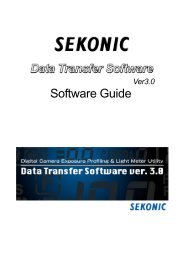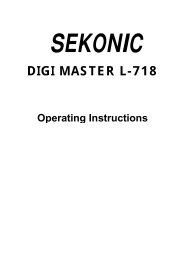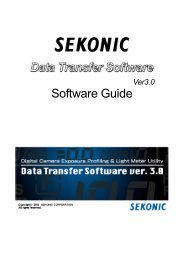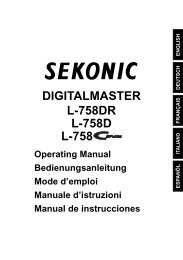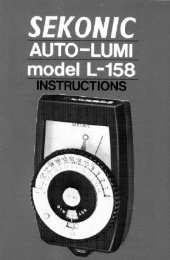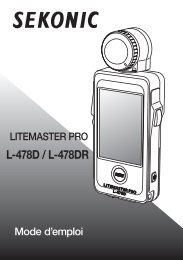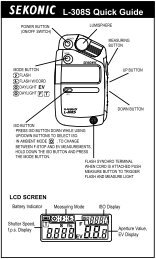Sekonic L-608 Manual
Sekonic L-608 Manual
Sekonic L-608 Manual
Create successful ePaper yourself
Turn your PDF publications into a flip-book with our unique Google optimized e-Paper software.
6. Advanced Functions3. The set channel number will blink on and off at this time.Turn the Jog wheel to set the channel setting.4. In the Setting mode, "ch" appears on the ISO display area. At the same time, channel numbers(1 to 16 and 17 to 32) appear on the F display area. When the channel number is 17 to 32, subchannel(A, b, c and d) settings are displayed on the T indicator. In the absence of settings, "-" appears in the figures.5. In sub-channel settings, after the channel is set to 17 to 32, the mode button is pressed. Followingthis, the 4th figure on the T display area blinks to indicate that settings may be made. Everytime the mode button is pressed, the blinking settings shifts from sub-channel No. : 4th figure →3rd figure → 2nd figure → 1st figure → channel No., while permitting settings for each subchannel.As the Jog wheel is rotated in this state, setting ("A, b, c and d" displayed) andresetting ("-" displayed) alternate. During this process, the indicator continues to blink to indicatethe channel being set.→ Set by manipulating the mode set button.↔ Set by manipulating the Jog wheel.CAUTION• When using quad channels 17-32, it is not possible to terminate this mode unless a subchannelhas been set (a, b, c or d is displayed).-37-