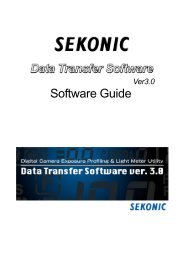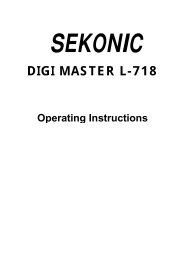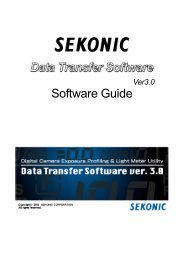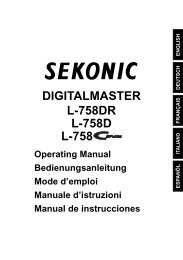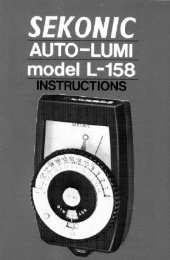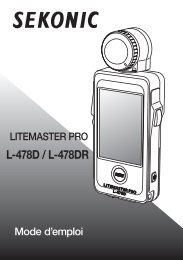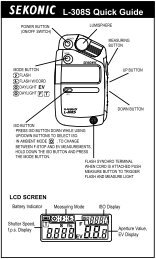Sekonic L-608 Manual
Sekonic L-608 Manual
Sekonic L-608 Manual
Create successful ePaper yourself
Turn your PDF publications into a flip-book with our unique Google optimized e-Paper software.
6. Advanced Functions5. Pressing the memory clear button @5 in the custom setting mode will reset all settings to default(No.0).6. After completing the custom setting, terminate the custom setting mode by setting DIP switch 4to off position. This operation will also automatically turn off the power.Since the power cannot be turned off by pressing the power button while in the custom settingmode, turn off the power by setting DIP switch 4 to off.-35-