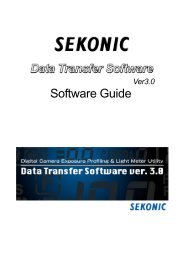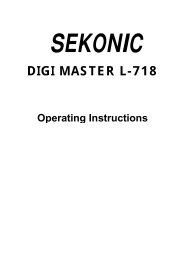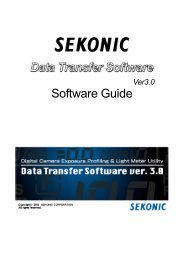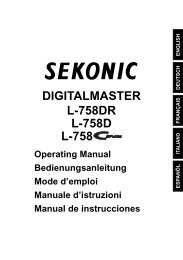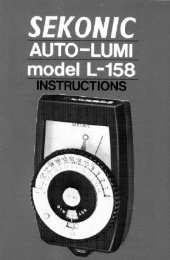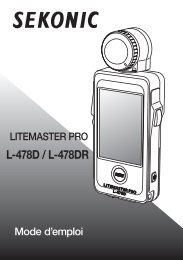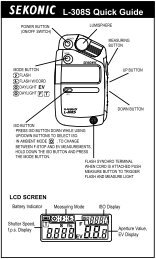Sekonic L-608 Manual
Sekonic L-608 Manual
Sekonic L-608 Manual
You also want an ePaper? Increase the reach of your titles
YUMPU automatically turns print PDFs into web optimized ePapers that Google loves.
6. Advanced Functions6. How to use the Exposure compensation functionExposure compensation can be made in precise 1/10 step increments in a +/- 9.9 EV range. Exposurecompensation may be desired when requiring compensation for filters, bellows extension, etc.• Making a plus compensation will result inunderexposing when taking a photograph. Hold theISO1 button !1 and the ISO 2 button y and turn theJog wheel t counter clockwise. The • will appearon the upper right part of the LCD. The compensationwill change in +0.1 EV steps up to +9.9.ISO 1 ISO 2• Making a minus compensation will result inoverexposing when taking a photograph, Hold the ISO1button and the ISO 2 button and turn the Jog wheelclockwise.The • will appear on the upper right part of theLCD. The compensation will change in -0.1 EV stepsup to -9.9.ISO 1 ISO 2NOTE:• Make compensation after a sufficient number of tests in actual photographic conditionshave been made to suit your needs.• Compensation effects every mode of the meter.If recalibration has been made for specific purpose do not forget to return to originalzero settings.Reference:• When compensation is activate, a plus (+) or minus (-) sign as well as the amount ofcompensation is displayed continuously on the LCD display.• You can set custom settings so that a plus (+) or minus (-) sign as well as the amount ofcompensation doesn’t appear on the LCD. (See page 33)-29-