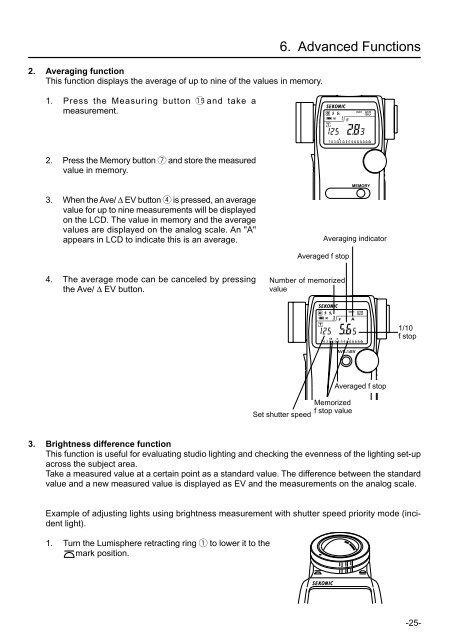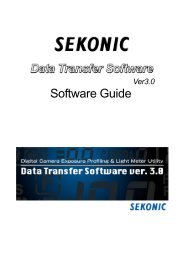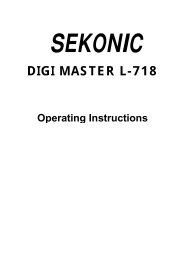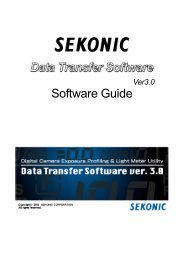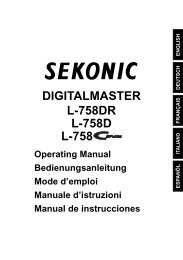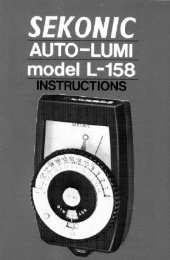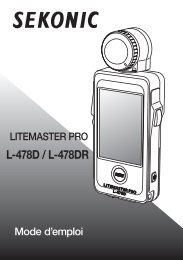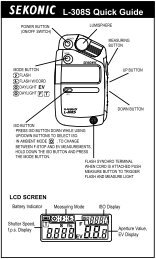Sekonic L-608 Manual
Sekonic L-608 Manual
Sekonic L-608 Manual
You also want an ePaper? Increase the reach of your titles
YUMPU automatically turns print PDFs into web optimized ePapers that Google loves.
2. Averaging functionThis function displays the average of up to nine of the values in memory.1. Press the Measuring button !5and take ameasurement.6. Advanced Functions2. Press the Memory button u and store the measuredvalue in memory.MEMORY3. When the Ave/ ∆ EV button r is pressed, an averagevalue for up to nine measurements will be displayedon the LCD. The value in memory and the averagevalues are displayed on the analog scale. An "A"appears in LCD to indicate this is an average.Averaging indicatorAveraged f stop4. The average mode can be canceled by pressingthe Ave/ ∆ EV button.Number of memorizedvalue1/10f stopAVE./∆EVMemorizedf stop valueSet shutter speedAveraged f stop3. Brightness difference functionThis function is useful for evaluating studio lighting and checking the evenness of the lighting set-upacross the subject area.Take a measured value at a certain point as a standard value. The difference between the standardvalue and a new measured value is displayed as EV and the measurements on the analog scale.Example of adjusting lights using brightness measurement with shutter speed priority mode (incidentlight).1. Turn the Lumisphere retracting ring q to lower it to themark position.-25-