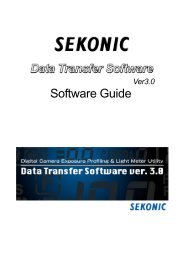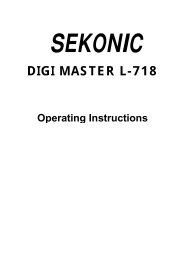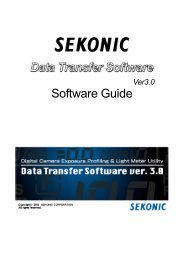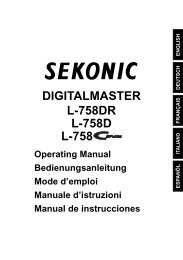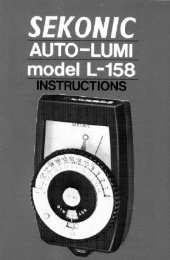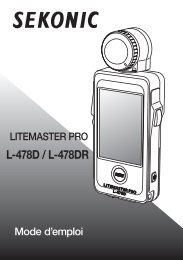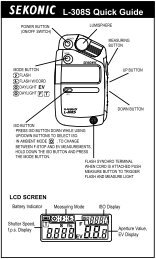Sekonic L-608 Manual
Sekonic L-608 Manual
Sekonic L-608 Manual
Create successful ePaper yourself
Turn your PDF publications into a flip-book with our unique Google optimized e-Paper software.
* Example of correction value-1/3: Decrease ISO film speed by 1/3 stop, example: ISO 80 -1/3 stop = ISO 64+1/3: Increase ISO film speed by 1/3 stop, example: ISO 80 +1/3 stop = ISO 1004. Press the Measuring button !5 to make ameasurement. Release the Measuring button tocomplete the measurement. The measured value(f stop value) will be displayed.Setshutter speed5. MeasurementMeasured f stopvalueWhile pressing the measuring button, the metermeasures continuously until it is released.1/10f stopMeasured f stopon analog displayReference:• The L-<strong>608</strong> displays the measured aperture value in either full or half stop increments on theanalog scale, while L-<strong>608</strong> CINE displays it in either full or 1/3 stop increments.• Readings outside the display range or beyond the measuring range are similar to the previousinstruction (see page 13).5. Setting the shutter angle (<strong>608</strong> CINE only).It is possible to set the shutter angle by turning the Jog wheel while pressing mode setbutton !0 and ISO2 button y .Note:• Shutter angle: The angle can be set in the range of 5° - 270° (in 5° steps) as well as144° and 172°.• "Ang" is displayed continuously on the LCD display if the shutter angle is set to anyvalue other than 180°.• Press the mode set button and ISO2 button to confirm the shutter angle since it is notdisplayed.Reference:• This setting is only valid when the shutter speed is set to display cine speed (f/s) in the cinemode.-17-