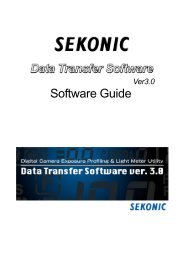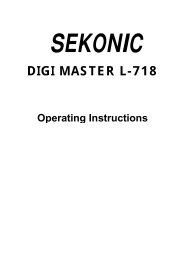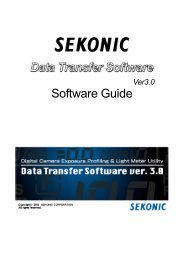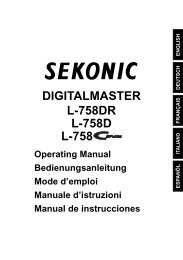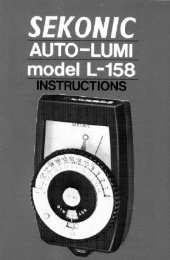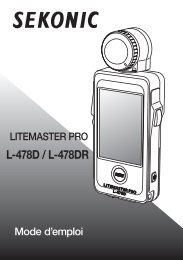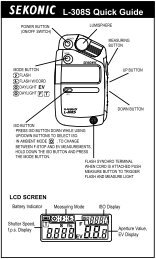Sekonic L-608 Manual
Sekonic L-608 Manual
Sekonic L-608 Manual
Create successful ePaper yourself
Turn your PDF publications into a flip-book with our unique Google optimized e-Paper software.
4. Basic Operation2. Setting measuring mode1. Hold down the Mode set button !0 and turn the Set/changedial t to select the desired mode. The mode switchingsequence is shown in the chart below:MODEShutter Speed Priority mode(Ambient light)See page 13Wireless Multiple FlashRadio Triggering modeSee page 37with Radiotransmitter moduleDip switch 2Aperture Priority mode(Ambient light)See page 14Wireless Flash RadioTriggering modeSee page 37with Radiotransmitter moduleEV mode (Ambient light)See page 15LUX, FCFL, Cd/m 2 → CINE onlySee page 27,28Dip switch 1Wireless Flash Sub/channelSetting modeSee page 35with Radiotransmitter moduleAuto Reset Cordless FlashmodeSee page 19Cord Multiple Flash(Cumulative) modeSee page 21Dip switch 2Cordless Multiple Flash(Cumulative) modeSee page 22Dip switch 2Cord Flash modeSee page 18-8-• Modes enclosed in dotted lines can only be selected when the respective DIP switchis in ON position (see page 8).• Modes enclosed in lines can only be selected when Optional Radio Transmitter Moduleis installed.• Each mode can be selected to display or not with custom setting.(See page 33)• FC or LUX (Illuminance) can be displayed in incident light mode.• FL or Cd/m 2 (Luminance) can be displayed in reflected light mode. (<strong>608</strong> CINE only)Reference:• Ambient light is continuous light like natural light (sunlight), fluorescent lamps or tungsten lamps.• Flash light is a brief, intense burst of light made by such as electronic flash units or flash bulbs.