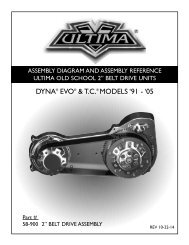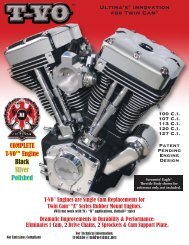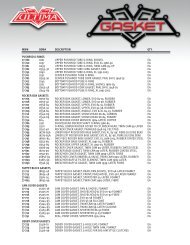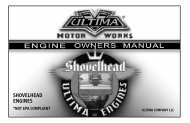6 Spd. Kicker Trans, Clutch Cable Install - Ultima Products
6 Spd. Kicker Trans, Clutch Cable Install - Ultima Products
6 Spd. Kicker Trans, Clutch Cable Install - Ultima Products
You also want an ePaper? Increase the reach of your titles
YUMPU automatically turns print PDFs into web optimized ePapers that Google loves.
LSDULTIMA 6SPDKICKER TRANSMISSIONCLUTCH CABLE INSTALLATION<strong>Clutch</strong> cable installation requires removal of the crank gear& mainshaft gear from the kicker cover.Remove the ¼-20 flathead bolt from the crank gear. Take note of the position of the cover/guide platethat is bolted to the crank gear before removing the gear.Remove the 2 thrust washers & the center bearingassembly. Note that there is a thin & thick thrust washer.The thin thrust washer will be on the bottom.Remove the mainshaft gear.Remove the spring.
Remove the three ¼-20 flathead bolts from themainshaft gear guide & then remove the gear guide.Remove the top portion of the ball & rampassembly.Stop: Now would be a good time to pre-grease all bushings,bearings, & ball/ramp assembly.Verify that the Oring is installed onto your clutch cable then install your clutch cable. Tighten your clutch cableto the kicker cover using a 9/16 wrench. Do not overtighten.Reassemble in reverse order of disassembly.Torque all ¼-20 flathead bolts to 120-140 inch/lbsusing red (high strength) threadlocker.WARNINGSerious injury, death and property damage can result from the improper use, control, alteration, or maintenance of motorcycles. Thedealer and dealers customers must exercise good judgement in the use, control, alteration, part selection and installation, and maintenanceof motorcycles. <strong>Ultima</strong>® has no control over the judgement of others and assumes no responsibility or liability of any nature forthe failure of others to use good judgement.COPYRIGHT ULTIMA® COMPANY LLC 2011 REV 10/12/11