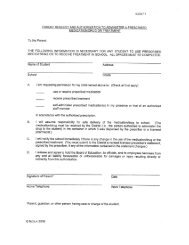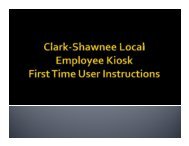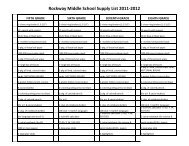Employee Kiosk Staff Manual - Clark-Shawnee Local School District
Employee Kiosk Staff Manual - Clark-Shawnee Local School District
Employee Kiosk Staff Manual - Clark-Shawnee Local School District
Create successful ePaper yourself
Turn your PDF publications into a flip-book with our unique Google optimized e-Paper software.
PAYSLIPThere are now 2 options for viewing payslips.• View USPS Payslip• View/Print Pay Slip {PDF}The main difference between the two options is that when you view the USPS Payslipyou will not see the year-to-date totals on these payslips. The PDF payslips contain theactual year-to-date totals.View USPS PayslipViewing USPS Payslip permits the user to view past pay slips.1. When you first selectthe USPS Payslip optionyou are prompted with astarting and endingdate.2. The default is the last 3months of pay.3. You can click on the calendar icon to change the date range.4. Once you have your date range entered you can click Load Payslips.5. You then are presented with a list of payslips. Click view icon to see the payslipdetail.6. The data may beexported to a .csvfile (spreadsheet),not requiring you tocontact payroll to getthis information.7. The number ofpayslips that aredisplayed can bechanged by selectingthe drop down arrowand setting thedisplay to anothernumber.2/7/2011 Page 7 of 20