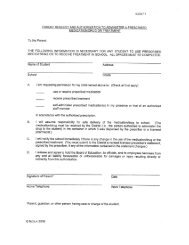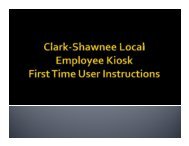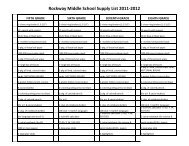Employee Kiosk Staff Manual - Clark-Shawnee Local School District
Employee Kiosk Staff Manual - Clark-Shawnee Local School District
Employee Kiosk Staff Manual - Clark-Shawnee Local School District
Create successful ePaper yourself
Turn your PDF publications into a flip-book with our unique Google optimized e-Paper software.
My Processed Request(s)This report reflects those leaves that have been completely processed and are probablyin the past. These requests would include those that have been approved and exportedto USPS or those requests that have been rejected or cancelled.• You can filter these requests based on• Start/End Date• Leave Type• StatusFiltering on any of the areas above requires you to click the GO icon to initiate thefilter.The sections are divided by Approved and Exported Leave Requests and Cancelled andRejected Leave RequestsIn the Approved and Exported Leave Requests sectionYou can click on the word ‘Details’ to see the original request.You will see a non-edit-able view of their original request and further to the right youwill see the transaction history for this request.When you click on the icon from the My Leave Request(s) in Process screen youwill see the approval tree and where the request lies in that tree. The tree is set up bythe admin.You will also see a column with the status of leave request. Exported are requests thathave been exported into payroll. Approved requests have been through the approvalprocess but have not been exported to payroll.2/7/2011 Page 17 of 20