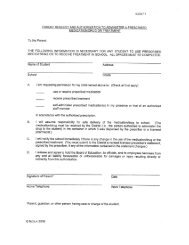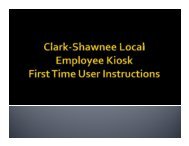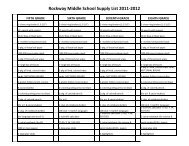Employee Kiosk Staff Manual - Clark-Shawnee Local School District
Employee Kiosk Staff Manual - Clark-Shawnee Local School District
Employee Kiosk Staff Manual - Clark-Shawnee Local School District
Create successful ePaper yourself
Turn your PDF publications into a flip-book with our unique Google optimized e-Paper software.
12. Click browse to find theattachment that islocated on your PC.13. Once you have locatedthe file click open.14.Type in a description foryour file and click SelectFile(s).15.When your request hasbeen filled outcompletely press thesubmit button.If you choose Professional Leave from the drop down menu, another form appears withthe needed information for a professional leave.1. You can enter the location ofthe event.2. If your district requires youto enter the vendorinformation in the instancewhen a purchase orderneeds to be made out to thevendor.3. Enter any information thatyou want about the request.For example who thepurchase order should bemade out to for registrationor if you are sharingexpenses with a co-worker.4. Enter your expenses. Enterthe miles of the proposedtrip and the tool willcalculate the mileageamount to be reimbursedbased on the district enteredrate.2/7/2011 Page 13 of 20