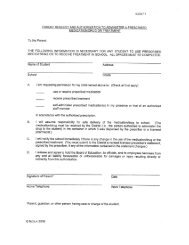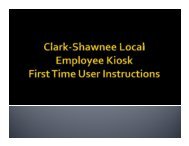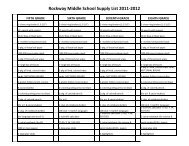Employee Kiosk Staff Manual - Clark-Shawnee Local School District
Employee Kiosk Staff Manual - Clark-Shawnee Local School District
Employee Kiosk Staff Manual - Clark-Shawnee Local School District
Create successful ePaper yourself
Turn your PDF publications into a flip-book with our unique Google optimized e-Paper software.
LEAVE REQUESTThere are 4 areas under Leave Request: Create New Request My Request(s) in Process My Processed Request(s) Set Leave Starting & Ending Time PreferencesCreate New Leave Request.1. Make sure your jobthat is eligible forleave is selected.2. Select your leavetype. If your districtrequires an additionalreason for a specificleave type (subcategory)another boxwill display to selectadditional reasons forthe leave request.Once you haveselected your leavetype a balance of thatleave type will displayand you will have anicon to click on to seeadditional leaverequests that havebeen requested butnot subtracted fromthe balance for thatleave type.3. You will need to entera reason for therequest. Somedistricts require areason for specificleave types. If your district requires a reason you will receive an error if youleave the field blank.4. Start and End Date are both required – if you forget the date, you will beprompted to add it upon a submitting your request. You can click on thecalendar icon to display a calendar to use to select your date.2/7/2011 Page 11 of 20