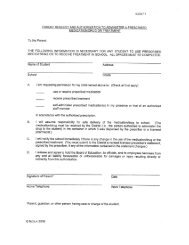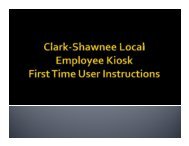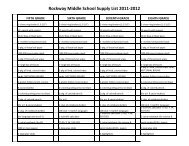Employee Kiosk Staff Manual - Clark-Shawnee Local School District
Employee Kiosk Staff Manual - Clark-Shawnee Local School District
Employee Kiosk Staff Manual - Clark-Shawnee Local School District
Create successful ePaper yourself
Turn your PDF publications into a flip-book with our unique Google optimized e-Paper software.
LEAVE BALANCESAt this screen the user can see the types of leave they have and a quick balance ofeach. This balance reflects just the leave requests that have been exported into USPS.You can also see detailed information of absences and accumulations for availableleave types. You can filter the information to only display information based onCategory (Leave Typeswhich could include sick,personal, vacation, etc.), JobNumber, Transaction Type(Either Absence orAccumulation), andStart/End Date. Once youhave selected how you wantthe information filtered youmust press the Go icon toinitiate your filter.Each column that isunderlined gives you theability to sort theinformation based on thatcolumn. To sort on ActivityDate so that the most recentdates are at the top click onthe Activity Date.2/7/2011 Page 10 of 20