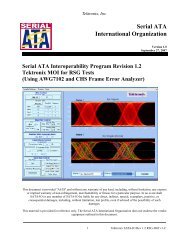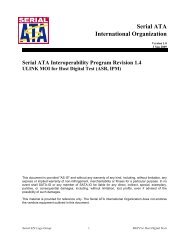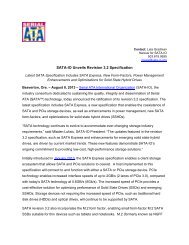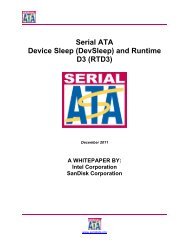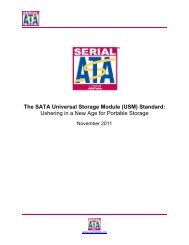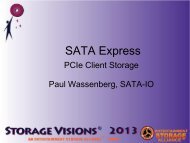You also want an ePaper? Increase the reach of your titles
YUMPU automatically turns print PDFs into web optimized ePapers that Google loves.
MODIFICAT<strong>IO</strong>N RECORDFirst draft, January 25, 2006Version 0.8, February 6, 2006Version 0.93RC, March 14, 2006Version 0.94RC, March 22, 2006: “using either the BIST T,S,A mode or other suitable method” inserted in theinitiating step in PHY-01 through TSG-12. TSG01 section inserted. “Possible Issues” inserted in TSG-02. TSG04removed one cable to improve the setup and corrected labels in step 4. TSG05 and TSG06 corrected to: “at least10,000 samples” and “mean” Amplitude Imbalance. Inserted: “When initiating via BIST; there is 50% “in PossibleIssues in TSG-09 through TSG-12. “This test requirement is only applicable to components claiming to be capableof running at 3Gb/s” inserted in TSG-11 and TSG-12. Appendix C step-by-step bullets filled in.Version 0.96RC, March 23, 2006: Completed step 4 through 9 and observable results paragraphs of TSG01 andadded “When calibrating the BERTScope clock need to be used. By clicking on “Synthesizer” the Clock frequencyis set to either 1.5 Gbps or 3.0 Gbps. Clock and Data Outputs are enabled by clicking on the “Outputs On/Off”button. “to TSG-02.Version 0.97RC, April 19, 2006: “<strong>SATA</strong>I (3.0)” corrected to “<strong>SATA</strong>I (6.0) in PHY-01 through TSG-02 and in TSG-09 and TSG-10. TSG-01 changed to minimum and maximum measured using the same method and TSG-02 merelyusing HFTP as described in Serial ATA Interoperability Program Unified Test Document,LogoTF_ILunified_v1_0RC2f.doc.Version 0.98RC, June, 2006: Changed from “(6.0)” to “(1.98)” settings on the CR 12500A in PHY-01 through PHY-04. Updated TSG-01 and Appendix E. Updated PHY-01, PHY-04 and TSG-01 through TSG-03 with explicitrequirements to save calibration screen shots. Updated TSG-09 and TSG-10 with TIE based methodologyrequirements of Unified Test Document, LogoTF_ILunified_v1_0RC2i.doc.Version 0.99RC, June 7, 2006: Updated index to show TSG-01. Added reference to Comax H303000204 orequivalent in all sections. Detailed the scope measurements in PHY-03 and PHY-04.Version <strong>1.0</strong>RC, June 19, 2006: Modified SSC equations in PHY-04 to record SSC relative to f nominal .Version <strong>1.0</strong>5RC, September 14, 2006: Modified PHY-02 and PHY-04 to in clued the words “average over” ten SSCcycles for the measurement of frequency deviation. Added the Host Worst Case Port Identification test. Changed“device” to “product” and “DUT” to “PUT”. Inserted note of LBP pattern being per ECN 018 and thereforedisparity agnostic. Removed disparity verification of the LBP pattern from TSG-01 and TSG-09 through TSG-12.Allowing multiple choices of Stimulus Tools in Appendix A for initiation of the product and generation of BISTActive.Version <strong>1.0</strong>7RC, September 20, 2006: Added calibration procedure to TSG-04.Revision 1.1 Version 0.90, October 30, 2006: Revised title, revision and version according to new workgroupnaming conventions. Updated the TJ and DJ limits for Gen1 1.5 Gb/s to follow the limits for other clock to datajitter measurements, namely 0.37 and 0.19 UI respectively.Revision 1.1 Version 0.91, November 6, 2006 and Revision 1.1 Version <strong>1.0</strong>RC, November 16, 2006: Changed“Revision 0.90” to “Version 0.91” and moved “Revision 1.1” on cover page, Merged PHY-02, PHY-03 and PHY-04to share one diagram and simplify the formula for conversion from measured value to ppm. Merge TSG-09 andTSG-10 as well as TSG-11 and TSG-12 in pairs to share procedure and images.Revision 1.1 Version <strong>1.0</strong>RC, July 26, 2007: Added Appendix G : Setup return loss verification and measurementdata. “RC” removed after approval, November 13, 2008.Serial ATA Logo Group 3 MOI Revision 1.1 Version <strong>1.0</strong> using BERTScope
INTRODUCT<strong>IO</strong>NThese Methods of Implementations describe the step by step procedures to perform therequired PHY-01 through PHY-04 and TSG-01 through TSG-12 (except TSG-07 and TSG-08,which are optional for all components) tests of the Serial ATA Interoperability Program using theBERTScope by SyntheSys Research, Inc. in order to qualify a product for listing on the <strong>SATA</strong>Integrators List.The test setup is illustrated in Appendix B.The Lone Bit Pattern (LBP) used for Interoperability Testing is that which is defined perECN 018 against <strong>SATA</strong> Revision 2.5.The tests may be performed in the sequence shown in Appendix D or automated usingsoftware shown in Test Title: Serial ATA Interop Test Suite. Please contact SyntheSys Research,Inc. at +1 (650) 364-1853 or info@bertscope.com for the availability of software andaccessories.Serial ATA Logo Group 4 MOI Revision 1.1 Version <strong>1.0</strong> using BERTScope
The following document is referenced in this text:REFERENCES[1] Serial ATA version 2.5, SerialATA_Revision_2_5.pdf[2] Serial ATA Interoperability Program Unified Test Document, Interop_UnifiedTest_Rev1_1_v092.doc[3] Serial ATA Interoperability Program Policy Document, Interop_Policy_Rev1_1_v091.doc[4] ECN 018 against Serial ATA version 2.5.ACKNOWLEDGEMENTSSyntheSys Research, Inc. would like to acknowledge the following reviewers of the earlier versions of thisdocument:[1] Harvey Newman, Infineon[2] Jeff Choun, Marvell[3] Jeff Wolford, HP[4] John C. Calvin, Tektronix[5] Mark Marlett, LSI Logic[6] Pao-Ching Tseng, MediaTek[7] Paschal Egan, Philips Semiconductor[8] Serge Bedwani, Intel[9] Steven Wong, Comax TechnologySerial ATA Logo Group 5 MOI Revision 1.1 Version <strong>1.0</strong> using BERTScope
Test Title: Host Worst Port IdentificationPurpose: Prior to execution of any testing on a host, a “worst port” must be identified.Resource Requirements:• One BERTScope 7500 or BERTScope 12500 with software version 7.3 or later• One clock recovery instrument BERTScope CR 12500A with software version SW 0.9.6 FPGA 2.8 or later• One i<strong>SATA</strong> receptacle to SMA Female Adapter, Comax H303000202, H303000204 or equivalent• One short SMA Male to SMA Male Cable less than or equal to 12” length, Sucoflex 104 or equivalent• A pair of matched length short SMA Male to SMA Male Cables, Suhner Sucoflex 104 or equivalent• A pair of matched length low loss SMA Male to SMA Male Cables of approximately 2 meters length,Suhner Sucoflex 106 or equivalent.Last Modification: September 19, 2006Discussion: The intent of identifying a worst port is not to validate each port to the specification, but to simplyidentify the worst port based on a single relative measurement across all ports within a host. The InteroperabilityTests must then be executed on the worst port identified per the procedure below.Test Setup as shown in Appendix B: Connect the CR 12500A sub-rate clock output to the BERTScope clock inputusing the short SMA Male to SMA Male Cable. Connect the Data Output + and - ports of the CR 12500A to theData Input + and – ports of the BERTScope using the matched pair of cables. Connect both of the B+ and B- portsof i<strong>SATA</strong> receptacle, these are the pins marked 6 and 5 respectively, to SMA Adapter via the short matched pair ofSMA Male to Male Cables to the respective CR 12500A Data Input + and - ports.Test Procedure:1. Power-on host and ensure test ports are enabled & functional. Run the following on each individualport.2. Connect a 3.0 Gb/s device, i.e. HDD or ODD or device emulator, and complete OOB sequence3. Connect the host to the i<strong>SATA</strong> receptacle4. Execute TSG-09 while the host is in NRZ idle following OOB and record results for the Total Jitter(TJ) for each portObservable Results:• The “worse port” is identified as that which has the highest TJ value recorded on the measurement aboveSerial ATA Logo Group 6 MOI Revision 1.1 Version <strong>1.0</strong> using BERTScope
Test Title: Serial ATA Interop Test Suite AutomationPurpose: The Revision 1.1 Unified Listing tests for PHY and TSG have been automated to provide a repetitive andfast execution, namely less than 15 minutes for the Serial ATA Interop Test Suite.Resource Requirements:• One BERTScope 7500 or BERTScope 12500 with software version 7.3 or later• One clock recovery instrument BERTScope CR 12500A with software version SW 0.9.6 FPGA 2.8 or later• One i<strong>SATA</strong> receptacle to SMA Female Adapter, Comax H303000202, H303000204 or equivalent• One short SMA Male to SMA Male Cable less than or equal to 12” length, Sucoflex 104 or equivalent• A pair of matched length short SMA Male to SMA Male Cables, Suhner Sucoflex 104 or equivalent• A pair of matched length low loss SMA Male to SMA Male Cables of approximately 2 meters length,Suhner Sucoflex 106 or equivalent.• One 50 ohms termination, SUHNER 65SMA-50-0-1 or equivalent• One passive power combiner, Weinschel 1515 or equivalent• One first order low pass filter having a cutoff equal to the bitrate/2, namely 1.5 GHz.• Switch, Keithley S46TX0000000TTTTA• Ethernet to GPIB interface for Keithley switch• 7 Cables 6” each for switch: 32081-2-29094C-6• BERTScope Serial ATA Test Fixture for support of non-disconnect PUTs.• BERTScope Serial ATA Interop Test Suite software, revision 0.7.1Last Modification: October 30, 2006Discussion: Automation speeds up the measurements and assures repeatability by elimination human interactions.The tests are executed by use of the PC controller as they are individually described in the following Test Titles. Alltests may therefore be executed manually in absence of a suitable controller. Although BIST “L” loop back is thepreferred mode for the automated Test Suite, the Test Suite does allow for BIST “T,A,S” mode testing as well, TheBERTScope Serial ATA Test Fixture additionally allows for testing of PUTs that do not support disconnect.Test Setup as shown in Appendix B: Connect the CR 12500A sub-rate clock output to the BERTScope clock inputusing the short SMA Male to SMA Male Cable. Connect the Data Output + and - ports of the CR 12500A to theData Input + and – ports of the BERTScope using the matched pair of cables. Connect both of the B+ and B- portsof i<strong>SATA</strong> receptacle, these are the pins marked 6 and 5 respectively, to SMA Adapter via the short matched pair ofSMA Male to Male Cables to the respective CR 12500A Data Input + and - ports. Connect the USB cable betweenthe CR12500A and the BERTScope and connect the controller PC to the BERTScope via the Ethernet connection.The Keithley switch is further connected to the controller PC via the Ethernet to GBIP converter and between theCR 12500A and the BERTScope as per the following Figure.Serial ATA Logo Group 7 MOI Revision 1.1 Version <strong>1.0</strong> using BERTScope
Test Procedure:1. Connect controller to the set-up and follow the Serial ATA Interop Test Suite on-screen instructions.Observable Results:• The observable results are recorded in an Interop spread sheet compatible format and compared againstInterop test limits for pass/fail indication.Serial ATA Logo Group 8 MOI Revision 1.1 Version <strong>1.0</strong> using BERTScope
Test Title: PHY-01 : Unit IntervalPurpose: Verify that the Product Under Test, PUT, meets the Unit Interval specification of section 7.2.2.1.3 ofSerial ATA revision 2.5 at both 1.5 Gb/s and 3 Gb/s if the PUT claims to support both rates.Resource Requirements:• One BERTScope 7500 or BERTScope 12500 with software version 7.3 or later• One clock recovery instrument BERTScope CR 12500A with software version SW 0.9.6 FPGA 2.8 or later• One i<strong>SATA</strong> receptacle to SMA Female Adapter, Comax H303000202, H303000204 or equivalent• One short SMA Male to SMA Male Cable less than or equal to 12” length, Sucoflex 104 or equivalent• A pair of matched length short SMA Male to SMA Male Cables, Suhner Sucoflex 104 or equivalent• A pair of matched length low loss SMA Male to SMA Male Cables of approximately 2 meters length,Suhner Sucoflex 106 or equivalent.Last Modification: September 14, 2006Discussion: For components which claim to support 3Gb/s, this requirement must be tested at both interface rates(1.5Gb/s and 3Gb/s). The BERTScope automatically perform the Unit Interval measurement according to section7.2.2.1.3 of the Serial ATA revision 2.5 based on more than 100,000 UIs.Test Setup as shown in Appendix B: Connect the CR 12500A sub-rate clock output to the BERTScope clock inputusing the short SMA Male to SMA Male Cable. Connect the Data Output + and - ports of the CR 12500A to theData Input + and – ports of the BERTScope using the matched pair of cables. Connect both of the B+ and B- portsof i<strong>SATA</strong> receptacle, these are the pins marked 6 and 5 respectively, to SMA Adapter via the short matched pair ofSMA Male to Male Cables to the respective CR 12500A Data Input + and - ports.Test Procedure:2. Initiate the PUT transmitting the HFTP pattern (D10.2) using either the BIST T,S,A mode or othersuitable method as described in Appendix A.3. Connect the PUT to the i<strong>SATA</strong> receptacle4. On CR 12500A, choose the appropriate pre-stored selection: “<strong>SATA</strong>1 (1.98)” for 1.5 Gb/s or “<strong>SATA</strong>2(1.98)” for 3 Gb/s; by pressing “Enter”, scroll to the desired setting and press “Enter” again. On theCR 12500A also set the sub-rate clock divider to 1 by scrolling to “SubDiv: 4” press “Enter” select “1”and press “Enter” again.5. On the BERTScope, Select “View” then “Detector” and click on “Auto Align”.A pop-up window will appear with the Unit Interval measurement result.Serial ATA Logo Group 9 MOI Revision 1.1 Version <strong>1.0</strong> using BERTScope
6. Record the measured Unit Interval.7. If the PUT claim to be capable of running at 3 Gb/s then repeat 1 through 5 of above to get both 1.5Gb/s and 3 Gb/s measurements.Observable Results: The pass/fail criteria are:• Mean Unit Interval measured shall be between 666.4333ps (min) and 670.2333ps (max) (for componentswhen running at 1.5Gb/s)• Mean Unit Interval measured shall be between 333.2167ps (min) and 335.1167ps (max) (for componentsclaiming to be capable of running at 3Gb/s)Time Base Stability:
Test Title: PHY-02 : Frequency Long Term StabilityTest Title: PHY-03 : Spread-Spectrum Modulation FrequencyTest Title: PHY-04 : Spread-Spectrum Modulation DeviationPurpose: Verify that the Product Under Test, PUT, meets the Frequency Long Term Stability specification ofsection 7.2.2.1.4; the Spread-Spectrum Modulation Frequency specification of section 7.2.2.1.5; and the Spread-Spectrum Modulation Deviation specification of section 7.2.2.1.6 and 7.3.3 of Serial ATA revision 2.5.Resource Requirements:• One BERTScope 7500 or BERTScope 12500 with software version 9.51 or later• One clock recovery instrument BERTScope CR 12500A with software version SW 0.9.6 FPGA 2.8or later• One i<strong>SATA</strong> receptacle to SMA Female Adapter, Comax H303000202, H303000204 or equivalent• One short SMA Male to SMA Male Cable less than or equal to 12” length, Sucoflex 104 or equivalent• A pair of matched length short SMA Male to SMA Male Cables, Suhner Sucoflex 104 or equivalent• A pair of matched length low loss SMA Male to SMA Male Cables of approximately 2 meters length,Suhner Sucoflex 106 or equivalent.Last Modification: November 6, 2006Discussion: These tests are only run once at the maximum interface rate claimed by the component (1.5Gb/s or3Gb/s). PHY-03 and PHY-04 are only run on a PUT claiming SSC. The BERTScope CR12500A has a built-infrequency counter that automatically performs the frequency measurement according to section 7.4.6 of the SerialATA revision 2.5. The BERTScope CR 12500A further automatically demodulates the incoming data signal anddisplays the spread-spectrum modulation waveform and measures the Spread-Spectrum Repetition and ModulationFrequency over at least 10 cycles using the internal precision frequency counter according to section 7.4.11 of theSerial ATA revision 2.5. If support of SSC is claimed by the product, the reported PHY-02 result must be theaverage maximum value from the range of SSC modulation deviation, which is obtained by using the followingformula: f tol = (RawMax – f nominal )/f nominal . RawMax and RawMin are respectively the maximum and minimumfrequencies in the SSC waveform averaged over the number, N, of cycles displayed as “Using N Cycles”. f nominal is1.5 GHz for PUTs running at 1.5 Gb/s and 3 GHz for PUTs claiming to be capable of running at 3 Gb/s.Test Setup as shown in Appendix B: Connect the CR 12500A sub-rate clock output to the BERTScope clock inputusing the short SMA Male to SMA Male Cable. Connect the Data Output + and - ports of the CR12500A to the DataInput + and – ports of the BERTScope using the matched pair of cables. Connect both of the B+ and B- ports ofi<strong>SATA</strong> receptacle, these are the pins marked 6 and 5 respectively, to SMA Adapter via the short matched pair ofSMA Male to Male Cables to the respective CR 12500A Data Input + and - ports.Test Procedure:1. Initiate the PUT transmitting the HFTP pattern (D10.2) at the highest of the 1.5 Gb/s or 3 Gb/s that thePUT claims to capable of using either the BIST T,S,A mode or other suitable method as described inAppendix A.2. Connect the PUT to the i<strong>SATA</strong> receptacle3. On CR 12500A, choose the appropriate pre-stored selection: “<strong>SATA</strong>1 (1.98)” for 1.5 Gb/s or “<strong>SATA</strong>2(1.98)” for 3 Gb/s; by pressing Enter, scroll to the desired setting and press “Enter” again. On the CR12500A also set the sub-rate clock divider to 1 by scrolling to “SubDiv: 4” press “Enter” select “1” andpress “Enter” again.4. Record the measured frequency from the CR 12500A display.5. From the SSC Analysis display record the measured average repetition frequency, “MFreq”, averagemaximum, “RawMax”, and average minimum, “RawMin” frequencies of the spread-spectrummodulation.Serial ATA Logo Group 11 MOI Revision 1.1 Version <strong>1.0</strong> using BERTScope
MFreq = 29.9746 KHz (Using 311 Cycles)RawMax = 3.001096 GHzRawMin = 2.994971 GHz6. “MFreq” is the Spread-Spectrum Modulation Frequency for PHY-03.7. Convert the measured CR 12500A frequency counter, RawMax and RawMin measurements to ppmusing the following formula: ppm counter = (f counter – f nominal )/f nominal ,; ppm max = (RawMax – f nominal )/f nominal:ppm min = (RawMin – f nominal )/f nominal f nominal is 1.5 GHz for PUTs running at 1.5 Gb/s and 3 GHz forPUTs claiming to be capable of running at 3 Gb/s. Record ppm counter as the measured Frequency LongTerm Stability for PHY-02 if the PUT is not claimed to be SSC capable. Record ppm max as themeasured Frequency Long Term Stability for PHY-02 and ppm min as the measured Spread SpectrumModulation Deviation for PHY-04 if the PUT is claimed to be SSC capable.Observable Results: The pass/fail criteria are:• PHY-02: The measured Frequency Long Term Stability, ppm counter (or ppm max for PUT claiming to be SSCcapable) shall be between -350 ppm and 350 ppm.• PHY-03:The measured Spread-Spectrum Modulation Frequency, MFreq, shall be between 30 kHz and 33kHz.• PHY-04: The measured Spread-Spectrum Modulation Deviation, ppm min , shall be between -5000 ppm and+350 ppm.Time Base Stability:
Test Title: TSG-01 : Differential Output VoltagePurpose: Verify that the Product Under Test, PUT, meets the Differential Output Voltage specification of section7.2.2.3.3 of Serial ATA revision 2.5 while transmitting various specified patterns, namely HFTP, LFTP and LBP atboth 1.5 Gb/s and 3 Gb/s if the PUT claims to support both rates.Resource Requirements:• One BERTScope 7500 or BERTScope 12500 with software version 7.3 or later• One clock recovery instrument BERTScope CR 12500A with software version SW 0.9.6 FPGA 2.8or later• One i<strong>SATA</strong> receptacle to SMA Female Adapter, Comax H303000202, H303000204 or equivalent• One short SMA Male to SMA Male Cable less than or equal to 12” length, Sucoflex 104 or equivalent• A pair of matched length short SMA Male to SMA Male Cables, Suhner Sucoflex 104 or equivalent• A pair of matched length low loss SMA Male to SMA Male Cables of approximately 2 meters length,Suhner Sucoflex 106 or equivalent.Last Modification: September 14, 2006Discussion: For components which claim to support 3Gb/s, this requirement must be tested at both interface rates(1.5Gb/s and 3Gb/s). The BERTScope simultaneously captures the amplitudes for various bits in described set-upaccording to section 7.4.2 of the Serial ATA revision 2.5.Test Setup as shown in Appendix B: Connect the CR 12500A sub-rate clock output to the BERTScope clock inputusing the short SMA Male to SMA Male Cable. Connect the Data Output + and - ports of the CR 12500A to theData Input + and – ports of the BERTScope using the matched pair of cables. Connect both of the B+ and B- portsof i<strong>SATA</strong> receptacle, these are the pins marked 6 and 5 respectively, to SMA Adapter via the short matched pair ofSMA Male to Male Cables to the respective CR 12500A Data Input + and - ports.Test Procedure:1. On CR 12500A, choose the appropriate pre-stored selection: “<strong>SATA</strong>1 (6.0)” for 1.5 Gb/s or “<strong>SATA</strong>2(6.0)” for 3 Gb/s; by pressing “Enter”, scroll to the desired setting and press “Enter” again. On the CR12500A also set the sub-rate clock divider to 1 by scrolling to “SubDiv: 4” press “Enter” select “1” andpress “Enter” again.2. Initiate the PUT transmitting the HFTP pattern using either the BIST T,S,A mode or other suitablemethod as described in Appendix A.3. Connect the PUT to the i<strong>SATA</strong> receptacle4. On the BERTScope, select “View” then “Physical Layer Test” and “Eye Diagram” and click on “AutoCenter”.Click “Yes” to perform delay line calibrations if prompted by a pop-up window. Check that the samplesize is set for 10,000 or higher by clicking on “Eye Setup” then “Configure Measurement…” select“Sample Count” and click on “>>” and “OK”.Serial ATA Logo Group 13 MOI Revision 1.1 Version <strong>1.0</strong> using BERTScope
5. Click on the “Amplitude” measurement field on the left side bar and select “Detailed View”.Wait until the sample counter has reach 10,000 then record the mean amplitude x, the standarddeviation, s, the sample counter value, n, verify that 1537 (s/x) 2 ≤ n and compute the value DH = [x –(1.96 s /√ n)].6. On the CR12500A scroll down to “SubDiv: 1”, press “Enter” and scroll to select “2” and click “Enter7. Repeat 2 through 4 with the PUT initiated transmitting the MFTP pattern and using the cursor tomeasure the amplitude at the second “1” and “0” which is 0.5 UI from the center of the MFTP “1100”eye. Wait until the sample counter has reach 10,000 then record the mean amplitude x, the standarddeviation, s, the sample counter value, n, verify that 1537 (s/x) 2 ≤ n and compute the value DM = [x –(1.96 s /√ n)].8. On the CR12500A scroll down to “SubDiv; 2”, press “Enter” and scroll to select “10” and click“Enter”.9. Repeat 2 through 4 with the PUT initiated transmitting the LBP pattern this time measuring theamplitude of the lone bit. Measure the amplitude on the lone “1” bit in the “00001000” sequence. Waituntil the sample counter has reach 10,000 then record the mean amplitude x, the standard deviation, s,the sample counter value, n, verify that 1537 (s/x) 2 ≤ n and compute the value VTestLBP = [x – (1.96s /√ n)].10. Record the smallest value of DM and VTestLBP as the minimum differential voltage, VdiffTX(Min)and the largest value of DM and VTestLBP as the maximum voltage, VdiffTX(Max).11. If the PUT claims to be capable of running at 3 Gb/s then repeat 1 through 10 of above to get both 1.5Gb/s and 3 Gb/s measurements.12. Calibrate the test set up by repeating 1 through 11 above using the same patterns, but generated by thepattern generator of the BERTScope connected via the short matched pair of cables first in place of thei<strong>SATA</strong> receptacle to SMA Female Adapter and the PUT and then compare these measured values to aset measured with the BERTScope Data Output ports directly to the Data Input ports of theBERTScope. All calibration screen shots need to be saved. This is done by clicking on “Print” andselect “Print to file” then create a unique file name for each calibration data including the serial numberSerial ATA Logo Group 14 MOI Revision 1.1 Version <strong>1.0</strong> using BERTScope
of the equipment. The ratio of amplitude measured through the CR 12500A and cables compared to theamplitude measured directly is the amplitude calibration factor,, which accounts for the cable and CR12500A insertion loss. The patterns are pre-loaded on the BERTScope in “View”, then “Generator”,click on “Pattern”, “User Pattern”, “Load User File” then “<strong>SATA</strong> II” to select a pattern.When calibrating; the BERTScope clock need to be used. By clicking on “Synthesizer” the Clockfrequency is set to either 1.5 Gbps or 3.0 Gbps. Clock and Data Outputs are enabled by clicking on the“Outputs On/Off” button. The calibrated measurement values are the amplitudes measured from thePUT divided by the amplitude calibration factors.Observable Results: The pass/fail criteria are:• The measured minimum differential voltages, VdiffTX(Min), shall both be larger than 400 mV (at 1.5 Gb/sas well as at 3.0 Gb/s for components claiming to be capable of running at 3Gb/s)• Each of the measured maximum differential voltages, VdiffTX(Max), shall be less than 800 mV (at 1.5Gb/s as well as at 3.0 Gb/s for components claiming to be capable of running at 3Gb/s)Serial ATA Logo Group 15 MOI Revision 1.1 Version <strong>1.0</strong> using BERTScope
Test Title: TSG-02 : Rise/Fall TimePurpose: Verify that the Product Under Test, PUT, meets the Rise and Fall Time specification of section 7.2.2.3.3of Serial ATA revision 2.5 while transmitting various specified patterns, namely HFTP (D10.2) at both 1.5 Gb/s and3 Gb/s if the PUT claims to support both rates.Resource Requirements:• One BERTScope 7500 or BERTScope 12500 with software version 7.3 or later• One clock recovery instrument BERTScope CR 12500A with software version SW 0.9.6 FPGA 2.8or later• One i<strong>SATA</strong> receptacle to SMA Female Adapter, Comax H303000202, H303000204 or equivalent• One short SMA Male to SMA Male Cable less than or equal to 12” length, Sucoflex 104 or equivalent• A pair of matched length short SMA Male to SMA Male Cables, Suhner Sucoflex 104 or equivalent• A pair of matched length low loss SMA Male to SMA Male Cables of approximately 2 meters length,Suhner Sucoflex 106 or equivalent.Last Modification: September 14, 2006Discussion: For components which claim to support 3Gb/s, this requirement must be tested at both interface rates(1.5Gb/s and 3Gb/s). The BERTScope simultaneously measures the 20% to 80% Rise and 80% to 20% Fall times bydefault according to section 7.4.3 of the Serial ATA revision 2.5.Test Setup as shown in Appendix B: Connect the CR 12500A sub-rate clock output to the BERTScope clock inputusing the short SMA Male to SMA Male Cable. Connect the Data Output + and - ports of the CR 12500A to theData Input + and – ports of the BERTScope using the matched pair of cables. Connect both of the B+ and B- portsof i<strong>SATA</strong> receptacle, these are the pins marked 6 and 5 respectively, to SMA Adapter via the short matched pair ofSMA Male to Male Cables to the respective CR 12500A Data Input + and - ports.Test Procedure:1. On CR 12500A, choose the appropriate pre-stored selection: “<strong>SATA</strong>1 (6.0)” for 1.5 Gb/s or “<strong>SATA</strong>2(6.0)” for 3 Gb/s; by pressing “Enter”, scroll to the desired setting and press “Enter” again. On the CR12500A also set the sub-rate clock divider to 1 by scrolling to “SubDiv: 4” press “Enter” select “1” andpress “Enter” again.2. Initiate the PUT transmitting the HFTP pattern (D10.2) using either the BIST T,S,A mode or othersuitable method as described in Appendix A.3. Connect the PUT to the i<strong>SATA</strong> receptacle4. On the BERTScope, select “View” then “Physical Layer Test” and “Eye Diagram” and click on “AutoCenter”.Click “Yes” to perform delay line calibrations if prompted by a pop-up window. Click on the “RiseTime” measurement field on the left side bar and select “Detailed View”. Wait until the samplecounter has reach 100,000 and record the mean Rise Time value.Serial ATA Logo Group 16 MOI Revision 1.1 Version <strong>1.0</strong> using BERTScope
5. Click on the “Fall Time” measurement field on the left side bar on the BERTScope and select“Detailed View”. Record the mean Fall Time value (no need to wait since the fall time measurementswere done simultaneously with the rise time measurements).6. If the PUT claims to be capable of running at 3 Gb/s then repeat 1 through 5 of above to get both 1.5Gb/s and 3 Gb/s measurements.7. Calibrate the test set up by repeating 1 through 6 above using the same patterns, but generated by thepattern generator of the BERTScope connected via the short matched pair of cables in place of thei<strong>SATA</strong> receptacle to SMA Female Adapter and the PUT. All calibration screen shots need to be saved.This is done by clicking on “Print” and select “Print to file” then create a unique file name for eachcalibration data including the serial number of the equipment. The patterns are pre-loaded on theBERTScope in “View”, then “Generator”, click on the blue “Generator” box, “User Pattern”, “LoadUser File” then “<strong>SATA</strong> II” to select a pattern.Serial ATA Logo Group 17 MOI Revision 1.1 Version <strong>1.0</strong> using BERTScope
When calibrating the BERTScope clock need to be used. By clicking on “Synthesizer” the Clockfrequency is set to either 1.5 Gbps or 3.0 Gbps. Clock and Data Outputs are enabled by clicking on the“Outputs On/Off” button. The calibrated measurement values are the square root of the differencebetween the square of recorded time and the square of the calibration time measurements; t rise = squareroot of (t rise_measured 2 – t rise_cal 2 ) and t fall = square root of (t fall_measured 2 – t fall_cal 2 ).Observable Results: The pass/fail criteria are:• Each of the three measured Rise Time and three measured Fall Time values shall be less than 273 ps (0.41UI) (for components when running at 1.5Gb/s)• Each of the three measured Rise Time and three measured Fall Time values shall be less than 136 ps (0.41UI) (for components claiming to be capable of running at 3Gb/s)Resolution: Two measurements of +/-0.1 ps each.Serial ATA Logo Group 18 MOI Revision 1.1 Version <strong>1.0</strong> using BERTScope
Test Title: TSG-03 : Differential SkewPurpose: Verify that the Product Under Test, PUT, meets the Differential Skew specification of section 7.2.2.3.4 ofSerial ATA revision 2.5 while transmitting various specified patterns, namely HFTP (D10.2) and MFTP.Resource Requirements:• One BERTScope 7500 or BERTScope 12500 with software version 8.21 or later• One clock recovery instrument BERTScope CR 12500A with software version SW 0.9.6 FPGA 2.8or later• One i<strong>SATA</strong> receptacle to SMA Female Adapter, Comax H303000202, H303000204 or equivalent• One short SMA Male to SMA Male Cable less than or equal to 12” length, Sucoflex 104 or equivalent• A pair of matched length short SMA Male to SMA Male Cables, Suhner Sucoflex 104 or equivalent• A pair of matched length low loss SMA Male to SMA Male Cables of approximately 2 meters length,Suhner Sucoflex 106 or equivalent• One 50 ohms termination, SUHNER 65SMA-50-0-1 or equivalent.Last Modification: October 30, 2006Discussion: This test is only run once at the maximum interface rate claimed by the component (1.5Gb/s or 3Gb/s).Differential skew is measured as the difference between the mean of the rising edge in a single-ended eye diagramsof TX+ and the mean of the falling edge in a single-ended eye diagram of TX–, repeat the measurement this timemeasuring the difference between the mean of the rising edge in a single-ended eye diagrams of TX- and the meanof the falling edge in a single-ended eye diagram of TX+, finally compute the Differential Skew = average of themagnitude (absolute value) of the two mean skews. This removes the effect of rise-fall imbalance from the skewmeasurement in accordance with section 7.4.12 of the Serial ATA revision 2.5.Test Setup as shown in Appendix B: Connect the CR 12500A sub-rate clock output to the BERTScope clock inputusing the short SMA Male to SMA Male Cable. Connect only the Data Output + port of the CR 12500A to the DataInput + port of the BERTScope using one of the matched pair of cables. Remember to terminate the other CR12500A Data Output port with the 50 ohms Termination. Connect both of the B+ and B- ports of i<strong>SATA</strong> receptacle,these are the pins marked 6 and 5 respectively, to SMA Adapter via the short matched pair of SMA Male to MaleCables to the respective CR 12500A Data Input + and - ports.Test Procedure:1. On CR 12500A, choose the pre-stored selection: “<strong>SATA</strong>2 (6.0)”; by pressing “Enter”, scroll to thedesired setting and press “Enter” again. On the CR 12500A also set the sub-rate clock divider to 1 byscrolling to “SubDiv: 4” press “Enter” select “1” and press “Enter” again.2. Initiate the PUT transmitting the HFTP pattern (D10.2) at the highest of the 1.5 Gb/s or 3 Gb/s that thePUT claims to be capable of using either the BIST T,S,A mode or other suitable method as describedin Appendix A.3. Connect the PUT to the i<strong>SATA</strong> receptacle.4. On the BERTScope, select “View” then “Physical Layer Test” and “Eye Diagram” and click on “AutoCenter”. Click “Yes” to perform delay line calibrations if prompted by a pop-up window. Select “EyeSetup” then “Configure Measurement” and add “Rising_Edge_Level_Crossing” to the list byhighlighting “Rising_Edge_Level_Crossing” click on “>>” and add “Rising_Edge_Level_Crossing” tothe list by highlighting “Rising_Edge_Level_Crossing” then click on “>>” and “OK”Serial ATA Logo Group 19 MOI Revision 1.1 Version <strong>1.0</strong> using BERTScope
5. Record the rising edge level crossing and falling edge level crossing times in ps from the left side bar..Serial ATA Logo Group 20 MOI Revision 1.1 Version <strong>1.0</strong> using BERTScope
6. Move the cable from the CR 12500A Data Output + port to the CR 12500A Data Output - port.Remember to terminate the Data Output + port with the 50 ohms Termination.7. Record the rising edge level crossing and falling edge level crossing times of the Data Output – port inps from the left side bar..8. The absolute difference between the falling level crossing of the Data Output + port and rising levelcrossing of the Data Output - port is the mean skew between the falling edge of Data + and the risingedge of Data -.9. The absolute difference between the rising level crossing of the Data Output + port and falling levelcrossing of the Data Output - port is the mean skew between the rising edge of Data + to the fallingedge of Data -.10. Compute the Differential Skew = average of the magnitude (absolute value) of the two mean skews.11. The skew of the matched pair of short SMA Male to SMA Male cables combined with the CR 12500AData Input to Data Output paths can be calibrated in any of two simple ways: One way is to switch theconnections to the pins marked 6 and 5 of the i<strong>SATA</strong> receptacle and repeat above measurements 5through 9, the calibrated value is then the average of the two computed differential skews; the othermethod is to calibrate per procedure in Appendix C and subtract the calibrated setup skew from themeasured differential skew. All calibration screen shots need to be saved. This is done by clicking on“Print” and select “Print to file” then create a unique file name for each calibration data including theserial number of the equipment. Additionally the skew of the i<strong>SATA</strong> receptacle to SMA Femaleadapter, which is stated on the calibration sheet that comes with the adapter, should also be subtracted.12. Repeat 2 through 10 with the PUT initiated transmitting the MFTP pattern.Observable Results: The pass/fail criterion is:• t skewTX measured shall be less than 20 ps for both HFTP and MFTP measurements.Resolution: Four measurements of +/-0.1 ps each.Serial ATA Logo Group 21 MOI Revision 1.1 Version <strong>1.0</strong> using BERTScope
Test Title: TSG-04: AC Common Mode VoltagePurpose: Verify that the Product Under Test, PUT, meets the AC Common Mode Voltage specification of section7.2.2.3.5 of Serial ATA revision 2.5 while transmitting a specified patterns, namely MFTP.Resource Requirements:• One BERTScope 7500 or BERTScope 12500 with software version 7.3 or later• One clock recovery instrument BERTScope CR 12500A with software version SW 0.9.6 FPGA 2.8or later• One i<strong>SATA</strong> receptacle to SMA Female Adapter, Comax H303000202, H303000204 or equivalent• One short SMA Male to SMA Male Cable less than or equal to 12” length, Sucoflex 104 or equivalent• A pair of matched length short SMA Male to SMA Male Cables, Suhner Sucoflex 104 or equivalent• A pair of matched length low loss SMA Male to SMA Male Cables of approximately 2 meters length,Suhner Sucoflex 106 or equivalent• One 50 ohms termination, SUHNER 65SMA-50-0-1 or equivalent• One passive power combiner, Weinschel 1515 or equivalent• One first order low pass filter having a cutoff equal to the bitrate/2, namely 1.5 GHz.Last Modification: September 14, 2006Discussion: This test requirement is only applicable to components claiming to be capable of running at 3Gb/s. TheAC Common Mode Voltage is a measure of common mode noise other than the CM spikes during transitions due toTX+/TX- mismatch and skews which are limited by the rise/fall mismatch and other requirements. Separatechannels are used for TX+ and TX- through the CR 12500A where after they are terminated in a power combinergenerating common mode (TX+ + TX-) / 2. This raw common mode shall be filtered with a first order filter having acutoff equal to the bitrate / 2 to remove the noise contribution from the edge mismatches. The peak-to-peak voltageof the filter output is the AC Common Mode Voltage and shall remain below the specified limit in accordance withsection 7.4.17 of the Serial ATA revision 2.5.Test Setup as shown in Appendix B: Connect the CR 12500A sub-rate clock output to the BERTScope clock inputusing the short SMA Male to SMA Male Cable. Connect the Data Output + and - ports of the CR 12500A to thesymmetrical input ports of the power combiner using the matched pair of cables. Connect the output of the powercombiner to the low pass filter and connect the other end of the low pass filter to the Data Input + port on theBERTScope. Terminate the Data Input – port on the BERTScope with the 50 ohms termination. Connect both of theB+ and B- ports of i<strong>SATA</strong> receptacle, these are the pins marked 6 and 5 respectively, to SMA Adapter via the shortmatched pair of SMA Male to Male Cables to the respective CR 12500A Data Input + and - ports.Test Procedure:1. On CR 12500A, choose the pre-stored selection: “<strong>SATA</strong>2 (6.0)”; by pressing “Enter”, scroll to thedesired setting and press “Enter” again. On the CR 12500A also set the sub-rate clock divider to 1 byscrolling to “SubDiv: 4” press “Enter” select “1” and press “Enter” again.2. Initiate the PUT transmitting the MFTP pattern at 3 Gb/s using either the BIST T,S,A mode or othersuitable method as described in Appendix A.3. Connect the PUT to the i<strong>SATA</strong> receptacle.4. On the BERTScope, select “View” then “Physical Layer Test” and “Eye Diagram”. Select “Eye Setup”then “Configure Measurement” and add “Vpp” to the list by highlighting “Vpp” then click on “>>”and “OK”Serial ATA Logo Group 22 MOI Revision 1.1 Version <strong>1.0</strong> using BERTScope
5. On the BERTScope, select “View” then “Physical Layer Test” and “Eye Diagram”. Select “Vpp” and“Detailed View”6. Record the peak-to-peak voltage, which is the AC Common Mode Voltage.7. The common mode insertion loss can be calibrated by simply applying a MFTP pattern from theBERTScope Data Outputs with 100 mV of common mode sinusoidal interference turned on to testsetup; namely through the matched pair of short SMA Male to SMA Male cables combined with theCR 12500A Data Input to Data Output paths ways, power combiner and low pass filter. The ratio ofthe 100 mV to the measured calibration signal on the BERTScope is the inverse of the insertion loss.The measured data are then scaled with this factor to obtain the actual values. All calibration screenshots need to be saved. This is done by clicking on “Print” and select “Print to file” then create aunique file name for each calibration data including the serial number of the equipment.Observable Results: The pass/fail criterion is:• The measured AC Common Mode Voltage shall be less than 50 mVp-p.Serial ATA Logo Group 23 MOI Revision 1.1 Version <strong>1.0</strong> using BERTScope
Test Title: TSG-05 : Rise/Fall Time ImbalancePurpose: Verify that the Product Under Test, PUT, meets the Rise/Fall Imbalance specification of section 7.2.2.3.9of Serial ATA revision 2.5 while transmitting various specified patterns, namely HFTP (D10.2) and MFTP.Resource Requirements:• One BERTScope 7500 or BERTScope 12500 with software version 7.3 or later• One clock recovery instrument BERTScope CR 12500A with software version SW 0.9.6 FPGA 2.8or later• One i<strong>SATA</strong> receptacle to SMA Female Adapter, Comax H303000202, H303000204 or equivalent• One short SMA Male to SMA Male Cable less than or equal to 12” length, Sucoflex 104 or equivalent• A pair of matched length short SMA Male to SMA Male Cables, Suhner Sucoflex 104 or equivalent• A pair of matched length low loss SMA Male to SMA Male Cables of approximately 2 meters length,Suhner Sucoflex 106 or equivalent• One 50 ohms termination, SUHNER 65SMA-50-0-1 or equivalent.Last Modification: September 14, 2006Discussion: This test requirement is only applicable to components claiming to be capable of running at 3Gb/s. Inorder to determine the imbalance, the single ended 20-80% rise and fall times of both TX+ and TX- shall bedetermined for a given pattern. Two imbalance values for that pattern are then determined by the two equations:absolute value(TX+,rise – TX-,fall)/average, where average is (TX+,rise + TX-,fall)/2absolute value(TX+,fall – TX-,rise)/average, where average is (TX+,fall + TX-,rise)/2according to section 7.4.16 of the Serial ATA revision 2.5.Test Setup as shown in Appendix B: Connect the CR 12500A clock output to the BERTScope clock input usingthe short SMA Male to SMA Male Cable. Connect only the Data Output + port of the CR12500A to the Data Input+ port of the BERTScope using one of the matched pair of cables. Remember to terminate the other CR 12500AData Output port with the 50 ohms Termination. Connect both of the B+ and B- ports of i<strong>SATA</strong> receptacle, these arethe pins marked 6 and 5 respectively, to SMA Adapter via the short matched pair SMA Male to Male Cables to therespective CR 12500A Data Input + and - ports.Test Procedure:1. On CR12500A, choose the pre-stored selection: “<strong>SATA</strong>II (6.0)”; by pressing “Enter”, scroll to thedesired setting and press “Enter” again.2. Initiate the PUT transmitting the HFTP pattern (D10.2) at 3 Gb/s using either the BIST T,S,A mode orother suitable method as described in Appendix A.3. Connect the PUT to the i<strong>SATA</strong> receptacle.4. On the BERTScope, select “View” then “Physical Layer Test” and “Eye Diagram” and click on “AutoCenter”. Click “Yes” to perform delay line calibrations if prompted by a pop-up window. Right clickon the “Rise Time” measurement field on the left side bar and select “Detailed View”. Wait until thesample counter has reach at least 10,000 and record the mean Rise Time value of TX+.Serial ATA Logo Group 24 MOI Revision 1.1 Version <strong>1.0</strong> using BERTScope
5. Right click on the “Fall Time” measurement field on the left side bar on the BERTScope and select“Detailed View”. Record the mean Fall Time value of the TX+ (no need to wait since the fall timemeasurements were done simultaneously with the rise time measurements).6. Move the cable from the CR 12500A Data Output + port to the CR 12500A Data Output - port.Remember to terminate the Data Output + port with the 50 ohms Termination.7. Repeat 4 through 5.measuring the Rise and Fall times of TX–.8. Compute the two imbalance values for the pattern determined by the two equations:absolute value(TX+,rise – TX-,fall)/average, where average is (TX+,rise + TX-,fall)/2absolute value(TX+,fall – TX-,rise)/average, where average is (TX+,fall + TX-,rise)/2.9. Repeat 2 through 8 with the PUT initiated transmitting the MFTP pattern.Observable Results: The pass/fail criterion is:• Each pair of the two Rise/Fall Time Imbalances measured shall be less than 20% for both HFTP and MFTPmeasurements.Resolution:
Test Title: TSG-06 : Amplitude ImbalancePurpose: Verify that the Product Under Test, PUT, meets the Amplitude Imbalance specification of section7.2.2.3.10 of Serial ATA revision 2.5 while transmitting various specified patterns, namely HFTP (D10.2) andMFTP.Resource Requirements:• One BERTScope 7500 or BERTScope 12500 with software version 7.3 or later• One clock recovery instrument BERTScope CR 12500A with software version SW 0.9.6 FPGA 2.8or later• One i<strong>SATA</strong> receptacle to SMA Female Adapter, Comax H303000202, H303000204 or equivalent• One short SMA Male to SMA Male Cable less than or equal to 12” length, Sucoflex 104 or equivalent• A pair of matched length short SMA Male to SMA Male Cables, Suhner Sucoflex 104 or equivalent• A pair of matched length low loss SMA Male to SMA Male Cables of approximately 2 meters length,Suhner Sucoflex 106 or equivalent• One 50 ohms termination, SUHNER 65SMA-50-0-1 or equivalent.Last Modification: September 14, 2006Discussion: This test requirement is only applicable to components claiming to be capable of running at 3Gb/s. Inorder to determine the imbalance, the single ended amplitudes of both TX+ and TX- shall be determined for a givenpattern. The imbalance value for that pattern is then calculated by the equation:absolute value (TX+amplitude – TX-amplitude)/average, where average is (TX+amplitude + TX-amplitude)/2where all amplitudes are determined according to section 7.4.15 of the Serial ATA revision 2.5.Test Setup as shown in Appendix B: Connect the CR 12500A sub-rate clock output to the BERTScope clock inputusing the short SMA Male to SMA Male Cable. Connect only the Data Output + port of the CR 12500A to the DataInput + port of the BERTScope using one of the matched pair of cables. Remember to terminate the other CR12500A Data Output port with the 50 ohms Termination. Connect both of the B+ and B- ports of i<strong>SATA</strong> receptacle,these are the pins marked 6 and 5 respectively, to SMA Adapter via the short matched pair of SMA Male to MaleCables to the respective CR 12500A Data Input + and - ports.Test Procedure:1. On CR 12500A, choose the pre-stored selection: “<strong>SATA</strong>2 (6.0)”; by pressing “Enter”, scroll to thedesired setting and press “Enter” again. On the CR 12500A also set the sub-rate clock divider to 1 byscrolling to “SubDiv: 4” press “Enter” select “1” and press “Enter” again.2. Initiate the PUT in BIST T,S,A mode transmitting the HFTP pattern (D10.2) at 3 Gb/s using either theBIST T,S,A mode or other suitable method as described in Appendix A.3. Connect the PUT to the i<strong>SATA</strong> receptacle.4. On the BERTScope, select “View” then “Physical Layer Test” and “Eye Diagram” and click on “AutoCenter”. Click “Yes” to perform delay line calibrations if prompted by a pop-up window. Right clickon the “Amplitude” measurement field on the left side bar and select “Detailed View”. Wait until thesample counter has reached at least 10,000 and record the mode amplitude value of TX+.Serial ATA Logo Group 26 MOI Revision 1.1 Version <strong>1.0</strong> using BERTScope
5. Move the cable from the CR 12500A Data Output + port to the CR 12500A Data Output - port.Remember to terminate the Data Output + port with the 50 ohms Termination.6. Repeat 4 through 5.measuring the Amplitude of TX–.7. Compute the imbalance value for the pattern determined by the equation: absolute value of(TX+amplitude – TX-amplitude)/average, where average is (TX+amplitude + TX-amplitude)/28. Repeat 2 through 7 with the PUT initiated transmitting the MFTP pattern.Observable Results: The pass/fail criterion is:• The mean Amplitude Imbalances measured shall be less than 10% for both HFTP and MFTPmeasurements.Serial ATA Logo Group 27 MOI Revision 1.1 Version <strong>1.0</strong> using BERTScope
Test Title: TSG-09: TJ at Connector, Data, 250 UITest Title: TSG-10: DJ at Connector, Data, 250 UIPurpose: Verify that the Product Under Test, PUT, meets the TJ specification of section 7.2.2.3.11 and 7.3 of SerialATA revision 2.5 while transmitting various specified patterns, namely HFTP (D10.2), LBP and optionally if testtime permits SSOP at 1.5 Gb/s.Resource Requirements:• One BERTScope 7500 or BERTScope 12500 with software version 7.3 or later• One clock recovery instrument BERTScope CR 12500A with software version SW 0.9.6 FPGA 2.8or later• One i<strong>SATA</strong> receptacle to SMA Female Adapter, Comax H303000202, H303000204 or equivalent• One short SMA Male to SMA Male Cable less than or equal to 12” length, Sucoflex 104 or equivalent• A pair of matched length short SMA Male to SMA Male Cables, Suhner Sucoflex 104 or equivalent• A pair of matched length low loss SMA Male to SMA Male Cables of approximately 2 meters length,Suhner Sucoflex 106 or equivalent.Last Modification: November 6, 2006Discussion: For components which claim to support 3Gb/s, this requirement must be tested at 1.5Gb/s. TheBERTScope simultaneously measures the TJ and DJ for TSG-09 and TSG-10 using the BERT method according tosection 7.4.8 of the Serial ATA revision 2.5 using the methodology required by the following text of the Serial ATAInteroperability Program Unified Test Document, LogoTF_ILunified_v1_0RC2f.doc: “For this test, themethodology of obtaining the results must follow a filtered TIE based method, similar to that for obtaining resultsfor TSG-11 and TSG-12. In the past, an N-cycle method was used but is no longer preferred for the use of theinteroperability testing.”Test Setup as shown in Appendix B: Connect the CR 12500A sub-rate clock output to the BERTScope clock inputusing the short SMA Male to SMA Male Cable. Connect the Data Output + and - ports of the CR 12500A to theData Input + and – ports of the BERTScope using the matched pair of cables. Connect both of the B+ and B- portsof i<strong>SATA</strong> receptacle, these are the pins marked 6 and 5 respectively, to SMA Adapter via the short matched pair ofSMA Male to Male Cables to the respective CR 12500A Data Input + and - ports.Test Procedure:1. On CR 12500A, choose the pre-stored selection: “<strong>SATA</strong>1 (6.0)”; by pressing “Enter”, scroll to thedesired setting and press “Enter” again. On the CR 12500A also set the sub-rate clock divider to 1 byscrolling to “SubDiv: 4” press “Enter” select “1” and press “Enter” again.2. On the BERTScope, select “View” then “Detector”. Click on “Error Detector”, deselect “AutoPattern”. Click on “Error Detector” again, select “Pattern” and click on “User Pattern”.3. Click on “Error Detector” a third time, select “User Pattern Mode” and click on “Grab”. Click a fourthtime on “Error Detector”, select “User Pattern Mode” again and click on “Grab Length”.Serial ATA Logo Group 28 MOI Revision 1.1 Version <strong>1.0</strong> using BERTScope
Enter “5” setting the grab length to 5 words and click “OK”.4. Initiate the PUT transmitting the HFTP pattern using either the BIST T,S,A mode or other suitablemethod as described in Appendix A.5. Connect the PUT to the i<strong>SATA</strong> receptacle6. On the BERTScope, select “View” then “Physical Layer Test” and “Jitter Peak” and click on “AutoAlign”. Click “Yes” to perform delay line calibrations if prompted by a pop-up window. Wait until atleast three points has been measured on each side of the Jitter Peak and record the TJ value in UI (DJmay be recorded at the same time as this completes the TSG-10 measurement as well).Serial ATA Logo Group 29 MOI Revision 1.1 Version <strong>1.0</strong> using BERTScope
The measurement units can be altered from pico seconds to UI by right click on “Total Jitter” on theleft side bar; then click on “Configure”, select “Percentage Unit Interval”, click “OK”.7. Repeat 4 through 6 with the PUT initiated transmitting the LBP pattern.8. Optionally repeat 4 through 6 with the PUT initiated transmitting the SSOP pattern.Observable Results: The pass/fail criteria are:• TJ measured must be less than 0.37 UI at 1.5 Gb/s for each of the test patterns.• DJ measured must be less than 0.19 UI at 1.5 Gb/s for each of the test patterns.Serial ATA Logo Group 30 MOI Revision 1.1 Version <strong>1.0</strong> using BERTScope
Test Title: TSG-11: TJ at Connector, Clock, 500Test Title: TSG-12: DJ at Connector, Clock, 500Purpose: Verify that the Product Under Test, PUT, meets the TJ specification of section 7.2.2.3.12 and 7.3 of SerialATA revision 2.5 while transmitting various specified patterns, namely HFTP (D10.2), LBP and optionally if testtime permits SSOP at 3 Gb/s.Resource Requirements:• One BERTScope 7500 or BERTScope 12500 with software version 7.3 or later• One clock recovery instrument BERTScope CR 12500A with software version SW 0.9.6 FPGA 2.8or later• One i<strong>SATA</strong> receptacle to SMA Female Adapter, Comax H303000202, H303000204 or equivalent• One short SMA Male to SMA Male Cable less than or equal to 12” length, Sucoflex 104 or equivalent• A pair of matched length short SMA Male to SMA Male Cables, Suhner Sucoflex 104 or equivalent• A pair of matched length low loss SMA Male to SMA Male Cables of approximately 2 meters length,Suhner Sucoflex 106 or equivalent.Last Modification: November 6, 2006Discussion: This test requirement is only applicable to components claiming to be capable of running at 3Gb/s. TheBERTScope simultaneously measures the TJ and DJ for TSG-11 and TSG-12 using the BERT method according tosections 7.4.6 and 7.4.8 of the Serial ATA revision 2.5.Test Setup as shown in Appendix B: Connect the CR 12500A sub-rate clock output to the BERTScope clock inputusing the short SMA Male to SMA Male Cable. Connect the Data Output + and - ports of the CR 12500A to theData Input + and – ports of the BERTScope using the matched pair of cables. Connect both of the B+ and B- portsof i<strong>SATA</strong> receptacle, these are the pins marked 6 and 5 respectively, to SMA Adapter via the short matched pair ofSMA Male to Male Cables to the respective CR 12500A Data Input + and - ports.Test Procedure:1. On CR 12500A, choose the pre-stored selection: “<strong>SATA</strong>2 (6.0)”; by pressing “Enter”, scroll to thedesired setting and press “Enter” again. On the CR 12500A also set the sub-rate clock divider to 1 byscrolling to “SubDiv: 4” press “Enter” select “1” and press “Enter” again.2. On the BERTScope, select “View” then “Detector”. Click on “Error Detector”, deselect “AutoPattern”. Click on “Error Detector” again, select “Pattern” and click on “User Pattern”.3. Click on “Error Detector” a third time, select “User Pattern Mode” and click on “Grab”. Click a fourthtime on “Error Detector”, select “User Pattern Mode” again and click on “Grab Length”.Serial ATA Logo Group 31 MOI Revision 1.1 Version <strong>1.0</strong> using BERTScope
Enter “5” setting the grab length to 5 words and click “OK”.4. Initiate the PUT transmitting the HFTP pattern at 3 Gb/s using either the BIST T,S,A mode or othersuitable method as described in Appendix A.5. Connect the PUT to the i<strong>SATA</strong> receptacle6. On the BERTScope, select “View” then “Physical Layer Test” and “Jitter Peak” and click on “AutoAlign”. Click “Yes” to perform delay line calibrations if prompted by a pop-up window. Wait until atleast three points has been measured on each side of the Jitter Peak and record the TJ value in UI (DJmay be recorded at the same time as this completes the TSG-12 measurement as well).Serial ATA Logo Group 32 MOI Revision 1.1 Version <strong>1.0</strong> using BERTScope
The measurement units can be altered from pico seconds to UI by right click on “Total Jitter” on theleft side bar; then click on “Configure”, select “Percentage Unit Interval”, click “OK”.7. Repeat 4 through 6 with the PUT initiated transmitting the LBP pattern.8. Optionally repeat 4 through 6 with the PUT initiated transmitting the SSOP pattern.Observable Results: The pass/fail criteria are:• TJ measured must be less than 0.37 UI at 3 Gb/s for each of the test patterns.• DJ measured must be less than 0.19 UI at 3 Gb/s for each of the test patterns.Serial ATA Logo Group 33 MOI Revision 1.1 Version <strong>1.0</strong> using BERTScope
Appendix A:Initiation of PUT using BIST modes.Purpose: The PUT is placed in one of two BIST modes, namely T+S+A or L and programmed with thedesired test pattern as an initiation before the BERTScope measurements.References:1. Serial ATA version 2.5, SerialATA_Revision_2_5_RC.pdf, section 10.3.9 BIST Active2. U-Link Operating Help Files3. Catalyst BIST MOIResource Requirements:• Stimulus Tool: Any device or system capable of :i. Generating <strong>SATA</strong> OOB, negotiate speed and bringing the PUT to a state where it canreceive a BIST Activate FIS.ii. Generating the required BIST Activate FIS, T,S,A or L respectively.Examples of Stimulus Tools:• Intel ICH7 based computer with U-Link DriveMaster 2006 software version 3.0.198e or later.• SCT-BIST Drive• Serial ATA Protocol Analyzera. Catalystb. Finisarc. CATCLast Modification: September 14, 2006Discussion: The BERTScope acts as a monitoring tool fully capable of verifying the patterns transmittedby the PUT and merely need a stimulus tool to generate <strong>SATA</strong> OOB, negotiate speed and bring the PUT toa state where it can receive a BIST Activate FIS in according to section 10.3.9 of the Serial ATA revision2.5.Test Setup: Stimulus Tool with an i<strong>SATA</strong> cable.Test Procedure:1. Connect PUT to the Stimulus Tool using the <strong>SATA</strong> cable.2. Make sure that the Stimulus Tool is turned on and ready.3. Allow the PUT to power up and go through OOB.4. Initiate speed negotiation using the Stimulus Tool if change of speed is required.5. Generate a BIST Active FIS with the appropriate bits set for either BIST T, A, S, includingthe pattern words or BIST L as required using the Stimulus Tool.Serial ATA Logo Group 34 MOI Revision 1.1 Version <strong>1.0</strong> using BERTScope
Example Using the U-Link Stimulus Tool:1. Start the U-Link program2. Click “Power Up” and observe the power supply spin up. Leave it on.3. Click “Ctl<strong>SATA</strong>”4. Click COMRESET and observe that COMRESET was received on the log on the right side ofthe DriveMaster window..5. Select the appropriate data rate “1” or “2” and observe that the “RDSTATUS” displays“00000113” or “00000123” for 1.5 Gb/s and 3 Gb/s respectively.6. Select the appropriate “BIST mode T, S, A” for PHY and TSG Testing or “BIST mode L” forRTL Testing7. When initiating PHY or TSG tests; select the desired pattern from the list.8. Click “BIST” and observe that “BIST FIS SUCEEDED” is displayed in the lower left cornerof the <strong>SATA</strong> Control Panel.9. PUT should now be ready for test.Possible Issues: Some PUTs may require sequences of ALIGN words to be transmitted when switchedfrom the U-Link initiation to the BERTScope set-up when doing RTL tests. This can be accomplished byusing the pattern sequencing on the BERTScope having the A pattern be ALIGNs followed by the Bpattern being the desirable test pattern. AB patterns are pre-stored on the BERTScope for this purpose.If the PUT lacks support of physical disconnect then a pair of couplers or power dividersare needed to be able to communicate with the PUT using the U-Link software on the computer and theBERTScope without physical disconnect.Serial ATA Logo Group 35 MOI Revision 1.1 Version <strong>1.0</strong> using BERTScope
Appendix B:Serial ATA Interoperability Program Unified Test Setup using BERTScope 1 .1 Setup including cables and adaptors to have return loss per <strong>SATA</strong> specifications and be deskewed to within 1 ps.Serial ATA Logo Group 36 MOI Revision 1.1 Version <strong>1.0</strong> using BERTScope
Appendix C:Calibration of Test Setup Differential Skew.Purpose: Calibration of the skew between the Data + and Data - matched pair of short SMA Male to SMAMale cables combined with the CR 12500A Data Input to Data Output paths can improve the accuracy ofthe differential skew test in TSG-03.Resource Requirements:• One BERTScope 7500 or BERTScope 12500 with software version 7.3 or later• One clock recovery instrument BERTScope CR 12500A with software version SW 0.9.6 FPGA2.8or later• One short SMA Male to SMA Male Cable less than or equal to 12” length, Sucoflex 104 orequivalent• A pair of matched length short SMA Male to SMA Male Cables, Suhner Sucoflex 104 orequivalent• One low loss SMA Male to SMA Male Cables of approximately 2 meters length, Suhner Sucoflex106 or equivalent• One 50 ohms termination, SUHNER 65SMA-50-0-1 or equivalent.Last Modification: September 14, 2006Discussion: The skew between the Data + and Data - matched pair of short SMA Male to SMA Malecables combined with the CR 12500A Data Input to Data Output paths can directly increase or decrease themeasured differential skew of the PUT. This calibration removes the effect of these skews from the test.Calibration Setup as shown in Appendix B: Except the BERTScope clock output is connected to theBERTScope clock input using the short SMA Male to SMA Male Cable. Connect only the Data Output +port of the CR 12500A to the Data Input + port of the BERTScope using one of the matched pair of cables.Remember to terminate the other CR 12500A Data Output port with the 50 ohms Termination. Initiallyconnect the BERTScope Data Output + port to the one of the short matched pair of SMA Male to MaleCables that connects to the CR 12500A Data Input + ports.Calibration Procedure:1. Use the MFTP pattern, but generated by the pattern generator of the BERTScope Data Output+ port. The MFTP pattern is pre-loaded on the BERTScope in “View”, then “Generator”,click on “Pattern”, “User Pattern”, “Load User File” then “<strong>SATA</strong> II” to select a pattern thenclick “Enable Outputs”.2. On the BERTScope, select “View” then “Physical Layer Test” and “Eye Diagram” and clickon “Auto Center”. Click “Yes” to perform delay line calibrations if prompted by a pop-upwindow. Zoom in on the right most crossing by clicking on it and dragging it to the center ofthe display.3. Click on “Eye Setup” on the BERTScope then “Cursors” and select “Time Cursors”. Placeone cursor at the mid point of the rising edge. Place the second cursor near by and zoom in onthe mid point by changing the time and/or voltage scale. It is desirable to allow the time scaleto show a full 20 ps to either side of the mid point cursor.4. Move the cable from the CR 12500A Data Output + port to the CR 12500A Data Output -port. Remember to terminate the Data Output + port with the 50 ohms Termination.5. Connect the BERTScope Data Output + port to the CR 12500A Data Input - port via the othershort cable that is used between the i<strong>SATA</strong> receptacle to SMA Female Adapter and the CR12500A Data Input - port in the setup to be calibrated.6. Place the second cursor at the mid point of the rising edge. The delta between the first andsecond cursor is the skew between the Data + and Data - matched pair of short SMA Male toSMA Male cables combined with the CR 12500A Data Input to Data Output paths.Observable Results: Record the calibrated differential skew for this value to be subtracted from themeasured differential skew in TSG-03.Serial ATA Logo Group 37 MOI Revision 1.1 Version <strong>1.0</strong> using BERTScope
Appendix D:Fast <strong>SATA</strong> Testing.When testing manually it is recommended to run all tests that require the same PUT pattern in a sequence,then switch pattern and run another sequence of tests in order to expedite and automate testing since thetime to initiate PUT in various BIST modes with different patterns take longer time than changing theviews on the BERTScope.To assist the test using sequences the following Table has been provided. For complete test reference oneshould consult the entire MOI and the following references:[1] Serial ATA version 2.5, SerialATA_Revision_2_5.pdf[2] Serial ATA Interoperability Program Unified Test Document, Interop_UnifiedTest_Rev1_1_v092.doc[3] Serial ATA Interoperability Program Policy Document, Interop_Policy_Rev1_1_v091.doc[4] ECN 018 against Serial ATA version 2.5.<strong>SATA</strong> Test #1 #2 #3 #4 (optional)PHY-01 HFTPPHY-02 HFTPPHY-03 HFTPPHY-04 HFTPTSG-01 HFTP LBP MFTPTSG-02 HFTPTSG-03 HFTP MFTPTSG-04MFTPTSG-05 HFTP MFTPTSG-06 HFTP MFTPTSG-09* HFTP LBP SSOPTSG-10* HFTP LBP SSOPTSG-11 HFTP LBP SSOPTSG-12 HFTP LBP SSOP*at 1.5 Gb/s onlyIt is further convenient to run all LBP tests through TSG-12 then run the SSOP in the opposite orderswitch to HFTP and run TSG-09 through TSG-12 followed by PHY-01 through PHY-04 and TSG-01 sothat one will run all the differential test that do not require switching cables first and eliminates setting upTSG-12 and TSG-09 one additional time each.Please also note that each of the pairs of measurement results, TSG-01 and TSG-02; TSG-09 and TSG-10;TSG-11 and TSG-12 are obtained with one test per pattern per pair.SSOP tests are informative only and therefore kept for the end time permitting.Serial ATA Logo Group 38 MOI Revision 1.1 Version <strong>1.0</strong> using BERTScope
Appendix E:Resource Requirements Summary for all PHY and TSG tests as covered by this MOI:• One BERTScope 7500 or BERTScope 12500 with software version 9.51 or later• One clock recovery instrument BERTScope CR 12500A with software version SW 0.9.6 FPGA2.8or later• One i<strong>SATA</strong> receptacle to SMA Female Adapter, Comax H303000202, H303000204 or equivalent• One short SMA Male to SMA Male Cable less than or equal to 12” length, Sucoflex 104 orequivalent• A pair of matched length short SMA Male to SMA Male Cables, Suhner Sucoflex 104 orequivalent• A pair of matched length low loss SMA Male to SMA Male Cables of approximately 2 meterslength, Suhner Sucoflex 106 or equivalent• One50 ohms termination, SUHNER 65SMA-50-0-1 or equivalent• One passive power combiner, Weinschel 1515 or equivalent• One first order low pass filter having a cutoff equal to the bitrate/2, namely 1.5 GHz.• Switch, Keithley S46TX0000000TTTTA• Ethernet to GPIB interface for Keithley switch• 7 Cables 6” each for switch: 32081-2-29094C-6• BERTScope Serial ATA Test Fixture for support of non-disconnect PUTs.• BERTScope Serial ATA Interop Test Suite software, revision 0.7.1• One BIST initiation tool as per Appendix ALast Modification: October 30, 2006Serial ATA Logo Group 39 MOI Revision 1.1 Version <strong>1.0</strong> using BERTScope
Appendix F:Measurement Accuracy:The following Table highlights some of the measurement and instrumentation uncertainties related to thePHY and TSG tests. Please note that the full accuracy analysis would be much more comprehensive andinclude other uncertaintiesTest # Measurement Uncertainty NotesPHY-01 UI
Appendix G:Setup Verification and Measurement Data:Purpose: One time verification that the Setup meets the 20 dB Lab Load return loss requirement of theSerial ATA 2.5 specification.References:1. Serial ATA version 2.5, SerialATA_Revision_2_5_RC.pdf, section 7.2.2.5 Lab Load DetailsResource Requirements:• Time Domain Reflectometer (TDR), BERTScope 7500B or similarOr• Network Analyzer, R&S or similar.Measurement Description:1. Calibrate the TDR or VNA following the manufacturers instructions.2. Measure the Return Loss, S11Pass/Fail Criteria:The return loss of the setup shall be better then 20 dB from 100 MHz to 5000 MHz and 10 dB from 5 GHzto 8 GHz.Example:Serial ATA Logo Group 41 MOI Revision 1.1 Version <strong>1.0</strong> using BERTScope