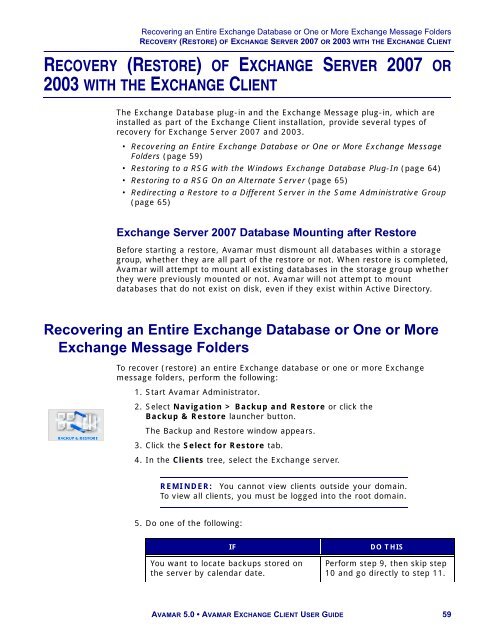Avamar 5.0 Exchange Client User Guide.pdf - EMC Community ...
Avamar 5.0 Exchange Client User Guide.pdf - EMC Community ... Avamar 5.0 Exchange Client User Guide.pdf - EMC Community ...
Backing Up One or More Message Folders in Exchange Server 2007 or 2003 with the Windows Exchange MessagePlug-InEnabling Scheduled Exchange Server BackupsREMINDER: You must be logged into the root domain as anadministrative user in order to perform this procedure.1. Start Avamar Administrator.2. Select Navigation > Policy or click the Policy launcher button.The Policy window appears.3. Click the Policy Management tab.4. Click the Groups tab.5. Select the group you created in the previous procedure (the group thatnow contains only your Exchange server).6. Select Actions > Group > Disable Group.This unsets the Disable Group option on the Actions > Group menu.A confirmation message appears.7. Click Yes to enable this group.AVAMAR 5.0 • AVAMAR EXCHANGE CLIENT USER GUIDE 58
Recovering an Entire Exchange Database or One or More Exchange Message FoldersRECOVERY (RESTORE) OF EXCHANGE SERVER 2007 OR 2003 WITH THE EXCHANGE CLIENTRECOVERY (RESTORE) OF EXCHANGE SERVER 2007 OR2003 WITH THE EXCHANGE CLIENTThe Exchange Database plug-in and the Exchange Message plug-in, which areinstalled as part of the Exchange Client installation, provide several types ofrecovery for Exchange Server 2007 and 2003.• Recovering an Entire Exchange Database or One or More Exchange MessageFolders (page 59)• Restoring to a RSG with the Windows Exchange Database Plug-In (page 64)• Restoring to a RSG On an Alternate Server (page 65)• Redirecting a Restore to a Different Server in the Same Administrative Group(page 65)Exchange Server 2007 Database Mounting after RestoreBefore starting a restore, Avamar must dismount all databases within a storagegroup, whether they are all part of the restore or not. When restore is completed,Avamar will attempt to mount all existing databases in the storage group whetherthey were previously mounted or not. Avamar will not attempt to mountdatabases that do not exist on disk, even if they exist within Active Directory.Recovering an Entire Exchange Database or One or MoreExchange Message FoldersTo recover (restore) an entire Exchange database or one or more Exchangemessage folders, perform the following:1. Start Avamar Administrator.2. Select Navigation > Backup and Restore or click theBackup & Restore launcher button.The Backup and Restore window appears.3. Click the Select for Restore tab.4. In the Clients tree, select the Exchange server.REMINDER: You cannot view clients outside your domain.To view all clients, you must be logged into the root domain.5. Do one of the following:You want to locate backups stored onthe server by calendar date.IFDO THISPerform step 9, then skip step10 and go directly to step 11.AVAMAR 5.0 • AVAMAR EXCHANGE CLIENT USER GUIDE 59
- Page 7 and 8: FOREWORDNotes, Tips, and WarningsTh
- Page 9 and 10: Standalone and High-Availability De
- Page 11 and 12: System RequirementsINTRODUCTIONCCR
- Page 13 and 14: Capabilities and LimitationsCapabil
- Page 16 and 17: Capabilities and LimitationsINTRODU
- Page 18 and 19: INSTALLING/UNINSTALLING AVAMAR EXCH
- Page 20 and 21: Quick Reference (Road Map)INSTALLIN
- Page 22 and 23: Installing the Avamar Exchange Clie
- Page 24 and 25: Configuring an Exchange Server 2007
- Page 26 and 27: Configuring an Exchange Server 2007
- Page 28 and 29: Configuring an Exchange Server 2007
- Page 30 and 31: Configuring an Exchange Server 2003
- Page 32 and 33: Configuring an Exchange Server 2003
- Page 34 and 35: Configuring the Avamar Cluster Clie
- Page 36 and 37: Configuring the Avamar Cluster Clie
- Page 38 and 39: Uninstalling and Upgrading the Avam
- Page 40 and 41: Uninstalling an Older Version of Cl
- Page 42 and 43: Exchange Backup and RecoveryUSING T
- Page 44 and 45: Backing Up an Entire Exchange Datab
- Page 46 and 47: Backing Up an Entire Exchange Datab
- Page 48 and 49: Backing Up One or More Message Fold
- Page 50 and 51: Backing Up One or More Message Fold
- Page 52 and 53: Backing Up One or More Message Fold
- Page 54 and 55: Backing Up One or More Message Fold
- Page 56 and 57: Backing Up One or More Message Fold
- Page 60 and 61: Recovering an Entire Exchange Datab
- Page 62 and 63: Recovering an Entire Exchange Datab
- Page 64 and 65: Restoring to a RSG with the Windows
- Page 66 and 67: Recovering in an Exchange Server 20
- Page 68 and 69: Restoring a Database to a RSG and R
- Page 70 and 71: APPENDIX A — PLUG-IN OPTIONSImpor
- Page 72 and 73: Windows Exchange Database Plugin Op
- Page 74 and 75: Windows Exchange Database Plugin Op
- Page 76 and 77: Windows Exchange Message Plugin Opt
- Page 78 and 79: APPENDIX B — MANUALLY CREATING TH
- Page 80 and 81: Manually Creating the AvamarBackupU
- Page 82 and 83: Manually Creating the AvamarBackupU
- Page 84 and 85: Manually Creating the AvamarBackupU
- Page 86 and 87: Manually Creating the AvamarBackupU
- Page 88 and 89: Manually Creating the AvamarBackupU
- Page 90: Manually Creating the AvamarBackupU
Recovering an Entire <strong>Exchange</strong> Database or One or More <strong>Exchange</strong> Message FoldersRECOVERY (RESTORE) OF EXCHANGE SERVER 2007 OR 2003 WITH THE EXCHANGE CLIENTRECOVERY (RESTORE) OF EXCHANGE SERVER 2007 OR2003 WITH THE EXCHANGE CLIENTThe <strong>Exchange</strong> Database plug-in and the <strong>Exchange</strong> Message plug-in, which areinstalled as part of the <strong>Exchange</strong> <strong>Client</strong> installation, provide several types ofrecovery for <strong>Exchange</strong> Server 2007 and 2003.• Recovering an Entire <strong>Exchange</strong> Database or One or More <strong>Exchange</strong> MessageFolders (page 59)• Restoring to a RSG with the Windows <strong>Exchange</strong> Database Plug-In (page 64)• Restoring to a RSG On an Alternate Server (page 65)• Redirecting a Restore to a Different Server in the Same Administrative Group(page 65)<strong>Exchange</strong> Server 2007 Database Mounting after RestoreBefore starting a restore, <strong>Avamar</strong> must dismount all databases within a storagegroup, whether they are all part of the restore or not. When restore is completed,<strong>Avamar</strong> will attempt to mount all existing databases in the storage group whetherthey were previously mounted or not. <strong>Avamar</strong> will not attempt to mountdatabases that do not exist on disk, even if they exist within Active Directory.Recovering an Entire <strong>Exchange</strong> Database or One or More<strong>Exchange</strong> Message FoldersTo recover (restore) an entire <strong>Exchange</strong> database or one or more <strong>Exchange</strong>message folders, perform the following:1. Start <strong>Avamar</strong> Administrator.2. Select Navigation > Backup and Restore or click theBackup & Restore launcher button.The Backup and Restore window appears.3. Click the Select for Restore tab.4. In the <strong>Client</strong>s tree, select the <strong>Exchange</strong> server.REMINDER: You cannot view clients outside your domain.To view all clients, you must be logged into the root domain.5. Do one of the following:You want to locate backups stored onthe server by calendar date.IFDO THISPerform step 9, then skip step10 and go directly to step 11.AVAMAR <strong>5.0</strong> • AVAMAR EXCHANGE CLIENT USER GUIDE 59