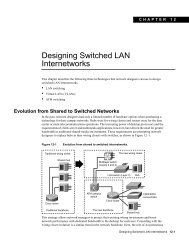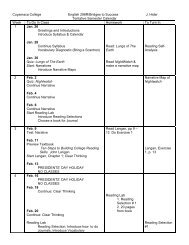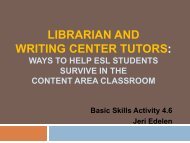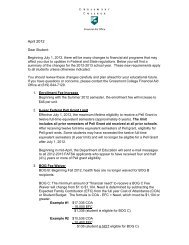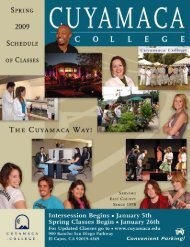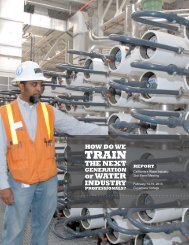Create successful ePaper yourself
Turn your PDF publications into a flip-book with our unique Google optimized e-Paper software.
<strong>The</strong> <strong>Routing</strong> <strong>Table</strong>Part 2 – <strong>The</strong> <strong>Routing</strong> <strong>Table</strong> Lookup ProcessBy Rick Graziani<strong>Cisco</strong> Networking <strong>Academy</strong>graziani@cabrillo.eduUpdated: Oct. 10, 2002This document is the second of two parts dealing with the routing table. Part I discussed the structure ofthe routing table, and how routes are created. Part II will discuss how the routing table lookup processfinds the “best” route within the routing table.What happens when a router receives an IP packet, examines the IP destination address and looks thataddress up in the routing table? How does the router decide which route in the routing table is the bestmatch? What affect does the subnet mask have on the routing table? How does the router decidewhether or not to use a supernet or default route if there is not a better match? We will answer thesequestions and more in this document.<strong>The</strong> network we will be using is a simple three router network. RouterA and Router B share the commonmajor network 172.16.0.0/24. RouterB and RouterC are connected by the 192.168.1.0/24 network. Youwill notice that RouterC also has a 172.16.4.0/24 subnet which is disconnected, or discontiguous, fromthe rest of the 172.16.0.0 network.172.16.1.0/24172.16.3.0/24 172.16.4.0/24.1fa0 .1 fa0 .1 fa0.1172.16.2.0/24.2.1192.168.1.0/24.2s0 s0 s1s0Router ARouter BRouter CMost of this information is best explained by using examples. So, don’t worry if you do not understandthe information before you have seen an example, as there is an example for every topic.One last note before we begin. As I mentioned previously in Part I, in order to keep this document simpleand brief, I have left out some of the detail. For those of you who are interested in reading more aboutthis subject and the inner-workings of the <strong>Cisco</strong> IOS as it pertains to routing, I highly recommend thebook, <strong>Cisco</strong> IP <strong>Routing</strong>, by Alex Zinin (ISBN 0-201-60473-6). However, this is not a book for beginners.It does contain some pseudocode, which can be skipped without missing any of the content.<strong>The</strong> SetupWe will begin by assuming the following configurations have already been done to the three routers. Ifyou are using the document as a lab, configure the routers with these configurations. You will notice thatwe are using RIPv1, a classful, distance-vector routing protocol.<strong>The</strong> DCE cable is attached the serial interfaces of RouterA and RouterC. <strong>The</strong> command exec-timeout 00 is an optional command that keeps the router from exiting privileged mode when the idle timer expires.<strong>The</strong> other optional command is logging synchronous. This command eliminates the debug and otheroutput from becoming intermixed with the router prompt and input commands.1
RouterAhostname RouterA!interface FastEthernet0ip address 172.16.1.1 255.255.255.0!interface Serial0ip address 172.16.2.1 255.255.255.0clockrate 64000!router ripnetwork 172.16.0.0!ip classless!line con 0exec-timeout 0 0logging synchronousRouterBhostname RouterB!interface Serial0ip address 172.16.2.2 255.255.255.0!interface Serial1ip address 192.168.1.1 255.255.255.0!interface FastEthernet0ip address 172.16.3.1 255.255.255.0!router ripnetwork 172.16.0.0network 192.168.1.0!!line con 0exec-timeout 0 0logging synchronousRouterChostname RouterC!interface FastEthernet0ip address 172.16.4.1 255.255.255.0!interface Serial0ip address 192.168.1.2 255.255.255.0clockrate 64000!router ripnetwork 172.16.0.0network 192.168.1.0!ip classless!line con 0exec-timeout 0 0logging synchronous2
<strong>The</strong> <strong>Routing</strong> <strong>Table</strong>sRouterA#show ip routeCodes: C - connected, S - static, I - IGRP, R - RIP, M - mobile, B - BGPGateway of last resort is not set172.16.0.0/24 is subnetted, 3 subnetsC 172.16.1.0 is directly connected, FastEthernet0C 172.16.2.0 is directly connected, Serial0R 172.16.3.0 [120/1] via 172.16.2.2, 00:00:00, Serial0R 192.168.1.0/24 [120/1] via 172.16.2.2, 00:00:00, Serial0RouterA#RouterB#show ip routeCodes: C - connected, S - static, I - IGRP, R - RIP, M - mobile, B - BGPGateway of last resort is not set172.16.0.0/24 is subnetted, 3 subnetsR 172.16.1.0 [120/1] via 172.16.2.1, 00:00:07, Serial0C 172.16.2.0 is directly connected, Serial0C 172.16.3.0 is directly connected, FastEthernet0C 192.168.1.0/24 is directly connected, Serial1RouterB#RouterC#show ip routeCodes: C - connected, S - static, I - IGRP, R - RIP, M - mobile, B - BGPGateway of last resort is not set172.16.0.0/24 is subnetted, 1 subnetsC 172.16.4.0 is directly connected, FastEthernet0C 192.168.1.0/24 is directly connected, Serial0RouterC#3
2.1 <strong>The</strong> Route Lookup ProcessLet’s begin by examining the overall route lookup process. (Don’t worry if you do not understand thesesteps, they will be explained later.)<strong>The</strong> route lookup process:Step 1. <strong>The</strong> router begins by finding a network route, ultimate or parent that matches the IP packet’sdestination address.Step 2. If the matching network is an ultimate route (not including subnet routes), and there are no morespecific routes, this is the route used to forward the packet.Step 3. If the matching network is a parent route, then the subnet routes are looked through to find thebest-matching route.Step 4. If there is no match of an ultimate or a subnet within a parent route, than what happens dependsupon the whether or not the router is using in classful or classless routing behavior. (Discussed later.)What do we mean a “match?”<strong>The</strong> first step of the process, “1. <strong>The</strong> router begins by finding a network route, ultimate or parent thatmatches the IP packet’s destination address.” What do we mean when we say a route in the routingtable matches IP packet’s destination address? This is an often-overlooked concept that is important tounderstanding what happens during the routing table lookup process.Reminder: As we saw in Part I <strong>The</strong> <strong>Routing</strong> <strong>Table</strong> Structure, routes are entered into the routing table witha network address and a subnet mask. If the route is an ultimate route or a child route with variablelength subnet masks (VLSM), then the subnet mask is displayed with the individual route. If the subnetsare all using the same subnet mask, then the subnet mask of the child routes will be displayed with theparent network. (See Part I if you need more information.)What is a match? In order for there to be a “match” between a packet’s destination IP address and aroute in the routing table:• <strong>The</strong> routing table process compares the left-most bits in the destination IP address with the leftmostbits in the route in the routing table.• <strong>The</strong> subnet mask of the route in the routing table specifies the minimum number of left-most bitsthat must match. (Remember, an IP packet only contains the IP address, and not the mask.)o Remember from Part 1, that for child route routes where VLSM is not in effect, the parentroute contains the subnet mask.• If there are multiple routes in the routing table that meet the previous conditions, then the routethat has the most left-most bits that match the destination IP address is selected. This is knownas the longest-bit-match.Examples<strong>The</strong> best way to understand what we mean by a match is to look at some examples.4
Example 1: Packet with Destination IP Address 192.168.1.10In this example, RouterA has received an IP packet with the destination IP address of 192.168.1.10.Figure 1RouterA#show ip routeCodes: C - connected, S - static, I - IGRP, R - RIP, M - mobile, B - BGPGateway of last resort is not set172.16.0.0/24 is subnetted, 3 subnetsC 172.16.1.0 is directly connected, FastEthernet0C 172.16.2.0 is directly connected, Serial0R 172.16.3.0 [120/1] via 172.16.2.2, 00:00:00, Serial0R 192.168.1.0/24 [120/1] via 172.16.2.2, 00:00:00, Serial0RouterA#Remember the first two steps of the Route Lookup Process?Step 1. <strong>The</strong> router begins by finding a network route, ultimate or parent that matches the IP packet’sdestination address.Step 2. If the matching network is an ultimate route (not including subnet routes), and there are no morespecific routes, this is the route used to forward the packet.In our example there is a match between the destination IP address 192.168.1.20 and the ultimate routeof 192.168.1.0/24.R 192.168.1.0/24 [120/1] via 172.16.2.2, 00:00:00, Serial0Why is this route a match and not another route like one of the 172.16.0.0 subnets (child routes)? Letsbegin by discussing why none of the 172.16.0.0 routes is a match. <strong>The</strong> 172.16.0.0/24 is a parent route ofthree subnets or child routes. We will examine this much more closely in the next section. For now,before a child route is examined for a match, there must be at least a match between the destination IPaddress of the packet and the classful address of the parent route.<strong>The</strong> parent route is:172.16.0.0/24 is subnetted, 3 subnetsAlthough the subnet mask of /24 is displayed, this is the subnet mask of the child routes, not the classfulmask of this parent. <strong>The</strong> classful mask is not displayed (except for networks using VLSM), but since172.16.0.0 is a Class B route, we know the classful or default mask is /16.So, the question is, does at least 16 of the left-most bits (16 is the subnet mask of the parent route) matchbetween the destination IP address of 192.168.1.10, and the parent route of 172.16.0.0? As we can seein Figure 2, the answer is no.Figure 2IP Packet192.168.1.10 11000000 10101000 00000001 0000101016 bits must match, but only one bit matches.ParentRoute 172.16.0.0 10101100 00010000 00000000 00000000As you can see in Figure 2, only the 1 of the left most bits match. Since there is no match with the parentroute, the child routes are not examined. Again, we will see this in detail in the next section.5
Now lets see if there is a match between the destination IP address of the packet, 192.168.1.10, and thenext route in the routing table, 192.168.1.0/24, an ultimate route.R 192.168.1.0/24 [120/1] via 172.16.2.2, 00:00:00, Serial0<strong>The</strong> route, 192.168.1.0, is an ultimate route, so it also contains the subnet mask, /24. For this route to bea match with our destination IP address, there must be a minimum match of at least 24 of the left mostbits (the mask of the route). In Figure 3, we can see that this is a match!Figure 3IP Packet 192.168.1.10 11000000 10101000 00000001 00001010<strong>The</strong>se 24 bits match!UltimateRoute 192.168.1.0 11000000 10101000 00000001 00000000Not only does the minimum of 24 bits match, the subnet mask in the ultimate route, but actually, a total of28 bits match as we can see in Figure 4. Is this important? As we will see later it can be when there aremultiple matching routes in the routing table for the same destination IP address. Which one is the bestroute? <strong>The</strong> route with the most matching bits, i.e. the longest-bit-match. But as we said, we will discussthis later.Figure 4IP Packet 192.168.1.10 11000000 10101000 00000001 00001010<strong>The</strong>se 28 bits match!UltimateRoute 192.168.1.0 11000000 10101000 00000001 00000000Reviewing the steps for the Route Lookup Process:Step 1. <strong>The</strong> router begins by finding a network route, ultimate or parent that matches the IP packet’sdestination address.Step 2. If the matching network is an ultimate route (not including subnet routes), and there are no morespecific routes, this is the route used to forward the packet.We can see that in Step 1, there is a match with an ultimate or parent route. In Step 2, the match is withan ultimate route and there are no more specific matches (longer-bit-matches), so the end result is therouting table process will use this ultimate route of 192.168.1.0/24 with an exit interface of Serial0 toforward the packet with the destination IP address of 192.168.1.10. (Figure 5).Figure 5RouterA#show ip routeCodes: C - connected, S - static, I - IGRP, R - RIP, M - mobile, B - BGPGateway of last resort is not set172.16.0.0/24 is subnetted, 3 subnetsC 172.16.1.0 is directly connected, FastEthernet0C 172.16.2.0 is directly connected, Serial0R 172.16.3.0 [120/1] via 172.16.2.2, 00:00:00, Serial0R 192.168.1.0/24 [120/1] via 172.16.2.2, 00:00:00, Serial0RouterA#6
Note: It is important to recognize that the subnet mask, of the route in the routing table, is used todetermine the minimum number of left-most bits that must match between the route and the destinationIP address of the packet.2.2 <strong>The</strong> Route Lookup Process and Child RoutesNow lets take a closer look at what happens when there is a parent route, which of course means thereare also child routes. As we saw in the previous section, in order for there to be a match there must be aminimum match of left-most bits between the destination IP address and the parent route. <strong>The</strong> minimumnumber of bits that must match is equal to that of the classful mask of the parent route. This classfulmask is only displayed when there are VLSM child routes.As we see in Figure 5, the subnet mask of /24 is displayed in the parent network route of 172.16.0.0 forthe three subnets of 172.16.1.0, 172.16.2.0, and 172.16.3.0.Before any child routes are examined for a match, there must be a match between the classful address ofthe parent route and the destination IP address of the packet. For these particular parent/child routes,before any of the 172.16.1.0, 172.16.2.0, and 172.16.3.0 child routes are examined, there must be amatch of the 16 left-most bits (the classful subnet mask of the Class B route 172.16.0.0) and thedestination IP address of the packet. If there is a match, then Step 3 states, “If the matching network is aparent route, then the subnet routes are looked through to find the best-matching route.”<strong>The</strong> route lookup process:Step 1. <strong>The</strong> router begins by finding a network route, ultimate or parent that matches the IP packet’sdestination address.Step 2. If the matching network is an ultimate route (not including subnet routes), and there are no morespecific routes, this is the route used to forward the packet.Step 3. If the matching network is a parent route, then the subnet routes are looked through to find thebest-matching route.Step 4. If there is no match of an ultimate or a subnet within a parent route, than what happens dependsupon the whether or not the router is using in classful or classless routing behavior.Note: If VLSM is being used, then the subnet mask is specified with the individual route.Figure 5RouterA#show ip routeCodes: C - connected, S - static, I - IGRP, R - RIP, M - mobile, B - BGPGateway of last resort is not set172.16.0.0/24 is subnetted, 3 subnetsC 172.16.1.0 is directly connected, FastEthernet0C 172.16.2.0 is directly connected, Serial0R 172.16.3.0 [120/1] via 172.16.2.2, 00:00:00, Serial0R 192.168.1.0/24 [120/1] via 172.16.2.2, 00:00:00, Serial0RouterA#Lets see an example!7
Example 2: Packet with Destination IP Address 172.16.3.10In this example RouterA has received an IP packet with the destination IP address of 172.16.3.10.What does the destination IP address of 172.16.3.10 get matched to in the routing table? For there to bea match we said at a minimum the number of the left-most bits as specified by the subnet mask of theroute in the routing table must match between the destination IP address of the packet and the IPaddress in the routing table. (Okay, that is the last time I will mention what a match is!)First of all, does the packet’s destination IP address, 172.16.3.10, match the parent route, 172.16.0.0?172.16.0.0/24 is subnetted, 3 subnets<strong>The</strong> parent route’s classful mask is /16 (not shown), and in Figure 6 we see that there is a match of atleast 16 bits (/16, the classful mask of 172.16.0.0).Figure 6IP Packet 172.16.3.10 10101100 00010000 00000011 00001010<strong>The</strong>se 16 bits match!Parent Route 172.16.0.0 10101100 00010000 00000000 00000000Since there is a match with the parent route, the child routes can be examined for a match. However, thistime we will use the subnet mask of /24, which is displayed with the parent route, for the minimum numberof left-most bits that must match. (Remember, is the mask of the child routes!)172.16.0.0/24 is subnetted, 3 subnetsNow, the routing table process will see if it can find a match between the packet’s destination IP addressof 172.16.3.10 and one of the child routes, 172.16.1.0, 172.16.2.0, 172.16.3.0. <strong>The</strong>re must be a minimumof 24 bits that match! Figure 7 shows that the only route that has 24 left-most matching bits is the childroute 172.16.3.0.C 172.16.1.0 is directly connected, FastEthernet0C 172.16.2.0 is directly connected, Serial0R 172.16.3.0 [120/1] via 172.16.2.2, 00:00:00, Serial0Figure 6 (child routes shown in different order than with ‘show ip route’)IP Packet 172.16.3.10 10101100 00010000 00000011 00001010<strong>The</strong>se 24 bits match!Child Route 172.16.3.0 10101100 00010000 00000011 00000000Child Route 172.16.1.0 10101100 00010000 00000001 00000000Child Route 172.16.2.0 10101100 00010000 00000010 00000000You will notice that more than the minimum 24 bits match, but actually 28 bits match between the IPpacket’s 172.16.3.10 address and the child route of 172.16.3.0.8
<strong>The</strong> routing table process will use this route, 172.16.3.0 to forward the packet with the destination IPaddress of 172.16.3.10 out the exit-interface of Serial0. (Figure 7)Figure 7RouterA#show ip routeCodes: C - connected, S - static, I - IGRP, R - RIP, M - mobile, B - BGPGateway of last resort is not set172.16.0.0/24 is subnetted, 3 subnetsC 172.16.1.0 is directly connected, FastEthernet0C 172.16.2.0 is directly connected, Serial0R 172.16.3.0 [120/1] via 172.16.2.2, 00:00:00, Serial0R 192.168.1.0/24 [120/1] via 172.16.2.2, 00:00:00, Serial0RouterA#2.3 Classful <strong>Routing</strong> Behavior and the no ip classless Command172.16.1.0/24172.16.3.0/24 172.16.4.0/24.1fa0 .1 fa0 .1 fa0.1172.16.2.0/24.2.1192.168.1.0/24.2s0 s0 s1s0Router ARouter B0.0.0.0/0 default routeRouter CWe have made a couple of small changes to our configuration for RouterB and RouterC. On RouterB weadded a static default route pointing to RouterC. In RouterC we added a route for the 172.16.0.0/16network pointing to RouterB. <strong>The</strong> affect of these two static routes is to allow all of our routers to‘potentially’ reach all of the networks in our diagram. (What do you mean ‘potentially?’ We’ll see!)Figure 8 shows the changes made to RouterB.Figure 8RouterB(config)#ip route 0.0.0.0 0.0.0.0 serial1RouterB(config)#endRouterB#show ip routeCodes: C - connected, S - static, I - IGRP, R - RIP, M - mobile, B - BGPGateway of last resort is 0.0.0.0 to network 0.0.0.0172.16.0.0/24 is subnetted, 3 subnetsR 172.16.1.0 [120/1] via 172.16.2.1, 00:00:13, Serial0C 172.16.2.0 is directly connected, Serial0C 172.16.3.0 is directly connected, FastEthernet0C 192.168.1.0/24 is directly connected, Serial1S* 0.0.0.0/0 is directly connected, Serial1RouterB#9
Figure9 shows the changes made to RouterC.Figure 9RouterC(config)#ip route 172.16.0.0 255.255.0.0 serial0RouterC(config)#endRouterC#show ip routeCodes: C - connected, S - static, I - IGRP, R - RIP, M - mobile, B - BGPGateway of last resort is not set172.16.0.0/16 is variably subnetted, 2 subnets, 2 masksC 172.16.4.0/24 is directly connected, FastEthernet0S 172.16.0.0/16 is directly connected, Serial0C 192.168.1.0/24 is directly connected, Serial0RouterC#<strong>The</strong> no ip classless CommandSpecial Note: We are now going to discuss the difference between classful routing behavior andclassless routing behavior. It is very important to understand that this has nothing to do withclassful routing protocols or classless routing protocols. Classful and classless routing protocolsdeal with how the routers exchange routing information, which is one of the ways routes get entered intothe routing table. In our discussions of the routing table, including classful and classless routingbehaviors, we are not concerned about how the routes got into the routing table. Instead we are onlyconcerned with how the routing table finds the best route, after the routes get entered into the table.Classful and classless routing behavior (no ip classless and the ip classless commands) arecompletely independent of any dynamic routing protocol which might be used. It makes no differencewhether or not we are using a classful routing protocol like RIPv1 or a classless routing protocol likeOSPF.Looking at the configuration and routing table in Figure 10 for RouterB we might assume that RouterB willuse the default route to forward any packets that it does not match any of the other routes in the routingtable. As we will see that may or may not be the case.Looking at Step 4 of the Route Lookup Process, we see what happens next may depend on whether ornot we are using classful or classless routing behavior.<strong>The</strong> route lookup process:Step 1. <strong>The</strong> router begins by finding a network route, ultimate or parent that matches the IP packet’sdestination address.Step 2. If the matching network is an ultimate route (not including subnet routes), and there are no morespecific routes, this is the route used to forward the packet.Step 3. If the matching network is a parent route, then the subnet routes are looked through to find thebest-matching route.Step 4. If there is no match of an ultimate or a subnet within a parent route, than what happens dependsupon the whether or not the router is using in classful or classless routing behavior.10
Figure 10RouterB#show ip routeCodes: C - connected, S - static, I - IGRP, R - RIP, M - mobile, B - BGPGateway of last resort is 0.0.0.0 to network 0.0.0.0172.16.0.0/24 is subnetted, 3 subnetsR 172.16.1.0 [120/1] via 172.16.2.1, 00:00:13, Serial0C 172.16.2.0 is directly connected, Serial0C 172.16.3.0 is directly connected, FastEthernet0C 192.168.1.0/24 is directly connected, Serial1S* 0.0.0.0/0 is directly connected, Serial1RouterB#Prior to IOS 11.3, no ip classless was the default behavior for <strong>Cisco</strong> routers. This means that the IProuting table would perform classful routing table lookups. <strong>The</strong> no ip classless (or ip classlesscommand), is a global configuration command can be viewed by typing show running config. IOS 11.3and later, the command ip classless became the default, creating a classless routing table lookups.Let’s see some examples to see what all of this means.We will assume that we are running an IOS prior to 11.3 and the default is no ip classless. (Figure 11)Figure 11RouterB#show running-configBuilding configuration...Current configuration:!version 11.2!!no ip classless!Example 3: Non-existent Child Route and no ip classlessIn this example RouterB receives a packet with the destination IP address of 172.16.4.10. <strong>The</strong> routingprocess searches the routing table and finds a 16 bit match (the classful subnet mask of the parent route)with the parent route 172.16.0.0.parent 172.16.0.0/24 is subnetted, 3 subnetsSince there has been a match with the parent route, the child routes are searched next.child R 172.16.1.0 [120/1] via 172.16.2.1, 00:00:13, Serial0child C 172.16.2.0 is directly connected, Serial0child C 172.16.3.0 is directly connected, FastEthernet011
However, In Figure 12 we notice that none of the child routes have 24 left-most bits (/24 mask displayedin the parent route) that match the destination IP address of 172.16.4.10. At most, only 21 bits match.Figure 12IP Packet 172.16.4.10 10101100 00010000 00000100 00001010No match!Child Route 172.16.3.0 10101100 00010000 00000011 00000000Child Route 172.16.1.0 10101100 00010000 00000001 00000000Child Route 172.16.2.0 10101100 00010000 00000010 00000000So what happens next? <strong>The</strong> router drops the packet!Because the router is running the default, no ip classless, classful routing behavior is in effect. Whatthis means is that the router will not look beyond the child routes for a lesser match. <strong>The</strong> routing tableprocess will not use the default route, 0.0.0.0/0, or any other route.S* 0.0.0.0/0 is directly connected, Serial1Why? <strong>The</strong> general idea of clasful routing behavior comes from the days when all networks were of aclassful nature. This is when companies, colleges, etc., applied to InterNIC (or similar institution) for IPaddress space and received a Class A, Class B, or Class C major network address. Once a companyhas a classful IP major network address, it of course includes any and all of the subnets for that address.So the idea is that the routers in this network would know about all of the subnets for this major network.If the subnet isn’t in the routing table, then it doesn’t exist.As you can see this doesn’t work well for discontiguous subnets, like we have in our example. It alsodoesn’t work for real world IP address allocation, where an ISP owns the address space and divides it upto its individual subscribers.I have left out quite a bit of information and details on this subject. For more information I would suggestreading information regarding CIDR (Classless Inter-Domain <strong>Routing</strong>) and similar topics.Let’s summarize what happens with classful routing behavior, the no ip classless command. If there is amatch with a parent route, and after examining the child routes there is not a match, then the routingprocess drops the packet. Default and supernet routes are not examined or used. (Figure 13)Figure 13<strong>Routing</strong> Behavior: classful (no ip classless)Packet’s Destination IP Address: 172.16.4.10RouterB#show ip routeCodes: C - connected, S - static, I - IGRP, R - RIP,Gateway of last resort is 0.0.0.0 to network 0.0.0.01. Match 172.16.0.0/24 is subnetted, 3 subnets2. No Match R 172.16.1.0 [120/1] via 172.16.2.1, 00:00:13, Serial03. No Match C 172.16.2.0 is directly connected, Serial04. No Match C 172.16.3.0 is directly connected, FastEthernet0C 192.168.1.0/24 is directly connected, Serial1S* 0.0.0.0/0 is directly connected, Serial15. Drop Packet RouterB#12
2.4 Classless <strong>Routing</strong> Behavior and the ip classless CommandWith IOS 11.3 and later, <strong>Cisco</strong> changed the default behavior of the routing table to classless. By lookingat the running-config in Figure 14, we can see the ip classless command.Figure 14RouterB#show running-configBuilding configuration...Current configuration:!version 11.3!!ip classless!This means that routing process no longer assumes that all subnets for a major network can only bereached within the child routes of the parent. Classless routing behavior works well for discontiguousnetworks and CIDR.Let’s use our previous example, but this time using classless routing behavior. Figure 15 shows thesame routing table as before.Figure 15RouterB#show ip routeCodes: C - connected, S - static, I - IGRP, R - RIP, M - mobile, B - BGPGateway of last resort is 0.0.0.0 to network 0.0.0.0172.16.0.0/24 is subnetted, 3 subnetsR 172.16.1.0 [120/1] via 172.16.2.1, 00:00:13, Serial0C 172.16.2.0 is directly connected, Serial0C 172.16.3.0 is directly connected, FastEthernet0C 192.168.1.0/24 is directly connected, Serial1S* 0.0.0.0/0 is directly connected, Serial1RouterB#Example 4: Non-existent Child Route and ip classlessFigure 14 shows that the default is now, ip classless. Again, RouterB receives a packet with thedestination IP address of 172.16.4.10. Just like the previous example, the routing process searches therouting table and finds a match with the parent route 172.16.0.0/24.parent 172.16.0.0/24 is subnetted, 3 subnetsAgain, there has been a match with the parent route, so the child routes are searched next.child R 172.16.1.0 [120/1] via 172.16.2.1, 00:00:13, Serial0child C 172.16.2.0 is directly connected, Serial0child C 172.16.3.0 is directly connected, FastEthernet013
Once again, Figure 16 shows us that none of the child routes have 24 left-most bits (/24 mask displayedin the parent route) that match the destination IP address of 172.16.4.10.Figure 16IP Packet 172.16.4.10 10101100 00010000 00000100 00001010No match!Child Route 172.16.3.0 10101100 00010000 00000011 00000000Child Route 172.16.1.0 10101100 00010000 00000001 00000000Child Route 172.16.2.0 10101100 00010000 00000010 00000000Now, what happens next?Because the default is now, ip classless, the routing process continues searching the routing table,beyond this parent route and its child routes. <strong>The</strong> routing process will search the routing table for a routewith a subnet mask fewer than the 16 bits of the previous parent route. In other words, the router will nowcontinue to search the other routes in the routing table where there may be fewer bits that match, but stilla match.<strong>The</strong> 192.168.1.0/24 route does not match have 24 left-most bits that match with our destination IPaddress. How about the default route? How many bits need to match?S* 0.0.0.0/0 is directly connected, Serial1<strong>The</strong> mask is /0 so zero or no bits need to match. A default route, if used in the search, will be the lowestbit-match.If no other route matches, the default route will! (Figure 17)Figure 17<strong>Routing</strong> Behavior: classless (ip classless)Packet’s Destination IP Address: 172.16.4.10RouterB#show ip routeCodes: C - connected, S - static, I - IGRP, R - RIP,Gateway of last resort is 0.0.0.0 to network 0.0.0.01. Match 172.16.0.0/24 is subnetted, 3 subnets2. No Match R 172.16.1.0 [120/1] via 172.16.2.1, 00:00:13, Serial03. No Match C 172.16.2.0 is directly connected, Serial04. No Match C 172.16.3.0 is directly connected, FastEthernet0C 192.168.1.0/24 is directly connected, Serial15. Match! S* 0.0.0.0/0 is directly connected, Serial1RouterB#14
Changing between ip classless and no ip classlessChanging the default routing behavior, whether classful or classless, is simple. <strong>The</strong> command to enableclassless routing behavior is:RouterB(config)#ip classlessRouterB(config)#<strong>The</strong> command to disable classless routing behavior, in other words, enable classful routing behavior is:RouterB(config)#no ip classlessRouterB(config)#Use show running-config to verify which command is in affect.2.5 Classless <strong>Routing</strong> Behavior and Supernet Routes172.16.1.0/24172.16.3.0/24 172.16.4.0/24.1fa0 .1 fa0 .1 fa0.1172.16.2.0/24.2.1192.168.1.0/24.2s0 s0 s1s0172.0.0.0/8Supernet route172.16.10.0/24 lo1172.16.20.0/24 lo2172.16.30.0/24 lo3172.16.40.0/24 lo4It is not the intention of this document to explain CIDR and supernets, and I would refer you to othersources such as:• <strong>Cisco</strong> Networking <strong>Academy</strong> Curriculum, CCNP Advanced <strong>Routing</strong>• CCNP Semester 5, Advanced <strong>Routing</strong> Companion Guide, by Mark McGregor• <strong>Routing</strong> TCP/IP Volume II, by Jeff DoyleOne <strong>Cisco</strong> definition of a supernet is: “Aggregation of IP network addresses advertised as a singleclassless network address. For example, given four Class C IP networks—192.0.8.0, 192.0.9.0,192.0.10.0, and 192.0.11.0—each having the intrinsic network mask of 255.255.255.0, one can advertisethe address 192.0.8.0 with a subnet mask of 255.255.252.0.”Another definition of a supernet is as a route with a subnet mask which is less than the classful mask.For example, a route to the 172.16.0.0/16 network may be advertised as 172.0.0.0 with at /8 or 255.0.0.0subnet mask. Alex Zinin, in his book, <strong>Cisco</strong> IP <strong>Routing</strong>, defines a supernet as, “Routes installed in therouting table with route masks shorter than the default class mask.”How does a supernet route get created or propagated? A supernet route can be added by creating astatic route, which we will do in our example. However, a supernet route can only be propagated,advertised, by a classless routing protocol. This is because classful routing protocols do not send thesubnet mask like classless routing protocols, so the default classful mask would be assumed by thereceiving router.Supernet routes in the routing table are treated no differently than any other ultimate route during routelookups. <strong>The</strong>y contain a network route and a subnet mask. <strong>The</strong> only difference is that the subnet maskis has few bits than the major network’s classful mask. If both are present in the routing table, the majornetwork route would be a longer-bit-match and be the preferred route.15
Let’s see an example.Creating Supernet RoutesFirst, lets create some additional networks to RouterC by configuring loopback interfaces. A loopbackinterface is like any other interface. <strong>The</strong> networks can be routed and the interfaces can be pinged. <strong>The</strong>yare virtual interfaces that never goes down.We will add two more networks to RouterC, 172.20.0.0/16 and 172.30.0.0/16. Figure 18 shows how toconfigure these loopback interfaces.Figure 18RouterC(config)#interface loopback1RouterC(config-if)#ip add 172.20.0.1 255.255.0.0RouterC(config-if)#exitRouterC(config)#interface loopback2RouterC(config-if)#ip add 172.30.0.1 255.255.0.0RouterC(config-if)#exitRouterC#show ip inter briefInterface IP-Address OK? Method Status ProtocolFastEthernet0 172.16.4.1 YES NVRAM up upLoopback1 172.20.0.1 YES manual up upLoopback2 172.30.0.1 YES manual up upSerial0 192.168.1.2 YES NVRAM up upRouterC#Figure 19 shows these new networks in RouterC’s routing table.Figure 19RouterC#show ip routeCodes: C - connected, S - static, I - IGRP, R - RIP, M - mobile, B - BGPGateway of last resort is not set172.16.0.0/16 is variably subnetted, 6 subnets, 2 masksC 172.16.4.0/24 is directly connected, FastEthernet0S 172.16.0.0/16 is directly connected, Serial0C 172.20.0.0/16 is directly connected, Loopback1C 172.30.0.0/16 is directly connected, Loopback2C 192.168.1.0/24 is directly connected, Serial0RouterC#16
We will now add two supernet routes on RouterB. <strong>The</strong> actual order of the routes that you may see in yourrouting table may vary slightly from Figure 19’s routing table.Figure 19RouterB(config)#ip route 172.0.0.0 255.0.0.0 serial1RouterB(config)#ip route 160.0.0.0 240.0.0.0 serial1RouterB(config)#endRouterB#show ip routeCodes: C - connected, S - static, I - IGRP, R - RIP, M - mobile, B - BGPGateway of last resort is 0.0.0.0 to network 0.0.0.0172.16.0.0/24 is subnetted, 3 subnetsR 172.16.1.0 [120/1] via 172.16.2.1, 00:00:20, Serial0C 172.16.2.0 is directly connected, Serial0C 172.16.3.0 is directly connected, FastEthernet0C 192.168.1.0/24 is directly connected, Serial1S 172.0.0.0/8 is directly connected, Serial1S 160.0.0.0/4 is directly connected, Serial1S* 0.0.0.0/0 is directly connected, Serial1RouterB#RouterB will forward packets to RouterC using the 172.0.0.0/8 route if the first eight bits match thepacket’s destination IP address and use the 160.0.0.0/4 route if only the first four bits match. Becausethe routing process uses the longest-bit-match, the 172.0.0.0/8 route will always be preferred over the160.0.0.0/4 route, as long as there are at least eight matching bits.Carrying this one step further, the 160.0.0.0/4 route will be preferred over the default, 0.0.0.0/0 route,when there are at least four matching bits. If neither of the supernet routes match, then the default route0.0.0.0/0 would be used, because only zero bits need to match. That’s why the call it the default!Let’s see an example.17
Example 5: Supernet Routes and the Destination IP Address 172.16.4.10Once again we will use the example of RouterB receiving a packet with the destination IP address of172.16.4.10. <strong>The</strong> routing process searches the routing table and finds a match with the parent route172.16.0.0/24, but does not find a match with a child route. We are using classless routing behavior, (ipclassless), so the routing process will continue looking for a matching supernet or default route. If wewere using classful routing behavior (no ip classless) that packet would be dropped at this point.Figure 20IP Packet 172.16.4.10 10101100 00010000 00000100 00001010No match!Child Route 172.16.3.0 10101100 00010000 00000011 00000000Child Route 172.16.1.0 10101100 00010000 00000001 00000000Child Route 172.16.2.0 10101100 00010000 00000010 00000000In Figure 21, looking at the supernet routes we can see that 172.0.0.0/8 is a match. Even though the160.0.0.0/4 and 0.0.0.0/0 routes are a match, the 172.0.0.0/8 is a longer-bit-match with the destination IPaddress, so becomes the preferred route. 172.0.0.0/8 requires a minimum of eight left-most bitsmatching, but we can see that it exceeds the minimum with eleven bits matching.Figure 21IP Packet 172.16.4.10 10101100 00010000 00000100 00001010Longest-bit-match! (11 bits match, 8 bits minimum)Supernet 172.0.0.0/8 10101100 00000000 00000000 00000000Supernet 160.0.0.0/4 10100000 00000000 00000000 00000000Default 0.0.0.0/0 00000000 00000000 00000000 00000000If the 172.0.0.0/8 route went down and is no longer in the routing table, the next route with the longest-bitmatchwould be 160.0.0.0, with four left-most matching bits. (Figure 22)Figure 21IP Packet 172.16.4.10 10101100 00010000 00000100 00001010Longest-bit-match! (4 bits)Supernet 160.0.0.0/4 10100000 00000000 00000000 00000000Default 0.0.0.0/0 00000000 00000000 00000000 0000000018
Of course it is very possible, and very likely, that you will have some supernet routes that do not matchthe destination IP address of the packet. In the case when there is not a match with any ultimate route,including supernets) or subnet route within a parent, then the default route will be the match. <strong>The</strong> defaultroute doesn’t need to have any bits to match for this route to be used. Any other route that has one ormore left-most matching bits will always be preferred over the default route. This is why the default routeis also known as the “gateway of last resort.” (Figure 22)Figure 22IP Packet 172.16.4.10 10101100 00010000 00000100 00001010Match! Zero bits needed to match, which still makes it amatch!Default 0.0.0.0/0 00000000 00000000 00000000 00000000And of course, if there were not any supernet routes that matched, and there was not a default route, thenthe packet would be dropped.Note: Remember that the child routes are only examined for a match if there is a classful match with theparent route. If the router receives the packet with the destination IP address of 160.10.10.10, there isnot a match with any parent route, so the ultimate supernet route of 160.0.0.0/4 is used. Because parentroutes were never examined, the supernet route would be used whether we were using classless (ipclassless) or classful (no ip classless) routing behavior.2.6 A Classful Route and a Child RouteRouterC was configured with a 172.16.4.0/24 subnet, a directly connected interface, but also included a172.16.0.0/16 static route in order to reach all of the other 172.16.0.0 subnets on RouterA and RouterB.(Figure 23) This was to insure full connectivity for our sample network.In case you were wondering what that looks like in the routing table, you will notice that it creates a“variably subnetted” entry in the routing table. Both the 172.16.4.0/24 and 172.16.0.0/16 routes areincluded as child routes, below the parent route 172.16.0.0.Figure 23RouterC(config)#ip route 172.16.0.0 255.255.0.0 serial0RouterC(config)#endRouterC#show ip routeCodes: C - connected, S - static, I - IGRP, R - RIP, M - mobile, B - BGPGateway of last resort is not set172.16.0.0/16 is variably subnetted, 2 subnets, 2 masksC 172.16.4.0/24 is directly connected, FastEthernet0S 172.16.0.0/16 is directly connected, Serial0C 192.168.1.0/24 is directly connected, Serial0RouterC#19
2.7 Discard Routes and Avoiding <strong>Routing</strong> LoopsI have written another document, Discard Routes and Avoiding <strong>Routing</strong> Loops, which shows apractical example of a routing loop problem that can happen on a network, and how your understandingof the routing table can resolve this common problem. It is a much shorter document, and I think you willfind it both interesting and useful.2.8 Last RemarksI hope you have found this useful document in understanding the routing table and the routing tablelookup process. If you have any comments or questions regarding this document, you may email them tome at graziani@cabrillo.edu.I would personally like to thank Alex Zinin, author of the book <strong>Cisco</strong> IP <strong>Routing</strong>, who’s book opens up theinner-workings of the <strong>Cisco</strong> IOS to the rest of us.20