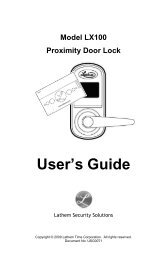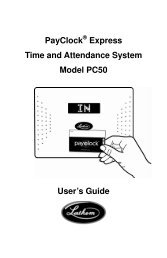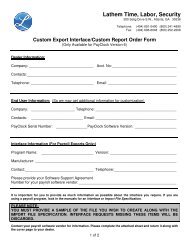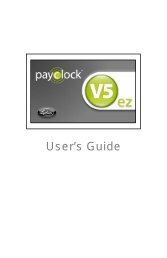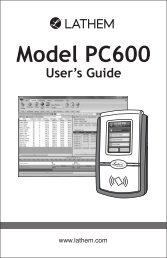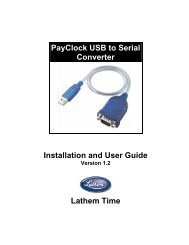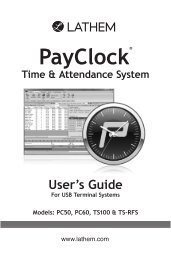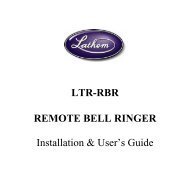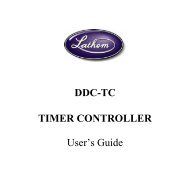Model ATX - Lathem Time Corporation
Model ATX - Lathem Time Corporation
Model ATX - Lathem Time Corporation
You also want an ePaper? Increase the reach of your titles
YUMPU automatically turns print PDFs into web optimized ePapers that Google loves.
<strong>ATX</strong> Installation and User’s Guide4. Use the Up or Down buttons to Enable (EN) or Disable (DI) theDaylight Savings <strong>Time</strong> function. If enabled, the time on the <strong>ATX</strong>will automatically change when daylight saving time changes.Press Set when done. The display will return to normal.5. Decide where to locate the <strong>ATX</strong>. Ideally it should be mountedin the center of area to be covered. The <strong>ATX</strong> can either be wallmounted or sat on a shelf. If the <strong>ATX</strong> does not receive the WWVBsignal in the next step, then consider installing it near a windowfacing Boulder Colorado or under a skylight with a clear view ofthe sky to receive the best signal from the WWVB.6. Press and release the Reset button. The Display will blink onceand the red LED will flash. The WWVB reception indicatorwill scroll left to right indicating it is waiting for a signal.BE PATIENT!!!Because of other interfering radio transmissions, reception oftentakes 24 hours to occurIf the <strong>ATX</strong> fails to receive the WWVB after 24 hours, press the RECVPage 3
10JONES V. MCDANIELmoot.” Smith v. T-Mobile USA Inc., 570 F.3d 1119, 1122(9th Cir. 2009). That is because there is no “live case orcontroversy” where “the parties’ settlement agreement hasresolved all facets of their dispute.” Gator.com Corp. v. L.L.Bean, Inc., 398 F.3d 1125, 1131–32 (9th Cir. 2005) (en banc).Thus, we have held, where a plaintiff “enter[s] into asettlement agreement in which she agree[s] to relinquish ‘anyclaims,’” against a defendant, a subsequent appeal of such aclaim is moot. Sanford v. MemberWorks, Inc., 625 F.3d 550,556–57 (9th Cir. 2010).The question in this case, then, is whether the parties’Accord and Satisfaction “resolved all facets of their dispute,”including Jones’ First Amendment claims, thereby renderingthis appeal moot. Gator.com Corp., 398 F.3d at 1132; seealso 13B Charles Alan Wright, Arthur R. Miller & Edward H.Cooper, Federal Practice and Procedure § 3533.2, at 785 (3ded. 2008) (noting that a settlement moots only the issues theparties intended to settle). According to Jones, the Accordand Satisfaction is limited to the judgment entered on his dueprocess claim, and “has nothing to do with the FirstAmendment claim[s].” Defendants disagree, urging that theparties intended “to settle the entire litigation” at the June 29,2010 Status Conference.As a general matter, “‘[t]he construction and enforcementof settlement agreements are governed by principles of locallaw.’” O’Neil v. Bunge Corp., 365 F.3d 820, 822 (9th Cir.2004) (quoting United Commercial Ins. Serv., Inc. v.Paymaster Corp., 962 F.2d 853, 856 (9th Cir. 1992)). Thatis true “even where a federal cause of action is settled orreleased.” Botefur v. City of Eagle Point, 7 F.3d 152, 156(9th Cir. 1993) (internal quotation marks and citationsomitted).
<strong>ATX</strong> Installation and User’s GuideRepeater Mode (Used in Multiple <strong>ATX</strong> Installations)In Repeater mode, the <strong>ATX</strong> receives time signals from another <strong>ATX</strong>transceiver, and rebroadcasts the signal to other <strong>ATX</strong> Repeaters orAir<strong>Time</strong> wall clocks.Setup (Repeater Mode)1. Remove the back cover and slide the Mode Selection switch tothe Repeater position.2. Insert two (2) CR123A lithium batteries and replace the backcover or connect the optional 6VDC adapter if it will be used.3. Press the Reset button. The display will appear with dashes andthe RECV indicator will flash.4. Press the TRNS button on the <strong>ATX</strong> that is set to “Master” mode.5. Install the Repeater <strong>ATX</strong> at the desired location (withinapproximately 150 feet of the <strong>ATX</strong> Transceiver).Page 6
<strong>ATX</strong> Installation and User’s Guide6. When the signal is received from the “Master”, the term “LINK”will display and the time and date will update to the Masterstime.7. The TRNS indicator will flash while the <strong>ATX</strong> Repeater transmitsto Air<strong>Time</strong> wall clocks or other <strong>ATX</strong> Repeaters. The <strong>ATX</strong> willtransmit for one hour, allowing you to setup and install yourAir<strong>Time</strong> wall clocks and other <strong>ATX</strong> Repeaters.If the Repeater <strong>ATX</strong> fails to receive the signal from the Master<strong>ATX</strong> Transceiver (indicated by a LED flashing red or the displaytoggling between time and date and “E”), then press the Resetbutton or move the <strong>ATX</strong> to a location that is closer to the Master<strong>ATX</strong>.MAKE CERTAIN THAT THE REPEATER <strong>ATX</strong> DISPLAYS “LINK”.Unless your Repeater <strong>ATX</strong> continuously receives signals from theMaster <strong>ATX</strong>, then your clock system will not operate properly.The setup of the <strong>ATX</strong> in Repeater Mode is now complete. Youcan now synchronize and install your Air<strong>Time</strong> Wall Clocks usingthe instructions furnished with them.Page 7
14JONES V. MCDANIEL121 Nev. at 672. What matters, therefore, is that partiesintended to resolve the entire dispute at the settlementconference, and so indicated orally. Nothing in the writtendocument is inconsistent with that intent.In light of that intent, Jones’ reliance on the “usual rule inthe federal courts . . . that payment of a judgment does notforeclose an appeal,” Milicevic v. Fletcher Jones Imports,Ltd., 402 F.3d 912 (9th Cir. 2005), is misplaced. See alsoStanton Rd. Assocs. v. Lohrey Enters., 984 F.2d 1015, 1020(9th Cir. 1993) (“The fact that payments have been made insatisfaction of a money judgment does not foreclose anappeal.”). As we noted in Milicevic, that general rule doesnot apply where, as here, “there is some contemporaneousagreement not to appeal, implicit in a compromise of theclaim after judgment.” Milicevic, 402 F.3d at 915. TheNevada Supreme Court similarly recognizes that satisfactionof a judgment “waives the right to appeal or renders thematter moot when the payment is intended to compromise orsettle the matter.” Wheeler Springs Plaza, LLC v. Beemon,119 Nev. 260, 265 (2003). That plainly is the case here.Finally, it makes sense that Jones would have agreed toresolve the entire dispute with defendants, so as to precludean appeal by the defendants. Jones initially sought in hisamended complaint “damages in excess of $10,000.” Underthe terms of the Accord and Satisfaction, that is preciselywhat he received. That $11,000 punitive damages award,moreover, represented a penalty against defendants for takingdisciplinary action against Jones following discovery of theletter—namely, placing him in disciplinary segregation.Although that damages award would not, by itself, precludeJones from seeking nominal damages for the alleged FirstAmendment violations, it is unlikely that Jones would be
Additional Definitions<strong>ATX</strong> Installation and User’s GuideAutomatic Interference Prevention FunctionUse this function to automatically change Transmit Channel toprevent interference if multiple Transceivers use the same TransmitChannel within reception area. (This automatic function requires nosettings)Backup Function<strong>Time</strong> Zone and Daylight Savings <strong>Time</strong> are memorized in the <strong>ATX</strong> andwill not be cleared after power failures or resets.WWVB Reception Off/On FunctionIn Master mode, continuously pressing the RECEIVE button for 7seconds or longer will turn OFF WWVB reception and the “ ”indicator is removed from the display. Continuously pressing theRECEIVE button for 7 seconds or longer with the “displayed re-enables WWVB reception, and the “” indicator not” indicator willappear.Battery Life IndicatorWhen the battery capacity is low, the “” symbol starts to flash aswarning that it is time to replace the battery. After 10 days, the“ ” symbol starts to flash and all segments except the “ ”symbol extinguishes and functions cease.Remove the back cover and replace the 2 CR123A batteries. Repeatthe setup procedures for either Master or Repeater mode asdescribed earlier.Page 10
<strong>ATX</strong> Installation and User’s GuidePower RequirementsCylindrical lithium battery (2 batteries) or Optional AC adapterSpecifications of optional AC adapter (<strong>Lathem</strong> part #VIE1800).・Output voltage : 6V DC・Rated current・Ripple voltage・Plug type・Polarity: 200mA: max 500mVrms (200mA load): EIAJ-2RA: Center plus(+) terminalTroubleshootingQ. What happens if batteries die before I replace them?A. The <strong>ATX</strong> will stop working. When the batteries are replaced,press and release the RESET button on the <strong>ATX</strong>. It willautomatically reset time when it receives the WWVB signal.(This may take 24 hours). The battery life is approximately 5years. When the batteries become low the display will show alow battery indicator “ ”.Q. Do I need batteries if I use an AC adaptor?A. No, batteries are bypassed when an AC adapter is used.Q. What do I do if TRNS does not flash after I press TRNS button?A. Verify the <strong>ATX</strong> is not listening for the WWVB signal. The <strong>ATX</strong> willnot transmit until the listening period ends.Q. How many Wall Clocks can an <strong>ATX</strong> correct?A. As long as all Wall Clocks are in the range of the <strong>ATX</strong>, there isvirtually no limit of the number of clocks it can correct.Q. What do I do if the time does not correct on the <strong>ATX</strong> after WWVBPage 11
<strong>ATX</strong> Installation and User’s Guidereception indicator scrolls?A. Make sure you selected “Master” mode, then move the <strong>ATX</strong>closer to a window facing Boulder, Colorado or under a skylightwith an unobstructed view of the sky. Allow 24 hours forreception. Reception is best at night when there are fewerradio interferences. Install the <strong>ATX</strong> in the same place where itfinally received WWVB.Q. Can I set the time on the <strong>ATX</strong> manually?A. If you manually set the time on the <strong>ATX</strong>, Daylight Savingschanges will not occur and the clocks will not synchronizeproperly. It is required for proper operation that you install the<strong>ATX</strong> in a location that can receive the WWVB signal.Q. What do I do if my <strong>ATX</strong> does not update for Daylight Savings<strong>Time</strong>?A. Make sure the <strong>ATX</strong> has a clear view of the sky or faces towardBoulder, Colorado to insure it receives the WWVB signal.Q. When does the <strong>ATX</strong> transmit the time to the secondary wallclocks?A. The <strong>ATX</strong> transmits once per hour during the 58th minutebetween the 50th and 59th second. When the TRANS button ispressed, the <strong>ATX</strong> transmits every 10 seconds for one hour.Q. When does the <strong>ATX</strong> listen for the WWVB radio signal?A. The <strong>ATX</strong> listens for the WWVB radio signal 2 minutes and 40seconds after every hour. The strength of the last signalreception can be determined by the signal strength indicator( ) on the display.Page 12
<strong>ATX</strong> Installation and User’s GuideQ. How do I synchronize my Air<strong>Time</strong> wall clocks?A. Press the TRANS button on the <strong>ATX</strong>. You will see T – TR – TRN –TRNS flash on the display. At the wall clock, press the Resetbutton. If the wall clock does not correct within several minutes,then it may be out of the 150 foot range of the <strong>ATX</strong>. Relocatethe wall clock closer to the <strong>ATX</strong>.Q. Can I use more than one <strong>ATX</strong>?A. Yes. Secondary <strong>ATX</strong> units can be set to Repeater mode toincrease coverage. All repeater <strong>ATX</strong>’s within the 150 foot rangefrom the first <strong>ATX</strong> will re-broadcast the signal. As long as <strong>ATX</strong>Repeaters are within 150 foot range of each other there isvirtually no limit to how many <strong>ATX</strong>’s you can install.PerformanceAccuracyAverage monthly rate +/- 20 secondsBattery LifeApproximately 5 yearsWWVB receiving sensitivityLess than 45dBuV/mCarrier frequency452.3125 MHzRF reception SensitivityLess than 35dBµV/m/Channel filter band width19.2kHzIntensity of electric wave emittedLess than 3nWUsage temperature range (14~+122 o )LCD readable range (0 ~1.3’)Page 13
Trademark / Copyright<strong>ATX</strong> Installation and User’s GuideAir<strong>Time</strong>, <strong>Lathem</strong> and the <strong>Lathem</strong> logo are registered trademarks of <strong>Lathem</strong> <strong>Time</strong><strong>Corporation</strong>. Other product names mentioned in this manual may be trademarks of theirrespective companies and are hereby acknowledged.WARNING: Changes or modifications to this product not expressly approved by theparty responsible for compliance could void the user’s authority to operate thisequipment.Copyright © 2009 <strong>Lathem</strong> <strong>Time</strong> <strong>Corporation</strong>. All rights reserved.DisclaimerThe information within this document has been carefully checked and is believed to be entirelyreliable. However, no responsibility is assumed for inaccuracies. <strong>Lathem</strong> <strong>Time</strong> Corp. reserves the rightto make changes to any products herein to improve reliability, function, or design.THIS EQUIPMENT COMPLIES WITH FCC CLASS-B REQUIREMENTSPURSUANT SUBPART J OF PART-15This device complies with Part 15 of the FCC Rules. Operation is subject to the following two conditions:(1) this device may not cause harmful interference, and (2) this device must accept any interferencereceived, including interference that may cause undesired operation.WARNING: Changes or modifications to this product not expressly approved by the party responsible forcompliance could void the user’s authority to operate this equipment.NOTE: This equipment has been tested and found to comply with the limits for a Class B digital device,pursuant to Part 15 of the FCC Rules. These limits are designed to provide reasonable protection againstharmful interference in a residential installation. This equipment generates, uses, and can radiate radiofrequency energy and, if not installed and used in accordance with the instructions, may cause harmfulinterference to radio communications. However, there is no guarantee that interference will not occurin a particular installation. If this equipment does cause harmful interference to radio or televisionreception, which can be determined by turning the equipment off and on, the user is encouraged to tryto correct the interference by one or more of the following measures:- Reorient or relocate the receiving antenna.- Increase the separation between the equipment and receiver.- Connect the equipment into an outlet on a circuit different from that to which the receiver isconnected.- Consult the dealer or an experienced radio TV technician for help.This equipment complies with FCC radiation exposure limits set forth for an uncontrolled environment.This equipment should be installed and operated with minimum distance 20cm between the radiator andyour body. This Transceiver must not be co-located or operating in conjunction with any other antennaor Transceiver.Page 14
<strong>ATX</strong> Installation and User’s GuideOne-Year Limited Warranty<strong>Lathem</strong> warrants the hardware products described in this guide against defects in materialand workmanship for a period of one year from date of original purchase from <strong>Lathem</strong> orfrom an authorized <strong>Lathem</strong> reseller. The conditions of this warranty and the extent of theresponsibility of <strong>Lathem</strong> <strong>Time</strong> <strong>Corporation</strong> (“<strong>Lathem</strong>”) under this warranty are listedbelow.1. This warranty will become void when service performed by anyone other than anapproved <strong>Lathem</strong> warranty service dealer results in damage to the product.2. This warranty does not apply to any product which has been subject to abuse, neglect,or accident, or which has had the serial number altered or removed, or which hasbeen connected, installed, adjusted, or repaired other than in accordance withinstructions furnished by <strong>Lathem</strong>.3. This warranty does not cover dealer labor cost for removing and reinstalling themachine for repair, or any expendable parts that are readily replaced due to normaluse.4. The sole responsibility of <strong>Lathem</strong> under this warranty shall be limited to repair of thisproduct, or replacement thereof, at the sole discretion of <strong>Lathem</strong>.5. If it becomes necessary to send the product or any defective part to <strong>Lathem</strong> or anyauthorized service dealer, the product must be shipped in its original carton orequivalent, fully insured with shipping charges prepaid. <strong>Lathem</strong> will not assume anyresponsibility for any loss or damage incurred in shipping.6. WARRANTY DISCLAIMER AND LIMITATION OF LIABILITY: Except only the limitedexpress warranty set forth above, the products are sold with no expressed or impliedwarranties of any kind, and the implied warranties of merchantability and fitness fora particular purpose are hereby expressly disclaimed.Page 15No warranties are given withrespect to products purchased other than from <strong>Lathem</strong> or an authorized <strong>Lathem</strong>reseller and any such products are purchased "as is, with all faults." In no event will<strong>Lathem</strong> be liable for any direct, indirect, special, incidental or consequentialdamages arising out of or in connection with the delivery, use or inability to use, orperformance of this product. In the event any limited remedy given herein shall bedeemed to have failed of its essential purpose, <strong>Lathem</strong>'s maximum liability shall be torefund the purchase price upon return of the product.7. Proof of date of purchase from <strong>Lathem</strong> or an authorized <strong>Lathem</strong> reseller is requiredfor warranty service on this product.8. This Warranty grants specific legal rights. Additional legal rights, which may vary bylocale, may also apply.9. Should any difficulties arise with the performance of this product during warranty, orwith any <strong>Lathem</strong> authorized service centers, contact <strong>Lathem</strong> <strong>Time</strong> at the addressbelow:<strong>Lathem</strong> <strong>Time</strong>200 Selig Drive, SWAtlanta, GA 30336800-241-4990www.lathem.comDocument Number: USG0074C