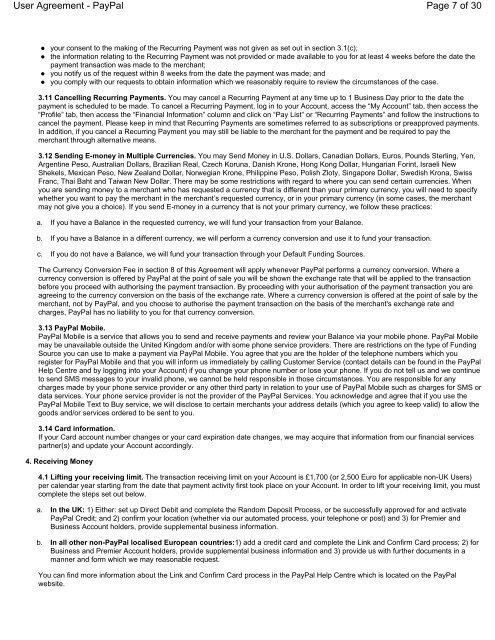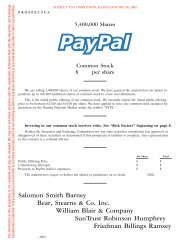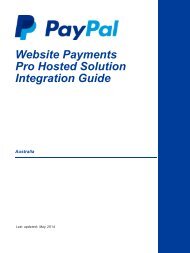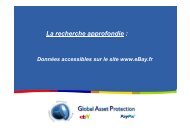<strong>User</strong> <strong>Agreement</strong> - <strong>PayPal</strong><strong>Page</strong> 6 <strong>of</strong> <strong>30</strong>second Payment Order, until the NSF Risk has passed. Further, <strong>PayPal</strong> is not in possession <strong>of</strong> all the information necessary to placethe funds at the recipient’s disposal in their Payment Account until the NSF risk has been determined by <strong>PayPal</strong> to pass.b. Top-up bank transfer and Add funds. A "Top-up bank transfer" is a payment where you instruct your bank to make a payment to<strong>PayPal</strong>’s bank account. This instruction is made by you contacting your bank directly and providing the bank with <strong>PayPal</strong>’s bankaccount details. You agree that once <strong>PayPal</strong> receives the funds from your bank that <strong>PayPal</strong> may hold those funds until the BusinessDay that <strong>PayPal</strong> has determined that the risk <strong>of</strong> the payment being reversed due to NSF Risk has passed. An “Add funds” transactionallows you to add funds to your Account Balance from your bank account. It involves the execution <strong>of</strong> a Payment Order that instructsyour bank to pay <strong>PayPal</strong>. You agree that once <strong>PayPal</strong> receives the funds from your bank that those funds will be held in your ReserveAccount until the Business Day that <strong>PayPal</strong> has deemed that the risk <strong>of</strong> the payment being reversed due to NSF Risk has passed.Until the Payment Order is completed the transaction will appear us “Uncleared” in your Account details. <strong>PayPal</strong> is not in possession<strong>of</strong> all the information necessary to place the funds from a Top-up bank transfer or Add funds Payment Order at your disposal in yourPayment Account until the NSF Risk has passed.3.8 Refused Transactions. When you send E-money and although the E-money is available to the recipient, the recipient is not requiredto accept it. You agree that you will not hold <strong>PayPal</strong> liable for any damages resulting from a recipient's decision not to accept a paymentmade through the Service. We will:a. Quickly return any refunded or denied payment to your Balance or as appropriate, your original Funding Source; andb. return any unclaimed payment to your Balance within <strong>30</strong> Days after the date you initiated the payment.<strong>PayPal</strong> will make electronic transfers via ACH from your bank account in the amount you specify through a mechanism called AutomatedClearing House (or ACH for short). You agree that such requests by you for <strong>PayPal</strong> to make electronic transfers from your bank accountconstitute your authorisation to <strong>PayPal</strong> to make the transfers and once you have provided your authorisation for the transfer, you will notbe able cancel the electronic transfer. <strong>PayPal</strong> reserves the right to require you to fund your requested payment by eCheque to mitigaterisk associated with your Payment Order. You give <strong>PayPal</strong> the right to resubmit any ACH debit you authorised that is returned forinsufficient or uncollected funds.3.9 Merchant Processing Delay. When you send a payment to certain merchants, you are providing an Authorisation to the merchant toprocess your payment and complete the transaction. Some merchants may delay processing your payment. In such an instance, yourAuthorisation will remain valid for up to <strong>30</strong> Days. If you have a positive Balance at the time you made your Authorisation, you agree that<strong>PayPal</strong> may hold the amount <strong>of</strong> your Balance which forms the payment in your Reserve Account. The payment will be held as pending inyour Reserve Account until the merchant completes the processing <strong>of</strong> your payment. If your payment requires a currency conversion byus, the exchange rate (which includes a Currency Conversion Fee) will be determined at the time the merchant processes your paymentand completes the transaction. Between the time you authorise a payment and the time the payment is processed, the merchant mayamend the payment amount (for example, to account for taxes, postage or amendments to the purchase you made with the merchant).You agree, at the time <strong>of</strong> Authorisation, to authorise a payment to be made to the merchant up to the amount which is highlighted asbeing the ‘maximum amount’ (or similar) on the payment authorisation page. This is to include any additional amounts which may bepayable by you to the merchant, as subsequently agreed by you and the merchant. You further agree that we are not required to verifythis additional amount with you at the time the payment is transferred and that we may transfer any amount up to the ‘maximumamount’ (or similar) on the basis <strong>of</strong> your Authorisation and upon receiving instructions from the merchant <strong>of</strong> the final payment amount.3.10 Third party initiated payments (including Recurring Payments). A third party initiated payment is a payment in which youprovide an advance Authorisation to a third party (for example, a merchant or eBay) to collect funds from your <strong>PayPal</strong> Account. Oneexample <strong>of</strong> this type <strong>of</strong> payment is a "Recurring Payment" which is a third party initiated payment that can be managed via your <strong>PayPal</strong>Account. By providing an advance Authorisation, you are giving the third party the ability to collect or reverse variable amount paymentsfrom your Account on a one-time, sporadic, or recurring basis until you cancel your arrangement or authorisation with the applicable thirdparty. You hereby authorise and instruct <strong>PayPal</strong> to pay the third party (or another person they direct) amounts from your <strong>PayPal</strong>Account for amounts you owe as presented to us by the third party. You agree that <strong>PayPal</strong> is not obligated to verify or confirm theamount the third party presents to us for the purpose <strong>of</strong> processing this type <strong>of</strong> payment. You further acknowledge and agree thatpayments made under this provision are variable and may be made on various dates. If your third party initiated payment requires acurrency conversion by us, the amount <strong>of</strong> the Currency Conversion Fee (per section 8) will be determined at the time the applicable thirdparty processes your payment and completes the transaction. You acknowledge that the exchange rate determined at the time <strong>of</strong> eachpayment transaction will differ and you agree to the future execution <strong>of</strong> third party initiated payments being based on fluctuating exchangerates. Third parties who present us with a payment request under this provision warrant to <strong>PayPal</strong> that the amounts they present havebeen agreed and consented to by the <strong>User</strong> whose Account will be deducted (including changes to those amounts). Third parties whopresent us with a payment request under this provision also agree that they will notify their customers at least 4 weeks in advance <strong>of</strong> theamount they will collect if that amount has increased in such a manner that the customer could not have reasonably expected to pay suchan amount, taking into account that customer’s previous spending patterns and the circumstances <strong>of</strong> the payment. For RecurringPayments, you will have the option <strong>of</strong> selecting a Preferred Funding Source. If you do not select a Preferred Funding Source then theDefault Funding Sources will apply. Recurring Payments are sometimes called "subscriptions", "preapproved payments" or “automaticpayments”. You agree that you can not request a refund from <strong>PayPal</strong> for a variable Recurring Payment unless:• the applicable amount exceeded the amount you could have reasonably been expected to make, taking into account your previousspending patterns and the circumstances <strong>of</strong> the case;
<strong>User</strong> <strong>Agreement</strong> - <strong>PayPal</strong><strong>Page</strong> 7 <strong>of</strong> <strong>30</strong>• your consent to the making <strong>of</strong> the Recurring Payment was not given as set out in section 3.1(c);• the information relating to the Recurring Payment was not provided or made available to you for at least 4 weeks before the date thepayment transaction was made to the merchant;• you notify us <strong>of</strong> the request within 8 weeks from the date the payment was made; and• you comply with our requests to obtain information which we reasonably require to review the circumstances <strong>of</strong> the case.3.11 Cancelling Recurring Payments. You may cancel a Recurring Payment at any time up to 1 Business Day prior to the date thepayment is scheduled to be made. To cancel a Recurring Payment, log in to your Account, access the “My Account” tab, then access the“Pr<strong>of</strong>ile” tab, then access the “Financial Information” column and click on “Pay List” or “Recurring Payments” and follow the instructions tocancel the payment. Please keep in mind that Recurring Payments are sometimes referred to as subscriptions or preapproved payments.In addition, if you cancel a Recurring Payment you may still be liable to the merchant for the payment and be required to pay themerchant through alternative means.3.12 Sending E-money in Multiple Currencies. You may Send Money in U.S. Dollars, Canadian Dollars, Euros, Pounds Sterling, Yen,Argentine Peso, Australian Dollars, Brazilian Real, Czech Koruna, Danish Krone, Hong Kong Dollar, Hungarian Forint, Israeli NewShekels, Mexican Peso, New Zealand Dollar, Norwegian Krone, Philippine Peso, Polish Zloty, Singapore Dollar, Swedish Krona, SwissFranc, Thai Baht and Taiwan New Dollar. There may be some restrictions with regard to where you can send certain currencies. Whenyou are sending money to a merchant who has requested a currency that is different than your primary currency, you will need to specifywhether you want to pay the merchant in the merchant’s requested currency, or in your primary currency (in some cases, the merchantmay not give you a choice). If you send E-money in a currency that is not your primary currency, we follow these practices:a. If you have a Balance in the requested currency, we will fund your transaction from your Balance.b. If you have a Balance in a different currency, we will perform a currency conversion and use it to fund your transaction.c. If you do not have a Balance, we will fund your transaction through your Default Funding Sources.The Currency Conversion Fee in section 8 <strong>of</strong> this <strong>Agreement</strong> will apply whenever <strong>PayPal</strong> performs a currency conversion. Where acurrency conversion is <strong>of</strong>fered by <strong>PayPal</strong> at the point <strong>of</strong> sale you will be shown the exchange rate that will be applied to the transactionbefore you proceed with authorising the payment transaction. By proceeding with your authorisation <strong>of</strong> the payment transaction you areagreeing to the currency conversion on the basis <strong>of</strong> the exchange rate. Where a currency conversion is <strong>of</strong>fered at the point <strong>of</strong> sale by themerchant, not by <strong>PayPal</strong>, and you choose to authorise the payment transaction on the basis <strong>of</strong> the merchant's exchange rate andcharges, <strong>PayPal</strong> has no liability to you for that currency conversion.3.13 <strong>PayPal</strong> Mobile.<strong>PayPal</strong> Mobile is a service that allows you to send and receive payments and review your Balance via your mobile phone. <strong>PayPal</strong> Mobilemay be unavailable outside the United Kingdom and/or with some phone service providers. There are restrictions on the type <strong>of</strong> FundingSource you can use to make a payment via <strong>PayPal</strong> Mobile. You agree that you are the holder <strong>of</strong> the telephone numbers which youregister for <strong>PayPal</strong> Mobile and that you will inform us immediately by calling Customer Service (contact details can be found in the <strong>PayPal</strong>Help Centre and by logging into your Account) if you change your phone number or lose your phone. If you do not tell us and we continueto send SMS messages to your invalid phone, we cannot be held responsible in those circumstances. You are responsible for anycharges made by your phone service provider or any other third party in relation to your use <strong>of</strong> <strong>PayPal</strong> Mobile such as charges for SMS ordata services. Your phone service provider is not the provider <strong>of</strong> the <strong>PayPal</strong> Services. You acknowledge and agree that if you use the<strong>PayPal</strong> Mobile Text to Buy service, we will disclose to certain merchants your address details (which you agree to keep valid) to allow thegoods and/or services ordered to be sent to you.3.14 Card information.If your Card account number changes or your card expiration date changes, we may acquire that information from our financial servicespartner(s) and update your Account accordingly.4. Receiving Money4.1 Lifting your receiving limit. The transaction receiving limit on your Account is £1,700 (or 2,500 Euro for applicable non-UK <strong>User</strong>s)per calendar year starting from the date that payment activity first took place on your Account. In order to lift your receiving limit, you mustcomplete the steps set out below.a. In the UK: 1) Either: set up Direct Debit and complete the Random Deposit Process, or be successfully approved for and activate<strong>PayPal</strong> Credit; and 2) confirm your location (whether via our automated process, your telephone or post) and 3) for Premier andBusiness Account holders, provide supplemental business information.b. In all other non-<strong>PayPal</strong> localised European countries:1) add a credit card and complete the Link and Confirm Card process; 2) forBusiness and Premier Account holders, provide supplemental business information and 3) provide us with further documents in amanner and form which we may reasonable request.You can find more information about the Link and Confirm Card process in the <strong>PayPal</strong> Help Centre which is located on the <strong>PayPal</strong>website.