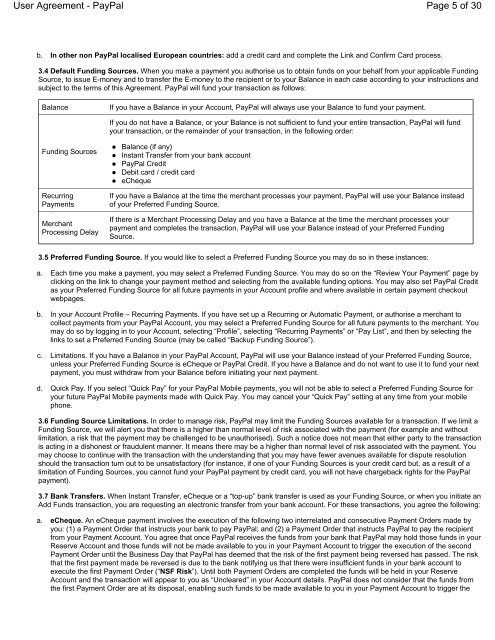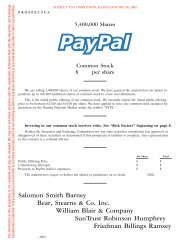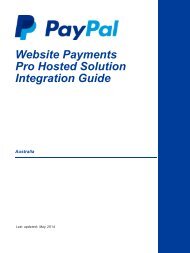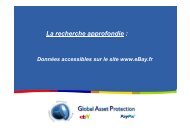Page 1 of 30 User Agreement - PayPal
Page 1 of 30 User Agreement - PayPal
Page 1 of 30 User Agreement - PayPal
You also want an ePaper? Increase the reach of your titles
YUMPU automatically turns print PDFs into web optimized ePapers that Google loves.
<strong>User</strong> <strong>Agreement</strong> - <strong>PayPal</strong><strong>Page</strong> 5 <strong>of</strong> <strong>30</strong>b. In other non <strong>PayPal</strong> localised European countries: add a credit card and complete the Link and Confirm Card process.3.4 Default Funding Sources. When you make a payment you authorise us to obtain funds on your behalf from your applicable FundingSource, to issue E-money and to transfer the E-money to the recipient or to your Balance in each case according to your instructions andsubject to the terms <strong>of</strong> this <strong>Agreement</strong>. <strong>PayPal</strong> will fund your transaction as follows:BalanceIf you have a Balance in your Account, <strong>PayPal</strong> will always use your Balance to fund your payment.If you do not have a Balance, or your Balance is not sufficient to fund your entire transaction, <strong>PayPal</strong> will fundyour transaction, or the remainder <strong>of</strong> your transaction, in the following order:Funding SourcesRecurringPaymentsMerchantProcessing Delay• Balance (if any)• Instant Transfer from your bank account• <strong>PayPal</strong> Credit• Debit card / credit card• eChequeIf you have a Balance at the time the merchant processes your payment, <strong>PayPal</strong> will use your Balance instead<strong>of</strong> your Preferred Funding Source.If there is a Merchant Processing Delay and you have a Balance at the time the merchant processes yourpayment and completes the transaction, <strong>PayPal</strong> will use your Balance instead <strong>of</strong> your Preferred FundingSource.3.5 Preferred Funding Source. If you would like to select a Preferred Funding Source you may do so in these instances:a. Each time you make a payment, you may select a Preferred Funding Source. You may do so on the “Review Your Payment” page byclicking on the link to change your payment method and selecting from the available funding options. You may also set <strong>PayPal</strong> Creditas your Preferred Funding Source for all future payments in your Account pr<strong>of</strong>ile and where available in certain payment checkoutwebpages.b. In your Account Pr<strong>of</strong>ile – Recurring Payments. If you have set up a Recurring or Automatic Payment, or authorise a merchant tocollect payments from your <strong>PayPal</strong> Account, you may select a Preferred Funding Source for all future payments to the merchant. Youmay do so by logging in to your Account, selecting “Pr<strong>of</strong>ile”, selecting “Recurring Payments” or “Pay List”, and then by selecting thelinks to set a Preferred Funding Source (may be called “Backup Funding Source”).c. Limitations. If you have a Balance in your <strong>PayPal</strong> Account, <strong>PayPal</strong> will use your Balance instead <strong>of</strong> your Preferred Funding Source,unless your Preferred Funding Source is eCheque or <strong>PayPal</strong> Credit. If you have a Balance and do not want to use it to fund your nextpayment, you must withdraw from your Balance before initiating your next payment.d. Quick Pay. If you select “Quick Pay” for your <strong>PayPal</strong> Mobile payments, you will not be able to select a Preferred Funding Source foryour future <strong>PayPal</strong> Mobile payments made with Quick Pay. You may cancel your “Quick Pay” setting at any time from your mobilephone.3.6 Funding Source Limitations. In order to manage risk, <strong>PayPal</strong> may limit the Funding Sources available for a transaction. If we limit aFunding Source, we will alert you that there is a higher than normal level <strong>of</strong> risk associated with the payment (for example and withoutlimitation, a risk that the payment may be challenged to be unauthorised). Such a notice does not mean that either party to the transactionis acting in a dishonest or fraudulent manner. It means there may be a higher than normal level <strong>of</strong> risk associated with the payment. Youmay choose to continue with the transaction with the understanding that you may have fewer avenues available for dispute resolutionshould the transaction turn out to be unsatisfactory (for instance, if one <strong>of</strong> your Funding Sources is your credit card but, as a result <strong>of</strong> alimitation <strong>of</strong> Funding Sources, you cannot fund your <strong>PayPal</strong> payment by credit card, you will not have chargeback rights for the <strong>PayPal</strong>payment).3.7 Bank Transfers. When Instant Transfer, eCheque or a “top-up” bank transfer is used as your Funding Source, or when you initiate anAdd Funds transaction, you are requesting an electronic transfer from your bank account. For these transactions, you agree the following:a. eCheque. An eCheque payment involves the execution <strong>of</strong> the following two interrelated and consecutive Payment Orders made byyou: (1) a Payment Order that instructs your bank to pay <strong>PayPal</strong>; and (2) a Payment Order that instructs <strong>PayPal</strong> to pay the recipientfrom your Payment Account. You agree that once <strong>PayPal</strong> receives the funds from your bank that <strong>PayPal</strong> may hold those funds in yourReserve Account and those funds will not be made available to you in your Payment Account to trigger the execution <strong>of</strong> the secondPayment Order until the Business Day that <strong>PayPal</strong> has deemed that the risk <strong>of</strong> the first payment being reversed has passed. The riskthat the first payment made be reversed is due to the bank notifying us that there were insufficient funds in your bank account toexecute the first Payment Order (“NSF Risk”). Until both Payment Orders are completed the funds will be held in your ReserveAccount and the transaction will appear to you as “Uncleared” in your Account details. <strong>PayPal</strong> does not consider that the funds fromthe first Payment Order are at its disposal, enabling such funds to be made available to you in your Payment Account to trigger the