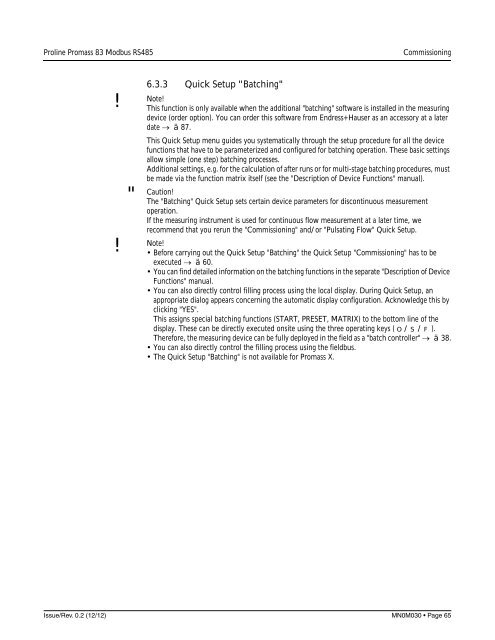Proline Promass 83E/F/O Modbus RS485 Operating Instructions
Proline Promass 83E/F/O Modbus RS485 Operating Instructions
Proline Promass 83E/F/O Modbus RS485 Operating Instructions
You also want an ePaper? Increase the reach of your titles
YUMPU automatically turns print PDFs into web optimized ePapers that Google loves.
<strong>Proline</strong> <strong>Promass</strong> 83 <strong>Modbus</strong> <strong>RS485</strong>Commissioning!Note!"Caution!!Note!6.3.3 Quick Setup "Batching"This function is only available when the additional "batching" software is installed in the measuringdevice (order option). You can order this software from Endress+Hauser as an accessory at a laterdate ä 87.This Quick Setup menu guides you systematically through the setup procedure for all the devicefunctions that have to be parameterized and configured for batching operation. These basic settingsallow simple (one step) batching processes.Additional settings, e.g. for the calculation of after runs or for multi-stage batching procedures, mustbe made via the function matrix itself (see the "Description of Device Functions" manual).The "Batching" Quick Setup sets certain device parameters for discontinuous measurementoperation.If the measuring instrument is used for continuous flow measurement at a later time, werecommend that you rerun the "Commissioning" and/or "Pulsating Flow" Quick Setup.• Before carrying out the Quick Setup "Batching" the Quick Setup "Commissioning" has to beexecuted ä 60.• You can find detailed information on the batching functions in the separate "Description of DeviceFunctions" manual.• You can also directly control filling process using the local display. During Quick Setup, anappropriate dialog appears concerning the automatic display configuration. Acknowledge this byclicking "YES".This assigns special batching functions (START, PRESET, MATRIX) to the bottom line of thedisplay. These can be directly executed onsite using the three operating keys ( O / S / F ).Therefore, the measuring device can be fully deployed in the field as a "batch controller" ä 38.• You can also directly control the filling process using the fieldbus.• The Quick Setup "Batching" is not available for <strong>Promass</strong> X.Issue/Rev. 0.2 (12/12) MN0M030 • Page 65