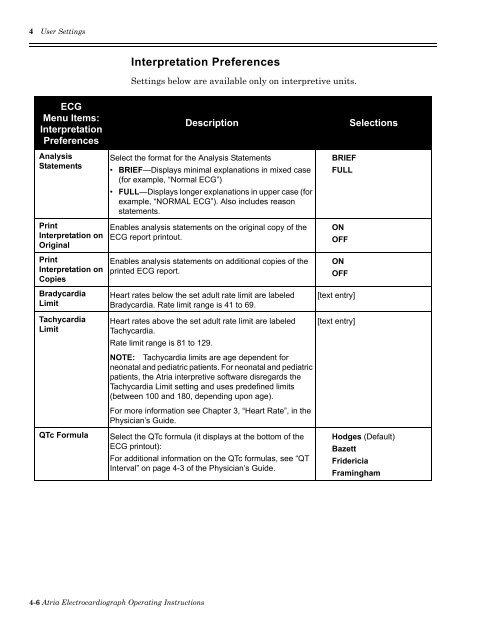Atria 6100 Operator's manual - Roxon
Atria 6100 Operator's manual - Roxon
Atria 6100 Operator's manual - Roxon
- No tags were found...
You also want an ePaper? Increase the reach of your titles
YUMPU automatically turns print PDFs into web optimized ePapers that Google loves.
4 User SettingsInterpretation PreferencesSettings below are available only on interpretive units.ECGMenu Items:InterpretationPreferencesAnalysisStatementsPrintInterpretation onOriginalPrintInterpretation onCopiesBradycardiaLimitTachycardiaLimitQTc FormulaDescriptionSelect the format for the Analysis Statements• BRIEF—Displays minimal explanations in mixed case(for example, “Normal ECG”)• FULL—Displays longer explanations in upper case (forexample, “NORMAL ECG”). Also includes reasonstatements.Enables analysis statements on the original copy of theECG report printout.Enables analysis statements on additional copies of theprinted ECG report.Heart rates below the set adult rate limit are labeledBradycardia. Rate limit range is 41 to 69.Heart rates above the set adult rate limit are labeledTachycardia.Rate limit range is 81 to 129.NOTE: Tachycardia limits are age dependent forneonatal and pediatric patients. For neonatal and pediatricpatients, the <strong>Atria</strong> interpretive software disregards theTachycardia Limit setting and uses predefined limits(between 100 and 180, depending upon age).For more information see Chapter 3, “Heart Rate”, in thePhysician’s Guide.Select the QTc formula (it displays at the bottom of theECG printout):For additional information on the QTc formulas, see “QTInterval” on page 4-3 of the Physician’s Guide.SelectionsBRIEFFULLONOFFONOFF[text entry][text entry]Hodges (Default)BazettFridericiaFramingham4-6 <strong>Atria</strong> Electrocardiograph Operating Instructions