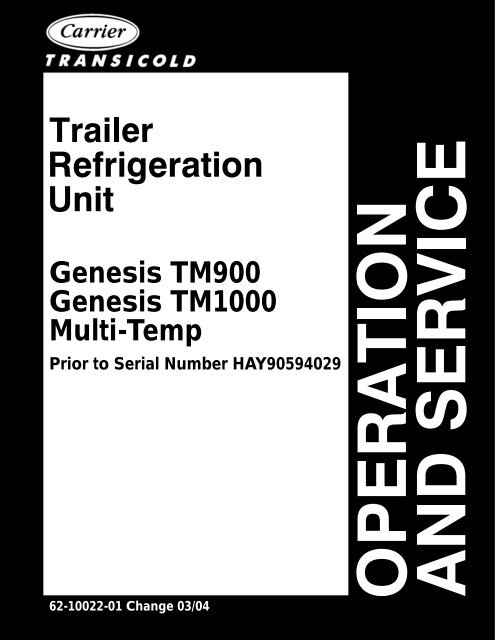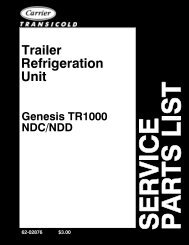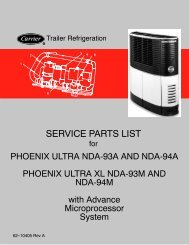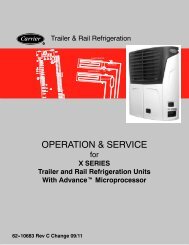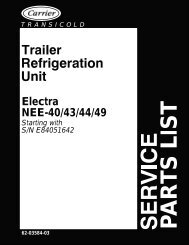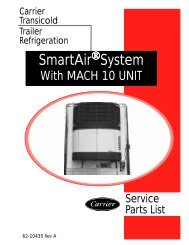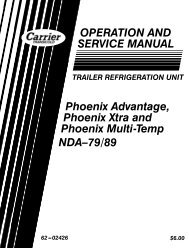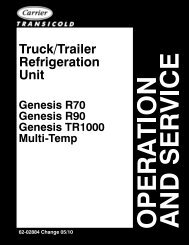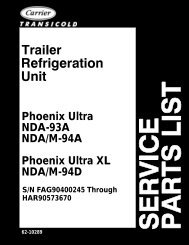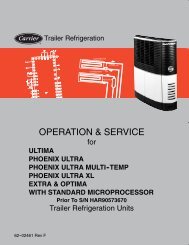Genesis TM900 Genesis TM1000 Multi-Temp - Sunbelt Transport ...
Genesis TM900 Genesis TM1000 Multi-Temp - Sunbelt Transport ...
Genesis TM900 Genesis TM1000 Multi-Temp - Sunbelt Transport ...
Create successful ePaper yourself
Turn your PDF publications into a flip-book with our unique Google optimized e-Paper software.
OPERATION ANDSERVICE MANUALTRAILER REFRIGERATION UNIT<strong>Genesis</strong> <strong>TM900</strong><strong>Genesis</strong> <strong>TM1000</strong><strong>Multi</strong>-<strong>Temp</strong>Prior to Serial Number HAY90594029Carrier Transicold E.T.O. Boite Postale Nr. 16 Franqueville --- Saint---Pierre 76520 Boos, FRANCECarrier Transicold Division, Carrier Corporation, P.O. Box 4805, Syracuse, N.Y. 13221 U. S. A.© Carrier Corporation 1998 D Printed in U. S. A. 0298
TABLE OF CONTENTSSectionPage1 DESCRIPTION ......................................................... 1-11.1 Introduction ............................................................ 1-11.2 Engine Data ............................................................ 1-81.3 Compressor Data ........................................................ 1-81.4 Refrigeration System Data ................................................ 1-81.5 Electrical Data .......................................................... 1-91.6 Engine Screw Threads .................................................... 1-91.7 Engine Air System ....................................................... 1-91.8 Safety Devices ........................................................... 1-91.9 Lube Oil and Fuel Flow Diagrams .......................................... 1-111.10 Compressor Unloaders ................................................... 1-111.10.1 Unloading in <strong>Temp</strong>erature Mode .................................... 1-111.10.2 Suction Pressure Operation ........................................ 1-121.10.3 Unloading During 4-kw Heating --- R404A Only ....................... 1-121.10.4 Hot Gas Bypass Unloader .......................................... 1-131.11 Microprocessor Controller ................................................ 1-141.11.1 Introduction ..................................................... 1-141.11.2 Keypad .......................................................... 1-141.11.3 Setpoint ......................................................... 1-151.11.4 Digital Display ................................................... 1-151.11.5 Functional Parameters ............................................. 1-151.11.6 Unit Data ....................................................... 1-171.11.7 Alarm Display .................................................... 1-191.11.8 Pre-trip ......................................................... 1-201.11.9 Heat/Cool Mode .................................................. 1-201.11.10 Defrost Cycle .................................................... 1-201.11.11 Auto Start/Stop Operation ......................................... 1-211.11.12 Remote Monitoring --- DataTrak (Optional) .......................... 1-231.12 Switches and Controls .................................................... 1-231.12.1 Introduction ..................................................... 1-231.12.2 Control Box Door and Relay Module ................................ 1-231.12.3 Location of Engine Safety Devices .................................. 1-231.13 Ultrafresh 2 <strong>Temp</strong>erature Control .......................................... 1-231.14 Ultra Freeze <strong>Temp</strong>erature Control With Software 3.11 or Higher ................ 1-251.15 Battery Charging Alternator ............................................... 1-251.15.1 Alternator Operation .............................................. 1-251.15.2 Integral Voltage Regulator Operation (12 volts dc) ..................... 1-251.15.3 Alternator Service ................................................ 1-251.16 Refrigerant Circuit During Cooling ........................................ 1-261.17 Refrigerant Circuit During Heating and Defrosting ........................... 1-291.17.1 Heating and Defrost .............................................. 1-291.17.2 Defrost with Greater Than 100_F (37.8_C) Ambient with SoftwareLess Than 3.14 or 80_F (26.7_C) with Software 3.14 or Higher .......... 1-292 OPERATION ........................................................... 2-12.1 Pre-trip Inspection ....................................................... 2-12.2 Starting and Stopping Instructions .......................................... 2-12.2.1 Automatic Start .................................................. 2-12.2.2 Manual Starting .................................................. 2-12.3 Remote Compartment Operation --- With Remote Control Box Figure 2-1 ........ 2-22.4 Compartment Operation --- With Optional Compartment Control Box Figure 2-2 .. 2-2i 62-10022-01
TABLE OF CONTENTS (CONT’D)SectionPage2 OPERATION (CONT’D) ................................................. 2-12.5 Microprocessor Controller ................................................ 2-32.6 Control Circuit Operation ................................................. 2-32.6.1 Introduction ..................................................... 2-32.6.2 Cooling ......................................................... 2-32.6.3 Heating ......................................................... 2-42.6.4 Defrost .......................................................... 2-43 TROUBLESHOOTING ................................................... 3-13.1 Diesel Engine ........................................................... 3-13.1.1 Engine Will Not Start .............................................. 3-13.1.2 Engine Starts Then Stops .......................................... 3-13.1.3 Starter Motor Malfunction ......................................... 3-13.1.4 Malfunction In the Engine Starting Circuit ........................... 3-23.2 Alternator (Automotive Type) ............................................. 3-23.3 Refrigeration ............................................................ 3-33.3.1 Unit Will Not Cool ................................................ 3-33.3.2 Unit Runs But Has Insufficient Cooling .............................. 3-33.3.3 Unit Operates Long or Continuously in Cooling ....................... 3-33.3.4 Unit Will Not Heat or Has Insufficient Heating ........................ 3-33.3.5 Defrost Cycle Malfunction ......................................... 3-43.3.6 Abnormal Pressure ................................................ 3-43.3.6.1 Cooling .................................................. 3-43.3.6.2 Heating .................................................. 3-53.3.7 Abnormal Noise .................................................. 3-53.3.8 Control System Malfunction ........................................ 3-53.3.9 No Evaporator Air Flow or Restricted Air Flow ....................... 3-53.3.10 Expansion Valve Malfunction ....................................... 3-63.3.11 Solenoid Valve Malfunction ........................................ 3-63.4 5 kw Generator .......................................................... 3-64 SERVICE ............................................................... 4-14.1 Maintenance Schedule .................................................... 4-14.2 Priming the Fuel System .................................................. 4-24.3 Engine Service and Components ........................................... 4-24.3.1 Cooling System ................................................... 4-24.3.2 Lube Oil Filters .................................................. 4-24.3.3 Engine Air Cleaner ............................................... 4-24.3.4 Engine Crankcase Breather ........................................ 4-34.3.5 Servicing Fuel Pump ............................................... 4-34.3.6 Servicing Glow Plugs .............................................. 4-44.4 Servicing and Adjusting V-Belts ............................................ 4-44.4.1 Belt Tension Gauge ............................................... 4-44.4.2 Water Pump V-Belt ............................................... 4-54.4.3 Alternator V-Belt ................................................ 4-54.4.4 Driveshaft to Clutch/Gearbox andClutch/Gearbox to Evaporator/Condenser Fans ....................... 4-54.5 Pumping The Unit Down or Removing The Refrigerant Charge ................. 4-64.6 Refrigerant Leak Checking ................................................ 4-662-10022-01ii
TABLE OF CONTENTS (CONT’D)SectionPage4 SERVICE (CONT’D) ..................................................... 4-14.7 Evacuation and Dehydration .............................................. 4-74.7.1 General ......................................................... 4-74.7.2 Preparation ...................................................... 4-74.7.3 Procedure for Evacuation and Dehydrating System ..................... 4-74.8 Adding Refrigerant To System (Full Charge) ................................. 4-84.9 Adding Refrigerant To System (Partial Charge) --- R-22 Only ................... 4-84.10 Replacing The Compressor ................................................ 4-84.11 Checking Compressor Oil Level ........................................... 4-94.12 Compressor Unloader Valve ............................................... 4-104.13 Servicing The Check Valve --- Serviceable Type ............................... 4-114.14 Checking and Replacing Filter-drier ........................................ 4-114.15 Checking and Replacing High Pressure Cutout Switch ......................... 4-114.15.1 Replacing High Pressure Switch ..................................... 4-114.15.2 Checking High Pressure Switch (HP-1 or HP-2) ........................ 4-124.16 Replacing Receiver Sight Glass Assembly .................................... 4-124.17 Servicing Solenoid Valves ................................................. 4-124.17.1 Solenoid Valves --- Alco SV2/SV4 ................................... 4-124.17.2 Solenoid Valve --- Sporlan SV1/SV3 ................................. 4-134.18 Solenoid Valve SV-1 Checkout Procedure .................................... 4-134.19 Checking Defrost or Heating Cycle ......................................... 4-144.20 Checking Calibration of The Defrost Air Switch .............................. 4-144.21 Replacing The Condenser/Evaporator Fan Shaft or Bearing .................... 4-154.22 Evaporator Coil Cleaning ................................................. 4-164.23 Condenser Coil Cleaning .................................................. 4-164.24 Thermostatic Expansion Valve ............................................. 4-174.25 Replacing Evaporator Fan Motor ........................................... 4-184.26 Evaporator Electrical Connections .......................................... 4-184.27 Microprocessor Controller ................................................ 4-194.28 Configuration of Microprocessor .......................................... 4-204.29 Controller Sensor Checkout ............................................... 4-214.30 Suction Pressure Transducer ............................................... 4-214.31 Unidrive Torque Requirements (See Figure 4-22) ............................. 4-214.32 Servicing Liquid Solenoid Valve (LSV) ...................................... 4-234.33 Replacing or Adjusting Generator Belt ..................................... 4-234.34 5KW Generator Maintenance ............................................. 4-234.34.1 Generator Flashing ............................................... 4-234.35 Gearbox Clutch .......................................................... 4-255 ELECTRICAL SCHEMATIC WIRING DIAGRAM ............................ 5-15.1 Introduction ............................................................ 5-16 MODEL NDM UNITS WITH STANDBY MOTOR ............................ 6-16.1 Model NDM Units With Standby Motor ..................................... 6-16.2 Electrical Data .......................................................... 6-16.3 Servicing Speed Control Solenoid And Linkage ............................... 6-36.4 Standby Motor V-Belts (NDM) ............................................ 6-36.5 Servicing Standby Clutch (NDM) ........................................... 6-4INDEX .......................................................................Index-1iii 62-10022-01
LIST OF ILLUSTRATIONSFigurePage1-1 Compartment Control Box .................................................. 1-21-2 Remote Evaporator ......................................................... 1-31-3 Curbside .................................................................. 1-41-4 Roadside .................................................................. 1-41-5 Front View ................................................................ 1-51-6 Evaporator Section --- Panels and Grille Removed ............................... 1-61-7 Control Box Door .......................................................... 1-61-8 High Voltage Control Box .................................................... 1-71-9 Relay Module .............................................................. 1-71-10 Fuel System Diagram ........................................................ 1-111-11 Lube Oil Flow Diagram ...................................................... 1-111-12 Compressor Cylinder Head Unloaded Hot Gas Bypass ........................... 1-131-13 Compressor Cylinder Head Loaded Hot Gas Bypass ............................. 1-131-14 Microprocessor Control Panel ................................................ 1-141-15 Auto Start Sequence ........................................................ 1-221-16 UltraFresh 2 <strong>Temp</strong>erature Control Operating Sequence .......................... 1-241-17 Alternator and Regulator P/N 30-00409 ........................................ 1-251-18 R-404A Refrigerant Circuit --- Cooling ......................................... 1-271-19 R-22 Refrigerant Circuit --- Cooling ........................................... 1-281-20 R-22 Refrigerant Circuit --- Heating and Defrosting ............................. 1-301-21 R-404A Refrigerant Circuit --- Heating and Defrosting .......................... 1-302-1 Remote Control Box ........................................................ 2-22-2 Compartment Control Box (Optional) ......................................... 2-34-1 Air Filter .................................................................. 4-34-2 Engine Crankcase Breather .................................................. 4-34-3 Mechanical Fuel Pump ...................................................... 4-44-4 Electric Fuel Pump (Optional) ................................................ 4-44-5 Belt Tension Gauge (Part No. 07-00253) ........................................ 4-44-6 V-Belt Arrangement ........................................................ 4-54-7 Removing V-Belt from Engine Adapter Drive Sheave ............................ 4-64-8 Vacuum Pump Connection ................................................... 4-74-9 Compressor Drive Assembly .................................................. 4-94-10 Pressure Switches HP-1 and HP-2 ............................................. 4-94-11 Oil Level in Sight Glass ...................................................... 4-94-12 Compressor ................................................................ 4-104-13 Unloader Solenoid Valve .................................................... 4-114-14 Check Valve --- Serviceable Type .............................................. 4-114-15 Typical Setup for Testing High Pressure Switch .................................. 4-124-16 Solenoid Valves --- Alco ...................................................... 4-134-17 Solenoid Valves --- Sporlan ................................................... 4-134-18 Defrost Air Switch Test Setup ................................................ 4-144-19 Evaporator/Condenser Fan Shaft Assembly ..................................... 4-164-20 Thermostatic Expansion Valve ................................................ 4-174-21 Thermostatic Expansion Valve Bulb and Thermocouple .......................... 4-174-22 Unidrive Torque Requirements ............................................... 4-2262-10022-01iv
LIST OF ILLUSTRATIONS (CONT’DFigurePage4-23 Generator ................................................................. 4-234-24 Generator Fault Finding Guide ............................................... 4-244-25 Gearbox Clutch ............................................................ 4-255-1 Electrical Schematic Wiring Diagram --- Dwg. No. 62-03997 ---NDA Prior to S/N FAC90391017 ............................................. 5-25-2 Electrical Schematic Wiring Diagram --- Dwg. No. 62-03998 ---NDA Prior to S/N FAC90391017 ............................................. 5-35-3 Electrical Schematic Wiring Diagram --- Dwg. No. 62-04003 ---NDA Starting with S/N FAC90391017 ........................................ 5-45-4 Electrical Schematic Wiring Diagram --- Dwg. No. 62-04004 ---NDA Starting with S/N FAF90396511 ........................................ 5-65-5 Electrical Schematic Wiring Diagram --- Dwg. No. 62-04014 ---NDA with R404A ......................................................... 5-86-1 Remote Evaporator ......................................................... 6-26-2 High Voltage Control Box .................................................... 6-36-3 Speed Control Solenoid ..................................................... 6-36-4 Removing V-Belt from Clutch (NDM) ......................................... 6-46-5 Standby Clutch Assembly (NDM) ............................................. 6-46-6 Electrical Schematic Wiring Diagram --- Dwg. No. 62-03922 --- NDM ............... 6-56-7 Electrical Schematic Wiring Diagram --- Dwg. No. 62-03923 --- NDM ............... 6-66-8 Electrical Schematic Wiring Diagram --- Dwg. No. 62-04014 --- NDM with Buzzer ..... 6-7LIST OF TABLESTablePage1-1 Model Chart ................................................................ 1-11-2 Safety Devices ............................................................... 1-101-3 Unloading in <strong>Temp</strong>erature Mode ............................................... 1-111-4 Function Codes .............................................................. 1-161-5 Unit Data Codes ............................................................. 1-171-6 Alarm Display ............................................................... 1-191-7 Battery Voltages ............................................................. 1-231-8 Stages for Defrost with Greater Than 100_F (37.8_C) or 80_F (26.7_C) Ambient with Software3.14 or Higher ............................................................... 1-292-1 Manual Glow Time ........................................................... 2-22-2 Two Compartment <strong>Multi</strong>-<strong>Temp</strong> Logic Control .................................... 2-52-3 Three Compartment <strong>Multi</strong>-<strong>Temp</strong> Logic Control ................................... 2-64-1 Belt Tension ................................................................ 4-44-2 Evaporator Electrical Connections .............................................. 4-184-3 Connection Point Voltage ..................................................... 4-194-4 Microprocessor Configuration ................................................. 4-204-5 Sensor Resistance (ATS, CDT, RAS, SAS, & WTS) ................................ 4-214-6 Suction Pressure Transducer Voltage ............................................ 4-214-7 Generator Voltage Output ..................................................... 4-234-8 R-22 Pressure --- <strong>Temp</strong>erature Chart ............................................ 4-264-9 R-404A <strong>Temp</strong>erature---Pressure Chart .......................................... 4-276-1 Model Chart ................................................................ 6-1v 62-10022-01
9SECTION 1DESCRIPTION1.1 INTRODUCTIONTable1-1.ModelChartRefrigerantEngineModels R-22 R-404A Compressor EngineSpeedLB KG LB KGrpm<strong>Genesis</strong> <strong>TM900</strong>NDA93 --- --- --- N --- --- 28 12.705G 37 cfmCT4-134-TV orNDA94 --- --- --- N 28 12.7 --- ---CT4-134-DI1700<strong>Genesis</strong> <strong>TM1000</strong>NDA93 --- --- --- W --- --- 28 12.705G 41 cfmCT4-134-TV orNDA94 --- --- --- W 28 12.7 --- ---CT4-134-DI1700EVAPORATORSEvaporator Models Lane Size Discharge Number of FansMMD 1100-2 1/2 Double 2MMD 1100-3 1/2 Double 3MMD 2200-4 1 Double 4MMS 1100-2 1/2 Single 2MMS 2200-4 1 Single 4a. SystemThe <strong>Genesis</strong> <strong>TM900</strong> and <strong>TM1000</strong> <strong>Multi</strong>-<strong>Temp</strong>, multiplecompartment refrigeration systems offer the versatilityof two or three compartment temperature control. The<strong>Multi</strong>-<strong>Temp</strong> allows the shipper to ship frozen andperishable commodities in the same load under separaterefrigeration control. The <strong>Genesis</strong> <strong>Multi</strong>-<strong>Temp</strong> allowsany compartment to be any temperature.The unit also is equipped with a 5-kilowatt, single phase,240 v-ac generator in the nosemount to power the electricheaters and fans in the evaporators.Also mounted to the left of the generator is a high voltagebox. In the high voltage box are two 20 amp fuses and highvoltage relay(s).This manual contains Operating Data, Electrical Dataand Service Instructions for the refrigeration units listedin Table 1-1. Table 1-1 also charts some significantdifferences between these models.WARNINGBeware of V-belts and belt drivencomponents as the unit may startautomatically. The unit operates on highvoltage. Before servicing unit, make surethe Run - Stop switch is in the STOPposition. Also disconnect the negativebattery cable.b. Model NDAThe unit is a one piece, self-contained, fully charged,pre-wired, refrigeration/heating “nosemount” dieselpowered unit for use on insulated trailers to maintaincargo temperatures within very close limits. Themodel/serial number plate is located inside of the unit ontherearframeasshowninFigure1-3.The evaporator fits into a rectangular opening in theupper portion of the trailer front wall. When installed,the evaporator section is located inside the trailer; andthe condensing section is outside and on the front of thetrailer.The condensing unit consists of an engine---compressordrive package, condenser fan, condenser coil, radiatorcoil, control panel, relay module, refrigerant controls,piping, wiring, defrost air switch, and associatedcomponents.The evaporator assembly consists of an evaporator coil,evaporator fan, expansion valve, two defrost thermostats(termination switches) and 2 high temperature safetyswitches. The location of the thermostats are shown inFigure 1-6. The return air sensor is also shown inFigure 1-6.Heating for the nosement is accomplished by circulatinghot gas directly from the compressor to the evaporatorcoil. Four electric solenoid valves control the refrigerantcircuit to operate the heating/cooling system. Alsoheating can be accomplished by electric heat: 2 kw of heatin each compartment for a 3 compartment system or 4 kwof heat in each compartment for a 2 compartmentsystem.On the host unit automatic evaporator coil defrosting isinitiated by either sensing the air pressure drop across thecoil with a differential air switch or with the defrost timerin the microprocessor. Remote evaporators have adefrost timer.1-1 62-10022-01
1.1.1 HEAT/COOL MODEThe control door and relay module include manualswitches, microprocessor, ammeter, fuses, andassociated wiring. Also, the unit is equipped with aremote light bar as standard equipment. It is mountedseparately on the front roadside corner of the trailer.The temperature controller is a microprocessor solidstate controller (Refer to section 1.11). Once thecontroller is set at the desired temperature, the unit willoperate automatically to maintain the desiredtemperature within very close limits. The control systemautomatically selects cooling or heating as necessary tomaintain the desired temperature within the trailer.The refrigeration compressor used (Refer to Table 1-1) isequipped with Varipowr as standard equipment.Varipowr is used as a compressor capacity control tounload the compressor during periods of reduced loads.This provides closer temperature control, reducespotential for top freezing and reduces power required tooperate the compressor; thus reducing fuel consumption.The engine (Refer to Table 1-1) gives excellent fueleconomy and has easy starting characteristics. Theengine is equipped with spin-on lube oil and fuel oil filtersforeasierfilterchanges.NOTEThroughout this manual, whenever the “left” or“right” hand side of the engine is referred to, itis the side as viewed from the flywheel end ofthe engine.The diesel engine drives the compressor directly througha nylon drive gear and adapter. The adapter also includesa V-belt sheave which drives the clutch/gearbox. Thecondenser/evaporator fan shaft is driven with a V-beltfrom the clutch/gearbox. A separate V-belt from theclutch/gearbox drives the alternator.Electrical power for the control system and for chargingthe batteries is provided by the 12 vdc alternator.Also the auto start/stop feature is standard equipment.The auto start/stop operation provides automatic cyclingof the diesel engine, which in turn offers an energyefficient alternative to continuous operation of theengine with control of temperature by alternate coolingand heating of the supply air (evaporator outlet air).c. Remote EvaporatorsThe compartments of the <strong>Multi</strong>-<strong>Temp</strong> system areequipped with separate evaporators.For <strong>Multi</strong>-<strong>Temp</strong> applications, single air discharge anddouble air discharge evaporators are available. Theevaporators are different in size, capacity and number offans, but all work on the same principle and use the samesingle-phase 50Hz/60Hz fan assembly. The 230v 1 kwelectrical heaters vary in length according to theevaporators and number of compartments. (seeFigure 1-2)The evaporator is constructed with aluminium profilesdesigned to meet the specific requirements of thetransport industry. The bottom section of the evaporatoris hinged to allow easy access to both the electrical andrefrigeration hardware.Inside the evaporator housing are one or more of thefollowing :240 Volt Single phase backward curved impeller whichsupplies high air volumes at low noise levels; expansionvalve; check valve; 12V liquid line solenoid; 12V waterdrain heater; electrical heater element; sensor (defrosttermination sensor); safety heating thermostats.d. Compartment Control Box (Optional)The compartments of the <strong>Multi</strong>-<strong>Temp</strong> system maybeequipped with remote mounted control box (seeFigure 1-1). This control box has a system on/off buttonand compartment on/off buttons. The remote mountedcontrol box displays current compartment temperatureand setpoint.Set setpoint by pressing the up or down arrows asrequired. The control box can be locked (no buttonsactive) by pushingthe Carrier oval once. This will activatethe LED next to the lock picture. To unlock the controlbox press the Carrier oval for 10 seconds. When thecompartment control box is locked the temperaturesetting and manual defrost can still be altered withmicroprocessor panel.Figure 1-1. Compartment Control Box62-10022-011-2
9SINGLE DISCHARGEDOUBLE DISCHARGE97812397812344456651. Capacitor2. Defrost Terminal Sensor3. High <strong>Temp</strong>erature Klixon4. Heaters5. Thermostat SensorFigure 1-2. Remote Evaporator6. Evaporator Fan & Motor7. Expansion Valve8. Liquid Solenoid Valve (LSV)9. Check Valve1-3 62-10022-01
1.1.1 HEAT/COOL MODE11234562783491051. Condenser Pressure ControlSolenoid Valve (SV-1)2. Defrost Air Switch3. Receiver4. Receiver Sight Glass5. Filter-Drier6. Liquid Line Solenoid Valve (SV-2)7. Quench Valve --- R-22 Only8.HighVoltageControlBox---SeeFigure1-89. Model/Serial No. Location10.Battery LocationFigure 1-3. Curbside1. Engine Air Cleaner2. Radiator Overflow Reservoir3. Radiator Fill Neck4. Radiator5. Control Box Door --- See Figure 1-7Figure 1-4. Roadside62-10022-011-4
92612252434235672221891011 12 13 14 15 16 17 18 19 201. King Valve2. Hot Gas Solenoid Valve (SV-3)3. Hot Gas Solenoid Valve (SV-4)4. Generator 5kw5. Discharge Service Valve6. Compressor Discharge <strong>Temp</strong>eratureSensor (CDT)7. Unloader Solenoid Valve8. High Pressure Cutout Switch (HP-1)and Head Pressure Control Switch (HP-2)9. Compressor --- 05G10. Compressor Sight Glass11. Suction Service Valve12. Suction Pressure Transducer (SPT)13. Fuel FilterFigure 1-5. Front View14. Starter Motor15. Oil Drain16. Lube Oil Fill17. Mechanical Fuel Pump18. Lube Oil Filter19. Oil Pressure Switch20. Relay Module --- See Figure 1-921. Injection Pump22. Fuel Bleed Valve23. Alternator and Regulator24. Clutch/Gearbox25. Air Cleaner Service Indicator26. Ambient <strong>Temp</strong>erature Sensor (ATS)1-5 62-10022-01
1.1.1 HEAT/COOL MODE312341. Evaporator Fan2. Expansion Valve3. Defrost Termination Thermostats4. Return Air SensorFigure 1-6. Evaporator Section -- Panels and Grille Removed1231. Fault Light2. Standby Power Light (PL) --- Model NDM3. Run-Stop SwitchFigure 1-7. Control Box Door6544. Selector Switch (SSW) --- Model NDM5. Keypad Door6. Microprocessor Control Panel (See Figure 1-14)62-10022-011-6
93EFR113EFR1HCR2EFR222EFR52HCR1HVR2HVR31HVR2HVR33HVR3HVR3HCR443R404A Units1. Evaporator Fan Relay2. High Voltage Relay3. Fuse4. Fuse, 20 amps5. Heat Control RelayR22 UnitsFigure 1-8. High Voltage Control Box14 5 6GPRSSRFHRRRURRFRARRDERHR2ORHR4SRDRHR3HR17UFRDB1 DB2 DB323MODEL NDM ONLY1. Ammeter2. Manual Glow/Crank Switch3. Buzzer4. Starter Solenoid Relay (SSR) andGlow Plug Relay (GPR)5. Fuses - F1 (80A), F3 (25A), F4 (15A), F5 (7.5A)F6, F7, F8 (15A), F9 (5A)6. Relays, Run (RR), Diesel Electric (DER),Unloader Front (UFR), Unloader Rear (URR),Heat (HR1, HR2, HR3 & HR4), Defrost (DR),Fault (FR), Out-of-Range (OR), Auto Restart (ARR),Fuel Heater (FHR)7. Diode, Block (DB1, DB2 & DB3)Figure 1-9. Relay Module1-7 62-10022-01
1.2 ENGINE DATA1.1.1 HEAT/COOL MODEEngine ModelsCT4-134TVCT4-134DI(V2203TV)(V2203DI)Displacement 2.2 liters (134 in 3 ) 2.2 liters (134 in 3 )No. Cylinders 4 4Horsepower34 hp @1900 rpm33 hp @1900 rpm25 hp @ 1350 rpmWeight189.5 kg (417.8 lbs)Coolant Capacity7.6liters(2gallons)ThermostatStarts to Open 157 to 162_F (69 to 72_C) Fully Open 185_F (85_C)Oil Capacity with Filter14 liters (15 quarts)Injection Setting140 to 150 kg/cm 2 (1991 to 2133 psi)Fuel Winter: Diesel No. 1 Summer: Diesel No. 2Firing Order 1 --- 3 --- 4 --- 2 1 --- 3 --- 4 --- 2Glow Plug Amperage7.0 amps per plug at 10.5 vdc (nominal)Valve Clearance (Cold)(Intake and Exhaust)0.0071 to 0.0087 inch (0.18 to 0.22 mm)a. Lubrication SystemOil Pressure:40 to 60 psig (2.8 to 4.2 kg/cm@)Oil Pressure Safety Switch Setting Closes:15 ( ¦ 3) psig (1.05 kg/cm@)Lube Oil Viscosity:Outdoor <strong>Temp</strong>eratureSAEFahrenheit CentigradeBelow 32_ 0_C 10W or 15W4032_ to 77_F 0_ to 25_C 20W or 15W40Over 77_F Over +25_C 30W or 15W401.3 COMPRESSOR DATACompressor Models05GNo. Cylinders 6No. Unloaders 2Weight62 kg (137 lbs)Oil Charge2.8 L (6.0 pints)APPROVED COMPRESSOR OILRefrigerant05GR-22Zerol 150 (synthetic)P/N 07-00274R-404A Mobil Arctic EAL 68Oil Change Intervals:First 400 hours, thereafter as listed below.CAUTIONThe maximum oil change interval is 1 year(for either approved oil). The only approvedsynthetic lube oil is Mobil Delvac 1. Thenormal oil change intervals (listed below)should be reduced if the equipment isoperated under extreme conditions such asin dirty environments.ENGINEAPIClass CD(Hours)MOBILDELVAC 1(Hours)TV 1500 3000DI 2000 40001.4 REFRIGERATION SYSTEM DATAa. Defrost Air SwitchInitiates Defrost:1.40 (¦ .07) inch (35 ¦ 1.8 mm) WGb. Defrost Timer (Microprocessor)1-1/2, 3, 6, or 12 hours (Host Unit)1-1/2 hours (Remote Evaporator)c. Defrost ThermostatsOpens: 50 ¦ 5_F (10¦ 3_C)Closes: 40 ¦ 5_F (4.4 ¦ 3_C)d. Expansion Valve SuperheatSetting at 0_F (---17.8_C) box temperature:8to10_F (4.4to5.6_C)e. Fusible Plug Setting208 to 220_F (97.8_ to 104.4_C)62-10022-011-8
f. Head Pressure Control Switch (HP-2)Cutout: 300 ¦ 10 psig (21.1 ¦ 0.7 kg/cm@)Cut-in: 200 ¦ 10 psig (14.1 ¦ 0.7 kg/cm@)g. High Pressure Switch (HP-1)Cutout: 465 ¦ 10 psig (32.7 ¦ 0.7 kg/cm@)Cut-in: 350 ¦ 10 psig (24.6 ¦ 0.7 kg/cm@)h. Refrigeration ChargeRefer to Table 1-1i. Weights (Approximate)Unit:1710 lb. (776 kg)Battery:Dry: 35 lb (16 kg)Wet: 50 lb (22.7 kg)1.5 ELECTRICAL DATAa. Generator (5kw)Wattage 5000 WattsVoltsPhase240 v-ac1SpeedRotation3600 rpm at 60 hzeither directionb. Remote Evaporator Fan MotorsVolts 230 v-acHorsepower 1/5 hpSpeedAmps2250 rpm1.5c. Remote Evaporator Heaters1. Two CompartmentsNumberVoltage4240 v-ac/1 ph/60hzWattage 1000 watts each2. Three CompartmentsNumber 2VoltageWattage240 v-ac/1 ph/60hz1000 watts each91.6 ENGINE SCREW THREADSAll threads used on the diesel engine are metric.1.7 ENGINE AIR SYSTEMThe air cleaner is put on the engine to prolong its life andperformance by preventing dirt and grit from getting intothe engine causing excessive wear on all operating parts.However, it is the responsibility of the operator to givethe air cleaner equipment regular and constant attentionin accordance with the instructions. (Refer to section4.3.3)Clean air is supplied to the engine through the air cleaner(See Figure 1-4). The air is necessary for completecombustion and scavenging of the exhaust gases. As theengine piston goes through the intake stroke, the pistondraws clean fresh air down into the cylinder for thecompression and power strokes. As the engine goesthrough its exhaust stroke, the upward movement of thepiston forces the hot exhaust gases out of the cylindersthrough the exhaust valves and the exhaust manifold. Ifthe air filter is allowed to become dirty, the operation ofthe engine would be impaired.1.8 SAFETY DEVICESSystem components are protected from damage causedby unsafe operating conditions by automatically shuttingdown the unit when such conditions occur. This isaccomplished by the safety devices listed in Table 1-2.The quench valve (R-22 Only) opens as required tomaintain a 265 to 285_F (129 to 141_C) dischargetemperature. Should this valve fail, the compressordischarge temperature sensor (CDT) will shut the unitdown if center compressor head discharge temperaturereaches 310_F (154_C)for3minutesor350_F (177_C) .If ambient temperature sensor (ATS) is at 120_F(49_C)or higher, the CDT limits are increased to 340_F (171_C)for 3 minutes.d. Host Unit Evaporator Heaters1. Two CompartmentsNumber 2VoltageWattage240 v-ac/1 ph/60hz2000 watts each2. Three CompartmentsNumberVoltage2240 v-ac/1 ph/60hzWattage 1000 watts each1-9 62-10022-01
1.1.1 HEAT/COOL MODETable 1-2. Safety DevicesUnsafe Conditions Safety Device Device Setting1. Low engine lubricating oilpressure2. High engine cooling watertemperature3. Excessive current draw by glowplug circuit , control circuit orstarter solenoid (SS)4. Excessive current draw bycontrol circuit5. Excessive current draw by frontor rear unloader6. Excessive current draw by SV3,auto restart or out-of-range lights7. Excessive current draw bymicroprocessor8. Excessive compressordischarge pressure9. Excessive compressordischarge temperatureOil pressure safety switch (OP)(microprocessor reset)Water temperature sensor(microprocessor reset)Fuse (F1)Fuse (F3)Fuse (F4)Fuse (F5)Fuse (F9)Opens below 15 ¦ 3psig(2.1 ¦ 1.2 kg/cm@)Engine off if 230 to 240_F for5minutes or immediately over240_F (116_C)Opens at 80 ampsOpens at 25 ampsOpens at 15 ampsOpens at 7 1/2 ampsOpens at 5 ampsHigh pressure cutout switch Refer to section 1.4.g.(HP-1) automatic resetCompressor dischargeRefer to section 1.8temperature sensor (CDT)(microprocessor reset)10. Defrostheaterovertemperature High <strong>Temp</strong>erature Klixon Opens at 120 ¦ 5_F11. Excessive current draw by Fuse (F7)Opens at 15 amps2 compartment controls12. Excessive current draw by Fuse (F8)Opens at 15 amps3 compartment controls13. Excessive current draw by Fuses (F10, F11)Opens at 20 ampselectric heaters14. Excessive current draw by Fuses (F12, F13)Opens at 3.2, 5 or 6.3 amps2 compartment fansfor 2, 3 or 4 fans15. Excessive current draw by Fuses (F14, F15)Opens at 3.2 amps3 compartment fans62-10022-011-10
1.9 LUBE OIL AND FUEL FLOW DIAGRAMS1211310981. Fuel Tank2. Fuel Supply Line3. Fuel Pump4. MechanicalLift Pump5. Fuel Filter6. Fuel Warmer(Optional)475, 67. Fuel Bleed Valve8. Injection Pump9. Injector Nozzles10. Fuel Leak-off Line11. Fuel Return LineFigure 1-10. Fuel System Diagram1241. Engine Block2. Oil Pan3. Full Flow Oil Filter4. Bypass Oil Filter (Optional)5. Engine Oil Connection6. Oil Pressure SwitchFigure 1-11. Lube Oil Flow Diagram1.10 COMPRESSOR UNLOADERSThere are two modes of unloader operation,temperature control and suction pressure control.1.10.1 Unloading in <strong>Temp</strong>erature ModeThe compressor is equipped with unloaders(electronically controlled by the microprocessor) forcapacity control.5369The capacity controlled cylinders are easily identified bythe solenoid which extends from the side of the cylinderhead. When the solenoid is energized the cylindersunload. The unloaded cylinders operate with little or nopressure differential, consuming very little power. Ade-energized solenoid reloads the cylinders.NOTES1. The unloader relay is locked in for aminimum of 2 minutes once it is energizeddue to suction pressure.2. There is a delay of 10 seconds betweende-energizing one unloader tode-energizing the other unloader.a. <strong>Temp</strong>erature Control Within 0.9_F (0.5_C)of Set Point1. Cool light (CL) or heat light (HL) illuminated(depending on mode of operation).2. If in cooling, unloader relays (UFR, or UFR &URR)may energize to unload compressor banks. Refer toTable 1-3Table 1-3. Unloading in <strong>Temp</strong>erature ModeSETPOINTBELOW10_F (--12_C)SETPOINTABOVE10_F (--12_C)6 6Cool 4 Cool 422Heat26b. Perishable Cooling Back-up Unloader ControlDuring perishable cooling the unloaders are energizedwhen the temperature approaches setpoint. If a supplyprobeispresenttheunloadersareenergizedwhenthesupply temperature decreases 5.4_F (3_C) belowsetpoint. It will stay unloaded until the supplytemperature rises above setpoint. If a supply probe is notpresent the unloaders are energized when the returntemperature decreases more than 9_F (5_C) abovesetpoint. It will stay unloaded until the returntemperature rises more than 14.4_F (8_C) abovesetpoint. With software revision 2.10 or higher the returnprobe logic is disabled for ambient temperature higherthan 90_F (32.2_C).c. Perishable Heating Unloader ControlDuring perishable heating the unloaders are energizedwhen the control temperature increases to 2.3_F (1.3_C)below setpoint. The unloaders will stay energized untilthe control temperature decreases to 2.7_F (1.5_C)below setpoint.Note: These switch points may vary slightly dependingonthe amount of overshoot around setpoint.1-11 62-10022-01
1.1.1 HEAT/COOL MODE1.10.2 Suction Pressure OperationThe microprocessor will monitor suction pressure of therefrigeration system and control the unloaders tomaintain a maximum operating pressure. A suctionpressure transducer is used to signal the microprocessorwhen to load or unload the compressor.When the compressor is fully loaded it is operating on 6cylinders. When the front unloader UL1 is unloaded(energized), the unit operates on 4 cylinders. When UL1and the rear unloader UL2 are unloaded (energized), theunit operates on 2 cylinders. The front unloader, UL1,always unloades before the rear unloader, UL2.During the diesel heating and defrosting cycles, the rearunloader is locked out (loaded), forcing the compressorto always operate with at least four cylinders loaded.a. R-22 Refrigeration SystemAt ambient temperatures of 90_F (32.2_C) or belowWhen the suction pressure is greater than 53 psig, bothunloaders are unloaded. As the suction pressure dropsbelow 52 psig, the UL2 unloader is loaded. If the suctionpressure drops below 26 psig, the UL1 unloader is loaded.At ambient temperatures of 90_F (32.2_C) or higherAt ambient temperatures of 90_F or higher the unloadingsuction pressure settings relative to ambienttemperatures are a straight line.(Refer to chart below)R-22 REFRIGERATION SYSTEMDIESEL OPERATIONSUCTION PRESSURES UNLOADING6055504540SUCTION 35PRESSURE(PSIG) 30252015(UL2)(UL1)1080 90 100 110 120 130AMBIENT TEMPERATURE (_F)UL1 = FRONT UNLOADERUL2 = REAR UNLOADERABOVE THE LINE = UNLOADEDBELOW THE LINE = LOADEDb. R-404A Refrigeration SystemAt ambient temperatures of 90_F (32.2_C) or belowWhen the suction pressure is greater than 64 psig, bothunloaders are unloaded. As the suction pressure dropsbelow 64 psig, unloader UL2 is loaded. If the suctionpressure drops below 33 psig, unloader UL1 is loaded.At ambient temperatures of 90_F (32.2_C) or higherAt ambient temperatures of 90_F or higher the unloadingsuction pressure settings relative to ambienttemperatures are a straight line.(Refer to chart below)R-404A REFRIGERATION SYSTEMDIESEL OPERATIONSUCTION PRESSURES UNLOADING70(UL2)6560555045SUCTIONPRESSURE40(PSIG)35302520(UL1)1580 90 100 110 120 130UL1 = FRONT UNLOADERUL2 = REAR UNLOADERABOVE THE LINE = UNLOADEDBELOW THE LINE = LOADEDAMBIENT TEMPERATURE (_F)1.10.3 Unloading During 4-kw HeatingR404A OnlyThe HCR relays (see Figure 1-8) energize the rearunloader during all 4-kw heating situations which do notalso require hot gas heating. 4-kw heating occurs whenone compartment calls for heating in a two compartmentsystem and when two compartments call for heating in athree compartment system. If all compartments call forheating, then the host will heat using hot gas and the rearunloader will remain de-energized. All of these possibledifferent operating modes are shown in Table 2-2 andTable 2-3.62-10022-01 1-12Change 03/04
1.10.4 Hot Gas Bypass Unloadera. Major Working Parts1. Solenoid and valve system2. Spring loaded piston type bypass control valve3. Spring loaded discharge check valveb. Unloaded OperationPressure from the discharge manifold (Figure 1-12, item15) passes through the strainer (9) and bleed orifice (8) tothe back of the piston bypass valve (7). Unless bled away,this pressure would tend to close the piston (6) againstthe piston spring (5) pressure.With the solenoid valve (1) energized the solenoid valvestem (2) will open the gas bypass port (3).Refrigerant pressure will be bled to the suction manifold(10) through the opened gas bypass port . A reduction inpressure on the piston bypass valve will take placebecause the rate of bleed through the gas bypass port isgreater than the rate of bleed through the bleed orifice (8).When the pressure behind the piston has been reducedsufficiently, the valve spring will force the piston bypassvalve back, opening the gas bypass from the dischargemanifold to the suction manifold.Discharge pressure in the discharge manifold will closethe discharge piston check valve assembly (14) isolatingthe compressor discharge manifold from the individualcylinder bank manifold.The unloaded cylinder bank will continue to operate fullyunloaded until the solenoid valve control device isde-energized andthegasbypassportisclosed.45 7 112 3 618914151012139c. Loaded OperationDischarge pressure bleeds from the discharge manifold(Figure 1-13, item 15) through the strainer (9) and (8)bleed orifice to the solenoid valve stem (2) chamber andthe back of the piston bypass valve (7).With the solenoid valve (1) de-energized the solenoidvalve stem will close the gas bypass port (3).Refrigerant pressure will overcome the bypass valvespring (5) tension and force the piston (6) forward closingthe gas bypass from the discharge manifold to the suctionmanifold (10).Cylinder discharge pressure will force open the dischargepiston check valve assembly (14). Refrigerant gas willpass into the compressor discharge manifold.The loaded cylinder bank will continue to operate fullyloaded until the solenoid valve control device isenergized and the gas bypass port is opened.45 7 112 3 619141581. Solenoid Valve2. Valve Stem3.GasBypassPort4. Spring Guide5. Spring6. Piston7. Piston Bypass Valve8. Bleed Orifice9. Strainer10. Suction Manifold10121311. Cylinder DischargeValve12. Valve Plate13. Cylinder SuctionValve14. Discharge PistonCheck ValveAssembly15. Discharge ManifoldFigure 1-13. Compressor Cylinder Head LoadedHot Gas Bypass1. Solenoid Valve2. Valve Stem3.GasBypassPort4. Spring Guide5. Spring6. Piston7. Piston Bypass Valve8. Bleed Orifice9. Strainer10. Suction Manifold11. Cylinder DischargeValve12. Valve Plate13. Cylinder SuctionValve14. Discharge PistonCheck ValveAssembly15. Discharge ManifoldFigure 1-12. Compressor Cylinder Head UnloadedHot Gas Bypass1-13 62-10022-01
1.1.1 HEAT/COOL MODE1.11 MICROPROCESSOR CONTROLLERCOOL HEAT DEFROST START/STOP IN-RANGE HI AIRSETPOINTBOX TEMPERATUREFUNCTIONCHANGEENTERUNITDATAPRETRIPCHECKAUTO S/SCONTINUOUSMANUALDEFROSTFigure 1-14. Microprocessor Control Panel1.11.1 INTRODUCTIONThe microprocessor controller is housed in the controlpanel on the lower roadside corner of the unit. Thiscontroller consists of 2 control boards and a relay module:1. The Processor Board includes the microprocessor,program memory, and necessary input/outputcircuitry to interface with the unit.2. The Display Board is mounted in the same controlbox as the processor board. The display boardincludes the LCD display, keypad and keypadinterface.3. The Relay Module contains replaceable relays, diodeblocks and fuses along with the wiring harness.The microprocessor is totally self-contained and does notcontain any serviceable components.CAUTIONUnder no circumstances should anyoneattempt to repair the Logic or DisplayBoards! (see section 4.27) Should aproblem develop with these component,contact your nearest Carrier Transicolddealer for replacement.The Carrier Transicold microprocessor controllerincorporates the following features:a. Control supply or return air temperature to tightlimits by providing refrigeration control, heat anddefrost to ensure conditioned air delivery to the load.b. Dual independent readouts of set point and supplyor return air temperatures.c. Digital readout and ability to select data. Refer toTable 1-4 for Function Code and Table 1-5 for UnitData.d. For alarm digital display identification refer toTable 1-6.e. A pre-trip checkout of refrigeration unit operation.Refer to section 1.11.8f. A self-test check on program memory and datamemory. The self-test is executed each time the systemis switched from “Stop” to “Start.” Errors, if any, shallbe indicated on the display as a ERR.X, where X is anumber corresponding to the number of the test. Theunit shall display this error for 5 seconds and then resetthe micro.ERRORERR.1ERR.2ERR.3ERR.4 orDisplayCAUSEProcessor failureCheck chip installation or Replacemicroprocessor.Display board to logic boardcommunication failure.This can be caused by a defectiveribbon cable or ribbon cable notplugged in properly.g. A communication link to transmit unit operationaldata to a remote computer. Refer to section 1.11.121.11.2 KEYPADThe keypad has 8 keys which will allow the operator toinitiate various functions, display operating data andchange operating parameters.62-10022-011-14
Arrow KeysThe keypad has UP and DOWN Arrow keys which areused to modify (increment or decrement) the setpointselection or modify the displayed data.Enter KeyThe ENTER key is used to accept a change in unitparameters or a change in setpoint.Manual Defrost KeyThe MANUAL DEFROST key is used to initiate adefrost cycle, given that the proper conditions are met(Refer section 1.11.10).Pretrip Check KeyThe PRETRIP CHECK key is used to initiate a pretripcycle, given that the proper conditions are met (Refer tosection 1.11.8).Auto Start/Stop Continuous KeyNOTES1. With software revisions 3.08 or 3.12 whenconfiguration CNF11 is “ON” and setpoint is32 to 42_ F(0to5.5_C), the unit is locked intocontinuous run. Start/Stop Continuous key isdisabled in this setpoint range.2. With software revision 3.15 or higher whenconfigurations CNF3 & CNF11 are “ON” andsetpoint is 32 to 42_ F (0 to 5.5_C), the unit islocked into continuous run. Start/StopContinuous key is disabled in this setpointrange.The START/STOP CONTINUOUS key is used tochange the operating mode from “auto start/continuousrun” to “auto start/stop.” Each push of the key willalternate the operating modes. The operating status willbe stored in memory and will be retained through poweroutages. The digital display will indicate when stop/startis enabled (Also See Section 1.11.11).To start the unit in manual start mode, the START/STOPCONTINUOUS selection must be in continuous runmode.Function Change KeyThe FUNCTION CHANGE key is used to display theoperating parameters. Each time this key is pressed thedisplay will advance to the next parameter. This key, inconjunction with the UP/DOWN Arrow and ENTERkeys, will allow the user to change the parameters (SeeSection 1.11.5).Unit Data KeyThe UNIT DATA key is used to display the unit operatingdata. This key, in conjunction with the UP/DOWN Arrowkeys, will allow the user to display the unit’s operatingdata values (i.e, coolant temperature, battery voltage,etc.) (See Section 1.11.6).1.11.3 SETPOINTSetpoints of --- 22_Fto+86_F ( --- 30_Cto+30_C) may beentered via keypad. The controller always retains the last9entered setpoint in memory. If no setpoint is in memory(i.e., on initialstartup), the controller will lock out the runrelay and flash “SP” on the left hand display until a validsetpoint is entered.The setpoint may be changed up or down in wholenumbers until the desired setpoint is displayed. Thedisplay will flash to indicate that the setpoint readingbeing displayed is a non-entered value. Each time theUP/DOWN Arrow key is pressed, the 5 second displaytimer will be reset.Depressing the ENTER key will cause the new displayedsetpoint value to become active. If the display is flashingand the new value is not entered, after 5 seconds of nokeyboard activity, the display will revert back to the activesetpoint.1.11.4 DIGITAL DISPLAYThe digital display has 9 digits. The default display issetpoint on the left and controlled air temperature on theright. The readout is keypad selectable for Degrees C orDegrees F.Also digital displays are provided to indicate thefollowing modes: COOL, HEAT, DEFROST,IN-RANGE, HI AIR, START/STOP.On each power-up, the unit will display a Display Test for5 seconds then display the default reading.1.11.5 FUNCTIONAL PARAMETERSNOTEIf configuration CNF11 is “ON” functionalparameters are lockout. The ability to changefunctional parameters from keypad aredisabled.The functional parameters will control selectedoperating features of the unit. These parameters can bedisplayed by pressing the FUNCTION CHANGE key.All functional parameters are retained in memory. Thefollowing sections describe the list of functions which canbe modified via the keypad. A description of the functionwill be displayed on the left side with the correspondingdata on the right side. The function parameter list can bescrolled through by pressing the FUNCTION CHANGEkeyorbyusingtheUP/DOWNArrowkeys.WitheachFUNCTION CHANGE key push, the list will beadvanced one. If the function key is pressed and held forone second, the list will be advanced one item at a time.This list will be circular, meaning once the end of the list isreached the list will go to the first entry. While thefunctional parameter is displayed, the data can bechanged by pressing ENTER then pressing either the UPor DOWN Arrow keys. If the value is changed, thedisplayed data will then flash to indicate that the valuehas not been entered. If the new value is not entered in 5seconds, the display will revert back to the last enteredvalue. If the ENTER key is pressed, the display will stopflashing to indicate that the value has been entered. Thenew value will continue to be displayed for 5 secondsbefore reverting back to the default display. Each time akey is pressed, the 5 second delay will be reset. To select a1-15 62-10022-01
1.1.1 HEAT/COOL MODEdifferent functional parameter the FUNCTIONCHANGE key must be pressed first.Code Vs English MessagesThe description messages of the functional parameters,unit status and alarms can be displayed in English orCodes through this function selection. The two choiceswill be displayed as, ENGLISH or CODES. With thisparameter set to CODES, all display descriptions will beset to their code display. This parameter will not changedue to this selection. Refer to each section for thealternate display description.62-10022-011-16
Manual Glow OverrideThe auto start glow time can be manually overriddenthrough this function. The messages is displayed asNORM GLOW or ADD GLOW. If the ADD GLOWselection is entered, the control will add 30 seconds ofglow to the glow times listed in section 1.11.11. Thisfeature must be selected before the 3 start attempts havebeen completed. At higher ambients, this override willonly affect the second or third start attempt. The addglow time is deselected when the engine starts or fails tostart. This parameter will not change due to the Code vsEnglish selection.Alarm ResetAlarms can be reset through this function. The messagesare displayed as ALARM RST or ALARM CLR. If theALARM RST is displayed then there is at least one alarmpresent. Pressing the ENTER key will clear all the alarmspresent. If the ALARM CLR is displayed then there areno alarms present. See section 1.11.7. This parameter willnot change due to the code vs English selection.Table 1-4. Function CodesCODE ENGLISH DATAFN0 DEFR Defrost IntervalFN1 ON HIGH AIR NOT APPLICABLEFN1 OFF NORM AIR NOT APPLICABLEFN2 OFF T Off-timeFN3 ON T On-timeFN4 AREM Controlling Probe ---PROBE Return AirFN4 BSUP Controlling Probe ---PROBE Supply AirFN5Degrees <strong>Temp</strong>erature UnitForC _C or_FFN6 ONTIMESTRTMaximum Off-time 30 Min.FN6 OFFTEMP <strong>Temp</strong>erature BasedSTRT RestartingFN7 MOP STD Future ExpansionFN8 2SET Compartment 2 SetpointFN9 3SET Compartment 3 SetpointFN10 ON AUTO OP Auto Start OperationFN10 OFF MAN OP Manual Start OperationFN11 TRANGE Out-of-Range ToleranceCode vs English = Code or English display formatManualGlowOverride=NormalorAdd30secAlarm Reset = Alarm Reset or No AlarmsDefrost Interval (Main Unit)The defrost interval is displayed with the descriptionDEFR or FN0. The data for the interval will be displayedwith one decimal place and then the capital letter H forhours (i.e., DEFR 12.0H). The defrost intervals are 1.5,3,6or12hours.9Airflow -- Not ApplicableThe data is not applicable for this application.Off-TimeThe off-time selection for the auto start mode isdisplayed with the description OFF T or FN2. Theoff-times are 10, 20, 30, 45 or 90 minutes. The data for theoff-time will be displayed with two digits and then thecapital letter M for minutes (i.e. OFF T 20M).On-TimeThe on-time selection for the auto start mode is displayedwith the description ON T or FN3. With software revisionless than 3.11 the on-times are 4 or 7 minutes. Withsoftware revision 3.11 or higher the on-time is 4 minutes.The data for the on-time will be displayed with two digitsand then the capital letter M for minutes (i.e. ON T 4M).Controlling ProbeThe number of controlling probes is displayed with thefollowing abbreviations: REM PROBE for a single probe(return air) control; SUP PROBE for a dual probecontrol (return and supply air). The code display is FN4.The 1-probe setting is “A” and the 2-probe setting is “B.”Standard Units SelectThe standard unit select will control how all parametersare displayed. The two choices are DEGREES F andDEGREES C. This parameter also will control units thatdata is displayed in psig or bars (i.e, Degrees F or DegreesC). The code display is FN5. The selections are “F” or“C.”Maximum Off TimeThe description for the maximum off time is TEMPSTRT OR TIME STRT. The code display is FN6 and theselections are “ON” or “OFF.” “ON” corresponds toTIME STRT. With the unit in time start, the control willforce the engine to restart 30 minutes after shutoff.MOP STD -- Future ExpansionThis function is not used at this time. The display is FN7.Compartment 2 SetpointSetpoints of --- 22_F ( --- 30_C) to +86_F(+30_C) may beentered through this function for the secondcompartment. The setpoint function will be displayedwith the abbreviated description 2SET. The code displayis FN8. The setpoint may be changed up or down in wholenumbers until the desired setpoint is displayed. Thedisplay will flash to indicate that the setpoint readingbeing displayed is a non-entered value. Each time the UPkey or the DOWN key is pressed, the 5 second displaytimer will be reset. Depressing the ENTER key will causethe new displayed setpoint value to become active. If thedisplay is flashing and the new value is not entered, after 5seconds of no keyboard activity, the display will revertback to the active setpoint. The update rate is once every0.5 seconds if the UP or DOWN keys are held down.1-17 62-10022-01
1.1.1 HEAT/COOL MODECompartment 3 SetpointSetpoints of --- 22_F ( --- 30_C) to +86_F(+30_C) may beentered through this function for the third compartment.The setpoint function will be displayed with theabbreviated description 3SET. The code display is FN9.The setpoint may be changed the same as the 2 ndcompartment.Auto/Manual Start OperationThe selection for starting the unit are displayed AUTOOP (code FN10 ON) for auto start operation or MANOP (code FN10 OFF) for manual start operation.To start the unit in manual start mode, the START/STOPCONTINUOUS selection must be in “continuous run”mode.Out-of-Range ToleranceThe out-of-range temperature tolerance selection isdisplayed with the description T RANGE or code FN11.The selection are “A, B or C” 2, 3, or 4_C (3.6, 5.4, or7.2_F) respectively.When the out-of-range temperature is configured ON,the controller indicates out-of-range when thetemperature has been within the tolerance band at leastonce, and then goes outside the tolerance band for 45minutes. Also the unit will shut down.When the out-of-range temperature is configured OFF,the controller indicates out-of-range when thetemperature has been within the tolerance band at leastonce, and then goes outside the tolerance band for 15minutes. Also the unit will continue to operate.For set points below +10_F (---12.2_C) frozen range theunit is only considered out-of-range for temperaturesabove set point.1.11.6 UNIT DATATheUNITDATAkeycanbeusedtodisplaytheunitoperating data values. The data values will be displayedfor 5 seconds and then the display will revert back to thenormal display if no further action is taken. The followingsections describe the list of data which can be displayedvia the keypad. The description of the data will bedisplayed on the left side with the actual data on the rightside. The unit data list can be scrolled through by pressingthe UNIT DATA key. With each successive key push, thelist will be advanced one. If the UNIT DATA, UP orDOWN Arrow key is held for one second, the list willchange at a rate of one item every 0.5 seconds. This listwill be circular, meaning once the end of the list isreached the list will go to the first entry. Each time theUNIT DATA key or the UP/DOWN Arrow key ispressed, the display time will be reset to 5 seconds. If theENTER key is pressed, the display time will be set to 30seconds. The position in the unit data list will remain atthe last selected value except if power is removed. If thedisplay were to time out and revert to the default display,the operator would only have to press the UNIT DATAkey to display the same data again.Table1-5.UnitDataCodesCODE ENGLISH DATACD1 SUCT Suction PressureCD2 ENG Engine HoursCD3 WT Engine <strong>Temp</strong>eratureCD4 RAS Return Air <strong>Temp</strong>erature*CD5 SAS Supply Air <strong>Temp</strong>erature*CD6 REM Remote Air <strong>Temp</strong>eratureCD7 ATS Ambient <strong>Temp</strong>eratureCD8 EVP Future ExpansionCD9 CDT Discharge <strong>Temp</strong>eratureCD10 BATT Battery VoltageCD11 SBY Standby HoursCD12 MOD V Future ExpansionCD13 REV Software RevisionCD14 SERL Serial Number LowCD15 SERU Serial Number UpperCD16 2RACompartment 2Air <strong>Temp</strong>eratureCD17 3RACompartment 3Air <strong>Temp</strong>eratureCD18 MHR1 Maintenance Hour Meter 1CD19 MHR2 Maintenance Hour Meter 2CD20 SON Switch On Hour Meter*Codes5&6arevariable.SASisdisplayedwhentheSUPProbeFunctionisselected.REMisdisplayedwhen the REM Probe Function is selected.Suction PressureThe suction pressure is displayed with the descriptionSUCT or CD1. The data is displayed with the proper unitdesignator P (psig) or B (Bars) (i.e. SUCT 25P). Thedisplay is in inches of mercury for readings below 0 psig.The display range is ---20 HG to 420 psig (---0.7 Bars to29.4 Bars).Engine HoursThenumberofdieselenginehoursaredisplayedwiththedescription ENG or CD2. The data is displayed with unitsdesignator H (i.e, ENG 5040H OR CD2 5040H). Thedisplay range is 0 to 99999.Engine <strong>Temp</strong>eratureThe coolant temperature is displayed with thedescription WT or CD3. The data is displayed with theproper unit designator (Degree C or Degree F (i.e, WT185F or CD3 185F). The display range is 10_F to 266_F( --- 12_C to 130_C).Return Air <strong>Temp</strong>eratureThe return air temperature is displayed with thedescription RAS or CD4. The data is displayed with onedecimal place and the proper unit designator, Degree Cor Degree F (i.e. RAS 85.0F). The display range is ---36_Fto 158_F ( --- 38_C to70_C).62-10022-011-18
9Supply Air <strong>Temp</strong>eratureThe supply air temperature is displayed with thedescription SAS or CD5. The data is displayed with onedecimal place and the proper unit designator, Degree Cor Degree F (i.e. SAS 85.0F). The display range is ---36_Fto 158_F ( --- 38_C to 70_C). This unit data will bedisplayed only if the SUP PROBE is selected in thecontrolling probe functional parameter.Remote Air <strong>Temp</strong>eratureThe remote air temperature is displayed with thedescription REM or CD6. The data is displayed with onedecimal place and the proper unit designator, Degree Cor Degree F (i.e. REM 85.0F). The display range is--- 36_F to 158_F ( --- 38_Cto70_C). This unit data will bedisplayed only if the REM PROBE is selected in thecontrolling probe functional parameter.Ambient <strong>Temp</strong>eratureThe ambient temperature is displayed with thedescription ATS or CD7. The data is displayed with onedecimal place and the proper unit designator, Degree Cor Degree F, (i.e. ATS 85.0F) . The display range is ---36_Fto 158_F ( --- 38_Cto70_C). If there is no sensor, then thedisplay will read --- --- --- for the data.Evp -- Future ExpansionThis unit data is not used at this time. The Code display isCD8.Compressor Discharge <strong>Temp</strong>eratureThe compressor discharge temperature is displayed withthe description CDT or CD9. The data is displayed withthe proper unit designator, Degree C or Degree F, (i.e.CDT 85F) . The display range is ---40_F to 392_F ( --- 40_Cto 200_C). If there is no sensor, then the display will read--- --- --- for the data.Battery VoltageThe battery voltage is displayed with the descriptionBATT or CD10. The data is displayed with one decimalplace and then the capital letter V for volts (i.e, BATT12.2V or CD10 12.2V). The voltage reading is displayedwith a “+” plus sign if the battery status is high enough toallow unit shut down in “Auto Start/Stop”.Standby HoursThe number of electric motor hours are displayed withthe description SBY or CD11. The data is displayed inhours and units designator H (i.e, SBY 5040H or CD115040H). The display range is 0 to 99999.Mod V -- Future ExpansionThis unit data is not used at this time. The Code display isCD12.Software RevisionThe Eprom software revision number is displayed withthe description REV or CD13 on the left and Epromsoftware revision number on the right side. Pressing theENTER key for 3 seconds will display REV U2 on the leftand the board mounted software revision number on theright side.Serial Number LowThe low serial number of the unit is displayed with thedescription SERL or CD14. The data is the lower 3 digitsof the serial number burned in to the Eprom. (i.e, SERL504 or CD14 504).Serial Number UpperThe upper serial number of the unit is displayed with thedescription SERU or CD15. The data is the upper 3 digitsof the serial number burned in to the Eprom. (i.e, SERH001 or CD15 001).Compartment 2 Air <strong>Temp</strong>eratureThe air temperature for the second compartment will bedisplayed with the abbreviated description 2RA on theleft-hand side. The code display is CD16. The data will bedisplayed with one decimal place and the proper unitdesignator, Degree C or Degree F (i.e. 2RA85.0F).Compartment 3 Air <strong>Temp</strong>eratureThe air temperature for the second compartment will bedisplayed with the abbreviated description 3RA on theleft-hand side. The code display is CD17. The data will bedisplayed with one decimal place and the proper unitdesignator, Degree C or Degree F (i.e. 3RA85.0F).Maintenance Hour Meter 1The maintenance hour meter 1 setting is displayed withthe description MHR1 or CD18. The maintenance hourmeter is compared to one of the hour meters (diesel,standby, or switch on) determined by its mode. If the hourmeter is greater than the maintenance hour meter analarm will be generated.Maintenance Hour Meter 2The maintenance hour meter 2 setting is displayed withthe description MHR2 on the left side or CD19. Themaintenance hour meter is compared to one of the hourmeters (diesel, standby, or switch on) determined by itsmode. If the hour meter is greater than the maintenancehour meter an alarm will be generated.Switch On Hour MeterThenumberofswitchonhoursisdisplayedwiththedescription SON or CD20 (i.e. SON 2347H or CD202347H). The display range is 0 to 99999.1-19 62-10022-01
1.1.1 HEAT/COOL MODE1.11.7 ALARM DISPLAYThe fault light (FL) is turned on only for alarms thatspecify it. The default display will be overridden if a alarmis generated. When an alarm is generated, the display willalternate the default display (setpoint/air temperature)and the active alarm(s). Each item will be displayed for 3to 10 seconds, and will continue to scroll through the list.See section 1.11.5 for the procedure on resetting alarms.Table 1-6. Alarm DisplayCODE ENGLISH ALARM DESCRIPTIONAL0 ENG OIL ✔Low Oil PressureAL1 ENG HOT✔High Coolant<strong>Temp</strong>eratureAL2 HI PRESS ✔High PressureAL3 STARTFAIL ✔Auto Start FailureAL4 LOW BATT ✔Low Battery VoltageAL5 HI BATT ✔High Battery VoltageAL6 DEFRFAIL Defrost OverrideAL7 ALT AUX ✔Alternator AuxiliaryAL8 STARTER ✔Starter MotorAL9 RA SENSOR ✔Return Air SensorAL10 SA SENSOR Supply Air SensorAL11 WT SENSORCoolant <strong>Temp</strong>eratureSensorAL12 HIGH CDT✔High Discharge<strong>Temp</strong>eratureAL13 CD SENSORDischarge <strong>Temp</strong>eratureSensorAL14 SBY MOTOR ✔Motor OverloadAL15 FUSE BAD ✔FuseAL17 DISPLAY DisplayAL18 SERVICE 1 Maintenance Hour Meter 1AL19 SERVICE 2 Maintenance Hour Meter 2AL20OUTRANGE✔Main CompartmentOut-of-rangeAL21 2RA OUT ✔Remote Compartment 2Out-of-rangeAL22 3RA OUT ✔Remote Compartment 3Out-of-range✔ =FAULTLIGHTONLow Oil Pressure AlarmThe low oil pressure alarm is displayed with thedescription ENG OIL or AL0. This alarm is generated ifthe control senses low oil pressure under the properconditions. The fault light (FL) is turned on. Engine willshut down.High Coolant <strong>Temp</strong>erature AlarmThe high coolant temperature alarm is displayed with thedescription ENG HOT or AL1. This alarm is generated ifthe control senses a high coolant temperature 230 to240_F (110 to 116_C) for 5 minutes or immediately ifover 240_F (116_C). The fault light (FL) is turned on andengine will shut down.High Pressure AlarmThe high pressure alarm is displayed with the descriptionHI PRESS or AL2. This alarm is generated if the highpressure switch opens. The fault light (FL) is turned onand engine will shut down.Start Failure AlarmThe start failure alarm is displayed with the descriptionSTARTFAIL or AL3. This alarm is generated if theengine fails to start. The fault light (FL) is turned on.If function MAN OP (manual start mode) is selected thestart failure alarm will be generated if the engine fails tostart in 5 minutes.Low Battery Voltage AlarmThe low battery voltage alarm is displayed with thedescription LOW BATT or AL4. This alarm is generatedif the battery voltage falls below 10 vdc. The fault light(FL) is turned on and engine will shut down.High Battery Voltage AlarmThe high battery voltage alarm is displayed with thedescription HI BATT or AL5. This alarm is generated ifthe battery voltage is above 17 vdc. The fault light (FL) isturned on and engine will shut down.Defrost Override AlarmThe defrost override alarm is displayed with thedescription DEFR FAIL or AL6. This alarm is generatedif the unit is in a defrost override mode (See Section1.11.10).Alternator Auxiliary AlarmThe alternator auxiliary alarm is displayed with thedescription ALT AUX or AL7. This alarm is generated ifthe alternator auxiliary signal is not present with theengine running. (See Section 1.11.11) The fault light (FL)is turned on.Starter Motor AlarmThe starter motor alarm is displayed with the descriptionSTARTER or AL8. This alarm is generated if the startermotor input signal is not present with starter solenoidenergized. The fault light (FL) is turned on.ReturnAirSensorAlarmThe return air sensor alarm is displayed with thedescription RA SENSOR or AL9. This alarm isgenerated if the return air sensor is open or shorted. Thefault light (FL) is turned on if the unit shuts down becausethere is no controlling probe.Supply Air Sensor AlarmThe supply air sensor alarm is displayed with thedescription SA SENSOR or AL10. This alarm isgenerated if the supply air sensor is open or shorted. Thisalarm will be disabled if the REM PROBE is selected inthe controlling probe functional parameter.62-10022-011-20
Coolant <strong>Temp</strong>erature Sensor AlarmThe coolant temperature sensor alarm is displayed withthe description WT SENSOR or AL11. This alarm isgenerated if the coolant temperature sensor is open orshorted.Compressor Discharge <strong>Temp</strong>erature AlarmThe compressor discharge temperature alarm isdisplayed with the description HIGH CDT or AL12. Thisalarm is generated and unit shuts down if thetemperature is sensed above 310_ Ffor3minutes.Ifthedischarge temperature exceeds 350_ F, the 3 minutetimer will be overridden and the unit shut downimmediately. If ambient temperature sensor (ATS) is at120_F (49_C) or higher, the CDT limits are increased to340_F (171_C) for 3 minutes. The fault light (FL) isturned on.Compressor Discharge <strong>Temp</strong>erature Sensor AlarmThe compressor discharge temperature sensor alarm isdisplayed with the description CD SENSOR or AL13.This alarm is generated if the sensor is open or shorted.Standby Motor Overload AlarmThe standby motor overload alarm is displayed with thedescription SBY MOTOR or AL14. This alarm isgenerated when the MOL input is sensed open with theRun Relay energized in electric mode (Diesel/ElectricRelay energized).Fuse AlarmThe fuse alarm is displayed with the description FUSEBAD or AL15. This alarm is generated when the FUSEinput is sensed low. The fault light (FL) is turned on.Display AlarmWhen no communications exist between the main boardand the display board for 8 seconds, the display alarmdescription is DISPLAY or AL17Maintenance Hour Meter 1 AlarmThe maintenance hour meter alarm 1 is displayed withthe description SERVICE 1 or AL18. This alarm isgenerated when the designated hour meter is greaterthan maintenance hour meter 1.Maintenance Hour Meter 2 AlarmThe maintenance hour meter alarm 2 is displayed withthe description SERVICE 2 or AL19. This alarm isgenerated when the designated hour meter is greaterthan maintenance hour meter 2.Out-of-Range AlarmThe out-of-range alarm is displayed with the descriptionOUT RANGE or AL20. This alarm is generated whenthe main compartment is out-of-range refer to section1.11.5. The fault light (FL) is turned on.Remote Compartment 2 Out-of-range AlarmThe Code display is AL21. This alarm is generated whenthe remote compartment 2 is out-of-range refer tosection 1.11.5. The fault light (FL) is turned on.9Remote Compartment 3 Out-of-range AlarmThe Code display is AL22. This alarm is generated whenthe remote compartment 3 is out-of-range refer tosection 1.11.5. The fault light (FL) is turned on.1-21 62-10022-01
1.1.1 HEAT/COOL MODE1.11.8 PRE-TRIPThe PRETRIP key is for checking unit operation andevaluating operation of all modes and indicating a failurewhen detected. The following details the sequence :a. Unit operating and box temperature is below 40_F(4.4_C).b. Operator presses the PRETRIP key. If the defrostthermostat (DTT) is closed, the controller willdisplay “PPPP.” If DTT is open, no response --- end oftest.c. Controller displays “PPPP” Pre-trip mode is started.d. After 30 seconds in cool, unit cycles to loaded cool.e. After 30 seconds, unit cycles to unloaded cool.f. After 30 seconds, unit cycles to unloaded heat.g. After 30 seconds, unit cycles to loaded heat.h. After 30 seconds, unit cycles to heat and displayscoolant temperature.i. After 30 seconds, unit cycles to cool and displaysdefrost interval selected for 30 seconds, then unitcycles to defrost if DTT is closed.j. After standard defrost cycle, Pre-trip is terminatedand unit returns to normal operation.1.11.9 HEAT/COOL MODEThere are two control ranges, Frozen and Perishable. TheFrozen range is active with set points at or below +10_F( --- 12_C) and the Perishable range is active at set pointsabove +10_F ( --- 12_C).The system is configured for cooling mode for enginestart and during the oil pressure delay.Hot gas heating is applied by energizing the HR1 andHR2 relays which will energize the hot gas solenoids.These relays will also control the remote heat and coollights.Hot gas heating is locked out of operation at setpointtemperatures less than +10_F ( --- 12_C) exceptduringdefrost. Electric heat is available if remotes are not in fullheat.Default ModeWhen in frozen range (setpoint at or below +10_F), unitshall default to unloaded (2 cylinder) if a loss of control(bad sensor) is detected. When in perishable range(setpoint above +10_F), the unit shall shut down. Theproper alarm indication shall be displayed when thismode is active.1.11.10 DEFROST CYCLEDefrost is an independent cycle overriding cooling andheating functions to de-ice the evaporator as required.The controller displays “DF” during defrost mode on theright hand temperature display. The left hand display willcontinue to display the setpoint.a. Defrost Timer InitiationA defrost timer initiation is a keyboard selection (Referto Section 1.11.5). The defrost timer is reset to zerowhenever a defrost cycle is initiated. The controller holdsin memory the last entered defrost interval.b. Defrost Air Switch InitiationAn external defrost signal (DA) may be supplied as a setof normally open switch contacts closing to initiate thedefrost cycle.c. Manual Defrost InitiationThe defrost cycle may be initiated by pushing theMANUAL DEFROST key.d. Defrost FunctionThe defrost mode is initiated upon expiration of thedefrost timing interval with the presence of a signal fromthe defrost termination thermostat (DTT). It may also beinitiated by the presence of a momentary manual defrostsignal. Defrost may also be initiated by an externaldefrost signal from a device such as an air switch. Thedefrost mode terminates when the defrost terminationthermostat (DTT) opens indicating the defrost cycle iscomplete. The defrost timer runs only when the DTT isclosed. The defrost interval timer resets to zero whendefrost is initiated by any means. The timer does notaccumulate time during defrost mode or auto-start offcycles.A defrost output is energized during defrost mode tode-energize the clutch to prevent hot air circulation to theload.In addition, the heating outputs (HR1 & HR2) areenabled to apply heat for hot gas heating.The compressor operates at maximum capacity on dieseland diesel/electric units during defrost. The suctionpressure signal can force the unloaders to be unloaded.e. Fail safe Defrost TerminationShould the defrost cycle not complete within 45 minutesor if the external defrost signal does not clear at defrosttermination, the defrost cycle is terminated. The internaltimer is reset for 1.5 hours and the external defrost signalis ignored for defrost initiation. The manual defrostswitch will override this mode and start a new 45 minutecycle. When defrost override is active, the appropriatealarm will be indicated. If the run relay is de-energizedduring defrost, defrost will be terminated.f. Defrost TerminationThe defrost terminates with HR1 de-energizing. HR2will turn off 2 seconds later. The defrost output willde-energize 5 seconds after HR1 to engage the clutch.g. Remote Evaporator DefrostDefrost for remote evaporators can be initiated two ways,the manual defrost switch located on the remote controlbox, or a solid state defrost timer that automaticallyinitiates defrost at preset interval of 1-1/2, 3 or 6 hours.The defrost interval is selectable by placing jumper in theappropriate location, which is shown on the side of thetimer. Defrost is terminated by one of two methodsselected by a second jumper. The jumper should be in the1 location, which is termination by opening of defrostthermostats. The alternate jumper position 20 is defrosttermination after 20 minutes.62-10022-011-22
NOTEThe evaporator coil temperature must bebelow 35_F (1.7_C) before defrost can beinitiated.1.11.11 AUTO START/STOP OPERATIONAutomatic start/stop is provided to permitstarting/restarting of the diesel-driven compressor asrequired. This feature fully enables automatic control ofthe diesel engine starting and stopping. The mainfunction of automatic engine cycling is to turn off therefrigeration system near setpoint to provide a fuelefficient temperature control system and to initiate arestart sequence after conditions are met. Systemshut-off is allowed only if the battery condition signal isgood. The engine coolant temperature shall override theminimum off time and out-of-range condition to forceengine restarting when the engine coolant temperaturedrops below 34_ F(1_C). A restart will also be initiated ifthe battery voltage falls below 11.0 Vdc. A restart will alsobe initiated if box temperature is more than 11_F(6_C)from set point.a. Start/Stop -- ContinuousNOTES1. With software revisions 3.08 or 3.12 whenconfiguration CNF11 is “ON” and setpoint is32 to 42_ F(0to5.5_C), the unit is locked intocontinuous run. Start/Stop Continuous key isdisabled in this setpoint range.2. With software revision 3.15 or higher whenconfigurations CNF3 & CNF11 are “ON” andsetpoint is 32 to 42_ F (0 to 5.5_C), the unit islocked into continuous run. Start/StopContinuous key is disabled in this setpointrange.A key is provided to select between continuous run andauto start/stop operating mode. In the continuous runmode, the diesel engine will not shut down except forsafeties or if the engine stalls. This function also apply tothe operation of the electric motor.b. Auto Mode IndicatorThe “Auto Start/Stop” indicator is lit and ARL light willbe on to indicate the start/stop mode has been selected.c. Auto Start FailureIf the unit fails to start, shuts down on a safety, or fails torun for the minimum run time, three consecutive times,the “Auto Start/Failure” is activated.d. Continuous Run ModeIn continuous run mode, the engine is started but notallowed to shut off except for safeties or if the enginestalls.e. Auto Start SequenceWhen the starting conditions are met, the start sequencewill begin by energizing the run relay, and after 5 secondsenergize the glow plug relay (GPR) to supply power to the9glow plugs, and 5 seconds later the starter is energized.On initial power-up, the control will delay 5 secondsbefore the starting sequence begins. If the required glowtime is zero, the control will energize the starter after a 10second delay. The engine will crank for 10 seconds oruntil engine operation is sensed by the alternator signal.The glow relay will be de- energized after the auxiliaryinput is sensed on. A 15 second null cycle will elapsebefore subsequent start attempts. The run relay willremain energized until the next starting sequence.Before the next starting sequence, the oil pressure ischecked to determine if the engine is running and thealternator auxiliary has failed. For the second and thirdstart attempts the glow time is increased by 5 secondsover the glow time of the first attempt listed below. Thecontrol allows three consecutive start attempts beforethe starting is locked out and the start failure alarm isactivated.REPEAT “A”+5SecondsGLOW15 SecondsSTOPREPEAT “A”+5SecondsGLOW15 SecondsSTOPMAXIMUM10 SecondsChecked at2SecondsVARIABLE0to30SE-CONDSGLOWCRANKGLOWTHIRDATTEMPTSECONDATTEMPTFIRSTATTEMPT “A”Figure 1-15. Auto Start Sequencef. Variable Glow TimeTheglowtimeforthefirststartattemptwillvaryinduration based on engine coolant temperature and theengine as follows:1-23 62-10022-01
1.1.1 HEAT/COOL MODEEngine Coolant <strong>Temp</strong>erature Glow TimeGlow Time inCoolant <strong>Temp</strong>erature Seconds ForTV DILess than 32_F (0_C) 15 5533_F to50_F (1_C to10_C) 10 4051_F to77_F (11_C to25_C) 5 25Greater than 78_F (26_C) 0 10The second and third start attempts have a glow time thatis 5 seconds greater than the table amount. The glow timecan be manually overridden through the functionparameters. If the coolant temperature sensor isdefective the control assume a temperature of less than32_F (0_C) for the glow timing.g. Minimum On TimeThe engine is allowed to turn off only after a minimum of4 or 7 minutes of run time with software revision less than3.11. With software revision 3.11 or higher the on-time is4minutes.The unit will not cycle off if the engine coolanttemperature is less than 122_F (50_C) or the battery isnot good. If the unit can not cycle off, it will operatenormally in continuous mode. If all temperature probesfail and the setpoint is 10_F ( --- 12_C) or less, the unit willnot shut down.The unit will shut down when the main compartment iswithin ¦0.5_F (¦0.3_C) of setpoint for setpoints inPerishable range or +0.5_F (+0.3)abovesetpointforsetpoints in Frozen range and the remote compartmentsare within ¦1_C of setpoint in Perishable range or +1_Cof setpoint in Frozen range.h. Minimum Off-TimeKeypad provision is provided to select the minimumoff-time of 10, 20, 30, 45 or 90 minutes.After the minimum off-time, the unit will restart fortemperatures beyond ¦3.6_F (¦2.0_C) of setpoint forthe Perishable range or above +3.6_F (+2.0_C) ofsetpoint for the Frozen range for all compartments.The minimum off-time is overridden if the temperatureis more than ¦11_F (¦6_C) from setpoint.i. Battery VoltageProvisions are made to sense when the battery is good. Agood battery is defined as having 13.4v at 75_F. Thiscondition is used to allow shut- off of the diesel engine.If the battery voltage falls below 10v during glow cycle, thestarter will not engage and the start sequence willcontinue, this is considered a failed start. The startsequence will be repeated until the unit starts or threeconsecutive start attempts have failed.Table1-7.BatteryVoltagesMessage VoltageDisplay LevelDescriptionLOW BATTAL410or LessUnit will shut down exceptduring cranking.11 to13.4If the unit has cycled off inauto start/stop mode andbattery voltage drops below11.0 volts, the unit isautomatically started tocharge battery. Unit willoperate until a batteryvoltage of 13.4 volts isobtained at which level unitwill stop if temperatures aresatisfied.HI BATTAL517or moreUnit will shut down.j. Oil Pressure SignalWhen the oil pressure switch is closed it shows that theengine is running and prevents engagement of the startermotor when operating in the auto mode.k. Maximum Off-TimeProvision for a keypad selectable feature is providedwhich will cause the engine to be started 30 minutes afterthe engine has stopped regardless of the boxtemperature.1.11.12 Remote Monitoring -- DataTrak (Optional)The microprocessor controller is equipped with a RS232communication port. This port can be used tocommunicate unit operating data to a mobile satellitetransmitter. This information will then be relayed back tothe office via a modem to a computer.There are presently two (2) protocols supported. Theprotocol for the QualComm transmitter and CarrierCommunication Protocol. The microprocessor willtransmit in the Carrier, QualComm protocol if a datapacket is requested.1.12 SWITCHES AND CONTROLS1.12.1 IntroductionComponents required for monitoring and controlling thediesel engine --- refrigeration system are located in thecontrol box door and relay module. The watertemperature sensor is located on top of the engine.62-10022-011-24
1.12.2 Control Box Door and Relay Module(See Figure 1-7 and Figure 1-9)a. Gauges1. Ammeter Gauge (A)The d-cammeter indicates the rate of charge or dischargeof the battery charging system (including batteries),battery charging alternator and the voltage regulator.b. Switches1. Run-Stop Switch (RS)When placed in the RUN position, this switch providespower to the microprocessor. The microprocessorperforms a self-test (all segments of display areilluminated). Then Set Point and Box <strong>Temp</strong>erature aredisplayed.To stop the unit or remove power from themicroprocessor, move the run-stop switch to the STOPposition.2. Manual Glow/Crank Switch (MGC)The manual glow/crank switch when held in the GLOWposition, energizes (approximately 7.5 amps per plug at12 vdc) the glow plugs in the engine to pre-heat thecombustion chamber. The CRANK position of the switchis used to manually engage the engine starter.3. Selector Switch (SSW) ---Model NDMThis switch is used to select mode of operation, eitherengine drive or standby electric motor drive. When thisswitch is placed in standby position, the electric motorwill not start until the oil pressure safety switch (OP)opens.1.12.3 Location of Engine Safety Devicesa. Oil Pressure Safety Switch (OP)This switch, set to open below 15 ¦ 3 psig (1.0 ¦ 0.2kg/cm@), will automatically stop the engine upon loss ofoil pressure. See Figure 1-5 for location.b. Water <strong>Temp</strong>erature Sensor (WTS)This sensor senses engine water temperature. Themicroprocessor will stop the unit when this temperatureexceeds 230_F (110_C). If ambient temperature sensor(ATS) is at 120_F (49_C) or higher, the WTS limits areincreased to 230 to 240_F for 5 minutes or immediatelyover 240_F (116_C). The sensor is located near thethermostat housing in the cylinder head.1.13 ULTRAFRESH 2 TEMPERATURE CONTROLNOTEUltraFresh 2 can operate when only onecompartment is being controlled.UltraFresh 2 temperature control algorithm is a methodof producing a reduced capacity state between heat andcool modes. This is done by combining a null pulse witheither heat or cool. The capacity in this band can vary byadjusting the duty cycle of the null portion of operation.During this null operation heat and cool valves areopened simultaneously to reduce heating or coolingcapacity.9UltraFresh 2 temperature control uses both supply andreturn air sensors to achieve control. If both probes arepresent and neither is defective or out of range theselected probe is the active probe. The controlling probewill switch depending on if the unit has pulled down tosetpoint yet. During pulldown the controllingtemperature is from the active probe. When not inpulldown mode the controlling temperature is supply airplus an integrator error which is based on the selectedcontrolling (active) probe Again the 60_F exceptionoccurs. When not in pulldown mode and the setpoint is>= 60_F the active probe is used for control andintegration.There are three possible modes for UltraFresh 2 control.These are heat, cool and null. To enter COOL the controltemperature must be greater than or equal to 1_Cabovesetpoint. To exit cool and enter NULL the controltemperature must be less than 0.8_C abovesetpoint.Toexit NULL and enter HEAT the control temperaturemust be more than or equal to 1_C below setpoint and toexit heat and enter NULL the control temperature mustbe less than 0.8_ below setpoint. (See Figure 1-16).Null mode operates with a pulse, which combines coolingor heating with a null valve combination over a 10 secondperiod. The null valve portion of the period is defined asHR1, HR3, and HR4 de-energized and HR2 energized.The calculated pulse percentage determines the type ofpulse needed and the percentage of the 10 second periodto pulse. At the end of each period the type of pulse andpercentage is updated.When in the null mode: The HEAT and COOL LCD’son the microprocessor display will blank out. The heatand cool lights (on light bar) will flash back and forthevery 10 seconds or less.UltraFresh 2 only operates when: Setpoint is in theperishable range above10_F ( --- 12_C) and the unit is setfor continuous run operation.There is a delay of 10 seconds between de-energizing oneunloader to de-energizing the other unloader under alloperating conditions excluding engine starting.1-25 62-10022-01
1.1.1 HEAT/COOL MODEFALLING TEMPERATURERISING TEMPERATURELOADED COOLUNLOADED COOL+2.0_C (+3.6_F)+1.5_C (+2.7_F)+1.0_C (+1.8_F)LOADED COOLUNLOADED COOLPULSEDNULL BAND+0.5_C (+0.9_F)SET POINT-- 0.5_C (--0.9_F)PULSEDNULL BANDUNLOADED HEATLOADED HEAT-- 1.0_C (--1.8_F)-- 1.5_C (--2.7_F)-- 2.0_C (--3.6_F)UNLOADED HEATLOADED HEATFigure 1-16 . UltraFresh 2 <strong>Temp</strong>erature Control Operating Sequence62-10022-011-26
91.14 ULTRA FREEZE TEMPERATURE CONTROLWITH SOFTWARE 3.14 OR HIGHERFor frozen setpoints, a modified Ultra Fresh 2temperature control is used to keep the unit from overcooling. Ultra Freeze operates the same as Ultra Fresh 2except as noted in this section. Ultra Freeze control willbe used anytime a frozen setpoint is selected in bothdiesel and standby units, in both continuous andstart/stop operation. When in standard multi-temptemperature control Ultra Freeze is used to control themain compartment if it has a frozen setpoint selected.Ultra Freeze operates independently of the setting ofCNF-15.IfUltraFreezeisactivetheUltraFresh2unloadercooling logic is not invoked.a. Ultra Freeze OffsetIn continuous run a ---3_F offset is added which will forcethe unit to control to 3_F below setpoint.b. Ultra Freeze Start/StopIn start/stop operation the unit’s control will not have the3_F offset and will control to setpoint by cycling the uniton and off according to the standard frozen modestart/stop startup and shutdown logic. The exception tothis is when a low battery voltage or low engine coolanttemperature defeats the normal shutdown logic, then theUltra Freeze logic will control to the 3_F below setpointoffset.c. Ultra Freeze Main Compartment Heat ModeThe main compartment is limited to 2 cylinder heat. Ifeither or both of the remote compartments are enabledand the main compartment goes to heat mode theremotes are immediately forced to null mode, no heat orcool.d. Ultra Freeze Main Compartment / RemotesControlWhen the main compartment is either heating or coolingThe remote compartments can override the unloaders. Ifa remote goes to cooling the unloaders will bede-energized. If a remote goes to heat mode theunloaders will be controlled by the main compartment,(unless another remote is cooling).1.15 BATTERY CHARGING ALTERNATOR1.15.1 Alternator OperationCAUTIONObserve proper polarity when installingbattery, negative battery terminal must begrounded. Reverse polarity will destroy therectifier diodes in alternator. As aprecautionary measure, disconnectpositive battery terminal when chargingbattery in unit. Connecting charger inreverse will destroy the rectifier diodes inalternator.The alternator converts mechanical and magnetic energyto alternating current (A.C.) and voltage, by the rotationof an electromagnetic field (rotor) inside a three phasestator assembly. The alternating current and voltage ischanged to direct current and voltage, by passing A.C.energy through a three phase, full-wave rectifier system.Six silicon rectifier diodes are used.Yellow2Red4Yellow12Black1. D+ Emulation (Orange)2. #10-24 AC Terminal3. #10-24 Ground Screw4. 1/4-20 Positive Output CableFigure 1-17. Alternator and RegulatorP/N 30-004091.15.2 Integral Voltage Regulator Operation(12 volts dc)The regulator is an all-electronic, transistorized device.No mechanical contacts or relays are used to perform thevoltage regulation of the alternator system. Theelectronic circuitry should never require adjustment andthe solid state active elements used have proved reliableenough to warrant a sealed unit. The system istemperature compensated to permit the ideal chargingrate at all temperatures.The regulator is an electronic switching device. It sensesthe system voltage level and switches the voltage appliedto the field in order to maintain proper system voltage.1.15.3 Alternator ServiceThe alternator brushes, regulator and bearings may bereplaced if necessary.31-27 62-10022-01
1.1.1 HEAT/COOL MODE1.16 REFRIGERANT CIRCUIT DURINGCOOLING(SeeFigure1-18 orFigure1-19)When cooling, the unit operates as a vapor compressionrefrigeration system. The main components of the systemare the (1) reciprocating compressor, (2) air-cooledcondenser, (3) expansion valve, and (4) direct expansionevaporator.The compressor raises the pressure and the temperatureof the refrigerant and forces it into the condenser tubes.The condenser fan circulates surrounding air over theoutside of the condenser tubes. The tubes have finsdesigned to improve the transfer of heat from therefrigerant gas to the air. This removal of heat causes therefrigerant to liquefy; thus liquid refrigerant leaves thecondenser and flows through the solenoid valve SV-1(normally open) and to the receiver.The receiver stores the additional charge necessary forlow ambient operation and for the heating and defrostmodes. The receiver is equipped with a fusible plug whichmelts if the refrigerant temperature is abnormally highand releases the refrigerant charge.The refrigerant leaves the receiver and flows through themanual receiver shutoff valve (King valve). Therefrigerant then flows through the subcooler. Thesubcooler occupies a portion of the main condensing coilsurface and gives off further heat to the passing air.The refrigerant then flows through a filter-drier where anabsorbent keeps the refrigerant clean and dry; and theelectrically controlled liquid line solenoid valve (SV-2)which starts or stops the flow of liquid refrigerant.In R-404A units the refrigerant flows to the“Liquid/suction” heat exchanger. Here the liquid isfurther reduced in temperature by giving off some of itsheat to the suction gas.The liquid then flows to an externally equalizedthermostatic expansion valve which reduces the pressureof the liquid and meters the flow of liquid refrigerant tothe evaporator to obtain maximum use of the evaporatorheat transfer surface.The refrigerant pressure drop caused by the expansionvalve is accompanied by a drop in temperature; thus, thelow pressure, low temperature fluid that flows into theevaporator tubes is colder than the air that is circulatedover the evaporator tubes by the evaporator fan. Theevaporator tubes have aluminum fins to increase heattransfer; therefore heat is removed from the aircirculated over the evaporator. This cold air is circulatedthroughout the trailer to maintain the cargo at thedesired temperature.The transfer of heat from the air to the low temperatureliquid refrigerant causes the liquid to vaporize. In R-22units this low temperature, low pressure vapor returns tothe compressor.In R-404A units this low temperature, low pressure vaporpasses through the “suction line/liquid line” heatexchanger where it absorbs more heat from the highpressure/high temperature liquid and then returns to thecompressor.The quench valve (R-22 Only) opens as required tomaintain a 265 to 285_F (129 to 141_C) maximumdischarge temperature.The remote evaporator(s) refrigerant flows through theelectrically controlled liquid line solenoid valve (LSV)which starts or stops the flow of liquid refrigerant.62-10022-011-28
9SUCTION LINECHECK VALVEREMOTE EVAPORATOR(S)EXPANSIONVALVELIQUIDSOLE-NOIDVALVE(S)(LSV)HEAT EX-CHANGEREXTERNAL EQUALIZEREXPANSIONVALVEBULBEXPANSION VALVEHOT GASBYPASS LINEFUSIBLEPLUGRECEIVEREVAPORATORHEAT EXCHANGERBYPASSCHECKVALVEVIBRASORBERDISCHARGESERVICE HP-2 HP-1VALVELIQUID LINESUCTIONSERVICEVALVEHOT GASLINEHOT GASSOLENOID(SV3), NCSHUT-OFFVALVESUBCOOLERLIQUIDSOLENOIDVALVE (SV2), NCFIL-TERDRIERCOMPRESSORHOT GASSOLENOID(SV4), NCDISCHARGECHECK VALVECONDENSERPRESSURECONTROLSOLENOID(SV1), NOVIBRASORBERCONDENSERFigure 1-18. R-404A Refrigerant Circuit -- Cooling1-29 62-10022-01
1.1.1 HEAT/COOL MODESUCTION LINECHECK VALVEREMOTE EVAPORATOR(S)EXPANSIONVALVELIQUIDSOLE-NOIDVALVE(S)(LSV)EXTERNAL EQUALIZEREXPANSION VALVEEXPANSIONVALVE BULBSUCTION LINEEVAPORATORFUSIBLEPLUGBYPASSCHECKVALVERECEIVERLIQUID LINEQUENCHVALVEBULBDISCHARGESERVICEVALVEVIBRASORBERHP-2 HP-1QUENCH VALVESUCTIONSERVICEVALVEHOT GASSOLE-NOID(SV3), HOTNCGASHOTGASLINESHUT-OFFVALVEHOT GASBYPASSLINESUBCOOLERLIQUIDSOLENOIDVALVE (SV2),NCFILTERDRIERCOMPRESSORDISCHARGE LINESOLE-NOID(SV4), NCDISCHARGECHECKVALVEVIBRASORBERCONDENSERFigure 1-19. R-22 Refrigerant Circuit -- CoolingCONDENS-ERPRESSURECONTROLSOLENOID(SV1), NO62-10022-011-30
1.17 REFRIGERANT CIRCUIT DURINGHEATING AND DEFROSTING(See Figure 1-20 or Figure 1-21)The unit will only hot gas heat when the controller is setabove +10_F ( --- 12.2_C) as the heat relays areelectronically locked out with set points below +10_F( --- 12.2_C).When vapor refrigerant is compressed to a high pressureand temperature in a reciprocating compressor, themechanical energy necessary to operate the compressor istransferredtothegasasitisbeingcompressed.Thisenergyis referred to as the “heat of compression” and is used as thesource of heat during the heating cycle.The quench valve (R-22 Only) opens as required tomaintain a 265 to 285_F (129 to 141_C) maximumdischarge temperature.1.17.1 Heating and DefrostNOTES1.Solenoid valve (SV-2) remains open duringheating or defrosting to allow additionalrefrigerant to be metered into the hot gas cycle(through the expansion valve) providingadditional heating capacity until de-energizedby head pressure control switch HP-2.2.SV-3 will open after a 60 second delay, if thedifference between ambient and dischargetemperatures exceeds 100_F (55.5_C). If thedifference between ambient and dischargetemperatures goes below 50_F (27.8_C) SV-3will close.When the controller calls for heating, hot gas solenoidvalve (SV-4) opens and the condenser pressure controlsolenoid valve (SV-1) closes. The condenser coil then fillswith refrigerant, and hot gas from the compressor entersthe evaporator. Also the liquid line solenoid valve (SV-2)will remain energized (valve open) as the head pressurecontrol switch (HP-2) will remain closed until thecompressor discharge pressure increases to 300 psig (21.1kg/cm@).9Switch HP-2 opens to de-energize the liquid line solenoidvalve (SV-2) and the valve closes to stop the flow ofrefrigerant to the expansion valve.When the compressor discharge pressure falls to cut-insetting (refer to section 1.4), pressure switch (HP-2) closesand in turn energizes the normally closed liquid solenoidvalve (SV-2) which opens, allowing refrigerant from thereceiver to enter the evaporator through the expansionvalve.When in engine operation and the discharge pressureexceeds pressure settings detailed in section 1.4, pressurecutout switch (HP-1) opens to de-energize the run relaycoil (RR). When the RR coil is de-energized, the RRcontacts open stopping the engine. The function of thehot gas bypass line is to raise the receiver pressure whenthe ambient temperature is low (below 0_F = ---17.8_C)so that refrigerant flows from the receiver to theevaporator when needed.1.17.2 Defrost with Greater Than 100_F (37.8_C)Ambient with Software less than 3.14 or80_F (26.7_C) with Software 3.14 or higherIf the ambient is greater than 100_F (37.8_C) or 80_F(26.7_C) with Software 3.14 or higher the followingstages are performed for defrost (Refer to Table 1-8).The first stage (Pump Down) runs for a minimum ofthirty seconds and then checks the suction pressure.When the suction pressure is less than 10 PSIG, it willcontinue to stage 2. The total time in stage one cannot begreater than 330 seconds. If 330 seconds is reached stagetwo (Defrost Begins) will automatically be enteredregardless of suction pressure. Stage 2 is defrost. Stage 3(Defrost Termination) is the termination of defrost.When defrost is terminated SV4 will remain energizedfor 15 seconds. SV3 is locked out.e. Electric Standby Motor Operation(Refer to Section 6)On electric standby motor operation HR4 relay is used toinitiate a pump down cycle in heat or defrost.STAGESV1(HR1)OPEN(De-energ)CLOSED1(Energ)HP2CLOSED2Control(Energ)(Energ)OPEN OPEN3(De-energ) (De-energ)De-energ = De-energizedTable 1-8. Stages for Defrost with Greater Than 100_F (37.8_C) or80_F (26.7_C) Ambient with Software 3.14 or higherSV2 SV3 SV4URUF(HR4) (HR3) (HR2)CLOSED(De-energ)CLOSED(De-energ)CLOSED(De-energ)OPEN(Energ)CLOSED OPEN(De-energ) (Energ)Energ = EnergizedEnergDe-energEnergEnergEnergEnergCLH(DR)Energ(De-energ)De-energ(Energ)Energ(De-energ)1-31 62-10022-01
1.1.1 HEAT/COOL MODEEXTERNAL EQUALIZEREXPANSION VALVEEXPANSIONVALVE BULBSUCTION LINEEVAPORATORFUSIBLEPLUGBYPASSCHECKVALVERECEIVERLIQUID LINEQUENCHVALVEBULBDIS-CHARGESERVICEVALVEQUENCHVALVEVIBRASORBERHP-2 HP-1COMPRESSORDISCHARGE LINESUCTIONSERVICEVALVEDISCHARGECHECKVALVEVIBRASORBERHOT GASHOTGASLINEHOT GASBYPASSLINESHUT-OFFVALVELIQUIDSOLENOIDVALVE (SV2),NCFILTERDRIERSUBCOOLERCONDENSERFigure 1-20. R-22 Refrigerant Circuit -- Heating and DefrostingSOLE-NOID(SV3), HOTNCGASSOLE-NOID(SV4), NCCON-DENSERPRESSURECONTROLSOLENOID(SV1), NOEXTERNAL EQUALIZEREXPANSIONVALVEBULBEXPANSION VALVEHOT GASBYPASS LINEFUSIBLEPLUGRECEIVEREVAPORATORHEAT EXCHANGERBYPASSCHECKVALVEVIBRASORBERDISCHARGESERVICE HP-2 HP-1VALVELIQUID LINESUCTIONSERVICEVALVEHOT GASLINEHOT GASSOLENOID(SV3), NCSHUT-OFFVALVESUBCOOLERLIQUIDSOLENOIDVALVE (SV2), NCFIL-TERDRIERCOMPRESSORHOT GASSOLENOID(SV4), NCDISCHARGECHECK VALVECONDENSERPRESSURECONTROLSOLENOID(SV1), NOVIBRASORBERCONDENSERFigure 1-21. R-404A Refrigerant Circuit -- Heating and Defrosting62-10022-011-32
SECTION 2OPERATION2.1 PRE-TRIP INSPECTIONa. Before Starting Engine1. Drain water and sediment from fuel tank sump. Thenfill tank with diesel fuel. (Refer to section 1.2)2. Check radiator coolant level. (Add pre-mixed 50/50permanent antifreeze-water as required.) USEETHYLENE GLYCOL ONLY. (Refer to section1.2)3. Check evaporator and condenser coil for cleanliness.4. Check engine lubrication and fuel filter, oil lines, andconnections for leaks. (Tighten connections and/orreplace gaskets.)5. Check engine oil level. (Refer to section 1.2)6. Check V-belts for proper tension, fraying or cracks.Adjust belt or replace.7. Check battery terminals for cleanliness andtightness. Clean and coat with a mineral type grease(such as Vaseline).8. Check condenser/evaporator fan shaft bearing forexcessive play.9. Check engine air cleaner for cleanliness andcondition of air cleaner hose.10. Check oil level in compressor sight glass.11. Check defrost drain pan hoses. (Should be clear ofdebris.)12. Check defrost air switch tubes and connections forbreaks or air leaks.b. After Starting Refrigeration Unit1. Check water temperature. (Should be 150 to 180_F=65to82_C.)2. Check ammeter. (Should indicate +2 to +10 ampsafter start-up.)3. Listen for abnormal noises. (Refer to section 3.3.7)4. Check compressor oil level. (Refer to section 4.11)5. Observe any signs of lube or fuel oil leaks.6. Check radiator hoses for leaks.7. Check refrigerant level. (Refer to section 4.8.f)8. Feel filter-drier. Excessive temperature drop acrossdrier indicates restriction. (Refer to section 4.14)9. Check clutch/gearbox for excessive noise.10. Start microprocessor Pre-trip Inspection. (Refer toSection 1.11.8 )2.2 STARTING AND STOPPING INSTRUCTIONSWARNINGUnder no circumstances should ether orany other starting aids be used to startengine.NOTES1. Whenever starting the engine, in order to reducestarter cranking and engine loads, themicroprocessor always starts and operates inunloaded cool for the first 15 seconds. After first15 seconds the microprocessor will allow the unitto operate normally, providing the coolanttemperature is above 79_F (26_C).2. With software revisions 3.08 or 3.12 whenconfiguration CNF11 is “ON” and setpoint is 32to 42_ F (0 to 5.5_C), the unit is locked intocontinuous run. Start/Stop Continuous key isdisabled in this setpoint range.3. With software revision 3.15 or higher whenconfigurations CNF3 & CNF11 are “ON” andsetpoint is 32 to 42_ F (0 to 5.5_C), the unit islocked into continuous run. Start/StopContinuous key is disabled in this setpointrange.2.2.1 AUTOMATIC STARTa. Starting Instructions1. Place the RUN-STOP switch in the RUN position.The microprocessor will perform a self-test (alldisplay messages will appear in display window).Then setpoint and box temperature will be displayed.2. The microprocessor will energize glow cycle (lengthof time depends on engine temperature) and startthe engine.3. To change the setpoint press the UP or DOWN arrowkey and ENTER key.4. Pressing the AUTO S/S---CONTINUOUS keychanges the operation of the unit between automaticstart/stop (unit will automatically start and stop inresponse to changing box temperature) or automaticstart continuous run (unit will operate continuouslyafter starting).b. Stopping InstructionsPlace RUN-STOP switch in the STOP position to stopunit.2.2.2 MANUAL STARTINGa. Starting Instructions (Manual Starting)1. To start the unit manually, place Run/Stop Switch toRUN position.2. Press the AUTO S/S---CONTINUOUS key (ifnecessary) to erase START/STOP from the display.2-1 62-10022-01
3. Press the FUNCTION CHANGE key until AUTOOP or MAN OP appears on the display.a. If AUTO OP appears:(1) Press the ENTER key.(2) Press the UP or DOWN arrow key to makeMAN OP appear on the display.(3) Press the ENTER key. The unit is in MANUALSTART mode.b. If MAN OP appears:the unit is in MANUAL START mode.4. Use the Manual Glow/Crank switch to start the unitrefer to Table 2-1. Do not crank the engine for longerthan 30 seconds continuously.NOTEOnce the unit is programmed for Man OP, theAUTO S/S --- CONTINUOUS key can be usedto toggle between Auto Start/Stop andContinuous Run123654HRCRBCRARRDB1DRDROTable2-1.ManualGlowTimeGlow Time inAmbient <strong>Temp</strong>eratureSeconds ForTV DILess than 32_F (0_C) 15 5533_F to50_F (1_C to10_C) 10 4051_F to77_F (11_C to25_C) 5 25Greater than 78_F (26_C) 0 10b. Stopping InstructionsPlace RUN-STOP switch in the STOP position to stopunit.2.3 REMOTE COMPARTMENT OPERATION --With Remote Control Box Figure 2-1a. To start remote evaporator, place the remotecompartment switch in the ON position (SeeFigure 2-1).b. Set desired temperature using nosemount unitmicroprocessor controller (Refer to section 1.11).c. The manual defrost switch and function lights foreach compartment are on the remote control box.d. Turn remote compartment switch OFF when remoteevaporator is not required.NOTEFor starting instructions on the nosemount unitrefer to section 2.2.1. Cool/Heat/Defrost/Power Lights2. Manual Defrost Switch3. Compartment ON-OFF Switch (2ST or 3ST)4. Defrost Timer5. Relays6. Diode BlockFigure 2-1. Remote Control Box2.4 COMPARTMENT OPERATION -- WithOptional Compartment Control BoxFigure 2-2a. Starting Compartment1. Switch unit Engine-Start run switch ON. For startinginstructions on the nosemount unit, refer to section2.2.2. Press system on/off button to ON position (seeFigure 2-2).3. Press required compartment on/off button to ONposition (see Figure 2-2).4. The unit will start and display DEF --- --- for 20seconds. The last temperature setpoint and currentcompartment temperature will then be displayed.5. Set required temperature by pressing up or downarrow keys as required.6. Turn compartment button OFF when evaporator isnot required.b. To Set Pre-set Setpoint1. Switch main on/off switch on the unit to ON. Presssystem on/off button to ON position (seeFigure 2-2).2. Press Carrier logo and the lock light will be displayed.3. Press host compartment up arrow for 10 seconds. P1will be displayed in all compartments.62-10022-012-2
Figure 2-2. Compartment Control Box (Optional)4. Set lowest setpoint temperature required.5. Press Carrier logo and P2 will be displayed. Set nextlowest temperature required up to five pre-setsetpoints are available.6. Pressing the second compartment up or down arrowwill allow the lowest temperature required to bepreset in the second compartment pressing theCarrier logo will then move on to the next lowest (upto five).7. Press the Carrier logo for ten seconds and this willremove the lock light and store the pre-set setpointsin memory.c. To Remove a Pre-set Setpoint1. Start unit and press system on/off button to ONposition (see Figure 2-2).2. Press Carrier logo and the lock light will be displayed.3. Press host compartment up arrow for 10 seconds. P1will be displayed in all compartments.4. Set temperature to lowest possible and OF will bedisplayed .5. Press the up arrow on remote compartments willdisplay the presets, take the temperature to thelowest possible and OF will be displayed.6. Press the Carrier logo for ten seconds and the newinformation will be stored in memory.2.5 MICROPROCESSOR CONTROLLERNOTEThe <strong>Genesis</strong> nosemount unit microprocessorcontroller controls all compartments (Refer tosection 1.11).The <strong>Genesis</strong> microprocessor controller controls up totwo remote compartments. The compartments areenabled by the compartment ON-OFF switch located onthe remote control box. When a compartment is enabledthe controller will maintain temperature based onsetpoints entered via the keypad function parameterselections. Two temperature thermistor sensors are usedto monitor the return air of each evaporator.<strong>Temp</strong>erature control is achieved by switching betweenmodes: cool, null and heat.There are overriding factors which would prevent theremote compartments from cooling or heating. If themain compartment is in defrost then no cool or heat willbe allowed in the remote compartments.Start/Stop mode is also available for <strong>Multi</strong> compartmentunits. A remote compartment can override shutdownafter the minimum run time if the temperature is notwithin ¦1.8_F (1_C) of setpoint. A remotecompartment will cause the unit to restart after theminimum off time if temperature is more than ¦3.6_F(2_C) from setpoint. The minimum off time can beoverridden if the remote temperature is more than 6_Cfrom setpoint.2.6 CONTROL CIRCUIT OPERATION2.6.1 IntroductionNOTEThe schematic in this manual has mapcoordinates added to the margins. For example,to locate the ammeter (A) on the schematic, itwould follow the component designation by thedesignation (I2). This would indicate that it isclosest to lines I and 2 on the schematic. Theselocations have been added to the legend.The controller boards shown on the electrical schematic(Figure 5-1) that interface with unit components are theanalog interface or processor board on the left and therelay module on the right.Connections to these boards are made through 3multiple-pin plug connectors HC, HC2, & MP. Theaddress system (example HCD2-MPW2) indicates a wirebetween plug HC, pin D2 and microprocessor MP & pinW2.The processor board connections are mainly inputs andoutputs for control switches, temperature sensors, safety,and auto start functions that control the operation of theunit. The processor board also controls the operation ofthe relay board through plug connections.The relay module, which contains plug-ininterchangeable relays provides the microprocessor witha means for switching the unit components to achieve adesired operating mode.2.6.2 CoolingThere are two control ranges, Frozen and Perishable. TheFrozen range is active with set points at or below +10_F( --- 12_C) and the Perishable range is active at set pointsabove +10_F ( --- 12_C).The controller automatically selects the mode necessaryto maintain box temperature at set point (See Figure 2-4or Figure 2-5).When the unit is running in loaded cool and with theevaporator coil temperature below 40_F (4.4_C) to closeat least one defrost termination thermostat, a pre-tripmay be initiated by depressing the PRETRIP key. The2-3 62-10022-01
operator now may verify the pre-trip sequence. (Refer toSection 1.11.8)As the trailer temperature falls closer to set point, thecontroller will shift the operation from loaded cool tounloaded cool to further reduce cooling capacity. To dothis, the microprocessor will pull terminals X2 or X2 &X3 low, completing the ground path for the unloaderrelays (UFR & URR). The coils energizes to close theUFR & URR contacts. One or both unloaders (UF andUR)mayenergizetounloadthecompressor(RefertoSection 1.10).For setpoints above 10_F ( --- 12_C) and with decreasingtemperature, the unit will shift to unloaded heat.For setpoints below 10_F ( --- 12_C) hot gas heating islocked out. Electric heat may be allowed depending onremote status. Therefore, it is possible for the boxtemperature to fall below setpoint in the frozen range.Unit will remain in various stages of heating until the boxtemperature increases enough to place the unit in theunloaded cool mode. As the box temperature increases,the unit will shift to loaded cool.2.6.3 Pulsed CoolingThe liquid solenoid valves (2/3LSV) for compartments 2and 3 are opened and closed to pulse cool, according tothe timing diagram. (See Figure 2-3) There is no pulsedcooling for the main compartment.When any compartment is in cool band +1.3_C above setpoint (regardless of setpoint), and any remotecompartment (with a perishable setpoint) is in the pulsedcool band it will use pulsed cooing. (See Figure 2-4)2.6.4 UltrafreezeWith software 3.11 or higher for frozen setpoint, undermode has been replaced by Ultrafreeze. Refer to section1.14 for Ultrafreeze.In Ultrafreeze mode, anytime the main compartment isin null or heat band, and a remote compartment requirescooling, the main compartment will shut down byenergizing HR4 and de-energizing HR1, HR2 and HR3.During this period the Ultrafreeze control algorithm willcontinue to operate so that the main compartment isturned back on, it will continue from the appropriatecontrol point.2.6.5 HeatingNOTES1. SV-3 will open after a 60 second delay, if thedifference between ambient and dischargetemperatures exceeds 100_F (55.5_C). If thedifference between ambient and dischargetemperatures goes below 50_F (27.8_C) SV-3will close.2. Whenever the unit shifts to heat or defrost, HR1and HR2 energize simultaneously. Whenswitching from heat (or defrost) to cool, HR1de-energizes 2 seconds before HR2. This allowstime for SV-1 to open and clear the condenser ofliquid before SV4 closes. This will eliminate anyhigh pressure buildup which could occur. Duringthis time, only on the remote light bar, the heatand cool lights will be on together. The heat andcool display on the control panel changeimmediately.3. Loaded Heat is locked out for 5 minutes afterswitching from cool to heat.Refer to section 1.17 for description on heating cycle.The unit will only hot gas heat when the controller is setabove +10_F ( --- 12_C) as the heat relays areelectronically locked out with set points at or below+10_F ( --- 12_C). Electric heat may be alloweddepending on remote status.The controller automatically selects the mode(s)necessary to maintain box temperature at set point. Theheating modes are as follows with descendingtemperatures:(a) Unloaded Heating, (b) Loaded HeatingThe controller will shift the unit into unloaded heat whenthe trailer temperature falls below set point. Themicroprocessor pulls terminals N1, X1 and S2 low tocomplete the ground paths for the heat relays (HR1 andHR2). When these relays energize, several thingshappen. This opens the (N.C.) contacts to the cool lightand solenoid valve (SV2). SV2 now operates inconjunction with the head pressure control switch (HP2).(Refer to section 1.17)Also, HR1 closes a set of normally open contacts toenergize solenoid valve SV1 to close the condenser outletline.Energizing HR2 closes two sets of N.O. contacts.Solenoid SV4 energizes and opens to allow hotrefrigerant vapor to enter the evaporator (section 1.17).The other set of HR2 contacts supply power to the heatlight on light bar.TimeCompartment 2Compartment 310 secondsNo Refrigerant Flow15 secondsNo Refrigerant Flow30 SECONDS5SecondsRefrigerantFlow5SecondsRefrigerantFlowFigure 2-3. Pulsed Cooling Timing Diagram15 secondsNo Refrigerant Flow10 secondsNo Refrigerant Flow62-10022-012-4
FALLING TEMPERATURERISING TEMPERATURECOOL+2.0_C (+3.6_F)COOL+1.3_C+0.8_C*PULSED COOLor COOLNULL(FAN ONLY)+1.5_C (+2.7_F)+1.0_C (+1.8_F)+0.5_C (+1.4_F)SET POINT*PULSED COOLor COOLNULL(FAN ONLY)--- 0.5_C ( --- 1.4_F)-- 0.3_CHEAT--- 1.0_C ( --- 1.8_F)--- 1.5_C ( --- 2.7_F)--- 2.0_C ( --- 3.6_F)HEAT*There is no Pulsed Cool in the main compartment.Only 2 nd &3 rd compartment have Pulsed Cool.Figure 2-4. Perishable Range <strong>Temp</strong>erature Controller Operating Sequence --Controller Set Point Above -- 12_C (+10_F)FALLING TEMPERATURERISING TEMPERATURECOOL+2_C (+3.6_F)+1_C (+1.8_F)SET POINTCOOL+0.5_CNULL(FAN ONLY)--- 1_C ( --- 1.8_F)--- 2_C ( --- 3.6_F)NULL(FAN ONLY)--- 3_C ( --- 5.4_F)--- 4_C ( --- 7.2_F)HEAT--- 5_C ( --- 9_F)--- 6_C ( --- 10.8_F)HEATFigure 2-5. Frozen Range <strong>Temp</strong>erature Controller Operating Sequence --Controller Set Point Below -- 12_C (+10_F)2-5 62-10022-01
2.6.6 DefrostRefer to sections 1.11.10 and 1.17 for the heat and defrostcycle.Thedefrostmodemaybeinitiatedbythreedifferentways if the evaporator coil is below 35_F (1.7_C). (Referto section 1.4)Method one to initiate defrost is by pressing theMANUAL DEFROST key.Method two is that defrost may be initiated automaticallyat preset intervals by the defrost timer in themicroprocessor. (Refer to section 1.11.2). The manualdefrost key and defrost timer are part of themicroprocessor and are not shown on the schematic.On the host unit a third means of defrost initiation is bythe defrost air switch (DA). The switch is an air pressuredifferential switch which measures air pressuredifferential across the evaporator coil and initiates thedefrost cycle when the air pressure differential increasesenough to close the DA contacts, such as would happenwhen excessive frost builds up on the evaporator coilsurface.When the defrost air switch contacts close, there is a 12vdc potential to terminal K1 on the microprocessor. Themicroprocessor looks for voltage at terminal K2. Voltageat K2 indicates that at least one defrost terminationthermostat is closed. The unit will shift to the defrostmode if voltage is present at K2.If both defrost thermostats (klixons) are open (no voltageat K2), defrost cannot be initiated by any means.In defrost the microprocessor pulls terminals N1 and X1low to shift the unit into heat. The processor also pullsterminal W2 low to energize the defrost relay coil. Thiscloses the N.O. defrost relay contacts to energize thedefrost light on the remote light bar. The defrost and heatdisplay will also be illuminated.Also N.C. defrost relay contacts open to de-energize theclutch (CLH) to stop the evaporator and condenser fans.The unit will remain in defrost until both defrosttermination thermostats open to remove voltage fromthe defrost relay. If the thermostats fail to open in 45minutes, the microprocessor will terminate defrost andshift between normal control and defrost at 1 1/2 hourintervals. This will also occur if the defrost air switch isstuck closed.If the problem corrects itself, (thermostats opens forexample), the unit will automatically resume its normalfunctions).The defrost termination starts with HR1. HR2 will turnoff 2 seconds later. The defrost output will de-energize 5seconds after HR1.Compartment NeedHostRemoteTable 2-2. Two Compartment <strong>Multi</strong>-<strong>Temp</strong> Logic ControlHost HeatHost1HVR2CR2HRCool EHR1 LSV1 EHR2UNLOADERSCool Cool 0 X 0 X 0 M M MCool Heat 0 X 0 0 X M M XCool Null 0 X 0 0 0 M M MCool Defrost 0 X 0 0 X M M XHeat Cool Electric 0 X X 0 M M XHeat Heat Hot Gas 0 0 0 X M 0 0Heat Null Hot Gas 0 0 0 0 M 0 0Heat Defrost Hot Gas 0 0 0 X M 0 0Defrost Null Hot Gas 0 0 0 0 M 0 0Null Cool 0 0 0 X 0 M M MUnder (Frozen) Cool Electric 0 X X 0 M M XUnder (Frozen) Heat 0 X 0 0 X M M XUnder (Frozen) Defrost 0 X 0 0 X M M XUnder (Frozen) Null Electric X 0 0 0 M M XUltra Freeze Cool 0/Hot Gas 0 0 X 0 M M XUltra Freeze Heat 0/Hot Gas 0 X 0 X M M XUltra Freeze Defrost 0/Hot Gas 0 0 0 X M M XX = Output is ON --- EnergizedO = Output is OFF --- De-energizedC=CyclingM = Control both suction pressure and temperature demandEngine Speed is 1700 RPM (single speed)Under = Under setpoint with setpoint at or below +10_F ( --- 12_C).UFURR22URR404ANOTE: With software 3.14 or higherthere is no Under mode. These unithave Ultra Freeze refer to section1.14.62-10022-012-6
Table 2-3. Three Compartment <strong>Multi</strong>-<strong>Temp</strong> Logic ControlCompartment NeedHost Host 1HVR 2CR 2HR 3CR 3HRHostHeat Cool EHR1 LSV1 EHR2 LSV2 EHR3Remote1Remote2UnloadersCool Cool Cool 0 X 0 X 0 X 0 M M MCool Cool Heat 0 X 0 X 0 0 X M M MCool Cool Null 0 X 0 X 0 0 0 M M MCool Null Defrost 0 X 0 0 0 0 X M M MCool Heat Cool 0 X 0 0 X X 0 M M MCool Heat Heat 0 X 0 0 X 0 X M M XCool Heat Null 0 X 0 0 X 0 0 M M MCool Null Cool 0 X 0 0 0 X 0 M M MCool Null Heat 0 X 0 0 0 0 X M M MCool Null Null 0 X 0 0 0 0 0 M M MCool Defrost Null 0 X 0 0 X 0 0 M M MHeat Cool Cool Electric 0 X X 0 X 0 M M MHeat Cool Heat Electric 0 X X 0 0 X M M XHeat Cool Null Electric 0 X X 0 0 0 M M MHeat Null Defrost Hot Gas 0 0 0 0 0 X M 0 0Heat Heat Cool Electric 0 X 0 X X 0 M M XHeat Heat Heat Hot Gas 0 0 0 X 0 X M 0 0Heat Heat Null Hot Gas 0 0 0 X 0 0 M 0 0Heat Null Defrost Hot Gas 0 0 0 0 0 X M 0 0Heat Null Cool Electric 0 X 0 0 X 0 M M MHeat Null Heat Hot Gas 0 0 0 0 0 X M 0 0Heat Null Null Hot Gas 0 0 0 0 0 0 M 0 0Heat Null Defrost Hot Gas 0 0 0 0 0 X M 0 0Heat Defrost Null Hot Gas 0 0 0 X 0 0 M 0 0Defrost Null Null Hot Gas 0 0 0 0 0 0 M 0 0Null Cool Cool 0 0 0 X 0 X 0 M M MNull Cool Heat 0 0 0 X 0 0 X M M MNull Cool Null 0 0 0 X 0 0 0 M M MNull Heat Cool 0 0 0 0 X X 0 M M MNull Null Cool 0 0 0 0 0 X 0 M M MUnder Cool Cool Electric 0 X X 0 X 0 M M MUnder Cool Heat Electric 0 X X 0 0 X M M XUnder Cool Null Electric 0 X X 0 0 0 M M MUnder Heat Cool Electric 0 X 0 X X 0 M M XUnder Heat Heat 0 X 0 0 X 0 X M M XUnder Heat Null Electric X X 0 X 0 0 M M XUnder Null Cool Electric 0 X 0 0 X 0 M M MUnder Null Heat Electric X X 0 0 0 X M M XUnder Null Null Electric X X 0 0 0 0 M M MUnder Null Defrost Electric X X 0 0 0 X M M XUnder Defrost Null Electric X X 0 X 0 0 M M XThis Table is continued on the next page.UFURR22URR404A2-7 62-10022
Table 2-3. Three Compartment <strong>Multi</strong>-<strong>Temp</strong> Logic ControlCompartment NeedRemotmoteHeatCoolEHR1LSV1EHR2LSV2EHR31 2Re-HostHost1HVR2CR2HR3CR3HRHostUltraFreezeUltraFreezeUltraFreezeUltraFreezeUltraFreezeUltraFreezeUltraFreezeUltraFreezeUltraFreezeUltraFreezeUltraFreezeUFUnloadersURR22Cool Cool 0 0 0 X 0 X 0 M M MCool Heat 0 0 0 X 0 0 X M M XCool Null 0 0 0 X 0 0 0 M M MHeat Cool 0 0 0 0 X X 0 M M XHeat Heat 0 X 0 0 X 0 X M M XHeat Null 0 X 0 0 X 0 0 M M XNull Cool 0 0 0 0 0 X 0 M M MNull Heat 0 X 0 0 0 0 X M M XNull Null 0 X 0 0 0 0 0 M M MNull Defrost 0 0 0 0 0 0 X M M XDefrost Null 0 0 0 0 X 0 0 M M XX = Output is ON --- EnergizedO = Output is OFF --- De-energizedC=CyclingM = Control both suction pressure and temperature demandEngine Speed is 1700 RPM (single speed)Under = Under setpoint with setpoint at or below +10_F ( --- 12_C).URR404ANOTE: With software 3.14 or higherthere is no Under mode. These unithave UltraFreeze refer to section 1.14.62-10022-012-8
SECTION 3TROUBLESHOOTINGCAUTIONUnder no circumstances should anyone attempt to service the microprocessor!(see section 4.27)Should a problem develop with the microprocessor, contact your nearest Carrier Transicold dealerfor replacement.INDICATION/TROUBLE3.1 DIESEL ENGINE3.1.1 Engine Will Not StartStarter motor will notcrank or low cranking speedPOSSIBLE CAUSESBattery insufficiently chargedBattery terminal post dirty or defectiveBad electrical connections at starterStarter motor malfunctionsStarter motor solenoid defectiveOpen starting circuitIncorrect grade of lubricating oilREFERENCESECTIONCheckCheckCheck3.1.3Engine Manual3.1.41.2Starter motor cranksbut engine fails to startNo fuel in tankAir in fuel systemWater in fuel systemPlugged fuel filtersPlugged fuel lines to injector (s)Fuel control operation erraticGlow plug(s) defectiveFuel solenoid defectiveFuel pump (FP) malfunctionCheck4.2Drain SumpReplaceCheckEngine Manual4.3.6Engine Manual4.2Starter cranks, engages,but dies after a few secondsEngine lube oil too heavyVoltage drop in starter cable(s)1.2Check3.1.2 Engine Starts Then StopsEngine stops afterFuel supply restrictedseveral rotationsNo fuel in tankLeak in fuel systemFaulty fuel control operationFuel filter restrictedInjector nozzle(s) defectiveInjection pump defectiveAir cleaner or hose restrictedSafety device openFuel solenoid defectiveFuel pump (FP) malfunctionCheckCheckCheckEngineReplaceEngine ManualEngine Manual4.3.31.8Engine Manual4.23.1.3 Starter Motor MalfunctionStarter motor will notcrank or turns slowlyBattery insufficiently chargedBattery cable connections loose or oxidizedBattery cables defectiveStarter brushes shorted outStarter brushes hang up or have no contactStarter solenoid damagedRun-Stop switch defectiveEngine lube oil too heavyCheckCheckReplaceEngine ManualEngine ManualEngine ManualReplace1.23-1 62-10022
INDICATION/TROUBLEPOSSIBLE CAUSES3.1.3 Starter Motor Malfunction (CONTINUED)Starter motor turnsPinion or ring gear obstructed or wornbut pinion does not engageREFERENCESECTIONClean both,remove burrs,or replace;apply greaseStarter motor does not disengageafter switch was depressedRun-Stop switch defectiveStarter motor solenoid defectiveReplaceEngine ManualPinion does not disengageafter engine is runningDefective starterEngine Manual3.1.4 Malfunction In the Engine Starting CircuitNo power to startermotor solenoid (SS)Battery defectiveLoose electrical connectionsCheckTightenFuel solenoiddoes not energize or doesnot remain energizedBattery defectiveLoose electrical connectionsOil pressure safety switch (OP) defectiveRun relay (RR) defectiveWater temperature sensor (WTS) defectiveFuel solenoid defectiveRun-Stop switch defectiveCheckTightenReplaceReplaceReplaceEngine ManualReplace3.2 ALTERNATOR (Low Voltage)Alternator fails to charge Limited charging system operating timeBattery conditionAlternator belt loose/brokenLoose, dirty, corroded terminals, or broken leadsExcessively worn, open or defective brushesOpen blocking diodeRegulator faultyOpen isolation diodeOpen rotor (field coil)CheckCheck4.4Check/RepairCheckCheckCheckCheckReplaceLow or unsteady charging rateAlternator belt looseLoose, dirty, corroded terminals, or broken leadsExcessively worn, sticky or intermittent brushesFaulty regulatorGrounded or shorted turns in rotorOpen, grounded or shorted turns in stator4.4Check/RepairCheckCheckCheckReplaceExcessive charging rate(as evidenced by batteryrequiring too frequent refilling) orcharge indicator shows constant“charge with engine idling”Noisy alternatorRegulator leads loose, dirty, corroded terminals, orwires brokenDefective regulatorDefective or badly worn V-beltWorn bearing(s)Misaligned belt or pulleyLoose pulleyClean/RepairCheck4.4Replace4.4Tighten62-10022-013-2
INDICATION/TROUBLEPOSSIBLE CAUSESREFERENCESECTION3.3 REFRIGERATION3.3.1 Unit Will Not CoolDiesel engine Malfunction(s) 3.1Compressor malfunctionCompressor drive defectiveCompressor defective4.104.10Refrigeration systemDefrost cycle did not terminateAbnormal pressureSolenoid valve malfunction3.3.53.3.63.3.113.3.2 UnitRunsButHasInsufficientCoolingCompressorCompressor valves defectiveUnloader malfunction4.104.12Refrigeration systemAbnormal pressureUnloader malfunctionExpansion valve malfunctionNo or restricted evaporator airflow3.3.64.123.3.103.3.9Engine does notdevelop full rpmEngine malfunction 3.13.3.3 Unit Operates Long or Continuously in CoolingTrailerHot LoadDefective box insulation or air leakPoor air distribution (Product Loading)Allow time topull downCorrectCorrectRefrigeration systemAbnormal pressure<strong>Temp</strong>erature controller malfunction3.3.63.3.8CompressorDefectiveUnloader malfunction4.104.123.3.4 Unit Will Not Heat or Has Insufficient HeatingRefrigerationHead pressure control switch (HP-2) defectiveAbnormal pressure<strong>Temp</strong>erature controller malfunctionSolenoid valve malfunction1/4” check valve (bypass) defectiveCompressorCompressor drive defectiveCompressor defective4.153.3.63.3.83.3.114.134.104.10Engine does not developfull rpmEngine malfunction 3.13-3 62-10022
INDICATION/TROUBLEPOSSIBLE CAUSESREFERENCESECTION3.3.5 Defrost Cycle MalfunctionWill not initiate defrostautomaticallyWill not initiate defrost manuallyInitiates but does not defrostFrequent defrostDoes not terminate orcycles on defrostDefrost air switch (DA) out of calibrationDefrost thermostats (DTT) open or defectiveDefrost air switch (DA) defectiveLoose terminal connectionsAir sensing tubes defective or disconnectedRemote Defrost timer defectiveMicroprocessor defectiveLoose terminal connectionsDefrost thermostats (DTT) open or defectiveGlow/Crank switch defectiveSolenoid valve malfunctionDefrost relay (DR) defectiveClutch/Gearbox defectiveDefrost air switch (DA) out of adjustmentWet loadAir leakageDefrost thermostats (DTT) shorted closedHead pressure control switch (HP-2) defectiveLow refrigerant chargeDefrost air switch (DA) out of adjustment4.204.194.19 & 4.20TightenCheckCheckReplaceTightenReplaceReplace3.3.11ReplaceReplace4.19 & 4.20NormalCheck4.194.154.94.19 & 4.203.3.6 Abnormal Pressure3.3.6.1 CoolingHigh discharge pressureQuench valve malfunctionCondenser coil dirtyCondenser fan defectiveV-belt broken or looseDischarge check valve restrictedNoncondensibles or refrigerant overchargeSolenoid valve (SV-1) malfunctionReplace4.234.214.44.13Replace4.18Low discharge pressure Compressor valves(s) worn or broken 4.10High suction pressureCompressor valves(s) worn or brokenCompressor gasket(s) defective4.104.10Low suction pressureSuction service valve partially closedKing valve partially closedFilter-drier partially pluggedLow refrigerant chargeExpansion valve malfunctionNo evaporator air flow or restricted air flowExcessive frost on coilSolenoid valve (SV-2) defectiveOpenOpen4.144.93.3.103.3.94.194.17Suction and dischargepressures tend to equalizewhen unit is operatingCompressor valves defective 4.1062-10022-013-4
INDICATION/TROUBLE3.3.6.2 HeatingHigh discharge pressureLow discharge pressurePOSSIBLE CAUSESSolenoid valves (SV-1, SV-3 and SV-4) malfunctionCondenser fan defectiveV-belts broken or looseNoncondensibles in systemHead pressure control switch (HP-2) defective (closed)Compressorvalve(s)wornorbrokenHead pressure control switch (HP-2) defective(open)Solenoid valve (SV-1) malfunctionLow refrigerant chargeREFERENCESECTION3.3.114.214.4Check4.154.104.153.3.114.9Low suction pressureRefrigerant shortageSolenoid (SV-1) openDefective HP-24.93.3.114.153.3.7 Abnormal NoiseCompressorLoose mounting boltsWorn bearingsWorn or broken valvesLiquid sluggingInsufficient oilTighten4.104.103.3.104.11Condenser orevaporator fanLoose or striking shroudBearings defectiveBent shaftCheck4.214.21Clutch/Gearbox Defective ReplaceV-belts Cracked or worn 4.43.3.8 Control System MalfunctionWill not controlSensor defectiveRelay(s) defectiveMicroprocessor controller malfunction4.29Check4.273.3.9 No Evaporator Air Flow or Restricted Air FlowEvaporator coil blockedFrost on coilDirty coil4.194.22No or partial evaporatorair flowV-belt broken or looseClutch/Gearbox defectiveEvaporator fan loose or defectiveEvaporator fan rotating backwardsEvaporator air flow blocked in trailer (box)4.4Replace4.214.4Check3-5 62-10022
INDICATION/TROUBLEPOSSIBLE CAUSESREFERENCESECTION3.3.10 Expansion Valve MalfunctionLow suction pressure withhigh superheatLow superheat and liquidslugging in compressorLow refrigerant chargeExternal equalizer line pluggedIce formation at valve seatWax, oil or dirt plugging valve or orificeBroken capillaryPowerassemblyfailureorpartialLoss of element/bulb chargeSuperheat setting too highSV2 stuck closedSuperheat setting too lowExternal equalizer line pluggedIceholdingvalveopenForeign material in valvePin and seat of expansion valve eroded orheld open by foreign material4.6/4.9Clean4.74.244.24ReplaceReplace4.243.3.114.24Open4.7Clean4.24Fluctuating suctionpressureImproper bulb location or installationLow superheat setting4.244.24High superheat Broken capillary 4.243.3.11 Solenoid Valve MalfunctionSolenoid valve does notfunction properlySolenoid valve closes butrefrigerant continues to flowNo power to valveImproper wiring or loose connectionsCoil defectiveValve improperly assembledCoil or coil sleeve improperly assembledMovement of plunger restricted due to:a. Corroded or worn partsb. Foreign material lodged in valvec. Bent or dented enclosing tubForeign material lodged under seatDefective seatCheckCheck4.174.174.174.174.174.17CleanReplace3.4 5 kw GENERATORElectric heaters and fans do notfunction properly5 kw generator malfunction 4.3462-10022-013-6
SECTION 4SERVICEWARNINGBeware of V-belts and belt driven components as the unit may start automatically. Beforeservicing unit, make sure the Run-Stop switch is in the STOP position. Also disconnect thenegative battery cable.CAUTIONUnit with R404A and POE oil, the use of inert gas brazing procedures is mandatory; otherwisecompressor failure will occur.NOTETo avoid damage to the earth’s ozone layer, use a refrigerant recovery system whenever removingrefrigerant. When working with refrigerants you must comply with all local government environmentallaws, U.S.A. EPA section 608.4.1 MAINTENANCE SCHEDULEUNITON OFFa. Daily MaintenanceXXX 1.2.3.b. First 400 Hour MaintenanceXXXX1.2.3.4.OPERATIONPre-Trip Inspection --- before startingPre-Trip Inspection --- after startingCheck engine hoursPre-Trip Inspection --- before startingChange lube oil and filterPre-Trip Inspection --- after startingCheck engine hoursc. Every 1500 Hour Maintenance (Normal Operating Conditions)X X 1.XXXXXXXXX2.3.4.5.6.7.8.9.10.Complete 400 Hour Maintenance (Refer to paragraph 1.2 for oilchange intervals)Tighten engine, compressor and unit mounting boltsTightenallelectricalconnectionincontrolboxCalibrate defrost air switchReplace air cleaner, check hose and connectionsCheck water pump bearing end playCheck alternator brushesClean evaporator and condenser coilsCheck fuel pump (FP) filterReplace fuel filtersd. Every 3000 Hour MaintenanceX XXXXX1.2.3.4.5.Complete a 1500 Hour MaintenanceClean crankcase breatherReplace all V-beltsCheck starter conditionCheck and adjust injector nozzlesREFERENCESECTION2.1.a2.1.bCheck2.1.a4.3.22.1.bCheck4.1.bNoneTighten4.204.3.3NoneNone4.22/4.234.3.54.3.54.1.c4.3.44.4Engine ManualEngine Manuale. Every 6000 Hour or 2 Years MaintenanceXXXXX1.2.3.4.Check and adjust injector nozzlesCheck engine compressionAdjust engine valvesDrain and flush cooling systemEngine ManualEngine ManualEngine Manual4.3.14-1 62-10022-01
4.2 PRIMING THE FUEL SYSTEMa. Mechanical Fuel PumpThe unit is equipped with a mechanicalfuel lift pump, it ismounted on the engine next to the injection pump.(alsosee section 4.3.5) This pump has a manual plunger forbleeding fuel when the fuel tank has been run dry.Since the unit employs a closed fuel circuit, it isrecommended to use the following steps or remove fuelfilter and fill with fuel and replace:1. Turn bleed valve (Red) counter-clockwise until fullyopened (See Figure 1-5).2. Turn the top of the manual plungercounter-clockwise to unlock it. (See Figure 1-5)Then, slowly hand pump the manual plunger until apositive pressure (resistance) is felt, which willindicate fuel flow.3. Depress and turn the top of the manual plungerclockwise to lock in place.4. Start engine.5. When engine is running properly, turn bleed valveclockwise until fully closed.b. Electrical Fuel PumpIf the unit is equipped with electrical fuel pumps, they aremounted on the fuel tank mounting bracket.(also seesection 4.3.5) It is recommended to use the followingsteps:1. Open bleed valve located on top of the injectionpump. (See Figure 1-5)2. Start engine.3. When engine is running properly, turn bleed valveclockwise until fully closed.4.3 ENGINE SERVICE AND COMPONENTS4.3.1 Cooling SystemAir flows through the radiator by using the engine fan.The radiator, externally and internally, must be clean foradequate cooling. The water pump V-belt must beadjusted periodically to provide maximum air flow.(Refer to section 4.4.2)Do the following to service the cooling system:CAUTIONUse only ethylene glycol anti-freeze (withinhibitors) in system as glycol by itself willdamage the cooling system.Always add pre-mixed 50/50 anti-freeze andwater to radiator/engine. Never exceedmore than a 50% concentration ofanti-freeze. Use a low silicate anti-freezemeeting GM specifications GM 6038M orequal.a. Remove all foreign material from the radiator coil byreversing the normal air flow. (Air is pulled inthrough the front and discharges over the engine.)Compressed air or water may be used as a cleaningagent. It may be necessary to use warm water mixedwith any good commercial dishwasher detergent.Rinse coil with fresh water if a detergent is used.b. Drain coolant completely by removing lower radiatorhose and radiator cap.c. Install hose and fill system with clean, untreatedwater to which three to five percent of an akalinedbased radiator cleaner should be added (six ounces ---dry 151 grams to one gallon = 3.78 liters) of water.d. Run engine 6 to 12 hours and drain system whilewarm. Rinse system three times after it has cooleddown. Refill system with water.e. Run engine to operating temperature. Drain systemagain and fill with treated water/anti-freeze. (seeCaution Note and refer to section 1.2) NEVERPOUR COLD WATER INTO A HOT ENGINE,however hot water can always be added to a coldengine.4.3.2 Lube Oil FiltersAfter warming up the engine, stop engine, remove drainplug from oil reservoir and drain engine lube oil. Lightlyoil gasket on filter before installing.CAUTIONWhen changing oil filters, the new filtersshould be primed with clean oil. if the filtersare not primed, the engine may operate for aperiod with no oil supplied to the bearings.Replace filter(s) and add lube oil. (Refer to section 1.2)Warm up engine and check for leaks.4.3.3 Engine Air Cleanera. InspectionThe dry type or oil bath air cleaner should be inspectedregularly for leaks. A damaged air cleaner or hose canseriously affect the performance and life of the engine.The air cleaner is designed to effectively removecontaminants from the air stream entering the engine.An excessive accumulation of these contaminants in theair cleaner will impair its operation, therefore, a serviceschedule must be set up and followed. Remember that theair cleaner cleans the air, but the air cleaner requirescleaning. The following simple service steps are easilymade while the engine is being serviced in the field.The simple inspection steps are as follows:1. Check all connections for mechanical tightness. Besure cleaner outlet pipe is not fractured.2. In case of leakage and if adjustment does not correctthe trouble, replace necessary parts or gaskets.Swelled or distorted gaskets must always be replaced.b. Air Cleaner Service IndicatorThe air cleaner indicator is connected to the engine airintake manifold and its function is to indicate when theair cleaner requires replacing. In operation: When aplugged air cleaner decreases intake manifold pressureto 20” (500 mm) WG, the indicator moves to the red line.The air cleaner should be replaced and the indicator resetby pressing the reset button.62-10022-014-2
c. Service Procedure (Dry Type)1. Stop the engine, remove air cleaner. Install new aircleaner.d. Service Procedure (Oil Type)1. Air Inlet Hood2. Air Cleaner Body3. Clamp1Figure 4-1 Air Filter23454. Inner Cup(Oil bath)5. Oil or Dust CupCAUTIONAlways cover the engine inlet tube while theair cleaner is being serviced.1. Oil CupsWhen to Service:Remove the oil cup at regular intervals. Initially inspectdaily or as often as conditions require. Never allow morethan 1/2 inch (12.7 mm) of dirt deposit in either cup.More than 1/2 inch accumulation could result in oil anddirt to carry over into the engine causing acceleratedengine wear. Heavily contaminated oil will not allow theair cleaner to function properly.How to Service:Stoptheengineandremovetheoilcupfromtheaircleaner. Dump the oil from the oil cups. Remove theinner cup from the oil cup and clean both cups of sludge.Reassemble and fill both oil cups to the indicated levelwith SAE #10 oil for temperatures below freezing orSAE #30 for temperatures above freezing. It is generallya recommended practice to use the same oil as requiredin the engine crankcase. (Refer to section 1.2)CAUTIONDo not underfill or overfill the cups.Overfilling of cups means loss of capacityand underfilling means lack of efficiency.2. Body AssemblyWhen to Service:The lower portion of the fixed element should beinspected each time the oil cup is inspected or serviced. Ifthere is any sign of contaminant buildup or plugging, thebody assembly should be removed and back flushed. Atleast one a year or at regular engine service periodsremove the entire air cleaner and perform the following:(a) Remove oil cup. Check and clean center tube. DONOT USE GASOLINE.(b) Pump solvent through the air outlet with sufficientforce and volume to produce a hard, evenstream out the bottom of the body assembly. Reverseflush until all foreign material is removed.4.3.4 Engine Crankcase BreatherThe engine uses a closed type breather with the breatherline attached to the cylinder head cover. (See Figure 4-2)The breather assembly should be cleaned once a year orat every 3000 hours maintenance interval (whichevercomes first).1. Cylinder Head Cover2. Breather Cover3. Breather Element4. Plate23456Figure 4-2. Engine Crankcase Breather8175. Breather Oil Shield6. Bolt7. Breather Assembly8. O-Ring4.3.5 Servicing Fuel Pumpa. Mechanical Pump (See Figure 4-3)Due to foreign particles in the fuel and wax as a result ofusing the wrong grade of fuel or untreated fuel in coldweather. The fuel filter may become plugged orrestricted, and the engine will loose capacity. The filtermust be cleaned on a regular schedule such as unitpre-trip or when the oil and fuel filters are changed(Refer to section 4.1).1. Turn nut counter-clockwise to loosen and remove(item 1, Figure 4-3).2. Remove banjo fitting (item 2) and let it hang loose,making sure to keep copper rings (item 4) forreplacement.3. Turn filter (item 3) counter-clockwise and remove.Check and clean.4. To install reverse steps 1 through 3.4-3 62-10022-01
21. Nut2. Banjo3. Filter4. Copper RingsFigure 4-3. Mechanical Fuel Pumpb. Electrical Pump (See Figure 4-4)To Check or Replace Filter1. Remove 3 screws from cover (item 1, Figure 4-4).2. Remove cover, gasket and filter.3. Wash filter in cleaning solvent and blow out with airpressure. Clean cover.4. To Install reverse above steps.411. Cover2. Gasket3. FilterFigure 4-4. Electric Fuel Pump (Optional)323114.3.6 Servicing Glow PlugsThe glow plugs, when energized, draw a nominal 7.0 ampsat 10.5 vdc. When servicing, the glow plug is to be fittedcarefully into the cylinder head to prevent damage toglow plug. Torque value for the glow plug is 14 to 18 ft-lb(1.9 to 2.5 mkg).Checking for a Defective Glow Pluga. One method is to place an ammeter (or clip-onammeter) in series with each glow plug and energizethe plugs. Each plug (if good) should show 7 to 10amps draw.b. A second method is to disconnect the wireconnection to the plug and test the resistance fromthe plug to a ground on the engine block. The readingshould be 0.7 to 1.2 ohms if the plug is good.4.4 SERVICING AND ADJUSTING V-BELTSWARNINGBeware of V-belts and belt drivencomponents as the unit may startautomatically.4.4.1 Belt Tension GaugeIt is recommended using a belt tension gauge (tester) P/N07-00253, shown in Figure 4-5 whenever V-belts areadjusted or replaced.A belt tension gauge provides an accurate and easymethod of adjusting belts to their proper tension.Properly adjusted belts give long lasting and efficientservice. Too much tension SHORTENS belt and bearinglife, and too little tension causes slippage and excessivebelt wear. It is also important to keep belts and sheavesfree of any foreign material which may cause the belts toslip.The belt tension gauge can be used to adjust all belts. Thereadings which we specify for Carrier Transicold units areapplicable only for our belts and application, as thetension is dependent on the size of the belt and distancebetween sheaves. When using this gauge, it should beplaced as close as possible to the midpoint between twosheaves. (See Figure 4-6)The V-belts must be kept in good condition with theproper tension to provide adequate air movement acrossthe coils.Table 4-1. Belt Tension (See Figure 4-5)BELTSTensionWater pump to Crankshaft 35 to 45Clutch/Gearbox to Fan shaft 80 to 90Clutch/Gearbox to Drivershaft 70 to 80Clutch/Gearbox to Alternator 80 to 905kw Generator to Drivershaft 70 to 80Figure 4-5 Belt Tension Gauge(Part No. 07-00253)62-10022-014-4
4.4.2 Water Pump V-BeltThe water pump V-belt is driven by a sheave on theengine crankshaft. Frayed, cracked or worn belts must bereplaced. Adjustment is achieved by altering the positionof the front side idler.When replacing V-belt, avoid excessive force whenapplying tension to the V-belt to prevent damage to thewater pump bearings. (Refer to Table 4-1)4.4.3 Alternator V-Belta. Make sure negative battery terminal is disconnectedand remove old belt.b. Place V-belt on alternator sheave and then installalternator with two bolts loosely in position.c. Check the center alignment of the Clutch/Gearboxdriving pulley and alternator pulley, to ensure properdrive. Pulley misalignment will create excess beltwear and limit alternator bearing life. The center lineof the alternator sheave, and the driving sheave mustbe in line.d. Pivot alternator to place tension on belt using handforce only. Do not use pry bar or excessive force as itmay cause bearing failure. For correct belt tension seetable 4-1. Tighten pivot and adjustment bolts.421. Evaporator/Condenser Fan V-Belt2. Idler Pulley3. Alternator V-Belt4. Drive V-BeltFigure 4-6. V-Belt Arrangement1324.4.4 Driveshaft to Clutch/Gearbox andClutch/Gearbox To Evaporator/CondenserFansa. Clutch/Gearbox to Fan Shaft V-BeltTo Replace V-belt:1. Disconnect negative battery cable and remove V-beltguard.2. Loosen idler pulley.3. Remove old belt and replace with new belt. (SeeFigure 4-6)4. Using a belt tension gauge (Figure 4-5) on the belt,rotate idler pulley so that the gauge reads the correcttension (Refer to Table 4-1).5. Tighten idler, carriage bolt, and bolts.NOTEBoth belts must be checked and retensioned, ifnecessary, after a brief run-in period. (see step 6)6. Operate unit in high speed for 5 to 10 minutes.Repeat steps 4 and 5.7. Replace belt guard.b. Driveshaft to Clutch/Gearbox1. Disconnect negative battery cable and remove V-beltguard and then loosen idler bolt.2. Match mark adapter to engine flywheel (SeeFigure 4-7A) for ease of assembly.3. Remove six bolts (5/16-18 x 1 lg) securing adapterdrivesheavetoengineflywheel,Figure4-7A.4. Insert 2 of the six bolts (5/16-18 x 1 lg) into thethreaded holes (jacking holes) provided on engineadapter. Jack adapter from engine flywheel. Removethe 2 screws from adapter. Insert a pry bar betweenengine flywheel and adapter, Figure 4-7A and slidethe adapter-sheave toward the compressor enoughto change the V-belt as shown in Figure 4-7B.Replace V-belt.5. Pry the adapter back toward the engine flywheel oruse 5/16-18 x 2-1/2 lg bolts (3) in every other hole ofadapter and take up evenly on the bolts until the5/16-18 x 1 lg bolts will start in the engine flywheel.Apply thread sealer (Loctite #262) to the bolts usedto secure adapter to flywheel. Take up on all boltsevenly and then torque to a value of 28 ft-lb (3.87mkg).6. Place V-belt on the Clutch/Gearbox sheave andadjust belt tension as indicated in Table 4-1. InstallV-belt guard. DO NOT START UNIT UNTILV-BELT GUARD IS INSTALLED.7. Start unit and run for 10 minutes to allow for beltstretch.8. Turn unit off and recheck belt tension.4-5 62-10022-01
Figure AFigure BFigure 4-7. Removing V-Belt from Engine AdapterDrive Sheave4.5 PUMPING THE UNIT DOWN ORREMOVING THE REFRIGERANT CHARGENOTETo avoid damage to the earth’s ozone layer, use arefrigerant recovery system whenever removingrefrigerant. When working with refrigerants youmust comply with all local governmentenvironmental laws, U.S.A. EPA section 608.a. Pumping the Unit DownTo service the filter-drier, liquid line solenoid valve(SV-2), expansion valve, quench valve or evaporator coil,pump most of refrigerant into condenser coil andreceiver as follows:1. Backseat suction and discharge service valve (turncounterclockwise) to close off gauge connection andattach manifold gauges to valves.2. Open valves two turns (clockwise). Purge gauge line.3. Close the receiver outlet (king) valve by turningclockwise. Start unit and run in high speed cooling.Place Run-stop switch in the STOP position whenunit reaches 1 psig (0.1 kg/cm@).4. Frontseat (close) suction service valve and therefrigerant will be trapped between the compressorsuction service valve and the manual shutoff (King)valve.5. Before opening up any part of the system, a slightpositive pressure should be indicated on the pressuregauge.6. When opening up the refrigerant system, certainparts may frost. Allow the part to warm to ambienttemperature before dismantling. This avoidsinternal condensation which puts moisture in thesystem.7. Open (backseat) King valve and midseat suctionservice valve.8. Leak check connections with a leak detector. (Referto section 4.6)9. Start the unit in cooling and check fornoncondensibles.10. Check the refrigerant charge. (Refer to section 4.8.f)NOTEStore the refrigerant charge in an evacuatedcontainer if the system must be opened betweenthecompressordischargevalveandreceiver.Whenever the system is opened, it must beevacuated and dehydrated. (Refer to section4.7)b. Removing the Refrigerant ChargeConnect a refrigerant recovery system to the unit toremove refrigerant charge. Refer to instruction providedby the manufacture of the refrigerant recovery system.4.6 REFRIGERANT LEAK CHECKINGa. If system was opened and repairs completed, leakcheck the unit.b. The recommended procedure for finding leaks in asystem is with a halide torch or electronic leakdetector. Testing joints with soapsuds is satisfactoryonly for locating large leaks.c. If system is without refrigerant, charge system withrefrigerant to build up pressure between 30 to 50 psig(2.1 to 3.5 kg/cm@). Remove refrigerant drum andleak check all connections.NOTEIt must be emphasized that only the correctrefrigerant drum be connected to pressurize thesystem. Any other gas or vapor will contaminatethe system which will require additional purgingand evacuation of the high side (discharge) ofthe system.d. Remove refrigerant using a refrigerant recoverysystem and repair any leaks. Evacuate and dehydratethe unit. (Refer to section 4.7) Charge unit withrefrigerant. (Refer to section 4.8)62-10022-014-6
4.7 EVACUATION AND DEHYDRATION4.7.1 GeneralMoisture is the deadly enemy of refrigerant systems. Thepresence of moisture in a refrigeration system can havemany undesirable effects. The most common are copperplating, acid sludge formation, “freezing-up” of meteringdevices by free water, and formation of acids, resulting inmetal corrosion.4.7.2 Preparationa. Evacuate and dehydrate only after pressure leak test.(Refer to section 4.6)b. Essential tools to properly evacuate and dehydrateany system include a good vacuum pump (5 cfm =8m#H volume displacement, P/N 07-00176-01) and agood vacuum indicator such as a thermocouplevacuum gauge (vacuum indicator). (Availablethrough Robinair Manufacturing, Montpelier, Ohio,Part Number 14010.)NOTEIt is not recommended using a compound gaugebecause of its inherent inaccuracy.c. Keep the ambient temperature above 60_F (15.6_C)to speed evaporation of moisture. If ambienttemperature is lower than 60_F (15.6_C), ice mightform before moisture removal is complete. Heatlamps or alternate sources of heat may be used toraise system temperature.4.7.3 Procedure for Evacuation andDehydrating Systema. Remove refrigerant using a refrigerant recoverysystem.b. The recommended method to evacuate anddehydrate the system is to connect three evacuationhoses (Do not use standard service hoses, as they arenot suited for evacuation purposes.) as shown inFigure 4-8 to the vacuum pump and refrigerationunit. Also, as shown, connect a evacuation manifold,with evacuation hoses only, to the vacuum pump,electronic vacuum gauge, and refrigerant recoverysystem.c. With the unit service valves closed (back seated) andthe vacuum pump and electronic vacuum gaugevalves open, start the pump and draw a deep vacuum.Shut off the pump and check to see if the vacuumholds. This operation is to test the evacuation setupfor leaks, repair if necessary.d. Midseat the refrigerant system service valves.e. Then open the vacuum pump and electronic vacuumgauge valves, if they are not already open. Start thevacuum pump. Evacuate unit until the electronic vacuumgauge indicates 2000 microns. Close the electronicvacuum gauge and vacuum pump valves. Shutoff the vacuum pump. Wait a few minutes to be surethe vacuum holds.1113210431121. Refrigerant Recovery Unit2. Refrigerant Cylinder3. Evacuation Manifold4. Valve5. Vacuum Pump6. Vacuum Gauge7. King Valve8. Receiver9. Condenser10. Evaporator11. Discharge Valve12. Suction Valve13. CompressorFigure 4-8. Vacuum Pump Connectionf. Break the vacuum with clean dry refrigerant. Userefrigerant that the unit calls for. Raise systempressure to approximately 2 psig.g. Remove refrigerant using a refrigerant recoverysystem.h. Repeat steps e through g one time.i. Evacuate unit to 500 microns. Close off vacuumpump valve and stop pump. Wait five minutes to seeif vacuum holds. This checks for residual moistureand/or leaks.j. With a vacuum still in the unit, the refrigerant chargemay be drawn into the system from a refrigerantcontainer on weight scales. The correct amount ofrefrigerant may be added by observing the scales.(Refer to section 4.8)46487594-7 62-10022-01
4.8 ADDING REFRIGERANT TO SYSTEM(FULL CHARGE)a. Dehydrate unit and leave in deep vacuum. (Refer tosection 4.7)b. Place drum of refrigerant on scale and connectcharging line from drum to king valve.c. Note weight of drum and refrigerant.d. Open liquid valve on drum. Open king valve half wayand allow the liquid refrigerant to flow into the unituntil the correct weight of refrigerant has been addedas indicated by scales. Correct charge will be found insection 1.3.NOTEIt is possible that all liquid may not be pulled intothe receiver, as outlined in step d. In this case,frontseat the receiver outlet valve (king valve)and the liquid will be pulled into the system. Unitmust be operating in the cooling mode.e. When drum weight (scale) indicates that the correctcharge has been added, close liquid line valve ondrum and backseat the king valve.f. Start unit in cooling mode. Run approximately tenminutes. Partially block off air flow to condenser coilso discharge pressure rises to 230 psig (16 kg/cm@).Refrigerant should appear at center line of lower receiversight glass. If charge is inadequate, add refrigerant charge(per section 4.9).4.9 ADDING REFRIGERANT TO SYSTEM(PARTIAL CHARGE) -- R-22 ONLYCAUTIONDo not vapor charge R-404A. Only liquidcharging through the liquid line king valve isacceptable.a. Place drum of refrigerant on scale and note weight.Backseat suction service valve and connect chargingline between suction valve port and drum. OpenVAPOR valve on drum.b. Run the host unit and the remote compartments incooling for two minutes. This will fill the remoteliquid line with refrigerant.c. Turn OFF the remote compartments. Continuerunning the host in cooling.d. Run the host unit in cooling for ten minutes and thenpartially block off air flow to condenser coil sodischarge pressure will rise 10 psig (0.7 kg/cm@).Refrigerant should appear at center line of the lowerreceiver sight glass . If charge is inadequate, addrefrigerant charge with condenser coil still blocked.e. Open suction service valve three turns. Add chargeuntil level appears at center line of the lower receiversight glass.f. Backseat (close) suction service valve. Close vaporvalve on refrigerant drum, noting weight. Ventcharging line and replace all caps.g. Start unit and check for noncondensibles.4.10 REPLACING THE COMPRESSORIf compressor is inoperative and unit still has refrigerantpressure, frontseat suction and discharge service valvesto trap most of the refrigerant in the unit.If compressor runs, pump down the unit. (Refer tosection 4.5.a)a. Remove the two rear compressor bracket mountingbolts (compressor shockmount end).b. Block up engine.c. Slowly release compressor pressure to a recoverysystem.d. Remove bolts from suction and discharge servicevalve flanges.e. Remove oil filter and bracket from 05G compressor.f. Disconnect wiring to unloader valve assemblies,compressor discharge temperature sensor (CDT),suction pressure transducer and the wiring to thehigh pressure cutout switches (HP-1 and HP-2).Identify wiring and switches if necessary. (SeeFigure 4-10)g. Remove 10 bolts from the engine-compressor spacer.h. Disconnect ground strap from frame.i. Disconnect suction pressure transducer fromcompressor .j. Attach sling or other device to the compressor.k. Slide compressor enough to clear nylon drive gear(or clutch housing on model NDM), Figure 4-9, andremove compressor from unit.l. Drain oil from defective compressor before shipping.m. The original unloader valves must be transferred tothe replacement compressor. The plug arrangementremoved from the replacement is installed in theoriginal compressor as a seal. If piston is stuck, it maybe extracted by threading socket head cap screw intotop of piston. A small teflon seat ring at bottom ofpiston must be removed.NOTESThe service replacement compressor is soldwithout shutoff valves (but with valve pads).Customer should retain the original capacitycontrol valves for use on replacementcompressor. Check oil level in servicereplacement compressor. (Refer to sections 1.3,and 4.11)62-10022-014-8
23416751089v. Check compressor unloader operation. (Refer tosection 4.12)w. Check refrigerant cycles. (Refer to section 2)4.11 CHECKING COMPRESSOR OIL LEVELa. To Check the Oil Level in the Compressor:1. Operate the unit in high speed cooling for at least 20minutes.2. Check the oil sight glass on the compressor to ensurethat no foaming of the oil is present after 20 minutesof operation. If the oil is foaming excessively after 20minutes of operation, check the refrigerant systemfor flood-back of liquid refrigerant. Correct thissituation before performing step 3.3. Check the level of the oil in the sight glass with thecompressor operating (See Figure 4-11).1. Compressor2. Bolts3. Spacer4. Key5. Compressor DriveGear6. Locking Tab7. Nylon Drive Gear8. DriveSheaveBolts9. V-Belt10. Engine AdapterDrive SheaveFigure 4-9. Compressor Drive Assemblyn. Remove the complete high pressure switch assembly(HP-1 and HP-2) (See Figure 4-10) and install onnew compressor after checking switch settings.Remove compressor discharge temperature sensor(CDT) and suction pressure transducer and installon new compressor. Install compressor frame to newcompressor (if removed with defective compressor).HP-1HP-2Figure 4-10. Pressure Switches HP-1 and HP-2o. Install compressor in unit by reversing step 4.12.cthrough n. It is recommended using new locknutswhen replacing compressor. Torque bolts to a valueof 46 ft/lb (6.4 mkg). Install new gaskets on servicevalves and tighten bolts uniformly.p. Attach two lines (with hand valves near vacuumpump) to the suction and discharge service valves.Dehydrate and evacuate compressor to 500 microns(29.90” Hg vacuum = 75.9 cm Hg vacuum). Turn offvalves on both lines to pump.q. Fully backseat (open) both suction and dischargeservice valves.r. Remove vacuum pump lines and install manifoldgauges.s. Start unit and check for noncondensibles.t. Check refrigerant level (section 4.9.b.)u. Check compressor oil level. (Refer to section 4.11)Add oil if necessary.1/4SightGlassOld Sight Glass Locationand Proper Level--- Maximum--- MinimumNew Sight Glass Locationand Proper LevelFigure 4-11. Oil Level in Sight Glassb. Adding Oil with Compressor in SystemTwo methods for adding oil are the oil pump method andclosed system method.1. Oil Pump MethodOne compressor oil pump that may be purchased is aRobinair, part no. 14388. This oil pump adapts to a oneU.S. gallon (3.785 liters) metal refrigeration oilcontainerand pumps 2-1/2 ounces (0.0725 liters) per stroke whenconnected to the oil fill(item4, Figure 4-12). Also there isno need to remove pump from can after each use.When the compressor is in operation, the pump checkvalve prevents the loss of refrigerant, while allowingservicemen to develop sufficient pressure to overcomethe operating suction pressure to add oil as necessary.Backseat suction service valve and connect oil charginghose to oil fill (item4, Figure 4-12). Purge the oil hose atoil pump. Add oil as necessary (Refer to section 1.3).2. Closed System MethodIn an emergency where an oil pump is not available, oilmay be drawn into the compressor through the suctionservice valve.CAUTIONExtremecaremustbetakentoensurethemanifold common connection remainsimmersed in oil at all times. Otherwise airand moisture will be drawn into thecompressor.4-9 62-10022-01
Connect the suction connection of the gauge manifold tothe compressor suction service valve port, and immersethe common connection of the gauge manifold in an opencontainer of refrigeration oil. Crack the suction servicevalve and gauge valve to vent a small amount ofrefrigerant through the common connection and the oilto purge the lines of air. Close the gauge manifold valve.With the unit running, frontseat the suction service valveand pull a vacuum in the compressor crankcase.SLOWLY crack the suction gauge manifold valve and oilwill flow through the suction service valve into thecompressor. Add oil as necessary (Refer to section 1.3).1 21181079605G1. High Pressure Switch Connection2. Suction Pressure Transducer Connection3. Suction Service Valve4.OilFillPlug5. Bottom Plate6. Oil Drain Plug7. Oil Level Sight Glass8. Oil Pump9. Unloader Solenoid10. Discharge Thermistor Connection11. Discharge Service ValveFigure 4-12. Compressorc. Adding Oil to Service ReplacementCompressorService replacement compressors may or may not beshipped with oil.If compressor is without oil:Add correct oil charge (Refer to section 1.3) through thesuction service valve flange cavity or by removing the oilfill plug (See Figure 4-12)d. To remove oil from the compressor:1. Close suction service valve (frontseat) and pump unitdown to 2 to 4 psig (0.1 to 0.3 kg/cm@). Frontseatdischarge service valve and slowly bleed remainingrefrigerant.2. Remove the oil drain plug from the compressor anddrain the proper amount of oil. Replace the plugsecurely back into the compressor.3. Open service valves and run unit to check oil level,repeat as required to ensure proper oil level.3454.12 COMPRESSOR UNLOADER VALVEThe compressor unloaders (located on the compressorcylinder heads) are controlled by relays UFR,URR andthe temperature controller. (Refer to section 1.10)a. Checkout Procedure1. Connect manifold gauges to the compressor suctionand discharge service valves and start unit in coolingwith the trailer temperature at least 5_F (2.8_C)above set point and the compressor will be fullyloaded (both unloader coils are de-energized). Notesuction pressure.2. Remove wiring from the front unloader coil. Placeelectrical tape over wire terminals.3. Set controller upscale (cooler to warmer). Thismechanically simulates falling temperature.Approximately 2_F (1.1_C) below box temperaturethe unloader coils will energize, but only the rearunloader valve will unload. Note suction pressure, arise of approximately 3 psig (0.2 kg/cm@)willbenotedon the suction pressure gauge.4. Reconnect wiring on the front unloader. The frontunloader will retract and an additional 3 psig (0.2kg/cm@) rise on the suction gauge will be noted.Compressor is now fully unloaded and only the topbank is loaded (two cylinders).5. Reverse the above procedure to check outcompressor loading. Suction pressure will drop withthis test.NOTEIf either unloader coil energizes and the suctionpressure does not change, the unloader assemblymust be checked.b. Solenoid Coil ReplacementNOTEThe coil may be removed without pumping theunit down.1. Disconnect leads. Remove retainer. Lift off coil.(See Figure 4-13)2. Verify coil type, voltage and frequency of old and newcoil. This information appears on the coil housing.3. Place new coil over enclosing tube, retainer andconnect wiring.62-10022-014-10
310111245678912134.13 SERVICING THE CHECK VALVE --SERVICEABLE TYPEThe check valve allows the hot gas to travel in onedirection only.The function of the condenser coil bypass is to raise thereceiver pressure when the ambient temperature is low sothat refrigerant can flow from the receiver to theevaporator when the unit is in heating or defrost.4321562141. Retainer2. Coil Assembly3. Installation/RemovalTool4. Enclosing TubeCollar5. “O” Ring6. Enclosing Tube7. Plunger Spring8. Plunger Assembly9. Gasket10. Valve Body11. Gasket12. Bolt13. Gasket, Bolt14. Piston RingFigure 4-13. Unloader Solenoid Valvec. Replacing Solenoid Valve Internal Parts(See Figure 4-13)1. Pump down the unit. Frontseat both service valves toisolate the compressor.2. Remove coil retainer, and coil.3. Remove enclosing tube collar (item 4, Figure 4-13)using installation/removal tool supplied with repairkit (item 3).4. Check plunger for restriction due to: (a) Corrodedor worn parts; (b) Foreign material lodged in valve;(c)Bentordentedenclosingtube.5. Install new parts. Do not overtighten enclosing tubeassembly. Torque to a value of 100 inch pounds (1.15mkg).6. Remove supplied installation/removal tool. Installcoil, voltage plate, and retainer.7. Evacuate and dehydrate the compressor. (Refer tosection 4.10.p through 4.10.w.)8. Start unit and check unloader operation (Refer tosection 4.12.a).5CAP4BOLT1. Cap4. Brass/Teflon Seat2. Copper Washer 5. Body3. Spring6. CoverFigure 4-14. Check Valve -- Serviceable Typea. To replace check valve, store the refrigerant into anevacuated container. (Refer to section 4.5)b. Replace necessary parts.c. Evacuate and dehydrate unit. (Refer to section 4.7)d. Add refrigerant charge. (Refer to section 4.8)4.14 CHECKING AND REPLACINGFILTER-DRIERTo Check Filter-DrierCheck for a restricted or plugged filter-drier by feelingthe liquid line inlet and outlet connections of the driercartridge. If the outlet side feels cooler than the inletside, then the filter-drier should be changed.To Replace Filter-Driera. Pump down the unit per section 4.5. Removebracket, then replace drier.b. Check refrigerant level. (Refer to section 4.9.b)4.15 CHECKING AND REPLACING HIGHPRESSURE CUTOUT SWITCH4.15.1 Replacing High Pressure Switcha. Pump down the unit. (Refer to section 4.5.a)Frontseat both suction and discharge service valvesto isolate compressor.b. Slowly release compressor pressure through theservicevalvegaugeports.c. Disconnect wiring from defective switch. The highpressure switches are located on the top cylinderhead.(SeeFigure4-12)d. Install new cutout switch after verifying switchsettings. (Refer to section 4.15.2)e. Evacuate and dehydrate the compressor. (Refer tosection 4.10.p through 4.10.w)4-11 62-10022-01
4.15.2 Checking High Pressure Switch(HP-1 or HP-2)WARNINGDo not use a nitrogen cylinder without apressure regulator. Cylinder pressure isapproximately 2350 psi (165 kg/cm@). Donot use oxygen in or near a refrigerantsystem as an explosion may occur. (SeeFigure 4-15)1234561. Cylinder Valveand Gauge2. Pressure Regulator3. Nitrogen Cylinder4. Pressure Gauge(0 to 400 psig =0to28kg/cm@)5. Bleed-Off Valve6. 1/4 inch ConnectionFigure 4-15. Typical Setup for Testing HighPressure Switcha. Remove switch as outlined in section 4.15.1.b. Connect ohmmeter or continuity light across switchterminals. Ohmmeter will indicate resistance andcontinuity light will be lighted if switch closed afterrelieving pressure.c. Connect switch to a cylinder of dry nitrogen. (SeeFigure 4-15)d. Set nitrogen pressure regulator higher than cutoutpoint on switch being tested. Pressure switch cutoutandcut-inpointsareshowninsections1.3.e. Close valve on cylinder and open bleed-off valve.f. Open cylinder valve. Slowly close bleed-off valve andincrease pressure until the switch opens. If light isused, light will go out and if an ohmmeter is used, themeter will indicate open. Open pressure on gauge.Slowly open bleed-off valve (to decrease pressure)until switch closes (light will light or ohmmeter willmove).4.16 REPLACING RECEIVER SIGHT GLASSASSEMBLYNOTEThere are two types of receiver sight glasses.One is the floating ball type (P/N 14-00111), andthe second is the prism type (P/N 14-50023-00);both are interchangeable.a. Store the refrigerant in an evacuated container.(Refer to section 4.5.b)b. Unscrew the sight glass assembly. Spread somesealing compound on pipe threads of new sight glassassembly and install.c. Leak check receiver sight glass per section 4.6.d. After leak checking unit, evacuate and dehydrate asoutlined in section 4.7.e. Add refrigerant charge. (Refer to section 4.8)f. Check for noncondensibles.4.17 SERVICING SOLENOID VALVES4.17.1 Solenoid Valves -- Alco SV2/SV3/SV4CAUTIONDo not damage or overtighten the enclosingtube assembly. Torque to 200-inch pounds(2.3 mkg). Also make sure all parts areplaced on the enclosing tube in propersequence to avoid premature coil burnout.a. Replacing the CoilNOTEThe coil may be replaced without removing therefrigerant or pumping the unit down.1. Disconnect leads, remove coil retainer and coilassembly.2. Verify coil type, voltage and frequency. Thisinformation appears on the coil housing.3. Place new coil over enclosing tube, retainer andconnect wiring.b. Replacing Solenoid Valve Internal Parts(See Figure 4-16)The liquid line solenoid valve (SV2) may be serviced bypumping the unit down. (Refer to section 4.5.a)Remove and store the refrigerant charge in an evacuatedcontainer to service hot gas solenoid valve. (Refer tosection 4.5.b)1. Remove coil retainer and coil assembly from valve.Remove enclosing tube assembly and related items.2. Check for foreign material in valve body.3. Install new parts.4. Tighten enclosing tube assembly to a torque value of200 inch pounds (2.3 mkg) and leak check the valve.(Refer to section 4.6)5. Install coil assembly and retainer.6. Start unit and check refrigerant charge per section4.8.f.62-10022-014-12
7. Check refrigeration cycles.(Refer to section 2)123Tighten enclosing tube locknut to a torque value of20 ft-lb (2.78 mkg). Do not overtighten.12344556681. Retainer2. Coil Assembly3. Enclosing TubeAssembly4. Plunger Assembly75. Gasket6. Piston Assembly7. Body8. Bracket AdapterFigure 4-16. Solenoid Valves -- Alco4.17.2 Solenoid Valve -- Sporlan SV1a. Replacing the CoilNOTEThe coil may be replaced without removing therefrigerant or pumping the unit down.1. Remove top locknut, spacer cup and nameplate(SV1).2. Disconnect wiring and remove coil.3. Replace coil by reversing steps 1 and 2.b. Replacing Internal Components(See Figure 4-17)1. Remove and store the refrigerant charge in anevacuated container. (Refer to section 4.5.b)2. Remove the top locknut, spacer cup, nameplate, coilassembly and spacer.3. Using a 12 point, 1-3/8 inch box wrench, loosen theenclosing tube locknut and bleed off remainingrefrigerant.4. Remove enclosing tube and locknut assembly. Thegasket is inside the enclosing tube.5. Remove seat disc from inside of body and check forobstructions and foreign material.6. Place the seat disc into the valve body with thesmallerdiameterendfacingup.7. Place the enclosing tube locknut over the enclosingtube. Install spacer over enclosing tube making sureit is seated properly in the enclosing tube locknut.789101. Locknut/Screw2. Spacer Cup3. Nameplate4. Coil5. SpacerSV-16. Enclosing TubeLocknut7. Enclosing Tube8. Gasket9. Seat Disc10. BodyFigure 4-17. Solenoid Valves -- Sporlan8. Install coil assembly, nameplate and top locknut orscrew.9. Dehydrate and evacuate the system. (Refer tosection 4.7) Charge unit with refrigerant per sections4.8 and 4.9.10. Start unit and check operation. (Refer to section 2)4.18 SOLENOID VALVE SV-1 CHECKOUTPROCEDURETo obtain proper heating and defrost, the normally open(N.O.) SV-1 solenoid valve must energize and closetightly during the heat and defrost cycles. If the valve doesnot close tightly due to physical damage, foreign materialor wear, refrigerant leakage through the valve can reduceheating capacity.a. During normal heat or defrost cycles the followingconditions will be observed when the valve isoperating properly:(1) Receiver refrigerant level will drop quickly at theinitiation of heating or defrost mode.(2) Suction pressure will rise slowly to 90---100 psig(6.3 to 7.0 kg/cm@).4-13 62-10022-01
(3) Discharge pressure will drop quickly, but beginto rise to a minimum of 250 psig (17.5 kg/cm@)within15 to 20 minutes.b. If suction and discharge pressures remain low andthe receiver level does not drop, the valve may beinoperative and can be checked by the followingmethod.(1) Verify the solenoid coil has proper voltage and isenergized in heating and defrosting.(2) Connect a discharge pressure gauge to the compressordischarge service valve and connect a gaugeto the liquid line valve (king valve) leaving the receivertank.(3) With the trailer temperature at 35_F (1.7_C) orlower, operate the unit in high speed cool and removeor disconnect the “hot” wire leading to theSV-1 coil.(4) With a separate 12 vdc positive voltage, energizeSV-1 with the unit in high speed cooling and observethe discharge and receiver pressures. If the valve isclosing properly, compressor discharge pressure willbegin to rise and the receiver pressure will remain thesame or begin to drop slowly. If the valve is not seatingproperly, both discharge and receiver pressurewill rise slowly or remain the same.Operate the unit until discharge pressure reaches 200psig (14 kg/cm@) and disconnect jumper wire to SV-1valve. Discharge and receiver pressure should be within 5to 15 psig (0.4 to 1.0 kg/cm@) ofeachother.4.19 CHECKING DEFROST OR HEATINGCYCLENOTEThe evaporator temperature must be 35_F(1.7_C) (approximately 40_F = 4.4_C boxtemperature) or lower, before any checks can bemade.a. Hot Gas Solenoid Valve (SV-1,SV-3 & SV-4)Heating and Defrosting1. Connect a discharge pressure gauge to the King valveand another gauge to the compressor dischargeservice valve. Connect a gauge to the compressorsuction service valve.2. Start unit with controller set at least 10_F = 5.5_Cbelow indicated box temperature to obtain highspeed cooling. Press the MANUAL DEFROST keyto initiate defrost. (Box temperature must be below40_F = 4.4_C.) The hot gas solenoid valve (SV4) willenergize and the hot gas line will be hot to touch oneither side of the valve. The condenser pressurecontrol solenoid (SV1) closes and suction pressurewill rise approximately 10 to 15 psig (0.70 to 1.05kg/cm@) after 5 minutes on unit operation. Refer tosection 4.18 if unit does not heat properly.3. SV-3 will open after a 60 second delay, if the engine isin high speed and the difference between ambientand discharge temperatures exceeds 100_F(55.6_C).If the difference between ambient anddischarge temperatures goes below 50_F (27.8_C)SV-3 will close. The unit will remain in defrost untilcoil temperature increases to 50_F(10_C) where thedefrost thermostats open and the unit resumesautomatic operation.b. Defrost Air Switch (DA)1. To check air switch, run unit in high speed coolingand jump across the air switch terminals. This willstart the defrost cycle as it simulates the action of thedefrost air switch. Bypassing the switch in thismanner operates all components involved in defrost.2. Unit should remain in defrost until evaporator coiltemperature reaches 50_F (10_C). At this point thetwo defrost thermostats should open to terminatethe defrost cycle. Replace the defrost thermostats ifunit fails to terminate defrost.3. If the above test indicates satisfactory operation, testdefrost air switch (DA) settings using a DwyerMagnehelic gauge (P/N 07-00177) or similarinstrument. (Refer to section 4.20)c. Solid State Defrost TimerRefer to section 1.11.10 for description.4.20 CHECKING CALIBRATION OF THEDEFROST AIR SWITCH5261. Ohmmeter or Continuity Device2. Adjustment Screw (0.050 socket head size)3. Low Side Connection4. Pressure Line or Aspirator Bulb(P/N 07-00177-01)5. Magnehelic Gauge (P/N 07-00177)6. High Side ConnectionFigure 4-18. Defrost Air Switch Test Setupa. Make sure magnehelic gauge is in proper calibration.NOTEThe magnehelic gauge may be used in anyposition, but must be re-zeroed if position ofgauge is changed from vertical to horizontal orvice versa. USE ONLY IN POSITION FORWHICH IT IS CALIBRATED.b. With air switch in vertical position, connect highpressure side of magnehelic gauge to high sideconnection of air switch. (See Figure 4-18)c. Install tee in pressure line to high side connection.Tee should be approximately half-way between43162-10022-014-14
gaugeandairswitchoranimproperreadingmayresult.d. Attach an ohmmeter to the air switch electricalcontacts to check switch action.NOTEUse a hand aspirator (P/N 07-00177-01), sinceblowing into tube by mouth may cause anincorrect reading.e. With the gauge reading at zero, apply air pressurevery slowly to the air switch. An ohmmeter willindicate continuity when switch actuates.f. Refer to section 1.3 for switch settings. If switch failsto actuate at correct gauge reading, adjust switch byturning adjusting screw clockwise to increase settingor counterclockwise to decrease setting.g. Repeat checkout procedure until switch actuates atcorrect gauge reading.h. After switch is adjusted, place a small amount ofpaint or glycerol on the adjusting screw so thatvibration will not change switch setting.4.21 REPLACING THE CONDENSER/EVAPORATOR FAN SHAFT ORBEARINGWARNINGBeware of unannounced starting of theevaporator and condenser fan.a. To Remove the Fan Shaft1. Disconnect negative battery cable.2. Remove 4 screws securing condenser fan (item 1,Figure 4-19) to adapter.3. Remove V-Belt. (Refer to section 4.4.4.)4. Remove 3 screws securing adapter (item 2).5. Remove 3 screws securing sheave (item 3).6. Remove tapered bushing (item 5).7. Remove evaporator panels.8. Remove two screws securing split tapered bushing, toblower wheel (items 10 and 11, Figure 4-19). Placethe two screws in the threaded holes of the fan huband use screws as jacking bolts to remove bushingfrom blower wheel.9. Remove venturi ring (item 11, Figure 4-19) byremoving 4 screws.10. Remove 4 screws from the bearing housing (item 7,Figure 4-19).11. Remove the shaft and bearing housing.12. Install bearing housing assembly into unit byreversing steps 1 through 9 using caulk.13. Locate the fan and key so that 1/3 of the condenserfan extends beyond the leaving edge of the fanshroud. Secure fan and hub to shaft.14. Install evaporator fan venturi ring. Then installtapered hub and blower wheel loosely. Adjust blowerwheel and tighten.15. Install evaporator panels.WARNINGDo not start unit without installing theevaporator panels as unit damage or bodyharm may result.15. Start unit and check refrigeration cycle.4-15 62-10022-01
87435216111091. Condenser Fan2. Adapter Condenser Fan3. Sheave4. V-Belt5. Split Tapered Bushing6. Key7. Bearing Housing8. Shaft9. Bushing10. Blower Wheel11. Venturi RingFigure 4-19. Evaporator/Condenser Fan Shaft Assembly4.22 EVAPORATOR COIL CLEANINGThe use of recycled cardboard cartons is increasing acrossthe country. The recycled cardboard cartons create muchmore fiber dust during transport than “new” cartons. Thefiber dust and particles are drawn into the evaporatorwhere they lodge between the evaporator fins. If the coilis not cleaned on a regular basis, sometimes as often asafter each trip, the accumulation can be great enough torestrict air flow, cause coil icing, repetitive defrosts andloss of unit capacity. Due to the “washing” action ofnormal defrost the fiber dust and particles may not bevisible on the face of the coil but may accumulate deepwithin.It is recommended to clean the evaporator coil on aregular basis, not only to remove cardboard dust, but toremove any grease or oil film which sometimes coats thefins and prevents water from draining into the drain pan.Cardboard fiber particles after being wetted and driedseveral times can be very hard to remove. Therefore,several washings may be necessary.a. Remove rubber check valves (Kazoo) from drainlines (front of trailer).b. Spray coil with a mild detergent solution such asOakite 164 or any good commercial grade automaticdish washer detergent such as Electrosol or Cascadeand let the solution stand for a few minutes andreverse flush (opposite normal air flow) with cleanwater at mild pressure. A garden hose with spraynozzle is usually sufficient. Make sure drain lines areclean.c. Run unit until defrost mode can be initiated to checkfor proper draining from drain pan. (Refer to section2)4.23 CONDENSER COIL CLEANINGRemove all foreign material from the condenser coil byreversing the normal air flow. (Air is pulled in through thefront and discharges over the engine.) Compressed air orwater may be used as a cleaning agent. It may benecessary to use warm water mixed with any goodcommercial dishwasher detergent. Rinse coil with freshwater if a detergent is used.62-10022-014-16
4.24 THERMOSTATIC EXPANSION VALVEThe thermal expansion valve is an automatic devicewhich maintains constant superheat of the refrigerant gasleaving the evaporator regardless of suction pressure.The valve functions are: (a) automatic response ofrefrigerant flow to match the evaporator load and (b)prevention of liquid refrigerant entering the compressor.Unless the valve is defective, it seldom requires anymaintenance.a. Replacing Expansion Valve1. Pump down the unit by closing the King valve. (Referto section 4.5.a)2. Remove insulation (Presstite) from expansion valvebulb and then remove bulb from suction line.3. Loosen flare nut and disconnect equalizer line fromexpansion valve.4. Remove flange screws and lift off power assembly.Thenremovethecageassembly.Checkforforeignmaterial in valve body.5. The thermal bulb is located below the center of thesuction line (See Figure 4-21). This area must beclean to ensure positive bulb contact. Strap thermalbulb to suction line and insulate both with Presstite.b. Checking SuperheatNOTEIt is not recommended adjusting expansionvalves unless absolutely necessary.Due to the time involved in adjusting the superheat,replace the valve rather than adjusting it.c. To Measure SuperheatNOTEThe expansion valve and bulb location are shownin Figure 1-6.1. Remove evaporator panel from rear of unit and thenremove Presstite from expansion valve bulb andsuction line.2. Loosen one TXV bulb clamp and make sure areaunder clamp (above TXV bulb) is clean.3. Place thermocouple above (parallel) TXV bulb andthen secure loosened clamp making sure both bulbsare firmly secured to suction line as shown inFigure 4-21.14321452 531. Power Assembly2. Body Flange Gaskets3. Seat Gasket4. Bulb675. Cage Assembly6. Body Flange7. Body Flange ScrewsFigure 4-20. Thermostatic Expansion Valve6. Install new gaskets and insert cage assembly andinstall power assembly.7. Fasten equalizer tube to expansion valve.8. Evacuate by placing vacuum pump on suction servicevalve.9. Open King valve and then check refrigerant level.(Refer to section 4.9.b)10. Check superheat. (Refer to section 1.3.h)1. Suction Line (end view)2. TXV Bulb Clamp3. Nut and Bolt (clamp)4. Thermocouple5. TXV BulbFigure 4-21. Thermostatic Expansion ValveBulb and ThermocoupleNOTEWhen conducting this test the suction pressuremust be 6 psig (0.4 kg/cm@) below expansionvalve maximum operating pressure (MOP). Forexample: R-22 units use an expansion valve witha 35 MOP. The recommended test pressureshould be below 49 psig(3.44 kg/cm@).4. Connect an accurate gauge to the 1/4” port on thesuction service valve.5. Run unit until stabilized. Set controller 10_F (5.5_C)below box temperature.6. From the temperature/pressure chart, determine thesaturation temperature corresponding to theevaporator outlet pressure.7. Note the temperature of the suction gas at theexpansion valve bulb.Subtract the saturation temperature determined in Step6 from the average temperature measured in Step 7. Thedifference is the superheat of the suction gas.4-17 62-10022-01
d. Adjusting Superheat on Remote EvaporatorsOne thirds Dual flow and three thirds Dual flowevaporators have two expansion valves per evaporator.CAUTIONMake sure only one evaporator isoperating. No obstruction to the airflowshould be present.The unit should be in cooling.The unloaders should be disconnected if fitted to makesure compressor is working at maximum efficiency.The Superheat check should be carried out inside aworkshop or with a minimum air ambient of 41˚F(5˚C).Thecoilshouldbecleanandfreeofice.Remove the Presstolite from the bulb and loosen theclamps. Put a thermocouple above (parallel) TXV bulbnext to the bulb. Retighten clamp and re-insulate withPresstolite. Make the standard adjustment to theexpansion valve which is to unscrew completely thesuperheat setting screw in the counter-clockwisedirection. Then, tighten three turns (3X360˚) intheclockwise direction.Allow the unit to stabilize at 32˚ F(0˚C), making surethat the unit is in cooling.Note the temperature of the suction gas at the expansionvalve bulb.Subtract the saturation temperature taken from thesuction gauge to determine superheat.Adjust each valve, a ¼ turn at a time, allowing the unit tostabilize between adjustments.4.25 REPLACING EVAPORATOR FAN MOTORRemove two retaining screws which hold the doorassembly in position. The complete hinged assemblydrops down, allowing access to the fan.Disconnect wires in terminal box relative to fan beingremoved. Remove four bolts and fan assembly.Fit new fan to mounting plate. Install fan assembly intoevaporator.4.26 EVAPORATOR ELECTRICALCONNECTIONSAll wiring harnesses to the evaporator section areidentical. The only difference is the length.WARNINGFor safety, when disconnecting the harnessat the condensing section end for testingpurposes, always leave the separate earthcable connected.A seventeen core cable is provided with a multi-pinconnector on one end to connect directly to thecondensing section. The other end of the cable is colorcoded to allow easy connection in the evaporator. Whenthere are two wires of the same color, they will benumbered: i.e. yellow (1) yellow (2) / brown (1) brown(2)Table 4-2. Evaporator Electrical ConnectionsPin Color Wire25A Yellow 120A Yellow 2Defrost termination sensor26B Brown 1 Returnairsensor(B)21B Brown 2 Returnairsensor(A)24A Orange not used22B Grey Door switch1C Red1 Heater element23B White Liquid line solenoid valve3C Red2 Heater element16C Purple Drain water heater--- Red3 Heater element17B Dark blue Door switch--- Green Earth7C Blue Fans9C Brown Fans--- Green/Yellow Earth62-10022-014-18
4.27 MICROPROCESSOR CONTROLLERNOTEThe erasable, programmable, read only memory(EPROM) chip (component U3 on themicroprocessor logic board) has a window on itwhich is covered with a label listing the revisionlevel of the software. The window is used to erasethe chip’s memory with the use of ultravioletlight. the label prevents light from entering thechip and erasing the memory. Under NOcircumstances should this label be removed.CAUTIONUnder no circumstances should atechnician electrically probe the processorat any point, other than the connectorterminals where the harness attaches.Microprocessor components operate atdifferent voltage levels and at extremely lowcurrent levels. Improper use of voltmeters,jumper wires, continuity testers, etc. couldpermanently damage the processor.As mentioned above, some microprocessor inputsoperate at voltage levels other than the conventional 12vdc. Connector points and the associated approximatevoltage levels are listed below for reference only. Underno circumstances should 12 vdc be applied at theseconnection points.Grounded wrist cuffs are available at most radio,computer and electronic supply stores. It isrecommended that these be worn whenever handling amicroprocessor.Table 4-3. Connection Point VoltageConnection Point Approximate VoltageCDT, RAS, SAS, WTS 2.5 vdc (Variable)MPF15.0 vdcCAUTIONMost electronic components aresusceptible to damage caused by electricalstatic discharge (ESD). In certain cases, thehuman body can have enough staticelectricity to cause resultant damage to thecomponents by touch. This is especiallytrue of the integrated circuits found on thetruck/trailer microprocessor.Although there is less danger of electrical static dischargeESD damage in the outdoor environment, where theprocessor is likely to be handled, proper board handlingtechniques should always be stressed. Boards shouldalways be handled by their edges, in much the same wayone would handle a photograph. This not only precludesthe possibility of ESD damage, but also lowers thepossibility of physical damage to the electroniccomponents. Although the microprocessor boards arefairly rugged when assembled, they are more fragile whenseparated and should always be handled carefully.During emergency situations, the test board may be usedto keep a unit running and prevent a critical load fromspoiling. Since the microprocessor is totally disconnectedfrom the unit, it cannot monitor the engine’s safetyswitches for oil pressure and coolant temperature. Sincethe engine is running unprotected when the test board isused, it is imperative that should a problem develop withthe microprocessor, it be replaced immediately. The testboard is intended to be a trouble-shooting tool only.When using the test board to troubleshoot, the unitshould be started in low speed, unloaded cool in the sameway as the processor would start the unit. Good judgmentshould also be used when cycling any unit with the testboard. Rapid cycling should be avoided.When welding is required on the unit frame, or on thefront area of the trailer, ALL wiring to themicroprocessor MUST be disconnected. When weldingis performed on other areas of the trailer, the welderground connection MUST be in close proximity to thearea being welded. It is also a good practice to removeboth battery cables before welding on either the unitframe or the trailer to prevent possible damage to othercomponents such as the alternator and voltage regulator.a. Replacing Key BoardShould damage to the Key Board of the microprocessoroccur, it is possible to replace only the Key Board.All replacement key boards are packaged withreplacement O-Ring. The recommended torque forsecuring nuts or bolts is 15 inch-lbs.b. Hour MetersThe hour meter can be set to any value via the serial port,if the meter has less then 5 hours on it. This allows areplacement microprocessor to be set to the same hoursas the microprocessor it is replacing.The microprocessor has 2 programmable registers whichare set via the serial port. These registers are compared toone of the hour meters (diesel, standby, or switch on). Ifthe hour meter is greater than the register then theproper alarm is set.4-19 62-10022-01
4.28 CONFIGURATION of MICROPROCESSORWhen replacing a microprocessor it is important to checkthat the configurations are compatible for the unit intowhich it will be installed. (This same board fits bothtrailer and truck model units.) All configuration fieldsshould be viewed before starting the unit.a. To reach the configuration fields:1. Turn the Run/Stop switch to the Stop position.2 With the unit off, locate the serial port plug locatedbelow the control panel. Remove the protective plugto gain access to the wire terminals. Place aninsulated jumper wire between wires SPA and SPB atthe serial port plug.CAUTIONDo not allow jumper wire to touch anyground.3. Turn the Run/Stop switch to the Run position. TheFAULT light will come on, and the micro display willread “CNF1 TV” or “CNF1 DI”. Remove the jumperwire from the serial port and reinstall the protectiveplug. The configuration screen will now remainavailable for 5 minute. Scroll through theconfiguration list using the FUNCTION key andcompare the settings with those shown on the table inthe next column. If any of the configurations need tobe changed continue with step (b.) below.b. To change the configuration selection:1. Bring the configuration to be changed onto thedisplay. Press the ENTER key to allow change accessto the displayed configuration.2. Press either the UP or DOWN keys to displayavailable selections for that configuration. Leave thecorrect selection on the screen. The selection displaywill flash warning the operator that the displayedvalue has not been entered. Press the ENTER key toenter the new selection into memory. (The displaywill revert to the original selection if no furtheraction is taken for the next 5 seconds.)3. Continue to scroll through the configuration list bypressing the FUNCTION key. Change any otherconfigurations as required.4. When finished turn the Run/Stop switch to the Stopposition, then back to the Run position to start theunit.Table 4-4. Microprocessor ConfigurationConfigurationCNF1CNF2*CNF3CNF4**CNF5CNF6CNF7CNF8CNF9CNF10*CNF11CNF12CNF13CNF14CNF15CNF16DITVOFFONOFFONOFFONOFFONOFFONOFFONOFFONOFFONOFFONOFFONDescriptionDI Engine Glow TimeTV Engine Glow TimeCDT not usedCDT used86_ Setpoint90_ SetpointHeat lockout on +10_FHeat lockout off (Truck units)MOP Disabled (R-502)MOP Enabled (R-22/R-404A)Trailer unitTruck unitHigh speed start (Truck unit)Low speed start (Trailer unit)Belt driven fansElectric fan motorsOut-of-range alarmOut-of-range alarm and unit shut downMOP Software Values (Must be Off)MOP EEPROM Values (Do not turn on)Functions normalFunctions lockedOFF MOP R-22ONOFFONOFFONOFFONOFFONMOP R-404ACool/Heat/DefrostHeat Only (Solara)Not ActiveReversible <strong>Multi</strong>-<strong>Temp</strong> ActiveNot ActiveUltraFresh 2 ActiveAlt aux alarm onlyAlt aux alarm shut unit down*With software revision 3.15 or higher whenconfigurations CNF3 & CNF11 are “ON” and setpointis 32 to 42_ F (0 to 5.5_C), the unit is locked intocontinuous run. Start/Stop Continuous key isdisabled in this setpoint range.**With software revision 3.15 or higher whenconfigurations CNF5 is “OFF” then, MOP andUltrafreeze are turned off. The evaporator pumpdown cycles used for standby heat and standbydefrost are de- activated. In diesel mode, the highambient defrost algorithm is not used.62-10022-014-20
4.29 CONTROLLER SENSOR CHECKOUTAn accurate ohmmeter must be used to check resistancevaluesshowninTable4-5.Due to variations and inaccuracies in ohmmeters,thermometers or other test equipment, a reading within2% of the chart value would indicate a good sensor. If asensor is bad, the resistance reading will usually be muchhigher or lower than the resistance values given inTable 4-5.At least one lead from the sensor (RAS, terminals D1 andE1 or SAS, terminals D2 and E2) must be disconnectedfrom the unit electrical system before any reading istaken. Not doing so will result in a false reading. Twopreferred methods of determining the actual testtemperature at the sensor, is an ice bath at 32_F(0_C) ora calibrated temperature tester.Table 4-5. Sensor Resistance(ATS,CDT,RAS,SAS,&WTS)<strong>Temp</strong>erature ATS, RAS, SAS & CDT_F _CWTS ResistanceResistanceIn Ohms In Ohms--- 20 --- 28.9 165,300 1,653,000--- 10 --- 23.3 117,800 1,178,0000 --- 17.8 85,500 855,00010 --- 12.2 62,400 624,00020 --- 6.7 46,300 463,00030 --- 1.1 34,500 345,00032 0 32,700 327,00040 4.4 26,200 262,00050 10.0 19,900 199,00060 15.6 15,300 153,00070 21.1 11,900 119,00077 25 10,000 100,00080 26.7 9,300 93,00090 32.2 7,300 73,000100 37.8 5,800 58,000110 43.3 4,700 47,000120 48.9 3,800 38,000194 90 915 9,150212 100 680 6,800266 130 301 3,010302 150 186 1,8604.30 SUCTION PRESSURE TRANSDUCERBefore installing a new suction pressure transducer itmust be calibrated.The calibration will not be performed if the run relay isenergized. This prevents the operator from calibratingthe unit with the sensor in the system. The reading of thesensor must be at atmospheric pressure (0 psig or 14.7psi). If the sensor reading is greater than 20 psig (34.7 psi)or less than ---6.7 psig (8 psi) it can not be calibrated. Oncethe micro is calibrated, the display will readout the actualvalue.1. Turn power off and remove starter solenoid wire,then let unit fail to start. This will de-energize runrelay.2. Connect wiring to new suction pressure transducer.Before installing suction pressure transducer intocompressor, display the suction pressure via the unitstatus display. While the suction pressure is beingdisplayed press ENTER key for 3 seconds, thedisplay should read “0”. If display reads “0” installsuction pressure transducer into compressor.Table 4-6. Suction Pressure Transducer VoltagePsig Voltage Psig Voltage Psig Voltage20” 0.369 30 0.761 70 1.15510” 0.417 35 0.810 75 1.2040 0.466 40 0.860 80 1.2535 0.515 45 0.909 85 1.30310 0.564 50 0.958 90 1.35215 0.614 55 1.007 95 1.40120 0.663 60 1.056 100 1.45025 0.712 65 1.1064.31 UNIDRIVE TORQUE REQUIREMENTS(See Figure 4-22)Extensive damage may occur if the proper hardware andprocedures are not followed. Periodic inspection ofhardware and bolt torque is recommended to insure theintegrity of the unidrive.NOTEThread locking sealant, 5/16 flat washer and 5/16lock washer must be used on bolts between thecompressor mounting flange and the adapterspacers. The recommended sealant is Loctitescrew lock no. 262.Thefigurebelowshowsthetorquevalue,sizeandgradeof the hardware to be used when reassembling theunidrive assembly.4-21 62-10022-01
M8 x 1.25 x 20 mm lg(4 Req’d) 28 ft-lbs (3.87 mkg)5/16-18 x 3/4 lg Grade 8(4 Req’d) 25 ft-lbs (3.46 mkg)3/8-24 x 1.00 lg Grade 828 ft-lbs (3.87 mkg)DIRECT DRIVE90 ft-lbs (12.45 mkg)Figure 4-22. Unidrive Torque Requirements62-10022-014-22
4.32 SERVICING LIQUID SOLENOID VALVE (LSV)NOTEThe liquid solenoid valve (LSV) is the samevalve as (SV2). Refer to section 4.17 forservicing.4.33 REPLACING OR ADJUSTING GENERATORBELTa. Loosen locknut on adjusting screw (Item 3,Figure 4-23) enough to clear generator V-belt fromthe sheave.b. To remove generator V-belt from drive shaft, followinstructions in section 4.4. (See Figure 4-7)c. After replacing belt, take up on jam nut and locknuton adjusting screw until a belt tension of 70 to 80ft-lbs is maintained.When trouble-shooting the 5KW generator, it isimportant to check the internal capacitor, theforward/reverse rotating diodes, and the internalwindings.The forward/reverse rotating diodes are located at thefilter end of the generator. The reverse diode is markedwith a red dot on the solder terminal. The forward diodeis unmarked. A faulty diode will give a short circuit oropen circuit reading in both directions.Generally premature capacitor failure can be attributedto over-speeding or over-heating of the generator. Themaximum speed for the generator is 3600 rpm. Settingengine speed on multi-temp units is critical to properoperation of the generator. The engine speed should beset to 1700 rpm with unit operating in fully loaded coolmode, with all compartments turned on. Refer toTable 4-7 for corresponding generator voltage output.1234Table 4-7. Generator Voltage OutputUNIT Engine RPMGeneratorRPMVoltsR-22 1700 3600 240R-404A 1700 3300 210A generator fault finding guide is shown in Figure 4-24.This should be used whenever troubleshooting a problemwith a 5KW generator.1. Generator 5kw2. Jam Nut3. Locknut4. Adjusting Screw5. V-BeltFigure 4-23. Generator4.34 5KW GENERATOR MAINTENANCEThe 5KW generator require very little preventativemaintenance to insure good performance.1. Belt tension should be maintained at 70 to 80 ft-lbsRefer to section Figure 4-23.2. The generator is equipped with an air filter locatedunder the black plastic housing at the back of thegenerator. Air is drawn through this filter as thegenerator operates, and keeps all internalcomponents cool. Any restriction caused by a dirtyfilter can result in generator overheating problems.The air filter should be removed and cleaned with warmwater and soap, then rinsed well, at every regularlyscheduled service interval (at least once a year), or morefrequently depending on environmental conditions(more often in dusty conditions), in order to protectagainst over-heating of the capacitor and generatorwindings.54.34.1 Generator FlashingIn the event of voltage output failure, the generator mayhave lost its residual magnetism. This loss can be restoredby “flashing” the generator by following these steps:1. Shut the unit OFF and turn the remote compartmentpower switch OFF.2. Connect an A.C. voltmeter to the generator outputwires at the high voltage fuse block.3. Connect two (2) jumper wires, one to each of thegenerator capacitor terminals.4. Start the unit and run in high speed; leave the remotecompartment power OFF.5. Touch one jumper wire to a 12vdc groundconnection.6. Touch the other jumper wire to a 12vdc positiveconnection.WARNINGThe jumpers should only be connected to12vdcfornolongerthanone(l)secondinorder to flash the generator and restore theresidual magnetism required for generatoroutput.7. Observe the voltmeter; the voltage should increaseto approximately 220vac.8. Shut the unit OFF and disconnect the jumper wires.9. Restart the unit; run in high speed and check thegenerator voltage output and rear compartmentheater amperage.4-23 62-10022-01
ROTOR MAIN STATOR PER SECTION AUXILIARY WINDING10.7 Ohms 0.89 Ohms 1.18 OhmsThe rotating diodes can be testedduring this same operation. Thediode(s) must be removed from thecircuittotesteitherdiodeorrotorwinding resistance.Disconnect each lead and testresistance between U1 & U2 andU5 & U6. (Note: unit wiring must bedisconnected from generator forthis test.)Remove the wires from capacitor totest.FAULTOff LoadOn LoadNo OutputVoltageIncorrectVoltageVoltageUnstableNo OutputVoltageIncorrectVoltageVoltageUnstableOverheatingCheckResidualVoltageCheckSpeedCheckEngineGoverningCheck Loadfor ShortCircuitCheckSpeedCheckEngineGoverningOverLoadCheck allStatorResistancesCheckConnectionsInlet orOutletOpeningObstructedCheckCapacitorHot Engineor GeneratorAir CirculatingCheckRotorResistancesCheckRotatingDiodesFigure 4-24. Generator Fault Finding Guide62-10022-014-24
4.35 GEARBOX CLUTCH1. Coil Assembly2. Retaining Ring3. Rotor/Pulley Assembly4. Retainer Nut5. Shims6. Pulley Assembly7. Key8. Washer9. NutFigure 4-25. Gearbox Clutcha. Clutch Removal2. Install rotor/pulley assembly (3)1. Disconnect electrical input.a. Slide rotor/pulley onto gearbox housing. DONOT POUND on rotor assembly; rock back and2. Remove armature/pulley assembly (Figure 4-25, 6)forth gently with hand pressure until unit slidesa. Remove shaft nut (9) and washer (8).on.b. Using a standard 2 --- or 3 --- jaw gear puller, pullthe armature (6) off the shaft. Apply the pullerjaws to the pulley hub, not the rim of the pulley.NOTE: The armature pulley has beenloctited to the shaft.c. Remove the shaft key (7) and shims (5).3. Remove rotor/pulley assembly (3)a. Remove bearing retainer nut (4) using removaltool.b. Slide rotor/pulley assembly (3) from gearboxhousing.4. Remove the field coil assembly (1)a. Remove field coil assembly retaining ring (2).b. Remove field coil assembly (1) from gearbox.b. Clutch Installation1. Install field coil assembly (1)a. Place field coil assembly (1) on pilot diameter ofgearbox. Align slot in field coil assembly withlocator pin in gearbox housing.b. Install field coil retaining ring (2).IMPORTANT: The retaining ring’s beveledortaperededgemustfaceawayfromthegearbox to obtain proper retention force.b. Install bearing retainer nut (4). Tighten nut to 65lb-ft. Rotor should spin free without noise.3. Install armature/pulley assembly (6)a. Slide armature assembly (6) onto gearbox shaft.Measure air gap between armature face androtor face using a wire type feeler gauge. Threeaccess holes are provided in the pulley face.b. Iftheairgapislessthan0.025in.,removearmature assembly and add shim(s) (5) to shaftas shown in Figure 4-25. Use only new shims.c. Repeat steps a. and b. until an average air gap of0.025 to 0.035 in. is obtained.d. Install a new key (7) in shaft.e. Apply Loctite #609 to shaft and pulley hub bore.Slide armature/pulley onto gearbox shaft.f. Install washer (8) and lock nut (9). NOTE: twotypes of locking nuts may be used ---Standard nylon locknut uses flat washer andrequires 65-70 ft/lbs. torque.Upset thread type with integral washer DOES NOTuse a separate washer and requires 55-60 ft/lbs.torque - DO NOT over-tighten this type.4-25 62-10022-01
Table 4-8. R-22 Pressure -- <strong>Temp</strong>erature ChartTEMPERATURE PRESSURE TEMPERATURE PRESSURE_F _C Psig Kg/cm@ Bar _F _C Psig Kg/cm@ Bar---40 ---40 .6 .04 .04 34 1 60.5 4.25 4.17---36 ---38 2.3 .16 .16 36 2 63.3 4.45 4.36---32 ---36 4.1 .29 .28 38 3 66.1 4.65 4.56---28 ---33 6.0 .42 .41 40 4 69 4.85 4.76---26 ---32 7.0 .49 .48 44 7 75.0 5.27 5.17---24 ---31 8.1 .57 .56 48 9 81.4 5.72 5.61---22 ---30 9.2 .65 .63 52 11 88.1 6.19 6.07---20 ---29 10.3 .72 .71 54 12 91.5 6.43 6.31---18 ---28 11.5 .81 .79 60 16 102.5 7.21 7.07---16 ---27 12.7 .89 .88 64 18 110.2 7.75 7.6---14 ---26 14.0 .98 .97 68 20 118.3 8.32 8.16---12 ---24 15.2 1.07 1.05 72 22 126.8 8.91 8.74---10 ---23 16.6 1.17 1.14 76 24 135.7 9.54 9.36--- 8 ---22 18.0 1.27 1.24 80 27 145 10.19 10.0--- 6 ---21 19.4 1.36 1.34 84 29 154.7 10.88 10.67--- 4 ---20 21.0 1.48 1.45 88 31 164.9 11.59 11.37--- 2 ---19 22.5 1.58 1.55 92 33 175.4 12.33 12.090 ---18 24.1 1.69 1.66 96 36 186.5 13.11 12.862 ---17 25.7 1.81 1.77 100 38 197.9 13.91 13.644 ---16 27.4 1.93 1.89 104 40 209.9 14.76 14.476 ---14 29.2 2.05 2.01 108 42 222.3 15.63 15.338 ---13 31.0 2.18 2.14 112 44 235.2 16.54 16.2210 ---12 32.9 2.31 2.27 116 47 248.7 17.49 17.1512 ---11 34.9 2.45 2.41 120 49 262.6 18.46 18.1114 ---10 36.9 2.59 2.54 124 51 277.0 19.48 19.1016 --- 9 39.0 2.74 2.69 128 53 291.8 20.52 20.1218 --- 8 41.1 2.89 2.83 132 56 307.1 21.59 21.1720 --- 7 43.3 3.04 2.99 136 58 323.6 22.75 22.3122 --- 6 45.5 3.2 3.14 140 60 341.3 24.0 23.5324 --- 4 47.9 3.37 3.3 144 62 359.4 25.27 24.7826 --- 3 50.2 3.53 3.46 148 64 377.9 26.57 26.0628 --- 2 52.7 3.71 3.63 152 67 396.6 27.88 27.3430 --- 1 55.2 3.88 3.81 156 69 415.6 29.22 28.6532 0 57.8 4.06 3.99 160 71 434.6 30.56 29.9662-10022-014-26
Table 4-9.R-404A <strong>Temp</strong>erature--Pressure Chart<strong>Temp</strong>erature Pressure_F _C Psig Kg/cm@ Bar--- 40 --- 40 4.5 0.32 0.31--- 35 --- 37 7.1 0.50 0.49--- 30 --- 34 9.9 0.70 0.68--- 25 --- 32 12.9 0.91 0.89--- 20 --- 29 16.3 1.15 1.12--- 18 --- 28 17.7 1.24 1.22--- 16 --- 27 19.2 1.35 1.32--- 14 --- 26 20.7 1.46 1.43--- 12 --- 24 22.3 1.57 1.54--- 10 --- 23 23.9 1.68 1.65--- 8 --- 22 25.6 1.80 1.77--- 6 --- 21 27.3 1.92 1.88--- 4 --- 20 29.1 2.05 2.01--- 2 --- 19 30.9 2.17 2.130 --- 18 32.8 2.31 2.262 --- 17 34.8 2.45 2.404 --- 16 36.8 2.59 2.546 --- 14 38.9 2.73 2.688 --- 13 41.1 2.89 2.8310 --- 12 43.3 3.04 2.9912 --- 11 45.6 3.21 3.1414 --- 10 48.0 3.37 3.3116 --- 9 50.4 3.54 3.4718 --- 8 52.9 3.72 3.6520 --- 7 55.5 3.90 3.8322 --- 6 58.1 4.08 4.0124 --- 4 60.9 4.28 4.2026 --- 3 63.7 4.48 4.3928 --- 2 66.5 4.68 4.5930 --- 1 69.5 4.89 4.79<strong>Temp</strong>eraturePressure_F _C Psig Kg/cm@ Bar32 0 72.5 5.10 5.0034 1 75.6 5.32 5.2136 2 78.8 5.54 5.4338 3 82.1 5.77 5.6640 4 85.5 6.01 5.9042 6 89.0 6.26 6.1444 7 92.5 6.50 6.3846 8 96.2 6.76 6.6348 9 99.9 7.02 6.8950 10 103.7 7.29 7.1555 13 115.4 8.11 7.9660 16 126.1 8.87 8.6965 18 137.4 9.66 9.4770 21 149.4 10.50 10.3075 24 162.1 11.40 11.1880 27 175.5 12.34 12.1085 29 189.6 13.33 13.0790 32 204.5 14.38 14.1095 35 220.2 15.48 15.18100 38 236.8 16.65 16.33105 41 254.2 17.87 17.53110 43 272.4 19.15 18.78115 46 291.6 20.50 20.11120 49 311.8 21.92 21.50125 52 332.9 23.41 22.95130 54 355.0 24.96 24.48135 57 378.1 26.58 26.07140 60 402.3 28.28 27.74145 63 427.6 30.06 29.48150 66 454.0 31.92 31.304-27 62-10022-01
SECTION 5ELECTRICAL SCHEMATIC WIRING DIAGRAM5.1 INTRODUCTIONThis section contains Electrical Schematic Wiring Diagram covering the Models listed in Table 1-1. The followingsupplement the specific warnings and cautions appearing elsewhere in this manual. They are recommended precautionsthat must be understood and applied during operation and maintenance of the equipment covered herein.WARNINGHigh voltage in electrical box, disconnect power before servicing unit.WARNINGBeware of V-belts and belt driven components as the unit may start automatically. Before servicingunit, make sure the Run-Stop switch is in the STOP position. Also disconnect the negative batterycable.WARNINGBeware of unannounced starting of the evaporator and condenser fan.WARNINGMake sure power to unit is OFF and negative battery cable is disconnected before servicing thecompressor unloader.CAUTIONUnder no circumstances should anyone attempt to repair the logic or display boards! Should aproblem develop with these components, contact your nearest Carrier Transicold dealer forreplacement.CAUTIONUnder no circumstances should a technician electrically probe the processor at any point, other thanthe connector terminals where the harness attaches. Microprocessor components operate atdifferent voltage levels and at extremely low current levels. Improper use of voltmeters, jumper wires,continuity testers, etc. could permanently damage the processor.CAUTIONObserve proper polarity when installing battery, negative battery terminal must be grounded.Reverse polarity will destroy the rectifier diodes in alternator. As a precautionary measure,disconnect positive battery terminal when charging battery in unit. Connecting charger in reverse willdestroy the rectifier diodes in alternator.5-1 62-10022
62-10022-015-2Figure 5-1. Electrical Schematic Wiring Diagram -- Dwg. No. 62-03997 -- NDA Prior to S/N FAC90391017
5-3 62-10022-01Figure 5-2. Electrical Schematic Wiring Diagram -- Dwg. No. 62-03998 -- NDA Prior to S/N FAC90391017
62-10022-015-4Figure 5-3. Electrical Schematic Wiring Diagram -- Dwg. No. 62-04003 -- NDA Starting with S/N FAC90391017 (Sheet 1 of 2)
5-5 62-10022-01Figure 5-3. Electrical Schematic Wiring Diagram -- Dwg. No. 62-04003 -- NDA Starting with S/N FAC90391017 (Sheet 2 of 2)
62-10022-015-8Figure 5-5. Electrical Schematic Wiring Diagram -- Dwg. No. 62-10135 -- NDA with R404A (Sheet 1 of 2)
5-9 62-10022-01Figure 5-5. Electrical Schematic Wiring Diagram -- Dwg. No. 62-10135 -- NDA with R404A (Sheet 2 of 2)
9SECTION 6MODEL NDM UNITS WITH STANDBY MOTOR6.1 MODEL NDM UNITS WITH STANDBY MOTORTable6-1.ModelChartRefrigerantModels R-22 R-404A Compressor EngineLB KG LB KGNDM93 --- --- --- N --- --- 28 12.705G 37 cfmCT4-134-TV orNDM94 --- --- --- N 28 12.7 --- ---CT4-134-DIEngine SpeedrpmHigh Low1700 1350EVAPORATORSEvaporator Models Lane Size Discharge Number of FansMMS 1000-3 1 Single 3a. Model NDMThe model NDM is similar to the model NDA except thatit does not use the 5 kilowat, single phase generator.Instead, the unit is equipped with an electric motor thatfunctions as an induction generator in diesel operation,and allows for electric standby operation. Also there is astandby motor contactor and a receptacle for a powerplug.The diesel engine drives the compressor directly througha centrifugal clutch, except during standby operation.During standby operation, the centrifugal clutch isdisengaged from the compressor sheave. The compressoris then belt driven by the standby motor.b. Remote EvaporatorThere is only one remote evaporator used percompartment with model NDM. This evaporator has asingle discharge, with 3 DC fan motors and electricheaters(SeeFigure6-1).6.2 ELECTRICAL DATAElectric Standby Motor 50 HzHorsepower9000 wattsVoltage380 vacFull load Amps 17.6Speed2935 rpmHost Evaporator Heaters -- Two CompartmentDiesel Operation Electric StandbyNumber 3 3Voltage 470 vac 380 vacWattage 1500 950Host Evaporator Heaters -- Three CompartmentNumber 3 3Voltage 430 vac 380 vacWattage 750 475Remote Evaporator Heaters -- Two CompartmentDiesel Operation Electric StandbyNumber 3 3Voltage 470 vac 380 vacWattage 1750 1250Remote Evaporator Heaters -- Three CompartmentNumber 3 3Voltage 470 vac 380 vacWattage 875 625Remote Evaporator Fan MotorsVoltsWattageSpeed12 vdc140 w2500 rpm6-1 62-10022-01
67124531. Defrost Terminal Sensor2. High <strong>Temp</strong>erature Klixon3. Heaters4. Thermostat Sensor5. Evaporator Fan Motor6. Expansion Valve7. Liquid Solenoid Valve (LSV)Figure 6-1. Remote Evaporator62-10022-016-2
91 21. Capacitor3. Contactor2. Fuse 4 amp4. Relays 30 ampFigure 6-2. High Voltage Control Box436.3 SERVICING SPEED CONTROL SOLENOIDAND LINKAGE1521. Solenoid2. Bolt3. Solenoid Bracket344. Linkage (Speed)5. ClipFigure 6-3. Speed Control Solenoida. Disconnect wiring to solenoid. Disconnect linkagearm (item 6, Figure 6-3) from solenoid. Removemounting hardware from solenoid and then removesolenoid.b. Install replacement solenoid and mountinghardware. Do not tighten at this time.c. Attach linkage to solenoid and install the clip to thelinkage rod.d. Hold the speed lever against the low speed stop andcheck the RPM’s (Refer to Table 6-1). Adjust the lowspeed stop screw if necessary.e. Check engine speed. With the engine stopped, placea mark on the crankshaft sheave (white paint forexample). Speed may be verified by a Strobettemodel 964 (strobe-tachometer) Carrier TransicoldP/N 07-00206.f. Hold the speed lever against the high speed stop andcheck the RPM’s (Refer to Table 1-1). Adjust thehigh speed stop screw if necessary.g. Energize the speed solenoid. Push the solenoid sothat the speed arm rests against the high speed stopscrew and tighten solenoid mounting bolts. Connectwiring to solenoid.6.4 STANDBY MOTOR V-BELTS (NDM)NOTEThe standby motor V-belts are a matched set.Always replace both belt.a. Remove V-belt guard.b. Remove 6 bolts on rear face of clutch flange (SeeFigure 6-4).c. Slide clutch flange forward inside clutch sheave.d. Remove and replace V-belt through opening.e. Adjust belt tension to 70 to 80. Install V-belt guard.DO NOT START UNIT UNTIL V-BELT GUARDIS INSTALLED.f. Start unit and run for 10 minutes to allow for beltstretch.g. Turn unit off and recheck belt tension.6-3 62-10022-01
j. Using 3 of the capscrews as jacking screws, removethe center section of the clutch housing. This willexpose the snap ring holding the housing to the drivehub. Remove snap ring and housing.k. After replacing necessary parts, reassembly byreversing above steps. Install snap ring, painted sidemust face away from bearing.l. Startunitandcheckoperation.1234Figure A5687Figure BFigure 6-4. Removing V-Belt from Clutch (NDM)6.5 SERVICING STANDBY CLUTCH (NDM)The clutch must be inspected if the clutch slips or grabs.The clutch automatically engages (clutch engagement550 ¦50 rpm) during starting cycle of the engine as theengine accelerates to low speed. The clutch does notengage during standby motor operation.a. Unplug unit from external electrical outlet anddisconnect battery.b. Remove the two rear compressor bracket mountingbolts (compressor shockmount end).c. Block up engine.d. Remove clutch V-belts as outlined in section 6.4.e. Pump down the unit.f. Remove suction and discharge service valve.g. Attach sling or other device to the compressor.h. Slide compressor enough to remove clutch.i. Remove (6) 5/16-18 capscrews from rotor assembly(Item 2, Figure 6-5).15141213101191. Rotor Plate2. Friction Shoe3. Delta Bridge4. Spring, Leaf5. Screw6. Washer7. Coupling, Adapter8. Housing Assembly9. Housing10. Screw11. Washer12. Ball Bearing Assembly13. Snap Ring14. Retaining Plate15. Snap Ring, ExternalFigure 6-5. Standby Clutch Assembly (NDM)62-10022-016-4
6-5 62-10022-01Figure 6-6. Electrical Schematic Wiring Diagram -- Dwg. No. 62-03922 -- NDM
62-10022-016-6Figure 6-7. Electrical Schematic Wiring Diagram -- Dwg. No. 62-03923 -- NDM
6-7 62-10022-01Figure 6-8. Electrical Schematic Wiring Diagram -- Dwg. No. 62-04014 -- NDM with Buzzer
62-10022-016-8Figure 6-8. Electrical Schematic Wiring Diagram -- Dwg. No. 62-04014 -- NDM with Buzzer
IndexAAir Switch, 1-8, 4-14Alarm Display, 1-19Alternator, 1-25Auto Start/Stop, 1-21Automatic Start, 2-1BBelt Tension Gauge, 4-4CCheck Valve, 4-11Compartment Operation, 2-2Compressor, 4-8Compressor Data, 1-8Compressor Discharge <strong>Temp</strong>erature Sensor,1-10Compressor Oil Level, 4-9Compressor Unloader, 1-11, 4-10Condenser Coil, 4-16Configuration of Microprocessor, 4-20Control Circuit Operation, 2-3Controller, 1-14, 4-19Controller Sensor, 4-21Cool Mode, 1-20Cooling, 2-3Cooling System, 4-2DDefrost, 2-4Defrost Air Switch, 1-8, 4-14Defrost Cycle, 1-20, 4-14Defrost Thermostats, 1-8Dehydration, 4-7Digital Display, 1-15EElectrical Data, 1-9, 6-1Electrical Schematic, 5-1Engine Air Cleaner, 4-2Engine Air System, 1-9Engine Crankcase Breather, 4-3Engine Data, 1-8Engine Safety Devices, 1-23Engine Screw Threads, 1-9Evacuation, 4-7Evaporator Coil, 4-16ExpansionValve,1-8,4-17FFan Shaft, 4-15Filter-Drier, 4-11Fuel Flow Diagram, 1-11Fuel Pump, 4-3Functional Parameters, 1-15Fuse, 1-10GGearbox Clutch, 4-25Generator, 1-9, 4-23Generator Belt, 4-23HHead Pressure Control Switch, 1-9Heat Mode, 1-20Heating, 2-4Heating Cycle, 4-14HighPressureSwitch,1-9,4-11IIntroduction, 1-1Index -1 62-10022-01
IndexKKeypad, 1-14LLiquid Solenoid Valve, 4-23Lube Oil Diagram, 1-11Lube Oil Filter, 4-2MMaintenance Schedule, 4-1Manual Starting, 2-1Microprocessor Controller, 1-14, 4-19OOil Pressure Safety Switch, 1-10PPre-Trip, 1-20PreTrip Inspection, 2-1Priming Fuel System, 4-2Pumping Unit Down, 4-6RReceiver Sight Glass, 4-12Refrigerant Charge, 4-6, 4-8Refrigerant Circuit --- Cooling, 1-26Refrigerant Circuit Heating & Defrosting, 1-29Refrigerant Leak Checking, 4-6Refrigeration System Data, 1-8SSafety Devices, 1-9Schematic Wiring Diagram, 5-1, 6-5Sensor, 4-21Setpoint, 1-15Solenoid Valves, 4-12Speed Control Solenoid, 6-3Standby Clutch, 6-4Standby Motor V---Belts, 6-3Starting Instructions, 2-1Stopping Instructions, 2-1Suction Pressure Transducer, 4-21Switches, 1-23TThermostatic Expansion Valve, 4-17Troubleshooting, 3-1UUltraFresh 2, 1-23Unidrive Torque Requirements, 4-21Unit Data, 1-17Unloader, 1-11, 4-10VV-Belt, 4-23V-Belts, 4-4WWater temperature Sensor, 1-10Wiring Diagram, 5-162-10022-01Index -2