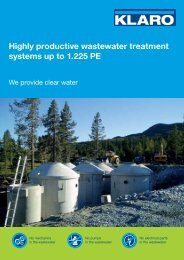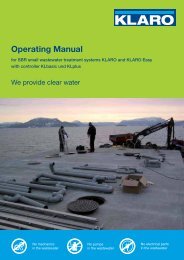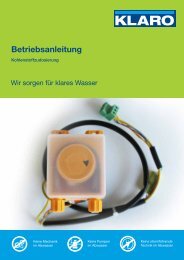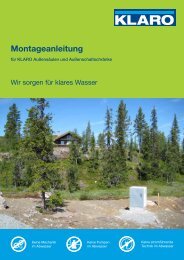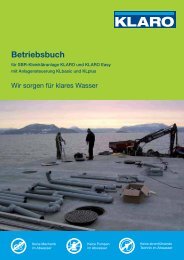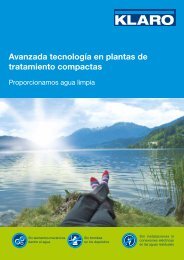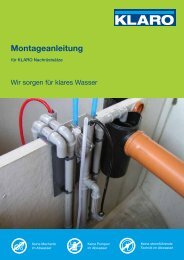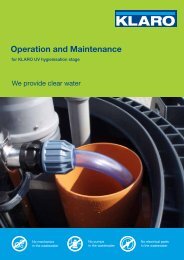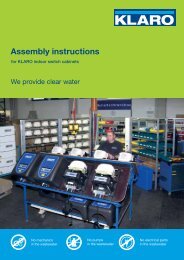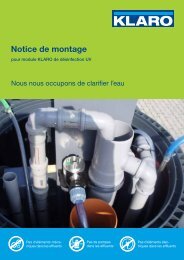Instruction Manual - KLARO GmbH
Instruction Manual - KLARO GmbH
Instruction Manual - KLARO GmbH
You also want an ePaper? Increase the reach of your titles
YUMPU automatically turns print PDFs into web optimized ePapers that Google loves.
<strong>Instruction</strong> <strong>Manual</strong> for <strong>KLARO</strong> Modem KM12 V.12.36Table of figuresIllustration 1:Illustration 2:Illustration 3:Illustration 4:Illustration 5:Illustration 6:Illustration 7:Illustration 8:Illustration 9:Illustration 10:Illustration 11:Illustration 12:Illustration 13:Illustration 14:Illustration 15:Illustration 16:Illustration 17:Illustration 18:Illustration 19:Illustration 20:Illustration 21:Illustration 22:Illustration 23:901425 <strong>KLARO</strong> WebMonitor ® Standard package with adhesive antenna901424 <strong>KLARO</strong> WebMonitor ® Standard package with magnetic antenna<strong>KLARO</strong> battery pack KP12, order no.: 982152<strong>KLARO</strong> alarm sensor KA12, order no.: 982153Velcro fastening<strong>KLARO</strong> modem KM12<strong>KLARO</strong> standard package<strong>KLARO</strong> Comfort package<strong>KLARO</strong> Comfort extra package<strong>KLARO</strong> Comfort plus packageInterface overview (1)Interface overview (2)Electrical connectionAntenna connectionSIM interface (1)SIM interface (2)Assignment of 9-pin D-SUB (socket)Service-modulDrawing - Dimensions <strong>KLARO</strong> modem KM12Adhesive antennaMagnetic base antennaBattery packAlarm sensor667777888912121213131313151617181818List of tablesTable 1:Table 2:Table 3:Table 4:Table 5:Table 6:Table 7:Scope of deliverySetting the modemPower connectionAssignment D-SUBCoding of red LEDCoding of yellow LEDSignal quality6111213141415<strong>KLARO</strong> <strong>GmbH</strong> 3