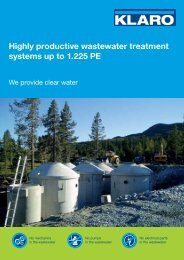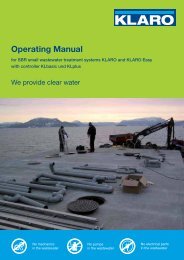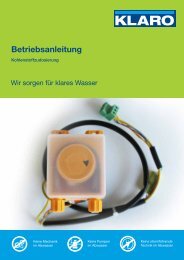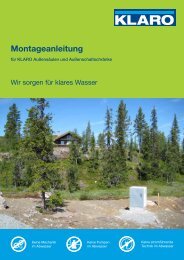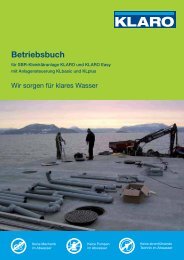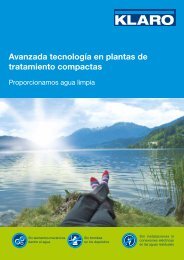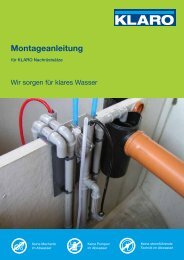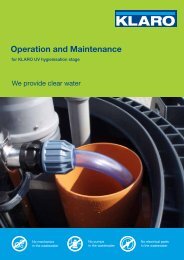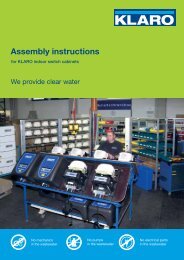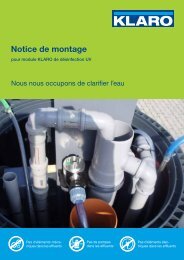Instruction Manual - KLARO GmbH
Instruction Manual - KLARO GmbH
Instruction Manual - KLARO GmbH
You also want an ePaper? Increase the reach of your titles
YUMPU automatically turns print PDFs into web optimized ePapers that Google loves.
<strong>Instruction</strong> <strong>Manual</strong> for <strong>KLARO</strong> Modem KM12 V.12.366. LED displaysThe LED indicates the status and the operating modes of the <strong>KLARO</strong> modem KM12.Operating mode of <strong>KLARO</strong>modem KM12Sleep modeSwitching onActive modeStandby modeTable 5: Coding of red LEDLED redoffflashesoffonDescriptionPower supply connected but notswitched on.The modem is being switched on.Communication via the serial interfacewill be active after severalseconds.The red LED is off. Usually, the yellowLED flashes.The duration of the standby modeis approx. 30 seconds.LED yellowPermanently off600 ms on / 600 ms offTable 6: Coding of yellow LEDDescriptionModem is switched to one of the following modes:••Power down mode••Non-cyclic sleep mode••Cyclic sleep mode without temporary wake-up measureRestricted network service:••No SIM card inserted••No PIN entered••Network search active••User authentication active••Network log-in activeIDLE mode: The modem is registered in the GSM network (control channel and75 ms on / 3 s offuser interactions monitoring). Currently no call.75 ms on / 75 ms off /One or more GPRS PDP-contexts are activated.75 ms on / 3 s off500 ms on / 50 ms off Packet-switched data transmission active.Data call:Permanently on••Connected with remote party (KKA control)••Exchange of parameters when tele-controlling or disconnecting a call.14<strong>KLARO</strong> <strong>GmbH</strong>