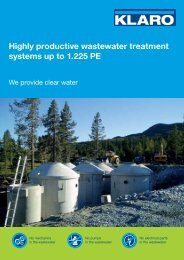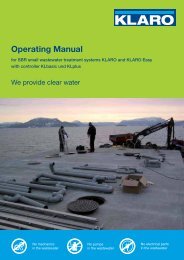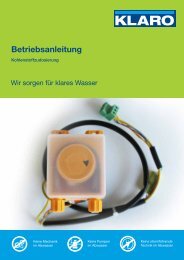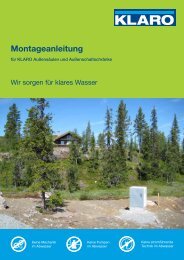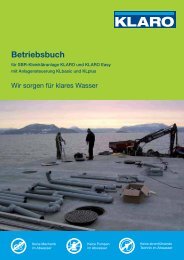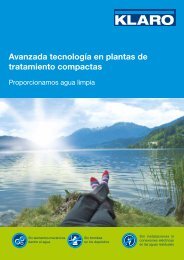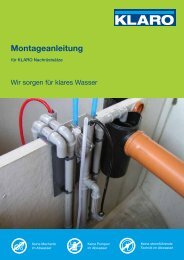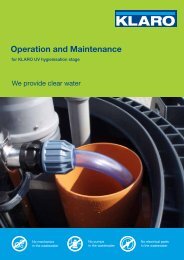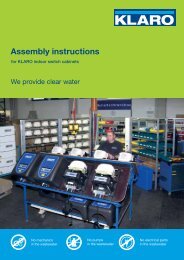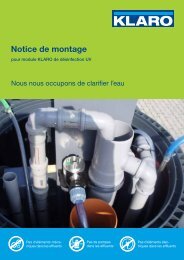Instruction Manual - KLARO GmbH
Instruction Manual - KLARO GmbH
Instruction Manual - KLARO GmbH
You also want an ePaper? Increase the reach of your titles
YUMPU automatically turns print PDFs into web optimized ePapers that Google loves.
<strong>Instruction</strong> <strong>Manual</strong> for <strong>KLARO</strong> Modem KM12 V.12.365.2 Antenna connectionScrew the antenna hand-tight to themodem. Please use the antenna includedin the scope of delivery (adhesiveantenna or magnetic baseantenna). Different antennas may beused only with our authorisation.Illustration 14: Antenna connection5.3 SIM interfaceThe SIM interface is only suited for 1.8 V and 3 V SIM cards.Illustration 15: SIM interface (1) Illustration 16: SIM interface (2)The modem software must be initialisedafter the removal and insertionof the SIM card during operation.Therefore, the <strong>KLARO</strong> modem KM12must be restarted after the insertionof the SIM card. To do this, simplydisconnect the <strong>KLARO</strong> modem KM12from the mains for approximately 5seconds.We do not give any guarantee or assumeany liability for any data losscaused by the removal of the SIMcard during operation, nor do wegive any guarantee for the correctinitialisation of the modem after thereinsertion of the SIM card whichhas been removed by the user duringoperation. In this case, the modemmust be restarted.5.4 Serial interface (RS-232)The RS-232 interface (COM interface)is provided for the connection of the<strong>KLARO</strong> modem KM12 to a PC – acontrol device – by means of a serialcable (order no. 982119) or the couplingof the <strong>KLARO</strong> alarm sensor KA12(order no. 982153).PinSignal2 RxD (out)3 TxD (in)5 GNDTable 4: Assignment D-SUBIllustration 17: Assignment of 9-pinD-SUB (socket)<strong>KLARO</strong> <strong>GmbH</strong> 13