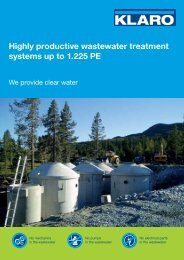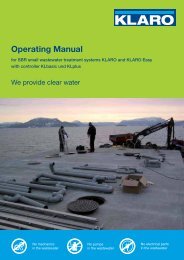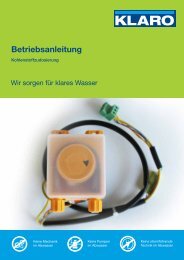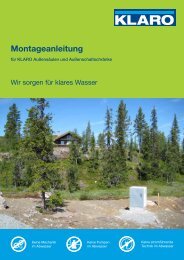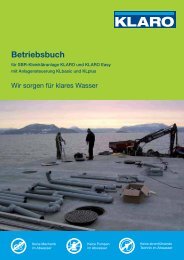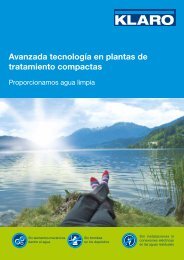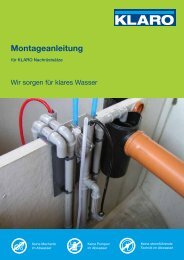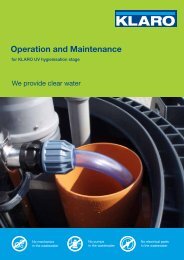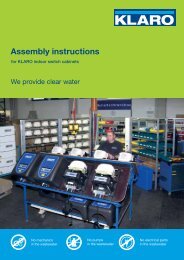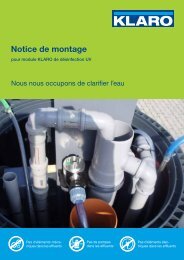Instruction Manual - KLARO GmbH
Instruction Manual - KLARO GmbH
Instruction Manual - KLARO GmbH
You also want an ePaper? Increase the reach of your titles
YUMPU automatically turns print PDFs into web optimized ePapers that Google loves.
<strong>Instruction</strong> <strong>Manual</strong> for <strong>KLARO</strong> Modem KM12 V.12.364.4 Control configuration4.4.1 Service menu “Entering telephone numbers” as from V.12.42 “Sending SMS”In order to activate the malfunctionmessage transfer via SMS*, upto three mobile phone numbers towhich a message can be sent if amalfunction occurs can be saved inthe ZKplus, KLplus and KLbasic controldevices. For this, the menu item“Entering telephone numbers” mustbe selected in the service menu ofthe control device (access via a servicecode) as from V.12.42 “SendingSMS”. Here, the numbers can be enteredone after the other and eachnumber can be saved by pressing the“Set” key. If the numbers have beenSMS example:ZKplus report no.: 07111999 ZKplusV.07.37 13-09-2007 11:20 ** Malfunction** Valve1 malfunction*The following malfunction messagesare sent:••Malfunction power failure (UPSrequired à <strong>KLARO</strong> battery packKP12)saved, the messages are automaticallysent. In order to make changesto a number, this number must onlybe overwritten. In order to delete a telephonenumber, the arrow key to theleft must be pressed and held whilstthe number to be deleted is shown.Afterwards, press the “Enter” key toconfirm the deletion. Furthermore,the GSM mode (chapter 4.4.4) mustbe activated as from firmware versionV.12.42 in the service menu “Settingthe modem”; the change to the modemsetting will only become effectiveafter the HW reset of the control••Malfunction compressor••Malfunction valve 1...4••Malfunction UV light (only forKLplus and ZKplus)••Malfunction replace UV (only forKLplus and ZKplus)••Malfunction max. temperature(only for KLplus and ZKplus)device by entering “1311” in the servicemenu.If several malfunctions occur at thesame time, only the malfunction occurredlast will be sent. Informationwhich is only recorded in the logbook(manual operation, reset) does nottrigger the sending of a malfunctionmessage. SMS messages cannot besent in the ANSII format. Therefore,the texts that are sent as SMS are limitedto the ASCII character set (nospecial characters).••Malfunction filling level too low(