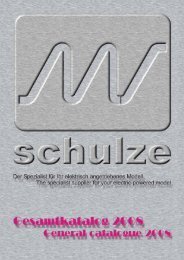nextGeneration II 2x7-280, 14-280, 14-350 - Schulze Elektronik GmbH
nextGeneration II 2x7-280, 14-280, 14-350 - Schulze Elektronik GmbH
nextGeneration II 2x7-280, 14-280, 14-350 - Schulze Elektronik GmbH
You also want an ePaper? Increase the reach of your titles
YUMPU automatically turns print PDFs into web optimized ePapers that Google loves.
SQ<br />
Page Issue 03.10<br />
<strong>nextGeneration</strong> <strong>II</strong> Firmware V 1.00 and higher<br />
SQ-Service Questionaire Your Address:<br />
To: <strong>Schulze</strong> <strong>Elektronik</strong> <strong>GmbH</strong> and<br />
Fax-No. +49-6150-1306-99 Telephone No.:<br />
or to: hotline@schulze-elektronik-gmbh.com eMail Address:<br />
Please complete every section. If a fault arises<br />
please return this form with the unit!<br />
Battery: Your Information Example<br />
Purpose (Transmitter, receiver, flight pack) Transmitter<br />
Manufacturer Sanyo<br />
No. of cells / voltage 8 cells/9.6 volts<br />
Capacity 1700 mAh<br />
Type 1700SCE<br />
Cells soldered or clipped welded<br />
Charge cable connector Barrel<br />
Charge cable: Original<br />
Length 0,5 m<br />
Cross-section 0,<strong>14</strong> sq-mm<br />
Charger connector<br />
Power supply:<br />
Wander plug<br />
Fault with mains PSU power: yes<br />
- PSU type NT-16A<br />
- Output voltage 13.5 V<br />
- Maximum output current 16 A<br />
Fault with car battery power: no<br />
- Nominal capacity, car battery<br />
Charger:<br />
45 Ah<br />
Type next 7.36-8<br />
Software version (read out display after power on) V 1.03<br />
Charge output used battery 1<br />
Charge program/Current if "fixed" selected autoC or x,xx A<br />
(Automatic mode:) max. charge current 0.83A<br />
(Automatic mode:) charge current at fault 0.25A<br />
Duration of charge 133 min<br />
Battery temperature at termination 30°C<br />
Error message<br />
Description of fault: Charge output 1, 2 all in use?<br />
# 41<br />
<strong>nextGeneration</strong> <strong>II</strong> Firmware version V 1.00 and higher<br />
TS-Trouble Shooting<br />
Operating<br />
instructions<br />
Issue 03.10, page<br />
Dear customer,<br />
If your charger appears not to work as you expect it to, please run through the measures outlined<br />
below step by step before assuming that it is faulty.<br />
Only if you have completed all these checks, and the problem is still present, ring on our hotline for<br />
technical advice. Even better, fill in the service questionnaire (next page) and send it by e-mail or<br />
fax to us. We will e-mail you back with advice.<br />
From long years of experience with our battery chargers we know that most problems do not<br />
arise if the points listed below are followed to the letter.<br />
If we receive your charger but can find no fault with it ("no fault found") - which usually<br />
means that the measures described below have been ignored - please note once again that<br />
we incur costs in checking the unit, and that those costs are payable by you even if the<br />
charger is within the warranty period.<br />
1. Connect the charger to a fully charged car battery with a capacity of at least 60 Ah. Do not use a<br />
mains-powered Power Supply Unit!<br />
2. For the power supply to the charger use only the original cables and terminal clips. Connectors<br />
such as wander plugs, car cigar lighter plugs etc. are not suitable! If you have made changes,<br />
kindly restore the original cables and clips. Take care to produce sound soldered joints - no<br />
"solder blobs" or dry joints, please!<br />
3. Charge cables for all batteries should have a conductor cross-section of 2.5 sq mm. The charger's<br />
automatic current setting circuitry is only capable of setting a suitable (i.e. high) charge current for<br />
your battery if the cable is of this cross-section. Give the automatic circuit a fair chance!<br />
4. Just as important as the charge cables are the connectors attached to them. Use quality 4 mm<br />
gold-contact connectors at the charger end.<br />
Attention - faulty designs:<br />
When 3.5 or 4 mm plugs(male) can be turned in the socket like a bearing, then the spring lamella<br />
has an intermittent contact to the plugs core! The spring is/can not be pressed to the centre pin.<br />
Don't use expensive wander plugs too. The wires will often loose their force (will be bended) after<br />
a short time.<br />
Your flight packs should already be fitted with gold-contact connectors. Sheet metal connectors are<br />
completely unsuitable as their transfer resistance is high and they are prone to intermittent contact.<br />
Furthermore be sure that your cables are well soldered to the plugs and sockets. Do not fasten<br />
with screws.<br />
5. If you observe Points 3) and 4) and connect a discharged battery to the charger, the fully<br />
automatic charge mode should set a current of at least 1C, usually as much as 2C, after about 5 -<br />
10 minutes. If this is not the case, then the internal resistance of the battery is probably excessive.<br />
In short, your battery has "had it", or is not suitable for rapid-charging.<br />
6. Ensure that there are no defective cells in the battery pack. Bad cells usually heat up early in the<br />
charge, and then cause the charger to switch off prematurely, and/or to set too low a charge<br />
current in automatic mode.<br />
7. If a 2-3 hour charge time is exceeded in automatic mode, then something is wrong with your<br />
charge cable, your connectors or your battery. Perhaps too small a cross-section in the charge<br />
cable? Connectors not good-quality gold-contact types? Dry solder joints? Battery ready for the<br />
bin, or not designed for rapid-charging?<br />
Establish the reason! Attempting to alter the 3/4-hour time limit is not the way forward, as in most<br />
cases a charge period of one hour already indicates that something is wrong. After 5 - 10 minutes<br />
the automatic circuit should have set a charge current of at least 1C!<br />
8. Have you read the information in Chapter 2 (General remarks and precautions) of the operating<br />
instructions and observed the recommendations?<br />
TS