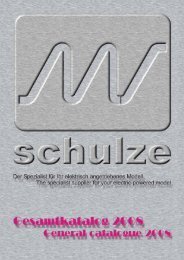nextGeneration II 2x7-280, 14-280, 14-350 - Schulze Elektronik GmbH
nextGeneration II 2x7-280, 14-280, 14-350 - Schulze Elektronik GmbH
nextGeneration II 2x7-280, 14-280, 14-350 - Schulze Elektronik GmbH
You also want an ePaper? Increase the reach of your titles
YUMPU automatically turns print PDFs into web optimized ePapers that Google loves.
26<br />
Page Issue 03.10<br />
<strong>nextGeneration</strong> <strong>II</strong> Firmware V 1.00 and higher<br />
<strong>14</strong>.2.6.2 Setting the maximum charge current value<br />
A new menu point is not required for this. Instead the maximum current value corresponds to the<br />
maximum charge quantity which you define for the safety charge cut-off circuit (e.g.: 1000 mAh =<br />
1000 mA). This value should correspond to the battery’s capacity value, plus a certain addition to<br />
allow for poor charge efficiency, as previously. This addition should be in the range 20% … 50%, as<br />
shown in the table values for the safety cut-off circuit.<br />
<strong>14</strong>.2.6.3 Safety notes<br />
It is essential to set the maximum charge quantity correctly, as this is the only way to<br />
ensure that the automatically calculated charge current does not exceed the stipulations<br />
for charging Ni-MH batteries, as stated in Section 4.3, of around 1 C … 1.6 C. This is<br />
necessary to prevent the battery overheating.<br />
If the charger should switch off by "quan"tity when connected to brand-new or deep-discharged<br />
cells: please don’t connect the pack again for charging. Instead carry out a discharge process first<br />
(e.g. using the Auto DC program).<br />
Please also note that you must NOT use the automatic current calculation feature to charge the<br />
high-capacity cells mentioned towards the end of Section 4.3, as this will result in the calculation of<br />
an excessively low current (below 1 C), which would cause the charger to detect the “battery full”<br />
condition incorrectly.<br />
<strong>14</strong>.3 Charge time monitoring<br />
As the name implies, this function is limited to charge programs.<br />
For activation and set-up of the function press at first or to get into the ParameterSet<br />
menu. Then select the desired maximum charge time in the „time>:“ menu.<br />
<strong>14</strong>.3.1 The charge time have to be selected separately for all battery types and for both charge<br />
outputs.<br />
<strong>14</strong>.3.2 Setting the max. charge times is quite easy: Just add about 10% ... 20% to what it takes to<br />
charge your battery and program this value.<br />
"OFF" means that time monitoring is disabled.<br />
While the expected charge time can be easily estimated for the "fix_C" programs, the times in<br />
"autoC" will vary according to the calculated charge current.<br />
Still, checking the charge times in automatic mode may give you an indication on the condition of<br />
your battery: Fit batteries require less charge time.<br />
For comparison you have to ensure similar conditions: Identical charge lead (2.5mm2 ) and similar<br />
temperatures of batteries and surroundings. Cold batteries take longer than warm batteries.<br />
If programs are terminated because set charge time values are exceeded, the display will show<br />
"TIME" instead of the usual "FULL" or "EMPTy" message.<br />
<strong>14</strong>.4 Note<br />
All the mentioned adjustments will be stored in the <strong>nextGeneration</strong><strong>II</strong>’s non-volatile memory and will<br />
be readily available even after the device has been disconnected.<br />
<strong>nextGeneration</strong> <strong>II</strong> Firmware version V 1.00 and higher<br />
Operating<br />
instructions<br />
Issue 03.10, page<br />
13.1.3 normal: Delta Peak termination for normal voltage reduction<br />
"norm." : Delta Peak cut-off using well-proven termination criteria.<br />
In most cases this setting is the most straightforward method of charging Ni-Cd batteries.<br />
This cut-off mode can be used with or without temperature monitoring (see Chapter <strong>14</strong>).<br />
13.1.4 strict: Delta Peak cut-off for high voltage reduction<br />
"strict" : Delta Peak termination with very strict termination criteria.<br />
This automatic cut-off method should only be selected if you experience premature<br />
terminations when using the "norm." setting. For example, this might occur with deepdischarged<br />
1700 mAh N-SCRC cells.<br />
Warning: this method of charge termination is particularly unlikely to work properly with<br />
packs of selected cells.<br />
When hybrid cells are used with the "autoC" program, the charge current is reduced so<br />
markedly towards the end of the charge process that under certain circumstances no<br />
detectable voltage peak occurs at the end of the charge. This means that the automatic<br />
cut-off circuit is not triggered.<br />
This mode cannot be selected for Ni-MH batteries.<br />
This charge termination mode can be used with or without temperature monitoring (see<br />
Chapter <strong>14</strong>).<br />
13.2: Delay for the Delta Peak (Delta-Volts) cut-off (will be activated after a time delay)<br />
Activating "delay" generates a delay time of 1 minute (standard), 5 minutes or 9 minutes.<br />
This period has to elapse before the peak termination circuit is activated.<br />
Caution: if the delay time is active and you connect cells which are already full (especially<br />
if you are using the fully automatic Ni-MH program) they will become very hot<br />
because the cells are charged initially without peak monitoring.<br />
Note: the Peak monitoring circuit itself also takes at least one minute to gather the<br />
battery’s charge data, assess the information, then switch off the charge current.<br />
<strong>14</strong> Monitoring and safety facilities<br />
The charger contains two types of monitoring and safety facilities:<br />
1) Those which protect the device itself, e.g.: over-temperature of the charger or the<br />
maximum charge performance control to avoid over-heating of the <strong>nextGeneration</strong><strong>II</strong>,<br />
and<br />
2) Those which protect the batteries connected.<br />
For those under 1) please see Chapter 20, for those of 2) read this chapter.<br />
As already mentioned in Chapter 7 - The first Step - correctly setted safety facilities may<br />
prevent damage/destruction to your battery in case of cut-off automatic malfunction.<br />
But be aware: Incorrect set-ups may not be able to prevent over-charge and may even<br />
cause premature cut-offs.<br />
23