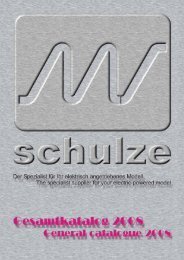nextGeneration II 2x7-280, 14-280, 14-350 - Schulze Elektronik GmbH
nextGeneration II 2x7-280, 14-280, 14-350 - Schulze Elektronik GmbH
nextGeneration II 2x7-280, 14-280, 14-350 - Schulze Elektronik GmbH
You also want an ePaper? Increase the reach of your titles
YUMPU automatically turns print PDFs into web optimized ePapers that Google loves.
18<br />
Page Issue 03.10<br />
<strong>nextGeneration</strong> <strong>II</strong> Firmware V 1.00 and higher<br />
8.4 Ni-Cd/Ni-MH discharge program with automatic current selection (autoD)<br />
This program starts discharging after the battery is connected. The battery is initially discharged for<br />
around a minute at a low discharge current while the charger measures its characteristics.<br />
Afterwards it calculates a suitable discharge current for the battery.<br />
The discharge current will not exceed any discharge value programmed under dCurr. However, the<br />
discharge current is always limited by the max. discharge performance or the max. discharge<br />
current of the <strong>nextGeneration</strong><strong>II</strong> which depends on the cell count, the car batteries charge level<br />
and/or the temperature of the electronic load.<br />
This program will discharge the battery connected to Output 1 down to the discharge voltage (see<br />
Chapter 8.3 Info).<br />
In contrast to fix D, the autoD discharge program will automatically decrease the discharge<br />
currents towards the end of the discharge. The current (only at Ni-Cd batteries, not at Ni-MH<br />
batteries) will be reduced in steps and finally turned off. This way, the Ni-Cd cells may be<br />
discharged to a lower level. A buzz or a melody will be activated for a short time.<br />
8.5 Ni-Cd/Ni-MH battery conditioning programs (autDC, fixDC)<br />
This program starts with the discharge program after the battery is connected and switches<br />
automatically to the charge program when battery is discharged. This program is intended to<br />
erase any memory effect and is particularly suited to freshen up (e.g. once a week) Tx and Rxbatteries<br />
which are usually never completely discharged in normal use.<br />
This program starts with the discharge program (autoD or fix D). After reaching the "empty"-voltage<br />
level the <strong>nextGeneration</strong><strong>II</strong> automatically runs the autoC or fix C program in sequence.<br />
Please read the descriptions of the individual programs to understand the way they work and how to<br />
set the currents.<br />
For new or irregular maintained batteries a single discharge/charge-cycle may not be enough to<br />
achieve a complete formatting of the cells. In this case the aut2DC resp. fix2DC up to ...5DC<br />
provides the option of automatically running cycles. The ...5DC (="...XDC") program stops the<br />
cycles when the max. discharged capacity (discharged quantity) has decreased.<br />
These programs will finish like a fix C or autoC program, with buzzer.<br />
Only the usual charge data, but no information about the discharge cycle will be displayed on<br />
graphic display after the program had finished.<br />
The info menu will show the capacity values of all charge/discharge cycles.<br />
8.6 Ni-Cd/Ni-MH capacity measuring program (autCD, fixCD)<br />
This program starts with the charge program charging after the battery is connected to the output<br />
and then discharge down to the "empty" voltage level.<br />
This program enables you to monitor the performance of your batteries during their lifetime, allowing<br />
you to estimate their usefulness.<br />
This program starts with the charge program (autoC resp. fixC). After reaching the "full"-state the<br />
<strong>nextGeneration</strong><strong>II</strong> automatically runs the autoD resp. fix-D program in sequence.<br />
Please read the descriptions of the individual programs to understand the way they work and how to<br />
set the currents.<br />
The programs also can run automatically for up to 5 times. The ...5DC (="...XDC") program stops<br />
the cycles when the max. discharged capacity (discharged quantity) has decreased.<br />
At the end of the discharge the graphic display will show discharge time, discharge voltage and<br />
capacity, and a buzz or a melody will be activated for a short time.<br />
The info menu will show the capacity values of all charge/discharge cycles.<br />
<strong>nextGeneration</strong> <strong>II</strong> Firmware version V 1.00 and higher<br />
Operating<br />
instructions<br />
Issue 03.10, page<br />
16.11 Changing the Password<br />
The owner’s name is secured by a password.<br />
The software automatically requests this password every time the owner’s name is changed.<br />
It is possible to change the password independently of changing the owner’s name.<br />
16.11.1 In the charger’s default state the password is “keyword ”. This password name is always<br />
suggested in the name line 8 (even if you have your own password), and this should be changed<br />
as soon as possible to avoid the danger of other users changing your name in the device. The<br />
<strong>nextGeneration</strong><strong>II</strong> expects a name with a length of eight characters (the space character at the<br />
end also counts as a character). It differentiates between capitals and lower-case letters, and<br />
also accepts numerals and special characters.<br />
Please take care to remember the name you have entered. If you forget your password, we can<br />
restore it at the factory, but only on condition that you prove to us that you are the legal owner of<br />
the device sent to us.<br />
16.11.2 The password can be changed in device parameter menu 1 (press once). You can<br />
alter the name in the menu point “Password”. Press , and a screen appears which shows<br />
the available character set (lines 1 - 5), with brief operating instructions in the centre (lines 6 - 7)<br />
and a line at the bottom showing the password to be changed (line 8, 21 characters). The<br />
procedure for changing the password is as described in Chapter 16.10.1 - 16.10.4; simply replace<br />
the word “Name” with “Password”.<br />
16.11.3 First you need to enter the old password in order to legitimise the change of password. The<br />
password line 8 “keyword <strong>350</strong>0<br />
<strong>350</strong>0 4<br />
Depending on the resistance of the motor windings<br />
eStrm eStrm®4.00A eStrm 4.00A time> time>® time> 1h30<br />
1h30 5<br />
and the rotational speed of the motor one of the two<br />
cutOf cutOf® cutOf OFF OFF temp> temp>® temp> OFF<br />
OFF 6<br />
values is reached, the other is lower.<br />
mVolt mVolt®*4.0V mVolt *4.0V Diode Diode® Diode NO<br />
NO 7<br />
The run-in duration can limited by two parameters: By stora stora® stora NO NO Refr. Refr.® Refr. OFF<br />
OFF 8<br />
„quan>“ and „time>“.<br />
"time>" limits the run-in duration directly in minutes. The effect of "quan>" can be described as if<br />
the run-in procedure stopps automatically when a battery with a given capacity is flat (empty).<br />
There is another possibility to monitor the run-in procedure if the „nextConn(<strong>II</strong>)“ module is buildt-in<br />
(standard in the non-"eco" chargers): By means of the temperature sensor you are able to<br />
monitor the motor temperature and turn out the motor voltage and motor current if the temperature<br />
exceeds the limit.<br />
Hint: "temp>" shown in Fig. 16.12 only activates the temperature sensor and assigns it to battery output<br />
1. The temperature itself must be set in the first device parameter set (press one time).<br />
16.13 Melody selection (only with optional melody module <strong>II</strong> plugged in)<br />
The melody-module can be configured via the device parameter set 1 „melod:“.<br />
The next-Mel <strong>II</strong> is in preparation (issue March 2010).<br />
31