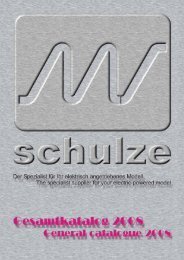nextGeneration II 2x7-280, 14-280, 14-350 - Schulze Elektronik GmbH
nextGeneration II 2x7-280, 14-280, 14-350 - Schulze Elektronik GmbH
nextGeneration II 2x7-280, 14-280, 14-350 - Schulze Elektronik GmbH
You also want an ePaper? Increase the reach of your titles
YUMPU automatically turns print PDFs into web optimized ePapers that Google loves.
32<br />
Page Issue 03.10<br />
<strong>nextGeneration</strong> <strong>II</strong> Firmware V 1.00 and higher<br />
17 Writing/reading the internal customer configurations<br />
17.1 Retrieve configurations (read):<br />
Press the or key, depending on the battery output you want to read the parameters.<br />
The configurations itself are located in the "bType:" menu.<br />
In the "bType:" menu you have to press the key until "read" appears.<br />
After you pressed you can select one of the configurations (see chapter 25).<br />
Remark: In the (central) selection line the configuration number is replaced by the name of<br />
the configuration or a „?“ if the configuration is empty or faulty.<br />
With you replace the current parameter settings by the stored parameters.<br />
17.2 Store configurations (write):<br />
Press the or key, depending on the battery output settings you want to store.<br />
The configurations itself are located in the "bType:" menu.<br />
In the "bType:" menu you have to press the key until "write" appears.<br />
After you pressed you can select one of the old configurations (see chapter 25) to<br />
overwrite.<br />
Remark: In the (central) selection line the configuration number is replaced by the name of<br />
the configuration or a „?“ if the configuration is empty or faulty.<br />
By pressing you confirm the number of the storage location.<br />
The <strong>nextGeneration</strong><strong>II</strong> now expects the input and/or change of the name of the configuration<br />
by changing into the name input display.<br />
Similar to the proceeding and display of the keyword input (chapter 16.11) the line 8 ends<br />
with the hint that you are just giving a name to a configuration with e.g. number 4 and battery<br />
output 2 („MH-C3Ah6