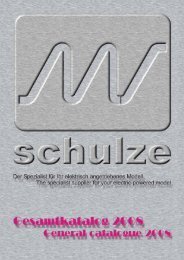nextGeneration II 2x7-280, 14-280, 14-350 - Schulze Elektronik GmbH
nextGeneration II 2x7-280, 14-280, 14-350 - Schulze Elektronik GmbH
nextGeneration II 2x7-280, 14-280, 14-350 - Schulze Elektronik GmbH
Create successful ePaper yourself
Turn your PDF publications into a flip-book with our unique Google optimized e-Paper software.
8<br />
Page Issue 03.10<br />
Operating<br />
instructions<br />
Issue 03.10, page<br />
<strong>nextGeneration</strong> <strong>II</strong> Firmware version V 1.00 and higher<br />
<strong>nextGeneration</strong> <strong>II</strong> Firmware V 1.00 and higher 41<br />
to restore them to full vigour. This involves going through the tiresome business of many repeated<br />
charge / discharge cycles.<br />
The automatic current setting circuitry (patented) provides optimum protection to your Ni-MH batteries<br />
during charging. Please use the Ni-MH automatic current calculation always with a correctly<br />
adjusted charge quantity monitoring circuit (see chapter <strong>14</strong>.2.6). Do not use the Ni-Cd automatic<br />
current selection for Ni-MH batteries!<br />
Warning: Never charge fully charged Ni-MH batteries with the Auto C (or ..CD programs): Overheating<br />
and danger of explosion! The cut off automatic is disabled for about the first 7 minutes<br />
of charging - this could lead to a minimum charge time of about 10 minutes!<br />
Warning: At lower cell counts (1-6) and low charge currents (below 1 C) the battery makes only a very<br />
low voltage peak when fully charged. Under those conditions the cut off automatic works less reliable<br />
then with higher currents and/or higher number of cells.<br />
Hint: The optimum operating temperature of Ni-MH batteries is 40-60°C!<br />
Typical for Sanyo Twicell industry types with flat top and RC3600HV cells:<br />
High maximum load capacity and voltage level.<br />
Typical for Panasonic P3000NIMH cells:<br />
High maximum charge capacity and voltage level, load current up to 40 amps.<br />
Typical for GP 3300 cells:<br />
Extremely high charge capacity, good voltage level.<br />
Can be discharged with medium currents (about 40...45 amps; from year 2003 up to 60 amps).<br />
Typical for GP 3700 / GP4300 / IB4200 cells:<br />
Very high voltage level. Very high self discharge current. Up to 60 amps load current.<br />
4.4 Lead-acid batteries (Pb) ...<br />
... and VRLA (valve regulated lead-acid batteries = lead-gel batteries)<br />
Nominal voltage level: 2.0 V / cell.<br />
Charge voltage level: 2.3 V / cell; 2.42 V / cell for 3 hours max.<br />
Min. discharge voltage: 1.7 V / cell (this reduces lifetime).<br />
Number of cells to be selected on the <strong>nextGeneration</strong><strong>II</strong>:<br />
Nominal voltage of the battery to be charged divided by the nominal voltage level of lead-acid<br />
battery cells = cell count. Example: 12 V-Lead acid battery divided by 2,0 V => 6 cells.<br />
Selecting the fast charge current:<br />
Charge current = 0.15 C (C = nominal battery capacity) if no data sheets are available.<br />
Charge current up to 0.4 C for special types.<br />
Maximum continous discharge current:<br />
Typically 0.2 C, short time load up to 1 C.<br />
Long time storage:<br />
Full at low temperature, more precise:<br />
At +10°C up to 12 month, at +10...20° max. 9 month, at +20...30°C max 6 month, at +30...40°C 3 month.<br />
Charge again after this period.<br />
Maintenance: In contrast to Ni-Cd/Ni-MH batteries, lead-acid batteries must be fully recharged after<br />
use in order to maintain full capacity.<br />
The nominal capacity can be reduced very quickly by incorrect handling (overloading, repeated<br />
100% discharges, and especially by deep-discharges). Please observe the battery manufacturer’s<br />
recommendations.<br />
Typical: The characteristics of lead-acid batteries are quite different to those of the Ni-Cd sealed<br />
cell packs which are used as the power source in model aircraft, cars and hydro-boats. They can<br />
only tolerate relatively low currents relative to their capacity if their full capacity is to be exploited,<br />
and/or the voltage is not to collapse too far.<br />
Used as single-cell glowplug energiser batteries and power source in some scale boats.<br />
Low self-discharge rate.<br />
After having pressed the first of two device parameter sets<br />
is shown. Following parameters can be selected:<br />
Fig. 23.12 left<br />
23.12.2 le: external fan off/on (*)<br />
23.12.3 le: external "full"-light (off/flashing/on) (*)<br />
23.12.4 le: "full"- and/or key buzzer off/on.<br />
23.12.5 le: Display background illumination off/on.<br />
23.12.6 le: Charge quantity limit is also valid for discharging<br />
(Coupling off/on)<br />
23.12.7 le: Changing owners name (see fig. 23.15)<br />
Fig. 23.12 right<br />
23.12.2 ri: max. primary current (supply current)<br />
23.12.3 ri: max. charge power<br />
23.12.4 ri: under volt. warning limit car battery. Shows true warning<br />
voltage for 12V/18V/24V batteries. Menu is standardized on 12 V.<br />
23.12.5 ri: Cut-off temperature limit for the external temperature<br />
sensor (*). Hint: The sensor has to be activated by<br />
assigning it to a battery output.<br />
23.12.7 ri: Changing the pass word to enable the change of the<br />
owners name (see fig. 23.15).<br />
Another push on leads to<br />
Fig. 23.13 left<br />
23.13.2 le: Value selection via table (Fig. 23.11- tabular) or<br />
numerical (digit by digit 3 modes - Fig. 23.16):<br />
nuStrict: Values between 0-9 can be selected.<br />
nuAround: 0 follows 9 or the other way round.<br />
numCarry: neighbouring digits are also affected at a run<br />
over of a digit (9->0 or 9->0).<br />
Hint: When single digits are changed and the result is an<br />
under- or overflow of the limit of the complete value then the<br />
value is set to the max. or min. limit.<br />
Hint: Only long tables can be adjusted digit by digit.<br />
23.13.3 le: Charger starts working after connecting the battery<br />
or starts manually after pressing the key.<br />
23.13.4 le: The balancing circuit works at „automat.“ with<br />
sliding precision: the higher the cell voltage the closer the<br />
voltage deviation of the cells in the pack OR fixed values<br />
between 4 mV to 20 mV OR "OFF" (no balancing => only<br />
voltage measuring) are allowed.<br />
23.13.5/6/7 le: Fine tuning of the Li-discharge voltage limit (see<br />
also chapter 21.11.5).<br />
23.13.8 le: Charge circuit of battery 2 is paralleled to output 1.<br />
This leads to double power on output 1.<br />
Fig. 23.13 right<br />
23.13.2 ri: Menus narrow ("small", Fig. 23.13, all parameters at<br />
a glance or "wide" (Fig. 23.<strong>14</strong>). This menu changes automatically<br />
when reaching the first/last value or after pressing or<br />
.<br />
23.13.3 ri: Resetting the complete device and battery<br />
parameter sets to standard values (does not affect the values<br />
of the clients setups).<br />
23.13.4 ri: Resetting of the capacity display of the car battery<br />
which is shown on the info screen Fig. 23.6.<br />
23.13.5/6/7 ri: Fine tuning of the Li-charge voltage limit.<br />
23.13.8 re: All letters on the screen are changed into capitals.<br />
Fig. 23.15: Description see chapter 16.10.<br />
Fig. 23.16: +/- cursor can be moved by pressing and .<br />
Leading "zeros" show the possible digit count.<br />
(*) NextConn-Set-<strong>II</strong> necessary!<br />
Device parameter screen 1 Fig. 23.12<br />
ParameterSet ParameterSet 1 1 nextGen<br />
nextGen<br />
fan fan ® OFF OFF curr> curr> curr>®* curr> curr> * 28A<br />
28A<br />
light light®blink light blink powr> powr>® powr> 250W 250W<br />
250W<br />
buzzr buzzr® buzzr ON ON ON batt> batt>®11*2V<br />
batt> 11*2V<br />
illum illum® illum ON ON ON temp> temp>®*60°C<br />
temp> *60°C<br />
dQuan dQuan® dQuan OFF OFF melod melod®0, melod 0, 0, 0<br />
0<br />
name name name ®>new< >new< passw passw®>new<<br />
passw >new<<br />
<strong>Schulze</strong> <strong>Schulze</strong> <strong>Elektronik</strong> <strong>Elektronik</strong> <strong>GmbH</strong><br />
<strong>GmbH</strong><br />
Device parameter screen 2 Fig. 23.13<br />
ParameterSet ParameterSet 2 2 nextGen<br />
nextGen<br />
nextGen<br />
value value value®tabul value tabul menu menu menu®small<br />
menu small<br />
start start start®autom start autom autom setTo setTo®deflt<br />
setTo deflt<br />
balan balan balan®autom balan autom autom carBt carBt®reset<br />
carBt reset<br />
uLiPo uLiPo uLiPo®*3000 uLiPo *3000 *3000 ULiPo ULiPo®*4200<br />
ULiPo *4200<br />
uLiIo uLiIo uLiIo®*2700 uLiIo *2700 *2700 ULiIo ULiIo®*4100<br />
ULiIo *4100<br />
uLiFe uLiFe uLiFe®*2000 uLiFe *2000 *2000 ULiFe ULiFe®*3650<br />
ULiFe *3650<br />
b1+b2 b1+b2 b1+b2® b1+b2 OFF OFF UpCas® UpCas® OFF<br />
OFF<br />
Dev. parameter screen 2 wide Fig. 23.<strong>14</strong><br />
ParameterSet2 ParameterSet2 nextGen<br />
nextGen<br />
Value Value selecton selecton ® tabul<br />
tabul<br />
Start Start release release ® autom<br />
autom<br />
BalancPrecision<br />
BalancPrecision® BalancPrecision autom<br />
autom<br />
EMPTYvolt.LiPo EMPTYvolt.LiPo ® *3000<br />
*3000<br />
EMPTYvolt.LiIo EMPTYvolt.LiIo ® *2700<br />
*2700<br />
EMPTYvolt.LiFe EMPTYvolt.LiFe ® *2000<br />
*2000<br />
coupling coupling b1+b2 b1+b2 b1+b2 ® OFF<br />
OFF<br />
Name selection screen Fig. 23.15<br />
!"#äöü°()*+,-./01234<br />
!"#äöü°()*+,-./01234<br />
56789:;?@ABCDEFGHI<br />
56789:;?@ABCDEFGHI<br />
JKLMNOPQR<br />
JKLMNOPQRSTUVWXYZ[\]^<br />
JKLMNOPQR TUVWXYZ[\]^<br />
_`abcdefghijklmnopqrs<br />
_`abcdefghijklmnopqrs<br />
tuvwxyz{|}<br />
tuvwxyz{|}<br />
,=character ,=character set<br />
set<br />
name name select=<br />
select=<br />
<strong>Schulze</strong><strong>Elektronik</strong><strong>GmbH</strong><br />
chulze<strong>Elektronik</strong><strong>GmbH</strong><br />
Charge quantity selection b.2 Fig. 23.16<br />
Param. Param. Param. Selection Selection batt2<br />
batt2<br />
ChargeCapacity ChargeCapacity cutOff<br />
cutOff<br />
+--------+<br />
+--------+<br />
| | + + | | + + change<br />
change<br />
--> --> 2000mAh