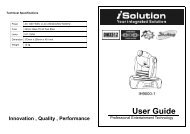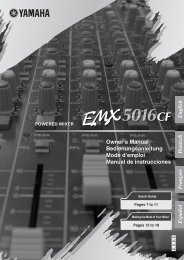MG15CFX-MG100HCFX [1.04 MB] - Marshall
MG15CFX-MG100HCFX [1.04 MB] - Marshall
MG15CFX-MG100HCFX [1.04 MB] - Marshall
- No tags were found...
You also want an ePaper? Increase the reach of your titles
YUMPU automatically turns print PDFs into web optimized ePapers that Google loves.
SMG50CFX / MG101CFX / MG102CFX / <strong>MG100HCFX</strong>INPUT1GAINCLEAN / CRUNCHBASSOD-1 / OD-2MIDDLETREBLE0 10 0 10 0 10 0 10Rear panel shows MG50CFX combo - MG100CFX combo has the same features<strong>MG100HCFX</strong> head is identical except features two loudspeaker socketsSTUDIOOREVERBSPRINGVOLUME0 10PHASERPHASERCHORUSCHORUSOFFFXFLANGEROCTAVEVIBETAPHI-FITAPEDELAYMULTIMULTIEXT. FXREVERSEMASTEROFF 0 102 3 4 5 6 7 8 9 10 11 12 13 14 15 16 17 18 192021 22 23 24 25 26DAMPING(MANUAL)TUNERLINE OUTSTOREPOWERTechnical SpecificationsMG50CFX ComboPower (RMS)50WChannels 4Speaker 1x12"Weight (kg)16.6kgSize (mm) W, H, D518 x494 x278MG101CFX ComboPower (RMS)100WChannels 4Speaker 1x12"Weight (kg)20kgSize (mm) W, H, D591 x528 x283MG102CFX ComboPower (RMS)100WChannels 4Speaker 2x12"Weight (kg)22.4kgSize (mm) W, H, D674 x494 x278<strong>MG100HCFX</strong> HeadPower (RMS)100WChannels 4Speaker -Weight (kg)11.4kgSize (mm) W, H, D591 x249 x275ENGLISH1. Input Jack SocketJack input for your guitar. Use a good quality guitarcable (i.e. one that’s screened/shielded) to helpprevent noise, interference and unwanted feedback.2. Gain ControlControls the amount of signal entering the pre-ampand the amount of distortion created in the selectedchannel.3. Clean/Crunch SwitchSelects between Clean (green) and Crunch (red)channels.4. Bass ControlAdds warmth and low-end depth to your sound.5. OD-1/OD-2 SwitchSelects between OD-1 (green) and OD-2 (red)channels.6. Middle ControlVaries the amount of body in your sound.7. Treble ControlIncreasing the Treble will make your sounds brighterand more cutting, turning it down will decrease yourtone’s edge and make it sound softer as a result.8. Rev SwitchSwitches the reverb effect on and off.9. Reverb ControlThis control lets you add a lush digital reverb to theselected channel, from a subtle hint to cavernousand all points in-between. Furthermore, there are twodistinctly different sounding reverb types for you tochoose from – Studio or Spring. Studio emulates thesound of a studio plate reverb while, as expected,Spring emulates the sound of a classic spring reverbunit.10. Volume ControlControls the volume of the selected channel.11. FX SwitchSwitches the FX section (FX and Delay) on and off.12. FX ControlSelects and adjusts one of five digital effects - Chorus,Phaser, Flanger, Vibe and Octave.13. Tap SwitchMatches the delay FX time to the time between twopushes. The LED flashes at selected delay time.14. Delay ControlControls the amount of signal sent to any one of fourselectable delay types – Hi-Fi, Tape, Multi or Reverse.15. Ext FX SwitchSwitches the external FX Loop on and off.16. Master ControlControls the master volume of the amplifier.17. Damping (Manual) SwitchSwitches the power amp damping between classicamp feeling (LED off) and modern response (LED on).Holding down the Damping switch for longer than 2seconds switches the amp between manual andpreset mode (page 6).When using the footcontroller, holding both theDamping switch and the Store switch will activate thetuner.18. Headphone / Line Out Socket3.5mm headphones / Line out.19. Store SwitchStores the current amp settings into the currentchannel to recall with the footcontroller. When inmanual mode the Store button lights red.20. Power SwitchThe power switch turns your amplifier on and off. Achannel switch will light up when your amplifier isturned on and none will be lit when the amplifier isswitched off.Please ensure the amplifier is switched off andunplugged from the mains electricity supply beforebeing moved.21. Mains Input ConnectorYour amp is provided with a detachable mains(power) lead, which is connected here. The specificmains input voltage rating that your amplifier hasbeen built for is indicated on the back panel. Beforeconnecting for the first time, please ensure that youramplifier is compatible with your electricity supply. Ifyou have any doubt, please get advice from aqualified technician. Your <strong>Marshall</strong> dealer will helpyou in this respect.The correct value of mains fuse located in the smalldrawer at the bottom of the mains socket is specifiedon the rear panel of the amplifier. The drawercontains a space for a spare fuse. NEVER attempt tobypass the fuse or fit one of the incorrect value!22. Footcontroller SocketJack socket for the connection of the footcontroller.23. Loudspeaker Output(s) SocketThe MG50CFX, MG101CFX and MG102CFX comboshave 1 loudspeaker output. The <strong>MG100HCFX</strong> headhas 2 loudspeaker outputs.Always use a non-screened <strong>Marshall</strong> approvedspeaker lead when connecting an extension cabinetto these amplifiers.24. MP3 Line In SocketJam to your favourite MP3, CD or tape track byconnecting the line out or headphone output of yourplayer here. Adjust the volume of your player tomatch that of your guitar and you’ve got the perfect‘play-along’ practice system.25. Return SocketConnect to the output of an external effectsprocessor or pedal here.26. Send SocketConnect to the input of an external effects processoror pedal here.45
MG50CFX & MG101CFX / MG102CFX / <strong>MG100HCFX</strong> OverviewChannel SelectionThe amplifier has 4 channels - Clean, Crunch, OD1 &OD2.Pressing the Clean/Crunch switch (3) selects betweenthe Clean (Green Light) and Crunch (Red Light)channels.Pressing the OD-1/OD-2 switch (5) selects betweenthe OD-1 (Green Light) and OD-2 (Red Light)channels.When moving from an OD channel to aClean/Crunch channel, the unit remembers the lastchannel you were in before leaving. E.g. If you havemoved from the Crunch Channel to an OD channeland you press the Clean/Crunch switch (3), theamplifier will revert back to the Crunch channel -rather than starting again in the Clean channel.ModesThe amplifier operates in two modes - Preset andManual.To change between these two modes, you must holdthe Damping switch (17) down for at least twoseconds. When in manual mode the Store switch (19)lights red and the selected channel light (3 or 5) willstart to flash.The amplifier will remember the last mode it was inafter power off and revert to it the next time it ispowered on.PresetThis is the factory default operation of the amplifier.In Preset mode the position of all controls exceptMaster Volume (16) are stored within each channel.Each channel should be considered a preset.Pressing Store (19) will store the current settings intothe selected channel. These can then be recalledwhen using the unit in Preset mode.When channel settings have been stored the currentchannel light (3 or 5) will stop flashing indicating thepreset has been saved.Reverb, FX & DelayThe amplifier provides three simultaneous digitaleffects: Reverb, Delay and any one of the fiveoffered on the FX control (Chorus, Phaser, Flanger,Vibe or Octave).ReverbThe Reverb control sets the amount of signal sent toeither one of the two reverb options - Studio or Spring.FXThe FX control is essentially split into five segments andselects the type of FX and adjusts its associatedsettings – except in the case of Octave which has asingle setting. When the FX control is set to ‘0’ the FXare switched off, the status of the FX is also indicatedon the optional footcontroller.0ChorusPhaserFlangerVibeOctaveFX OffSpeed increases and depth is reduced asknob is turned clockwise.Speed increases as knob is turnedclockwise.Speed increases, feedback and depth arereduced as knob is turned clockwise.The speed of the modulation increases asthe control is turned clockwise.When the FX control is turned fully clockwisethe Octave effect is engaged – producinga simultaneous note a full octave lower thanthe one being played.If you change from a channel with delay to achannel with delay set to a different delay time thedelay effect will not spill between channels.MP3 / Line InThe 3.5mm MP3 / Line In socket (24) on the rear panelallows the connection of an external audio sourcee.g. MP3 or CD player.Headphones & Line OutThe 3.5mm Headphone socket (18) allows theconnection of a pair of headphones. When a jack isinserted into the headphone socket the unit’sspeaker is muted.Additionally the Headphone socket (18) can also beused as a Line Out to send the signal to an externalequipment e.g. A computer, digital recorder or mixer.When a jack is inserted into the socket the unit’sspeaker is muted providing ‘silent recording’. Theunit’s output can then be monitored directly from theexternal equipment used.DampingThe Damping switch (17) selects between the twomodes of power amp damping. When Damping is off(LED off), the power amp response resembles the feelof a classic power amp with emphasized middle andlimited bass and treble. Switching Damping on (LEDon) will boost the speaker resonances both in thebass and high frequency ranges.FX LoopThe FX Return socket (25) on the rear panel is used toconnect the OUTPUT of the effects processor or pedalyou are using in the effects loop.The FX loop is series and set at instrument level so bothguitar FX or professional rack effects units can beconnected.LoudspeakerALWAYS USE A NON-SCREENED MARSHALL APPROVEDSPEAKER LEAD WHEN CONNECTING AN EXTENSIONCABINET TO THESE AMPLIFIERS.MG50CFXThe single Loudspeaker socket (22) is used to connecteither the internal speaker or an external speakercabinet to the unit’s power amp. When using externalcabinets ensure the total load impedance is equal to,or exceeds, 8 ohms.MG100CFX 1x12" & 2x12" CombosThe single Loudspeaker socket (22) is used to connecteither the internal speaker or an external speakercabinet to the unit’s power amp. When using externalcabinets ensure the total load impedance is equal to,or exceeds, 4 ohms.<strong>MG100HCFX</strong> HeadThe two Loudspeaker sockets are used to connect to1 or 2 external cabinets. When using externalcabinets ensure the total load impedance is equal to,or exceeds, 4 ohms.PowerThe Power switch (20) turns the amplifier on and off. Ifcurrent settings have not been stored they will be lost.Restoring Settings - WARNING: ALL AMP &FOOTSWITCH SETTINGS WILL BE LOSTTo restore the unit to factory settings (see handbookrear cover) you must hold the Store switch (19) whilepowering on the amplifier. The Clean/Crunch (3) andOD (5) lights will light orange. You can then releasethe Store switch (19).Resetting the amplifier will erase all user Channelpresets and all user Footcontroller allocations,replacing them with the factory presets.ENGLISHSelecting a channel automatically recalls the settingsstored within the channel. Note: The physical positionof the front panel controls, except Master Volume (16)which is not storable, will now not match the actualsettings of the unit. All front panel switches willautomatically update.Altering a control will cause the associatedparameter to jump to the current physical position ofthat control.When a control is altered the selected channel light(3 or 5) will start to flash indicating that the currentpreset has been altered.To store the updated settings, push the Store switch(19).If you select another channel without pressing Store(19) then any altered settings will be lost as the newchannel and its settings are recalled.ManualIn manual mode the amps settings always match thephysical positions of the controls.Changing channel only changes the channel, NOpresets are recalled, NO other controls are altered.DelayHi-FiTapeMultiA high fidelity, digital delay so pure that eachindividual repeat is identical to the originalnote(s)This emulates the classic, analogue nature of atape echo, producing a warm, dark soundingdelay effect with each successive repeatdiminishing.A digital delay with multiple outputs (taps),each having a different delay time.Reverse As its name suggests, this emulates thesound of a reverse or backwards delay –usually created in a studio by reversing thetape or track (i.e. playing it backwards)Tap TempoThe Tap Tempo switch (13) is used for the Delay effectonly.The Tap Tempo switch matches the delay time to thetime between two presses.The Tap Tempo LED flashes red at theselected/recalled delay time.The number of repeats is reduced as the delay timedecreases. If you change from a channel with delayto one without delay the effect will spill betweenchannels.The FX Send socket (26) on the rear panel is used toconnect to the INPUT of the unit you are using in theeffects loop.The FX loop is switched on and off via the Ext FXswitch (15) on the front panel.* EUROPE ONLY - Note: This equipment has been tested and found to comply with the requirements of the EMC Directive(Environments E1, E2 and E3 EN 55103-1/2) and the Low Voltage Directive in the E.U.* EUROPE ONLY - Note: The Peak Inrush current for the MG50CFX is 9.6 amps.The Peak Inrush current for the <strong>MG100HCFX</strong>, MG101CFX and MG102CFX is 21 amps.Note: This equipment has been tested and found to comply with the limits for a Class B digital device, pursuant to part 15 of theFCC rules. These limits are designed to provide reasonable protection against harmful interference in a residential installation. Thisequipment generates, uses and can radiate radio frequency energy and, if not installed and used in accordance with theinstructions, may cause harmful interference to radio communications. However, there is no guarantee that interference will notoccur in a particular installation. If this equipment does cause harmful interference to radio or television reception, which can bedetermined by turning the equipment off and on, the user is encouraged to try to correct the interference by one or more of thefollowing measures:* Reorient or relocate the receiving antenna.* Increase the separation between the equipment and the receiver.* Connect the equipment into an outlet on a circuit different from that to which the receiver is connected.* Consult the dealer or an experienced radio/TV technician for help.Follow all instructions and heed all warningsKEEP THESE INSTRUCTIONS !67
<strong>Marshall</strong> Factory PresetsClean: Pure guitar with a touch of chorus and studio reverb - with a subtle delay on the MG50CFX & MG100CFX.On On OffCrunch: Classic rock tone paired with spring reverb. On the MG50CFX & MG100CFX turn the FX on to introduce a slap back delay.On Off OffOD1: Pure and brutal, with a hint of studio reverb to fatten. On the MG50CFX & MG100CFX turn the FX on to kick in the Octave effect.OD2: A soaring arena lead with studio reverb and delay.On Off OnOn On On<strong>Marshall</strong> Amplification plcDenbigh Road, Bletchley, Milton Keynes, MK1 1DQ, England.Tel : +44 (0)1908 375411 Fax : +44 (0)1908 376118www.marshallamps.comWhilst the information contained herein is correct at the time of publication, due to our policy of constant improvementand development, <strong>Marshall</strong> Amplification plc reserve the right to alter specifications without prior notice.BOOK-91006 / 06 / 11


![MG15CFX-MG100HCFX [1.04 MB] - Marshall](https://img.yumpu.com/41208060/1/500x640/mg15cfx-mg100hcfx-104-mb-marshall.jpg)