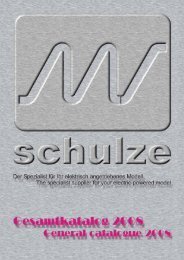ecolader: rapid discharger/charger series - Schulze Elektronik GmbH
ecolader: rapid discharger/charger series - Schulze Elektronik GmbH
ecolader: rapid discharger/charger series - Schulze Elektronik GmbH
Create successful ePaper yourself
Turn your PDF publications into a flip-book with our unique Google optimized e-Paper software.
<strong>ecolader</strong>: <strong>rapid</strong> <strong>dis<strong>charger</strong></strong>/<strong>charger</strong> <strong>series</strong><br />
Operating instructions for software V1.04, date of issue 05 MAY 1998<br />
A1 A1 ready ready auto auto C<br />
C<br />
nA1 A1 A1 A1nL^_____q0000<br />
A1 L^_____q0000<br />
L^_____q0000<br />
The first line of the screen shows that charge output 1<br />
(A1) is ready, and that the fully automatic charge program<br />
Auto C will be used.<br />
The second line features "A1" enclosed by two black<br />
fields (blocks), indicating that the "One-battery-fullscreen"<br />
mode has been selected, and that the data<br />
on the screen applies to battery 1.<br />
The slightly smaller L after A1 shows that the linear<br />
charge process has been set.<br />
The "pitched roof" (circumflex) symbol shows that<br />
peak-detect charge termination has been selected.<br />
The underlines are place-holders for the temperature, termination<br />
delay time or start time activation.<br />
The q stands before the 4-digit charge quantity display.<br />
The screen does not display the maximum charge current<br />
which the automatic calculation circuit could set.<br />
7.4.2 Displaying / altering the max. charge<br />
current for Battery 1:<br />
For a practice run, press the akku 1 button briefly, in<br />
order to switch the screen to "Display Battery 1"<br />
mode. (If, for example, you had previously pressed<br />
the akku 3 button, all the subsequent monitoring information<br />
would refer to battery 3).<br />
Now press the menü button once.<br />
(This takes you to Select Function for the charge /<br />
discharge program)<br />
Press the + button once.<br />
(This takes you to maximum charge current within Select<br />
Function)<br />
A1:I=6.0A<br />
A1:I=6.0A<br />
ChargeCur(max)?a<br />
ChargeCur(max)?a<br />
With the current value displayed in the first line, for<br />
example, the fixed C program could later charge a<br />
good 2 Ah pack without any problem.<br />
Pressing one of the akku 2 or akku 3 buttons in the<br />
selected "One-battery-full-screen" mode would be ignored<br />
(try it out), but in "Two-battery-display" mode<br />
this would switch to Select Value for the maximum<br />
charge current of Battery 2 to Battery 3.<br />
Now press the akku 1 button once.<br />
This takes you to Select Value for the maximum charge<br />
current for battery 1.<br />
The screen swaps the lines appropriately.<br />
ChargeCur(max)A1 ChargeCur(max)A1 (previously line 2)<br />
I=6.0A I=6.0A +-se +-se (previously line 1)<br />
I.e. the values which can be altered using the + and -<br />
buttons are always displayed in the second line of the<br />
screen.<br />
Pressing the + or - buttons at this point would now<br />
alter the current value, and pressing the enter button<br />
would select the new value.<br />
Please press the esc button twice at this point to return<br />
to the standard working level, as we do not want<br />
to change the charge current value at this juncture.<br />
schulze<br />
elektronik<br />
gmbh<br />
Page 9<br />
7.4.3 Starting a charge program<br />
Now the battery can be connected, taking<br />
care to maintain correct polarity.<br />
A short double-beep signals the start of an<br />
automatic program.<br />
The <strong>ecolader</strong> initially charges the battery at<br />
300 mA for about 15 seconds, in order to<br />
gain the information it needs to calculate the<br />
initial charge current.<br />
The first line of the screen shows the charge<br />
time, the charge voltage and the current<br />
charge current. When requested (by pressing<br />
the akku 1 button) the screen can show<br />
the current charged-in quantity. Note that<br />
the charge quantity can be displayed constantly<br />
if you press the spezial button.<br />
The charge current is then raised gradually<br />
over the first few minutes of the charge until<br />
it reaches the set maximum value, provided<br />
that the state of the battery and the number<br />
of cells in the pack allows this. Batteries of<br />
low capacity or high internal resistance will<br />
not reach maximum charge rate.<br />
If your 1700 or 2000 cells do not reach the 6<br />
A value, then your battery has either been<br />
poorly maintained, or has already "had it".<br />
The speed and extent to which the <strong>ecolader</strong><br />
applies charge current to your batteries, using<br />
the automatic charge process (patent<br />
applied for), is a direct indicator of the state<br />
of your batteries (low internal resistance =<br />
high charge current); although it may also<br />
indicate (just as accurately) that your charge<br />
cables are not up to the job (long or thin cables<br />
= high resistance = low charge current)!<br />
The automatic current calculation allows you<br />
to see the state of your battery immediately.<br />
7.4.3 "Full" display:<br />
Once a reset has been carried out (as described<br />
above), the battery's "full" condition<br />
is detected by the voltage peak method.<br />
The <strong>ecolader</strong> features a special form of<br />
"full" detection based on fuzzy logic, which<br />
makes it largely proof against interference.<br />
Professionals may wish to adjust some parameters<br />
of the peak termination system,<br />
but normally it is best to leave it at the default<br />
setting.<br />
The first line of the screen shows the charge<br />
time, an inverted f (= full) alternating with a<br />
t (= trickle charge), the final charge voltage<br />
and the reason for termination (PEAK), alternating<br />
with the charged-in quantity.<br />
The buzzer sounds briefly.<br />
schulze elektronik gmbh • prenzlauer weg 6 • D-64331 weiterstadt • tel: 06150/1306-5, fax: 1306-99<br />
internet: http://www.schulze-elektronik.com e-mail: mail@schulze-elektronik.com