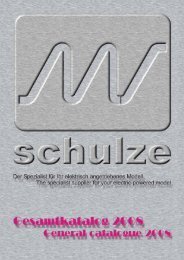ecolader: rapid discharger/charger series - Schulze Elektronik GmbH
ecolader: rapid discharger/charger series - Schulze Elektronik GmbH
ecolader: rapid discharger/charger series - Schulze Elektronik GmbH
Create successful ePaper yourself
Turn your PDF publications into a flip-book with our unique Google optimized e-Paper software.
Page 12 <strong>ecolader</strong>: <strong>rapid</strong> <strong>dis<strong>charger</strong></strong>/<strong>charger</strong> <strong>series</strong><br />
8.4 Time of day, day of week*<br />
Description:<br />
The <strong>ecolader</strong>-select allows you to enter the<br />
current time of day, as it contains a special<br />
"timerkeeper" module which maintains the<br />
time information even when it is switched off,<br />
and updates the information every minute.<br />
The "day of the week" information is not required<br />
internally, unlike the "time of day" information<br />
which is part of the facility to start<br />
a program automatically at a particular time<br />
of day (see also Section 8.5).<br />
The <strong>ecolader</strong> + does not feature the "timekeeper"<br />
module, and you have to enter the<br />
time of day every time you connect it to the<br />
power source.<br />
Activating the menu point:<br />
Press the spezial button.<br />
When you have done this the first line of the<br />
screen displays the current day of the week*<br />
followed by the time of day. The second line<br />
shows a brief key to the buttons used to<br />
change the information:<br />
Day of week* menü button<br />
Hours (H1) akku 1 button<br />
Tens/min.(TM2) akku 2 button<br />
Minutes (M3) akku 3 button<br />
Mi Mi 12:30 12:30 spezial button (default value)<br />
Once you have pressed one of the buttons stated<br />
above you move to<br />
Select value:<br />
Press the + or - button.<br />
The value to be changed appears in the<br />
second line of the screen.<br />
Confirm value:<br />
Press enter<br />
Interrupt:<br />
Press esc<br />
Note:<br />
The default value is roughly in the middle of<br />
the overall range, and serves as a good<br />
starting point when you need to set a completely<br />
new time of week.<br />
It is not recommendable to change the unit's<br />
internal clock if a start time is activated or<br />
the Sel.LE program is used. This eliminates<br />
the danger of mistakes or unwanted starts.<br />
8.5 Start time<br />
Description:<br />
The <strong>ecolader</strong> includes the facility to enter<br />
the time of day at which the selected program<br />
is to start.<br />
Activating the menu point:<br />
Press the akku x button.<br />
When you have done this the first line of the<br />
screen displays the current day of the week<br />
followed by the time of day. The second line<br />
shows a brief key to the buttons used to<br />
change the information:<br />
Current time (T) menü button<br />
Hours (hh1) akku 1 button<br />
Tens / min.(tm) akku 2 button<br />
Minutes (mm3) akku 3 button<br />
off spezial button (or after POR)<br />
Once you have pressed one of the buttons stated<br />
above you move to<br />
Select value:<br />
Press the + or - button.<br />
The value to be changed appears in the<br />
second line of the screen.<br />
Confirm value:<br />
Press enter<br />
Interrupt:<br />
Press esc<br />
Notes:<br />
When you connect the <strong>charger</strong> to the car<br />
battery (Power On Reset) the start time is<br />
switched off.<br />
The start time can be set to any time in the<br />
following 24-hour period. Note: if you set a<br />
start time which is “lower” than the unit's internal<br />
clock time, the program will therefore<br />
not start immediately.<br />
The menü button copies the current time of<br />
day. This can also be used as the starting<br />
point for setting the start time.<br />
All 3 battery outputs can be started and operated<br />
automatically using completely different<br />
programs and at different times.<br />
Display:<br />
Near the Ready message (or in the second<br />
display line of the "one battery full screen")<br />
you will see a clock symbol if a start time<br />
has already been selected and set.<br />
If the battery has already been connected<br />
and is ready for use, but the start time has<br />
not yet been reached, the screen displays<br />
the following message:<br />
WaitUntil>hh:mm WaitUntil>hh:mm (hh:mm is the start time)<br />
schulze elektronik gmbh • prenzlauer weg 6 • D-64331 weiterstadt • tel: 06150/1306-5, fax: 1306-99<br />
internet: http://www.schulze-elektronik.com e-mail: mail@schulze-elektronik.com