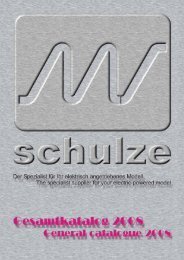ecolader: rapid discharger/charger series - Schulze Elektronik GmbH
ecolader: rapid discharger/charger series - Schulze Elektronik GmbH
ecolader: rapid discharger/charger series - Schulze Elektronik GmbH
Create successful ePaper yourself
Turn your PDF publications into a flip-book with our unique Google optimized e-Paper software.
<strong>ecolader</strong>: <strong>rapid</strong> <strong>dis<strong>charger</strong></strong>/<strong>charger</strong> <strong>series</strong><br />
Operating instructions for software V1.04, date of issue 05 MAY 1998<br />
8.2* Owner's name<br />
Description:<br />
The <strong>ecolader</strong>-select allows you to enter your<br />
name or telephone number in the 16-charcater<br />
screen area, so that you can easily<br />
identify your own <strong>charger</strong>.<br />
Activating the menu point:<br />
Press the spezial button.<br />
The first line of the screen then displays the<br />
key to the buttons, while the second line<br />
shows the name for you to change.<br />
You will see a cursor (small horizontal line)<br />
above the letter which can be changed, i.e.<br />
the cursor appears between the two lines of<br />
the display.<br />
Entering your name:<br />
The cursor is initially located above the first<br />
letter of the name.<br />
Press the + or - button until the screen<br />
shows the letter (or other character) which<br />
you want at that position.<br />
Release the button.<br />
Press the akku 3 button to confirm the new<br />
letter and move to the next letter on the<br />
right.<br />
If you make a mistake, press the akku 2<br />
button to move back one space.<br />
Press the akku 1 button between the first<br />
name and the last name to produce a<br />
space. The same applies at the end of the<br />
name if you want to erase the last few letters<br />
of the old name.<br />
The spezial button resets the name to<br />
schulzelektronik<br />
schulzelektronik.<br />
schulzelektronik<br />
Display:<br />
The screen shows a new letter or symbol, or<br />
a movement of the cursor, immediately after<br />
you press the appropriate button.<br />
Return to the Function Menu:<br />
Press enter to store the new name, or<br />
press esc to revert to the old name and discard<br />
your changes.<br />
8.3* Date<br />
schulze<br />
elektronik<br />
gmbh<br />
Page 11<br />
Description:<br />
The <strong>ecolader</strong>-select allows you to enter the<br />
current date, as it includes a special "timekeeper"<br />
module which maintains the date<br />
information even when the <strong>charger</strong> is<br />
switched off, and updates it daily. The date<br />
information is not required internally, unlike<br />
the time information (see Sections 8.4).<br />
Activating the menu point:<br />
Press the spezial button.<br />
This action shows the current date in the first<br />
line of the screen; the second line provides<br />
a brief key to the method of changing it:<br />
Day akku 1 button<br />
Month akku 2 button<br />
Year akku 3 button<br />
15.06.98 15.06.98 spezial button (default value)<br />
After you have pressed one of the buttons stated<br />
above you move on to<br />
Select value:<br />
Press the + or - button.<br />
The value to be changed appears in the<br />
second line of the screen.<br />
Confirm value:<br />
Press enter<br />
Interrupt:<br />
Press esc<br />
Note:<br />
The default value is roughly in the middle of<br />
the overall range, and serves as a good<br />
starting point when you need to set a completely<br />
new date.<br />
schulze elektronik gmbh • prenzlauer weg 6 • D-64331 weiterstadt • tel: 06150/1306-5, fax: 1306-99<br />
internet: http://www.schulze-elektronik.com e-mail: mail@schulze-elektronik.com