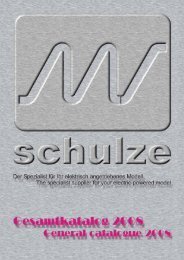ecolader: rapid discharger/charger series - Schulze Elektronik GmbH
ecolader: rapid discharger/charger series - Schulze Elektronik GmbH
ecolader: rapid discharger/charger series - Schulze Elektronik GmbH
Create successful ePaper yourself
Turn your PDF publications into a flip-book with our unique Google optimized e-Paper software.
Page 10 <strong>ecolader</strong>: <strong>rapid</strong> <strong>dis<strong>charger</strong></strong>/<strong>charger</strong> <strong>series</strong><br />
8 Altering the characteristics<br />
of the <strong>charger</strong><br />
Tabular symmary in the order of the table<br />
stored in the <strong>ecolader</strong>:<br />
To leaf through in the Function Table press<br />
the menü button once after the Ready message<br />
appears, with the <strong>ecolader</strong> connected<br />
to the power supply. This takes you to Select<br />
Function (8.15), printed below in bold<br />
type:<br />
[*] <strong>ecolader</strong> select only Page<br />
8.1* Calibrating the12-bit A/D-converter. 10<br />
8.2* Owner's name . . . . . . . . . . . 11<br />
8.3* Date . . . . . . . . . . . . . . . . 11<br />
8.4 Time of day . . . . . . . . . . . . 12<br />
8.5 Start time . . . . . . . . . . . . . 12<br />
8.6 Max. charge time . . . . . . . . . 13<br />
8.7 Max. charge quantity . . . . . . . 13<br />
8.8 Termination temperature . . . . . 14<br />
8.9 Termination delay . . . . . . . . . 14<br />
8.10 Termination check count . . . . . 15<br />
8.11 Termination sensitivity . . . . . . 15<br />
8.12 Termination criterion . . . . . . . 16<br />
8.13 Charge method . . . . . . . . . . 17<br />
8.14 Charge current . . . . . . . . . . 18<br />
8.15 Select charge/discharge program 18<br />
8.15.1* Sel.CD . . . . . . . . . . . . . 18<br />
8.15.2 Auto C . . . . . . . . . . . . . 19<br />
8.15.3 Fix C . . . . . . . . . . . . . 19<br />
8.15.4 Fix -D . . . . . . . . . . . . . 20<br />
8.15.5 Auto-D . . . . . . . . . . . . . 20<br />
8.15.6 Combi programs ...DC . . . . . 21<br />
8.15.7 Combi programs ...CD . . . . . 21<br />
8.16 Discharge current . . . . . . . . . 22<br />
8.17 Min. discharge voltage . . . . . . 22<br />
8.18 Cell count correction . . . . . . . 23<br />
8.19 No. of cycles of combi program . . 23<br />
8.20 Program after Power-On Reset . . 24<br />
8.21 Default values for batteries and <strong>charger</strong> 24<br />
8.22 Max. primary current . . . . . . . 25<br />
8.23 Car battery - min. voltage threshold . . 26<br />
8.24 Light / buzzer function at battery full . . 26<br />
8.25 Display device No. . . . . . . . . 27<br />
8.1* Calibrating 12-bit ADC<br />
Description:<br />
The <strong>ecolader</strong>-select features a precision 8channel<br />
12-bit analogue/digital converter<br />
which is used to measure the battery cells.<br />
To ensure that all 8 measurement channels<br />
work exactly "in step", the <strong>charger</strong> also features<br />
a calibration facility in the prototypes.<br />
The facility was incorporated to compensate<br />
for tolerances in the prototypes, which were<br />
fitted with input voltage divider resistors of<br />
5% tolerance.<br />
However, since production versions are<br />
equipped with 0.1% (!!!) resistors, the maximum<br />
error without calibration is well below<br />
1% (typical 3 mV) in any case, which means<br />
that this menu point is to be considered of<br />
checking the 8 channels of the A/D converter.<br />
Preparation:<br />
Connect the 10-pin plug on the eco-elast-<br />
0.40 Ohm discharge load resistor (accessory)<br />
to the measurement input on the righthand<br />
side of the <strong>charger</strong>. Note that this is an<br />
exceptional procedure. This sets all the<br />
measurement inputs to the same potential<br />
and connects them to a calibration voltage<br />
source. On no account connect the red banana<br />
plug of the discharge load resistor!<br />
Branch to the calibration menu:<br />
Press the spezial button, then:<br />
Carry out the 8 AD-channel voltages:<br />
Press the enter button, or<br />
Interrupt:<br />
Press the esc button<br />
Return to the Select Function menu:<br />
Both actions (above) takes you back automatically<br />
to the Select Function menu.<br />
Disconnect the 10-pin connector.<br />
Display:<br />
After a short waiting period the <strong>ecolader</strong><br />
confirms that output to the PC is complete<br />
by emitting a short beep.<br />
If you are using the winsoft software on<br />
your PC, you can observe the data output in<br />
the Info online window.<br />
schulze elektronik gmbh • prenzlauer weg 6 • D-64331 weiterstadt • tel: 06150/1306-5, fax: 1306-99<br />
internet: http://www.schulze-elektronik.com e-mail: mail@schulze-elektronik.com