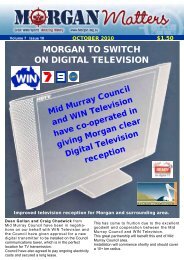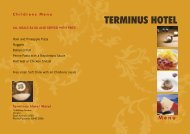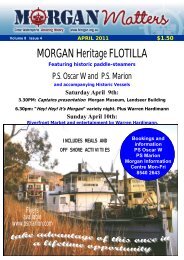Morgan Scenic Cruises - Morgan, South Australia
Morgan Scenic Cruises - Morgan, South Australia
Morgan Scenic Cruises - Morgan, South Australia
Create successful ePaper yourself
Turn your PDF publications into a flip-book with our unique Google optimized e-Paper software.
DIGITAL TELEVISION IN MORGAN<br />
WIN SA CHANNEL 44 ABC CHANNEL 42 SBS CHANNEL 41<br />
WIN Television’s investment in a digital translator site within the township of <strong>Morgan</strong> has significantly improved<br />
television services to the region.<br />
The digital switchover has delivered better picture and sound quality and will eventually give <strong>Morgan</strong> residents<br />
access to a greater number of channels.<br />
Viewers in <strong>Morgan</strong> are reminded that they may need to re-scan their set top boxes or run an automatic channel<br />
scan to view the WIN Television digital service.<br />
WIN SA can be found on Channel 44.<br />
WIN regional SA and Ch9 Adelaide General Manager, Graeme Gilbertson thanked viewers for their patience and<br />
persistence during the switch-off. “WIN Television is committed to regional <strong>Australia</strong> and making sure all of our<br />
viewers receive the best possible signal available. A quick rescan of their set-top box or in-built tuner will give<br />
viewers access to their favourite programmes,” Mr Gilbertson said.<br />
The new digital translator site within<br />
the township of <strong>Morgan</strong> was<br />
announced in September 2010 with<br />
the approval and support of the Mid<br />
Murray Council. Construction of the<br />
site was completed in November.<br />
The translator has delivered <strong>Morgan</strong><br />
residents a local digital TV signal<br />
rather than relying on the signals from<br />
the Ramco Heights transmitter.<br />
Having Trouble Receiving WIN SA?<br />
You may need to rescan your digital<br />
receiver using your remote<br />
control.<br />
Simply follow these instructions and<br />
wait a few minutes.<br />
Ensure that the TV is ON when<br />
proceeding with table at right.<br />
STILL HAVING PROBLEMS?<br />
Contact Clive and staff at<br />
WAIKERIE ELECTRICAL<br />
See them for the best range<br />
and price on Digital TV<br />
Set Top Boxes<br />
and advice<br />
6<br />
Brand General Instructions (using remote control)<br />
LCD -Menu (OK) > Set Up (OK) > Tuning Menu (OK) > Auto Tuning<br />
(OK) > all channels will be erased > OK<br />
PANASONIC<br />
Plasma - Menu (OK) > Set Up (OK) > Tuning Menu (OK) > Auto<br />
Tuning (OK) > Access (OK) > all channels will be erased > OK<br />
SAMSUNG<br />
SHARP<br />
SONY<br />
D.Menu > Auto Store (picture icon left hand side) > digital tune><br />
Auto Store > start<br />
Menu (enter) > Program Set up (enter) > Auto Installation (enter) ><br />
HOME > Settings (toolbox icon) > Digital Set Up > Digital Tuning ><br />
PIONEER Function Menu > Others > Set Up > Auto Tuning > OK<br />
Turn TV off from main on the wall & turn on again.<br />
NEC<br />
LG<br />
If this still doesn’t work, please follow these steps:<br />
Menu > Auto arrow across to System (all) > arrow down to<br />
Scan/Search/ with arrows pointing right > select right arrow or OK<br />
button to activate scan<br />
If older than a year – need Firmware update to fix issues.<br />
Tuning Menu or High Booster Menu > Boost Signal<br />
OLIN or<br />
HALIO<br />
Brand> Set up > Auto Tune > (OK)<br />
Call store of purchase or manufacturer technical support for firmware<br />
upgrade<br />
TCL Menu > Install > Auto Install<br />
MYSTAR Menu > Set Up > Decoder > Scan<br />
DAEWOO Menu > Install > ATS Broadcast > Digital > Scan<br />
DSE Menu > Search Option > Auto Install > Set<br />
COBALT Select Install Menu to tune<br />
GRUNDIG Please call help number 1800 509 394<br />
STRONG<br />
Scan > Auto Tune<br />
Call manufacturer for assistance if this still doesn’t work<br />
BUSH<br />
Call store of purchase or manufacturer technical support for firm-<br />
HI SENSE Auto Install<br />
TOPFIELD Menu > Installation > Channel Scan > Search – Start<br />
Auto Tune<br />
TEAC Call store of purchase or manufacturer technical support for firmware<br />
upgrade<br />
Set Top Box Menu > Installation > Auto Tune<br />
6