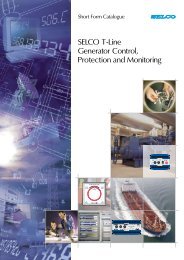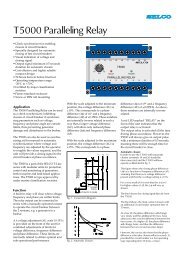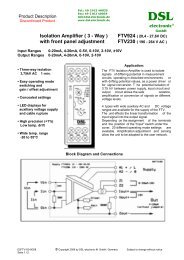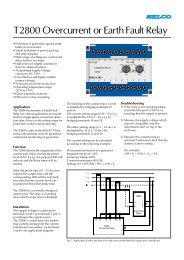BUW524 - DSL electronic ® GmbH
BUW524 - DSL electronic ® GmbH
BUW524 - DSL electronic ® GmbH
Create successful ePaper yourself
Turn your PDF publications into a flip-book with our unique Google optimized e-Paper software.
Parameterization:The „Mode“ and „Set“ keys are used to set the undervoltage threshold value, the hysteresis and the delay timefor de-energization of the relay.Each key must be pressed for approx. 1 second before data are taken over. The menu must be called upagain for each value to be set.If, during the setting process, no key is pressed after approx. 20 seconds, the program switches back to normalmode automatically. The unit does not react to changes to the measuring voltage occuring while settings arebeing made via the menu! When parameterization values falling outside of the valid range are saved, the unitreacts by displaying Er3. The value must be re-entered and can be saved if valid.1. Setting the threshold value for the undervoltage „U“To open the setting menu: 1 x „Mode“ and 2 x „Set“ (public password = 2).To set the undervoltage:2 x „Mode“, set the flashing digit via „Set“ and go to the next digit via„Mode“.After the last digit has been set, the decimal place is set and confirm via “Mode”To cancelTo saveDisplay = „A“ confirm with „Mode“ if desired (no save command).Press „Set“, display = „S“, confirm via „Mode“. The change is now saved.2. Setting the hysteresis „HU“To open the setting menu: 1 x „Mode“ and 2 x „Set“ (public password = 2)To set the hysteresis: 1 x „Mode“, 1 x „Set“ and 1 x „Mode“Set the flashing digit via „Set“ and go to the next digit via „Mode“.After the last digit has been set, the decimal place is set and confirm via „Mode“To cancelTo saveDisplay = „A“ confirm with „Mode“ if desired (no save command).Press „Set“, display = „S“, confirm via „Mode“. The change is now saved.3. Setting the delay time „TU“To open the setting menu: 1 x „Mode“ and 2 x „Set“ (public password = 2)To set the delay time: 1 x „Mode“, 2 x „Set“ and 1 x „Mode“Set the flashing digit via „Set“ and go to the next digit via „Mode“.After the last digit has been set, the decimal place is set and confirm via „Mode“To cancelTo saveDisplay = „A“ confirm with „Mode“ if desired (no save command).Press „Set“, display = „S“, confirm via „Mode“. The change is now saved.G0<strong>BUW524</strong>-20101116 © Copyright 2010 by <strong>DSL</strong>-<strong>electronic</strong> ® <strong>GmbH</strong>, Germany Subject to changeSeite 2 - 3