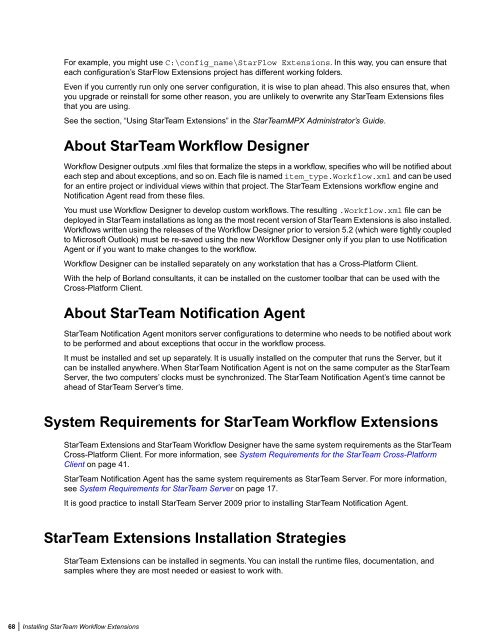Borland StarTeam 2009 - Borland Technical Publications
Borland StarTeam 2009 - Borland Technical Publications
Borland StarTeam 2009 - Borland Technical Publications
You also want an ePaper? Increase the reach of your titles
YUMPU automatically turns print PDFs into web optimized ePapers that Google loves.
For example, you might use C:\config_name\StarFlow Extensions. In this way, you can ensure thateach configuration’s StarFlow Extensions project has different working folders.Even if you currently run only one server configuration, it is wise to plan ahead. This also ensures that, whenyou upgrade or reinstall for some other reason, you are unlikely to overwrite any <strong>StarTeam</strong> Extensions filesthat you are using.See the section, “Using <strong>StarTeam</strong> Extensions” in the <strong>StarTeam</strong>MPX Administrator’s Guide.About <strong>StarTeam</strong> Workflow DesignerWorkflow Designer outputs .xml files that formalize the steps in a workflow, specifies who will be notified abouteach step and about exceptions, and so on. Each file is named item_type.Workflow.xml and can be usedfor an entire project or individual views within that project. The <strong>StarTeam</strong> Extensions workflow engine andNotification Agent read from these files.You must use Workflow Designer to develop custom workflows. The resulting .Workflow.xml file can bedeployed in <strong>StarTeam</strong> installations as long as the most recent version of <strong>StarTeam</strong> Extensions is also installed.Workflows written using the releases of the Workflow Designer prior to version 5.2 (which were tightly coupledto Microsoft Outlook) must be re-saved using the new Workflow Designer only if you plan to use NotificationAgent or if you want to make changes to the workflow.Workflow Designer can be installed separately on any workstation that has a Cross-Platform Client.With the help of <strong>Borland</strong> consultants, it can be installed on the customer toolbar that can be used with theCross-Platform Client.About <strong>StarTeam</strong> Notification Agent<strong>StarTeam</strong> Notification Agent monitors server configurations to determine who needs to be notified about workto be performed and about exceptions that occur in the workflow process.It must be installed and set up separately. It is usually installed on the computer that runs the Server, but itcan be installed anywhere. When <strong>StarTeam</strong> Notification Agent is not on the same computer as the <strong>StarTeam</strong>Server, the two computers’ clocks must be synchronized. The <strong>StarTeam</strong> Notification Agent’s time cannot beahead of <strong>StarTeam</strong> Server’s time.System Requirements for <strong>StarTeam</strong> Workflow Extensions<strong>StarTeam</strong> Extensions and <strong>StarTeam</strong> Workflow Designer have the same system requirements as the <strong>StarTeam</strong>Cross-Platform Client. For more information, see System Requirements for the <strong>StarTeam</strong> Cross-PlatformClient on page 41.<strong>StarTeam</strong> Notification Agent has the same system requirements as <strong>StarTeam</strong> Server. For more information,see System Requirements for <strong>StarTeam</strong> Server on page 17.It is good practice to install <strong>StarTeam</strong> Server <strong>2009</strong> prior to installing <strong>StarTeam</strong> Notification Agent.<strong>StarTeam</strong> Extensions Installation Strategies<strong>StarTeam</strong> Extensions can be installed in segments. You can install the runtime files, documentation, andsamples where they are most needed or easiest to work with.68 | Installing <strong>StarTeam</strong> Workflow Extensions