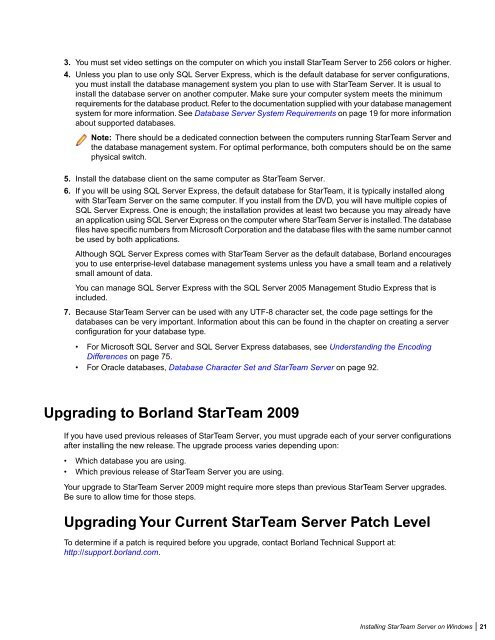Borland StarTeam 2009 - Borland Technical Publications
Borland StarTeam 2009 - Borland Technical Publications
Borland StarTeam 2009 - Borland Technical Publications
You also want an ePaper? Increase the reach of your titles
YUMPU automatically turns print PDFs into web optimized ePapers that Google loves.
3. You must set video settings on the computer on which you install <strong>StarTeam</strong> Server to 256 colors or higher.4. Unless you plan to use only SQL Server Express, which is the default database for server configurations,you must install the database management system you plan to use with <strong>StarTeam</strong> Server. It is usual toinstall the database server on another computer. Make sure your computer system meets the minimumrequirements for the database product. Refer to the documentation supplied with your database managementsystem for more information. See Database Server System Requirements on page 19 for more informationabout supported databases.Note: There should be a dedicated connection between the computers running <strong>StarTeam</strong> Server andthe database management system. For optimal performance, both computers should be on the samephysical switch.5. Install the database client on the same computer as <strong>StarTeam</strong> Server.6. If you will be using SQL Server Express, the default database for <strong>StarTeam</strong>, it is typically installed alongwith <strong>StarTeam</strong> Server on the same computer. If you install from the DVD, you will have multiple copies ofSQL Server Express. One is enough; the installation provides at least two because you may already havean application using SQL Server Express on the computer where <strong>StarTeam</strong> Server is installed.The databasefiles have specific numbers from Microsoft Corporation and the database files with the same number cannotbe used by both applications.Although SQL Server Express comes with <strong>StarTeam</strong> Server as the default database, <strong>Borland</strong> encouragesyou to use enterprise-level database management systems unless you have a small team and a relativelysmall amount of data.You can manage SQL Server Express with the SQL Server 2005 Management Studio Express that isincluded.7. Because <strong>StarTeam</strong> Server can be used with any UTF-8 character set, the code page settings for thedatabases can be very important. Information about this can be found in the chapter on creating a serverconfiguration for your database type.• For Microsoft SQL Server and SQL Server Express databases, see Understanding the EncodingDifferences on page 75.• For Oracle databases, Database Character Set and <strong>StarTeam</strong> Server on page 92.Upgrading to <strong>Borland</strong> <strong>StarTeam</strong> <strong>2009</strong>If you have used previous releases of <strong>StarTeam</strong> Server, you must upgrade each of your server configurationsafter installing the new release. The upgrade process varies depending upon:• Which database you are using.• Which previous release of <strong>StarTeam</strong> Server you are using.Your upgrade to <strong>StarTeam</strong> Server <strong>2009</strong> might require more steps than previous <strong>StarTeam</strong> Server upgrades.Be sure to allow time for those steps.Upgrading Your Current <strong>StarTeam</strong> Server Patch LevelTo determine if a patch is required before you upgrade, contact <strong>Borland</strong> <strong>Technical</strong> Support at:http://support.borland.com.Installing <strong>StarTeam</strong> Server on Windows | 21