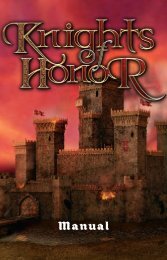Borderlands 2 PC Manual - Steam
Borderlands 2 PC Manual - Steam
Borderlands 2 PC Manual - Steam
You also want an ePaper? Increase the reach of your titles
YUMPU automatically turns print PDFs into web optimized ePapers that Google loves.
14<br />
TRAVELING THE WORLD<br />
However, the world of Pandora isn’t just about the killing, looting, and leveling.<br />
There’s also a variety of wonderful places to go, and a whole cast of interesting<br />
people to meet (and possibly not kill)!<br />
GETTING AROUND<br />
In your constant quest to fi nd more things to kill and/or loot, you’ll visit a wide<br />
variety of different locales; each with their own sights to see and, of course,<br />
terrible monstrosities for you to turn into slag. Pandora is a large world, and<br />
<strong>Borderlands</strong> 2 will take you to many of its expansive regions—sometimes even<br />
back to the same one again and again! Thankfully, you’ve got some handy tools to<br />
help you traverse the world and more importantly, not get lost.<br />
MINI-MAP<br />
It may be small, but it’s always there for you. The<br />
yellow arrow is you, the N points north, and the<br />
diamond thing is where you need to go. Oh, and the<br />
red blips are bad guys. Kill those.<br />
The mini-map only shows your immediate<br />
surroundings, but you can pull up the big boy map at<br />
any time by pressing M.<br />
FAST TRAVEL<br />
Each major region on Pandora<br />
houses a Hyperion New-U<br />
Station hooked up to the<br />
globe-spanning Fast Travel<br />
Network. You can use any Fast<br />
Travel-capable New-U station<br />
to instantly digi-struct a new you<br />
at any Fast Travel station you’ve<br />
activated, free of charge! Sure,<br />
it’s a terrible invasion, but hey!<br />
Fast travel!<br />
Fast Travel machines also<br />
automatically scan your ECHO device and display any missions you have<br />
available for your chosen destination. It’s a terrible invasion of privacy, but it’s<br />
also terribly convenient.<br />
VEHICLES<br />
Even with Fast Travel, walking all<br />
the way across Pandora would<br />
be time-consuming and boring.<br />
Thankfully there are the Catch-<br />
A-Ride stations, which can digistruct<br />
your own personal vehicle<br />
right before your very eyes! Neat!<br />
You can get into your vehicle by<br />
approaching a seat and pressing<br />
E. Vehicles have multiple seats<br />
so other Vault Hunters can join in the fun. If you’re alone, you can amuse yourself<br />
by hopping to different seats by pressing C. Once you get tired of that, you can<br />
jump out and hoof it by pressing E.<br />
When driving, just point the camera in the direction you want to go and hold W to<br />
make the vehicle go in that direction. You can press F to use Boost and go really<br />
fast. If you’re going too fast hold G to engage the emergency brake. You can also<br />
blast things with the vehicle’s weapons by pressing LMB or RMB.<br />
Riding Shotgun: If you’re<br />
riding in the passenger seat,<br />
then just try pressing RMB to<br />
aim and fi re your equipped<br />
weapon. Or, you can rapidly<br />
press C until your buddy lets<br />
you drive.<br />
ACQUIRING MISSIONS<br />
In your travels across the world<br />
of Pandora, you’ll inevitably run<br />
into people that will want you to<br />
do things for them. Sure, you’re a<br />
busy Vault Hunter, but don’t cast<br />
off their mewling pleas just yet. If<br />
you complete the tasks they so<br />
desperately need your help with,<br />
they’ll reward you with bonus XP,<br />
cash, and even more loot! And<br />
that’s good!<br />
If you fi nd one of these layabouts<br />
with a “!” over their head, talk to them by pressing E. Once you hear them out,<br />
press Enter to take the job, or press Esc to tell them to stuff it.<br />
15