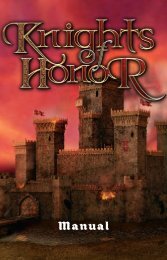Borderlands 2 PC Manual - Steam
Borderlands 2 PC Manual - Steam
Borderlands 2 PC Manual - Steam
Create successful ePaper yourself
Turn your PDF publications into a flip-book with our unique Google optimized e-Paper software.
24<br />
JOINING YOUR FRIENDS<br />
Though individually badasses in their own right, Vault Hunters shouldn’t brave<br />
the dangers of Pandora on their own. The Vault Hunters are a team; a highly<br />
volatile and dysfunctional team, but still a team. So go out and be a team player!<br />
PLAYING CO-OP<br />
When playing with other Vault<br />
Hunters, there are a few things<br />
you should consider. First, having<br />
a high Vault Hunter concentration<br />
makes Pandora angry, and she’ll<br />
spawn higher numbers of bigger<br />
and more badass creatures to take<br />
all of you down. You have to work<br />
as a team to survive. Remember<br />
that team thing? But, bigger and<br />
more badass creatures also means<br />
bigger and more badass loot, so<br />
the reward is well worth the risk.<br />
WORKING TOGETHER<br />
Vault Hunters that work together, end up not being Skag chow together. Each<br />
Vault Hunter has a number of Skills that can buff, protect, and heal their<br />
teammates, and can even set up some pretty badass tag-team attack combos.<br />
You can even equip Class Mods that provide bonuses to the entire team, if you’re<br />
feeling particularly charitable.<br />
Of course, should a fellow Vault Hunter fall in combat, you can rescue them by<br />
running up to them and holding E for a few seconds. You’ll be a literal lifesaver,<br />
and have that warm fuzzy feeling for days.<br />
Teammate Info: When playing with other<br />
Vault Hunters, their Names, Levels, Health,<br />
and Shield appear on your screen. Use this<br />
info to tell when your team is on the ropes so<br />
you can get the hell out of there. Remember:<br />
Safety fi rst! Namely, your own!<br />
FAIR TRADES<br />
Vault Hunters on a team can also securely<br />
exchange Equipment items and cash through<br />
the Trade Screen on their ECHO device.<br />
Approach another Vault Hunter and hold X to<br />
open the Trade Screen. You can move items<br />
from your Inventory into the Trade window and hit<br />
the Trade! button to seal the deal.<br />
PICKING A FIGHT<br />
If you’re not feeling particularly helpful, you can<br />
melee attack another Vault Hunter by pressing V<br />
to challenge them to a “friendly” duel. The duel<br />
ends when one player leaves the duel area, or<br />
runs out of Health.<br />
Up the Ante: If you want to make things more…<br />
interesting, you can use the Trade window to<br />
wager cash and items on the outcome of the duel.<br />
STEAMWORKS®<br />
Create or join a <strong>Steam</strong>works session.<br />
LAN<br />
Create or join a LAN session.<br />
HOST<br />
Create a LAN multiplayer session.<br />
JOIN<br />
Search for a LAN session.<br />
NETWORK OPTIONS<br />
FRIENDS ONLY: Only your friends may join your game.Once a friend has<br />
joined, their friends may join your game, too.<br />
INVITE ONLY: Players can only join your game if you send them an invitation.<br />
PUBLIC: Anyone can join your game.<br />
LAN: Play over a Local Area Network.<br />
OFFLINE: No one may join your game over a network.<br />
25